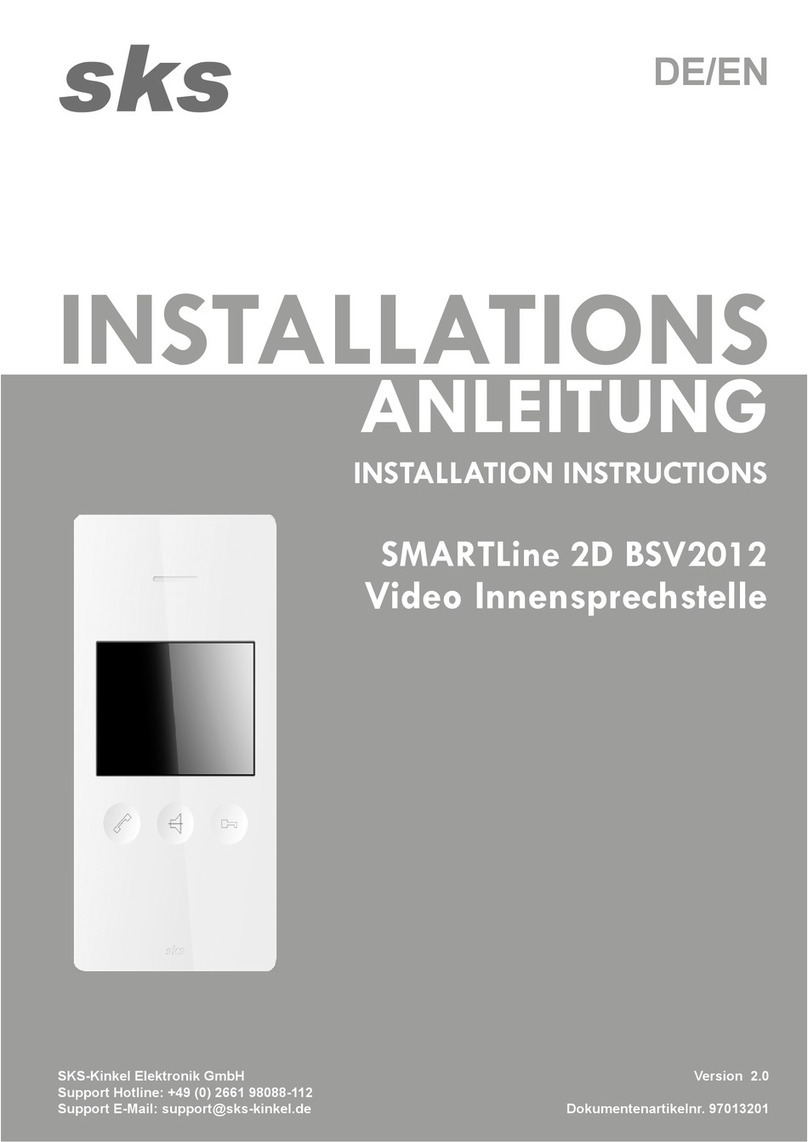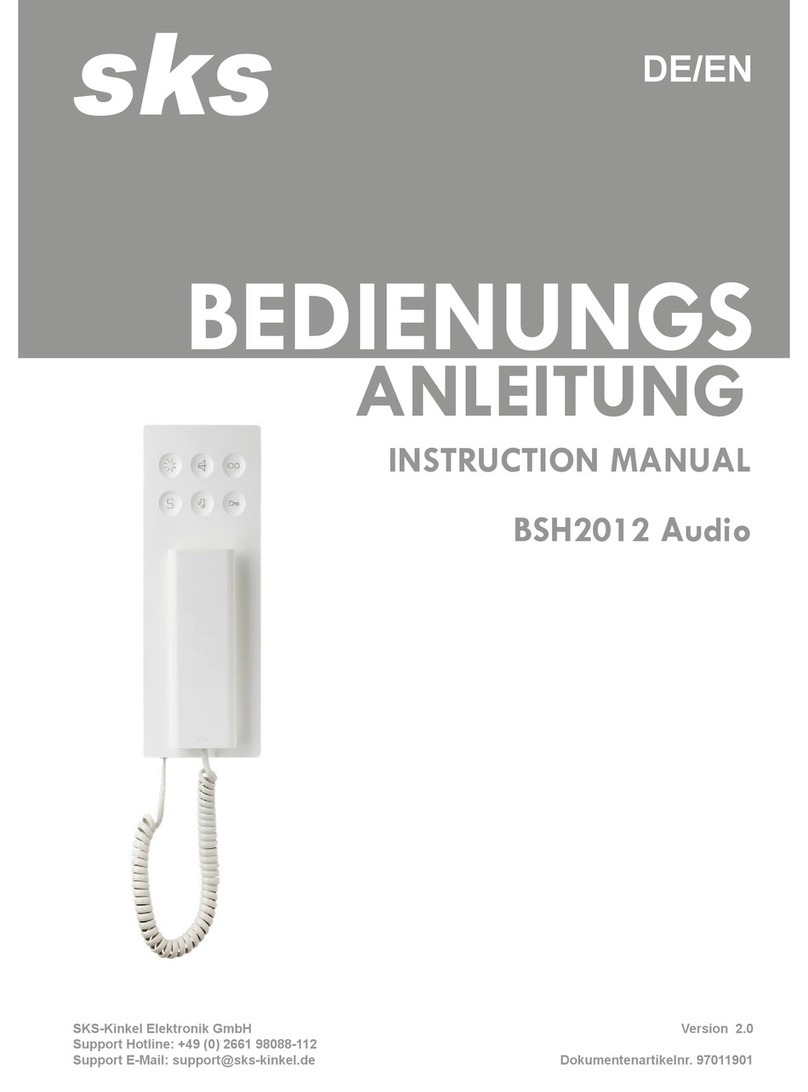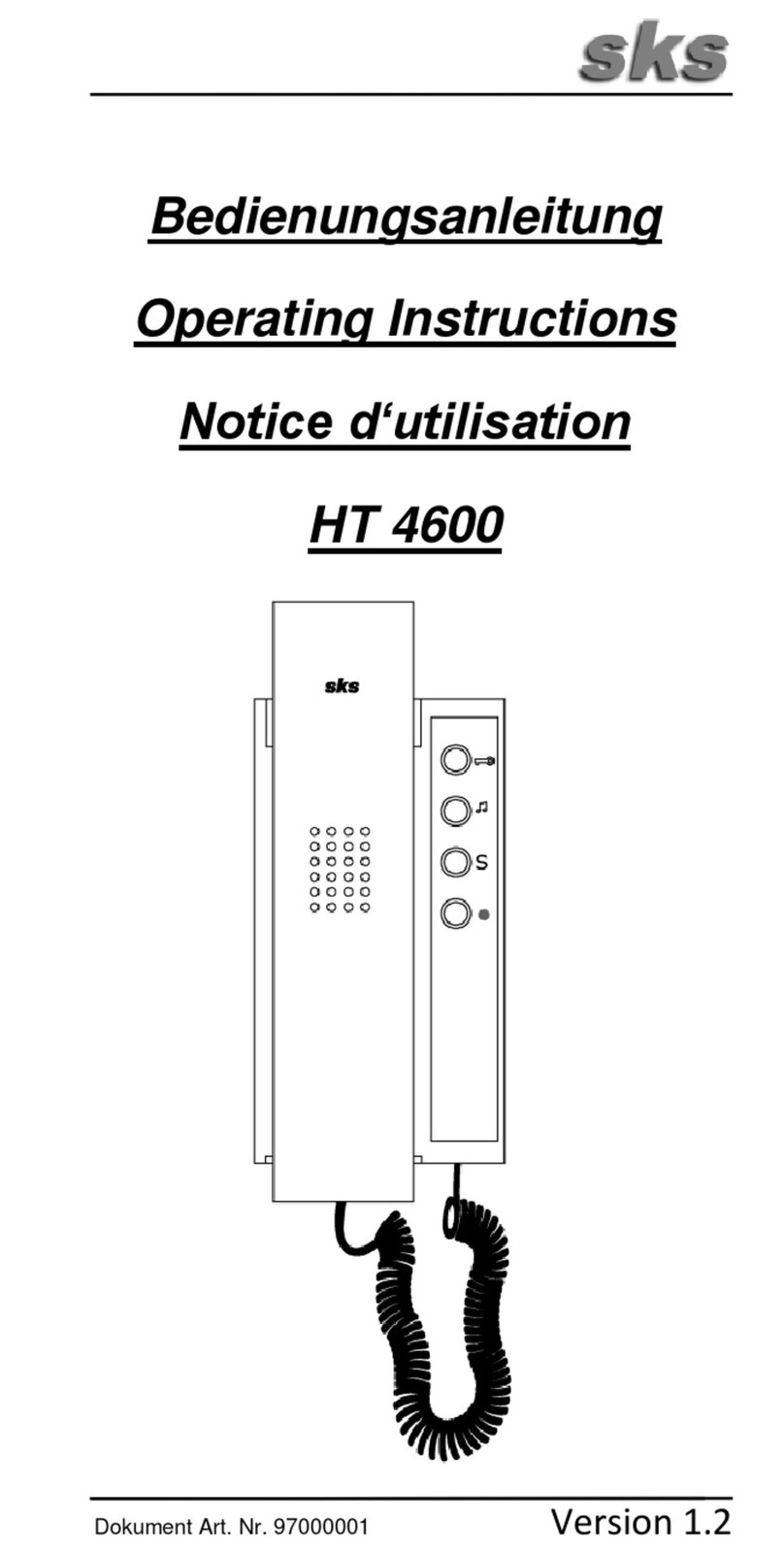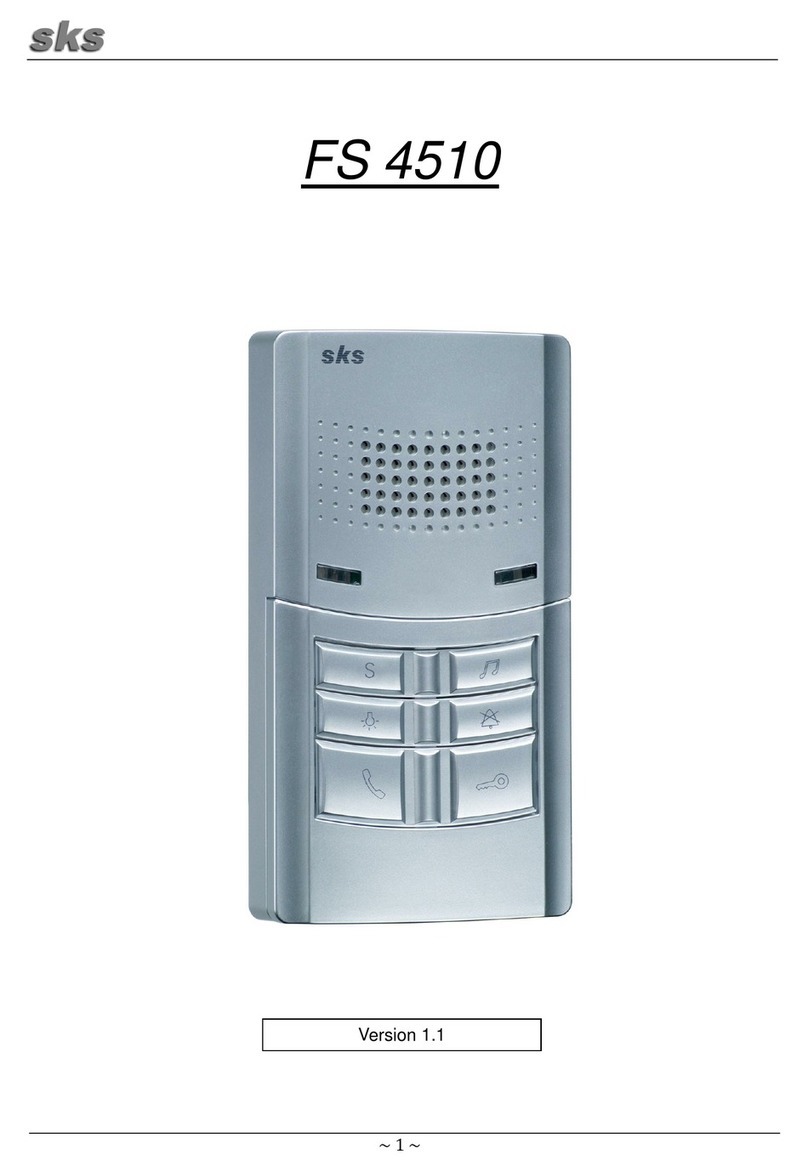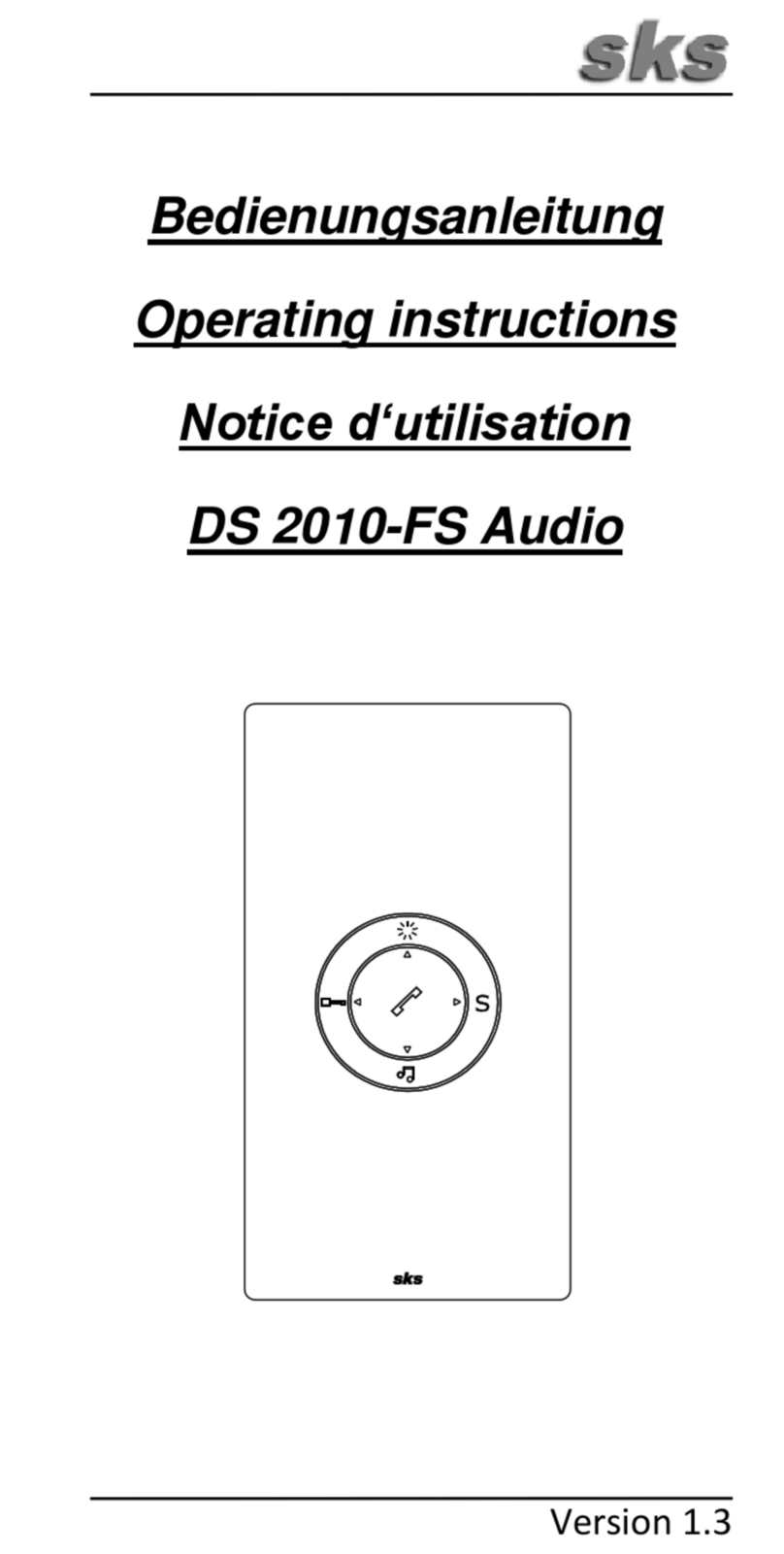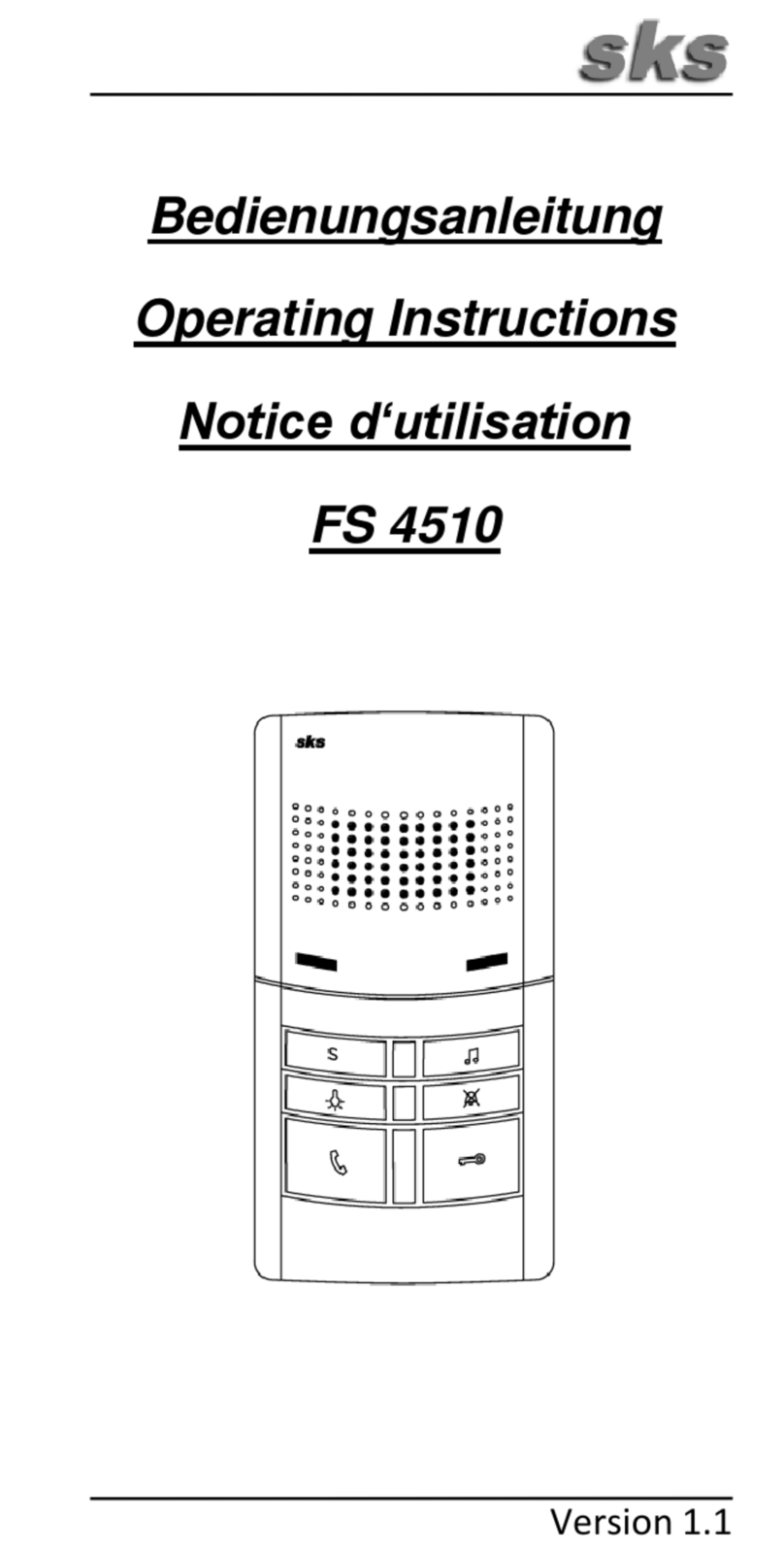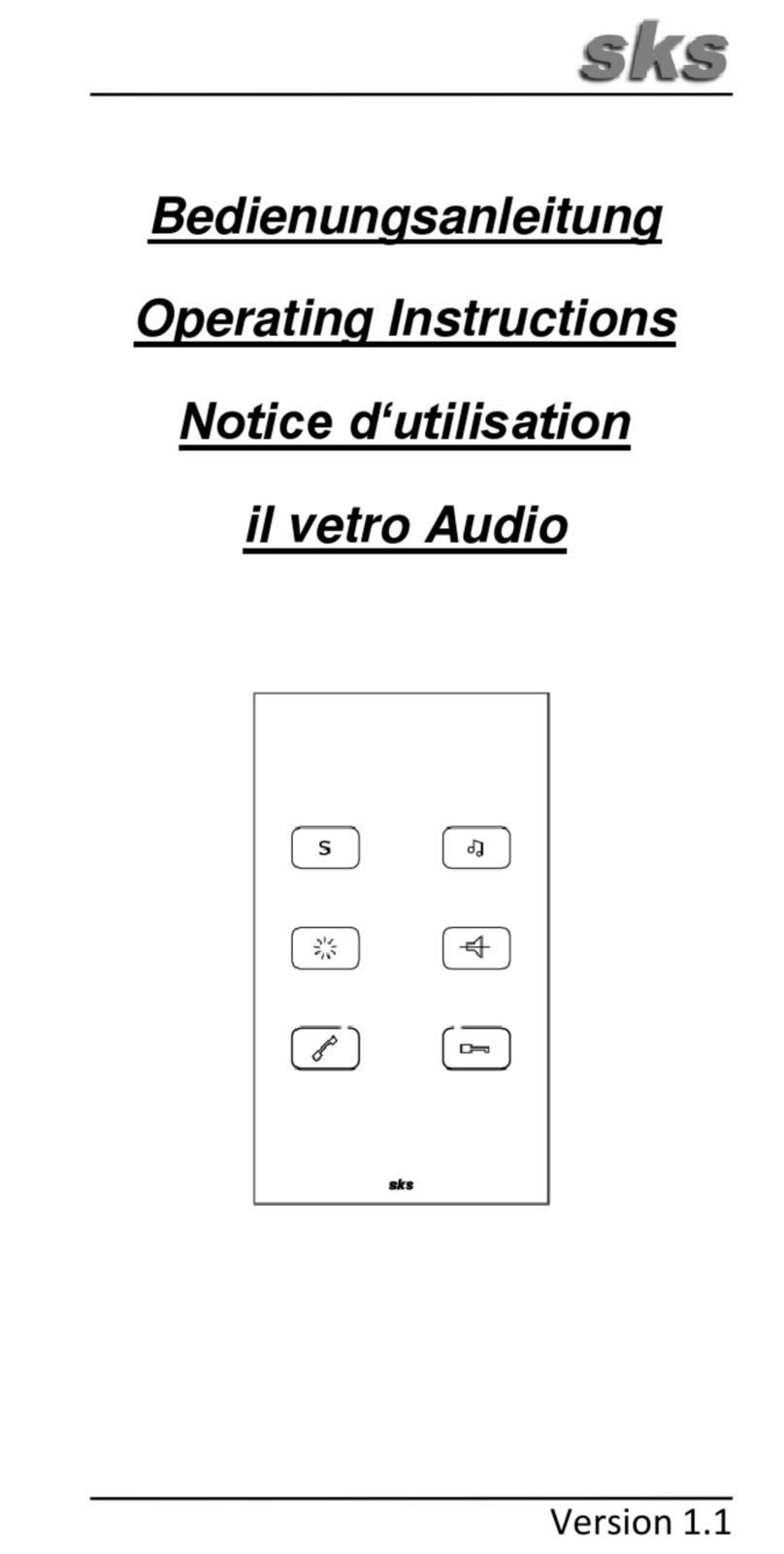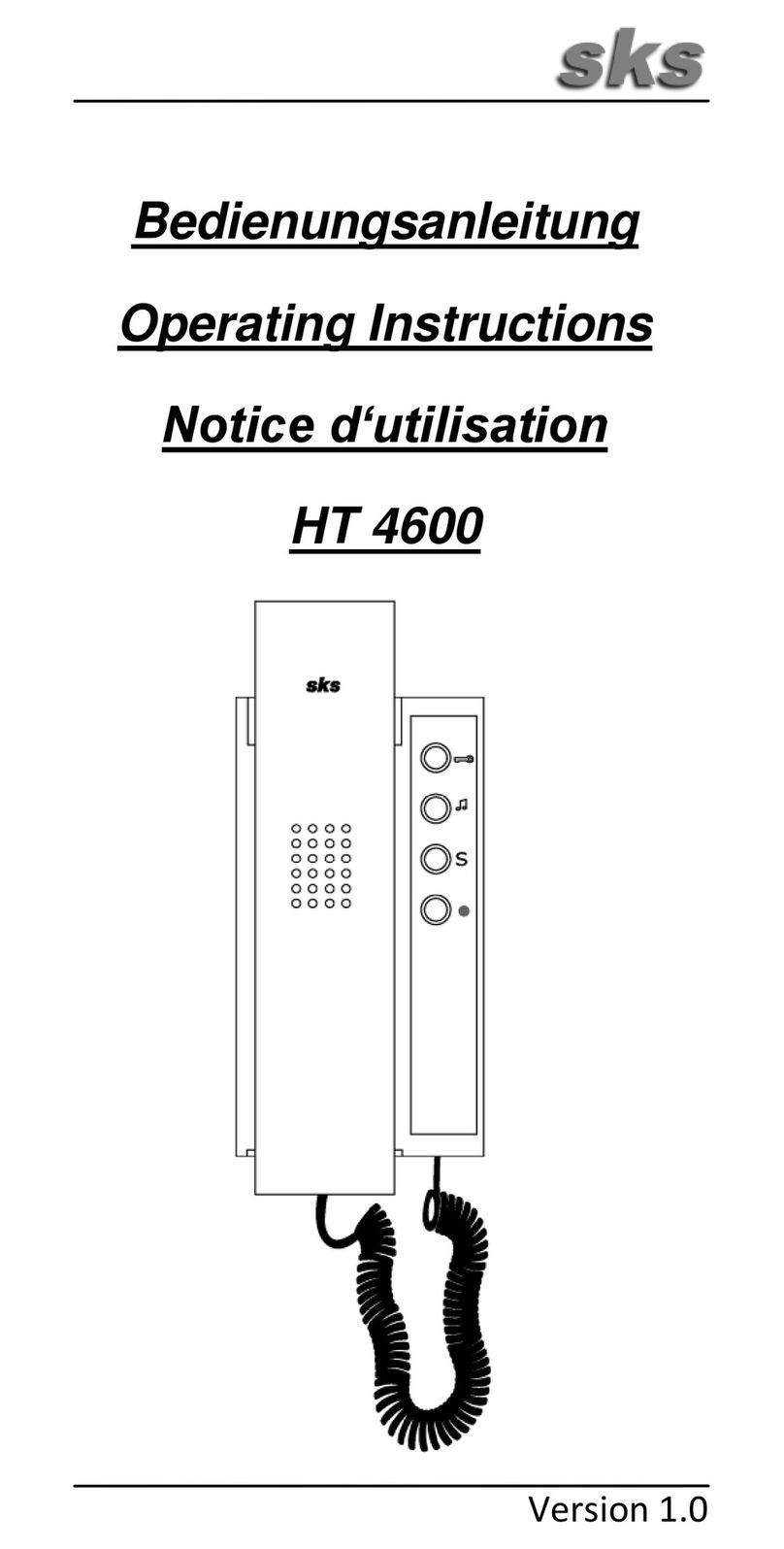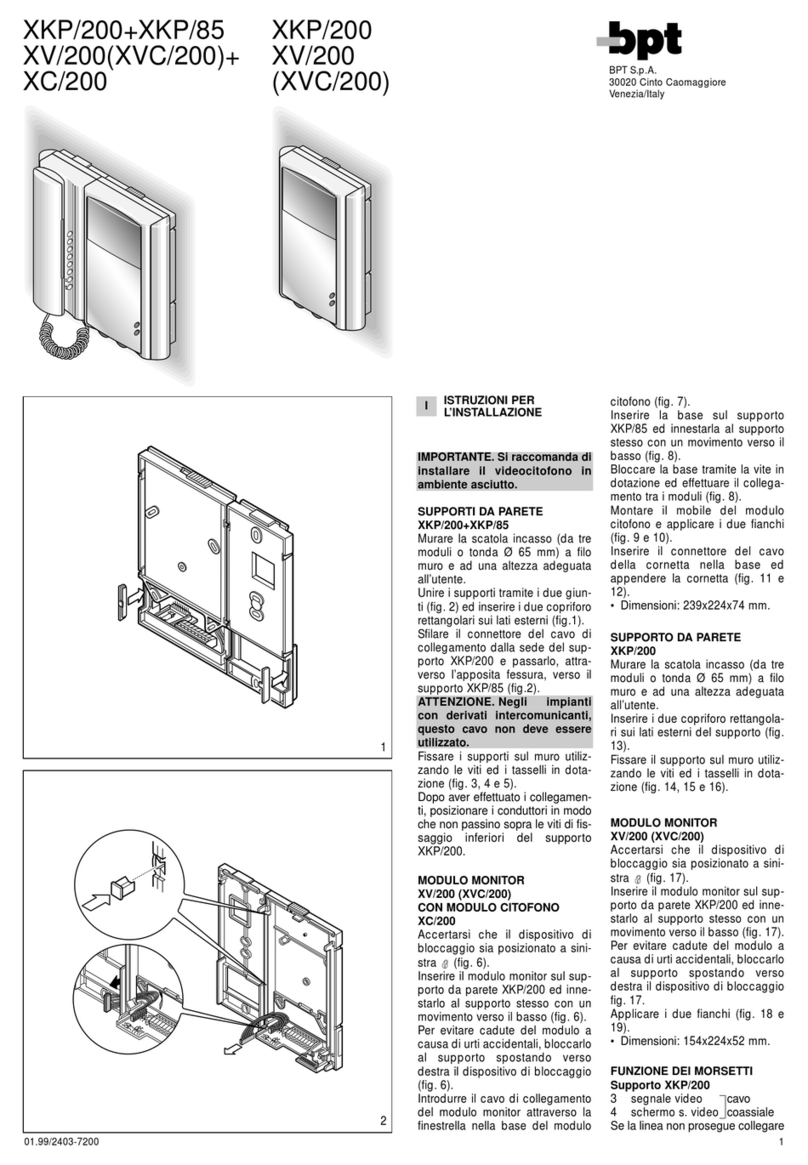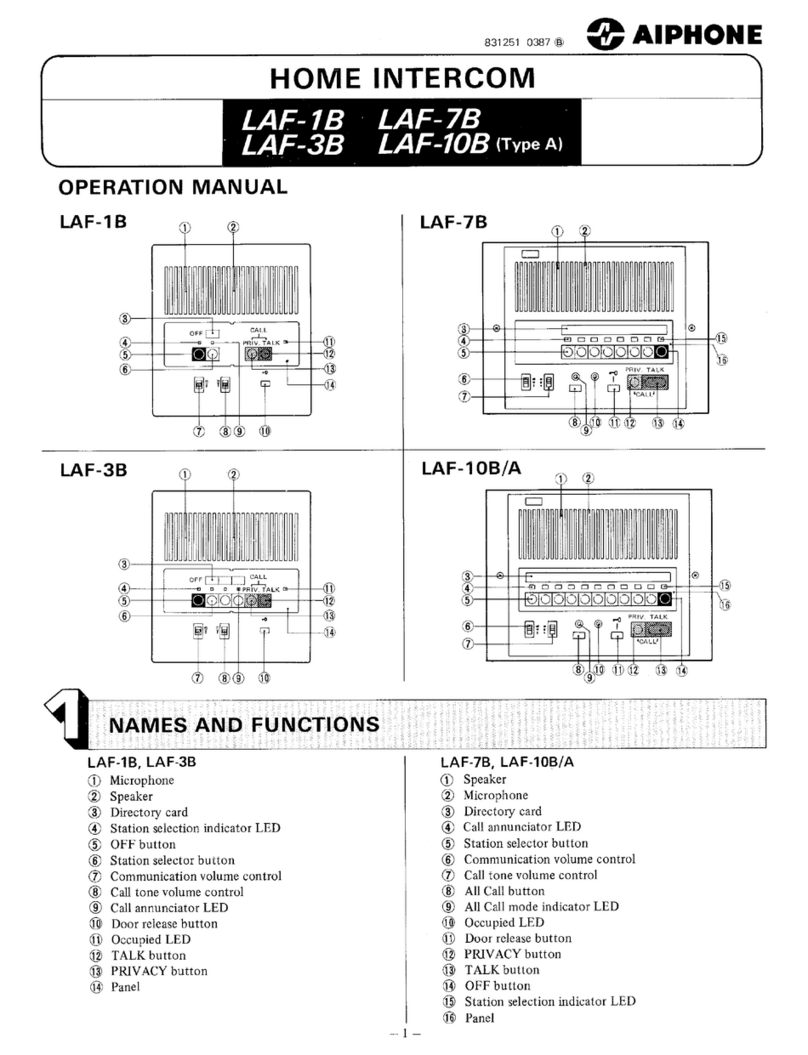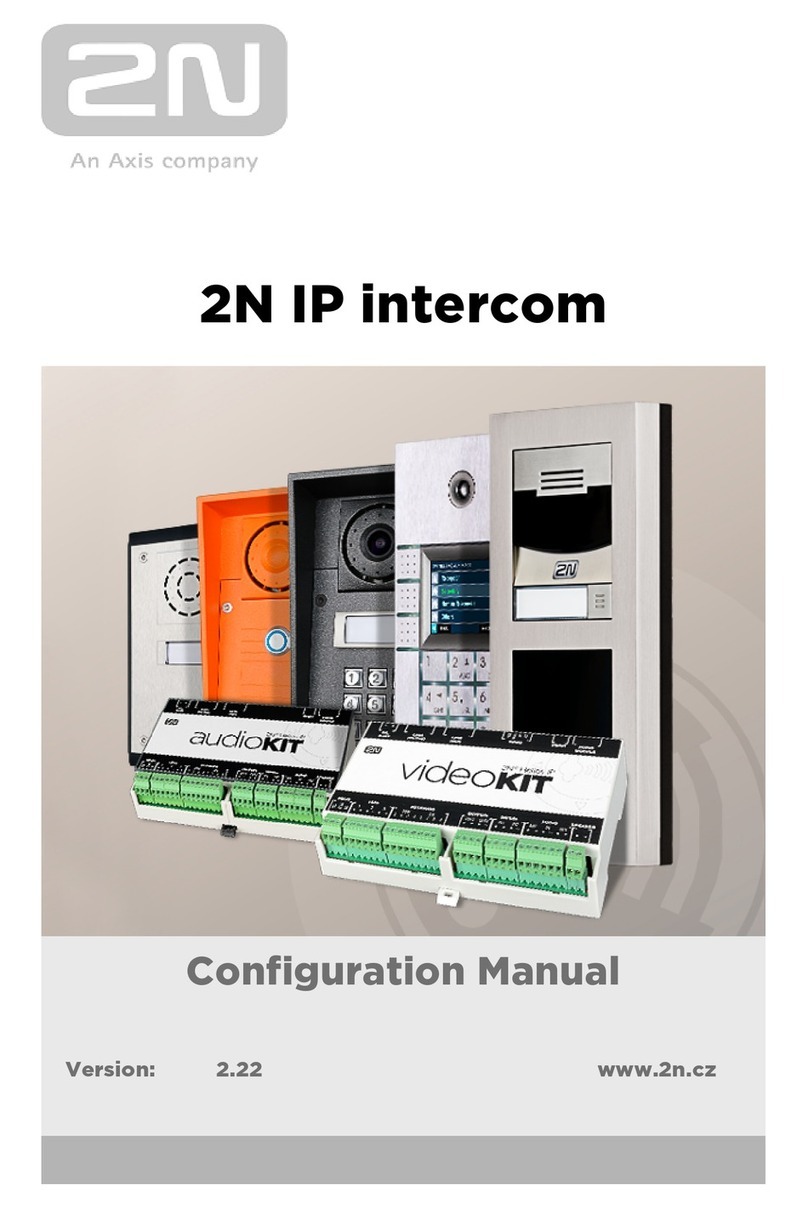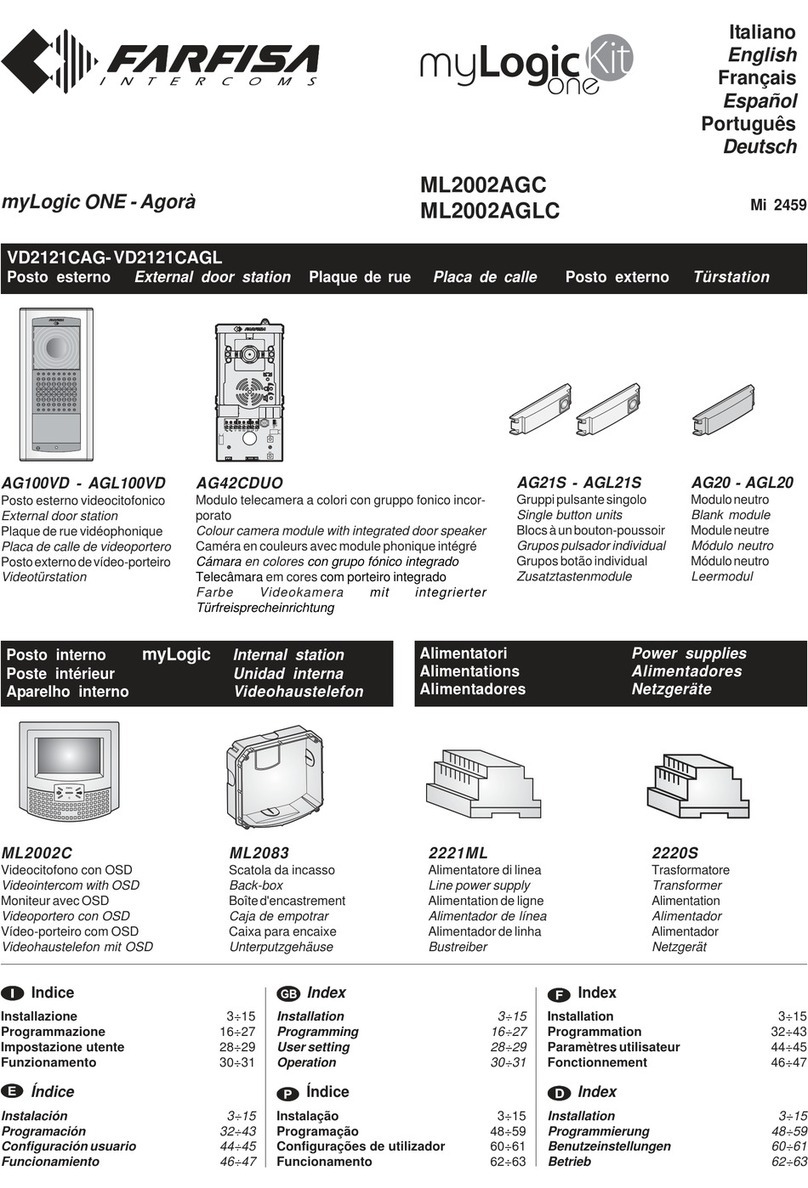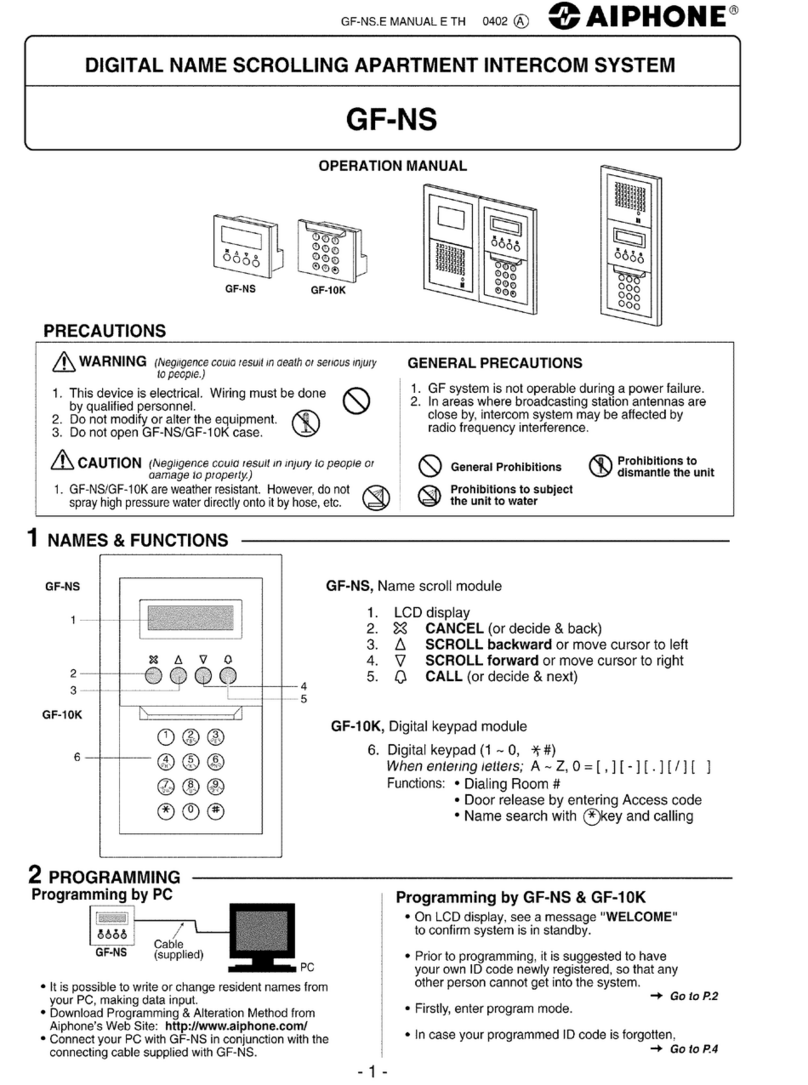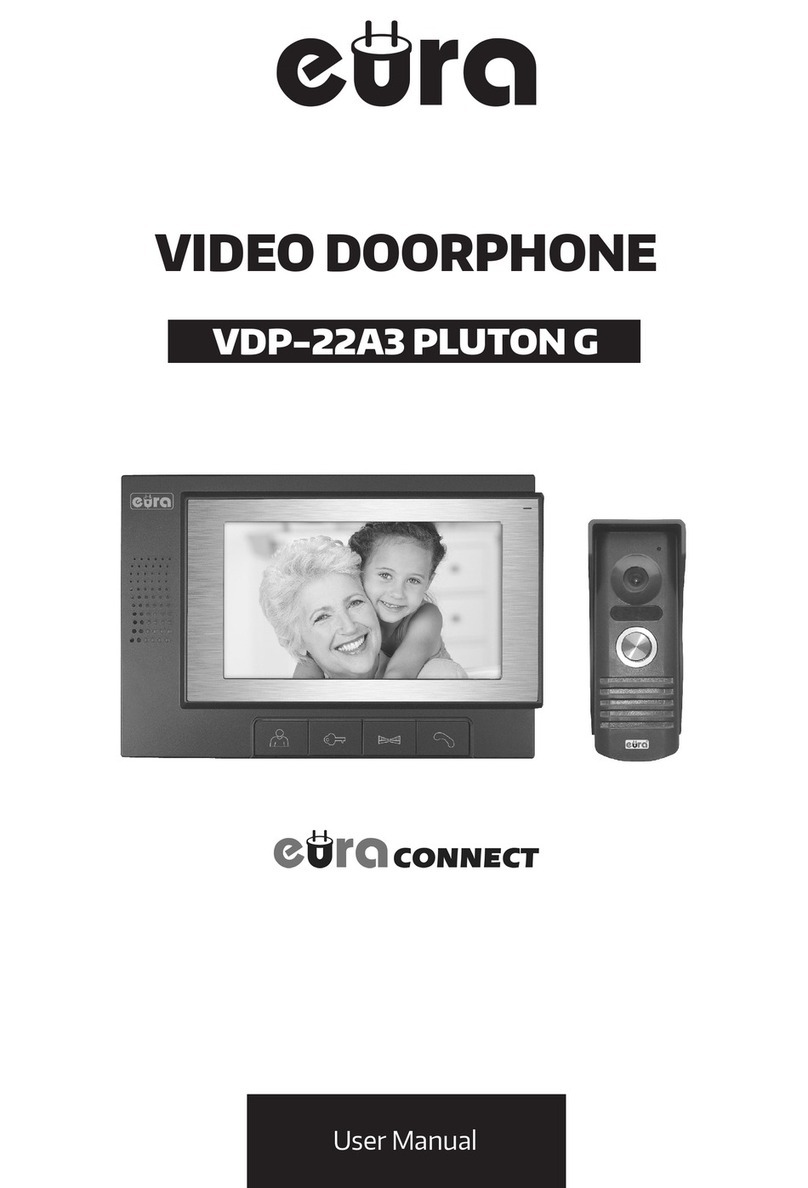sks HTV4600 User manual

Version 1.5
Bedienungsanleitung
Operating Instructions
Notice d‘utilisation
HTV 4600

Gespräch annehmen
Nehmen Sie, nachdem das Gerät angeklingelt
wurde, den Hörer ab.
Rufabschaltung
Nehmen Sie den Hörer ab und halten Sie die Ton-
Bild-Taste solange gedrückt (ca.5 Sekunden), bis
Sie den Bestätigungston hören. Der Rufton ist jetzt
abgeschaltet. Um auf diesen Zustand hinzuweisen,
blinkt die Ton-Bild-Taste im Sekundentakt.
Der Rufton wird automatisch nach 12 Stun-
den oder nach Spannungsausfall wieder
eingeschaltet.
Rufeinschaltung
6-Draht Tippen Sie kurz auf die Ton-Bild-Taste.
Sie hören einen durchgehenden hohen Signalton.
2-Draht Nehmen Sie den Hörer ab und halten Sie
die Ton-Bild-Taste solange gedrückt (ca.5 Sekun-
den), bis Sie den Bestätigungston hören. Der
Rufton ist jetzt wieder eingeschaltet.
Tür öffnen
Wurde das Gerät angeklingelt, kann innerhalb von
2,5 Minuten mit der Türöffnertaste die Tür geöffnet
werden.
+Hausrufklingelton ändern
Die Ton-Bild-Taste gedrückt halten und anschlie-
ßend die Türöffnertaste innerhalb von 2 Sekunden
kurz drücken. Mit jedem Tastendruck der Türöff-
nertaste erklingt eine andere Melodie. Wird die
Deutsch

gewünschte Melodie abgespielt, lassen Sie beide
Tasten los.
Es stehen 8 verschiedene Kingeltöne zur Auswahl.
+Etagenrufklingelton ändern
Die Ton-Bild-Taste gedrückt halten und anschlie-
ßend die Türöffnertaste innerhalb von 2 Sekunden
drücken und beide gedrückt halten. Warten Sie bis
die gewünschte Melodie ertönt. Lassen Sie beide
Tasten los.
Es stehen 4 verschiedene Etagenruftöne zur Aus-
wahl.
Klingellautstärke ändern
Die Ton-Bild-Taste gedrückt halten, bis die ge-
wünschte Lautstärke erreicht ist.
Die Lautstärke ist 5-stufig einstellbar.
+Licht- und Sondertaste
Die Licht- und Sondertaste „S“ können zur Aktivie-
rung optionaler Schaltvorgänge verwendet werden.
Fragen Sie gegebenenfalls Ihren zuständigen
Elektroinstallateur oder Hausverwalter nach den
bei Ihnen aktivierten Funktionen. Drücken Sie die
gewünschte Taste bis der Bestätigungston zu
hören ist.
1 - 5 Internruf
Nur Sprechstellen mit 11 Tasten haben die Funkti-
on Internruf. Es kann mit max. 5 Innensprechstel-
len gesprochen werden.
Um den Internruf abzusetzen, ist der Hörer abzu-
nehmen und die entsprechende Taste zu betätigen
bis ein Bestätigungston ausgegeben wird.
Deutsch

Bild holen und umschalten
Die Ton-Bild-Taste drücken, um das Bild der
Videokamera auf dem Display anzuzeigen. Mit
jedem Tastendruck wird zur nächsten Kamera
gewechselt (nur bei mehr als einer Videokamera).
+Bildeigenschaften ändern
Mit den Bildtasten kann Helligkeit, Farbe und
Kontrast geändert werden. Um zwischen diesen
Funktionen zu wechseln, die Bildauf- und Bildab-
taste gleichzeitig drücken. Durch Drücken der
einzelnen Bildtasten wird der ausgewählte Wert
geändert.
+Automatische Türöffnung
mit Rufton einschalten
(Nur bei Sonderversion möglich)
Nehmen Sie den Hörer ab und halten Sie die Ton-
Bild-Taste solange gedrückt (ca.5 Sekunden), bis
Sie den Bestätigungston hören. Der Rufton ist jetzt
abgeschaltet. Um auf diesen Zustand hinzuweisen,
blinkt die Ton-Bild-Taste im Sekundentakt.
Automatische Türöffnung
ausschalten
(Nur bei Sonderversion möglich)
Tippen Sie kurz auf die Ton-Bild-Taste. Sie hören
einen durchgehenden hohen Signalton.
Deutsch

Pflegehinweise
Reinigen Sie die Sprechstelle nur mit einem wei-
chen Tuch, welches mit einer milden Seifenlösung
angefeuchtet ist. Trockene Reinigung, aggressive
Reiniger und Scheuermittel können die Oberfläche
beschädigen.
Service
Für die Gewährleistung gelten die gesetzlichen
Bestimmungen. Der Austausch des Gerätes im
Servicefall erfolgt durch Ihren Elektroinstallateur.
Deutsch

Accepting a call
After the door bell rings, pick up the receiver.
Switching off the ring tone
Lift the receiver and press the tone/image key
continuously (for approx. 5 seconds) until you hear
confirmation tone. The ring tone is now switched
off. The tone/image key flashes once per second to
confirm this.
After 12 hours or after a power supply cut-
off, the ring tone is automatically switched
back on.
Switching on the ring tone
6-Wire Press the tone/image key briefly. You will
hear an uninterrupted high tone. The ring tone is
now switched on again.
2-Wire Lift the receiver and press the tone/image
key continuously (for approx. 5 seconds) until you
hear the confirmation tone. The ring tone is now
switched on again.
Opening the door
When the door bell rings, you have 2.5 minutes to
open the door with the open door key.
+Changing the ring tone for
apartment calls
Press the tone/image key continuously and then
briefly press the open door key within 2 seconds.
With every press of the open door key, you will
hear a different tone. When you hear the desired
tone, release both keys.
You can choose from 8 different ring tones.
English

+Changing the ring tone for
floor calls
Press the tone/image key continuously and, within
2 seconds, also press the open door key without
releasing it. Wait until you hear the desired ring
tone. Release both keys.
You can choose from 4 different ring tones.
Modifying the volume of the ring
tone
Press the tone/image key continuously until the
desired volume has been reached.
You can set the volume to 5 levels.
+Light key and special key
Use the light- and special button "S" to activate the
optionally switching actuator. If you have questions
concerning the functionality please ask your elec-
trical installer.
Press the required key until you hear a confirma-
tion tone.
1 - 5 internal calls
This function is only available on units with 11
keys. Communication between 5 internal units is
possible.
To activate the internal call function, pick up the
receiver and press the corresponding key until you
hear a confirmation tone.
English

Calling up the camera image
and switching between images
Press the tone/image key to show the video cam-
era image on the display. Press the key again to
go to the image of the next camera (only if more
than one camera is connected).
+Changing the image char-
acteristics
The brightness, colour and contrast of the images
can be changed with these image keys. Press both
keys simultaneously to switch between these
functions. Press the two keys separately to change
the set values.
+Turning on automatic door
opening with ringtone
(Only possible for special editions)
Lift the receiver and press the tone/image key
continuously (for approx. 5 seconds) until you hear
confirmation tone. The ring tone is now switched
off. The tone/image key flashes once per second to
confirm this.
Switching off automatic
door opening
(Only possible for special editions)
Press the tone/image key briefly. You will hear an
uninterrupted high tone. The ring tone is now
switched on again.
English

Care of your phone
Only ever clean your intercom using a soft cloth
dampened with mild soap solution. Dry cleaning,
aggressive cleaning agents and abrasives can
damage the surface.
Servicing
Statutory warranty conditions apply. Exchange of
the device in case of servicing must be performed
by your electrical installer.
English

Entamer une conversation
Lorsque quelqu’un a sonné, décrochez le combiné.
Désactiver la tonalité
Décrochez le combiné et maintenez la touche de
désactivation de la tonalité/l’image enfoncée (pen-
dant environ 5 secondes) jusqu’à ce que vous
entendiez 1 bips longs de confirmation. La tonalité
est alors coupée. À titre de confirmation, la touche
de la tonalité/l’image clignote une fois par seconde.
Au bout de 12 heures ou après une cou-
pure de courant, la tonalité est réactivée
automatiquement.
Activer la tonalité
6-câble Appuyez brièvement sur la touche de la
tonalité/l’image. Vous entendez un bip aigu conti-
nu. La tonalité est réactivée.
2-câble Décrochez le combiné et maintenez la
touche de la tonalité/l’image enfoncée (pendant
environ 5 secondes) jusqu’à ce que vous enten-
diez 3 bips longs de confirmation. La tonalité est
alors réachveé.
Ouvrir la porte
Lorsque quelqu’un sonne, vous disposez de
2 minutes et demie pour ouvrir la porte au moyen
de la touche de l’ouvre-porte.
Français

+Modifier la tonalité de
l’appel de l’appartement
Maintenez la touche de réglage de la tonalité
enfoncée et dans les 2 secondes, appuyez briè-
vement sur la touche de l’ouvre-porte. Chaque fois
que vous appuyez sur la touche de l'ouvre-porte,
vous entendez une tonalité différente. Lorsque
vous entendez la tonalité souhaitée, relâchez les
deux touches.
Vous avez le choix parmi 8 tonalités différentes.
+Modifier la tonalité de
l’appel à l’étage
Maintenez la touche de réglage de la tonali-
té/l’image enfoncée et dans les 2 secondes, ap-
puyez brièvement sur la touche de l’ouvre-porte et
maintenez-la enfoncée. Attendez jusqu'à ce que
vous entendiez la tonalité souhaitée. Relâchez
alors les deux touches.
Vous avez le choix parmi 4 tonalités différentes.
Modifier le volume de la tonalité
Maintenez la touche de réglage de la tonali-
té/l’image enfoncée jusqu’au volume souhaité.
Vous pouvez régler le volume en 5 paliers.
+Touche de l’éclairage et
touche spéciale
La touche de l’éclairage et la touche spéciale "S"
est utilisée pour activer un actionneur de commuta-
teur optionell. En cas de doute demandez au
installateur électricien de la fonction.
Appuyez sur la touche de votre choix jusqu’à ce
que vous entendiez une tonalité de confirmation.
Français

Appel interne 1 -5
Cette fonction n’est disponible que pour les postes
à 11 touches. Il est possible de communiquer avec
5 postes intérieurs.
Pour activer l’appel interne, décrochez le combiné
et appuyez sur la touche correspondante jusqu’à
ce que vous entendiez une tonalité de confirma-
tion.
Appeler une image et passer
d’une image à l’autre
Appuyez sur la touche de réglage de la tonali-
té/l’image afin de faire apparaître à l’écran l’image
de la caméra vidéo. Appuyez sur la touche afin de
passer à l’image de la caméra suivante (unique-
ment si plusieurs caméras sont connectées).
+Modification des proprié-
tés de l’image
Ces boutons vous permettent de régler la luminosi-
té, les couleurs et le contraste de l'image. Appuyez
en même temps sur la touche permettant d’afficher
l’image et de désactiver l’image afin de permuter
ces fonctions. Appuyez sur les touches indivi-
duelles afin de modifier la valeur réglée.
Français

Metter Système Portier
électronique avec sonnerie
(Seulement pour la version spéciale possible)
Décrochez le combiné et maintenez la touche de
désactivation de la tonalité/l’image enfoncée (pen-
dant environ 5 secondes) jusqu’à ce que vous
entendiez 1 bips longs de confirmation. La tonalité
est alors coupée. À titre de confirmation, la touche
de la tonalité/l’image clignote une fois par seconde
Éteindre Système Portier
électronique
(Seulement pour la version spéciale possible
Appuyez brièvement sur la touche de la tonali-
té/l’image. Vous entendez un bip aigu continu. La
tonalité est réactivée
Conseils d’entretien
Pour nettoyer votre téléphone, n‘utilisez qu’un
chiffon doux humidifié d’une solution savonneuse
non agressive. Un nettoyage à sec, un détergent
agressif et un produit abrasif peuvent endommager
la surface.
Service
Les dispositions légales s’appliquent à la garantie.
En cas de réclamation, l’échange de l’appareil est
assuré par votre installateur-électricien.
Français
Other manuals for HTV4600
1
Table of contents
Languages:
Other sks Intercom System manuals