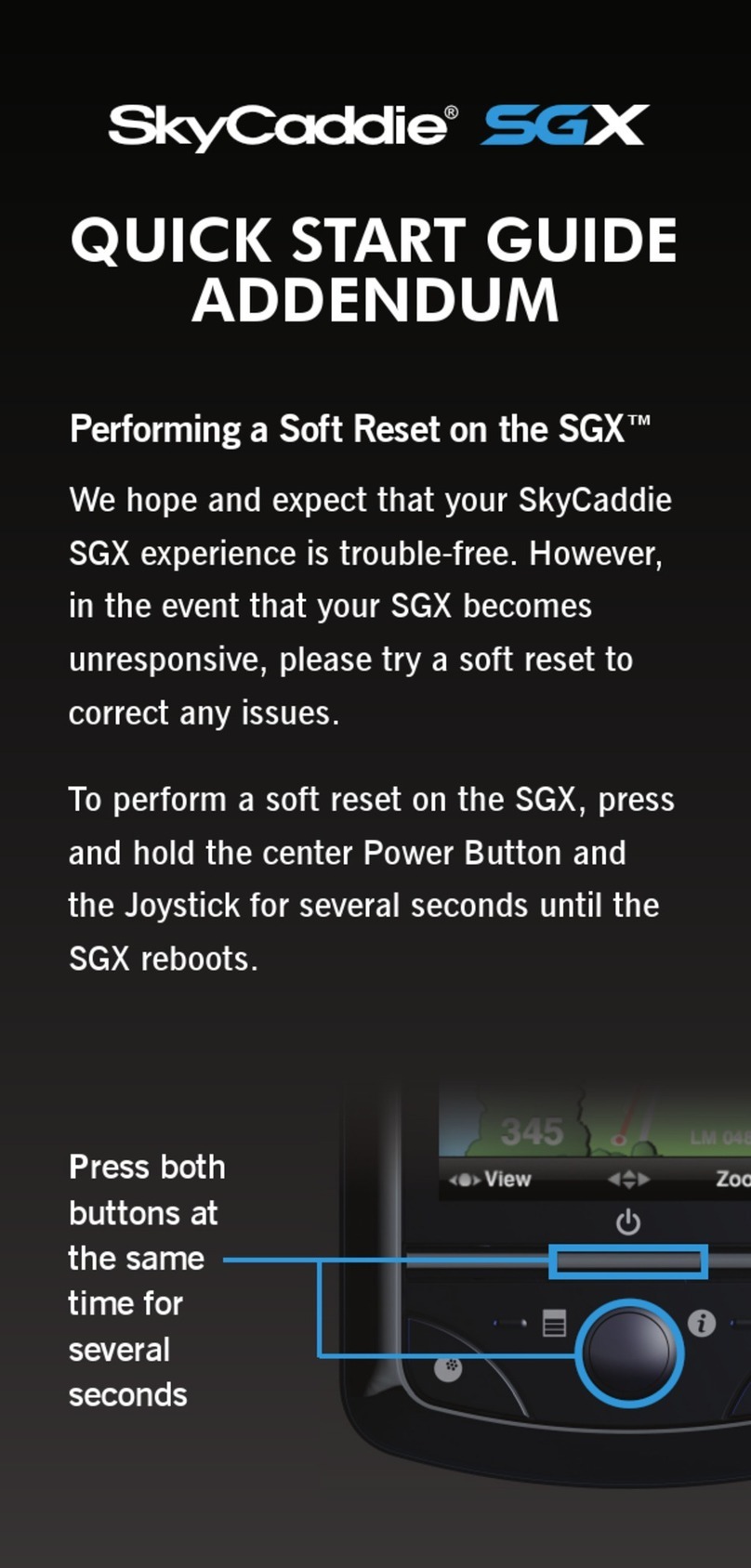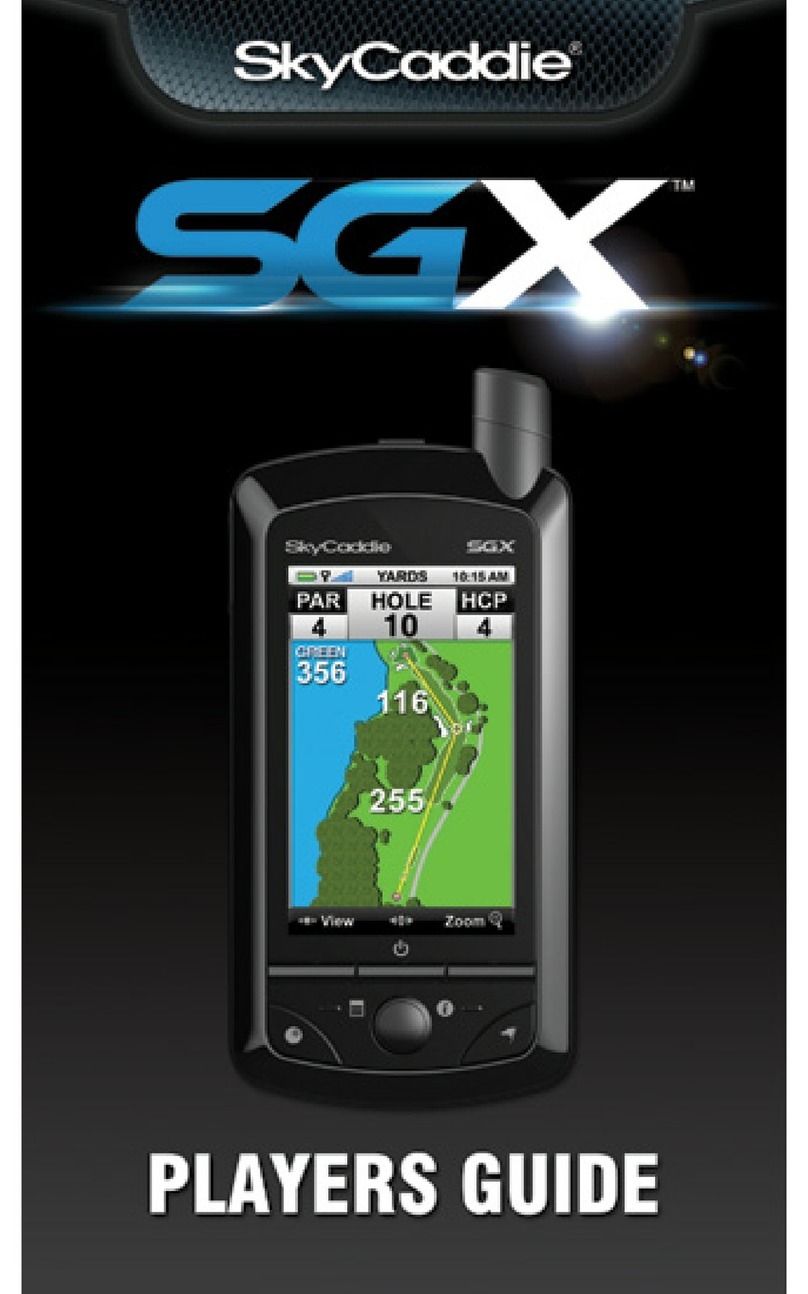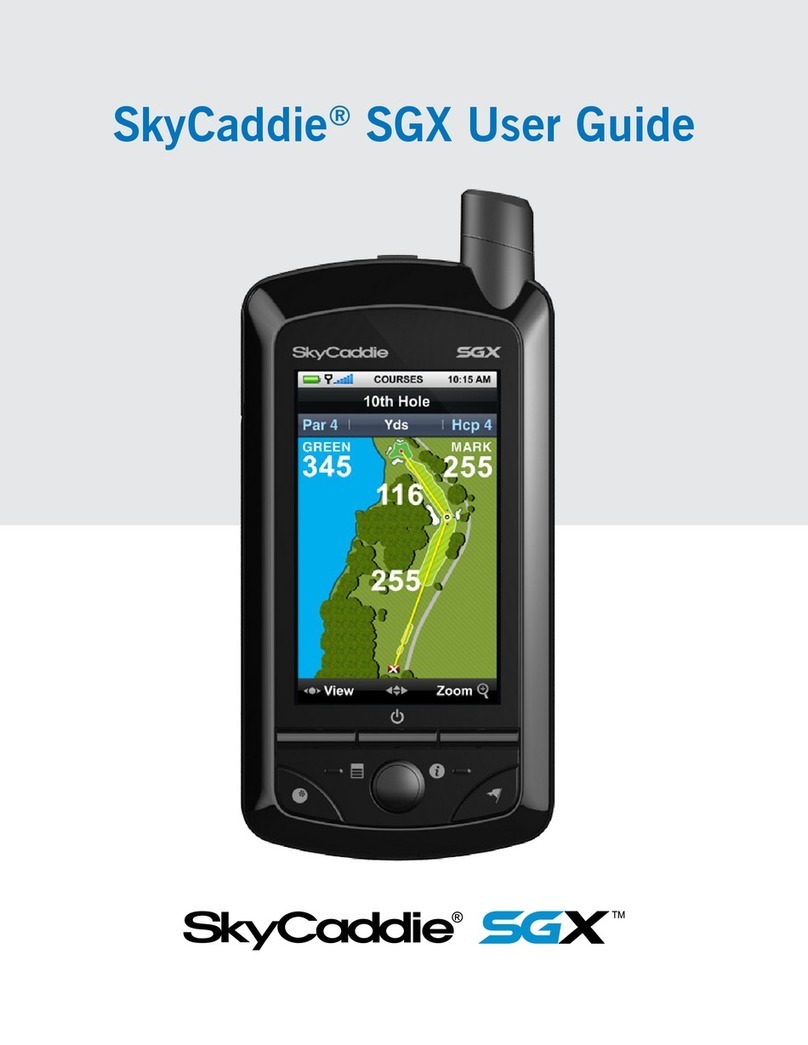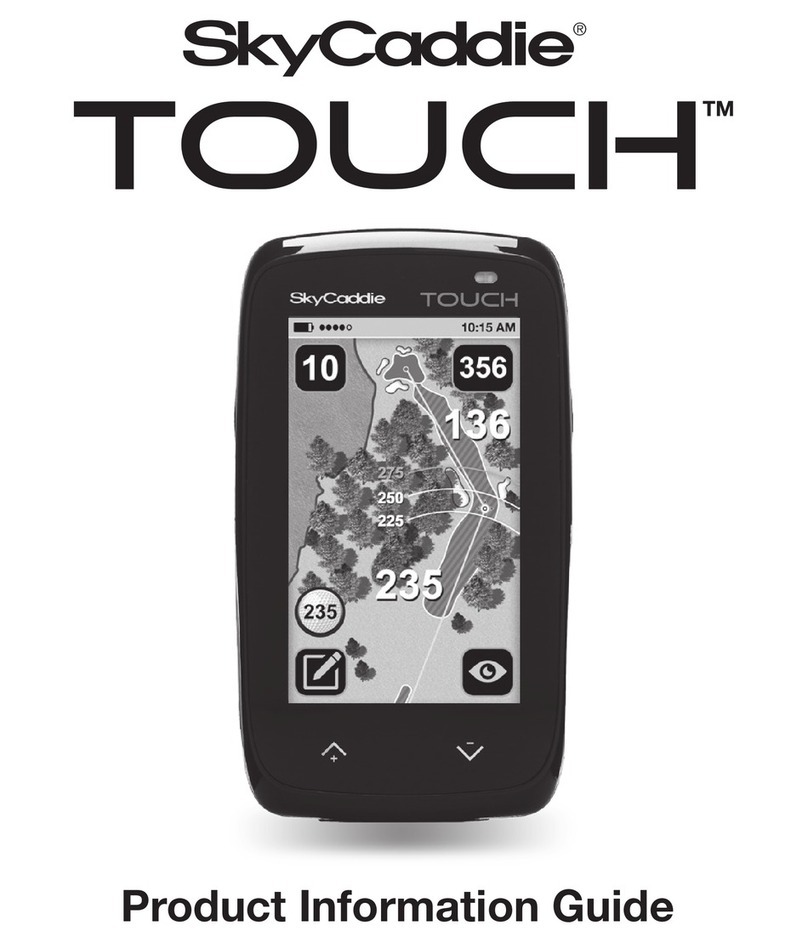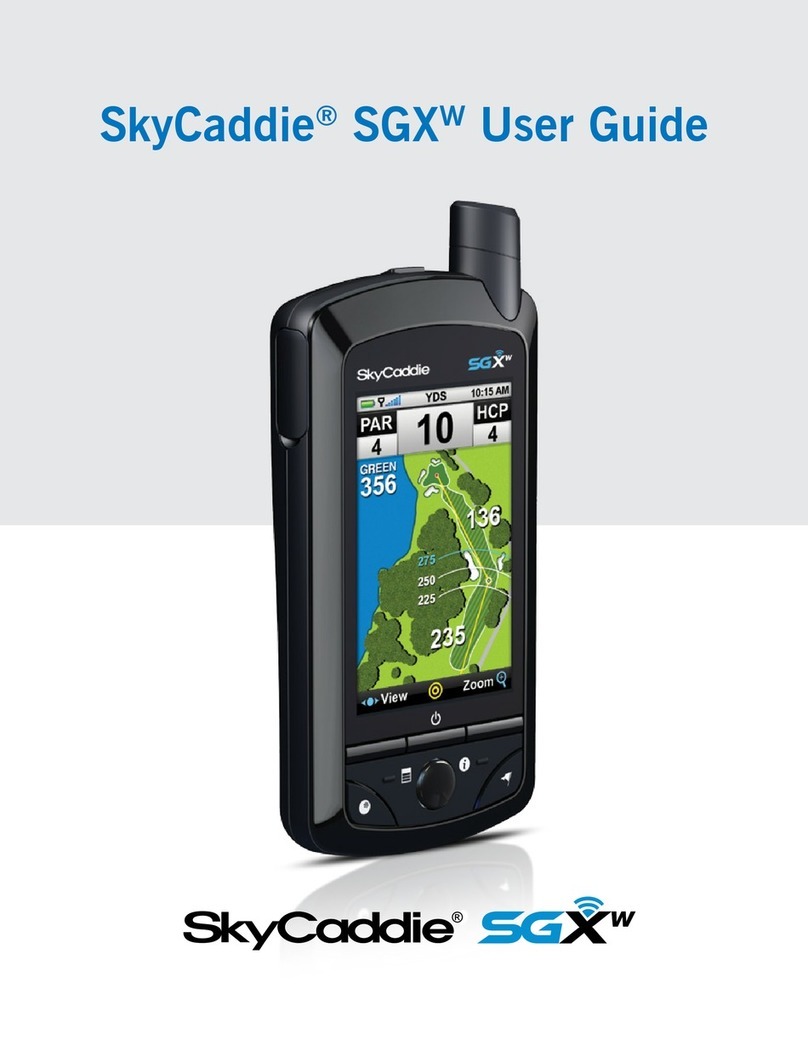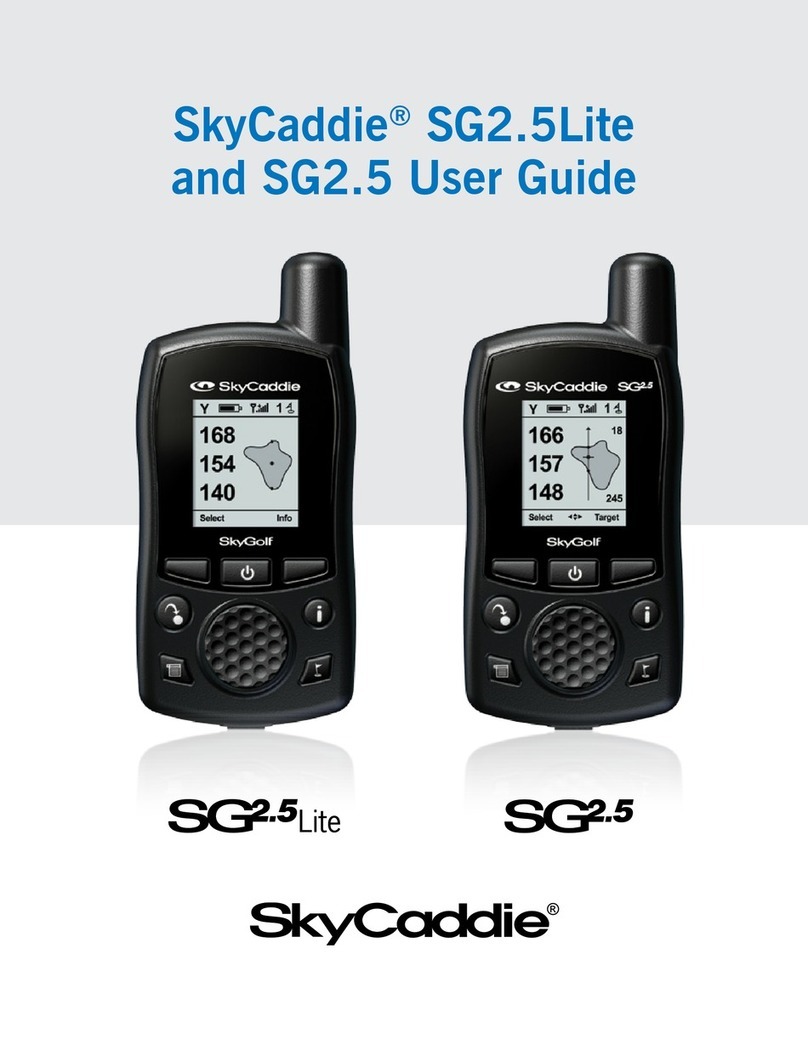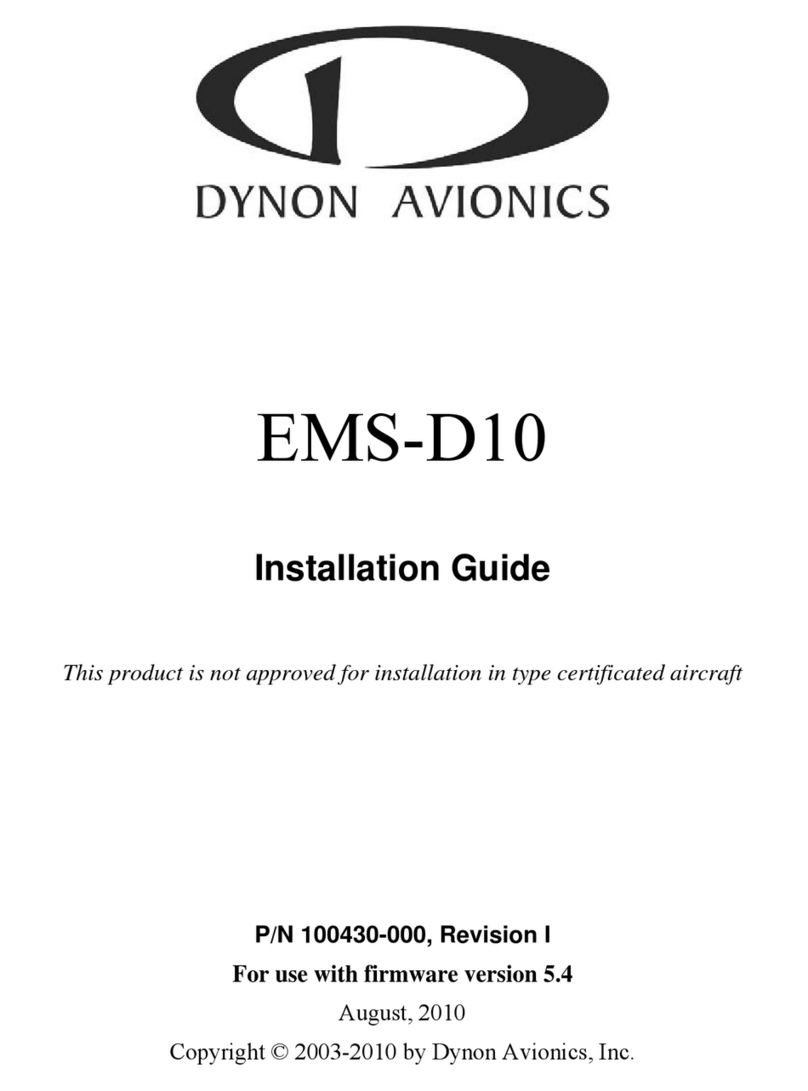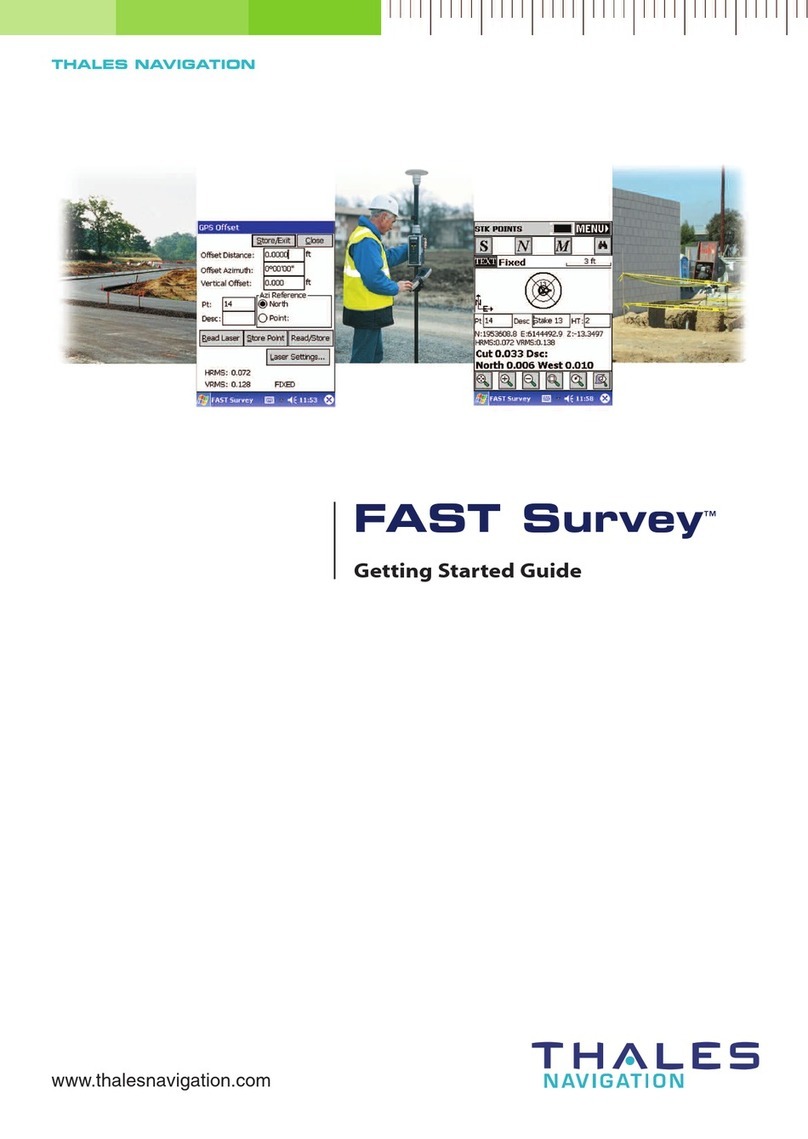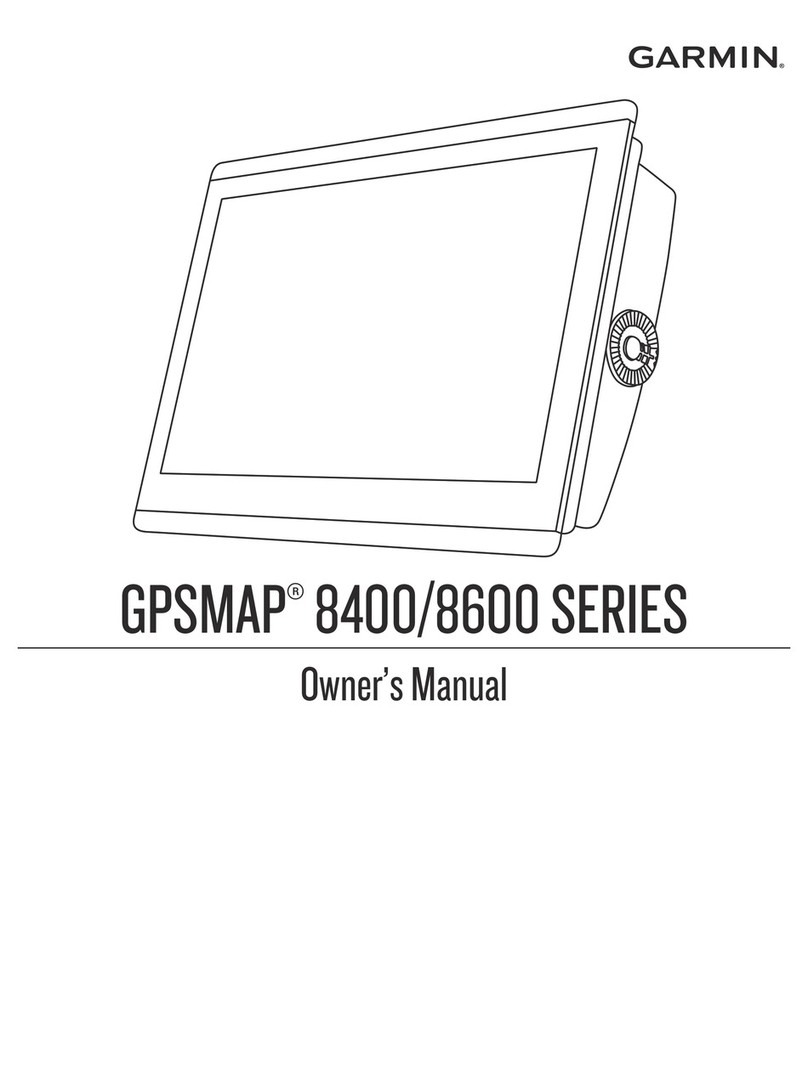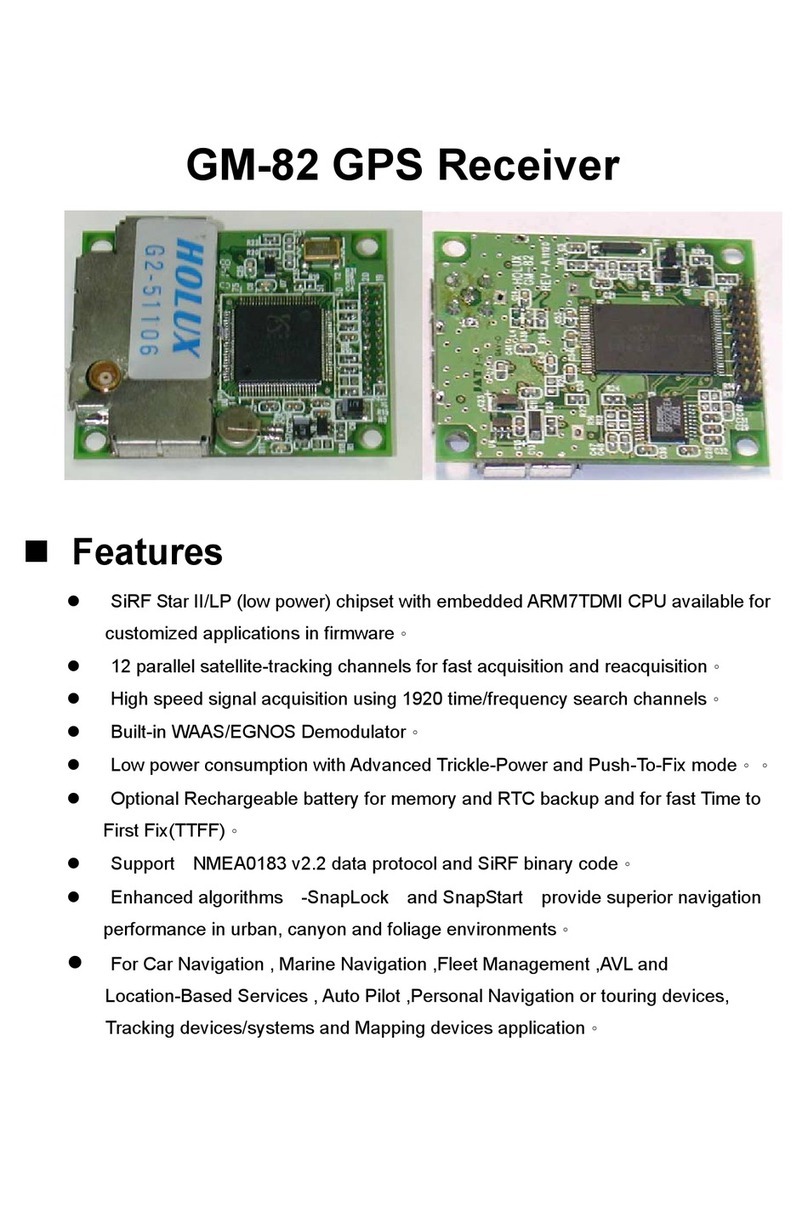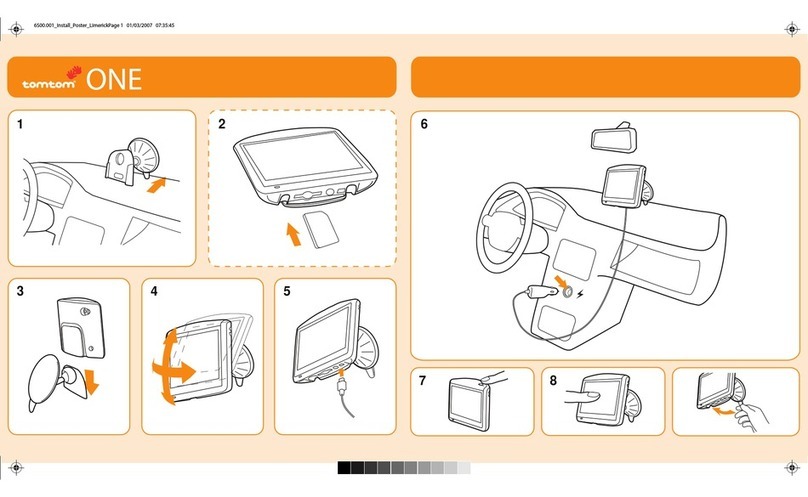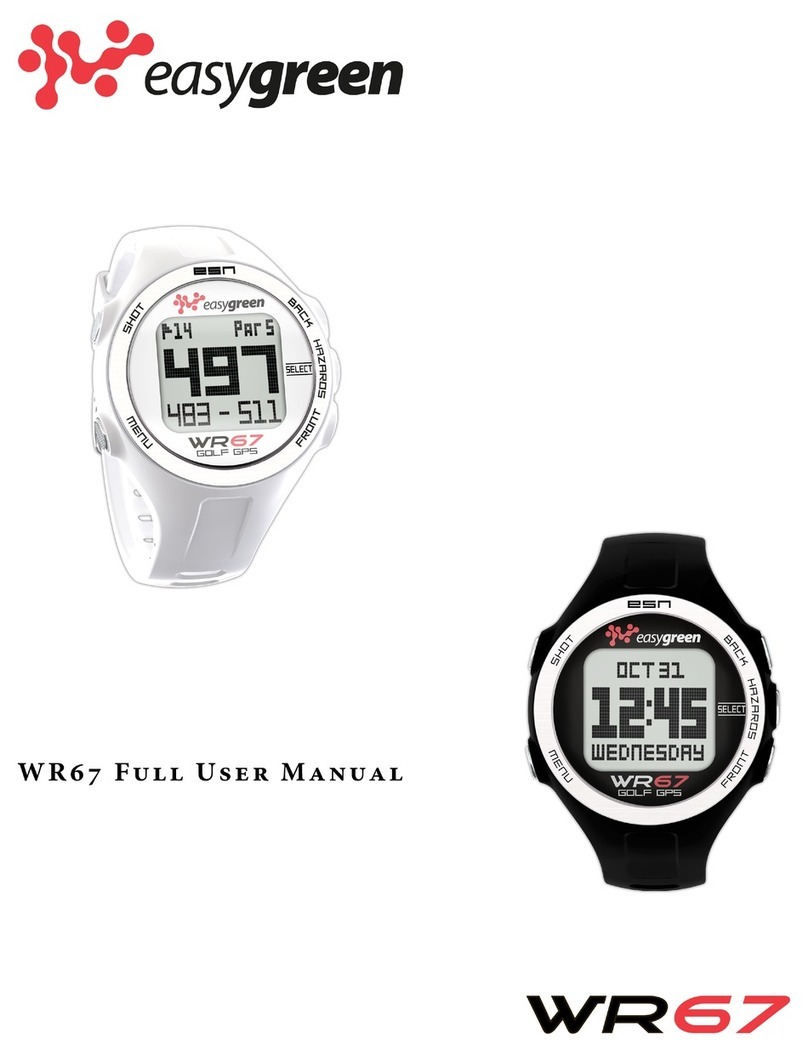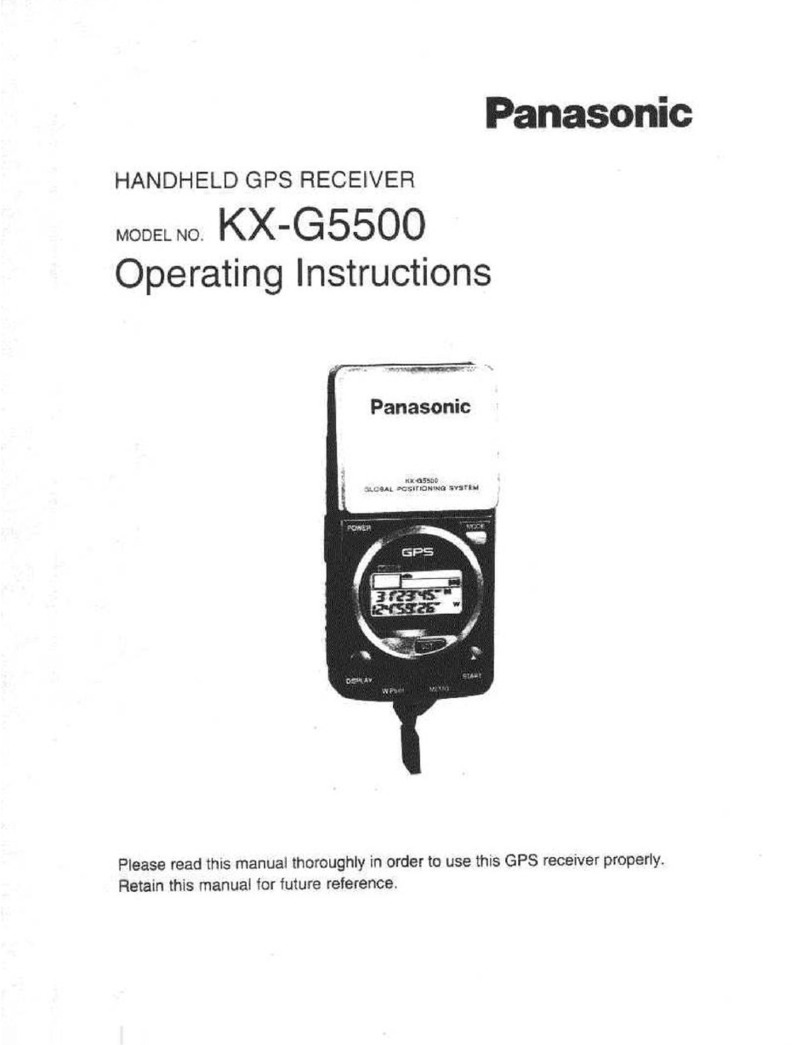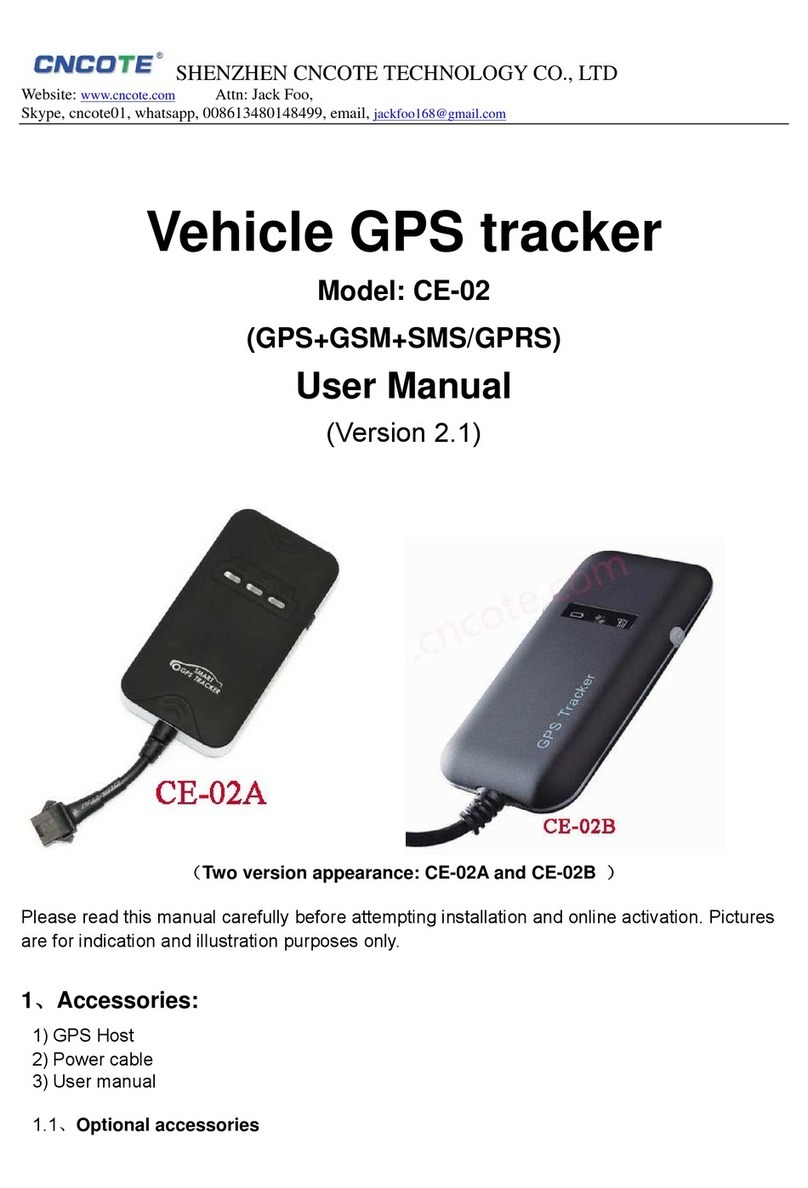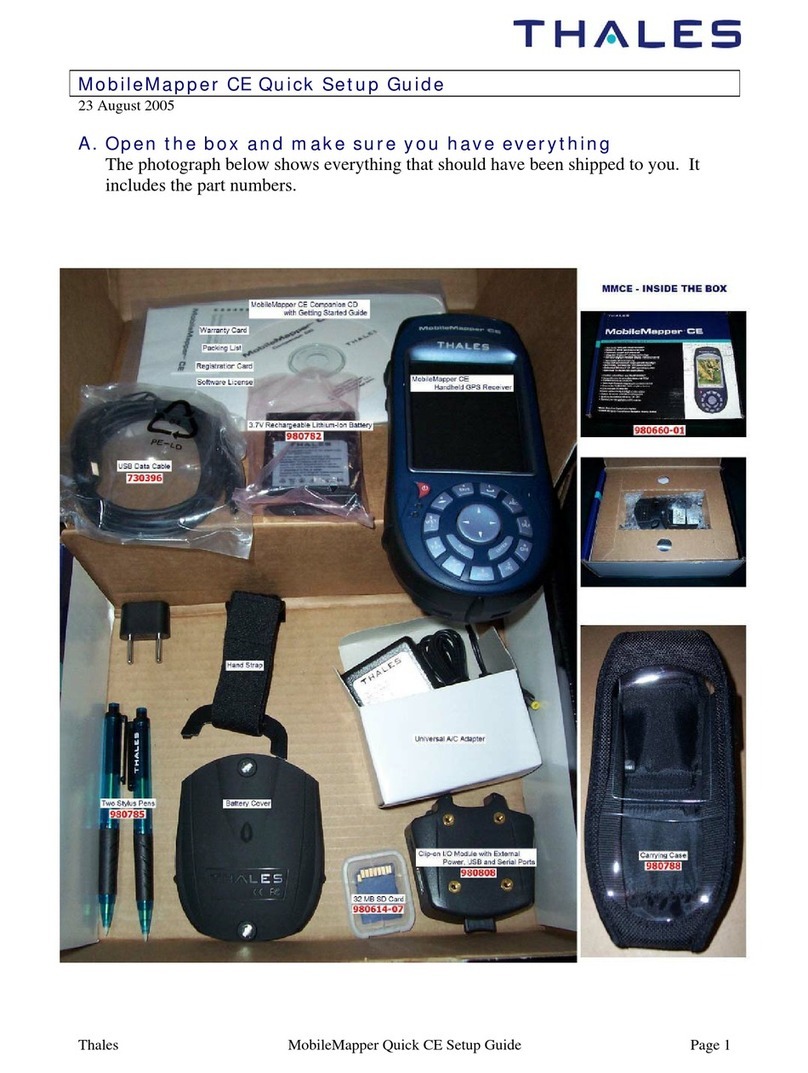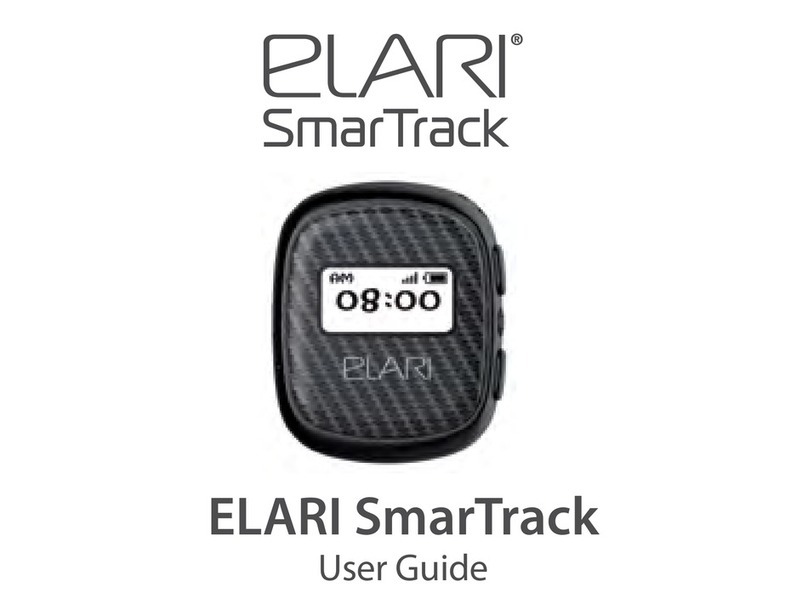For Product Videos, please visit www.skygolf.com/MyLX2
16 Nothing Else Comes Close!
Appendix A
• Never disconnect or turn o your SkyCaddie LX5 while it is
syncing, either via a USB cable connecon to your computer
or wireless technology connecon to your smart device.
Wait unl it is nished communicang before you disconnect
it, power it o, or power o your computer.
• When at the golf course, Turn on your SkyCaddie LX5
outdoors, with a clear view of the sky, to receive satellite
signals. Give it an inial ve minutes to warm-up before play.
Do not carry in pocket or in glove box of cart
• While the high-performance GPS has been designed to
acquire satellites quickly and stay locked to maintain
performance in all terrains, it is sll a good idea to avoid
being around buildings, obstrucons, heavy foliage, low
areas with adjacent obstrucons, or reecve objects (such
as metal/glass structures) while using the LX5
• To maintain opmal accuracy during play, ensure that your
SkyCaddie LX5 is always on, that it is in an upright posion
and that it has a clear view of the sky. Do not put the
SkyCaddie LX5 in your pocket.
• Do not turn the LX5 on and o during play. The LX5 is
a “smart system” that connues to download data from
satellites to adjust to your environment during play. It is
designed to stay on connuously during a round of golf.
Turning it on and o will interrupt satellite communicaon
and slow downplay. If you take a long break at the turn, you
may turn your SkyCaddie o to conserve baery power.
When you turn it back on, remember to allow 5-10 minutes
for it to return to opmal GPS accuracy. In the Main Menu,
press “Resume” to connue your round.
• Fully charge the baery before each round.
• ONLY USE the USB cables that come with or are authorized
for use with your LX5. The wrong adapters or cables may
damage the LX5
• DO NOT expose your LX5 to extreme temperatures.
• DO NOT expose your LX5 to harmful insect repellant or
sunscreen containing chemical such as Deet.
• Sync your LX5 regularly. Syncing regularly allows the LX5
to keep running at peak performance. Syncing allows you
to check alerts for new features and soware updates;
automacally upload your latest scorecard to SkyGolf 360,
update your course maps, and download add Vivid HD maps
to your list of courses.
• Your LX5 is highly water resistant. Sll, you should take care
not to expose your LX5 to water, as too much exposure
to water may cause damage, such as might happen if you
drop your LX5 into the water hazard while looking for your
ball. If you do get your LX5 wet, do not aempt to dry it
with an external heat source like a microwave oven or hair
dryer. SkyCaddie LX5 devices that do manage to get water
damaged may not serviceable.
• Storing your LX5 the right way will help preserve
its condion. Your devices should be stored in a dry
environment, out of direct sunlight, and away from excessive
heat. Do not leave the watch in your golf bag or trunk of
your car for extended periods of me. If you do not wear
the watch every day, do not fully charge watch for storage
purposes, this could aect the lithium-ion baery for next
season.
• Never aempt to repair or modify the LX5 yourself.
Disassembling your SkyCaddie will void the warranty. Your
SkyCaddie LX5 does not contain any user serviceable parts.
Service should only be provided by a SkyGolf® Authorized
Service Provider. If your LX5 has been punctured, or
subjected to a severe fall, do not use it unl you contact an
Authorized Service Provider.
• The rechargeable baery in your SkyCaddieLX5 is not user
replaceable. For service informaon, go to www.skygolf.com.
Helpful Hints