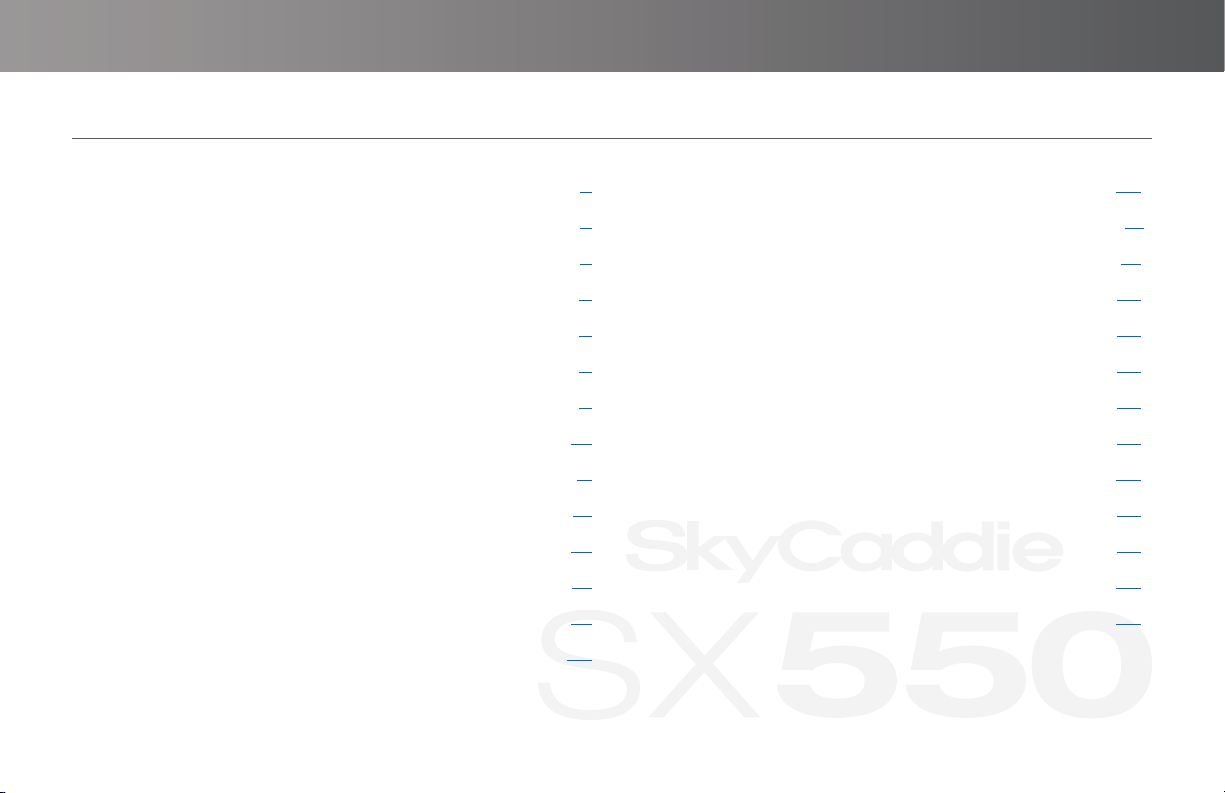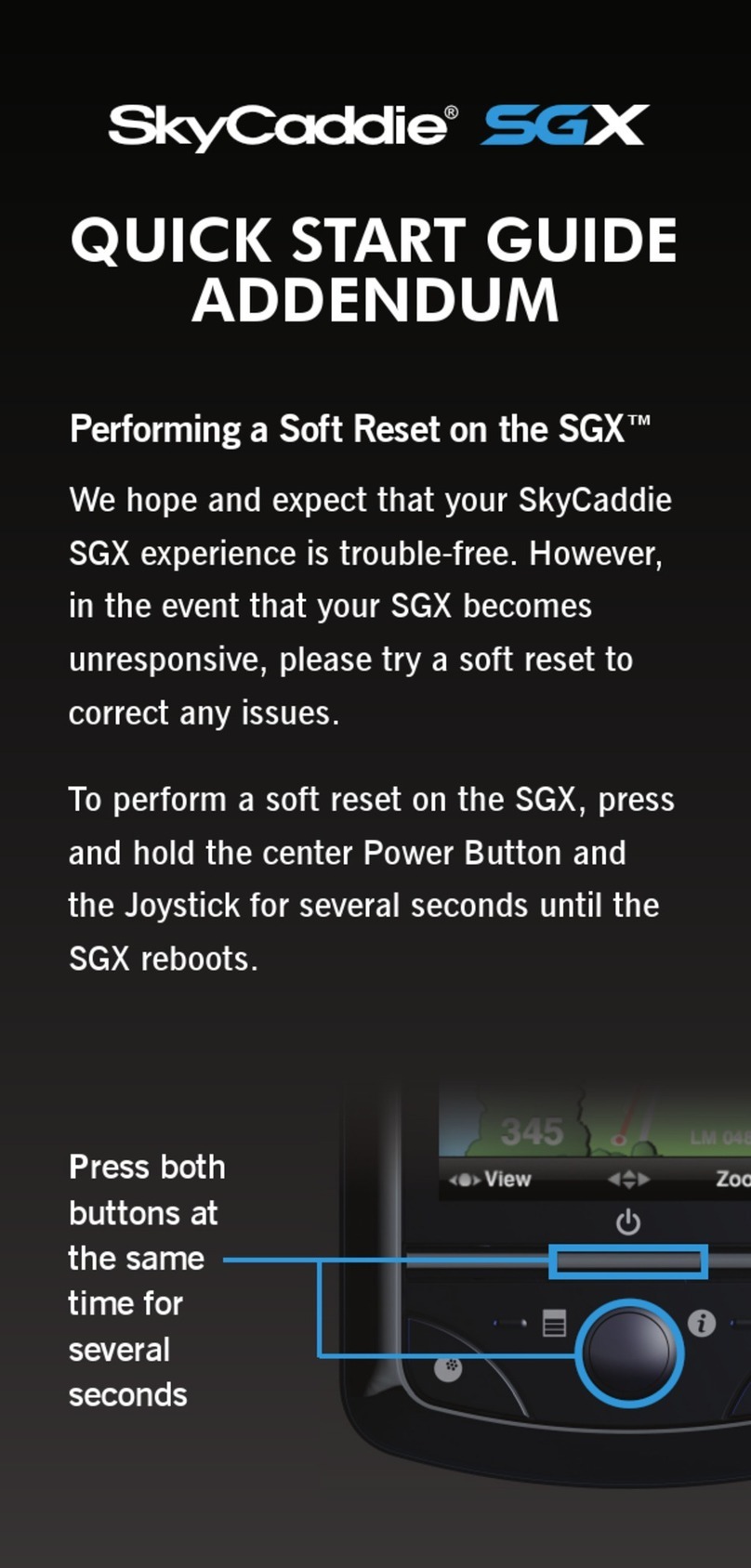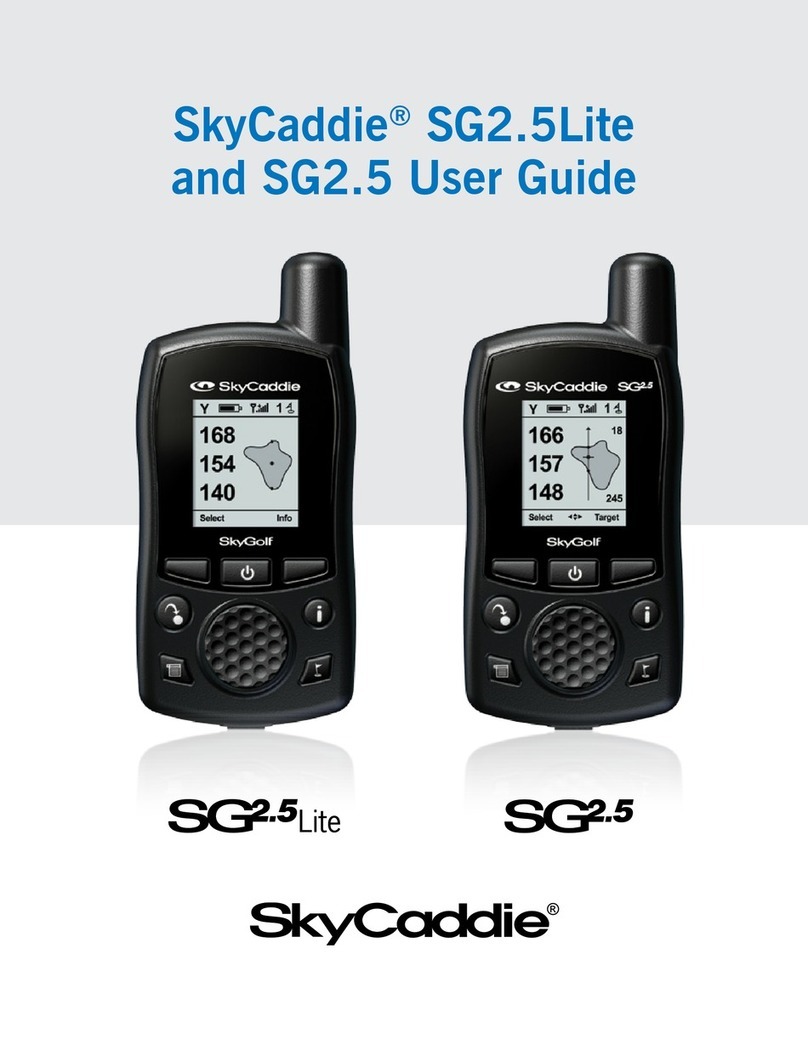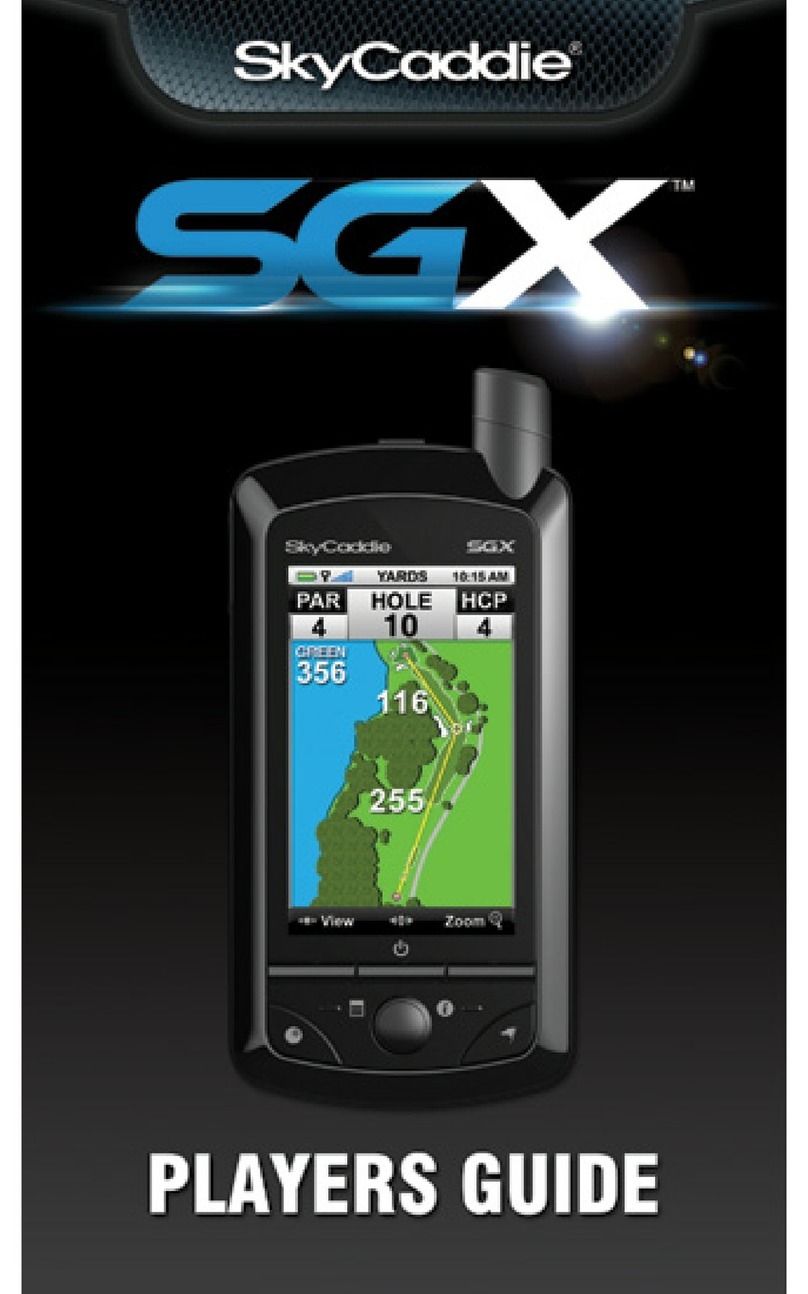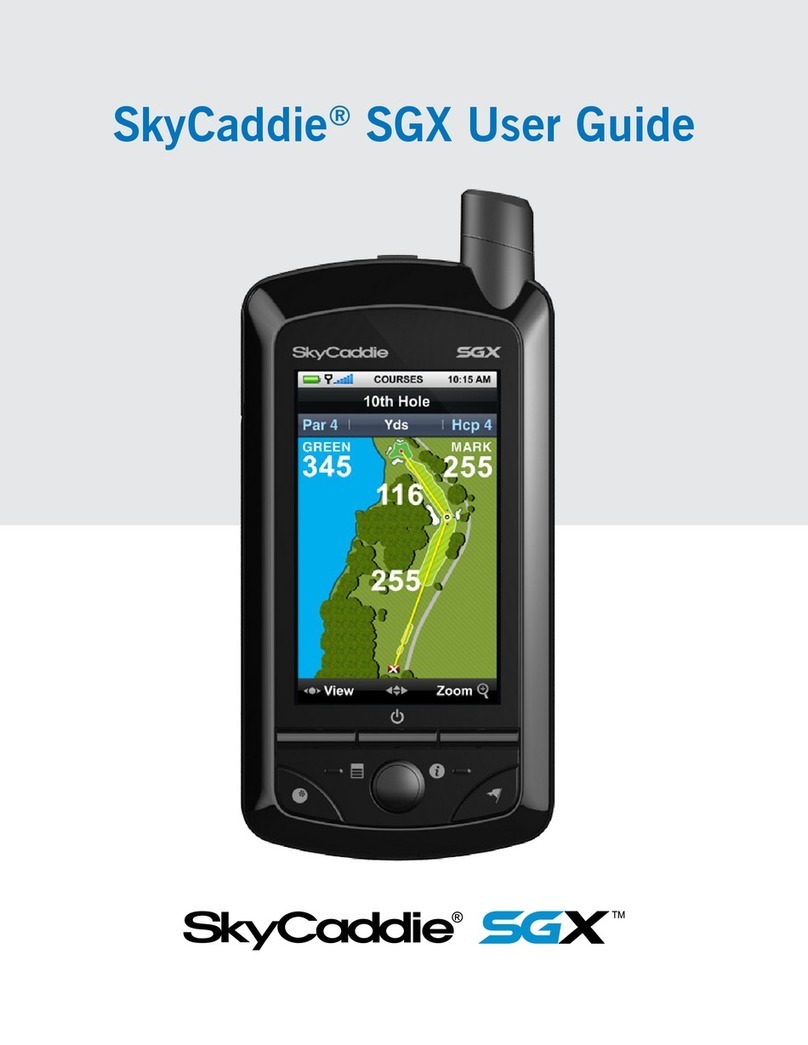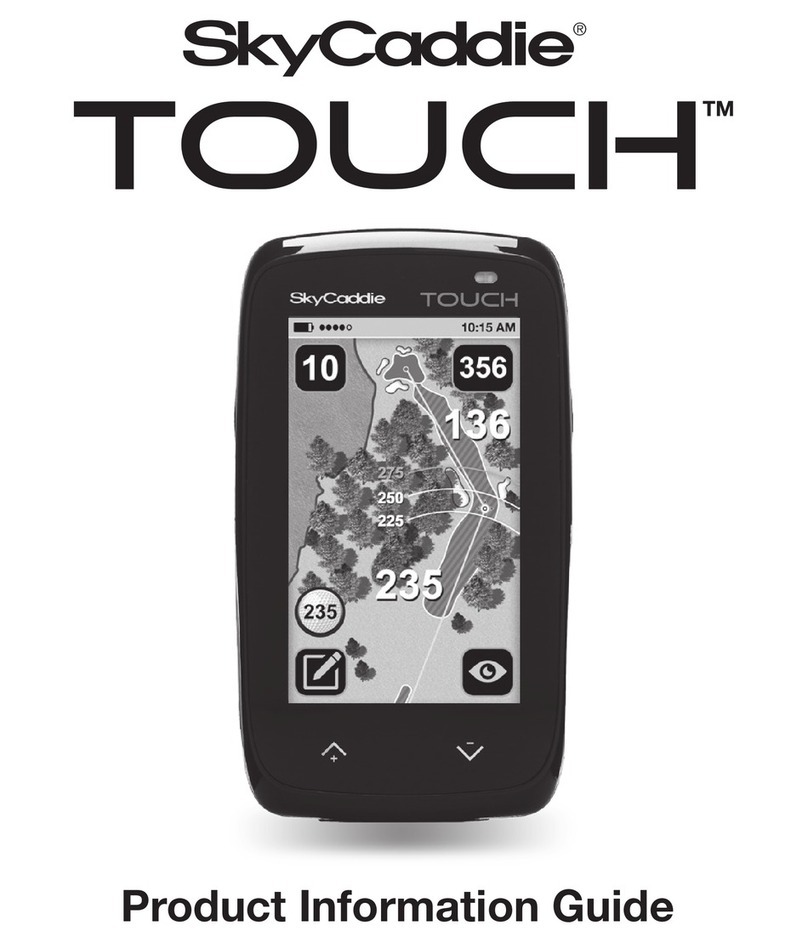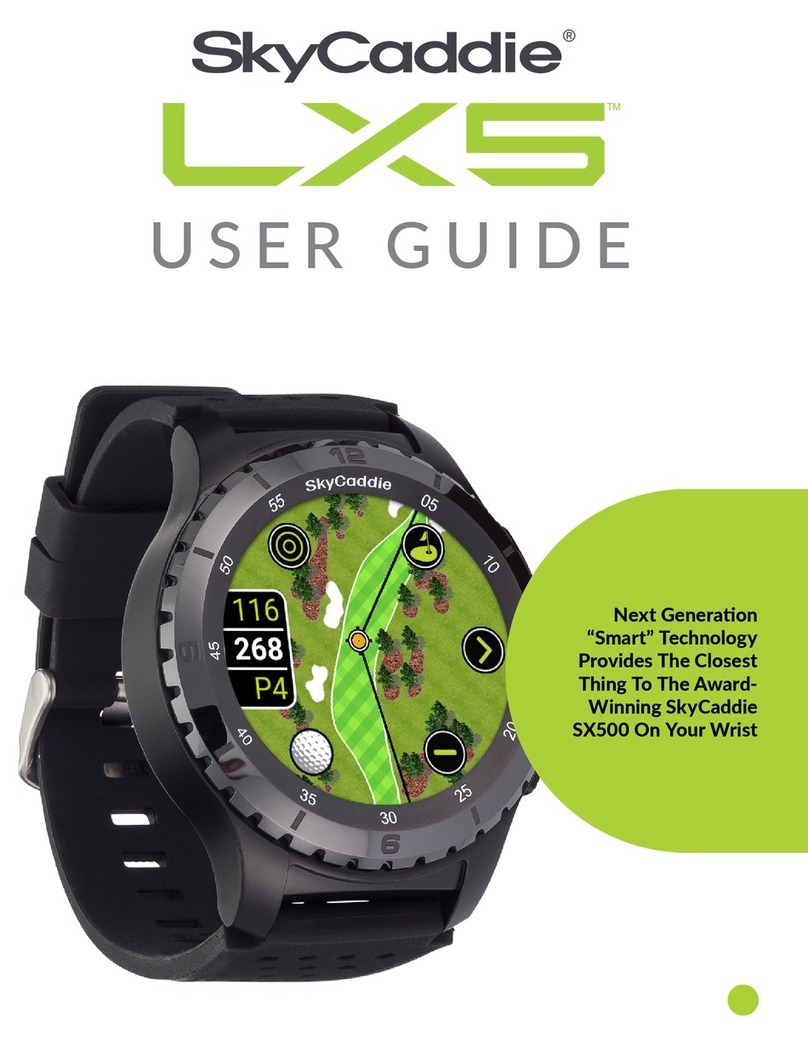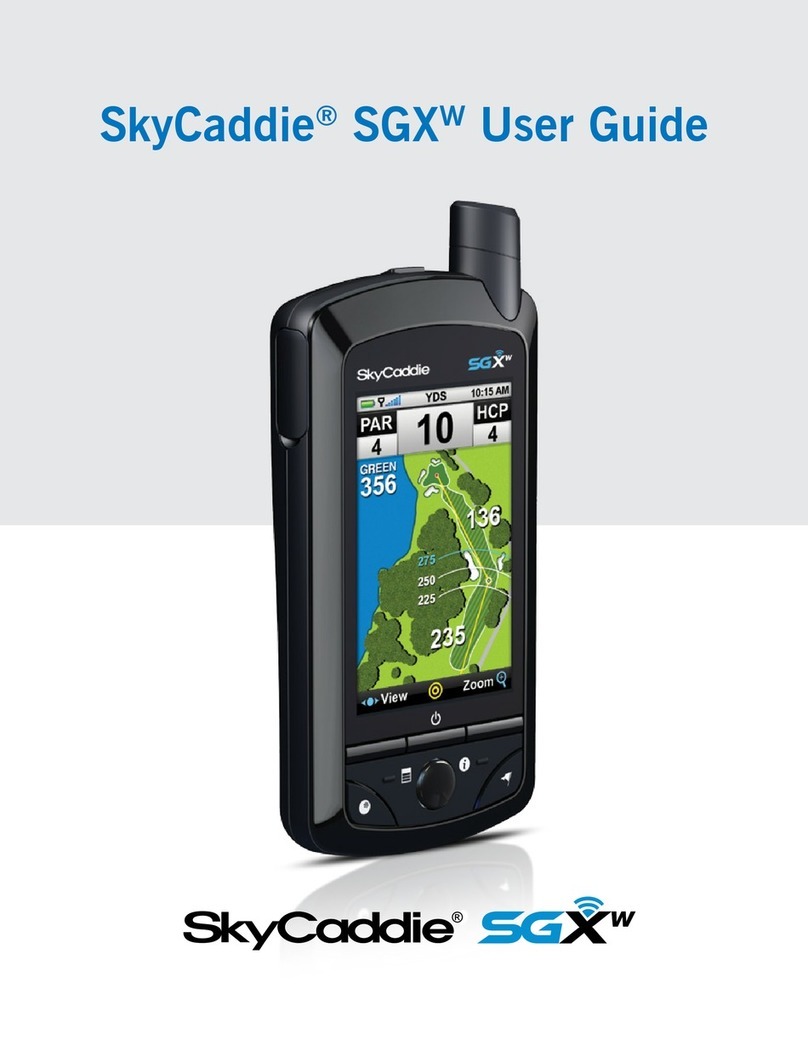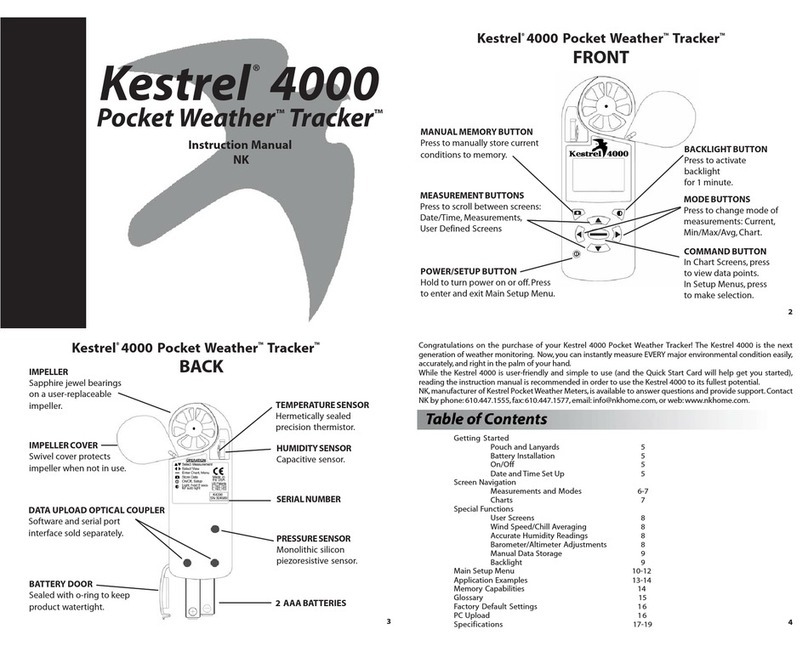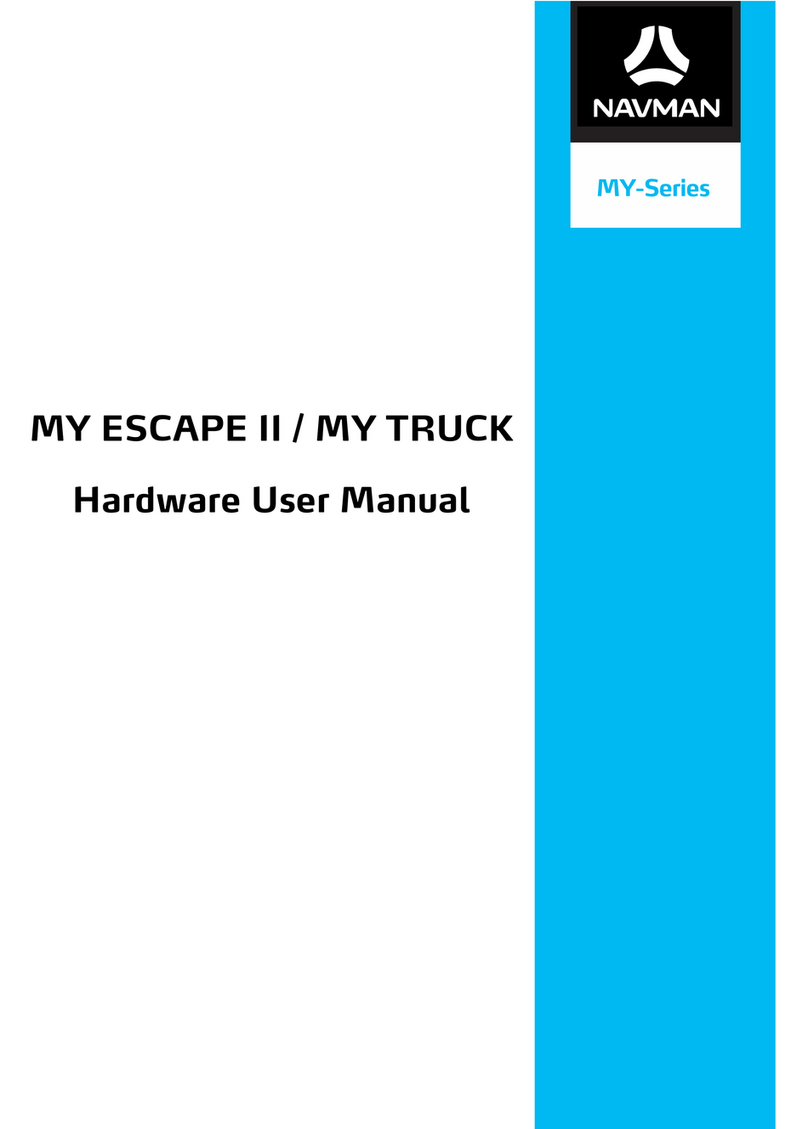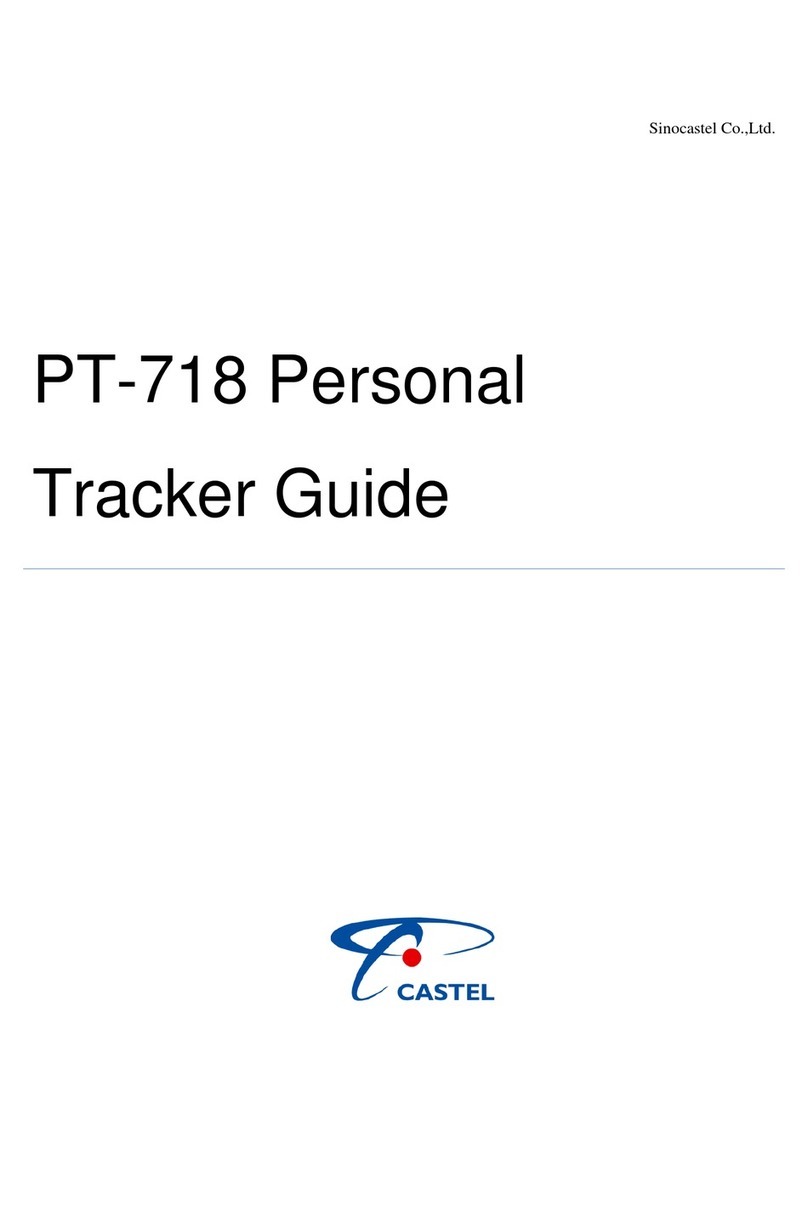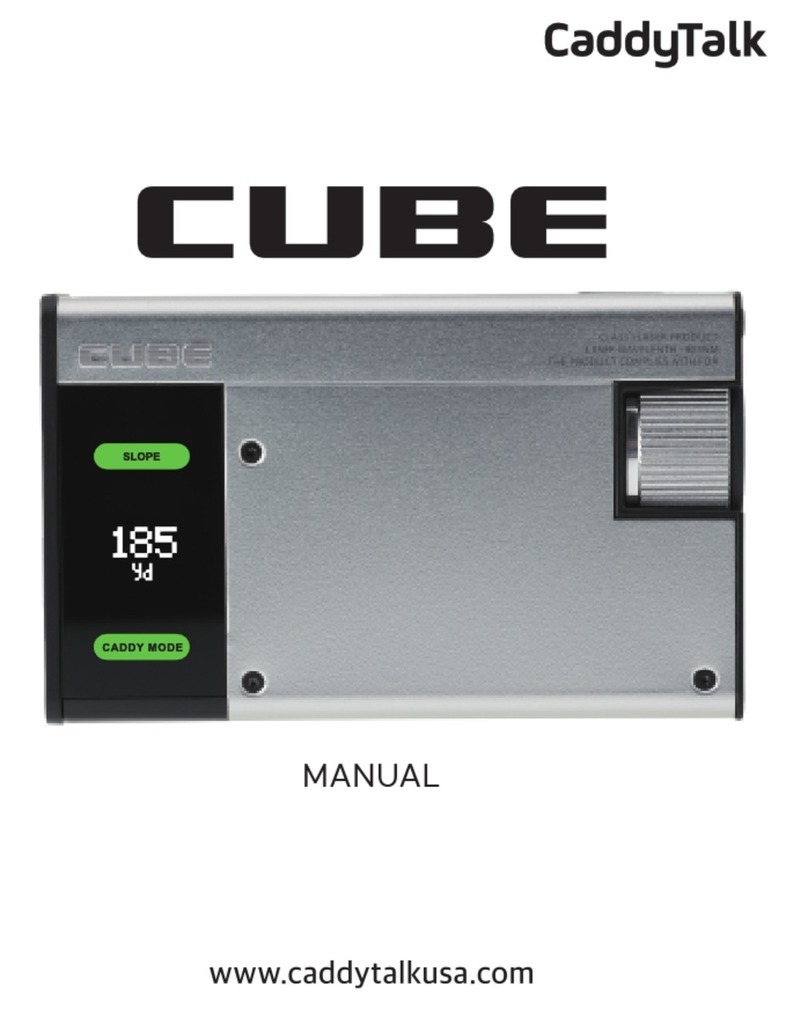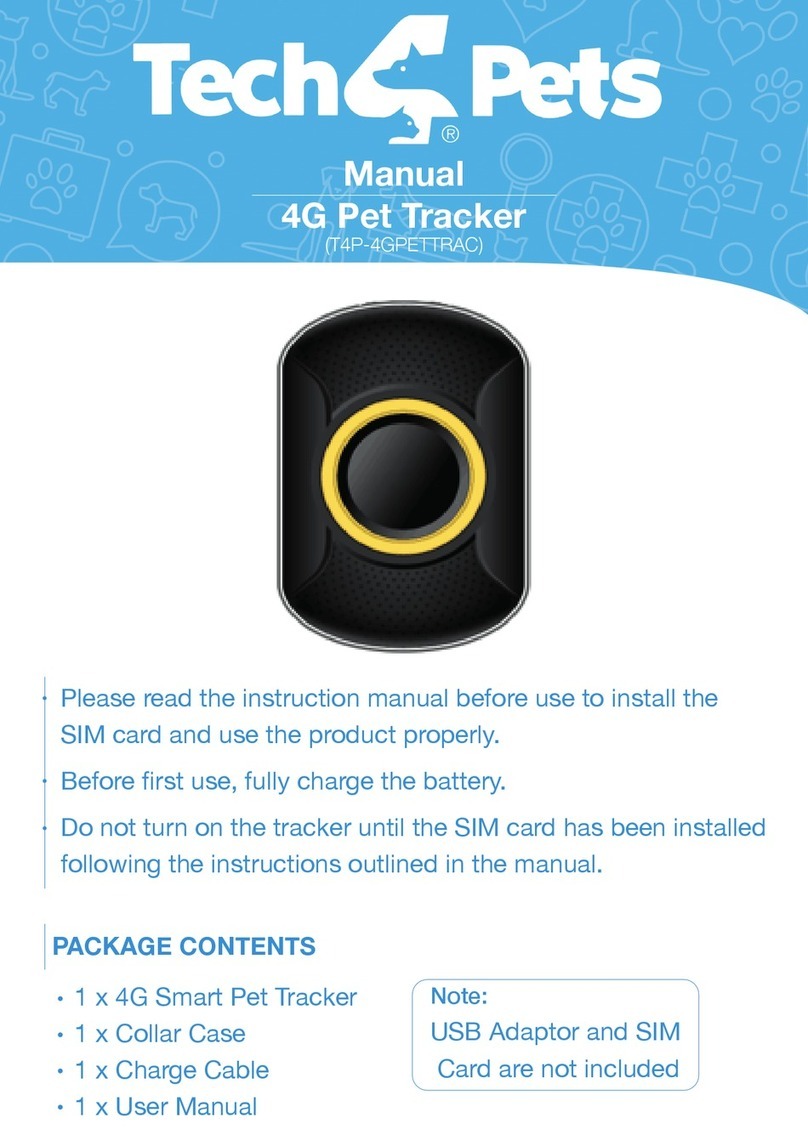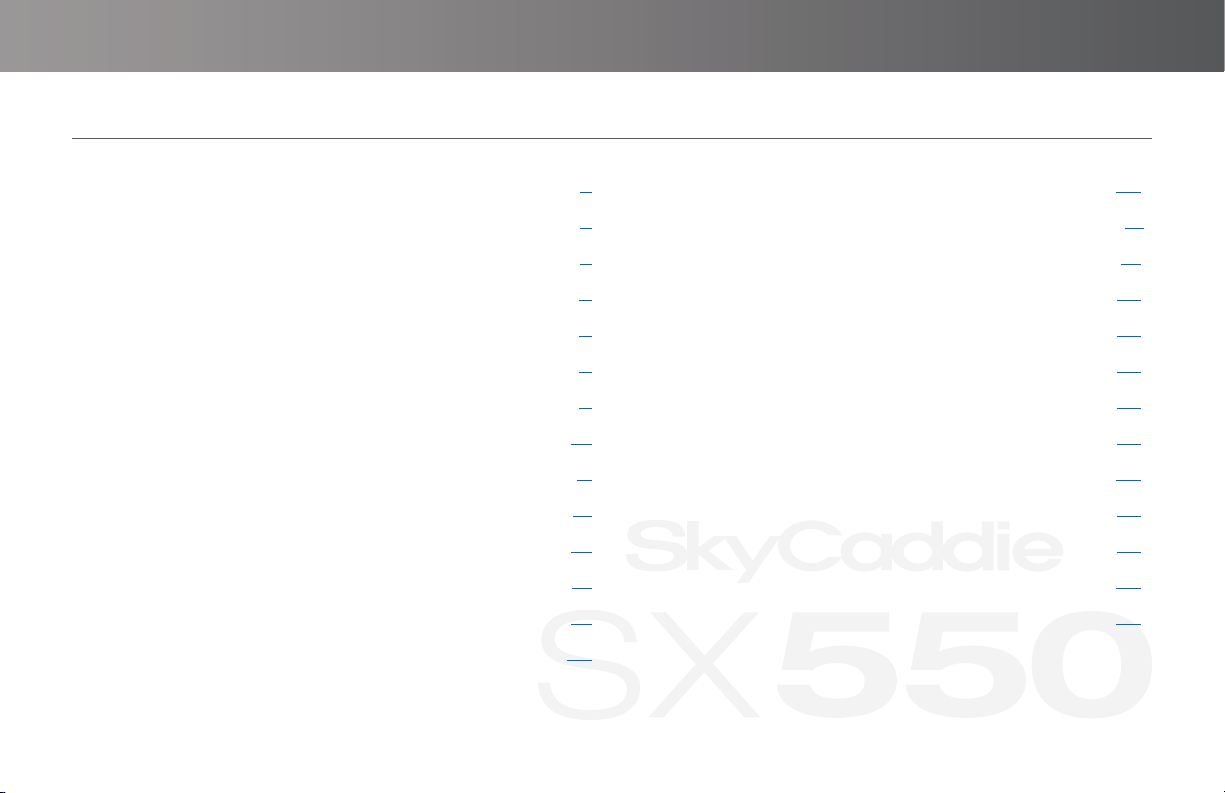
3
1.0 Power On/Off ......................................................................... 5
2.0 Product Setup........................................................................ 5
2.1 Charging Your SkyCaddie SX550 .................... 5
2.2 Registering Your SkyCaddie SX550 ...............8
3.0 Navigation ................................................................................ 9
4.0 Playing Golf.............................................................................. 9
4.1 (A) Selecting A Course To Play .......................... 9
(B) Updating A Golf Course With Wi-fi ..... 10
(C) Updating A New Course To Your SX550 .11
4.2 Changing Golf Views ..............................................13
(A) Round Options.................................................... 14
4.3 Features Of Interactive HoleVue .....................17
4.4 Features Of IntelliGreen®.................................... 18
4.5 IntelliGreen®Pro ....................................................... 20
4.6 Target (Hazards, Carries And Layups) ........ 20
4.7 Front, Center And Back Screen (Basic View)21
4.8 The Digital Scorecard..............................................21
4.9 Intelligent Automation ..........................................22
4.10 Reviewing Saved Rounds..................................22
5.0 SkyCaddie SX550 Settings .............................................23
5.1 Account Settings.........................................................23
5.2 Golf Settings..................................................................23
5.3 System Settings......................................................... 24
5.4 Versions............................................................................25
Appendix A Helpful Hints ........................................................ 26
Appendix B Target Descriptions......................................... 29
Appendix C Battery Life............................................................ 30
TABLE OF CONTENTS