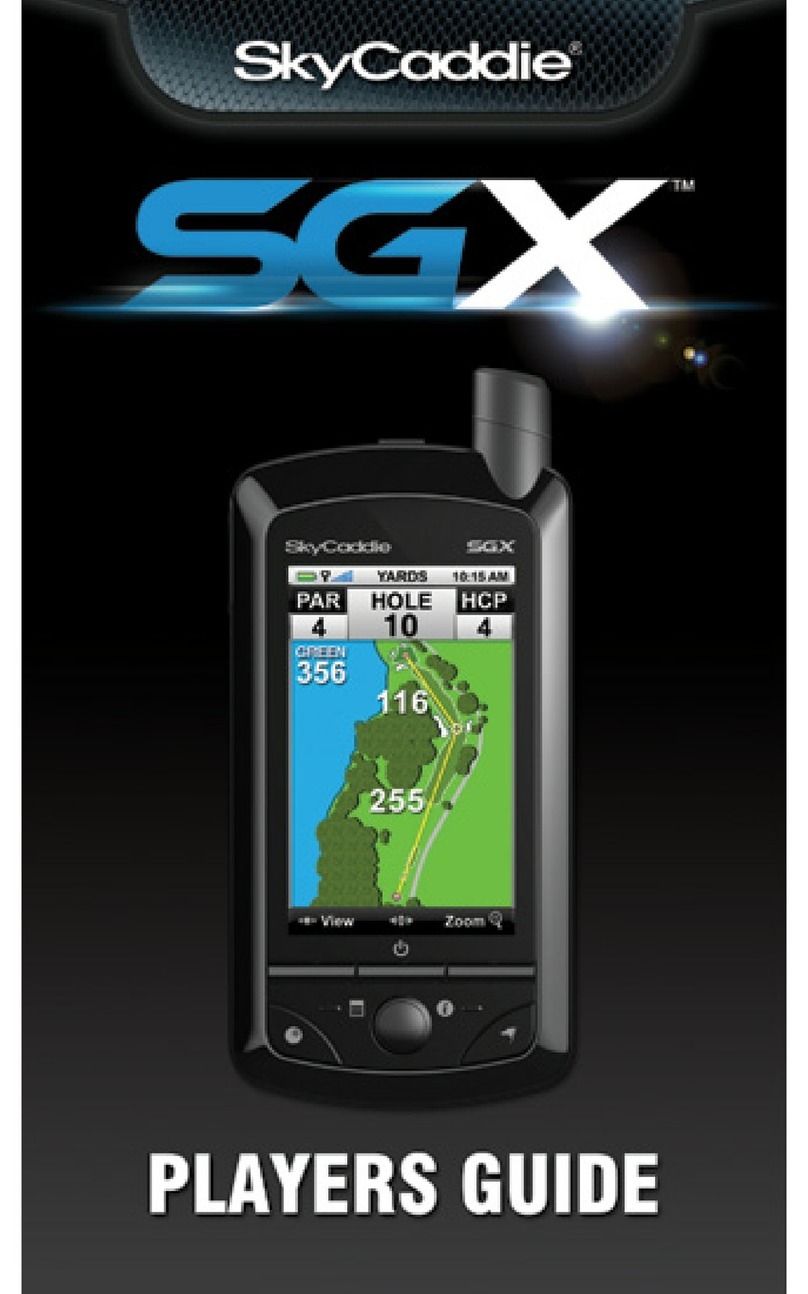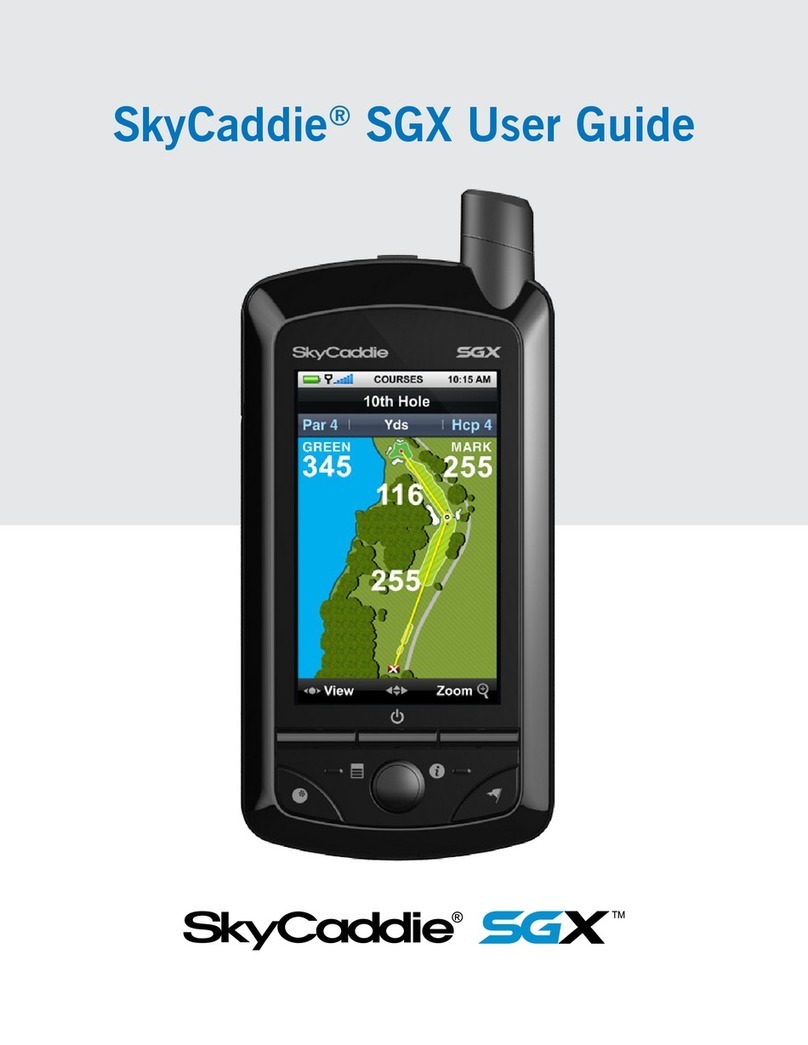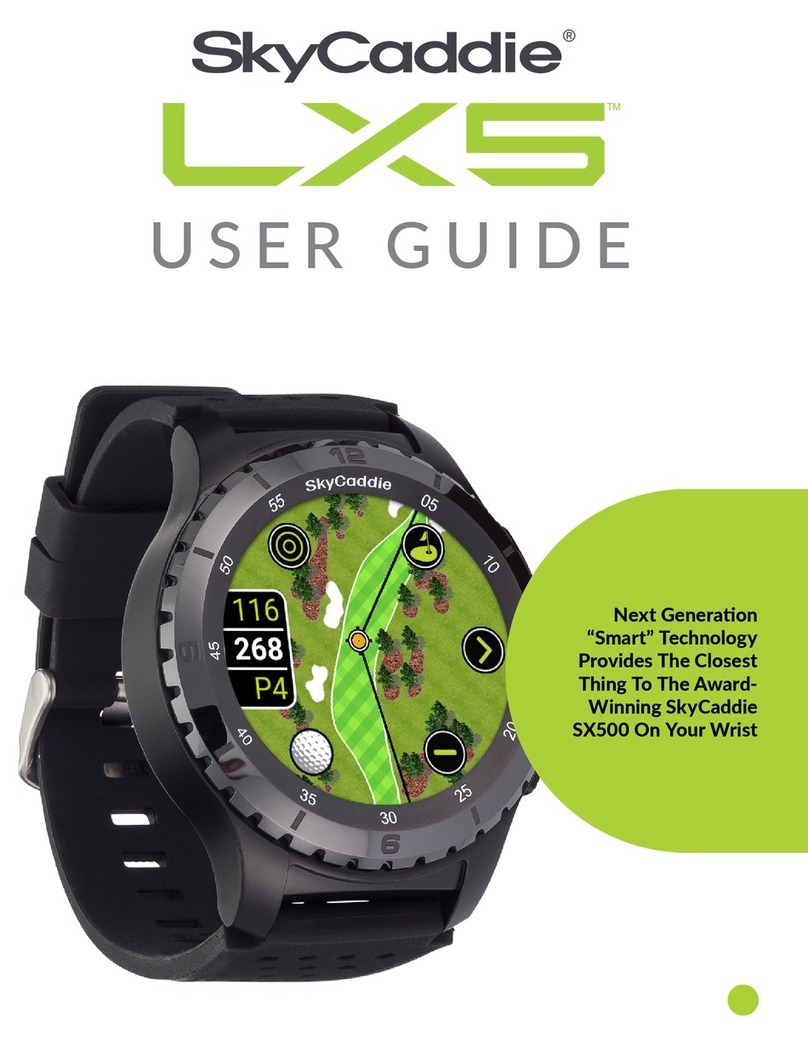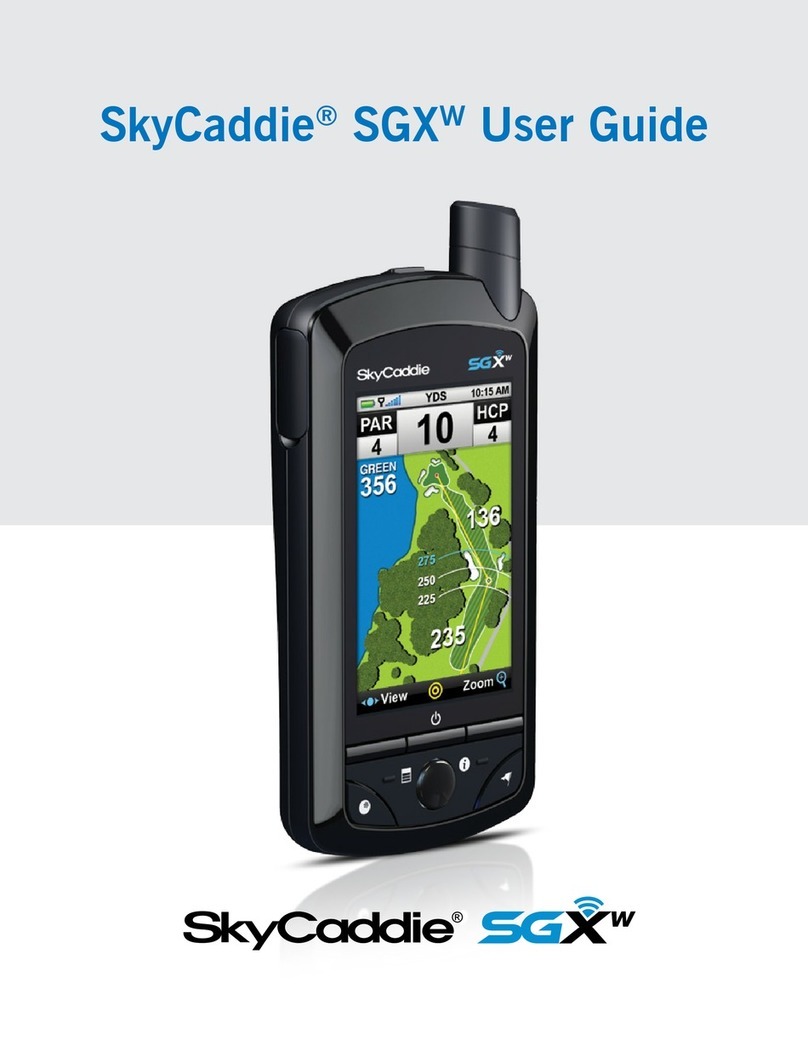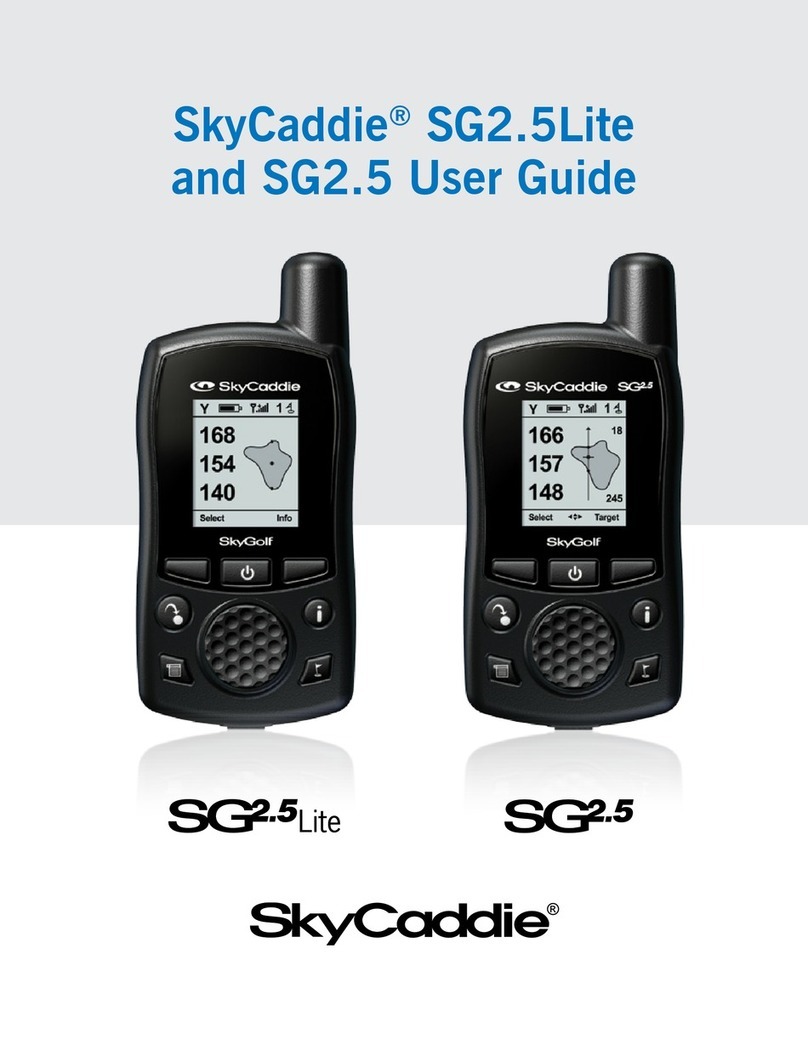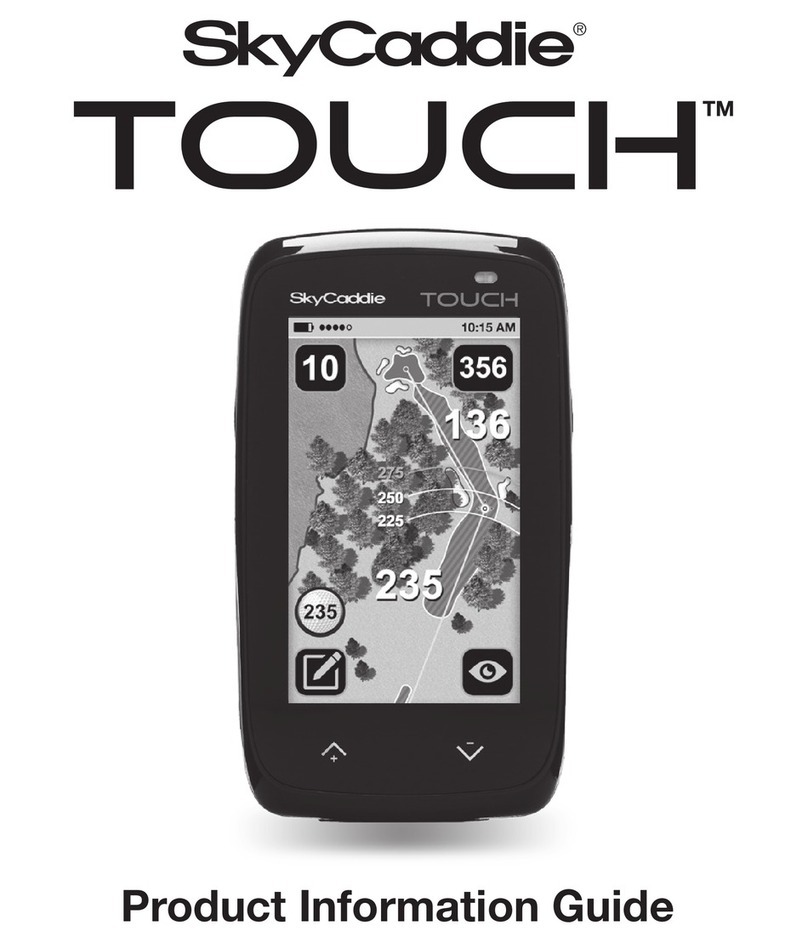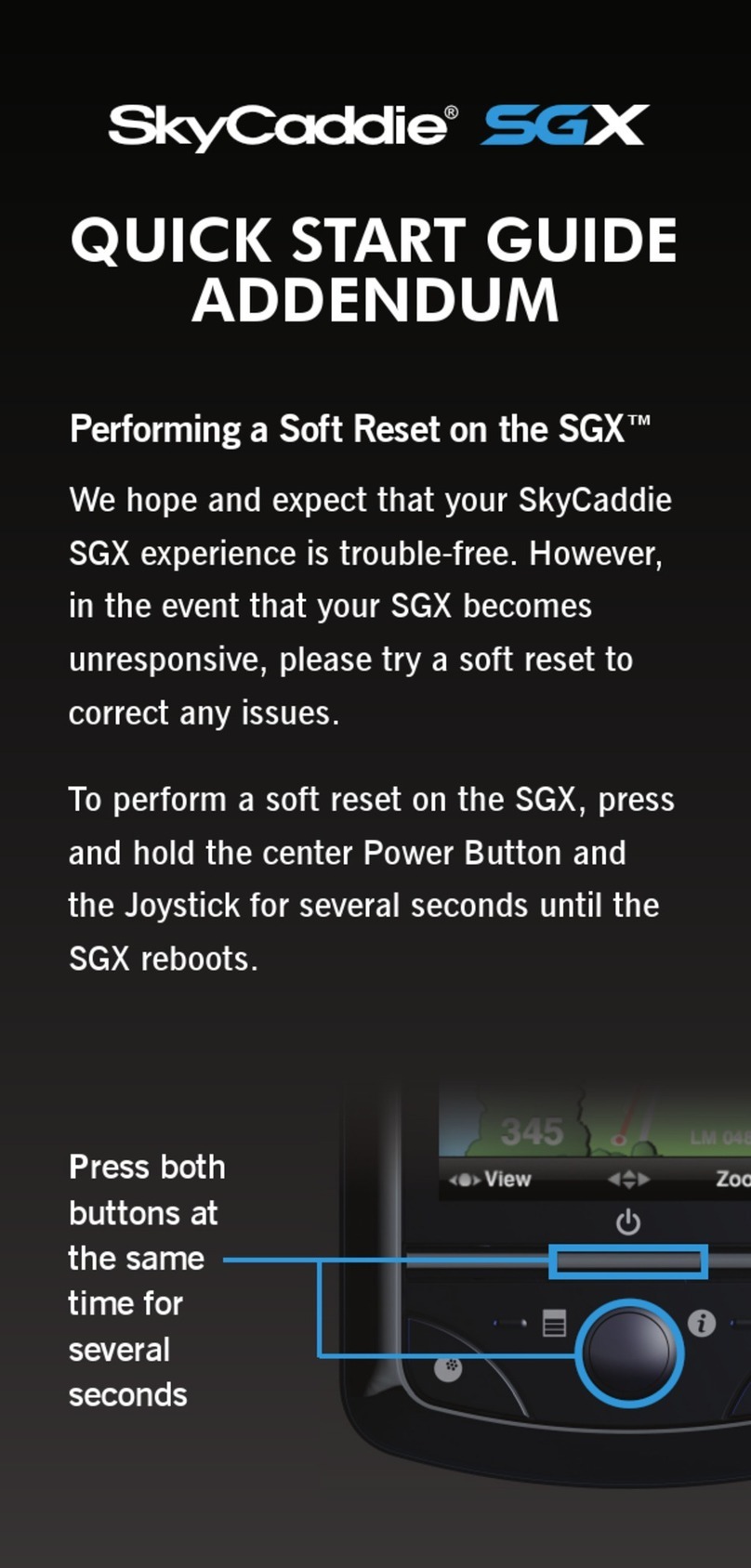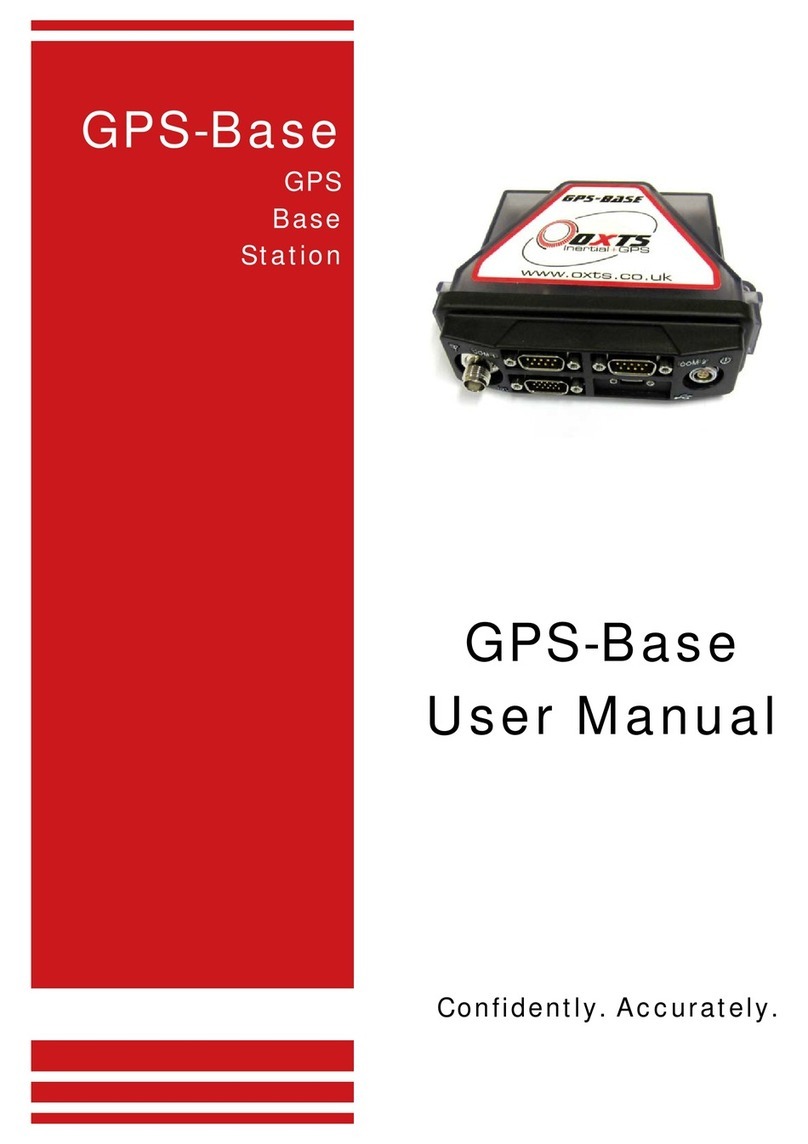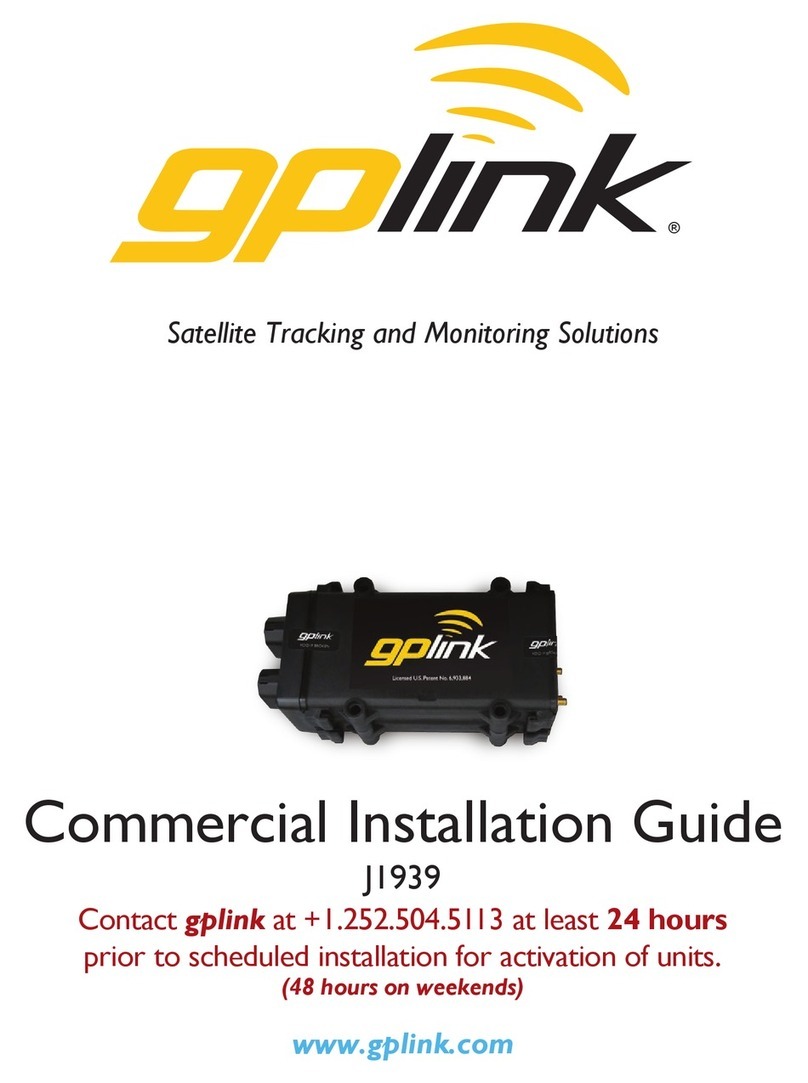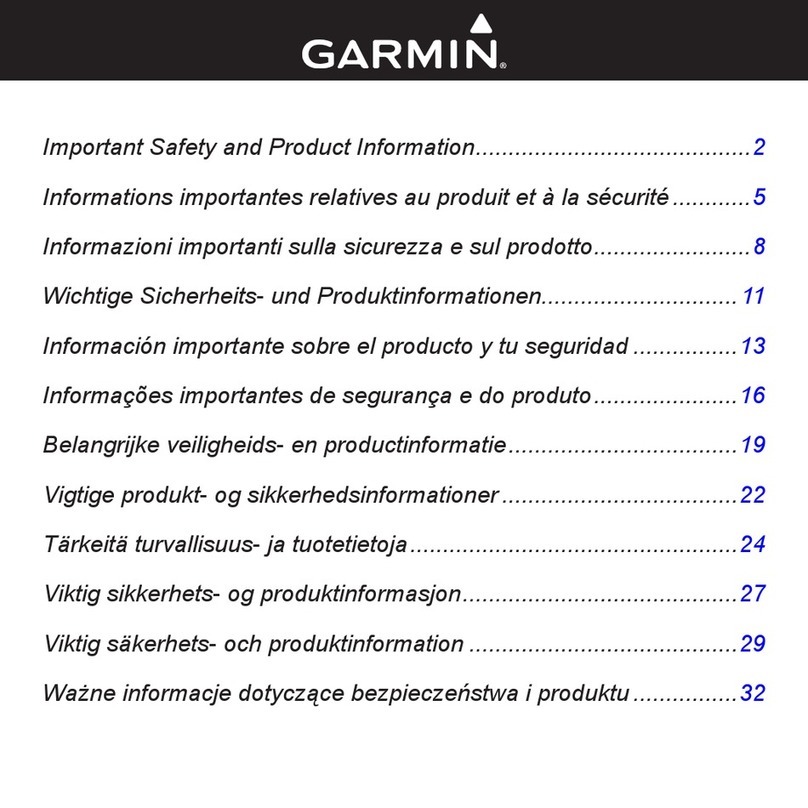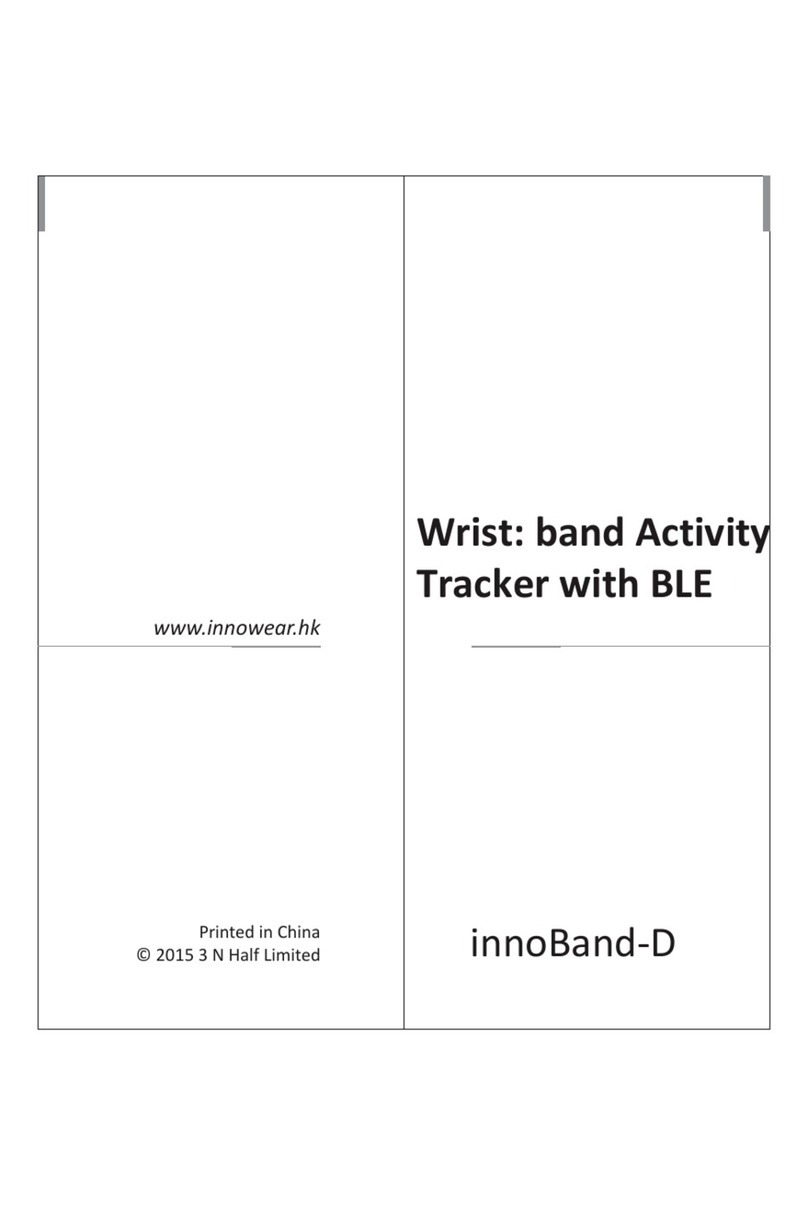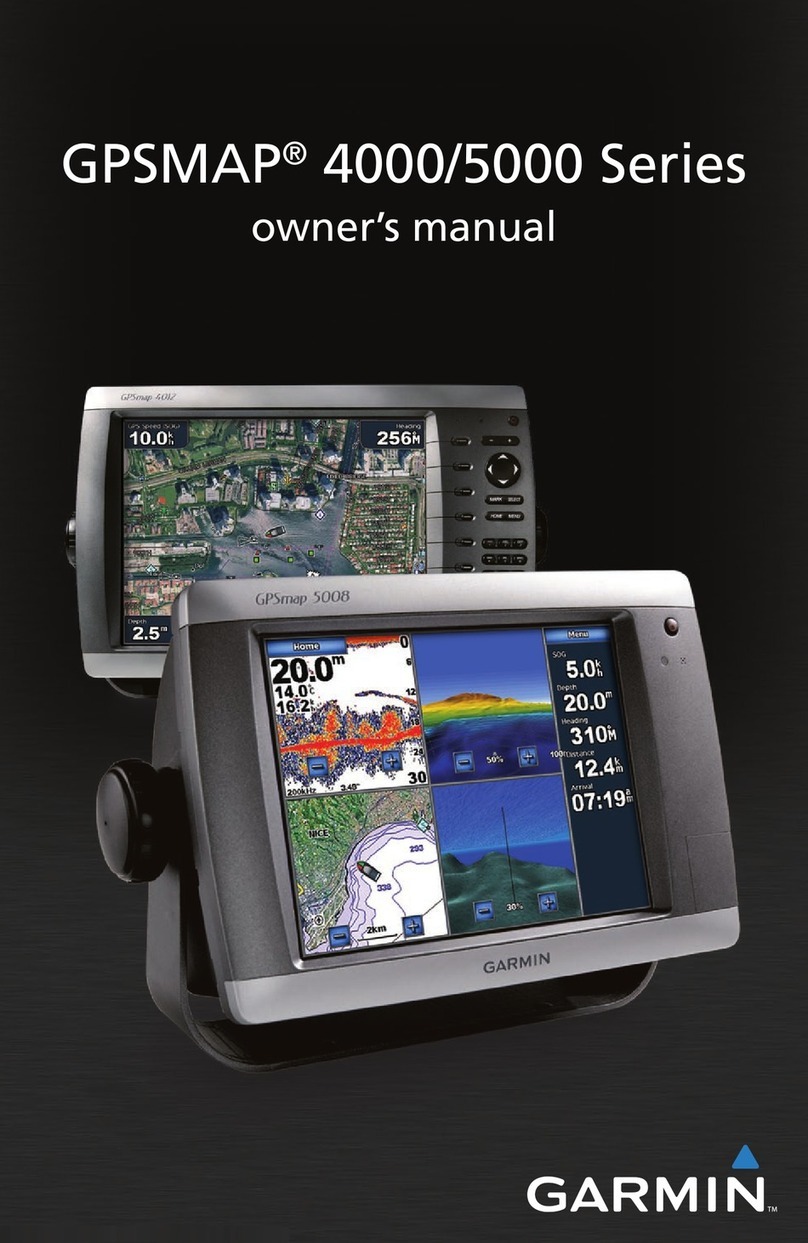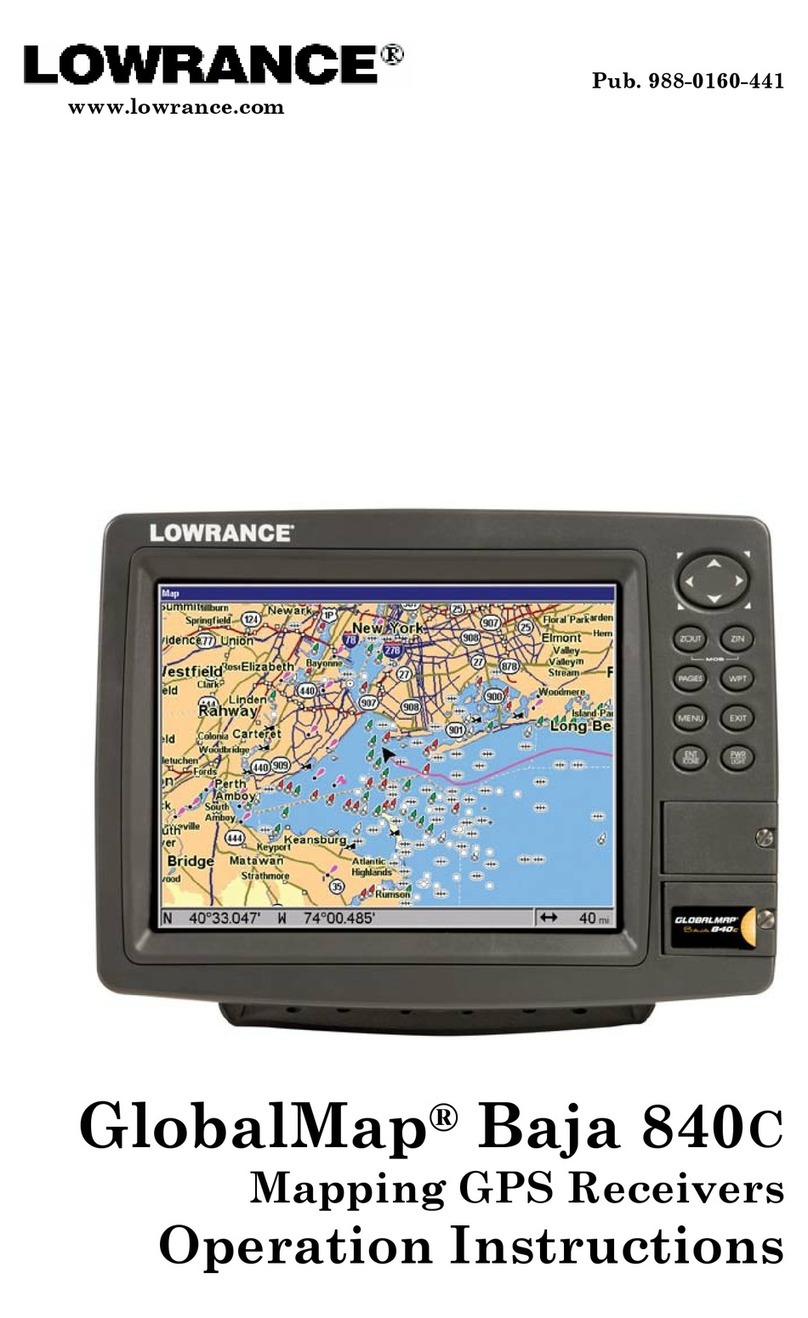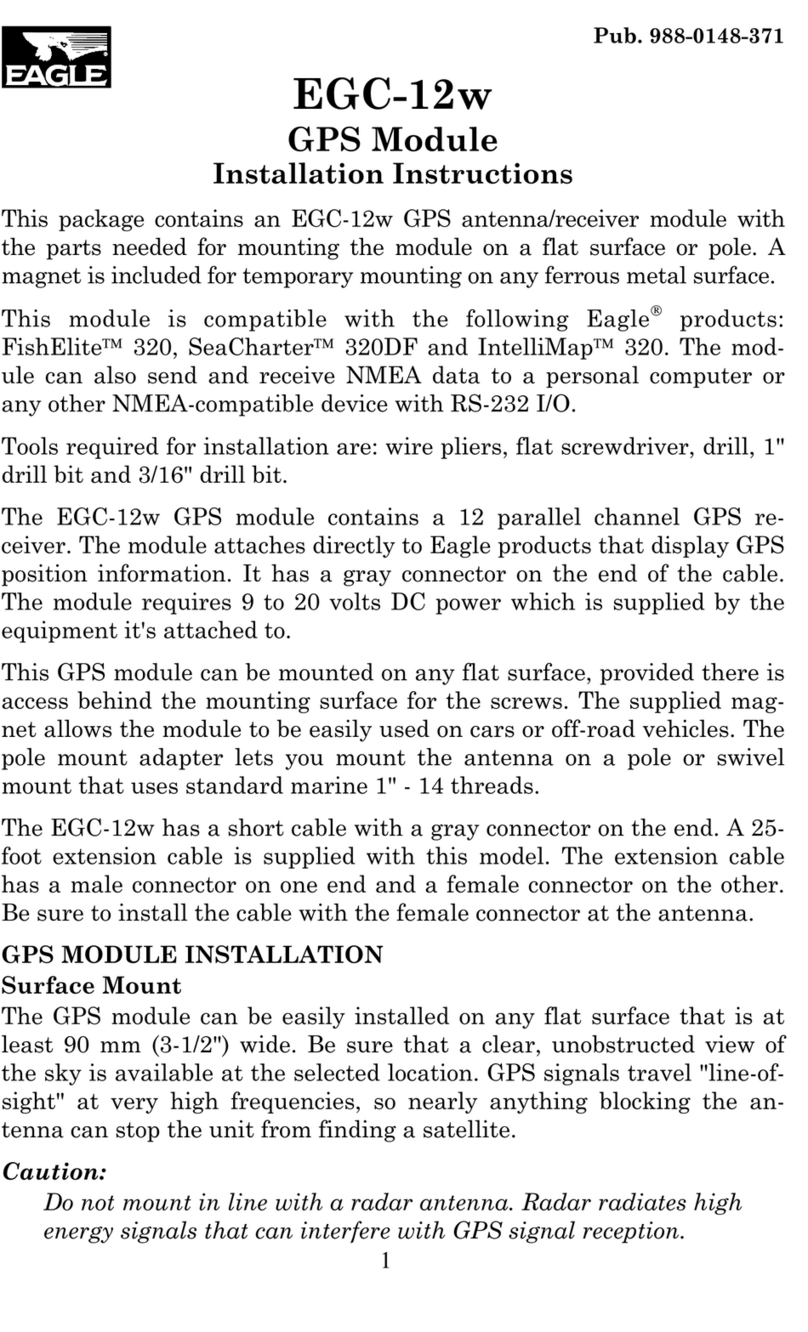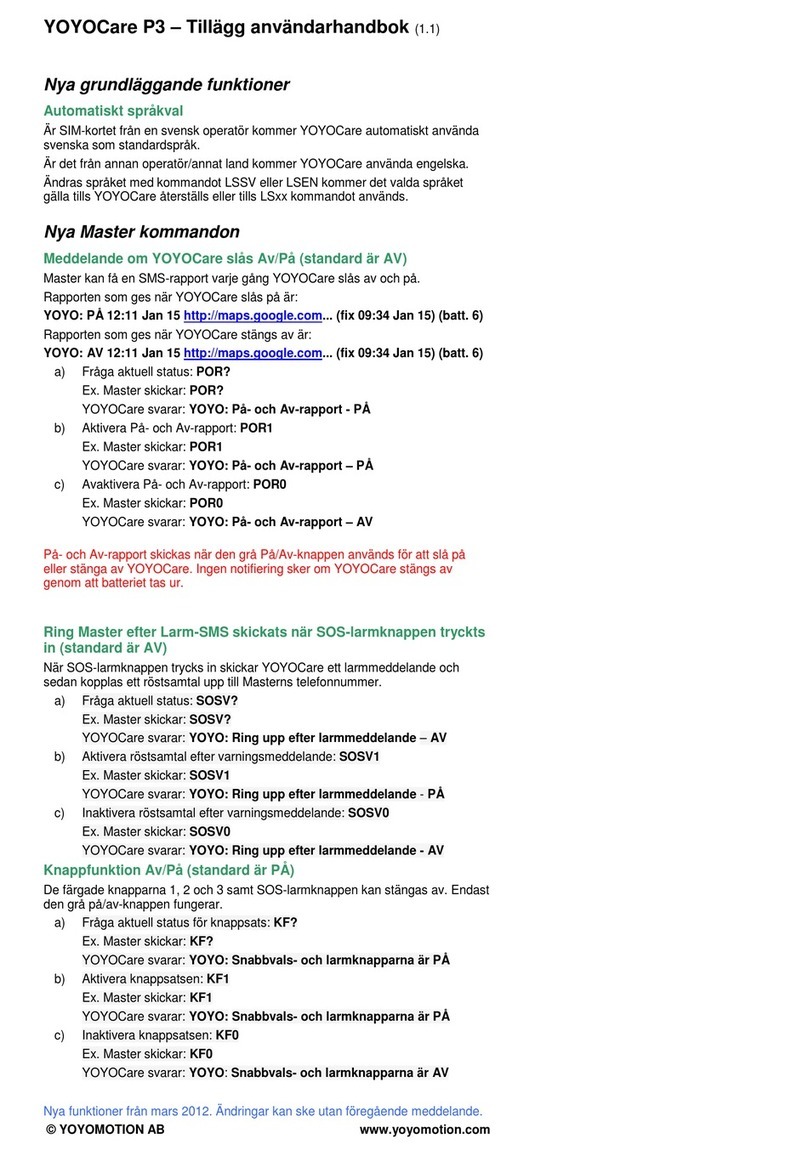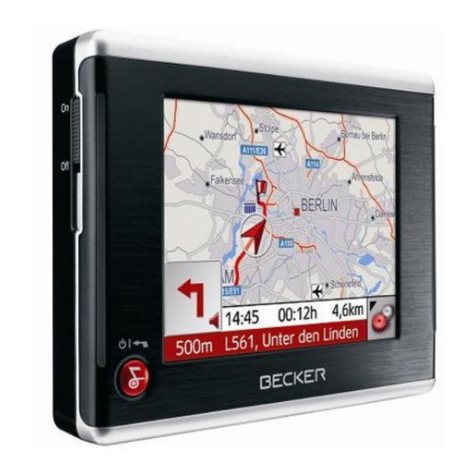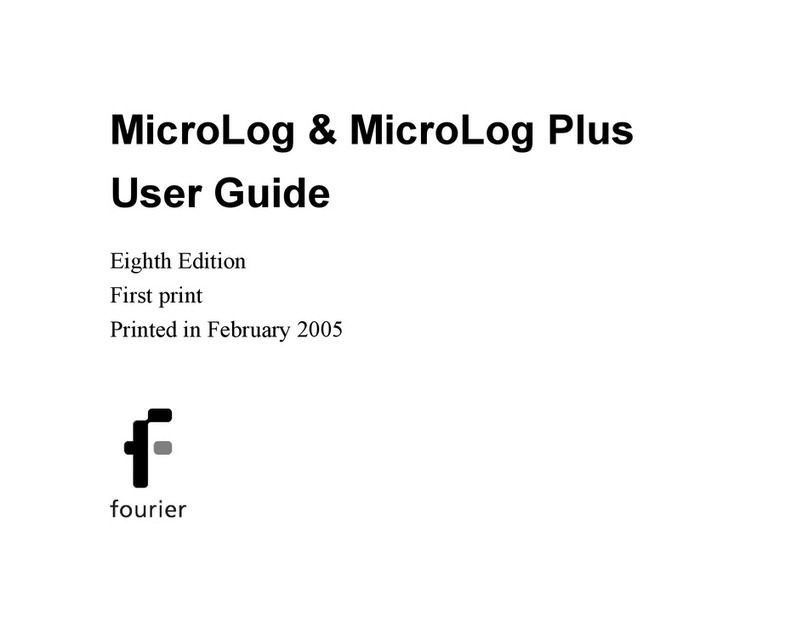9 10
5.3 Free 30-Day Course Map Evaluation
Your SkyCaddie TOUCH comes pre-loaded with over 35,000 courses worldwide
and includes a 30-day trial in order to play with your SkyCaddie TOUCH right out
of the box. The complimentary 30-day trial period will begin after your first round of
golf. After the trial period you will need to complete the registration process and sign
up for a SkyGolf
®
membership plan that best suits your playing requirements. See
www.shop.skygolf.com
for more details.
5.4 SkyCaddie Membership Plans Include:
• Unlimited access to the most reliable course maps in golf. Our growing
course map library of over 35,000 ground-verified, error-corrected course
maps worldwide. Only SkyCaddie ground-maps each course with survey-
grade GPS equipment to correct errors known to exist in all 3rd party map
libraries used by competitors.
• Our advanced course management features include proprietary features
like IntelliGreen
®
, Interactive HoleVue™ With Zoom, Dynamic RangeVue™
and MORE!
• Full access to SkyGolf 360™, our online community with complimentary
mobile app, where members can track their progress and set personal
goals to improve their game by uploading scores and tracking key stats.
• Course updates. With SkyGolf’s close ties with golf courses, our maps
are the most up-to-date and the most reliable in the game. Whether it’s
a major renovation or the addition or removal of a critical hazard, SkyGolf
will re-map and update the course map on demand.
• Other Member Benefits: SkyGolf has partnered with leading golf brands
and golf facilities across the country to offer exclusive members-only deals
designed to provide you with more enjoyment of the game, while also
saving you money.
• Via the CaddieSync
®
Express software installed on a computer.
*Requires a compatible mobile device with Bluetooth
®
and the SkyGolf 360
mobile app, version 1.3 or higher, installed. Visit www.clubsg.SkyGolf.com/
content/FAQ for more information.
5.1 Activate Your SkyCaddie TOUCH on Your Mobile Device Via Bluetooth
®
NOTE:
If you do not already have a username and password please go to
www.SkyCaddie.com to set up your account. Return to the SkyGolf 360
app on your mobile device to log in and to complete the registration of your
SkyCaddie TOUCH.
1. Using your smartphone or tablet, go to the Google Play
®
Store or the
Apple
®
App Store
SM
to download the SkyGolf 360™ Mobile App.
2.
Make sure Bluetooth is enabled on your mobile device.
3. Pair your SkyCaddie TOUCH with your mobile device (see section 4.1
“Pairing your SkyCaddie TOUCH”)
4. Log into SkyGolf 360 using your SkyGolf username and password.
5. Follow the onscreen directions in the installed app to complete registration.
5.2 Activate your SkyCaddie TOUCH via the enclosed USB cable
1. Connect your SkyCaddie TOUCH to your computer, using the enclosed
USB cable.
2. Go to www.SkyCaddie.com and click on the SYNC icon.
3. If you do not currently have CaddieSync
®
Express installed on your
computer, you will be prompted to install it at this time. This will include the
latest drivers for your SkyCaddie.
4. Upon installation of CaddieSync Express, follow the onscreen instructions
to log into your existing SkyGolf account or to create a new account, in
order to continue activation of your SkyCaddie TOUCH.