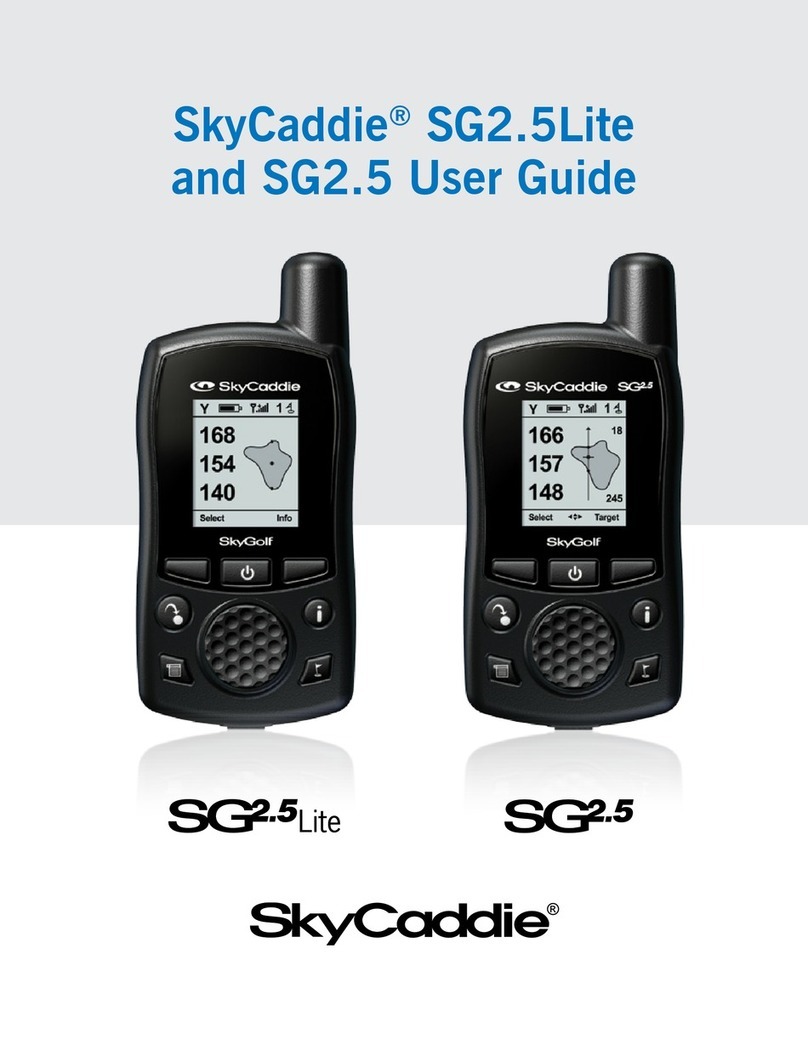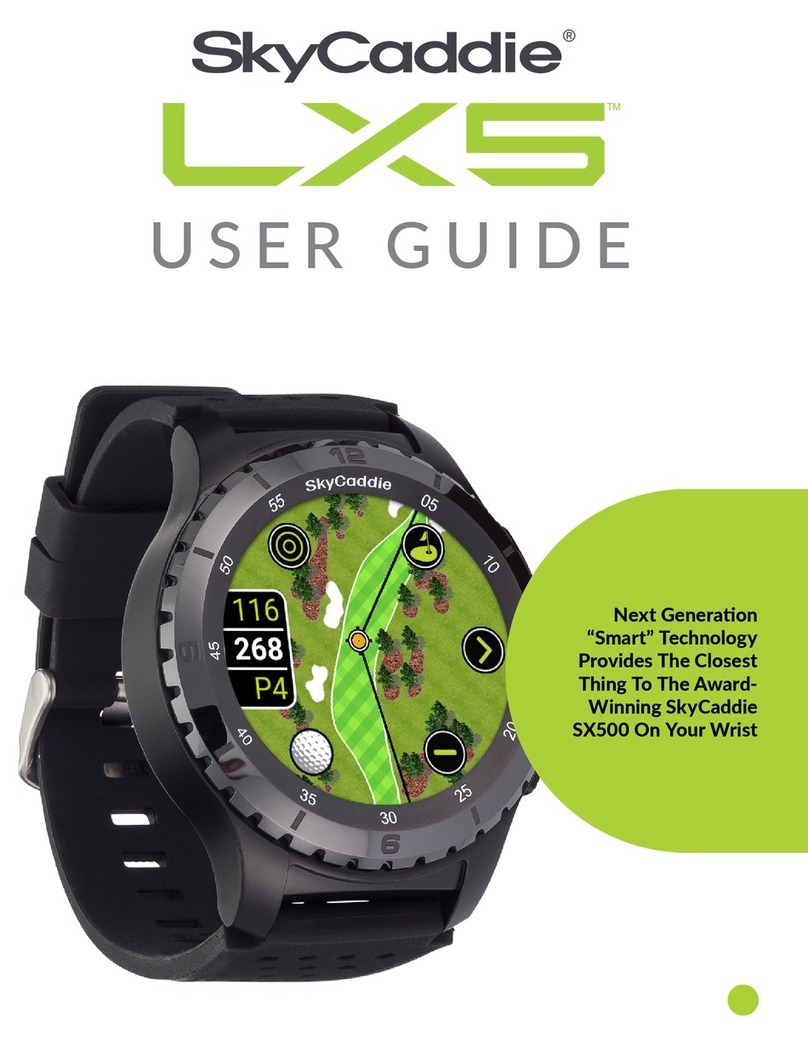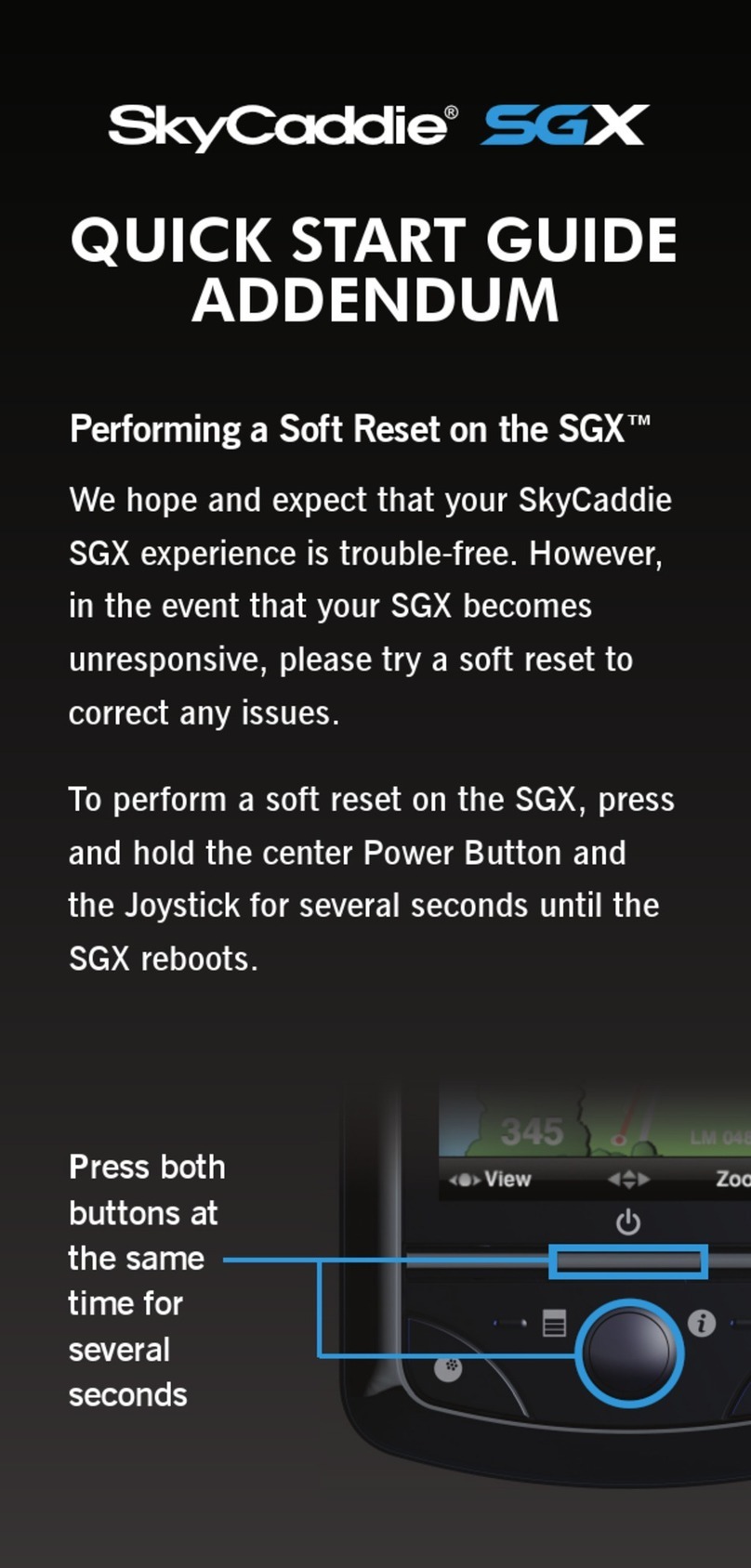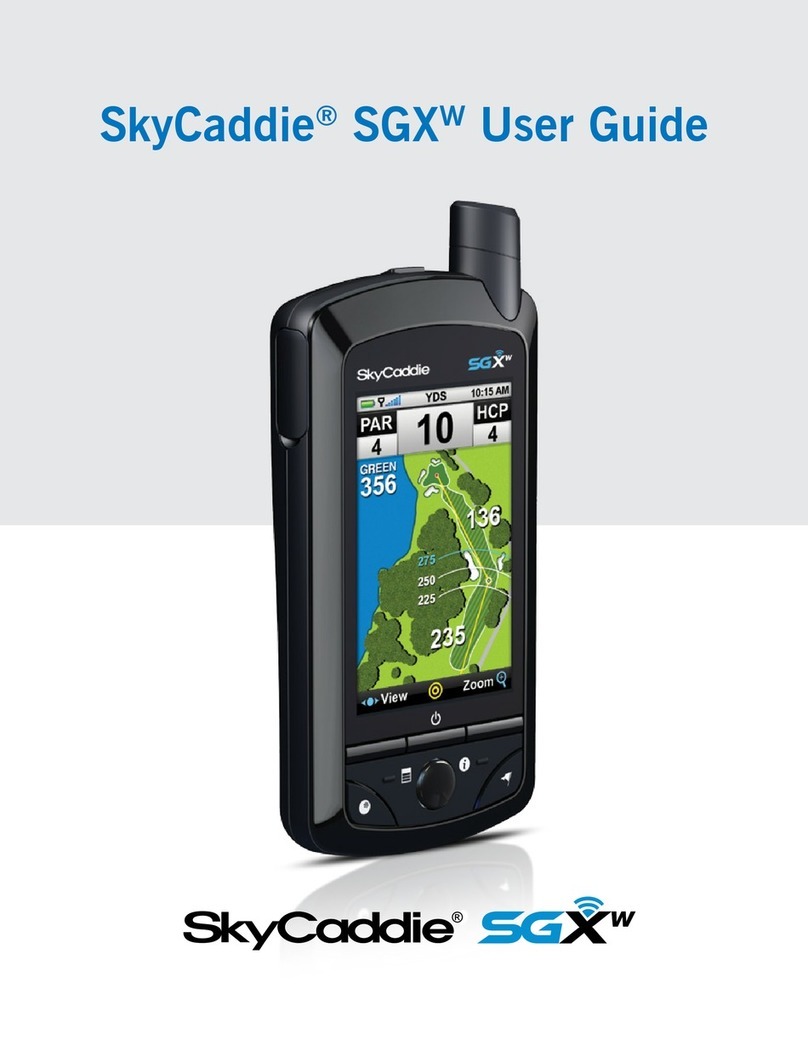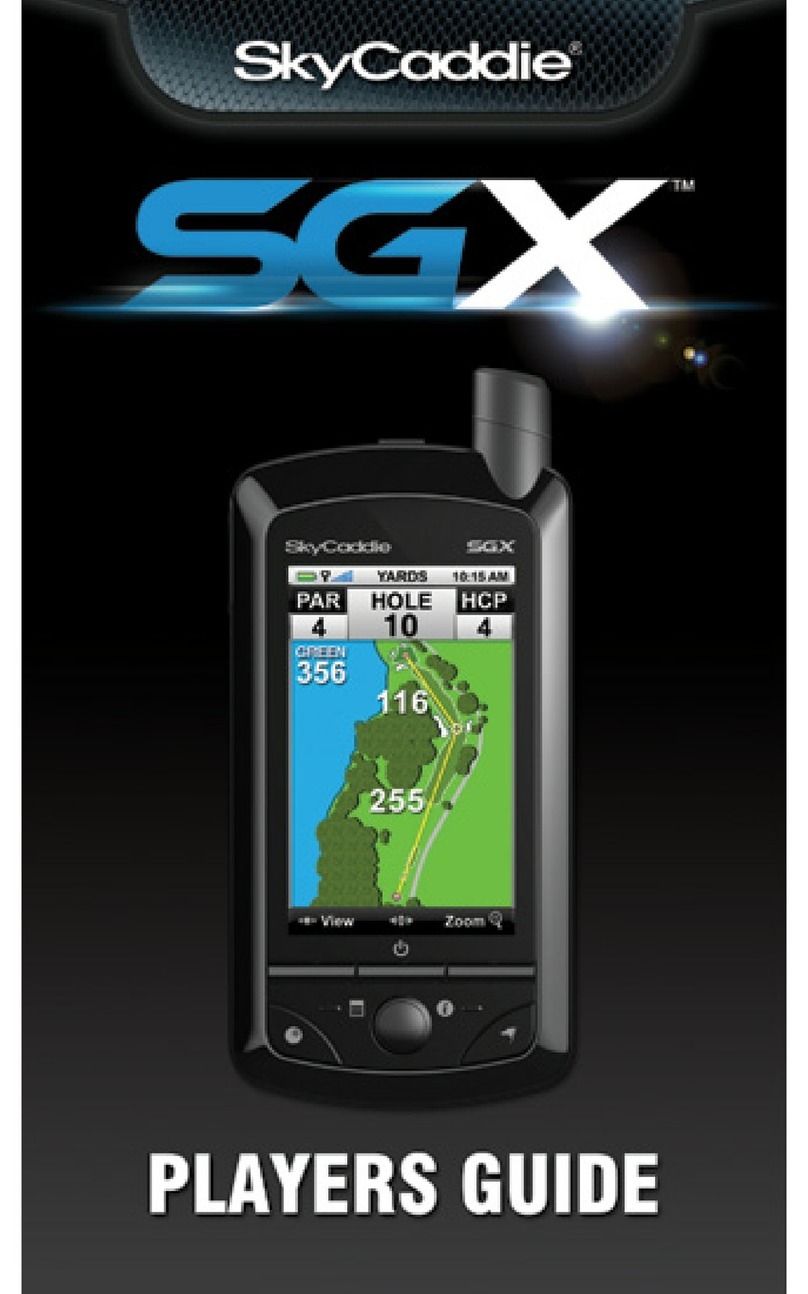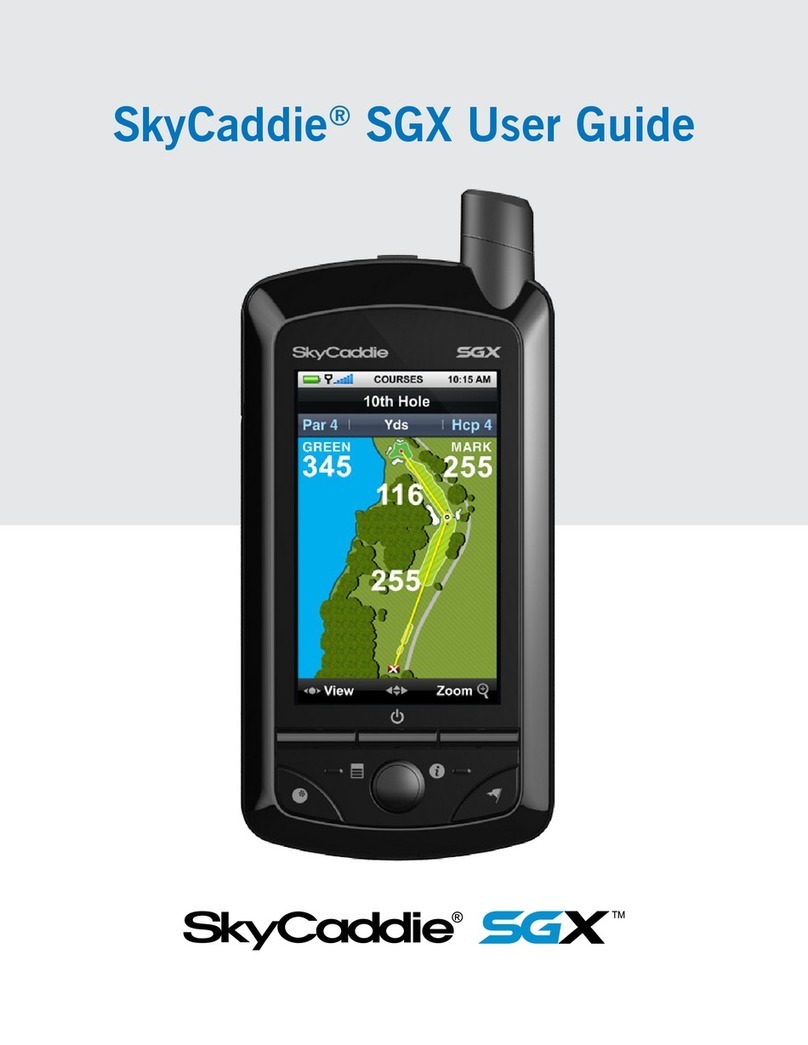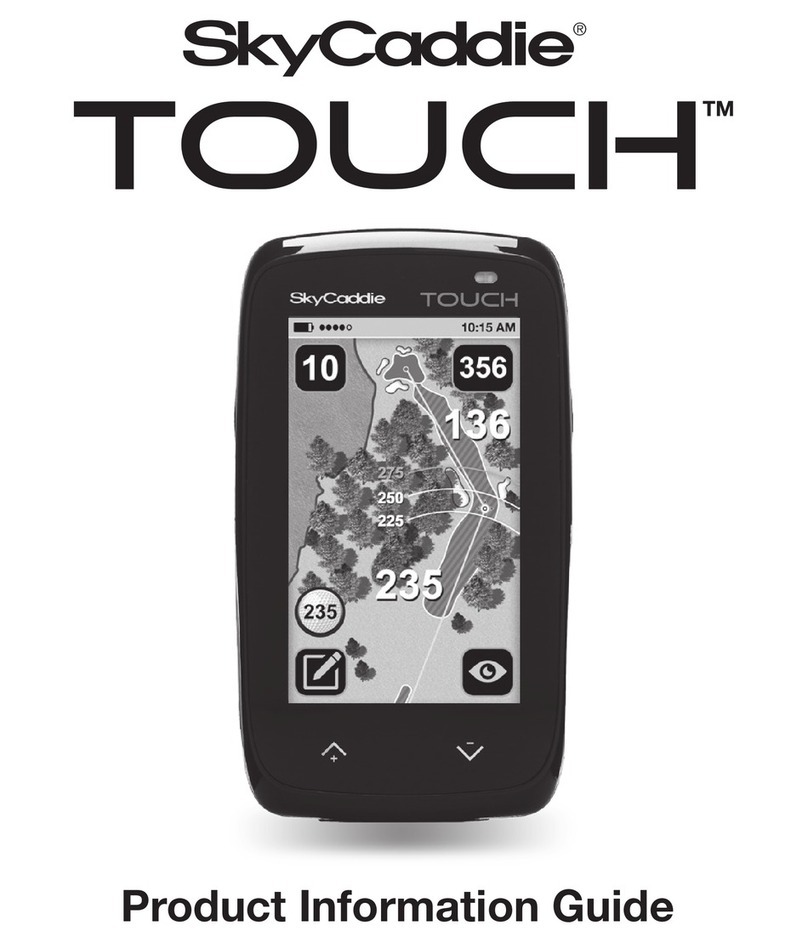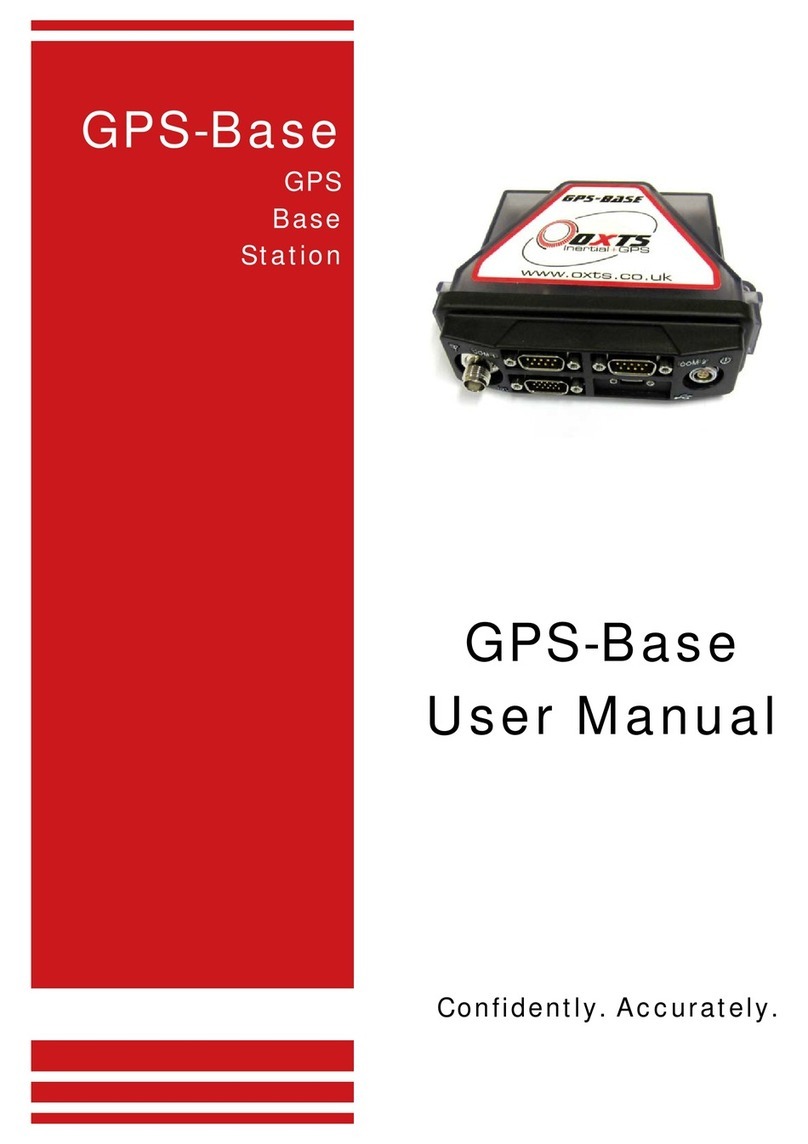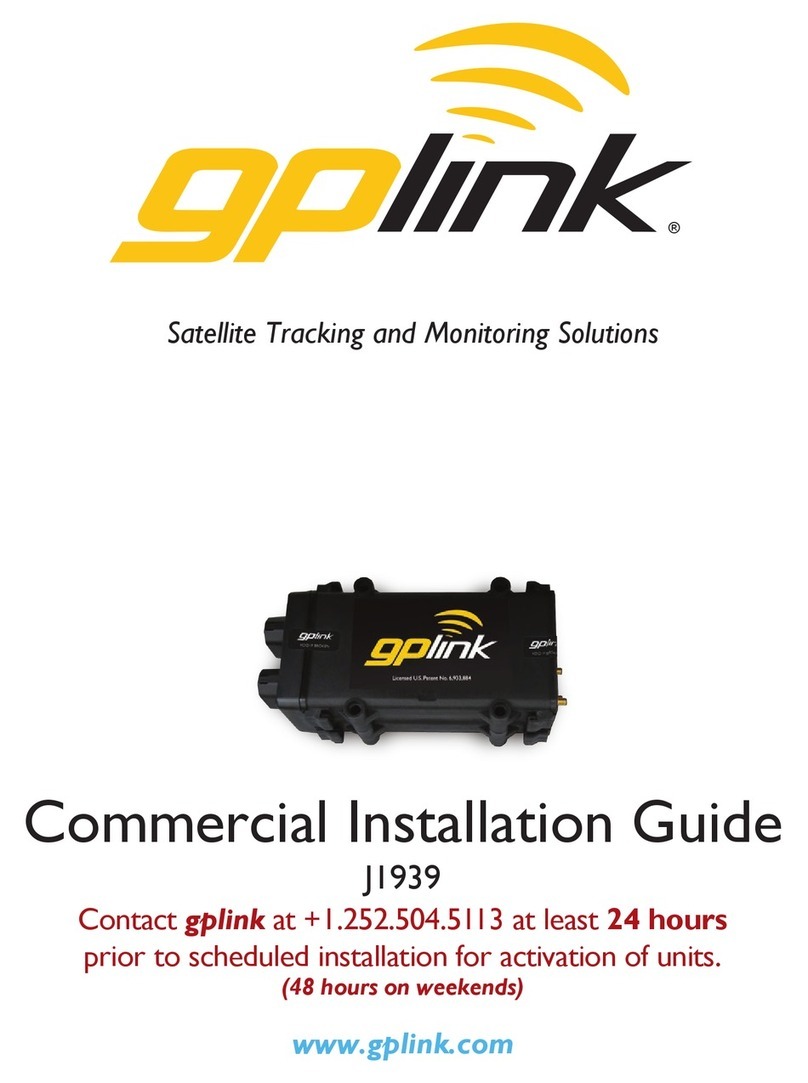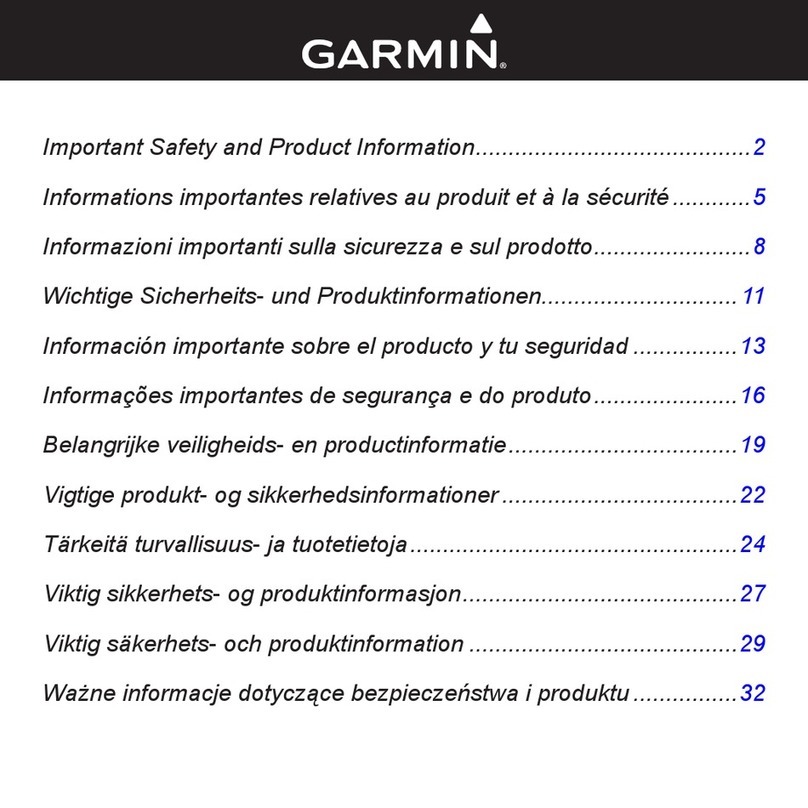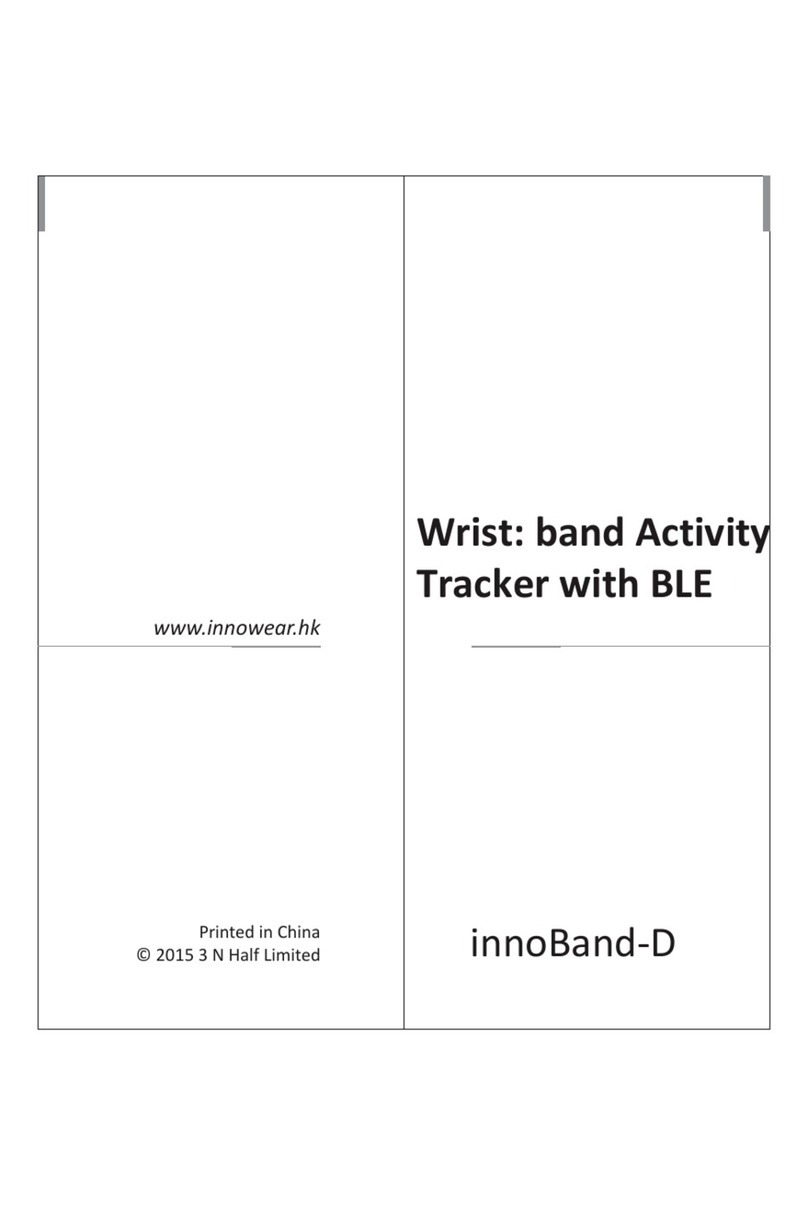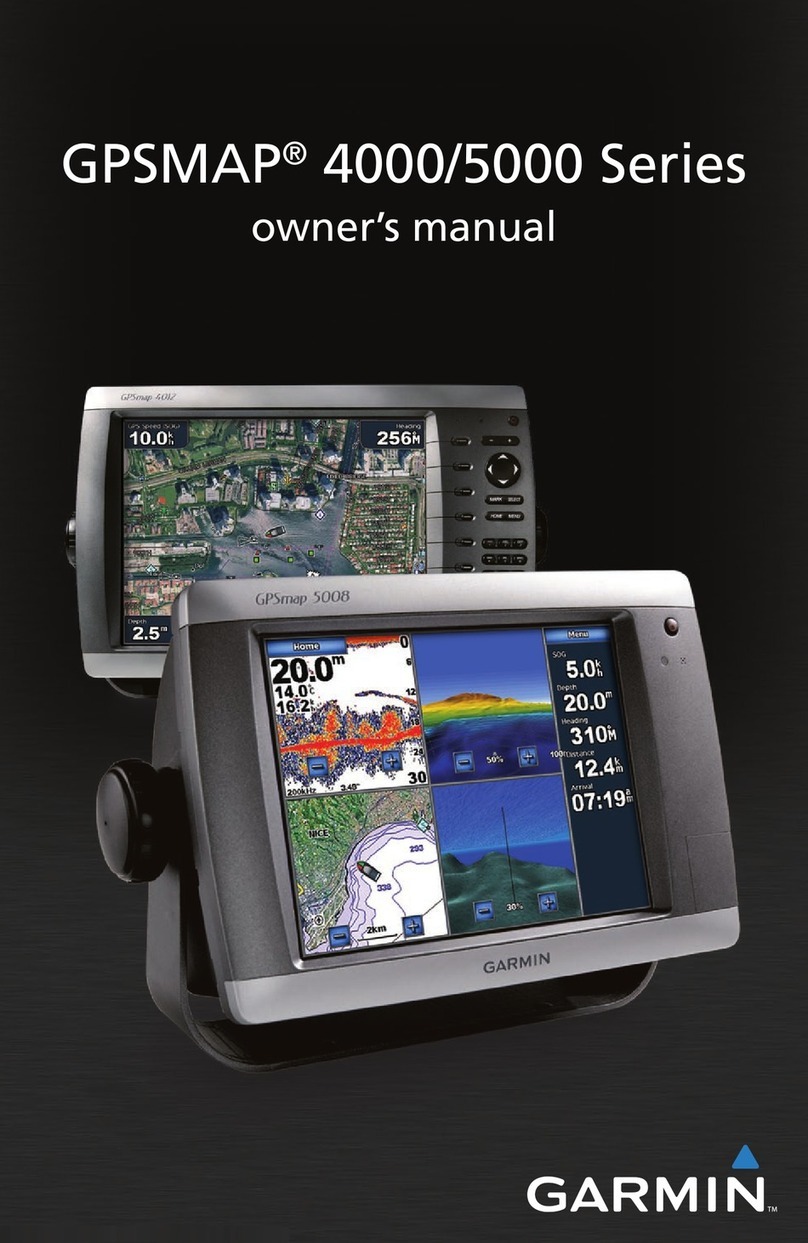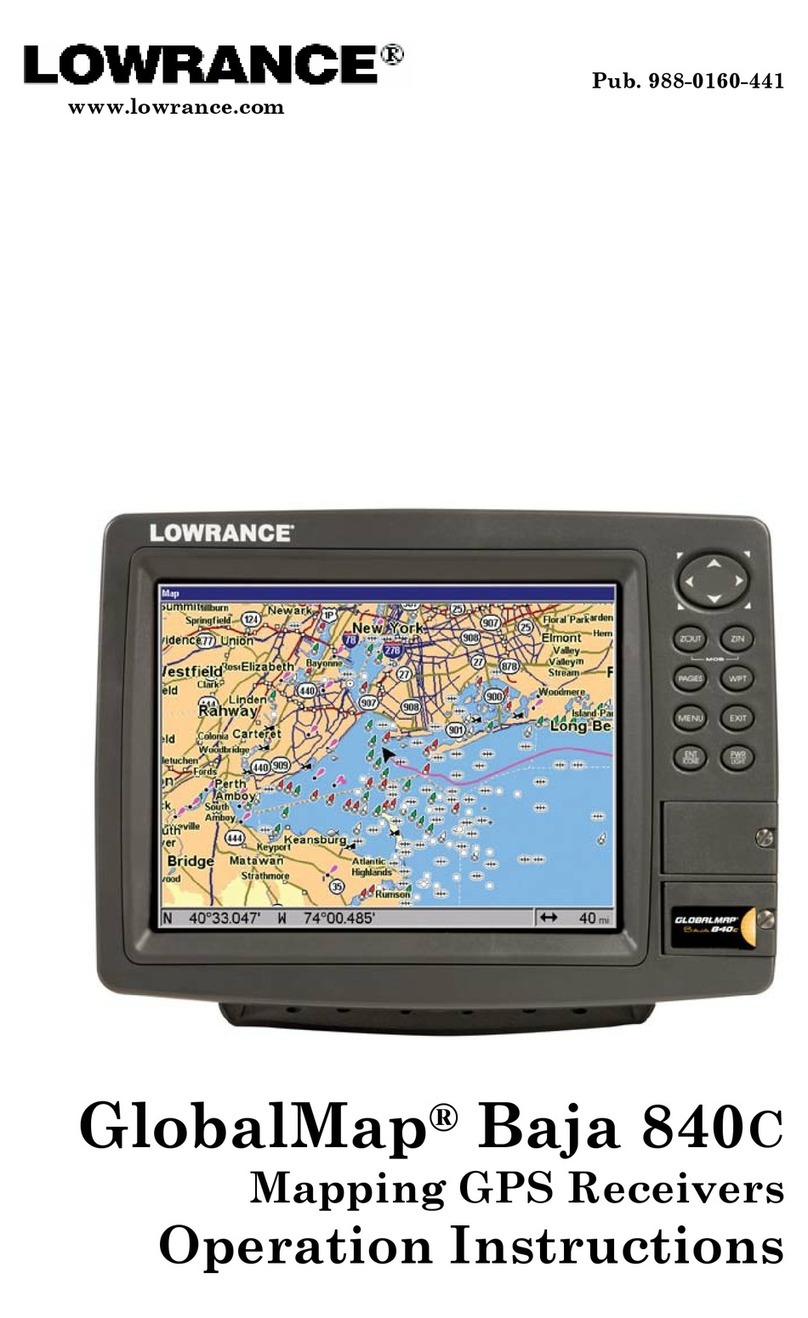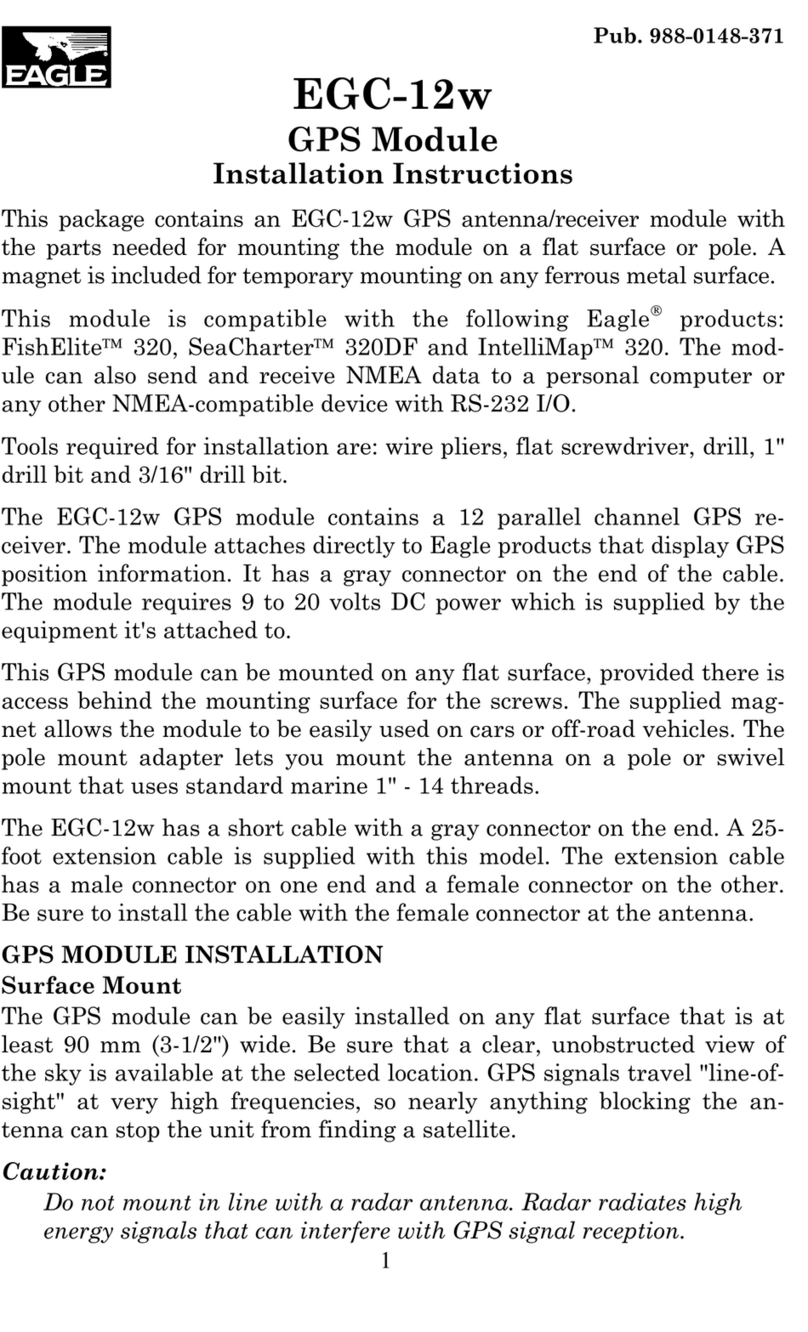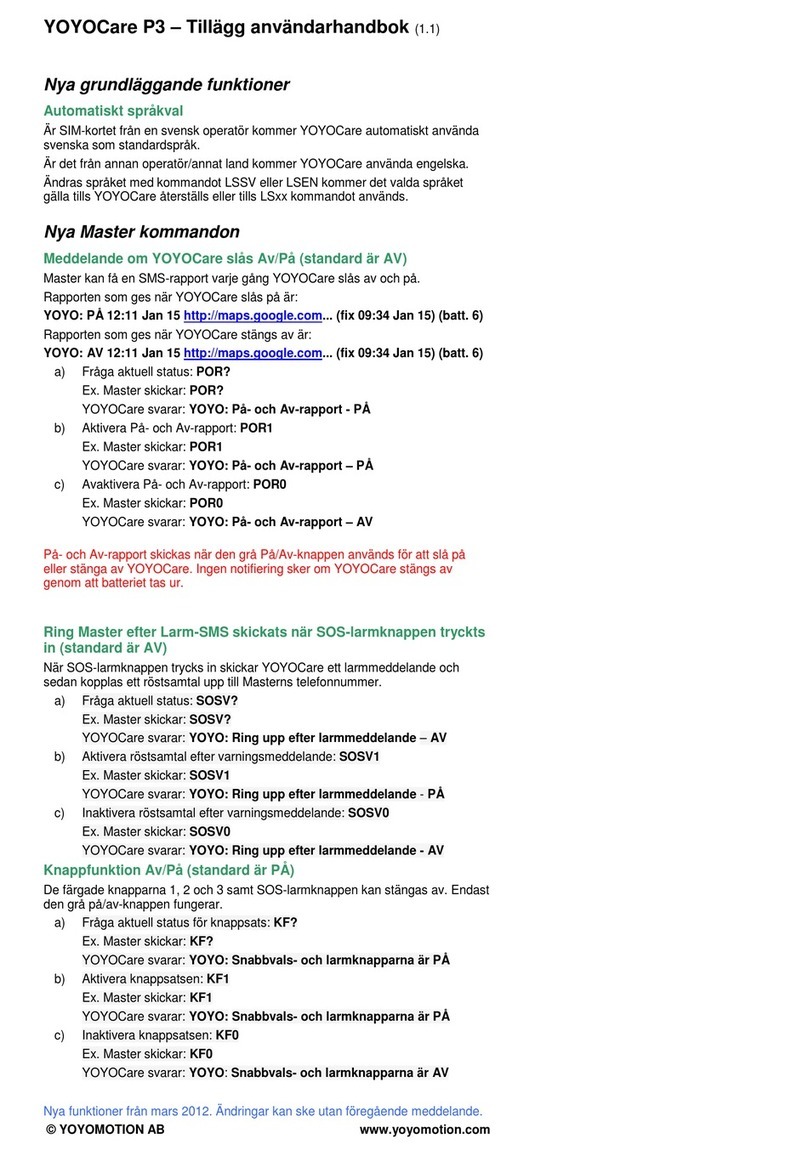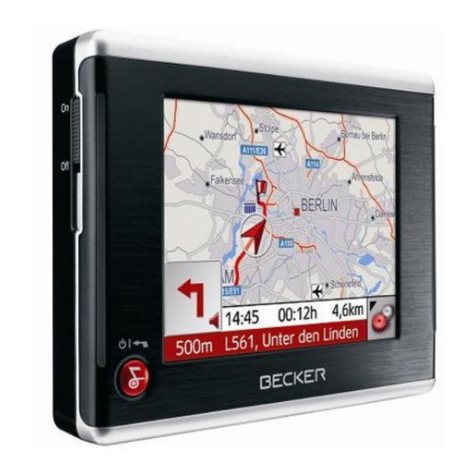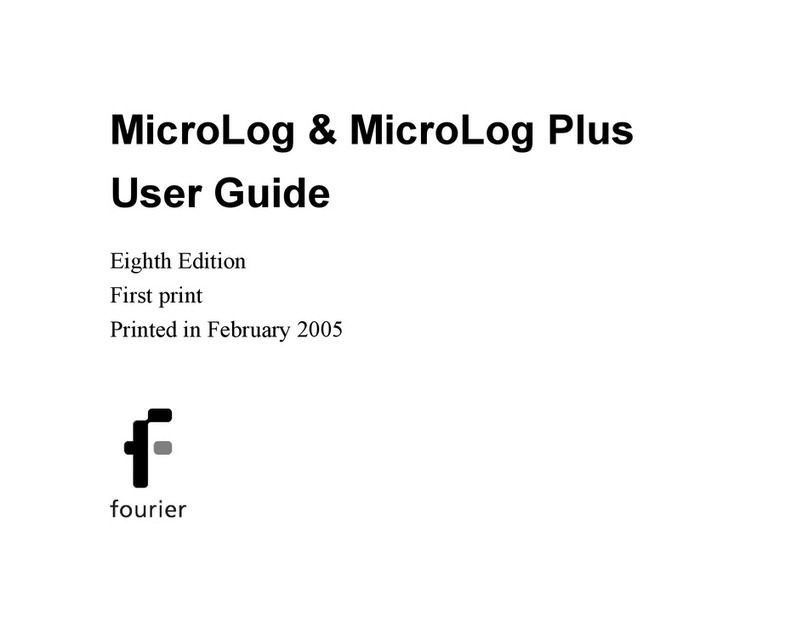2
Table of Contents
Chapter 1: Getting Started ................................................................................................................................. 3
1.1 SkyCaddieOverview..................................................................................................................................... 3
1.1.1 ButtonLayout.................................................................................................................................... 3
1.1.2 NavigationKeys.................................................................................................................................. 3
1.1.3 ButtonDescriptions............................................................................................................................ 3
1.1.4 On-screenIndicators........................................................................................................................... 4
1.2 SystemRequirements.................................................................................................................................... 4
1.3 ChargingYourSGX........................................................................................................................................ 4
1.4 DownloadingandInstallingtheCaddieSync®DesktopSoftware......................................................................... 5
1.5 ActivatingandRegisteringYourSGX................................................................................................................ 5
1.6 SkyCaddieMembershipBenefits..................................................................................................................... 5
Chapter 2: Ground-Mapped Courses For Your SGX ............................................................................................... 7
2.1 AboutCourseMaps....................................................................................................................................... 7
2.2 AboutBasicGreenCourses(PreloadedCourses).............................................................................................. 7
2.3 AboutAdvancedFeatureCourses.................................................................................................................... 7
2.3.1.OverviewofAdvancedCourseManagementFeatures.............................................................................. 8
2.4 DownloadingCoursesToYourSGX.................................................................................................................. 8
Chapter 3: Playing Golf With Your SGX ................................................................................................................ 9
3.1 AcquiringSignals........................................................................................................................................... 9
3.2 SelectingaCoursetoPlay.............................................................................................................................. 9
3.2.1 ManuallySelectingaBasicGreenCourse(PreloadedCourse).................................................................. 9
3.2.2 ManuallySelectinganAdvancedFeatureCourse...................................................................................10
3.3 TargetViews(Available on Advanced Feature Courses through Membership Only)..............................................10
3.3.1 InteractiveHoleVue™WithZoom.........................................................................................................10
3.3.2 QuickVue™........................................................................................................................................11
3.3.3 IntelliGreen®..................................................................................................................................... 12
3.3.4 IntelliGreen®Pro............................................................................................................................... 12
3.3.5 TargetList(Hazards,CarriesandLayups)............................................................................................ 12
3.3.6 BigNumberandCenterOnly.............................................................................................................. 12
3.4 DeterminingShotDistanceUsingMarkBall................................................................................................... 13
3.5 ViewingCourseInformation.......................................................................................................................... 13
3.6 DigitalScorecard......................................................................................................................................... 13
3.6.1 TurningontheScoringFeature........................................................................................................... 13
3.6.2 UsingtheScoringFeatureDuringPlay................................................................................................ 13
3.6.3 ViewingtheDigitalScorecard..............................................................................................................14
3.6.4 SettingYourHandicaporMyPar™Target..............................................................................................14
3.6.5 OptionalScoringInformation.............................................................................................................. 15
3.7 AutoViewTechnology....................................................................................................................................16
Chapter 4: SkyCaddie Menu Items .................................................................................................................... 17
4.1 MainMenu .............................................................................................................................................17
4.2 SettingsMenu.............................................................................................................................................17
4.2.1 Preferences...................................................................................................................................... 18
4.2.2 Member........................................................................................................................................... 18
4.2.3 ID/Version........................................................................................................................................ 18
4.2.4 Scoring............................................................................................................................................ 18
4.2.5 Targets........................................................................................................................................... 18
4.2.6 System............................................................................................................................................ 19
4.2.7 GPS ............................................................................................................................................ 19
4.2.8 Diagnostics...................................................................................................................................... 19
4.2.9 Clock ............................................................................................................................................ 19
Chapter 5: Recording Your Own Course ............................................................................................................. 20
5.1 NamingPersonalSkyCaddieCourses............................................................................................................ 20
5.2 RecordingGreenTargets.............................................................................................................................. 20
5.3 SettingParandHandicap............................................................................................................................. 20
5.4 PlayingPersonalSkyCaddieCourses............................................................................................................. 20
5.5 Re-RecordingPersonalSkyCaddieCourses.................................................................................................... 20
5.6 RenamingorDeletingPersonalSkyCaddieCourses......................................................................................... 21
5.7 PublishingPersonalSkyCaddieCourses......................................................................................................... 21
Appendices ........................................................................................................................................................ 22
AppendixA:HelpfulHints..................................................................................................................................... 22
AppendixB:TargetIconsandTargetDescriptors..................................................................................................... 23
AppendixC:BatteryInformationandSafetyRequirements....................................................................................... 24
IMPORTANT!
Please register your SkyCaddie at
www.myskycaddie.com within 30 days
of purchase to activate your Consumer
Limited Warranty and 30-Day
Basic Green Course Preload trial.
Questions?
Visit us on the web at
www.SkyGolf.com
© 2011 SkyHawke Technologies, LLC. All Rights Reserved.
U.S. Patent Numbers 7,118,498; 6,456,938; 5,740,077; 5,507,485 & Patent Pending.
SkyCaddie®User’sGuide.AllcontentwithiniscopyrightedbySkyHawkeTechnologies,LLCandmaynotbereprintedwithoutpermission.Thecontentofthisguideisfurnishedfor
informationaluseonly,issubjecttochangewithoutnotice,andshouldnotbeconstruedasacommitmentbySkyHawkeTechnologies,LLC.SkyHawkeassumesnoresponsibility
orliabilityforanyerrorsorinaccuraciesthatmayappearintheinformationalcontentcontainedinthisguide.SkyGolf®,SkyCaddie®,SGX™,ClubSG™,TrueGround™,TruePoint™
GPS,SkyCourse®,IntelliGreen®,IntelliGreen®Pro,HoleVue™,CaddieSync™,XTarget™,XMark™andNothingElseComesClose™aretrademarksofSkyHawkeTechnologies,
LLC.SkyHawkeTechnologies,LLC,RidgelandTechnologyCenter,274CommerceParkDrive,SuiteM,Ridgeland,Mississippi39157USA.
Register your SGX at www.SkyGolf.com using CaddieSync within 30 days of purchase to activate your Consumer Limited Warranty
and complementary 30-Day Course Preload Trial.
VersionSGX.5.03022011