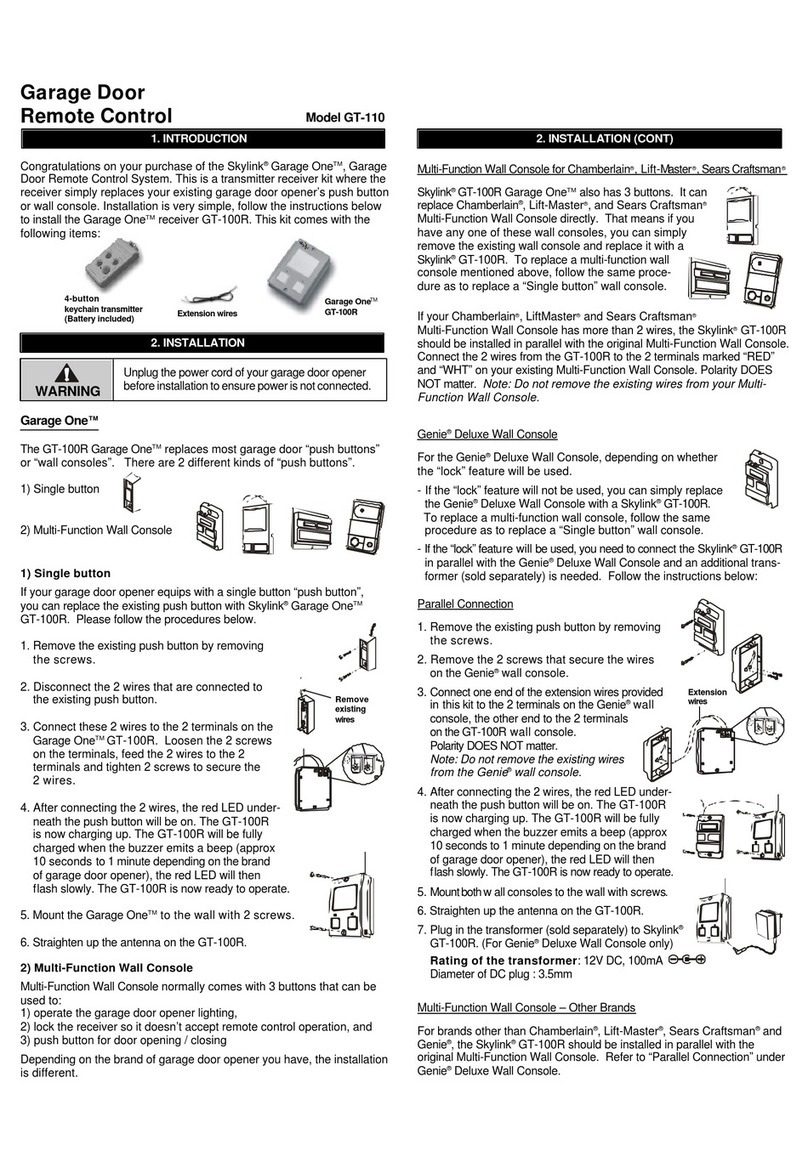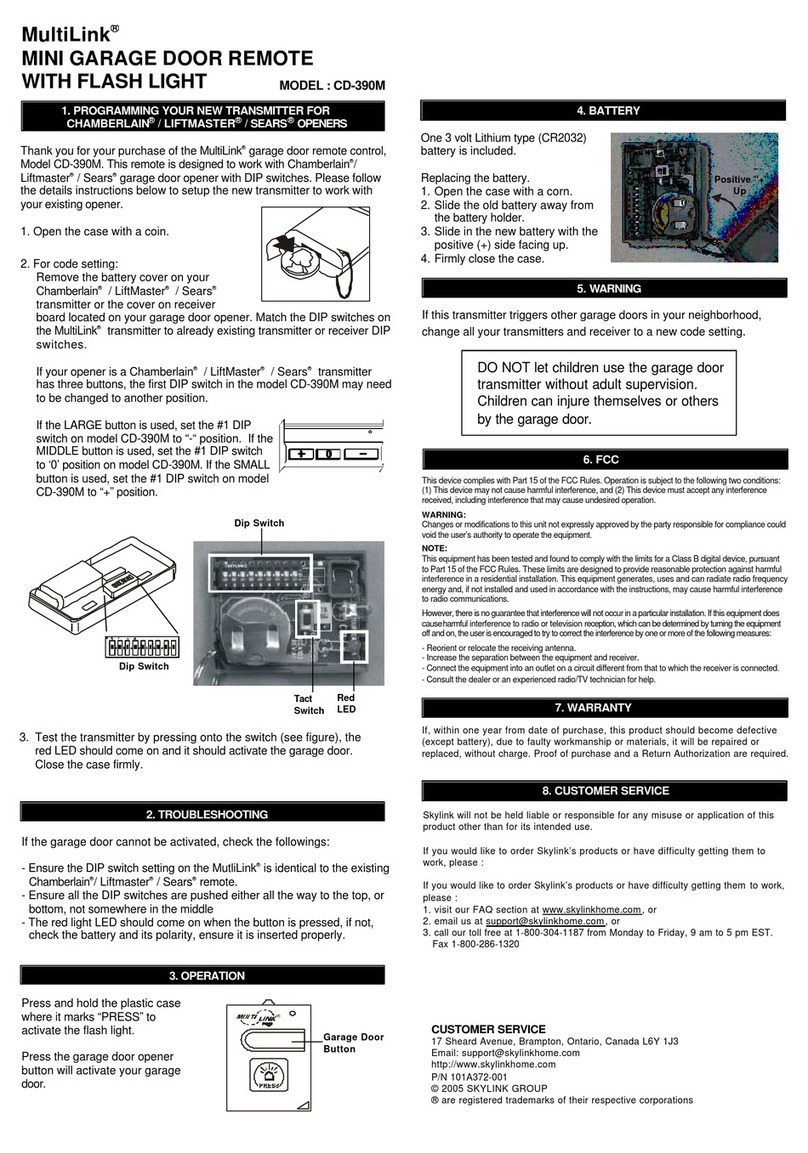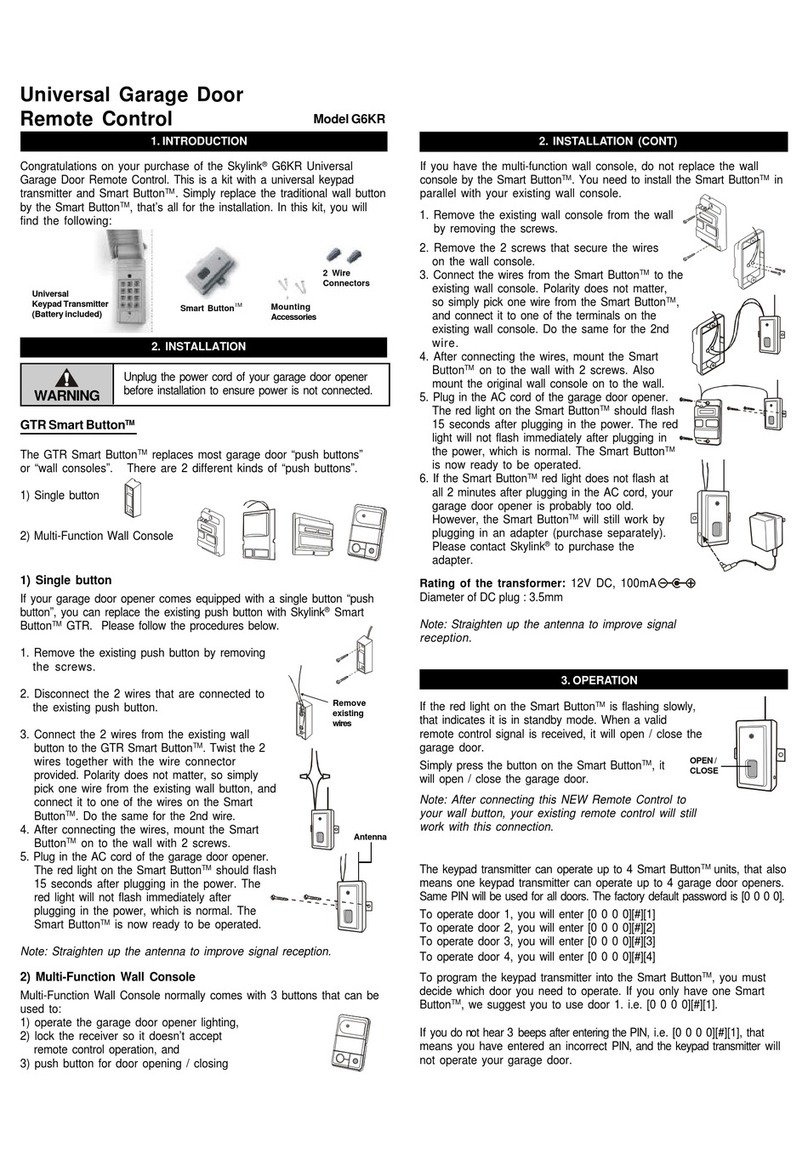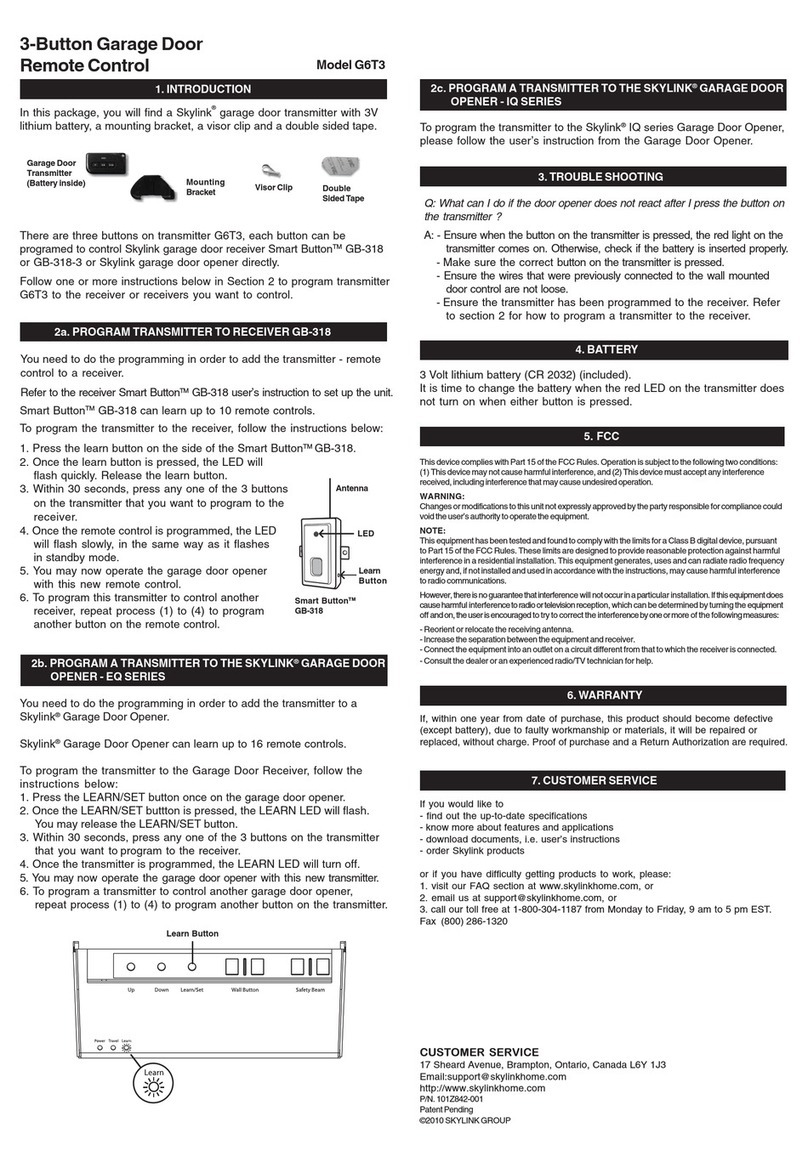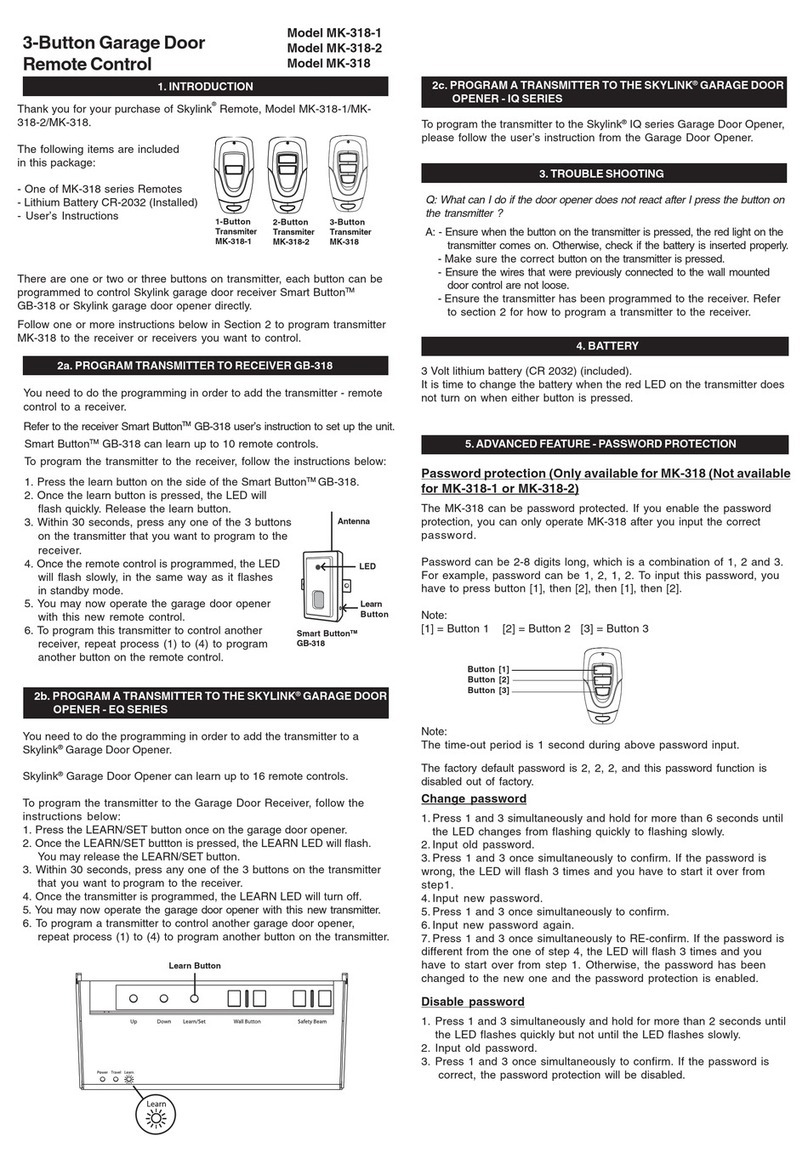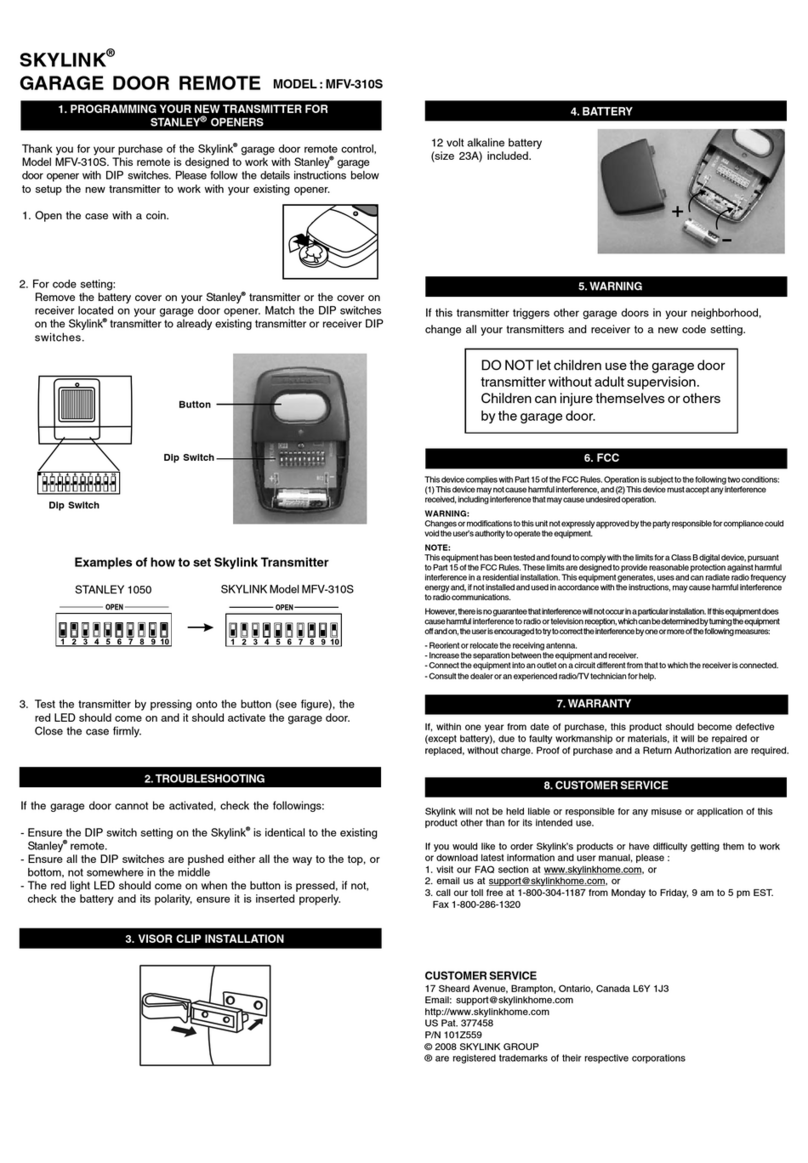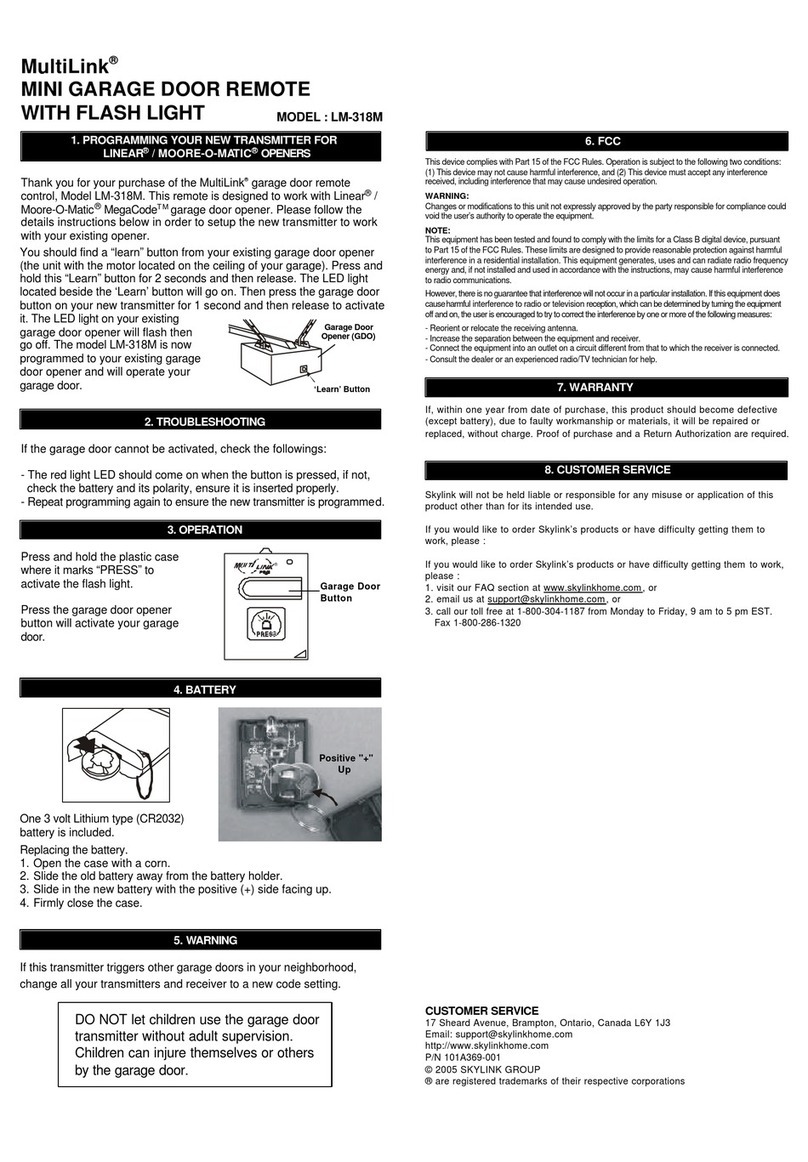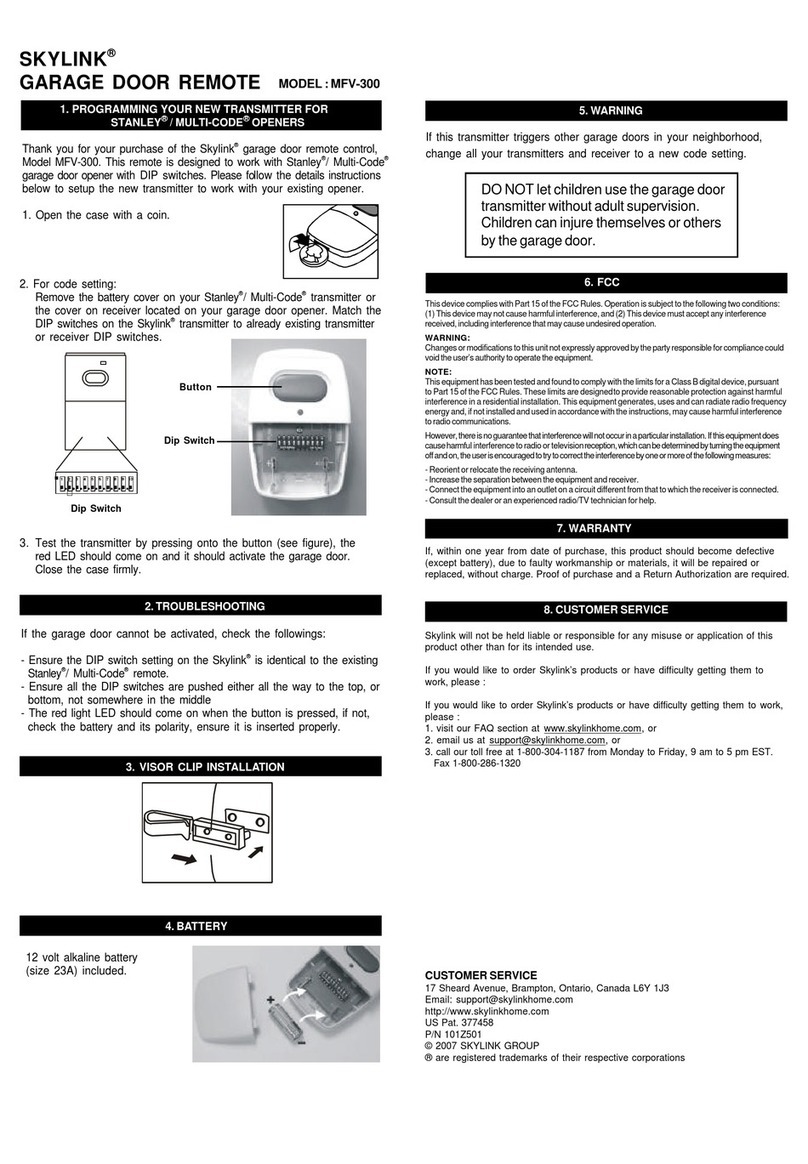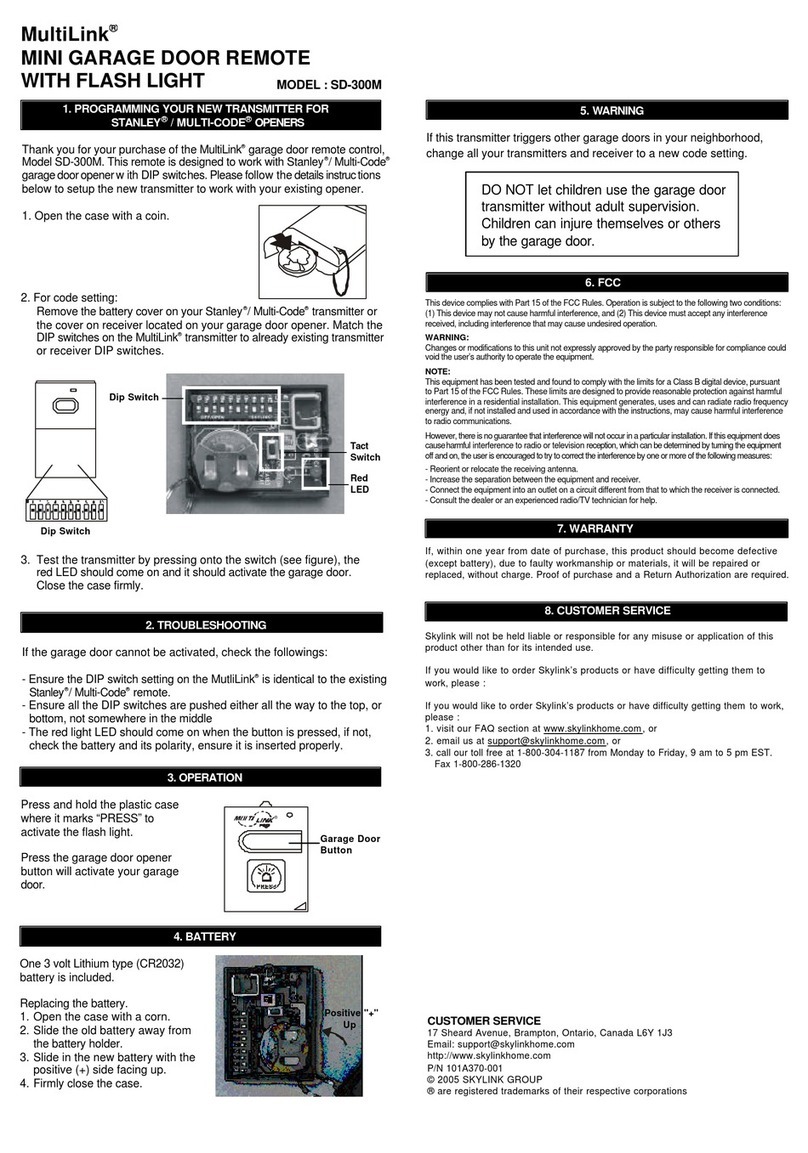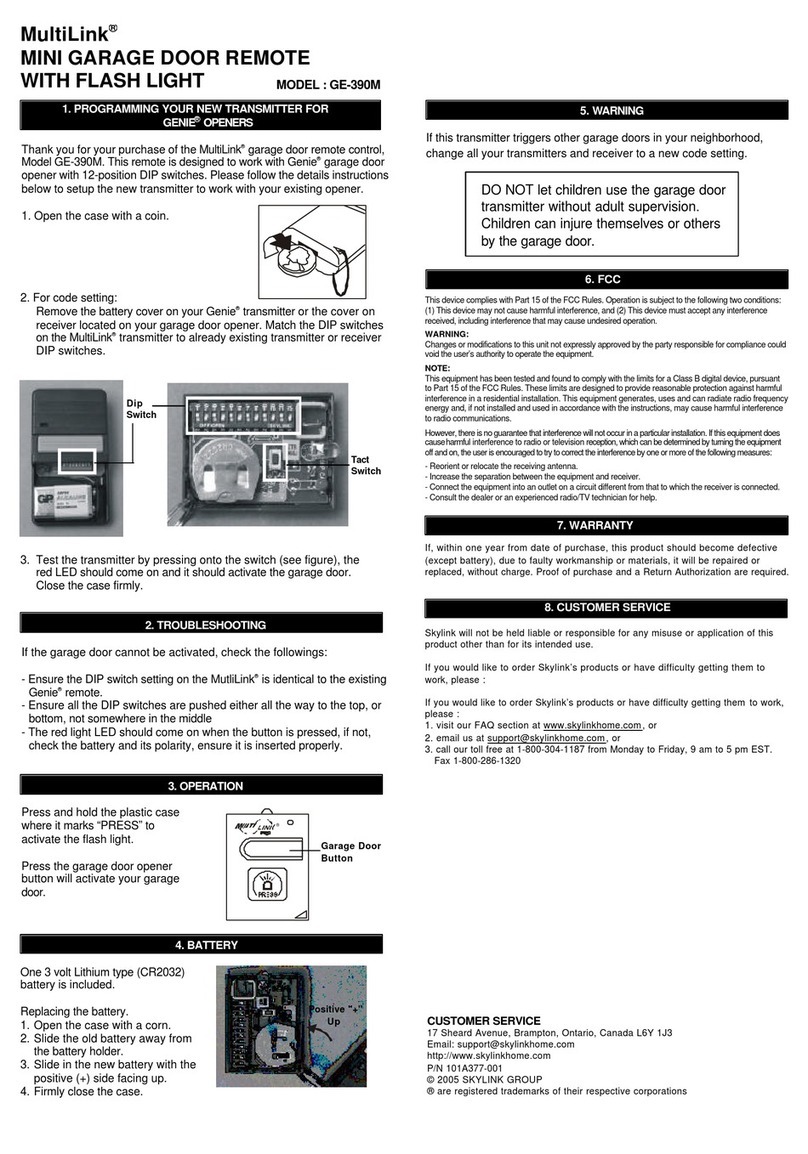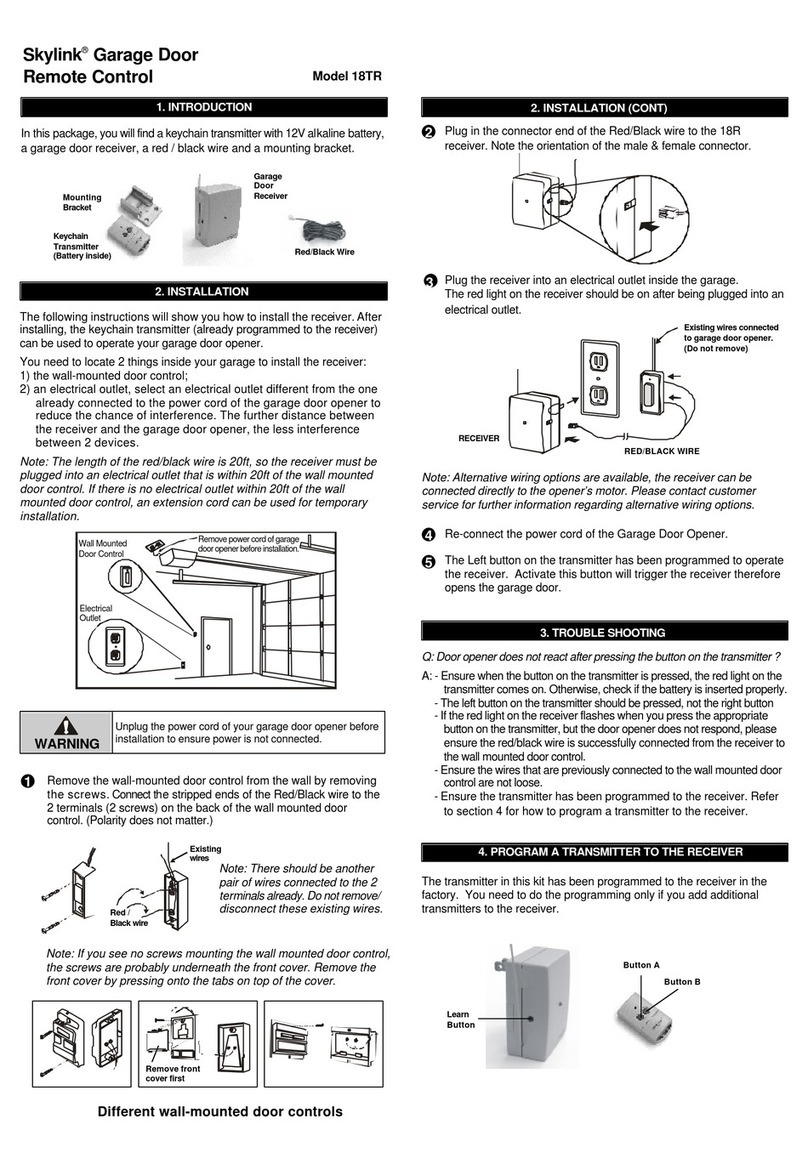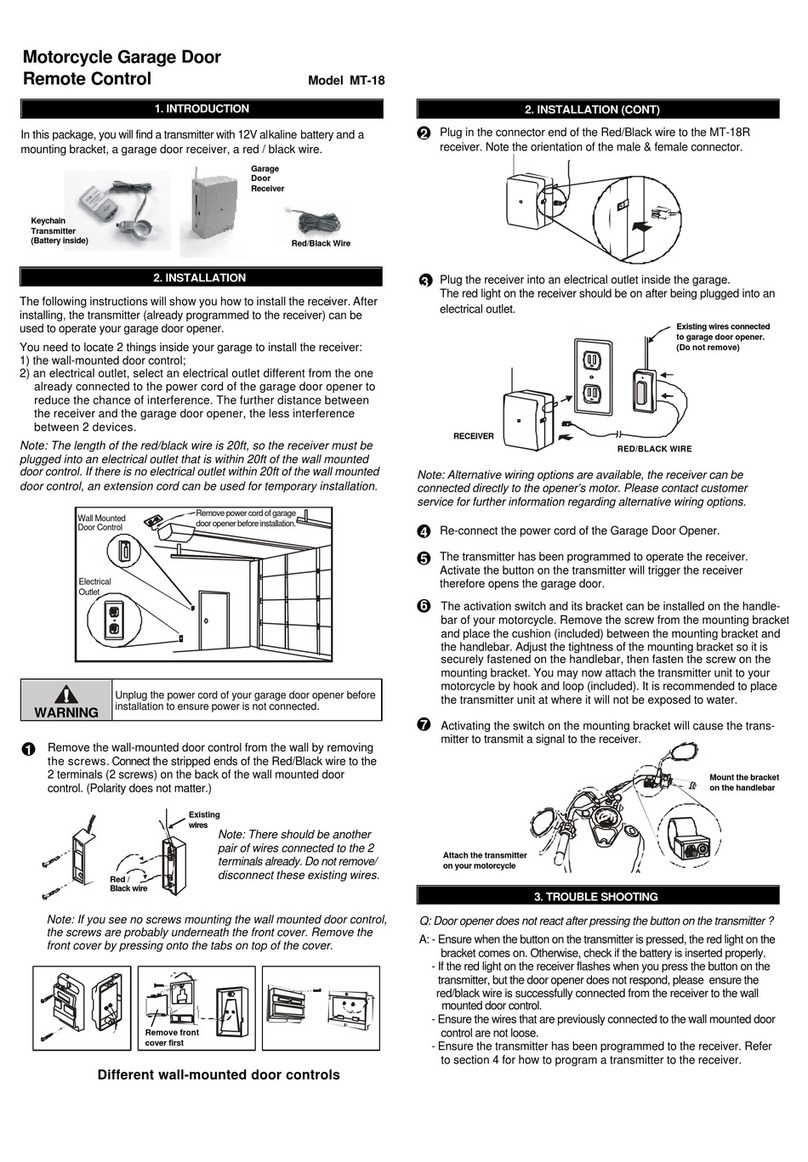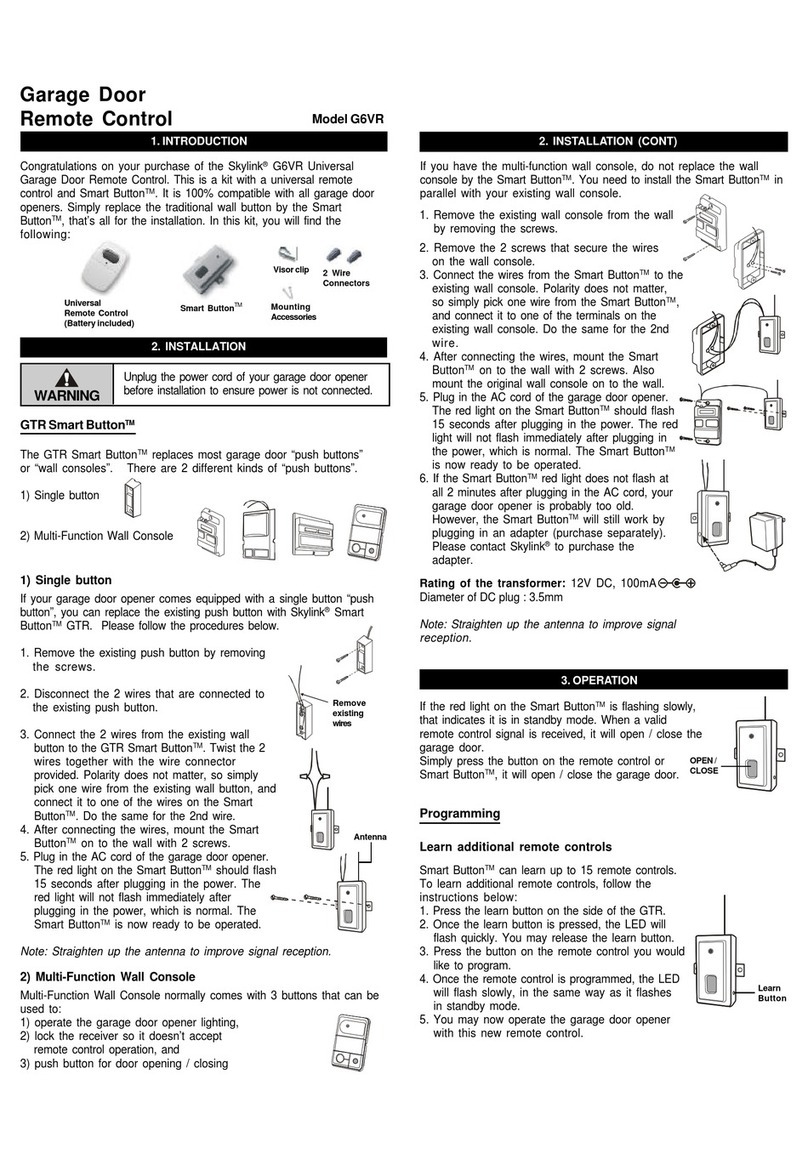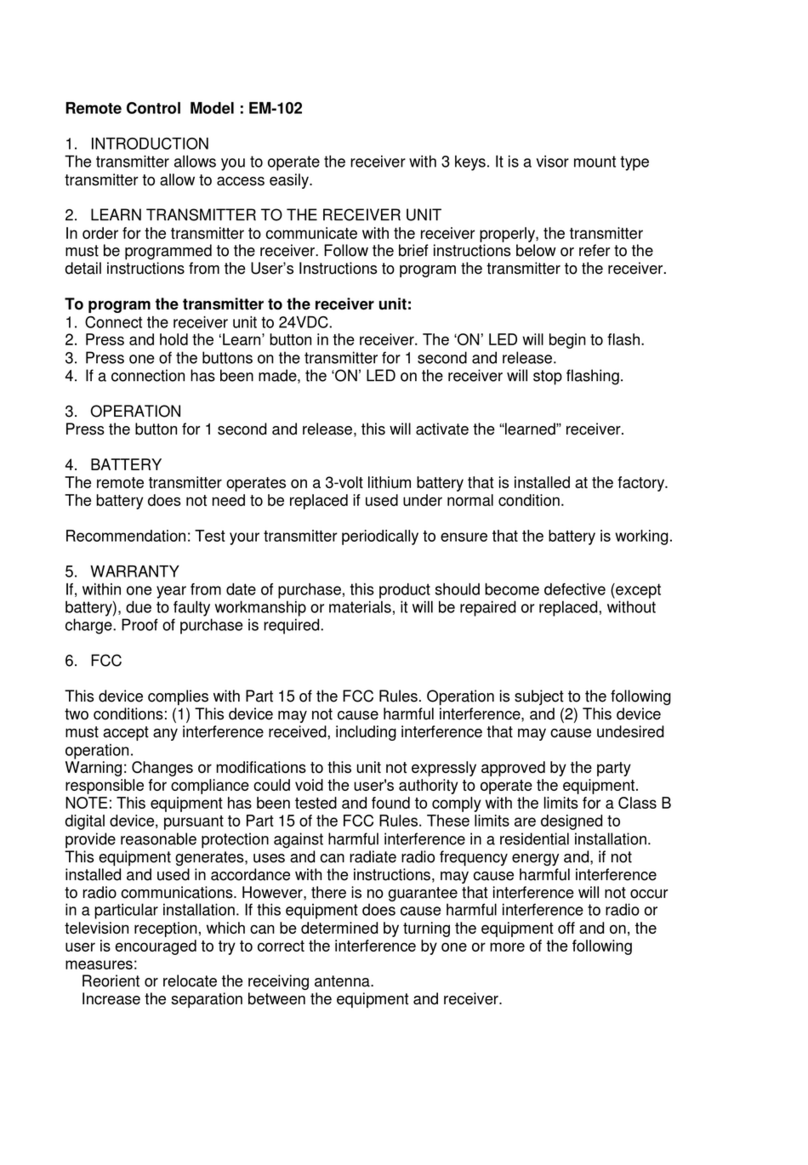Skylink wireless remote allows you to operate
any electrical appliance (that meets the
product's rating) indoors or outdoors
without rewiring. Enclosed you
will find:
-Keychain transmitter with 12-volt
alkaline battery installed.
-Receiver
Plug in the receiver to an electrical outlet (indoors)
Plug in the receiver to an electrical outlet fully. The
receiver requires a grounded outlet. If you do not have a
grounded outlet, please contact an electrician to upgrade
your electrical system.
Plug in the device you wish to control into theoutlet
located on the bottom of the receiver
Do not exceed the maximum load specifications listed. If
you are not sure what is the rating of anappliance, check
with an electrician before plugging it into the receiver.
Operation
RANGE: Up to 100 feet
BATTERY (TRANSMITTER):
12-volt alkaline battery
INPUT: 120VAC 60Hz
MAXIMUM LOAD:
RESISTIVE .................... 8A (960W)
INCANDESCENT............ 300W
Power Outlet
WS-100 Wireless Remote Control - IMPORTANT SAFETY INSTRUCTION
If, within one year from date of purchase, this product
should become defective (except battery), due to faulty
workmanship or materials, it will be repaired or replaced,
without charge. Proof of purchase is required.
This device complies with part 15 of the FCC Rules.
Operation is subject to the following two conditions:
1. This device may not cause harmful interference, and
2. this device must accept any interference received,
including interference that may cause undesired
operation.
Skylink will not be held liable or responsible for any misuse
or application of this product other than for its intended use.
Note: The National Electrical Code and
Canadian Electrical Code (and most
local codes) require that outside outlets
be protected by a Ground Fault Inter-
rupter (GFI).
Introduction
Installation
Specification
Press the button on the transmitter (battery already installed),
the light on the transmitter will turn on and the device you
plugged into the receiver should also be on immediately.
Press the button on the transmitter again to turn the device
off.
Battery Replacement
Use 12-volt alkaline battery (Type 23A).
To replace, open the battery compartment cover, and replace
the old battery with a new one. Do not dispose of battery in
fire. Battery may explode or leak.
Warranty
FCC
WARNING
Changes or modifications to this unit not expressly approved
by the party responsible of compliance could void the user’s
authority to operate the equipment.
If you are using the receiver outdoors, read the extra pre-
cautions below.
Risk of electric shock, do not use with extension cord or
near water or where water may accumulate. Keep plugs and
receptacles dry. For use only on GFCI protected circuits.
Caution
Plug in the receiver to an electrical outlet (outdoors)
Plug in the receiver to an electrical outlet fully. Let the
receiver hang downward so moisture doesn't accumulate in
the outlet. Install cord and unit above ground level with the
receptacle in downward position. A weather protective cover
must be used in order to prevent rain or moisture from enter-
ing the unit.
Note: Not for water immer-
sion or for use where direct
exposed to water. Store in-
doors when not in use.