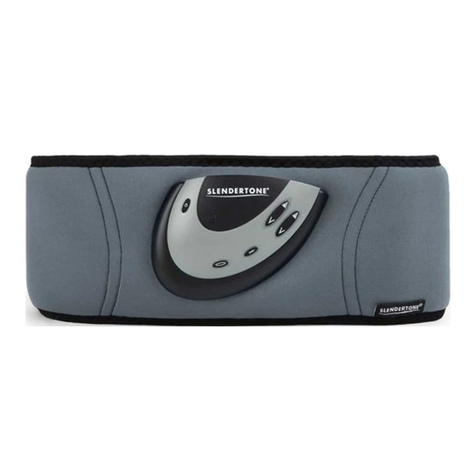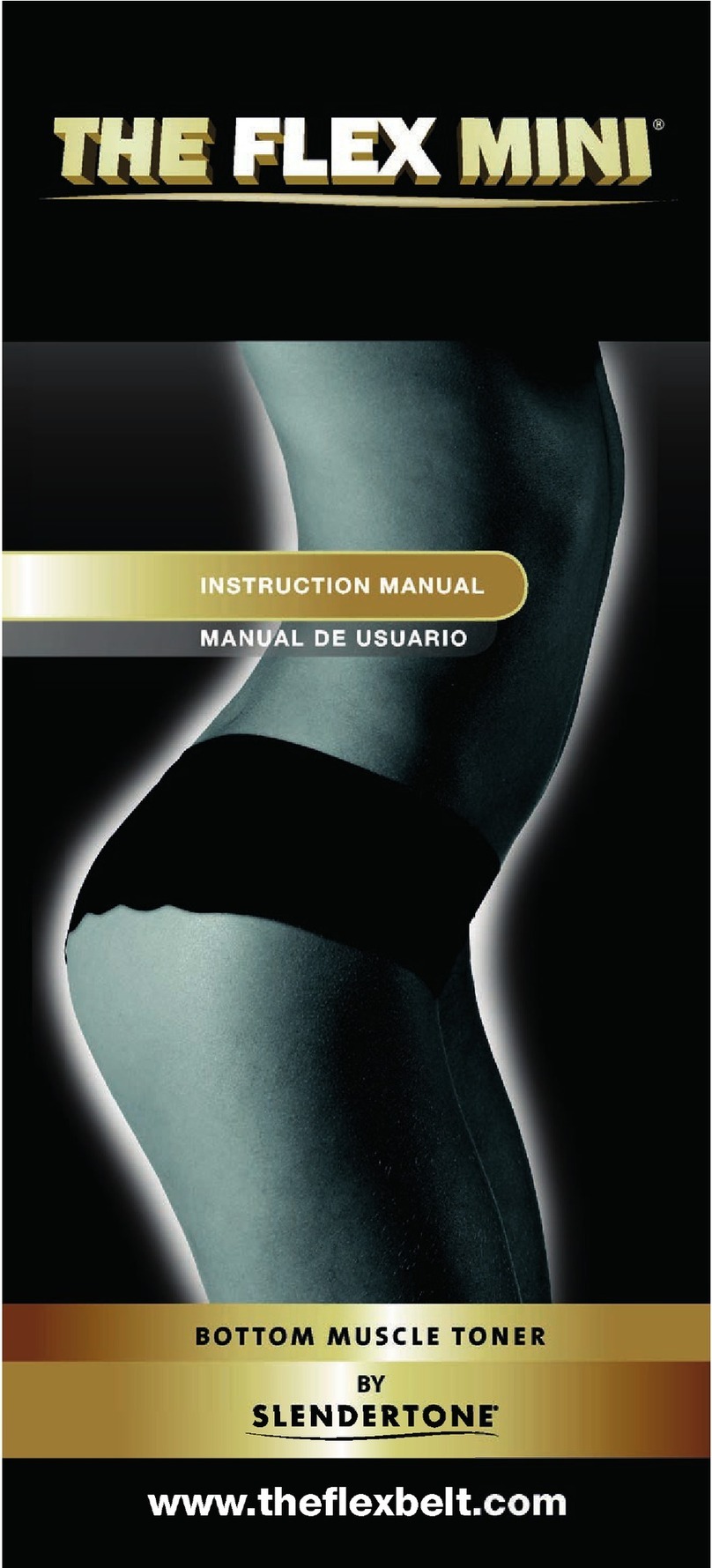Slendertone Flex User manual
Other Slendertone Fitness Equipment manuals

Slendertone
Slendertone Arm Toner User manual

Slendertone
Slendertone ABS3 User manual

Slendertone
Slendertone Pulse 530 User manual

Slendertone
Slendertone Flex User manual

Slendertone
Slendertone ABS7 User manual

Slendertone
Slendertone Connect Abs9 User manual
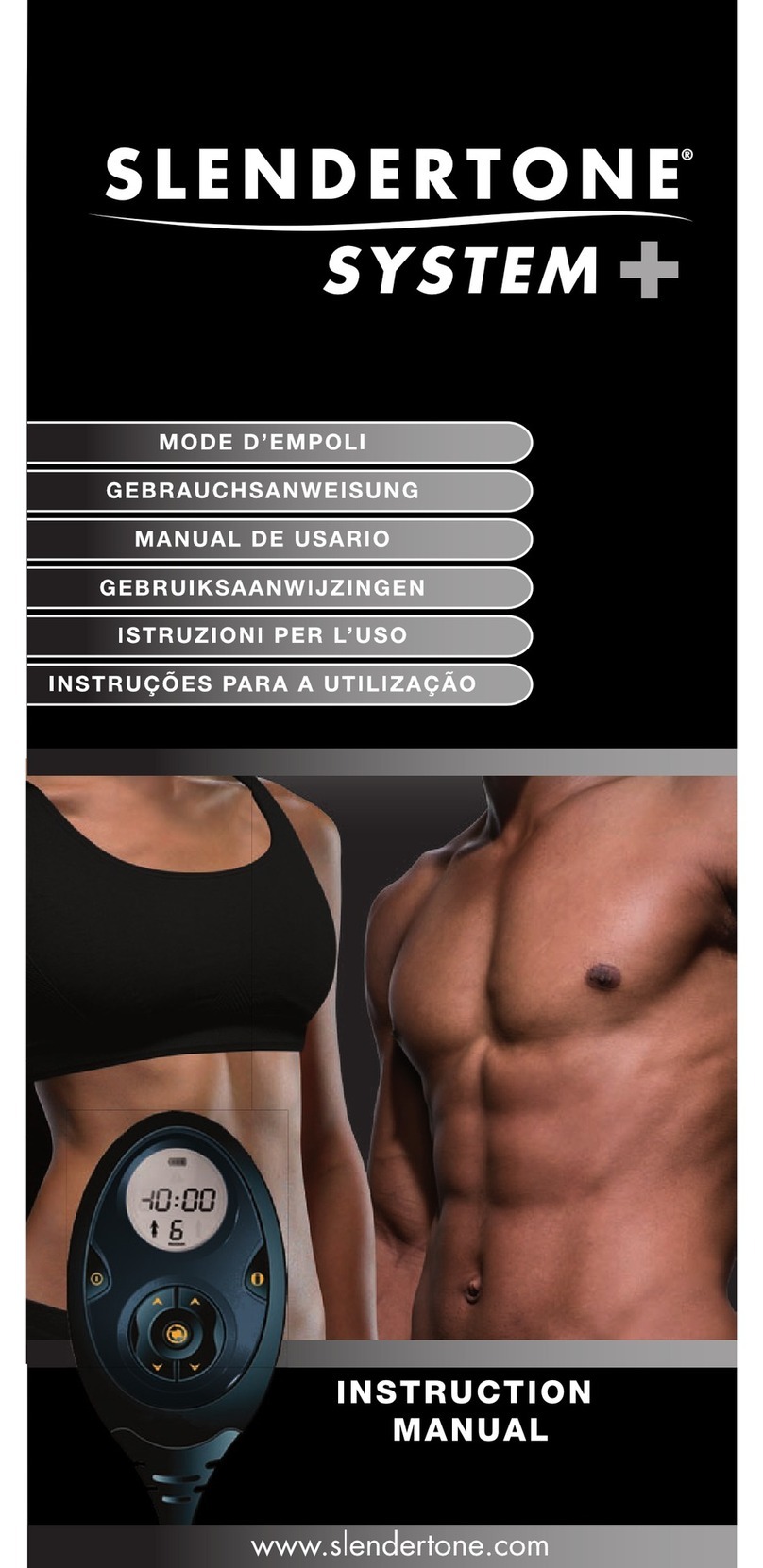
Slendertone
Slendertone System Plus User manual

Slendertone
Slendertone ABS3 User manual

Slendertone
Slendertone Abs5 User manual

Slendertone
Slendertone Bottom S7 User manual
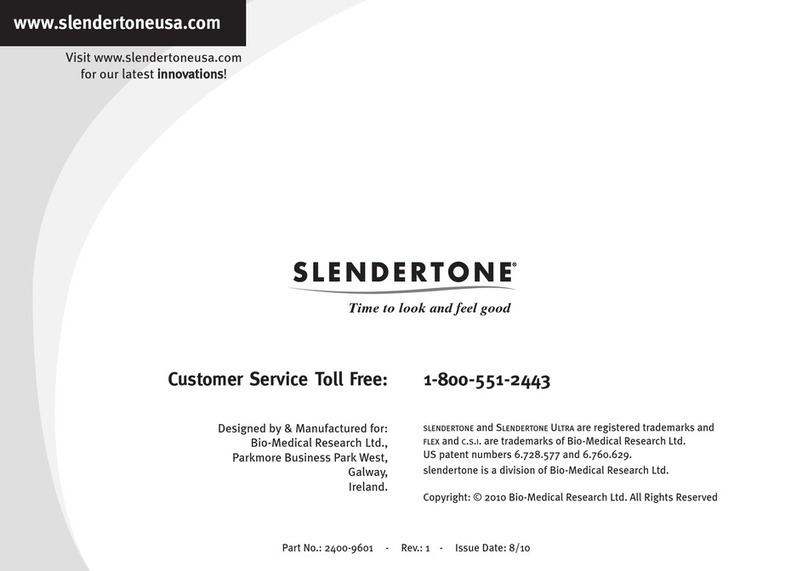
Slendertone
Slendertone Ultra User manual

Slendertone
Slendertone Face User manual

Slendertone
Slendertone Abs User manual

Slendertone
Slendertone EVERVIVE User manual
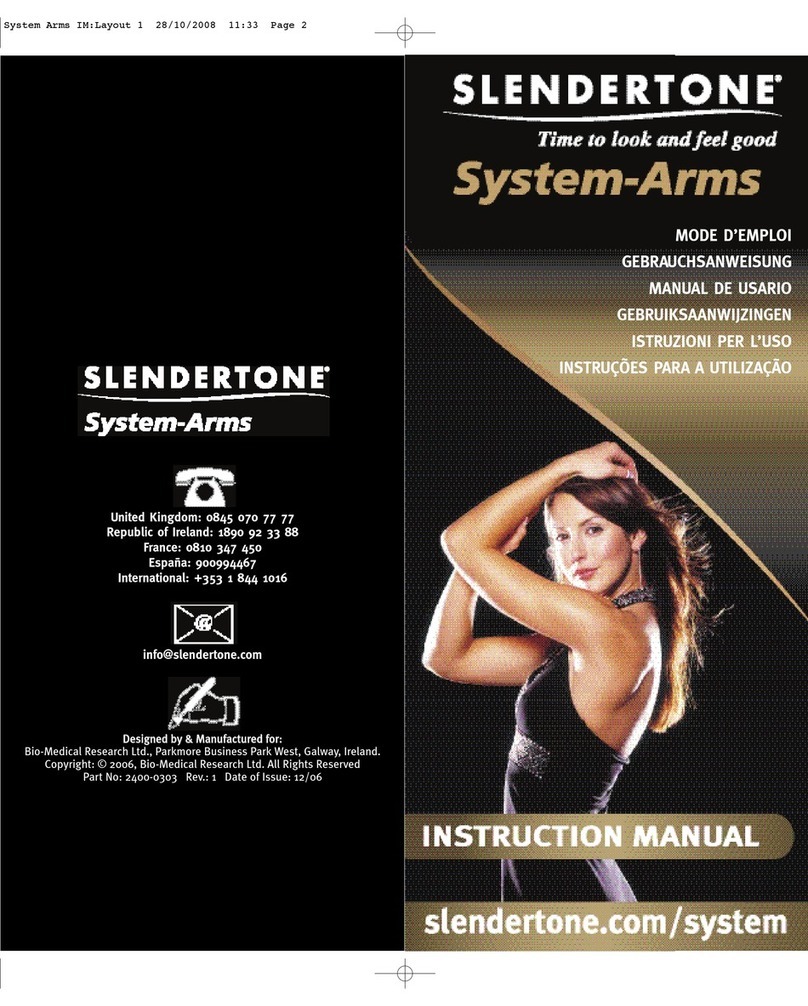
Slendertone
Slendertone System Arms User manual

Slendertone
Slendertone Abs User manual

Slendertone
Slendertone Face User manual

Slendertone
Slendertone SYSTEM-ABS User manual

Slendertone
Slendertone Enervive User manual

Slendertone
Slendertone Flex Go User manual
Popular Fitness Equipment manuals by other brands

G-FITNESS
G-FITNESS AIR ROWER user manual

CAPITAL SPORTS
CAPITAL SPORTS Dominate Edition 10028796 manual

Martin System
Martin System TT4FK user guide

CIRCLE FITNESS
CIRCLE FITNESS E7 owner's manual

G-FITNESS
G-FITNESS TZ-6017 user manual

Accelerated Care Plus
Accelerated Care Plus OMNISTIM FX2 CYCLE/WALK user manual