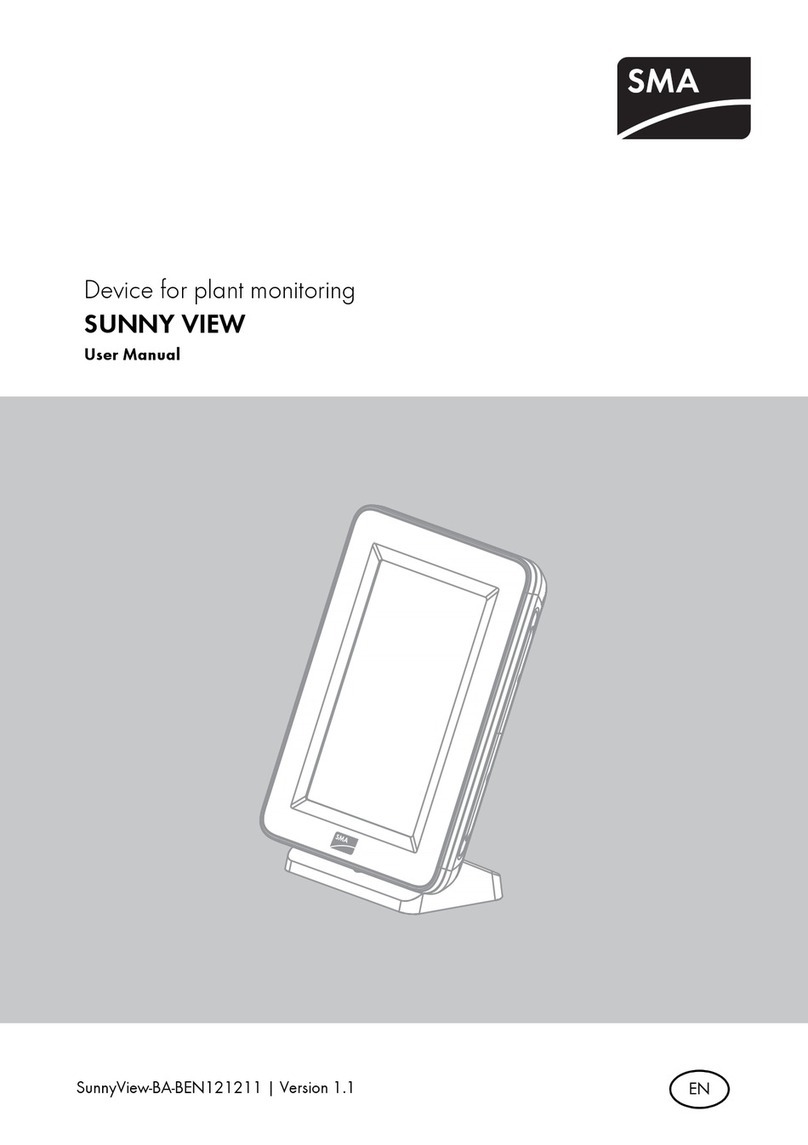Legal Provisions SMA Solar Technology AG / SMA America, LLC
2 SunnyView-BA-en-13 User Manual
Legal Provisions
The information contained in this document is the property of SMA Solar Technology AG. Publishing its content, either partially or
in full, requires the written permission of SMA Solar Technology AG. Any internal company copying of the document for the
purposes of evaluating the product or its correct implementation is allowed and does not require permission.
Declaration of Conformity
SMA Solar Technology AG hereby declares that this equipment is in compliance with the essential requirements and other relevant
provisions of Directive 1999/5/EC. The entire CE Declaration of Conformity can be downloaded at www.SMA-Solar.com.
SMA Warranty
You can download the current warranty conditions from the Internet at www.SMA-Solar.com.
Online services, libraries, open source licences
When using this equipment you will also be using online services from other providers. These are listed in the section "Online
services". The use of these services is governed by the current terms of use of each of the providers listed in the section "Online
services". By using the online services you also declare your agreement with the regulations listed. The use of libraries and software
provided by 3rd parties is governed in the same way as that of online services.
Online services
This software is provided “as is” and any express or implied warranties and liability to correct errors are disclaimed. In no event
shall Supplier be liable for any direct, indirect, incidental or consequential damages or infringement of any Intellectual Property
Rights arising in any way out this software. Customer assumes all risk for the selection of this software, including risks to achieve
Customer's intended results and for the installation, use and results obtained from it. Furthermore, this software uses/may use 3rd
party services. The 3rd party service is governed under separate terms & conditions which are available at
• OpenWeatherMap: http://openweathermap.org
Customer accepts that these terms and conditions shall be applied to this software. Same applies for the use of the chosen
Newsfeed service.
Libraries
The Sunny View software uses the AChartEngine library licensed under ASL 2.0, the microlog4android library licensed under
Apache 2.0 and MIT, and the twitter4j-core-android library licensed under JSON.
Open source licences
Sunny View is based on the Android 2.6.35.3 kernel and the U-Boot 2009.08 version, which are licensed under the GPLv2 Open
Source Licence. A copy of the GPLv2 Licence is provided on the included CD. You can request the source code with modifications
from the SMA Service Line. Copyright notices are integrated into the source code.
In addition, the Sunny View uses the Apache Licence 2.0 with Android 2.2 (API level 8, revision 2). A copy of the Apache Licence
2.0 is provided on the included CD.
Trademarks
All trademarks are recognized even if these are not marked separately. Missing designations do not mean that a product or brand
is not a registered trademark.
The Bluetooth® word mark and logos are registered trademarks owned by Bluetooth SIG, Inc. and any use of such marks by
SMA Solar Technology AG is under license.
QR Code® is a registered trademark of DENSO WAVE INCORPORATED.
SMA Solar Technology AG
Sonnenallee 1
34266 Niestetal
Germany
Tel. +49 561 9522-0
Fax +49 561 9522-100
www.SMA.de
E-mail: info@SMA.de
© 2004 to 2014 SMA Solar Technology AG. All rights reserved