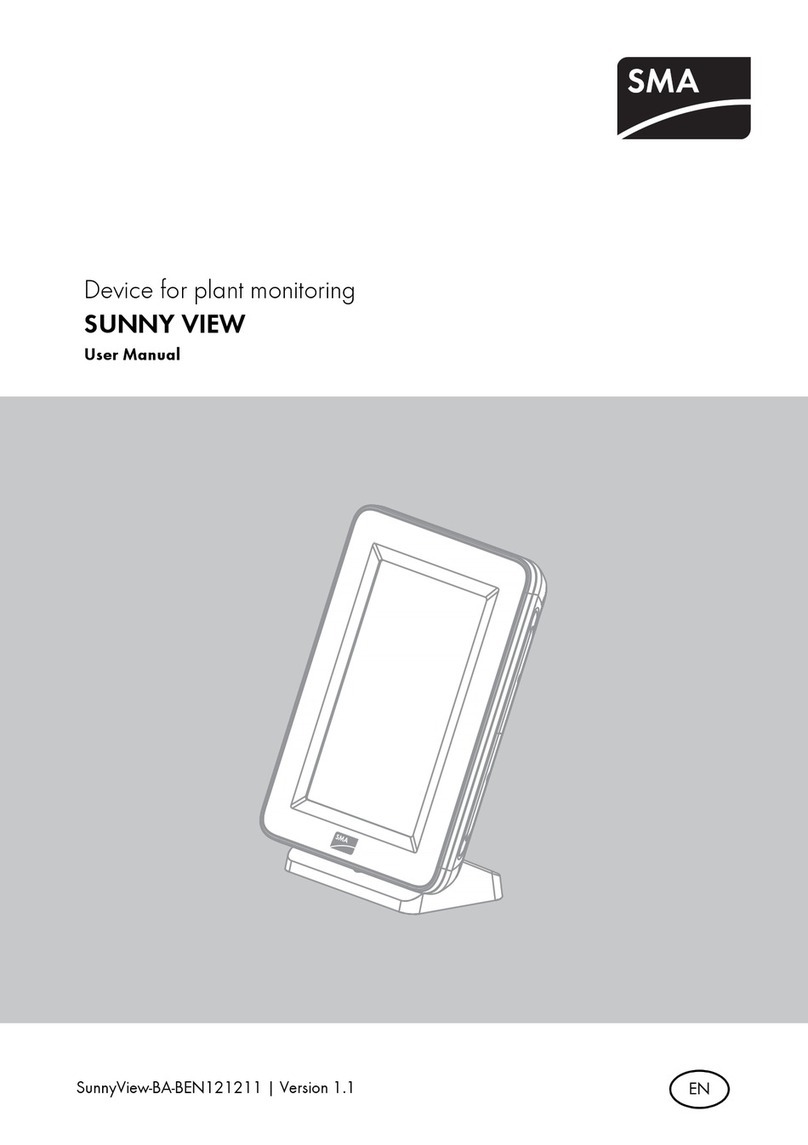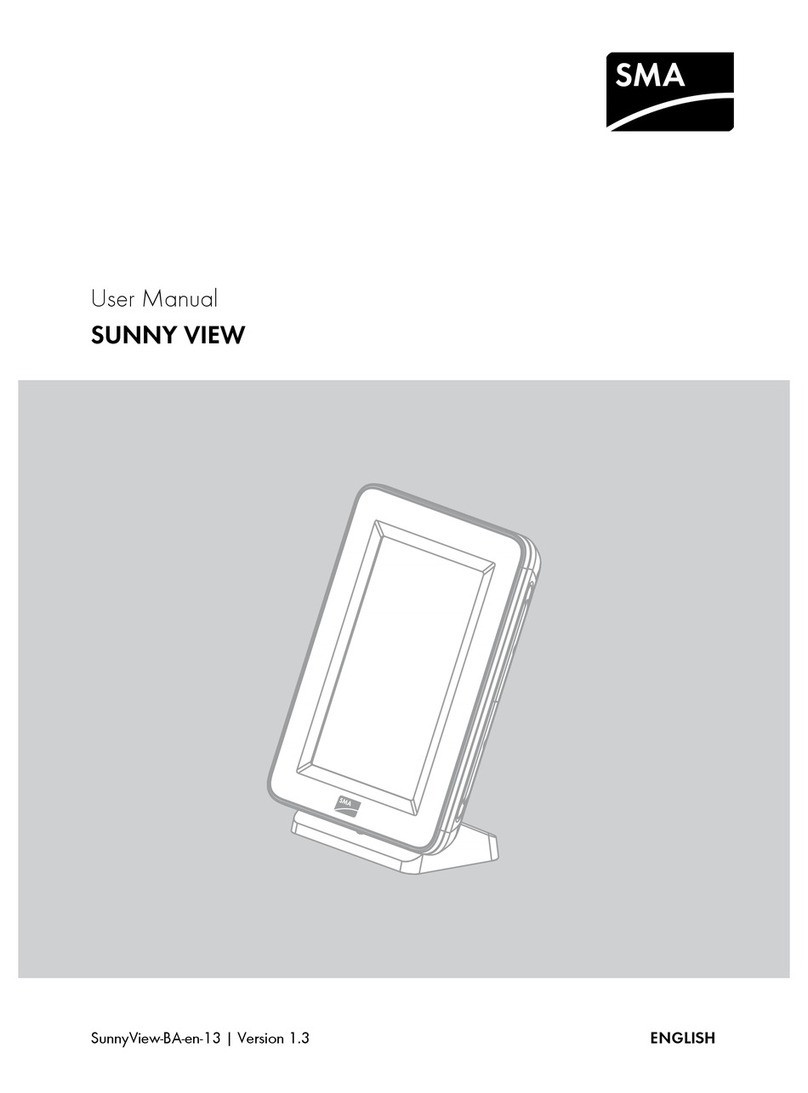Electrical Connection SMA Solar Technology AG
8 TempsensorAmb-IEN110610 Installation Guide
5 Electrical Connection
Cabling Recommendations
The cable length and quality have an effect on the signal quality. To achieve a good quality signal,
observe the following instructions regarding cabling:
Outdoors
For the outdoors, use a cable with the following key properties:
• Cross-section: at minimum 4 x 0.25 mm2, at minimum 4 x AWG 24
• Outer cable diameter: at minimum 4.5 mm, at maximum 7 mm
• UV-resistant
SMA Solar Technology AG recommends the following cable types:
• Lappkabel: UNITRONIC S-LifY11Y 4 x 0.34 mm2
• Lappkabel UL-listed: UNITRONIC S-LifY11Y 4 x 0.34 mm2
Indoors
It is permitted to use non-UV-resistant cables outdoors that are protected by a UV-resistant cable
channel if the cables comply with aforementioned specifications.
SMA Solar Technology AG recommends the following cable types:
• Lappkabel: Unitronic LiYY 4 x 0.5 mm2
• Lappkabel UL-listed: UNITRONIC LiYY UL/CSA 4 x AWG22/7
• Helukabel: TRONIC LiYY 4 x 0.5 mm2
4-wire system
To offset measuring errors that occur due to
cable resistance, connect the temperature
sensor via a 4-wire system. This type of
connection ensures the current feed and voltage
measurement are performed by separate pair cables. The length of the cable must not
exceed 30 m.
NOTICE
Damage to Ambient Temperature Sensor due to ingress of fluids
Use only cables with a minimum diameter of 4.5 mm2 to connect the Ambient Temperature
Sensor. This prevents the Ambient Temperature Sensor from being damaged by any ingress
of fluids (e.g. by rain or snow).