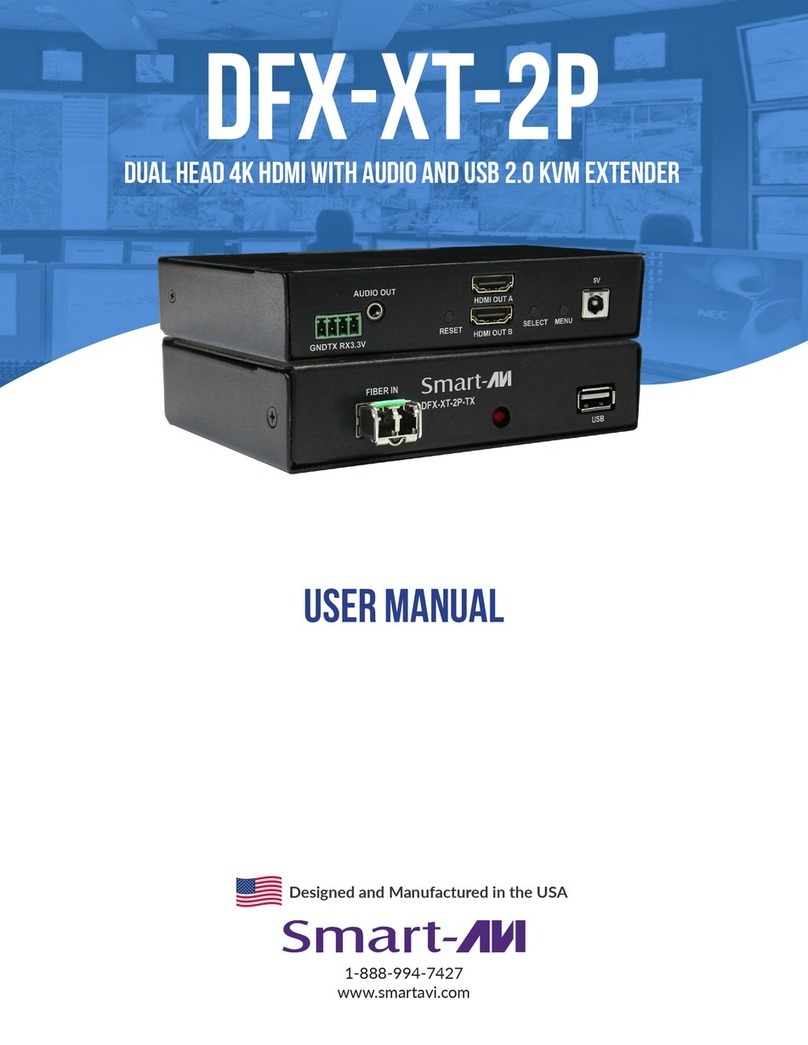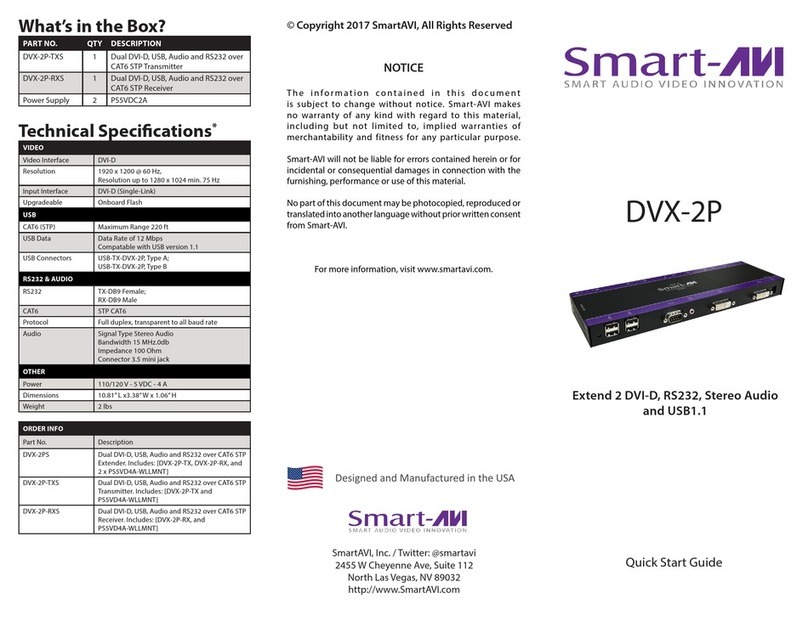SMART-AVI HDX-POE User manual
Other SMART-AVI Extender manuals
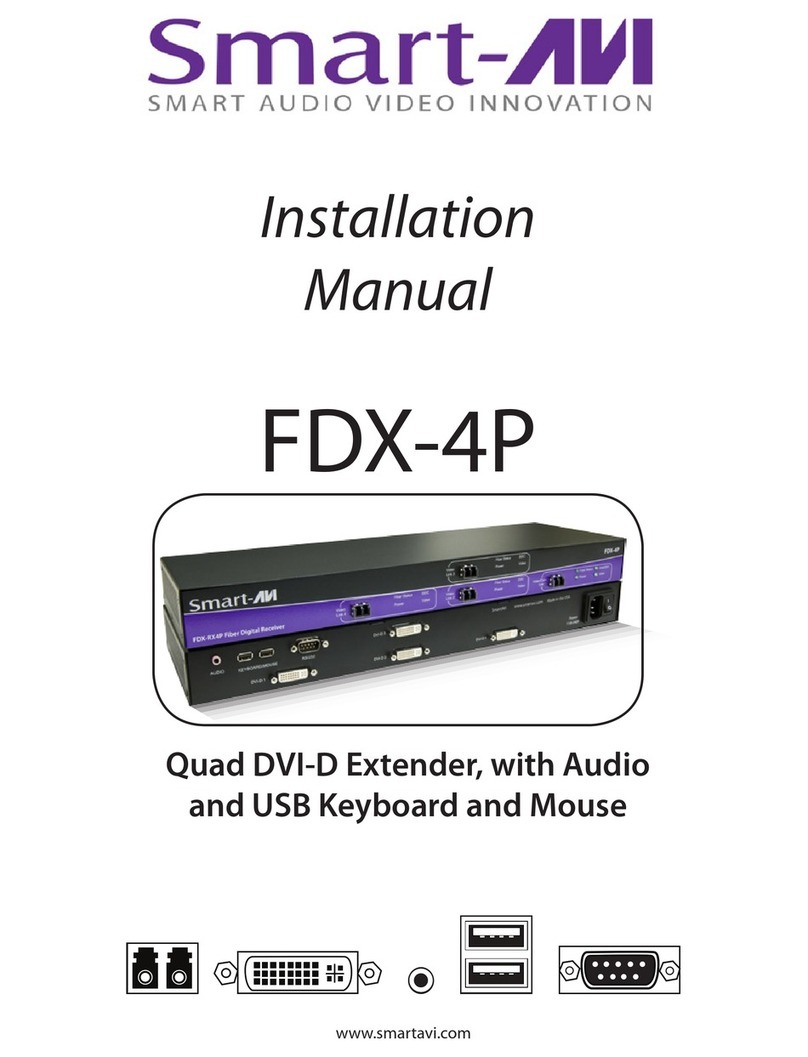
SMART-AVI
SMART-AVI FDX-4P User manual

SMART-AVI
SMART-AVI XTPRO User manual

SMART-AVI
SMART-AVI USB2Pro User manual

SMART-AVI
SMART-AVI RK-DVX2U-A-RX4S User manual
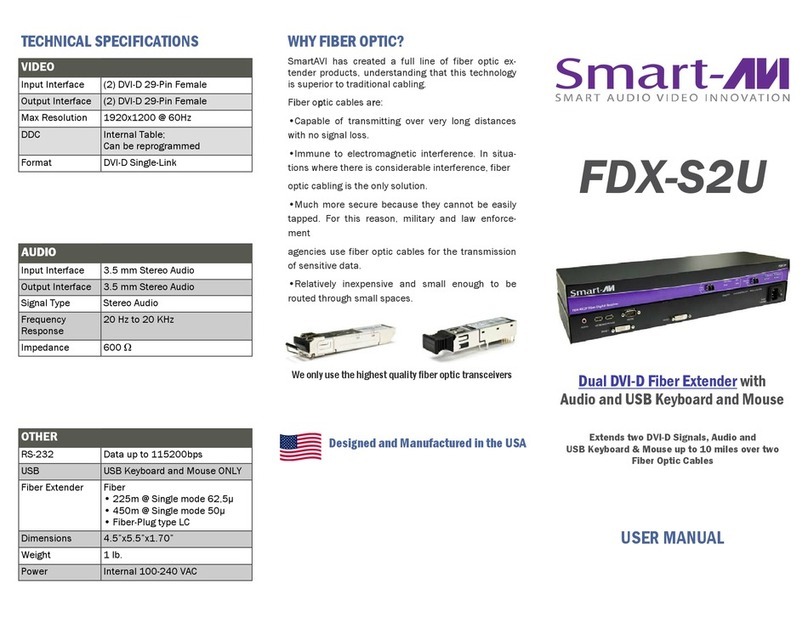
SMART-AVI
SMART-AVI FDX-S2U User manual
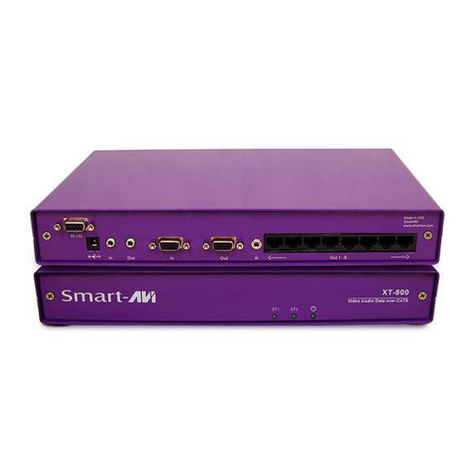
SMART-AVI
SMART-AVI XT-800 User manual

SMART-AVI
SMART-AVI DVX Plus User manual

SMART-AVI
SMART-AVI USBXpress USB-TX050 User manual
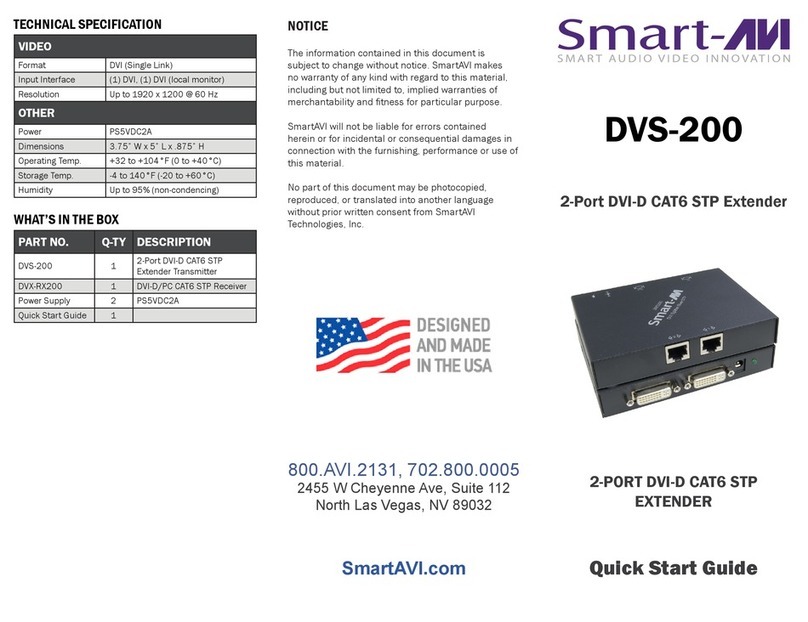
SMART-AVI
SMART-AVI DVS-200 User manual
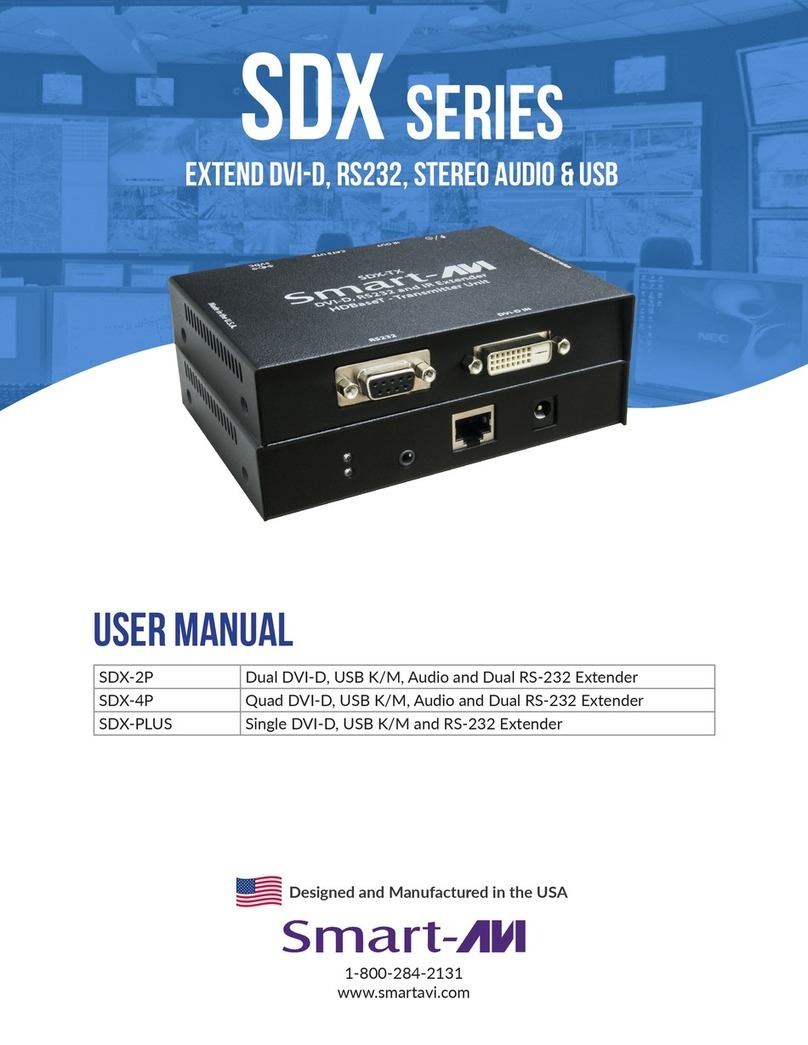
SMART-AVI
SMART-AVI SDX Series User manual
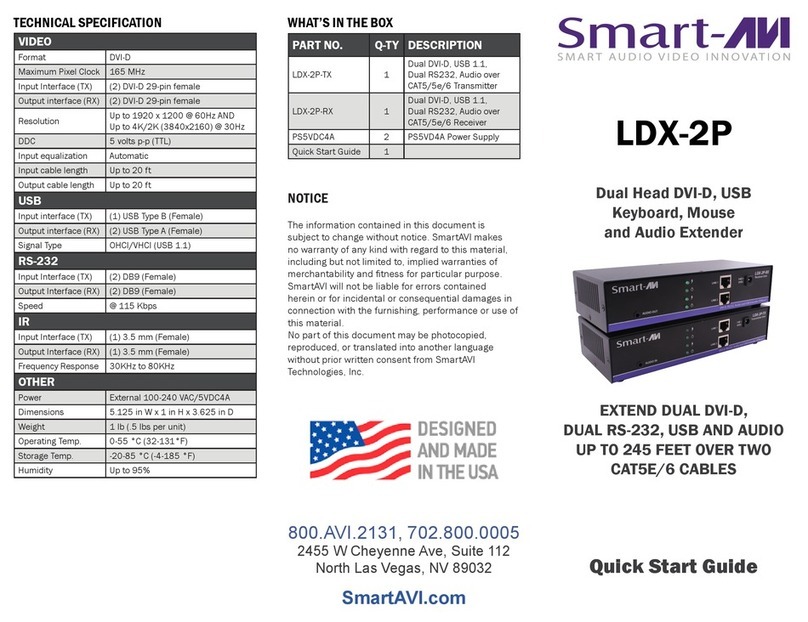
SMART-AVI
SMART-AVI LDX-2P User manual
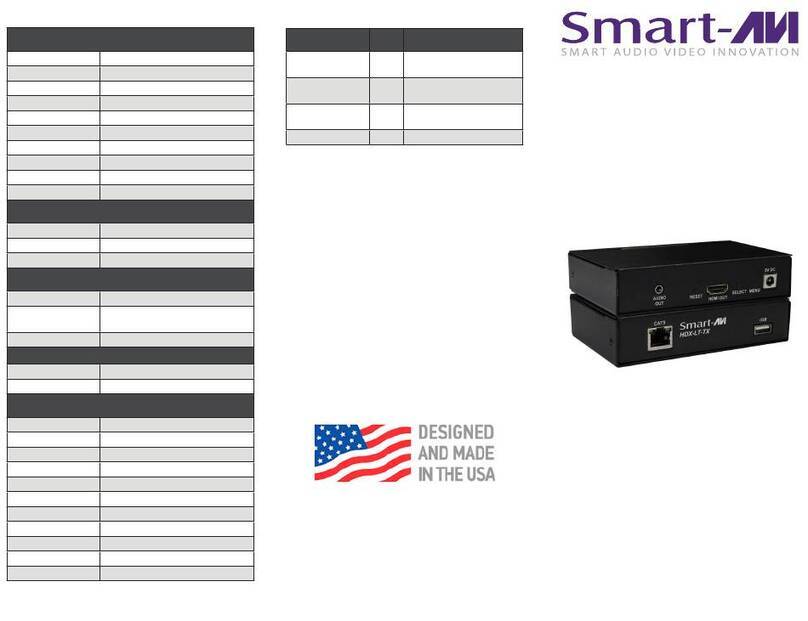
SMART-AVI
SMART-AVI HDX-LT User manual
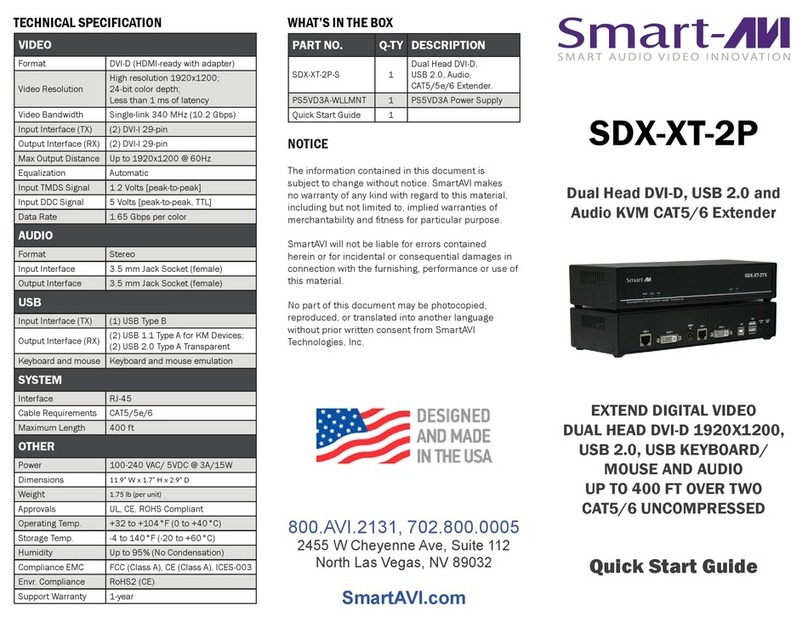
SMART-AVI
SMART-AVI SDX-XT-2P User manual
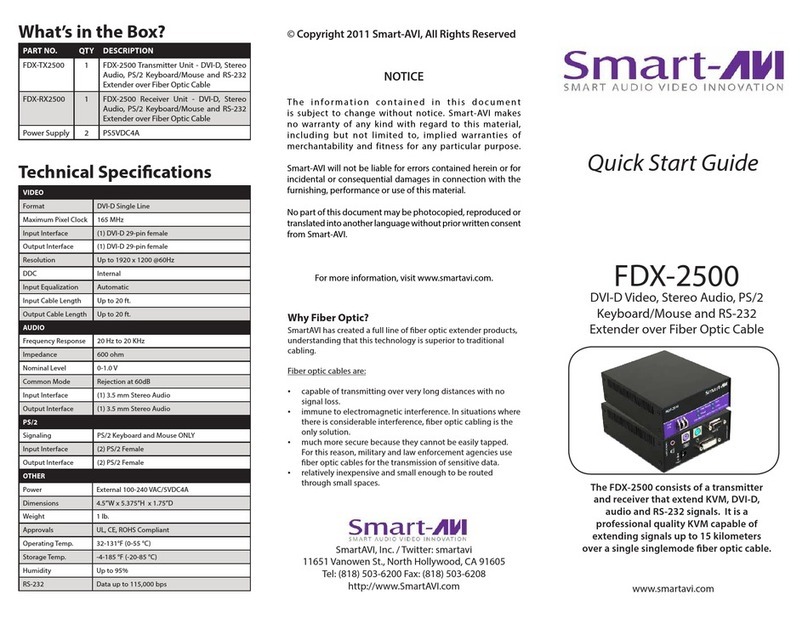
SMART-AVI
SMART-AVI FDX-2500 User manual
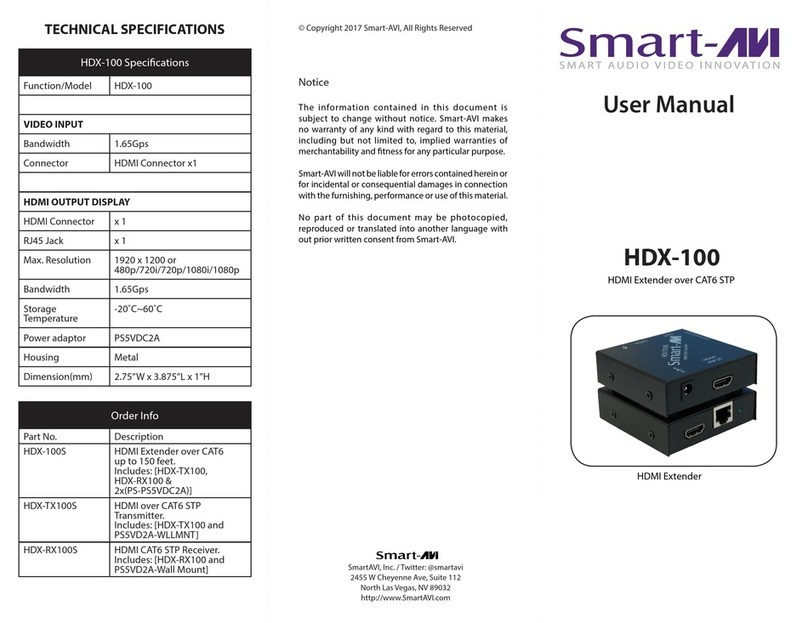
SMART-AVI
SMART-AVI HDX-100 User manual

SMART-AVI
SMART-AVI SM-MST-2S User manual
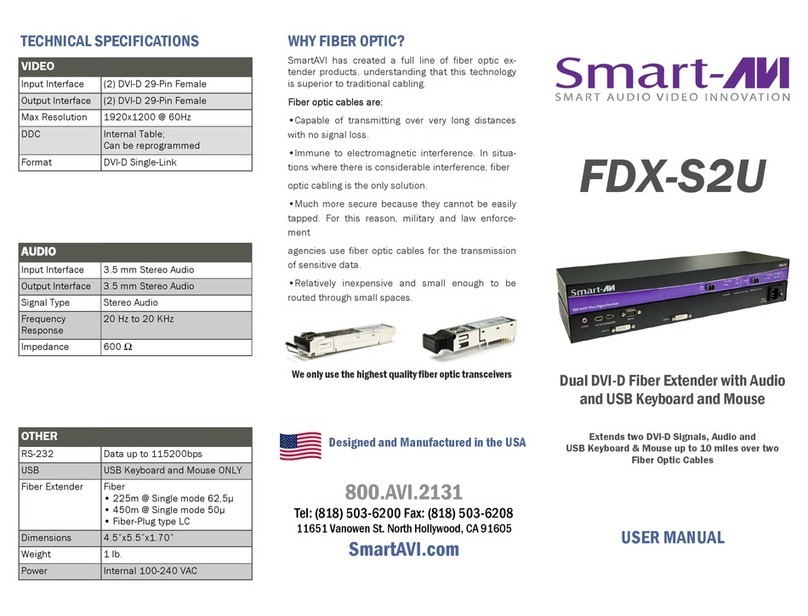
SMART-AVI
SMART-AVI FDX-S2U User manual

SMART-AVI
SMART-AVI HDC-VX User manual

SMART-AVI
SMART-AVI RK8-HDX-POE User manual

SMART-AVI
SMART-AVI SX-500 User manual
Popular Extender manuals by other brands

foxunhd
foxunhd SX-AEX01 operating instructions

TERK Technologies
TERK Technologies LFIRX2 owner's manual

Devolo
Devolo Audio Extender supplementary guide

Edimax
Edimax EW-7438RPn V2 instructions

Shinybow USA
Shinybow USA SB-6335T5 instruction manual

SECO-LARM
SECO-LARM ENFORCER EVT-PB1-V1TGQ installation manual