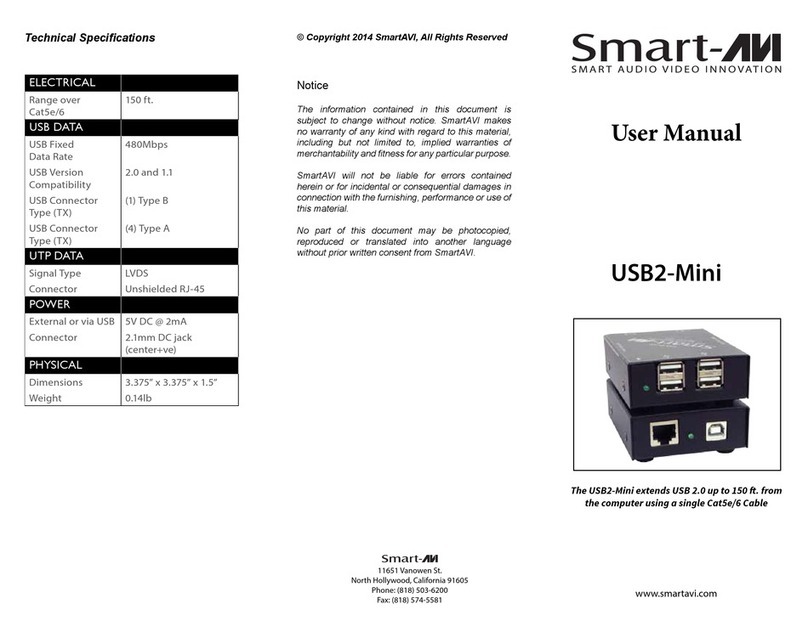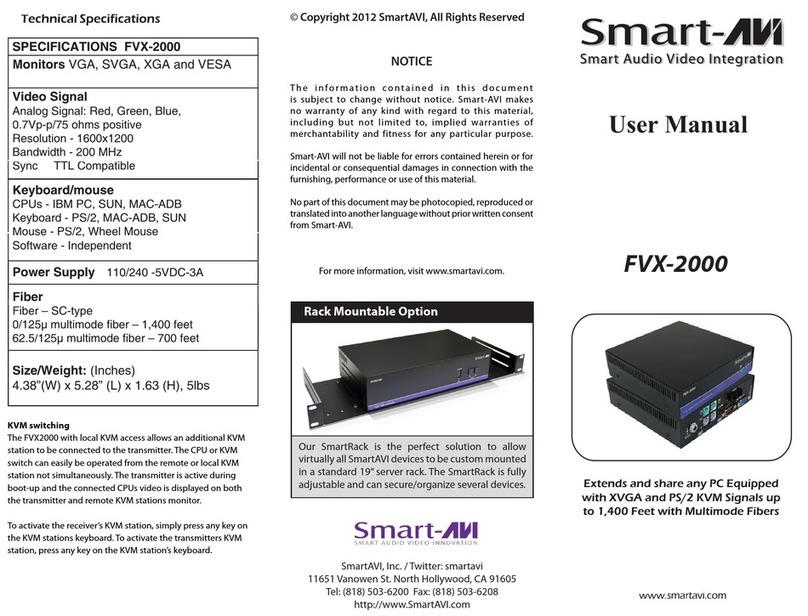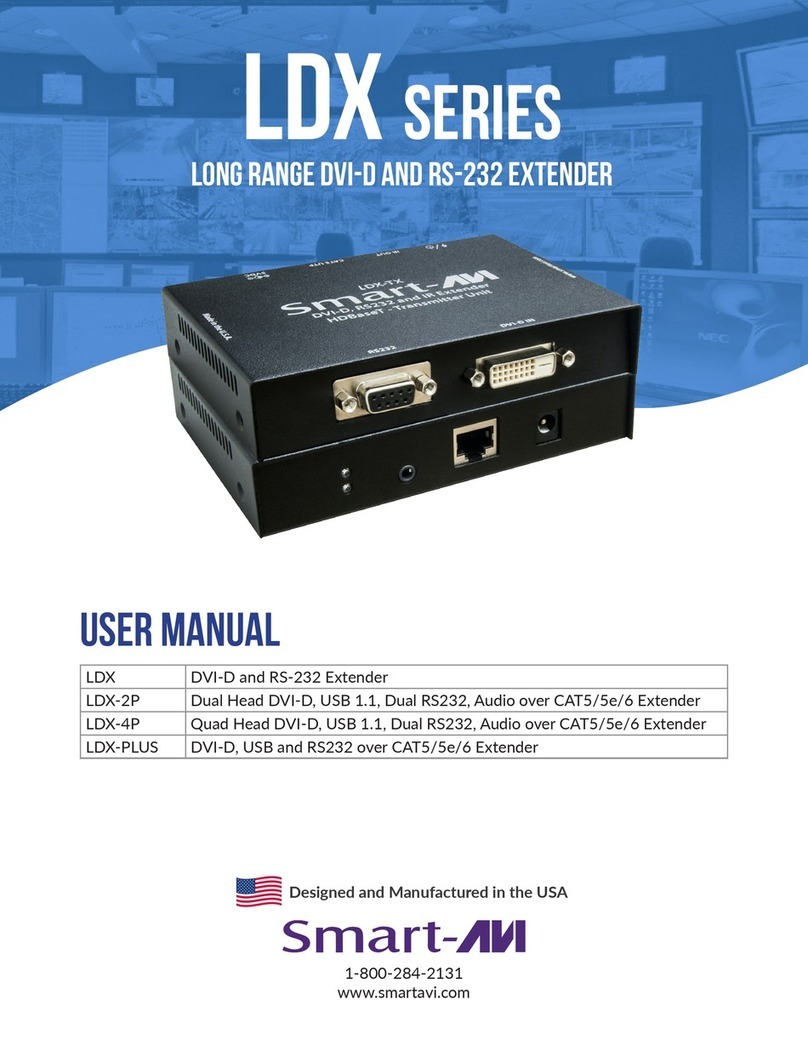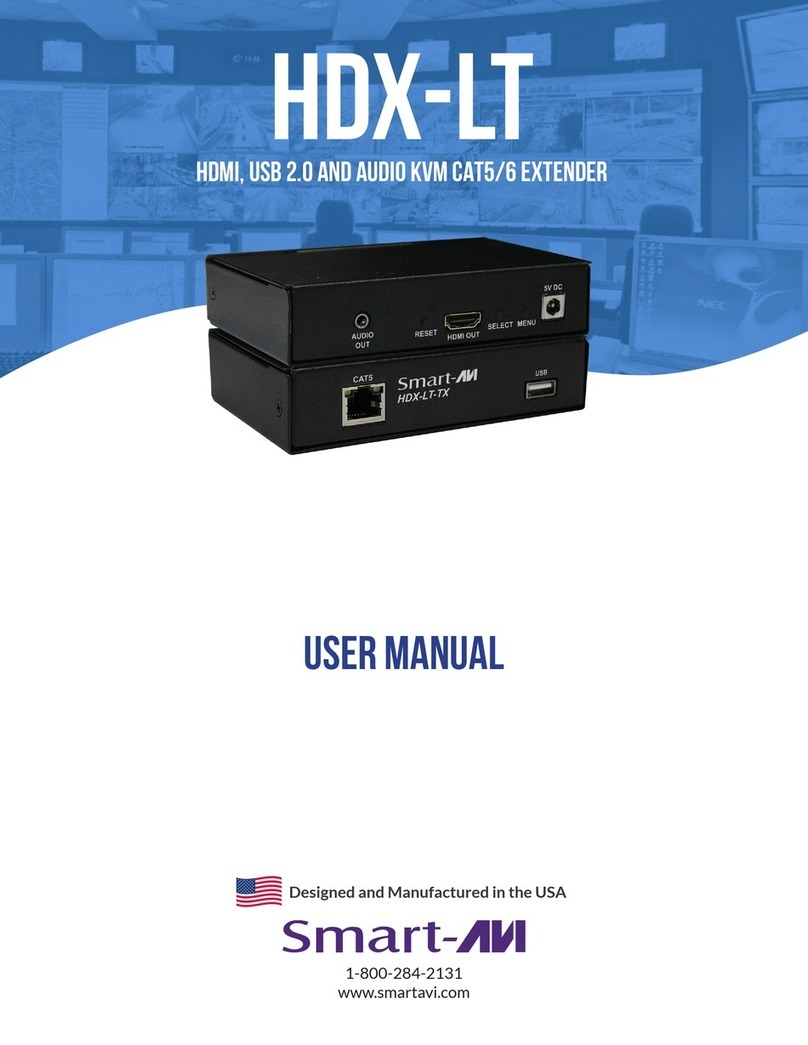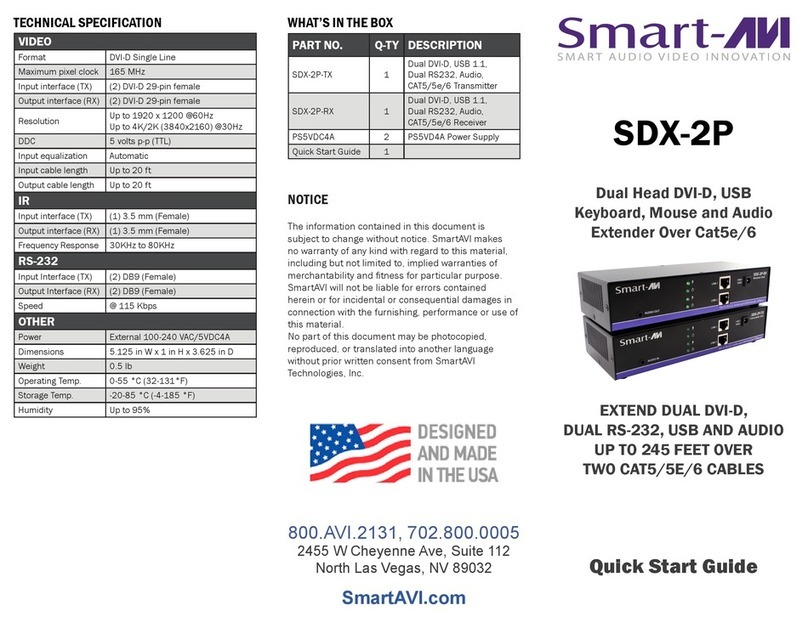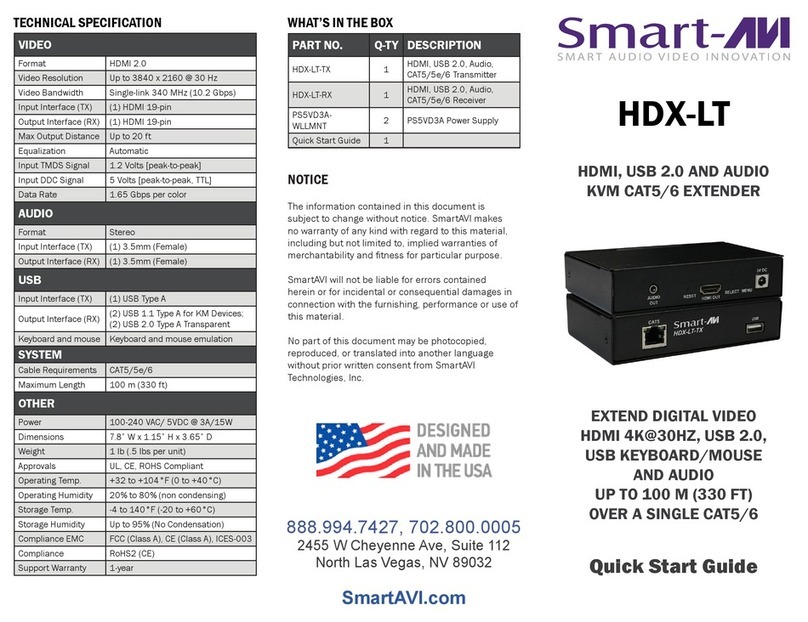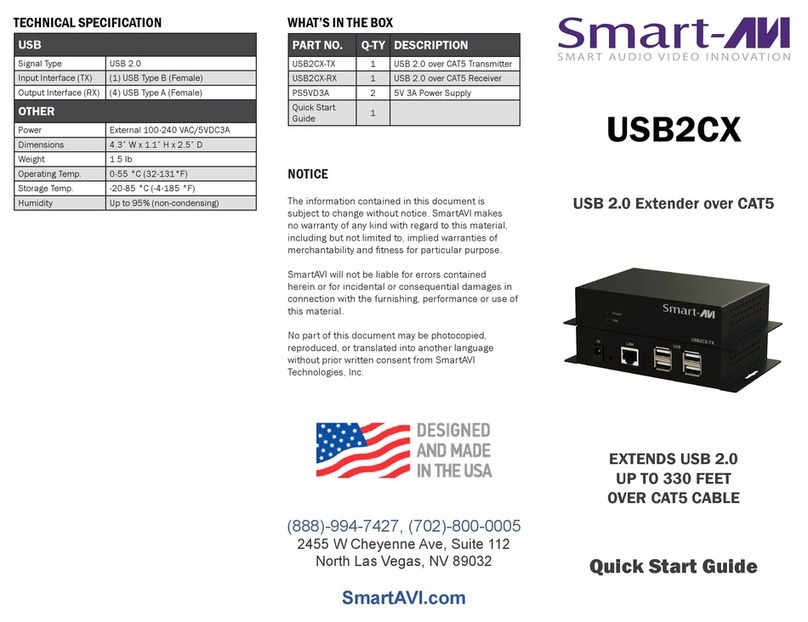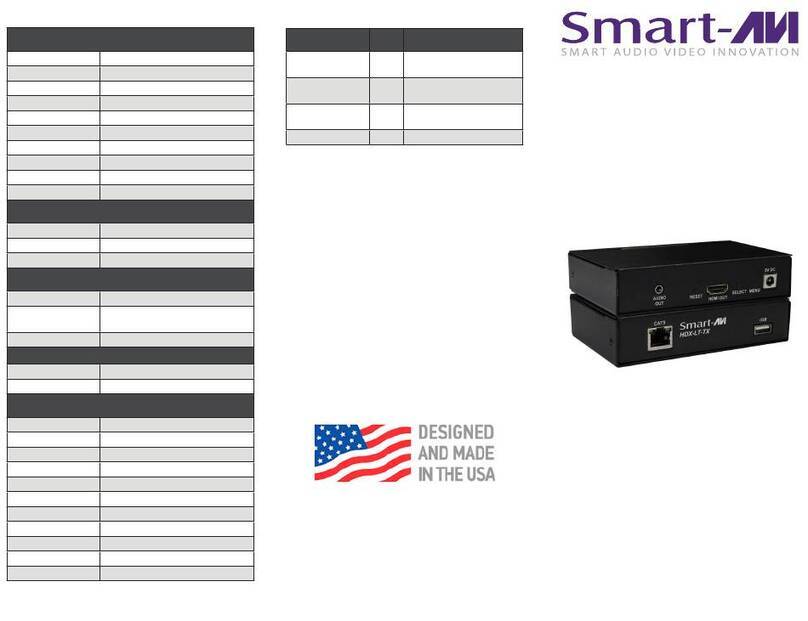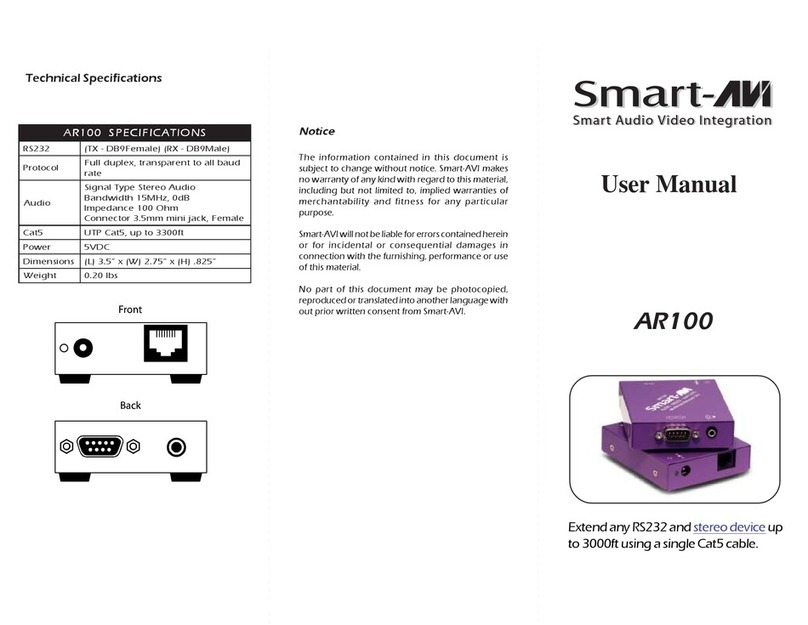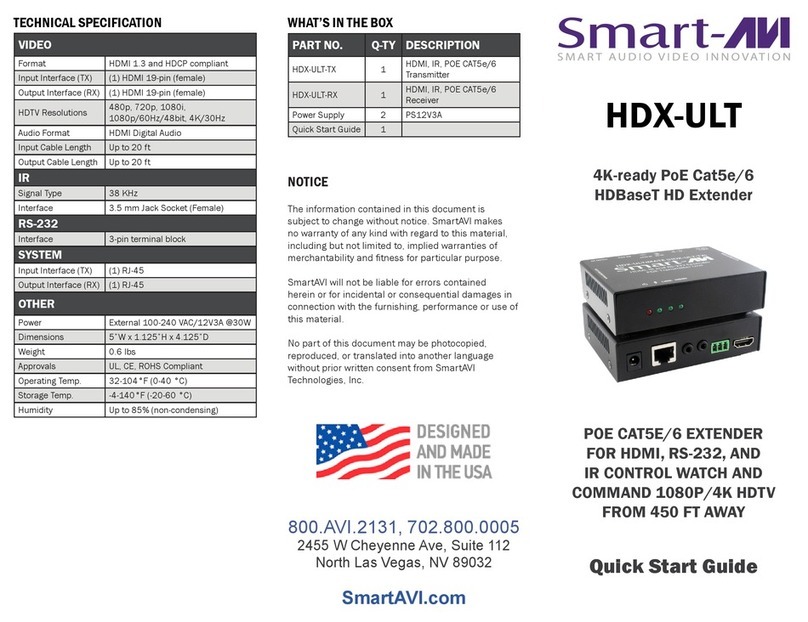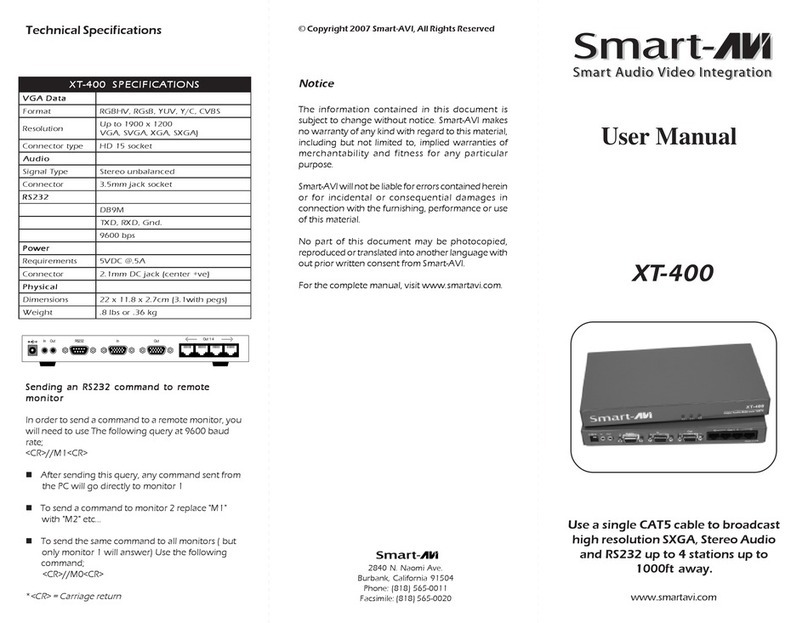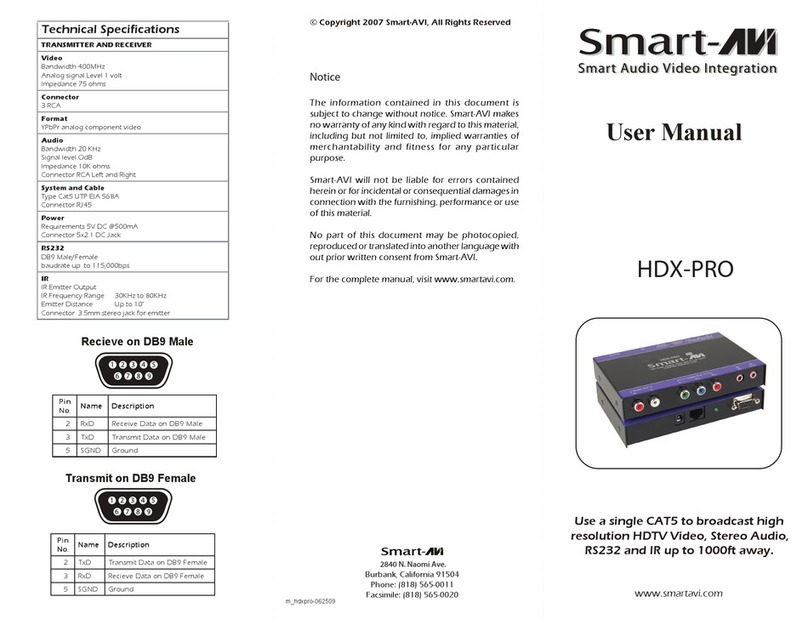Introduction
The UXPRO range of products allows the extension
of a wide range of video and audio formats, RS232/
IR and USB via a single Category 5 Unshielded Twisted
Pair (UTP) cable.
Features
Supports Dual Screens.
Uses easy to install, inexpensive CAT-5/5e/6/7/8.
Output reaches up to 275ft (83.2 m).
Resolutions up to 1900x1200.
300 MHz Bandwidth.
Sends high-resolution WUXGA, Stereo Audio signals,
RS232/IR from one source to 2 locations.
Compatible with Line Level Stereo Audio Signals.
High ground loop immunity.
Built-in lightning, power surge and transient
protection.
Designated trimmer in the remote unit to
compensate for cable length.
Compact Metal Case Enclosure.
Supports RS232/IR and USB
Supports USB Keyboard, USB Mouse + additional
USB 1.1/1.0 devices.
Compatable with VGA, XGA, SUN, MAC and SGI
Uses one CAT5 (UTP) cable for USB transmission.
4 port USB hub with RX (receiver) unit.
External Power Supply.
Uses on CAT5 (UTP) for each WUXGA/Audio/
RS232 and IR signal transmission.
What’s in the box?
UXPRO
Please check the contents of the package before
beginning installation.
Installation Diagram
Adjusting and Tuning the SignalAdjusting and Tuning the Signal
Adjusting and Tuning the SignalAdjusting and Tuning the Signal
Adjusting and Tuning the Signal
In order to fine tune the signal, adjust the individual
dials one at a time starting with GREEN, then BLUE,
and lastly RED. As you turn the dials you will notice
the colors slightly change as you increase or decrease
the strength. All dials should be around the same
distance.
Preparing & Connecting System CAT5 CablePreparing & Connecting System CAT5 Cable
Preparing & Connecting System CAT5 CablePreparing & Connecting System CAT5 Cable
Preparing & Connecting System CAT5 Cable
Following is the wiring standard for terminating CAT 5 cable
using RJ-45 connector:
Pair 1 Pins 1 & 2
Pair 2 Pins 3 & 6
Pair 3 Pins 4 & 5
Pair 4 Pins 7 & 8
Connectors:Connectors:
Connectors:Connectors:
Connectors: RJ-45
Capacitance:Capacitance:
Capacitance:Capacitance:
Capacitance: 14 pf/ft (46.2 pf/m)
Conductor Gauge:Conductor Gauge:
Conductor Gauge:Conductor Gauge:
Conductor Gauge: 24 AWG
Connecting The TransmitterConnecting The Transmitter
Connecting The TransmitterConnecting The Transmitter
Connecting The Transmitter
1. Connect the output of the computer video card to the
video input of the transmitter using the included male
to male video cable.
2. Connect the output of the computer audio card to
the audio input of the transmitter using 3.5mm audio
male to male audio cable.
3. Connect local monitor to the VGA out of the
transmitter.
4. Connect external speakers to the transmitter’s audio
out (Standard 3.5mm stereo miniplug).
5. In the back of the unit connect the CAT5 cable that
6. Use AB Cable to connect the USB.
will connect to the receiver (UXPRO-RX).
*NOTE: You can not use RS232 and IR at the same time.
Connecting The ReceiverConnecting The Receiver
Connecting The ReceiverConnecting The Receiver
Connecting The Receiver
1. Connect CAT5 cable (coming from the transmitter) to
the back of the receiver.
2. Connect 1-2 display monitors to the VGA out
connectors on the front of the receiver.
3. Connect 1-2 sets of external speakers to the audio
4. Connect the USB devices.
* NOTE: USB supported is 1.1
output connections on the front of the unit.
(Standard 3.5mm stereo Miniplug)
UXPRO Package Contents
ytQytQ ytQ ytQytsQmetIsmetI smetI smetIsmet.IoNtraP.oNtraP .oNtraP .oNtraP.oNtraP
1 UXPro Transmitter Unit UXP-TX
1 UXPro Receiver Unit UXP-RX
y2lppusrewopcdtlovS5U-A1D5-SP
)1tf6(elb
acAGVelamotelam51DD6H0-MMAGV-CC
lanoitpOlanoitpO lanoitpO lanoitpOlanoitpO
e1lbacgulpinimoeretsmm5.3oidu6A0MMDA-CC
1revieceREYEREIYE-MS
1rettimERDIEL-MS
.1tf69BDf/mlaire6S0FMRESCC
Model UXP-RX