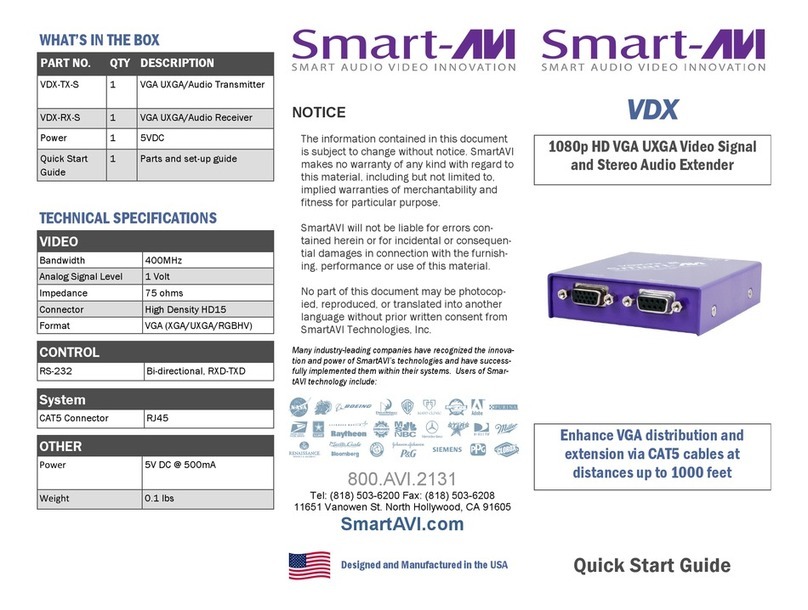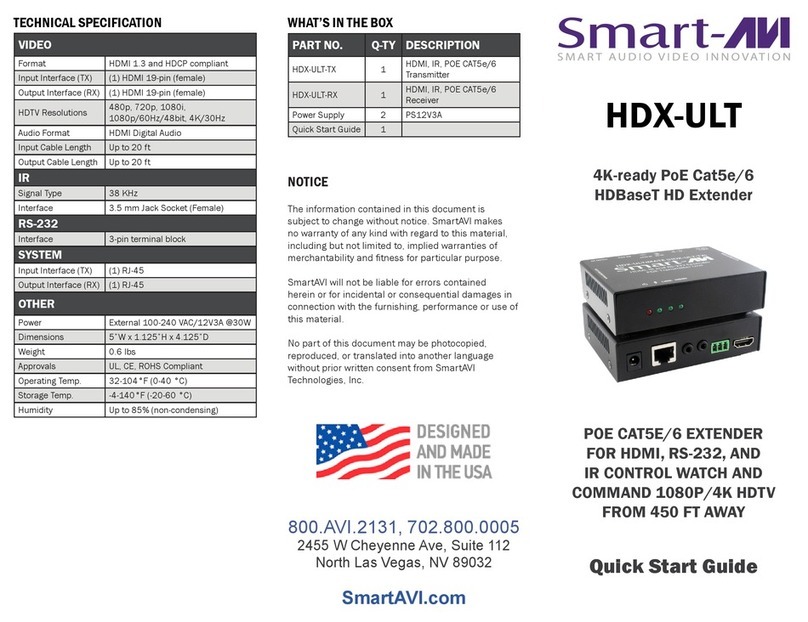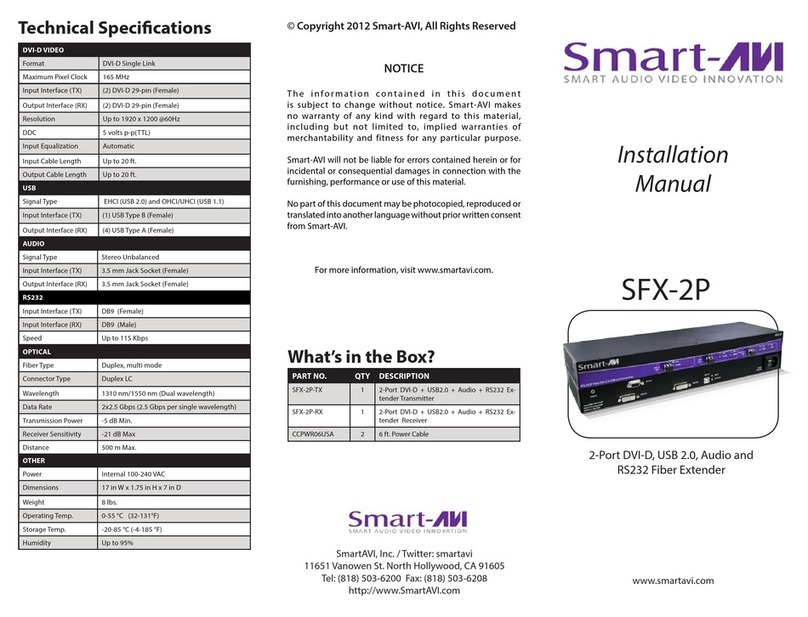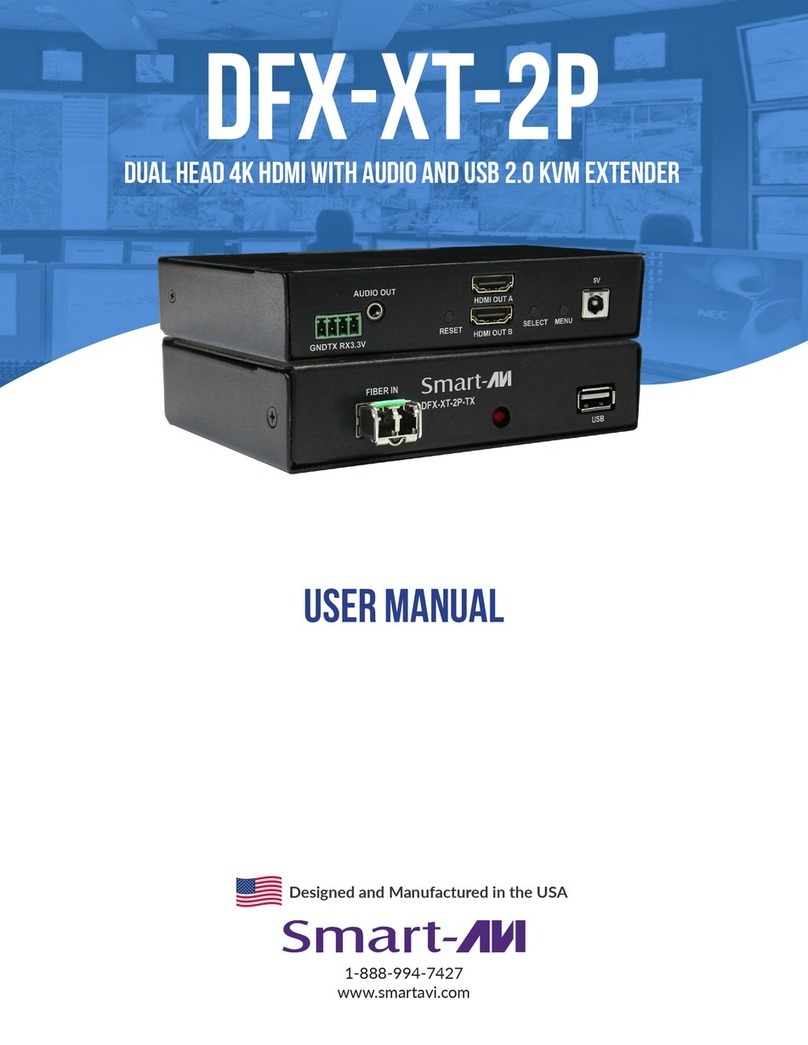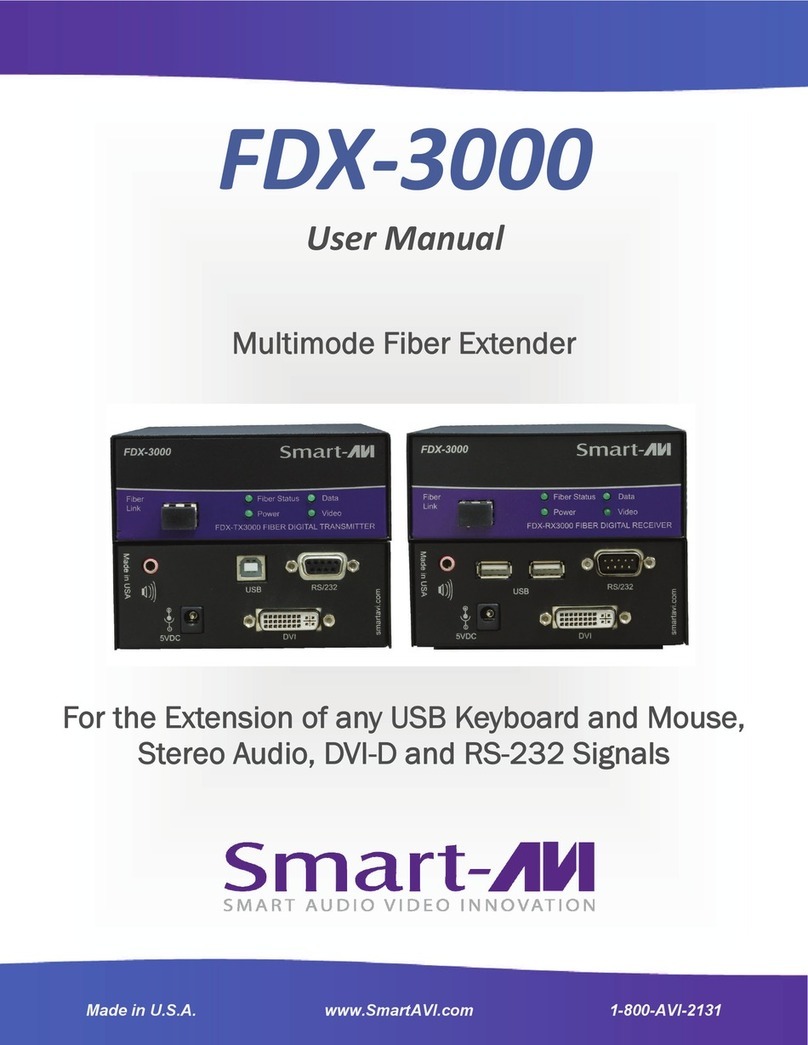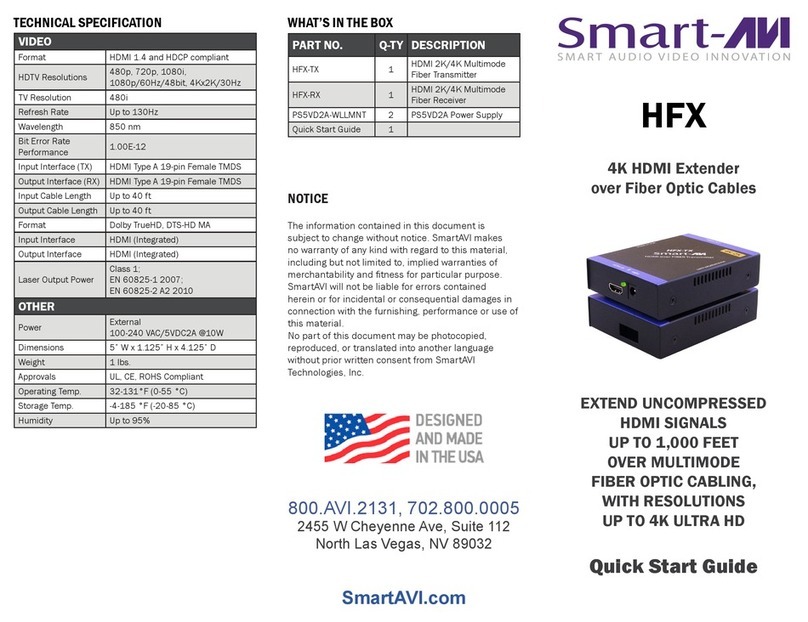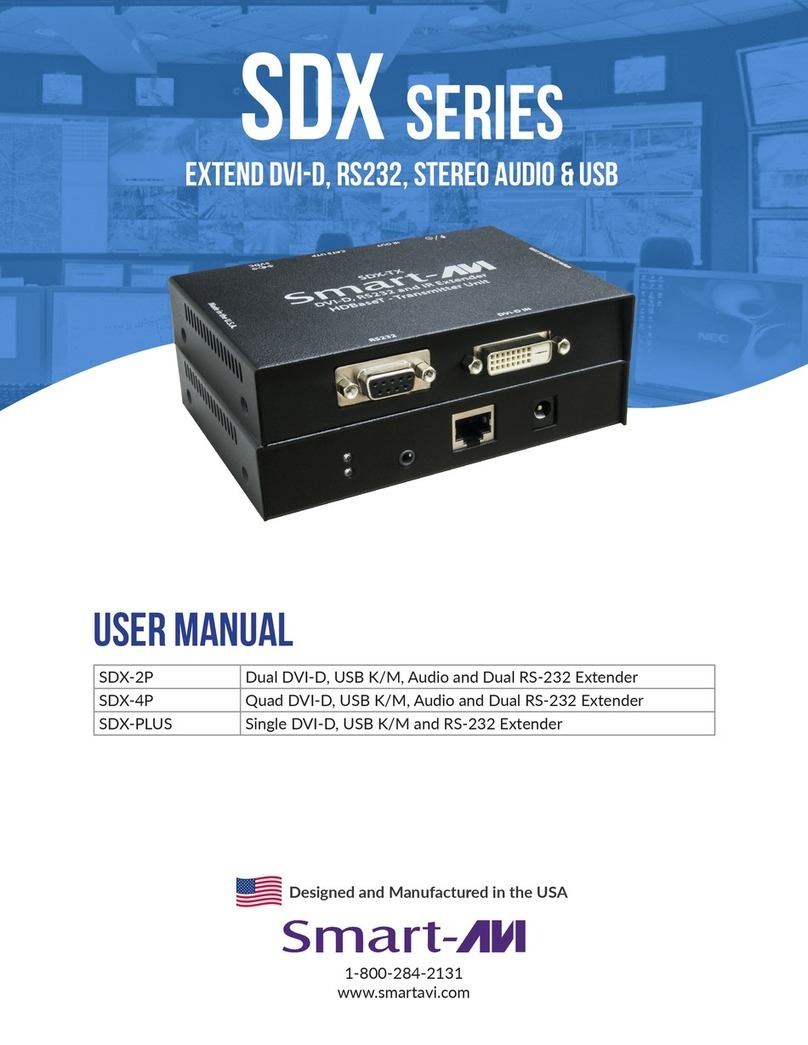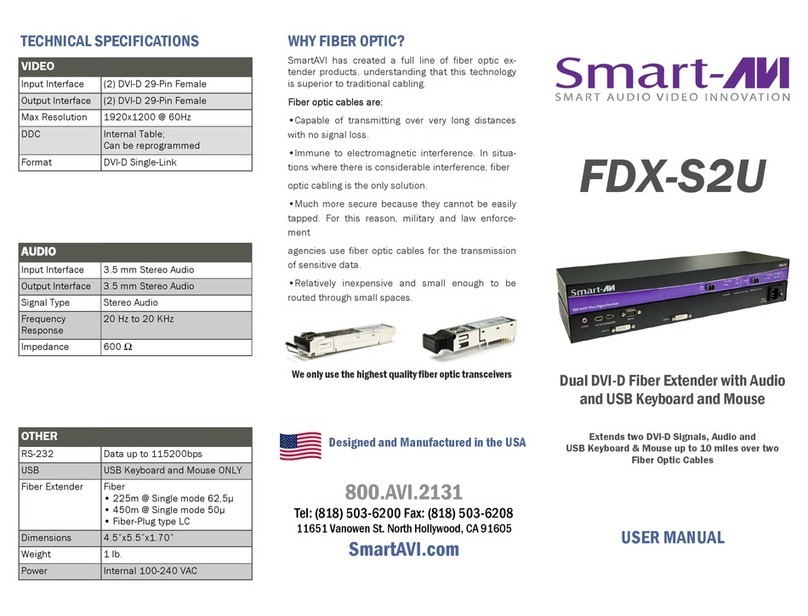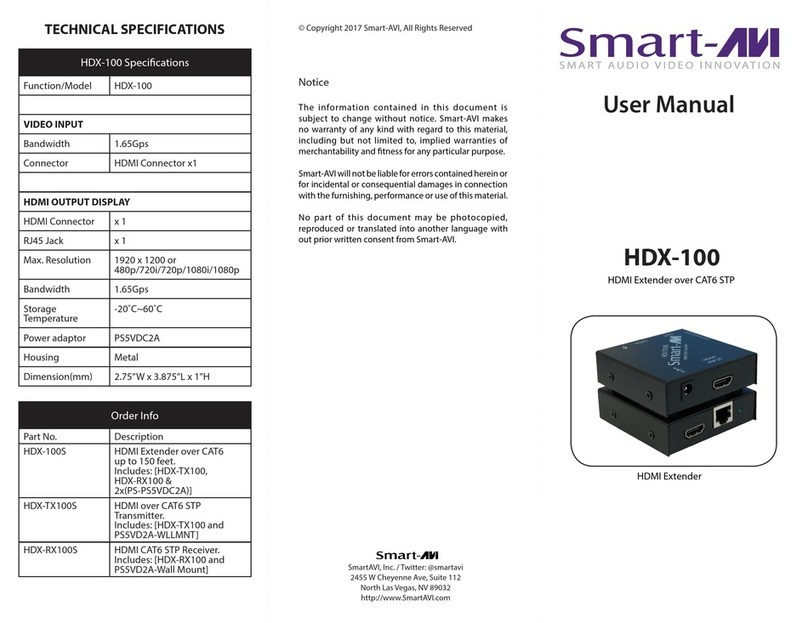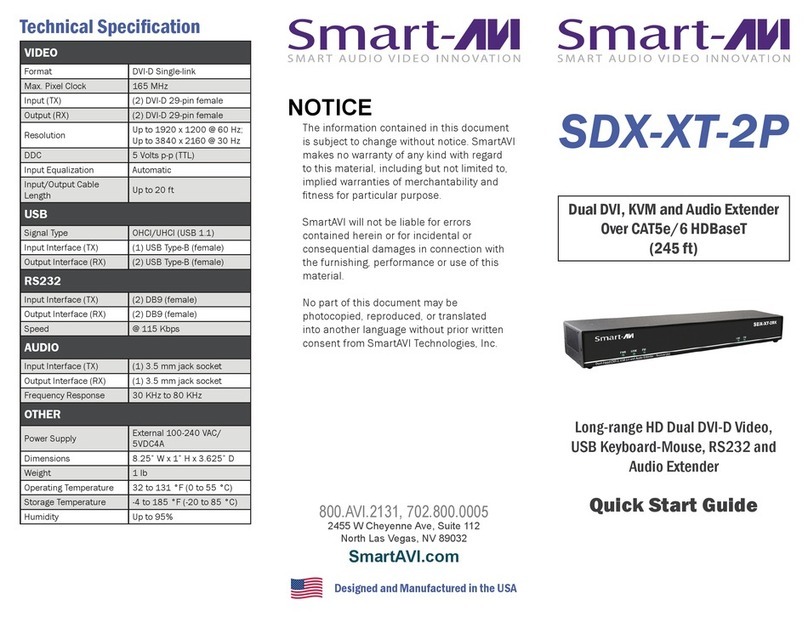Introduction
The DVX-200 is the perfect solution for extending DVI-D
signals to a remote location up to 225 feet away over
Cat6 23 AWG STP cabling. It is the ideal way to isolate a
workstation computer into one location and a console in
another. It is fully compatible with MAC, PC and LINUX
DVI-D single link standards.
Applications
• Medical Applications
• Industrial Work Areas
• Home Theater Integration
• Digital Signage Deployment
• Information Kiosks/Displays
• Film/Recording Studios
Features
• Supports DVI-D single-link sources
• Supports High Resolution 1920x1200 60Hz
WUXGA
• Supports Mac, PC, and Linux DVI
• Distance: 225 feet with Cat6 STP cabling
• Uses universal DVI Single Link connectors
• Zero pixel loss with TMDS signal correction
• DDC from internal table for Mac/PC
• Compatible with all operating systems
• Compatible with all major KVM switches
• Data recovery for digital video
• Supports 1.5 and 12Mbps data rates
• Plug-and-play
Product - Installation Diagram
Connecting the DVX-200
1. Power o all devices.
2. Connect a DVI-D source (computer) to the DVI-D
port on the rear of the DVX-TX200.
3. Connect the DVX-200-TX to the the DVX-RX200
with one STP (Sheilded Twisted Pair) cable.
4. Connect a DVI-D compatible display to the DVI-D
port on the rear of the DVX-RX200.
5. Connect the power to the DVX-RX200 and the
DVX-TX200.
6. Power on the display and then the computer.
Setting the DDC
DDC provides plug-and-play capability to your
displays. When you plug a display into your computer,
the DDC table in the display tells the computer the
optimal resolution to use. The DVX-200 is capable of
supporting two primary types of displays: PC and Mac.
The default setting is PC.
COMPUTER
DVI-D
DISPLAY
DVX-200
RECEIVER
DVX-200
TRANSMITTER
Up to 225 ft
over Cat6
DVI-D
DVI-D
Technical Specifications
Input/Output Signal
#niPlangiS#niPlangiS
1-2ataDS.D.M.6T1tceteDgulPtoH
2+2ataDS.D.M.7T1-0ataDS.D.M.T
d3leihS4/2ataDS.D.M.8T1+0ataDS.D.M.T
4-4ataDS.D.M. 9Td1leihS5/0ataDS.D.M.T
5+4ataDS.D.M.0T2-5ataDS.D.M.T
6kcolCCD1D2+5ataDS.D.M.T
7ataDCD2Dd2leihSkcolCS.D.M.T
8cnyS.treVgolan 3A 2+kcolCS.D.M.T
9-1ataDS.D.M.4T2-kcolCS.D.M.T
01+1ataDS.D.M.T
1d1leihS3/1ataDS.D.M.1TCdeRgolanA
21-3ataDS.D.M.2TCneerGgolanA
31+3ataDS.D.M.3TCeulBgolanA
41rewoPV54+CcnySzroHgolanA
51DN 5GCdnuorGgolanA
PIN 17
PIN 1
PIN 24
PIN 8
C 4
C 1
C 2
C 5
C 3
esolutions
Suppote the intenal I configuation
zH 58084 x 046
zH 58006 x 008
zH 58867 x 4201
zH 57078 x 2511
zH 57867 x 0821
zH 06069 x 0821
zH 064201 x 0821
zH 060021 x 0061
Resolution Refresh Rate
5C 16
Technical Specifications
Input/Output Signal
#niPlangiS#ni
angiS
1-2ataDS.D.M
T1tceteDgulPtoH
2+2ataDS.D.M
T1-0ataDS.D.M.T
d3leihS4/2ataDS.D.M
T1+0ataDS.D.M.T
4-4ataDS.D.M. 9
eihS5/0ataDS.D.M.T
5+4ataDS.D.M
T2-5ataDS.D.M.T
6kcolCCD1D2+5ataDS.D.M.T
7ataDCD2
eihSkcolCS.D.M.T
8cnyS.treVgolan 3A
kcolCS.D.M.T
9-1ataDS.D.M
T2-kcolCS.D.M.T
01+1ataDS.D.M.T
1d1leihS3/1ataDS.D.M
TCdeRgolanA
21-3ataDS.D.M
T
eerGgolanA
31+3ataDS.D.M
TCeulBgolanA
41rewoPV54+CcnySzroHgolanA
51DN 5GCdnuorGgolanA
PIN 17
PIN 1
PIN 24
PIN 8
C 4
C 1
C 2
C 5
C 3
esolutions
Suppote the intenal I configuation
zH 58084 x 046
zH 58006 x 008
zH 58867 x 4201
zH 57078 x 2511
zH 57867 x 0821
zH 06069 x 0821
zH 064201 x 0821
zH 060021 x 0061
Resolution Refresh Rate
5C 16
DVI-D Conguration
DVX-TX200 Front
DVX-TX200 Rear
For Mac, congure the
switches as shown below:
For PC, congure the
switches as shown below:
1&2 ON, 3&4 OFF 1&2 OFF, 3&4 ON
To change this setting,
rst remove the top cover
from the DVX-200
TRANSMITTER
by removing the four side
screws. Next, locate the
DIP switches near the rear
of the device next to the
Data Port (RJ-45 Ethernet
Port).