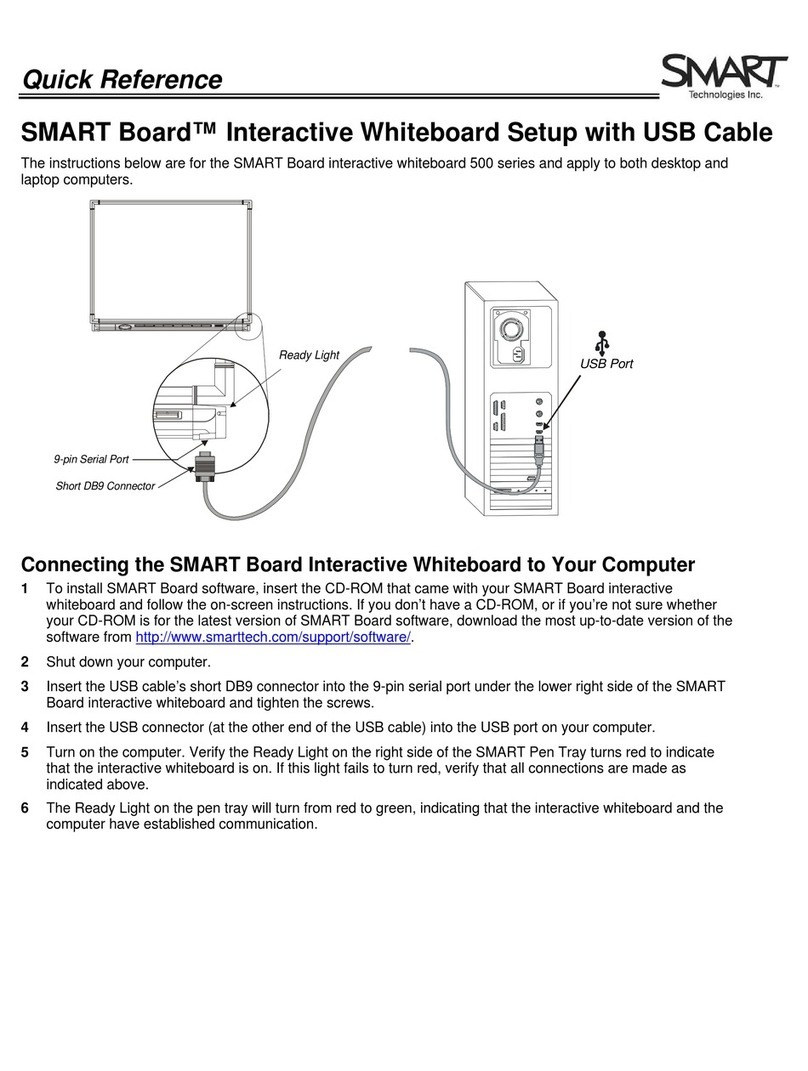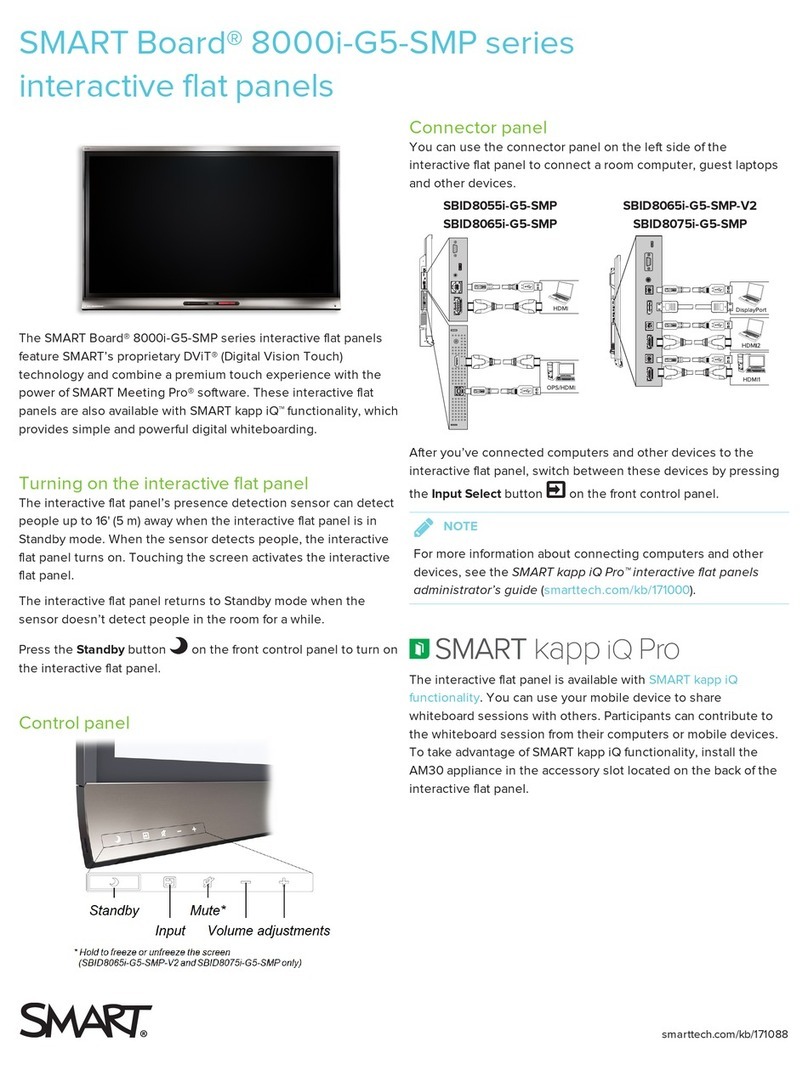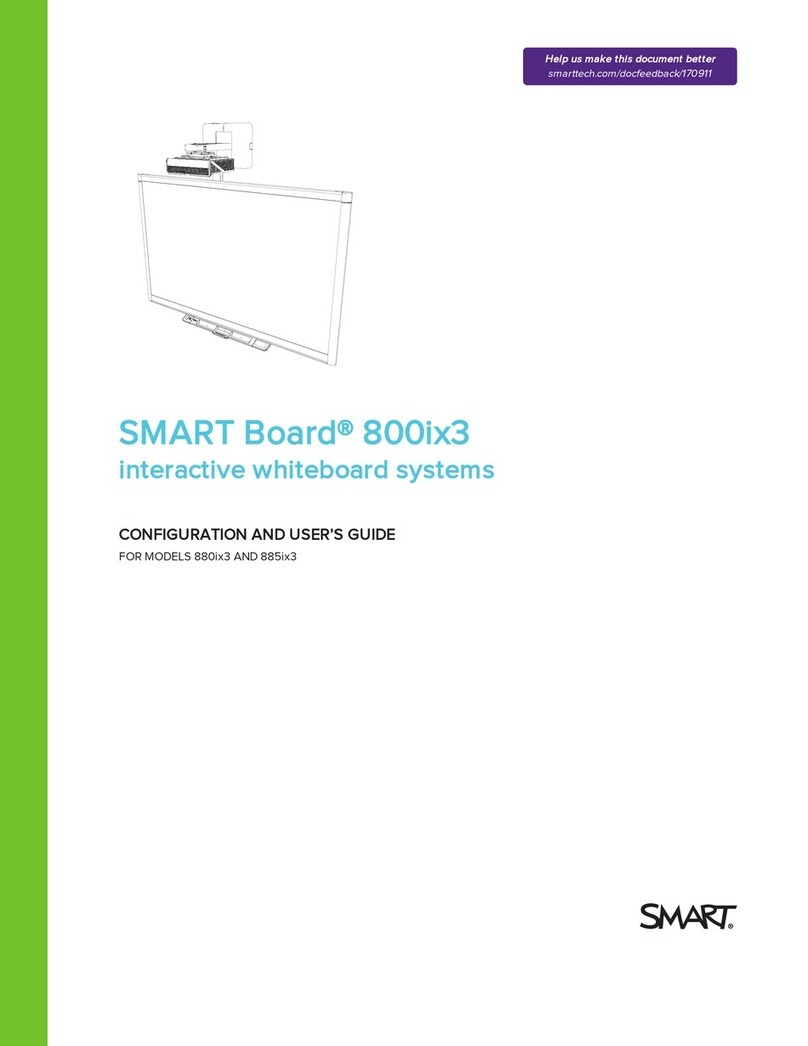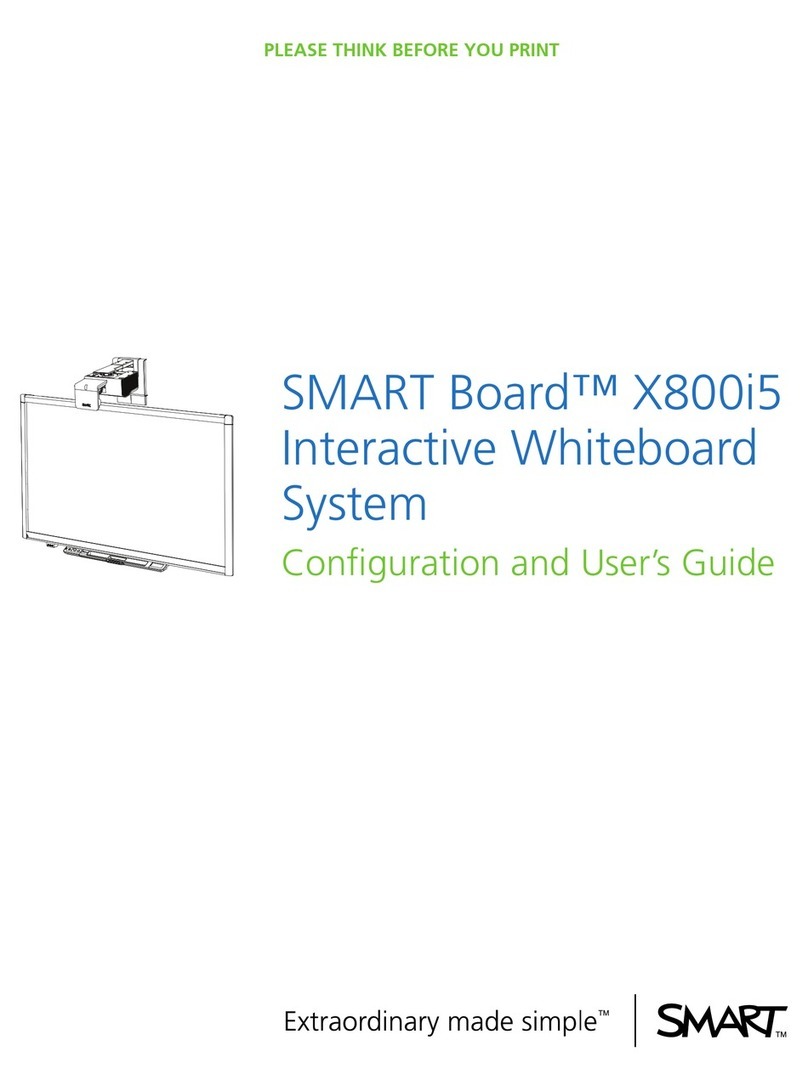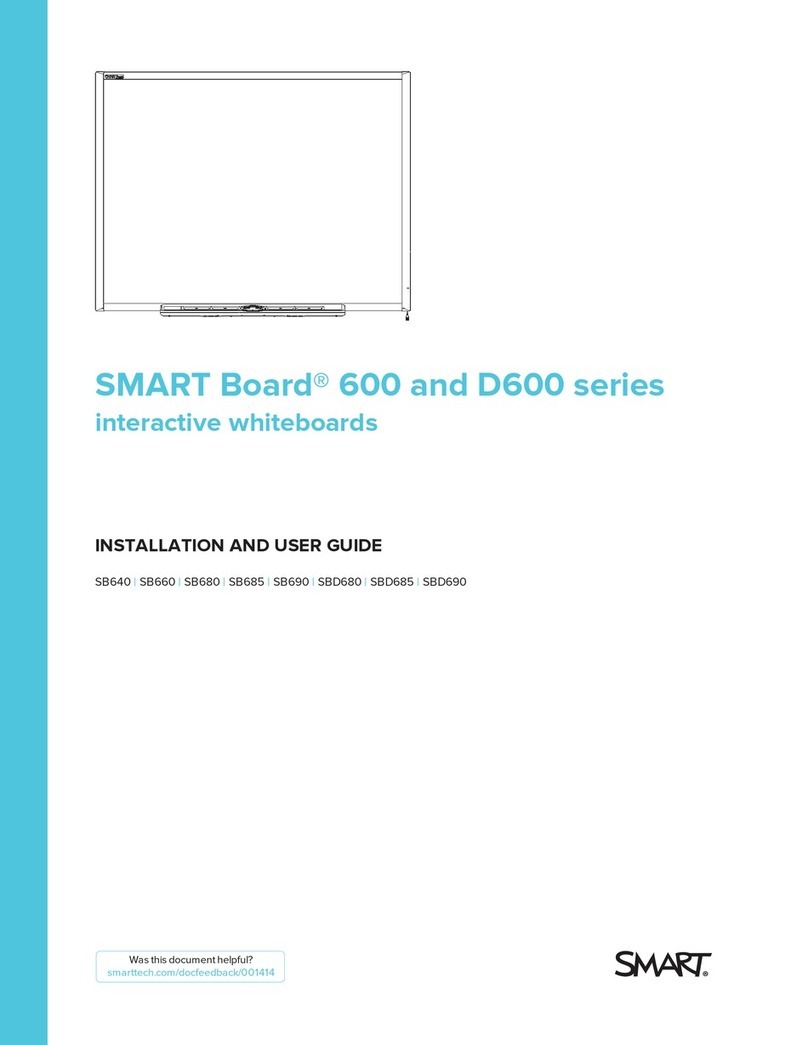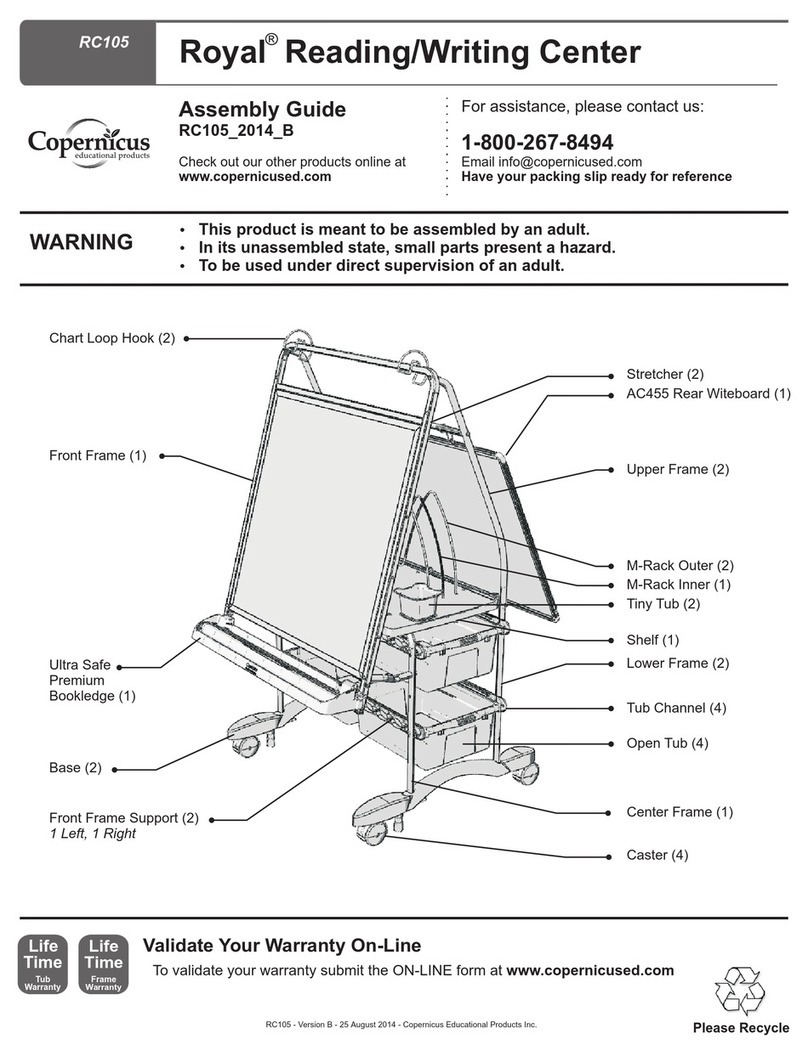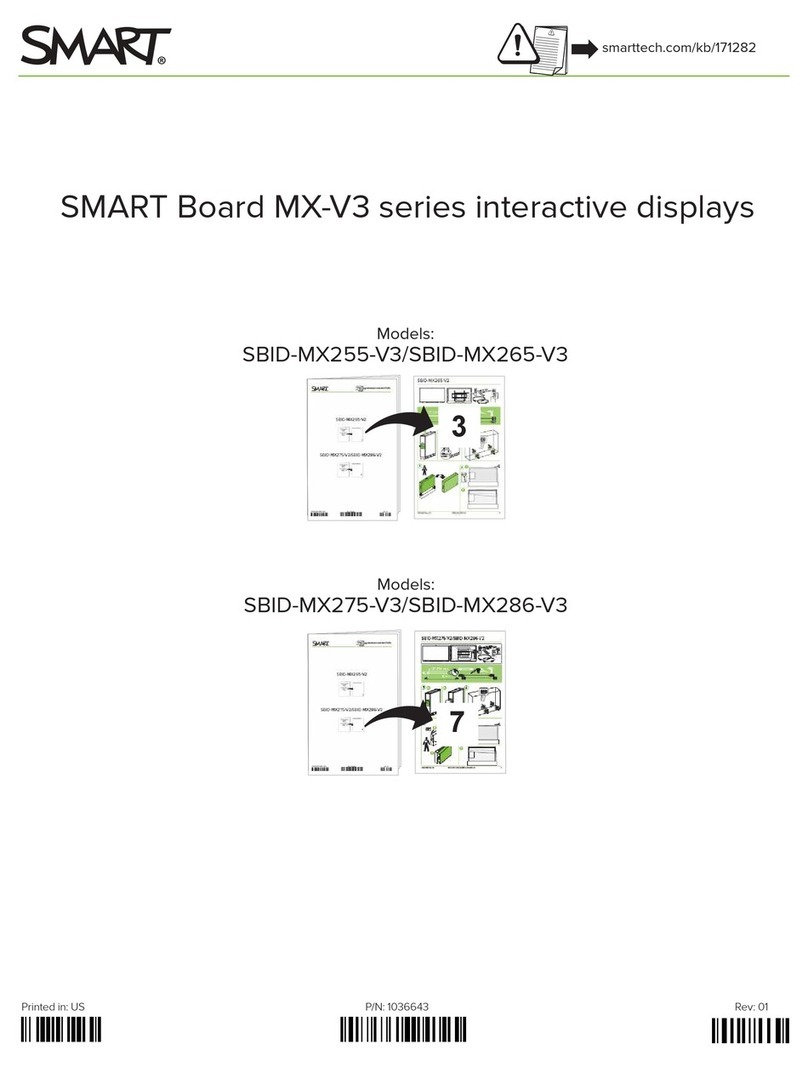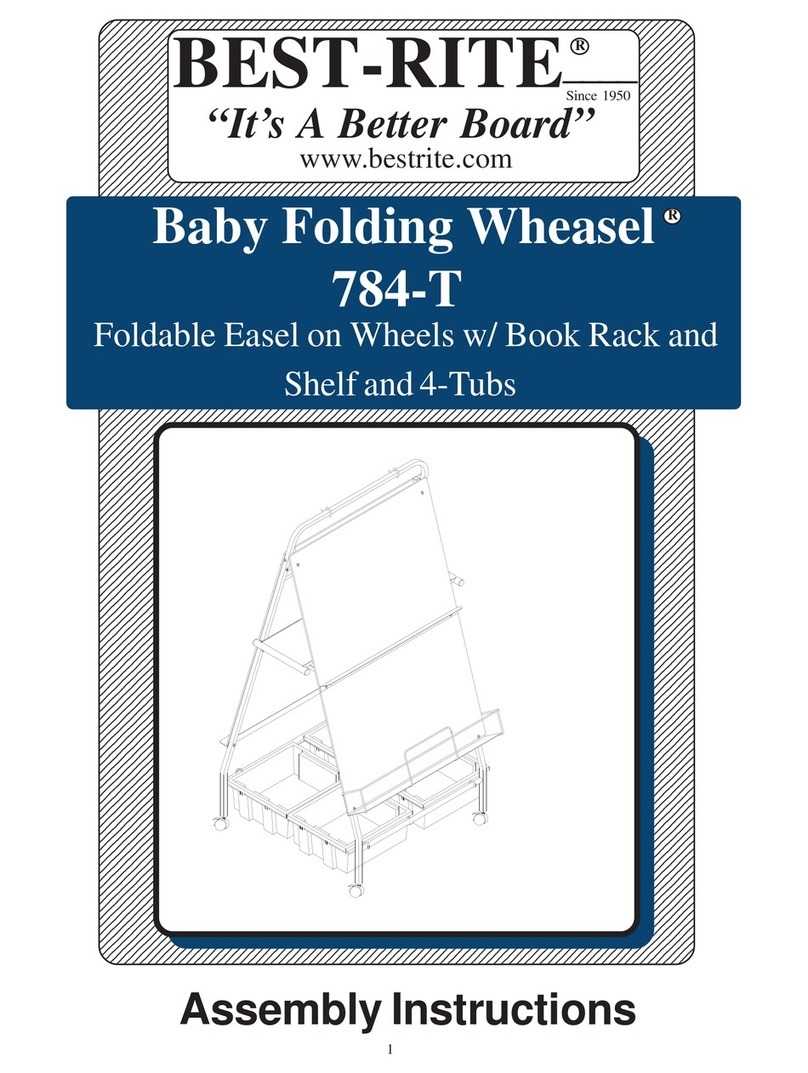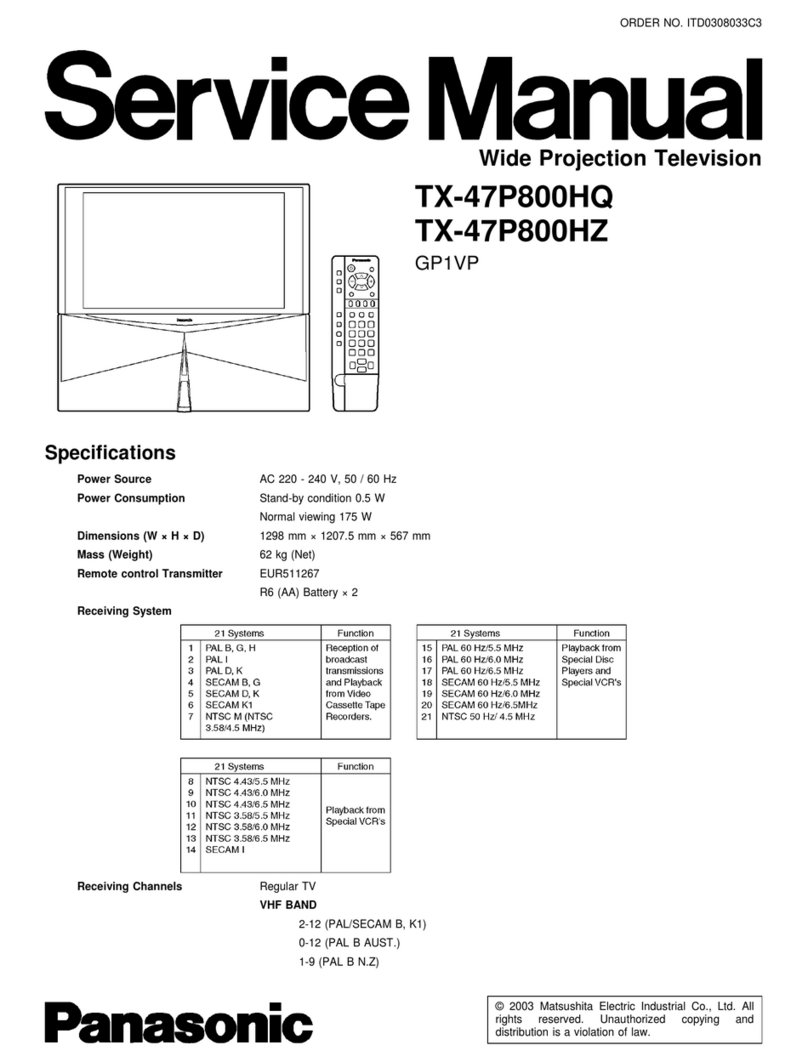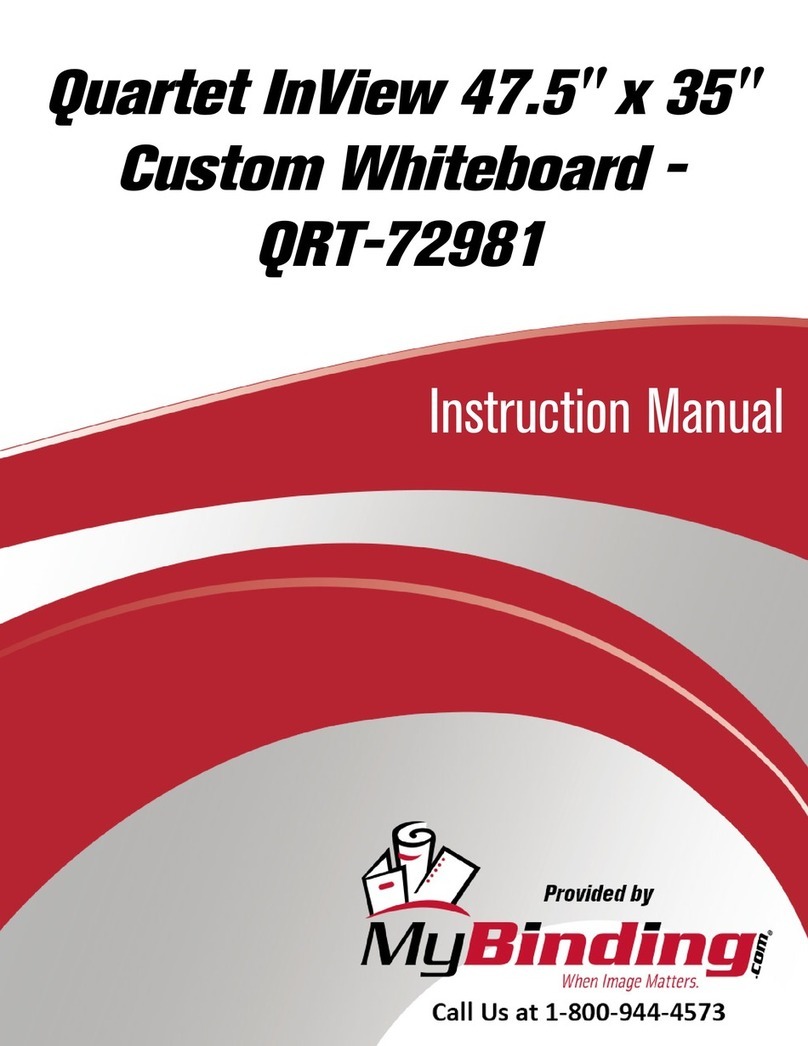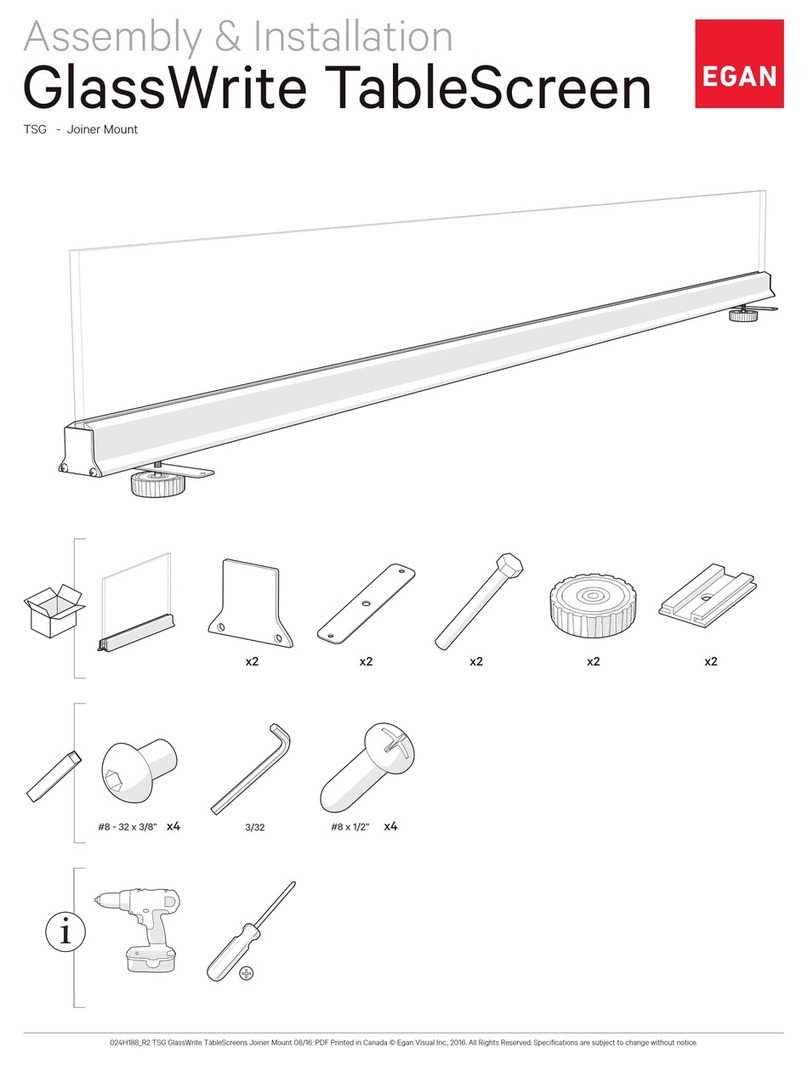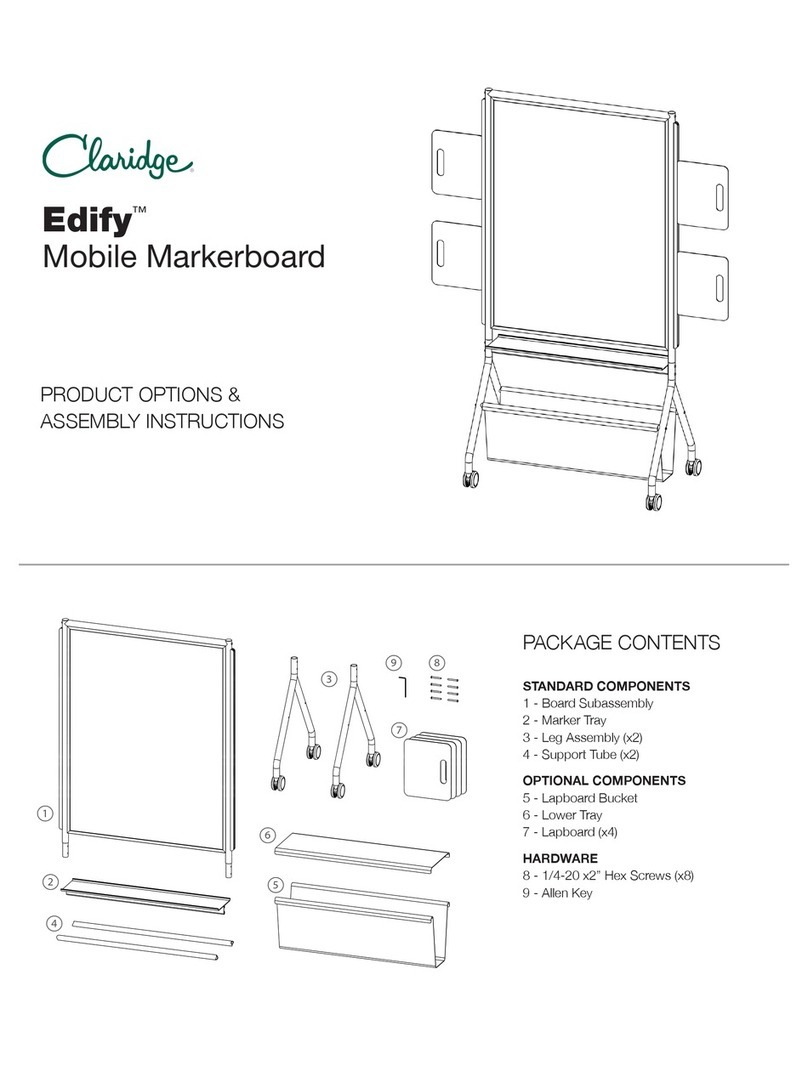Contents
Contents
Important Information........................................................................ i
Other Warnings and Safety Precautions .......................................................iii
About the 2000i ................................................................................. 1
Features .........................................................................................................1
Getting to Know Your 2000i ...........................................................................2
Pen Tray Features .........................................................................................3
Control Panel .................................................................................................4
Installing Your 2000i ......................................................................... 5
Setting Up the 2000i.......................................................................................5
Installing Your Computer ...............................................................................7
Powering up the 2000i ...................................................................................8
Adjusting the Power Settings .........................................................................9
Adjusting the Projected Image ..................................................................... 10
Installing the Videoconferencing/Laptop Shelf.............................................17
Keeping the Projector On.............................................................................19
Matching Computer Resolution to Projector Resolution..............................20
Installing the SMART Board Software .........................................................21
Configuring and Orienting the Interactive Whiteboard.................................21
Calibrating the Cameras (DViT Technology) ............................................... 22
Connecting a Guest Laptop .........................................................................23
Connecting a VCR or DVD Player ...............................................................26
Connecting an External Sound System .......................................................27
Connecting an External Monitor or Projector...............................................28
Basic Operations ............................................................................ 29
Starting Up the 2000i ...................................................................................29
Startup Scenarios.........................................................................................30
Shutting Down the 2000i..............................................................................31
Adjusting the Height of the Interactive Whiteboard......................................31
Adjusting the Volume ...................................................................................33
Adjusting the Projector Settings...................................................................33
Changing the Display Source ......................................................................34
Using the SMART Board Interactive Whiteboard ........................................35
Enabling/Disabling Multipointer Mode (DViT Technology) ..........................36
Maintenance .................................................................................... 37
Cleaning the Interactive Whiteboard and other Components......................37
Cleaning the Projector .................................................................................37
Replacing the Projector Lamp and Filter .....................................................38
Customer Support .......................................................................... 40
Contacting SMART Technical Support ........................................................40
General Inquiries..........................................................................................40
Warranty.......................................................................................................40
Registration Card .........................................................................................40
Appendix A: Projector Settings..................................................... 41
Index ................................................................................................ 43