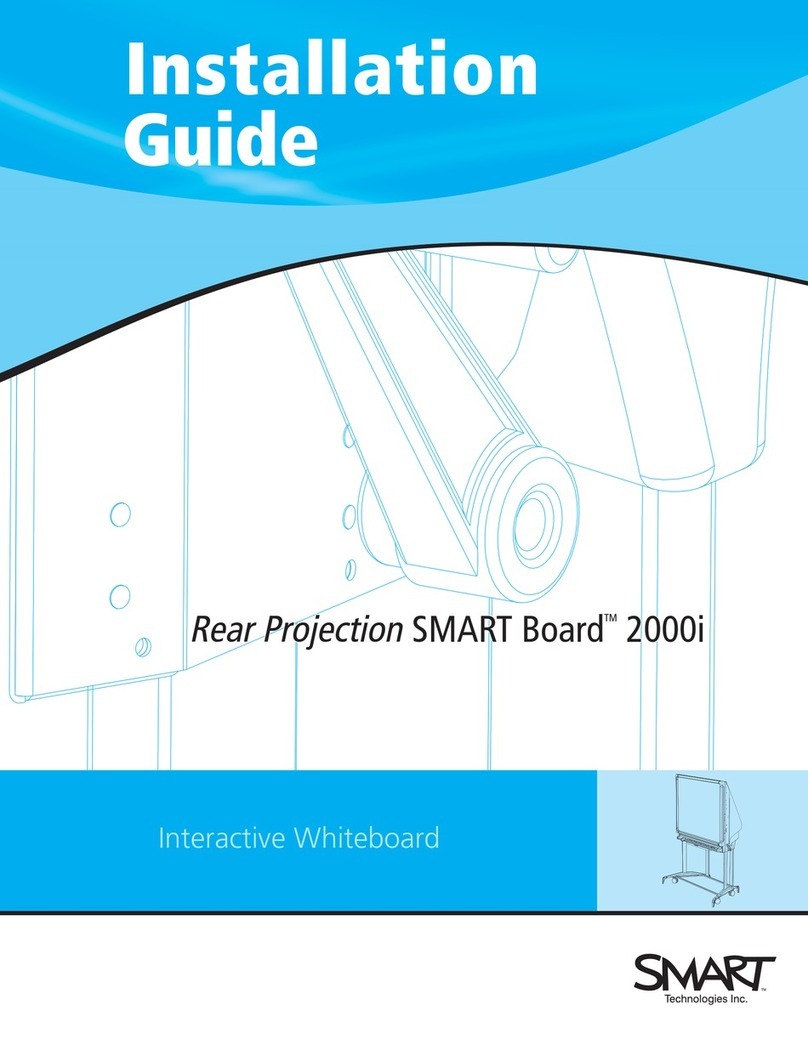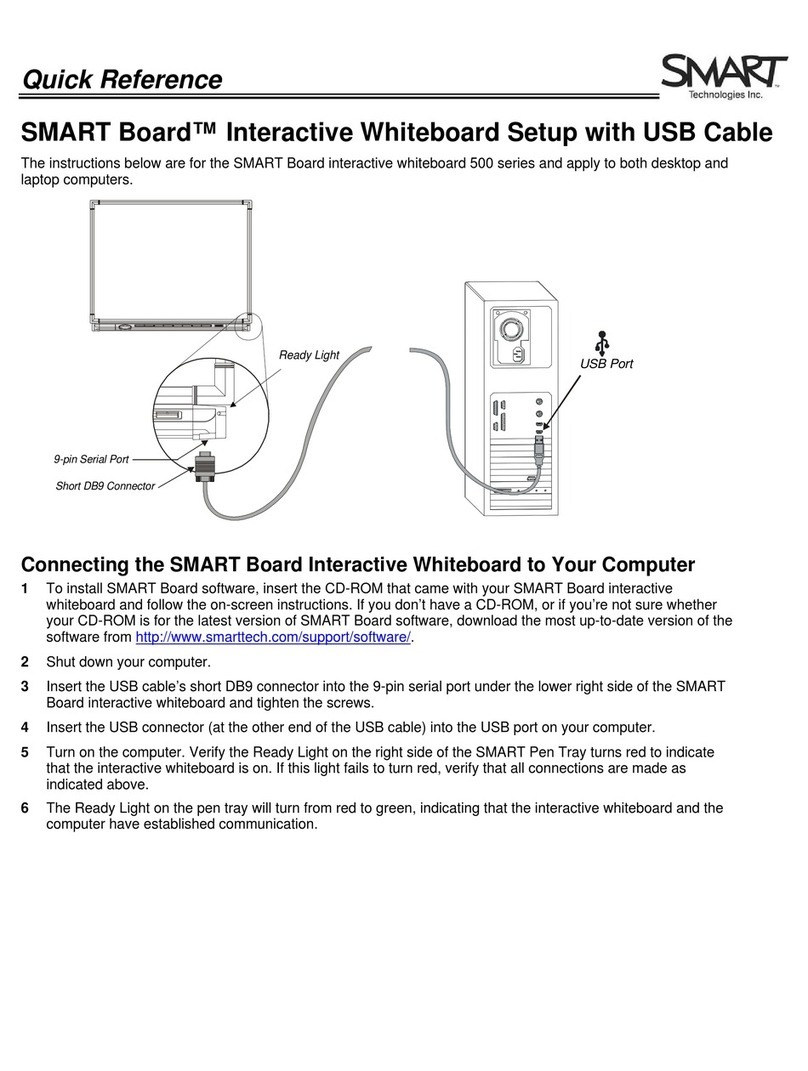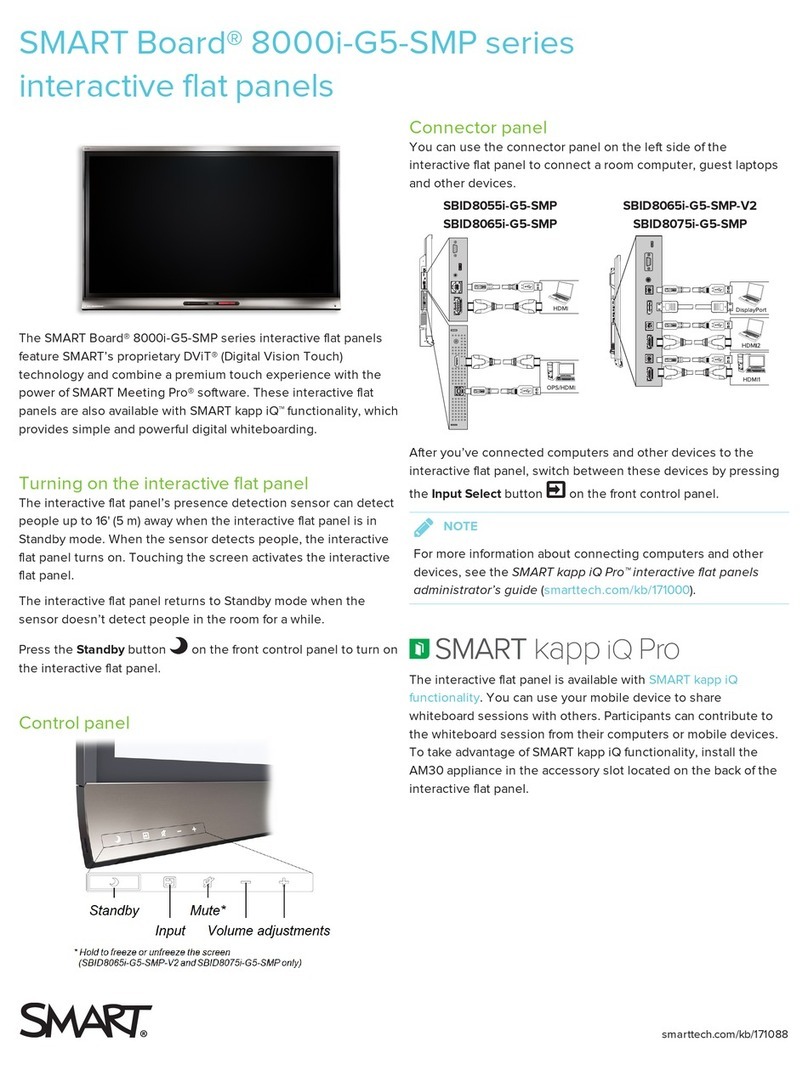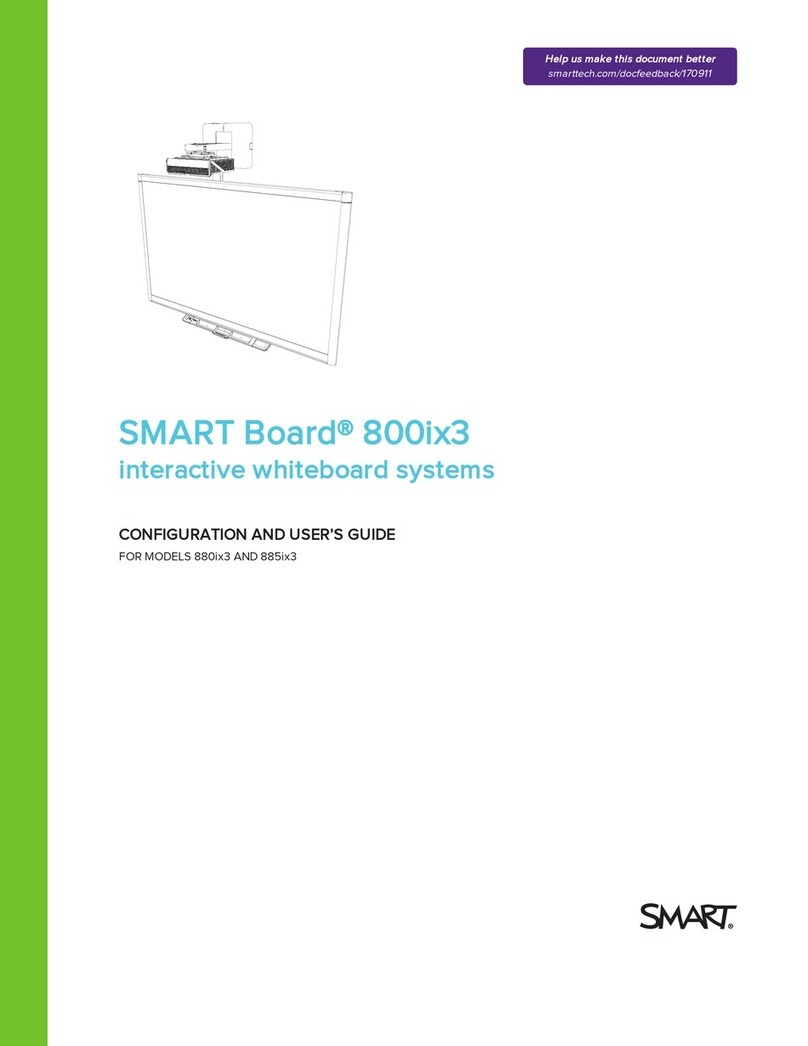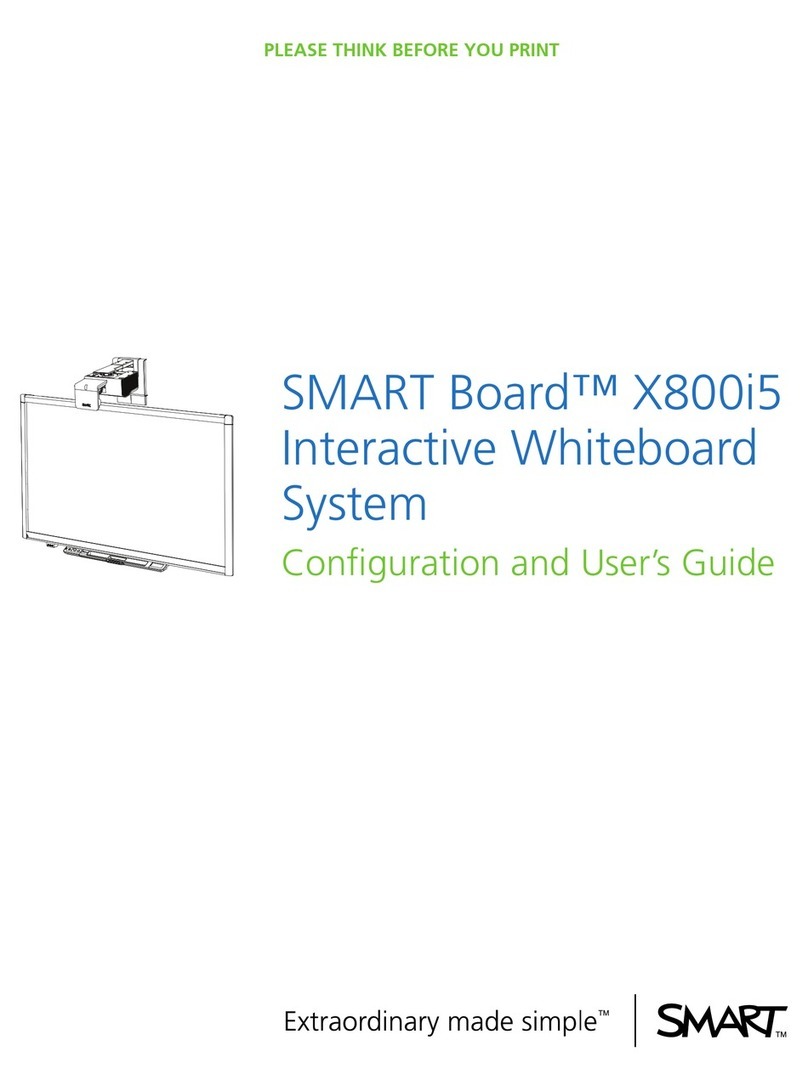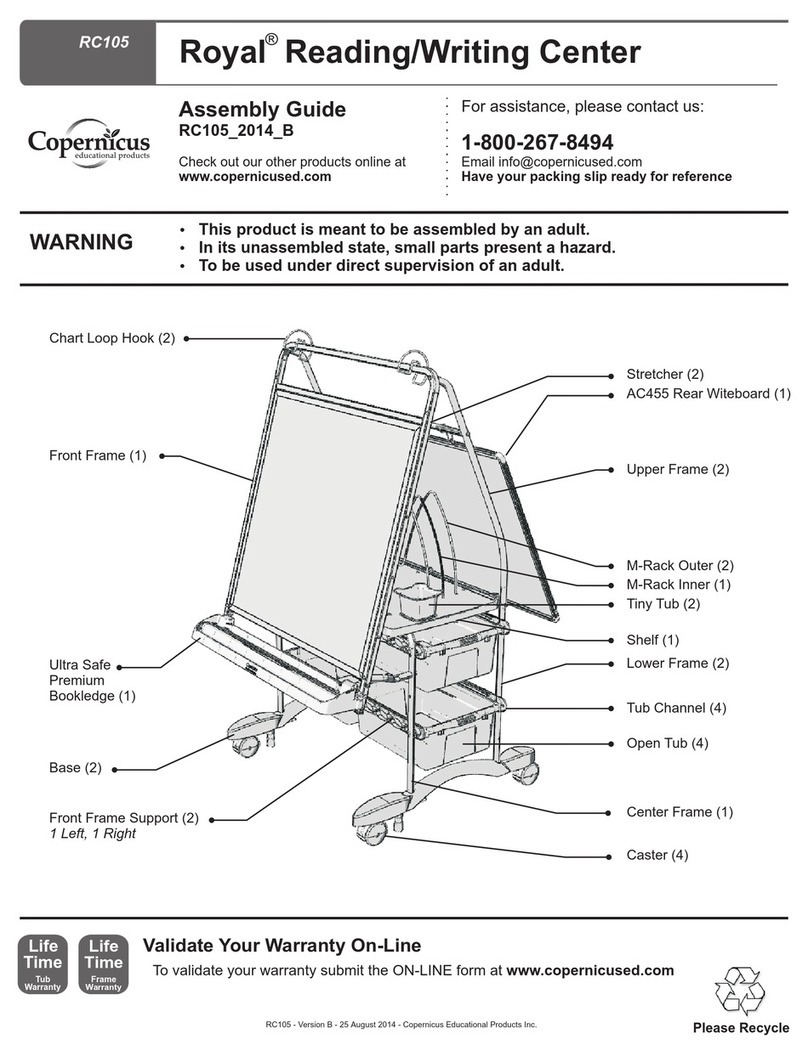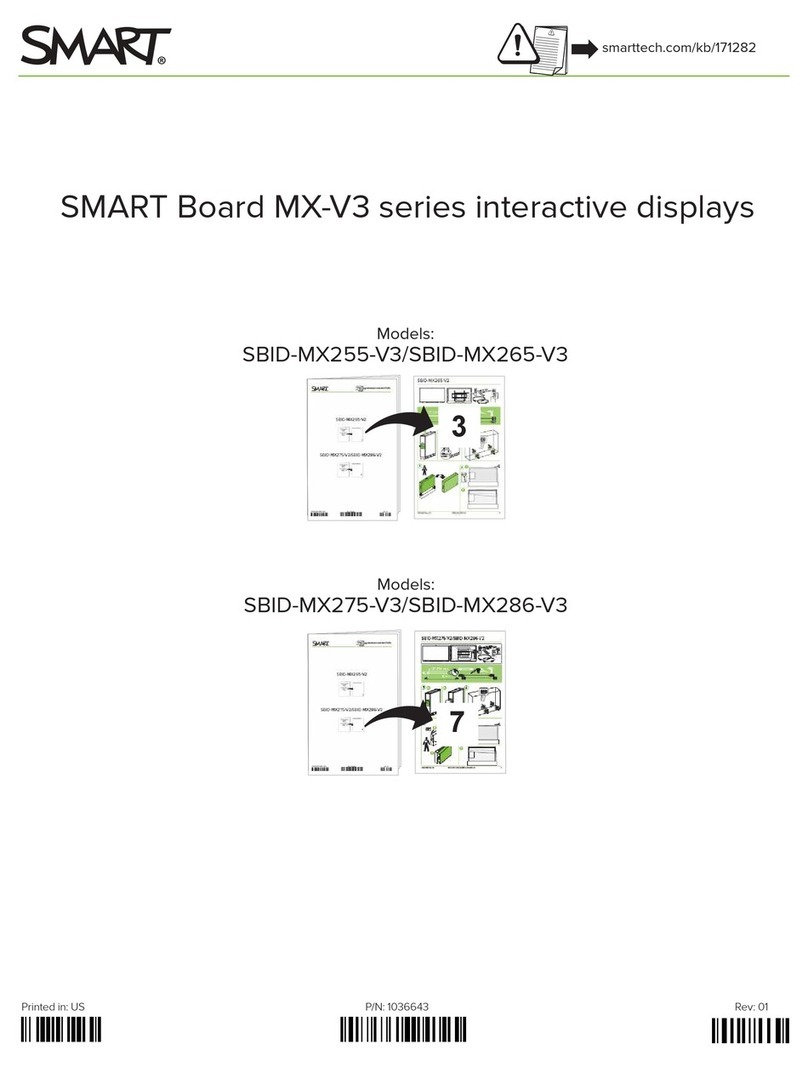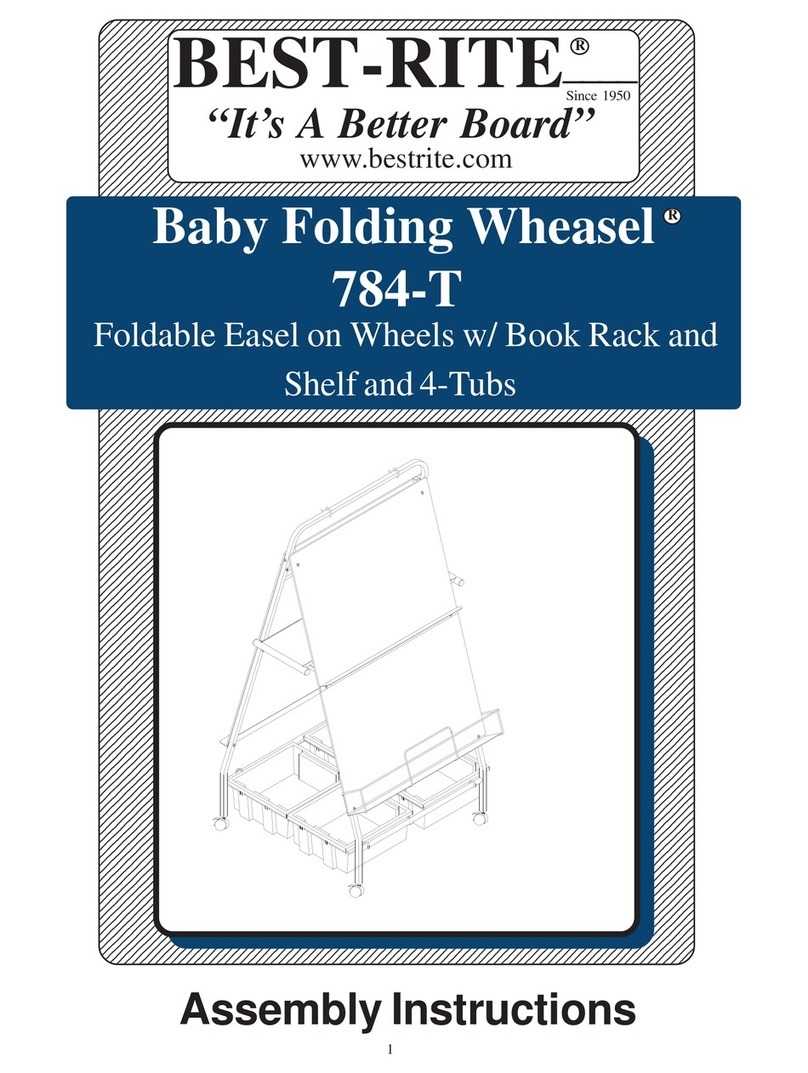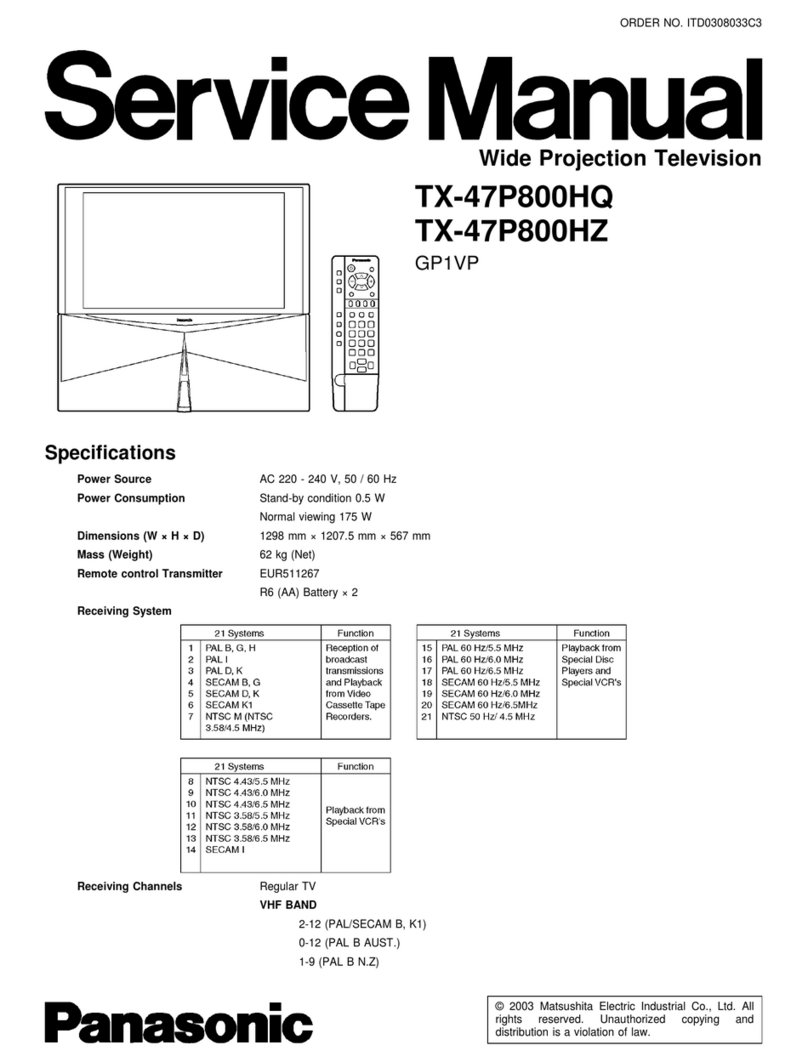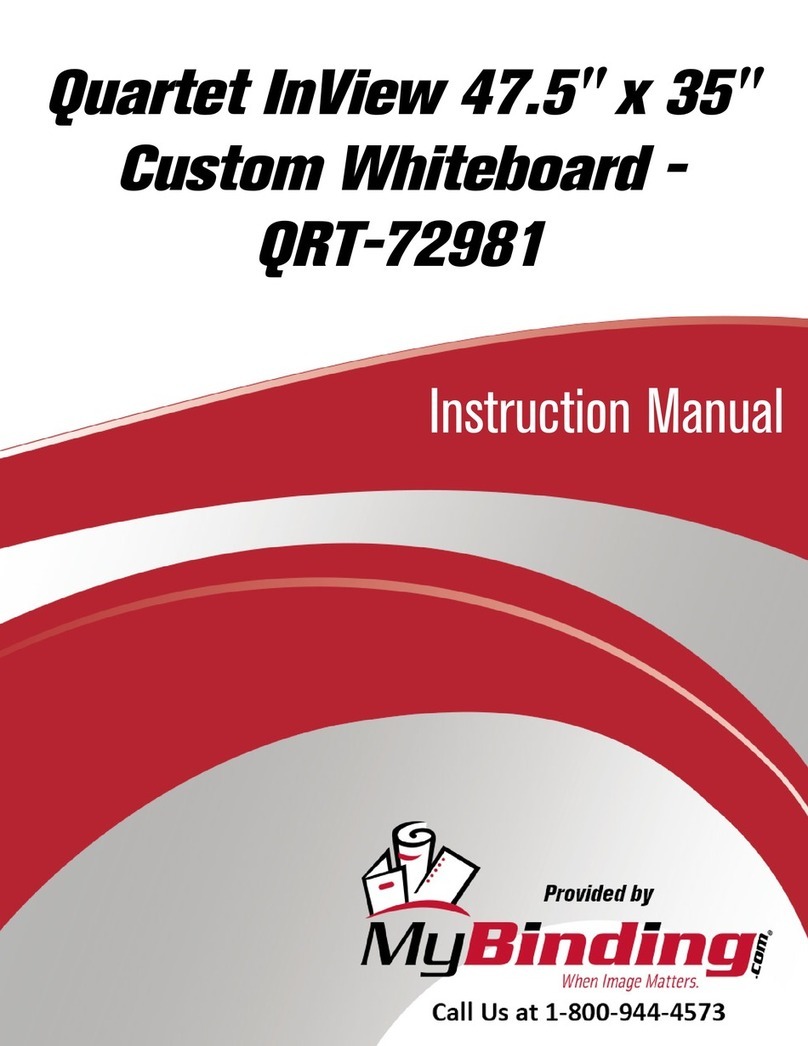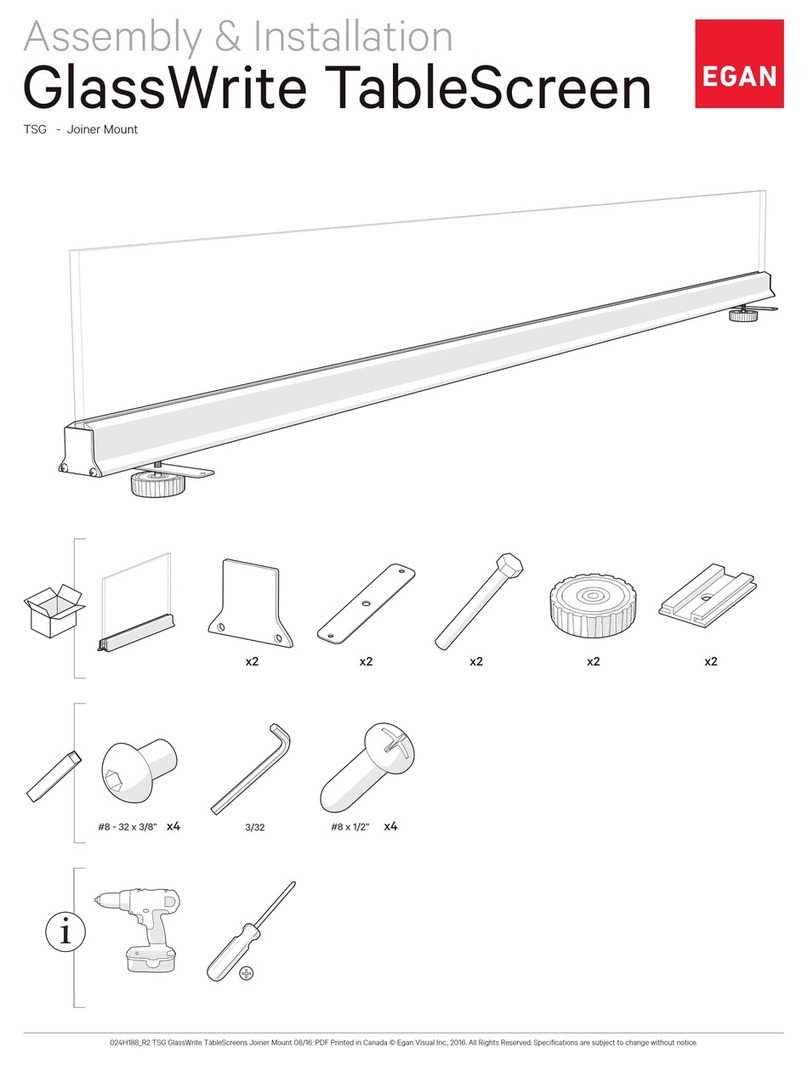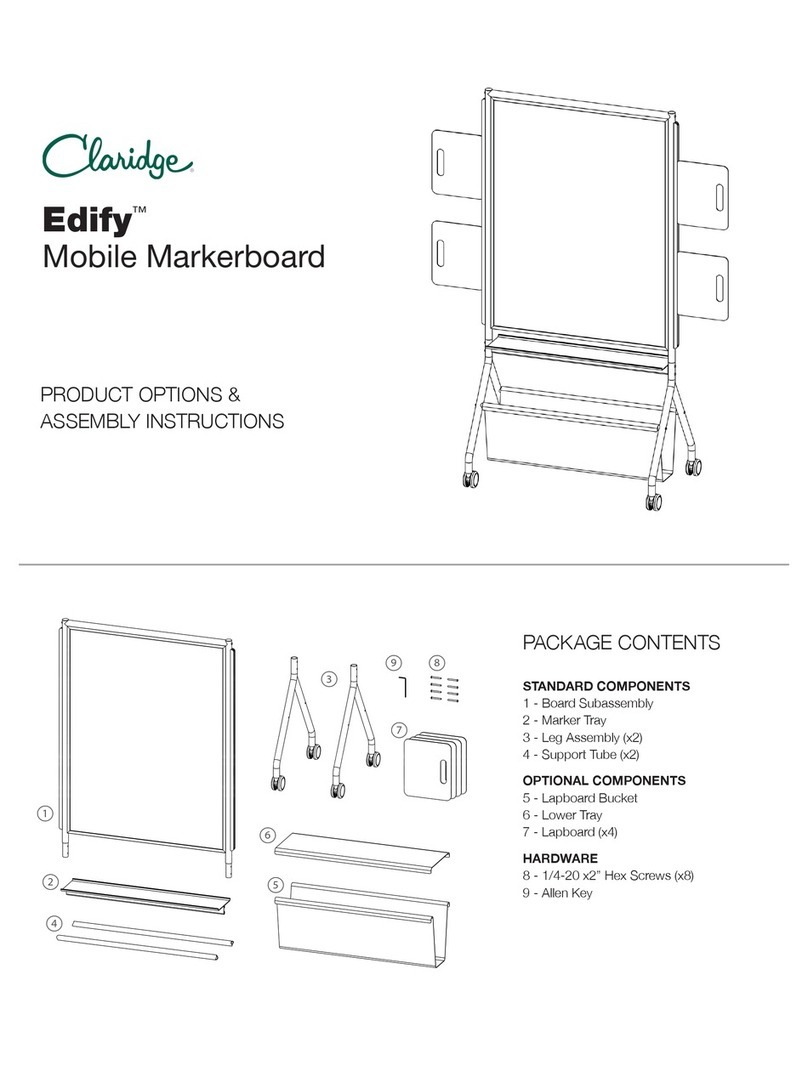smarttech.com/kb/001414 3
Important information
Before you install and use your SMART Board® 600 or D600
series interactive whiteboard, read and understand the safety
warnings and precautions in this installation and user guide.
These safety warnings and precautions describe the safe and
correct operation of your SMART Board interactive whiteboard
and its accessories,helping you to prevent injuries and equipment
damage.
NOTE
In this document, the term “interactive whiteboard” refers to
your interactive whiteboard and its accessories and options.
Safety warnings and cautions
WARNING
lFailure to follow the installation instructions included with
your interactive whiteboard, or found in this guide, could
result in personal injury or product damage.
lRead the safety warnings, precautions and other
important information published by your projector’s
manufacturer. Do not stare (or allow children to stare)
directly into your projector’s beam of light. Do not touch
(or allow children to touch) your projector because it can
become extremely hot during normal operation.
lTwo people are required to safely mount your interactive
whiteboard on a wall or floor stand because it might be
too heavy for one person to safely maneuver alone.
When you lift your interactive whiteboard, you and your
assistant should stand on either side of the screen,
supporting its weight at the bottom corners while
balancing the top with your other hands.
lDo not leave cables on the floor where they can be a
tripping hazard. If you must run a cable over the floor, lay
it in a flat, straight line and secure it to the floor with tape
or a cable management strip of a contrasting color.
Handle cables carefully and avoid excessive bending.
lTo reduce the risk of fire or electric shock, do not expose
your SMART Board interactive whiteboard to rain or
moisture.
lUse two wall-mounting brackets to install your SMART
Board 685/D685 or 690/D695 interactive whiteboard.
Using only one bracket could result in personal injury or
product damage.
lDo not mount your SMART Board 600 or D600 series
interactive whiteboard on a SMART Board 500 series
interactive whiteboard floor stand. Using an older stand
could result in personal injury or product damage. Only
FS670 stands are certified for use with 660, 680 or D680
models.
lDo not mount a SMART Board 685, D685, 690 or D690
interactive whiteboard on a floor stand. Do not modify
either your interactive whiteboard or a floor stand to
make them compatible. Using a large interactive
whiteboard with a small stand creates a tipping hazard.
lDo not mount the optional USB audio system speakers
on a SMART Board 640 interactive whiteboard mounted
on an FS640 stand. Using the speakers with the small
stand creates a tipping hazard.
lMove your floor stand-mounted SMART Board
interactive whiteboard with care. Before moving your
floor stand-mounted interactive whiteboard, lower your
interactive whiteboard to Position 2, and then proceed
with care. Quick stops, excessive force and uneven
surfaces might cause your interactive whiteboard to
overturn. Before moving a floor stand, make sure that
the anti-tip feet are retracted or locked in the up position.
lDo not stand (or allow children to stand) on a chair to
touch the surface of your SMART Board interactive
whiteboard. Instead, remount the product at the
appropriate height, or use a SMART height-adjustable
floor stand.
lDo not climb (or allow children to climb) on your wall- or
floor stand-mounted SMART Board interactive
whiteboard. Climbing on your interactive whiteboard or
projector boom, or riding on your floor stand, could result
in personal injury or product damage.
lThere are no user-serviceable parts inside the pen tray.
Only qualified personnel should disassemble the pen
tray’s printed circuit boards, and this procedure must be
done with proper electrostatic discharge (ESD)
protection.
lIf you are using an RS-232 serial expansion module, a
wireless Bluetooth® connection expansion module or a
USB audio system, use only the power supply included
with that product. These products do not use the same
power supplies. Using the wrong power supply might
create a safety hazard or damage the equipment. If in
doubt, refer to the specification sheet for your product to
verify the power supply type.