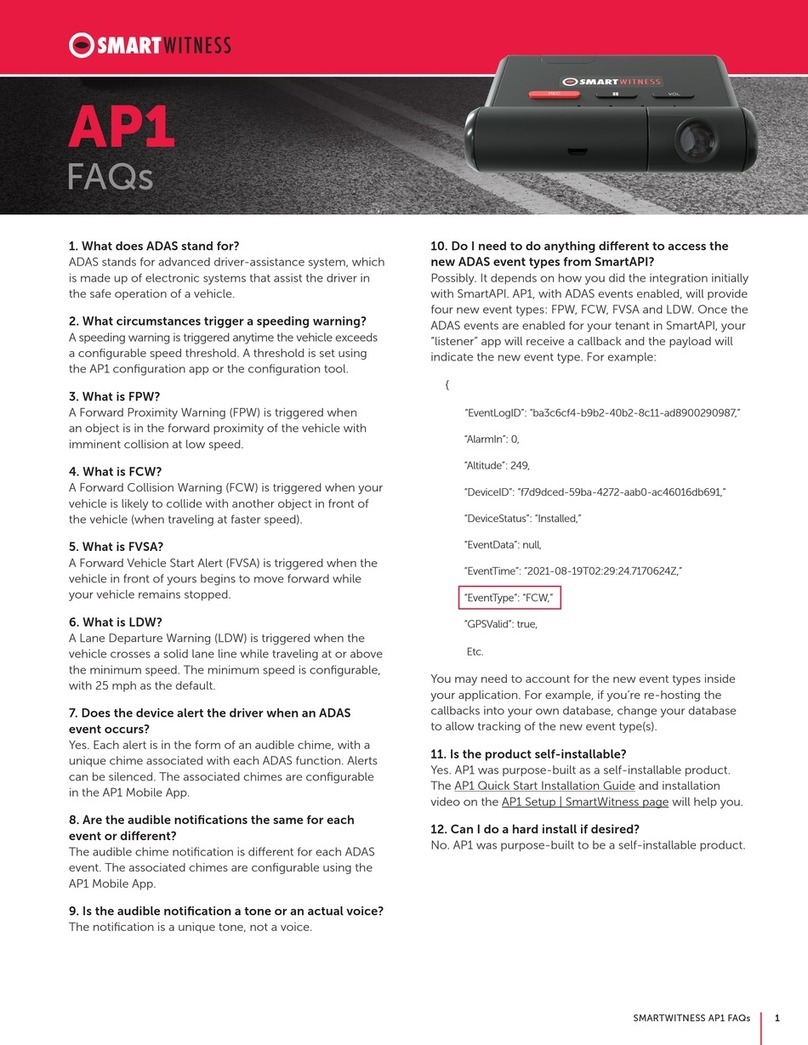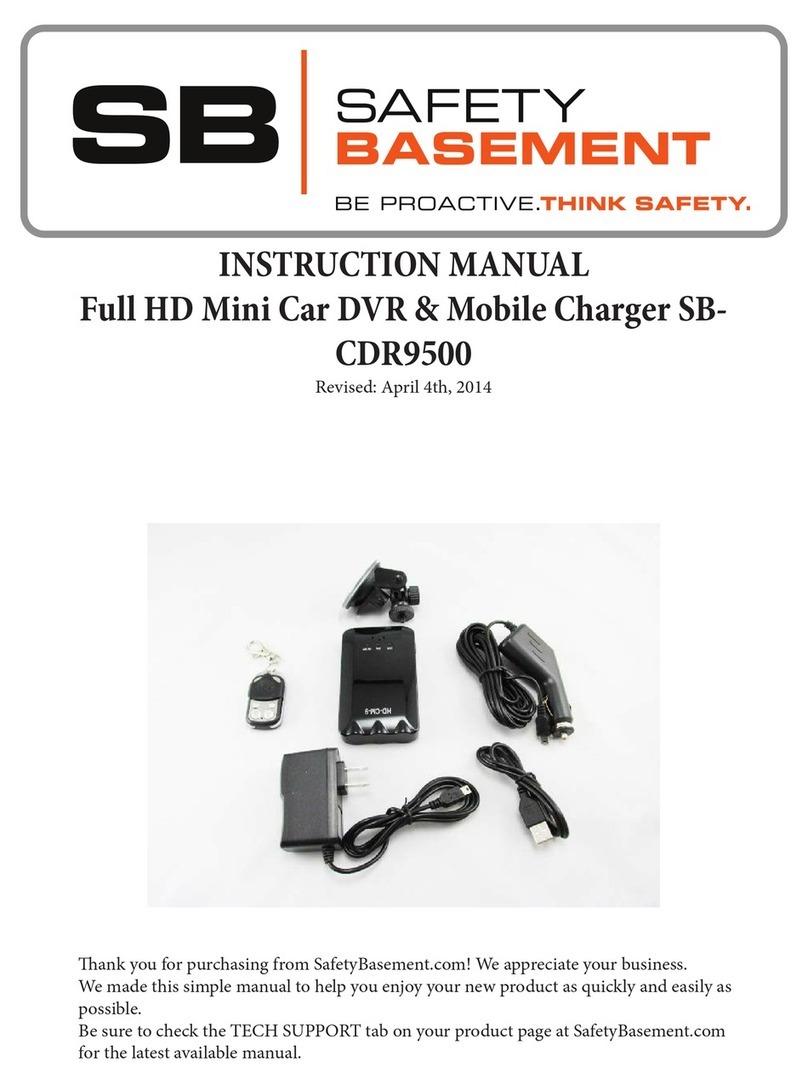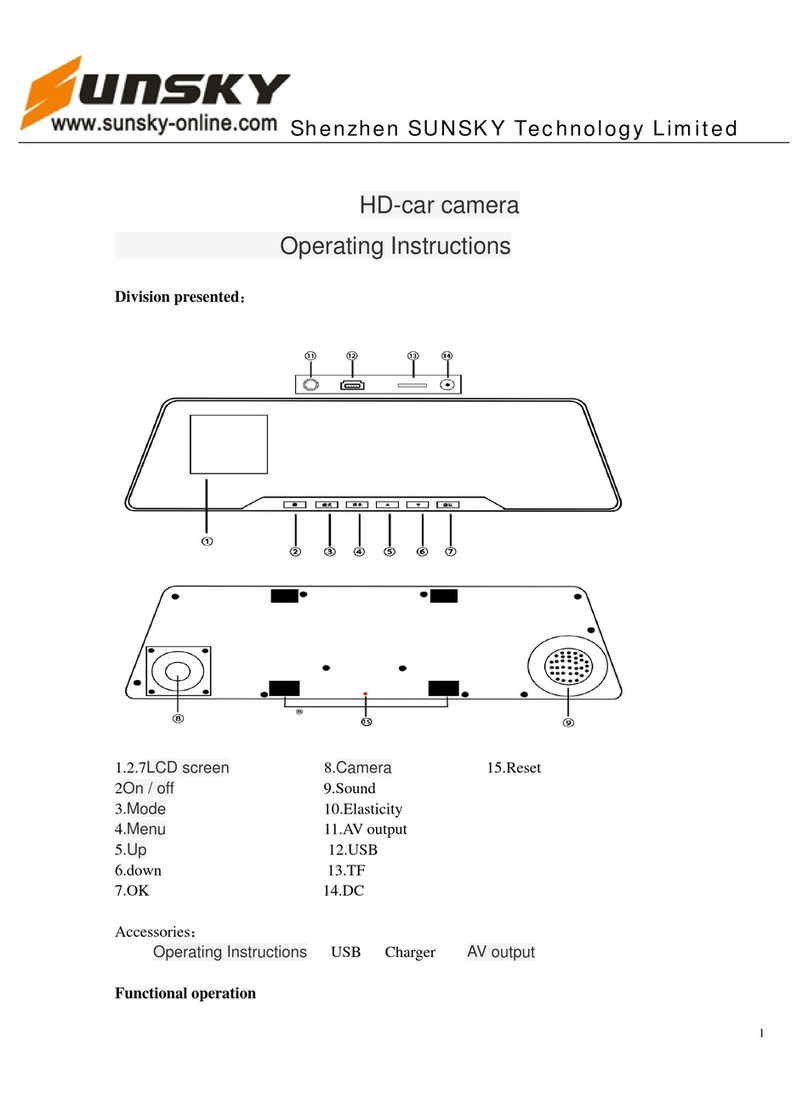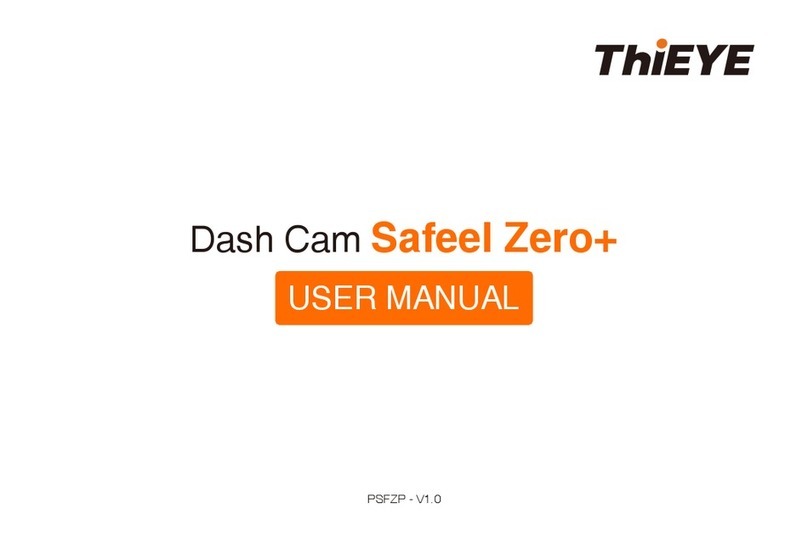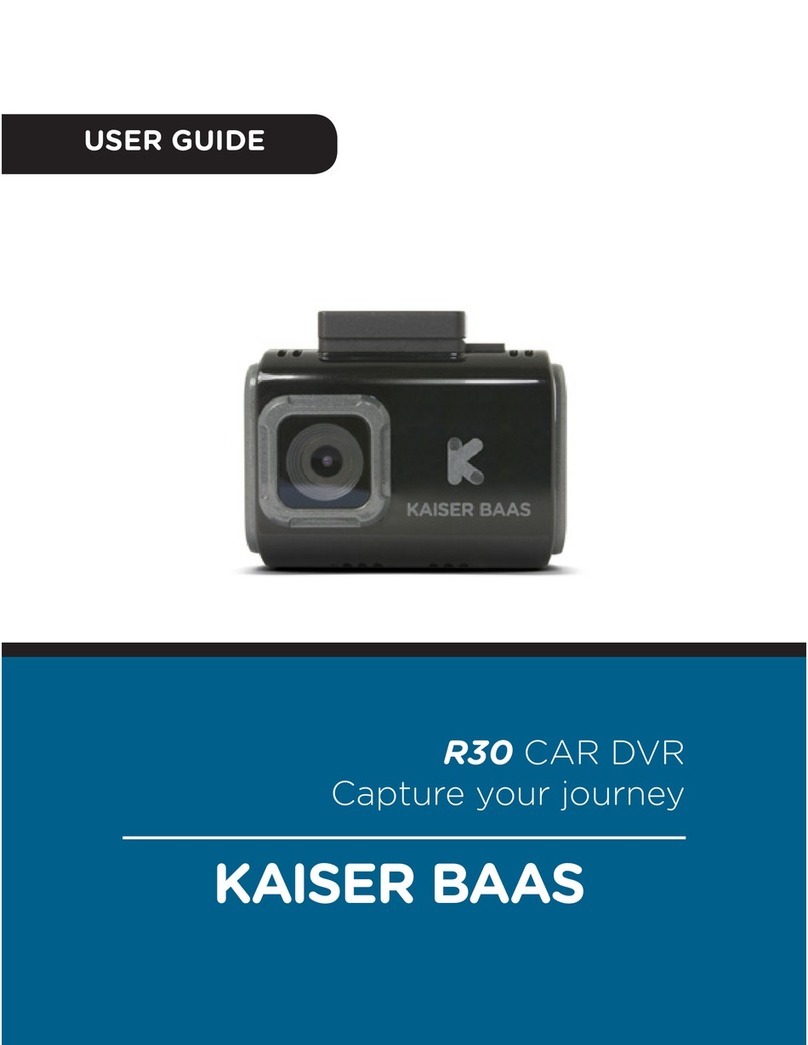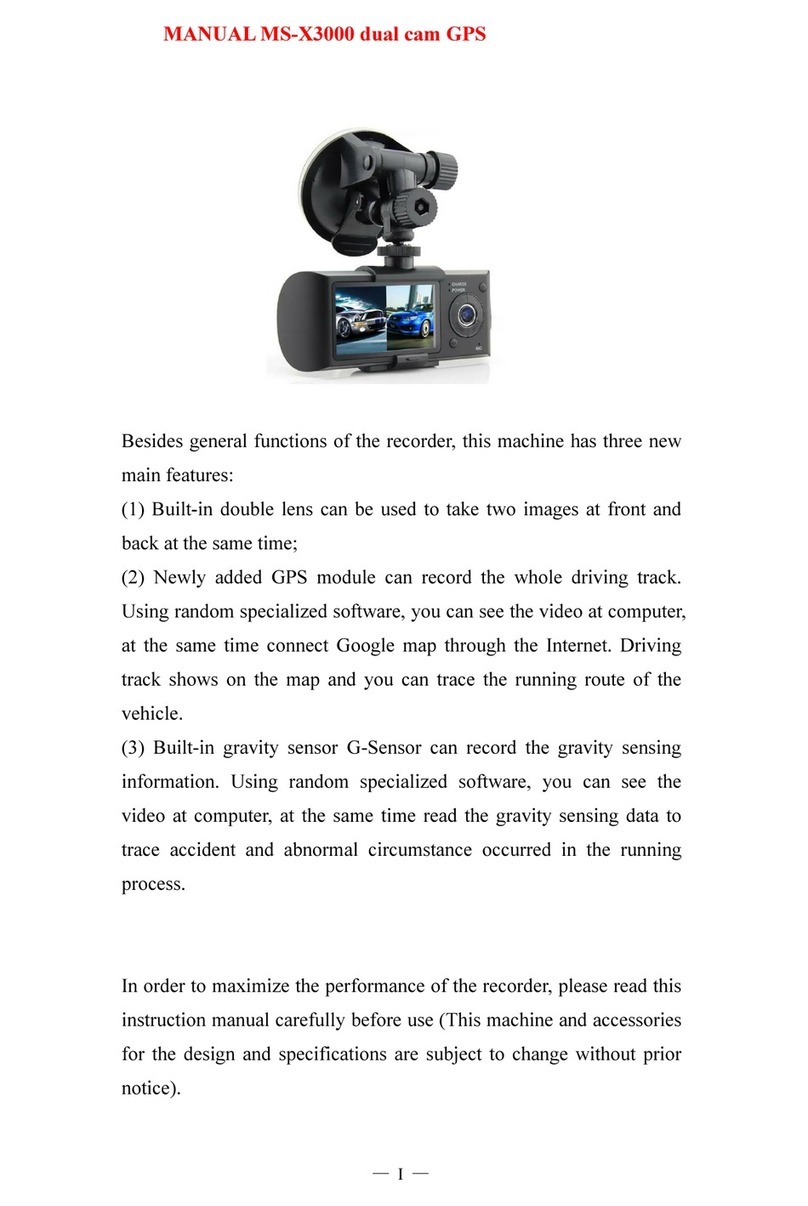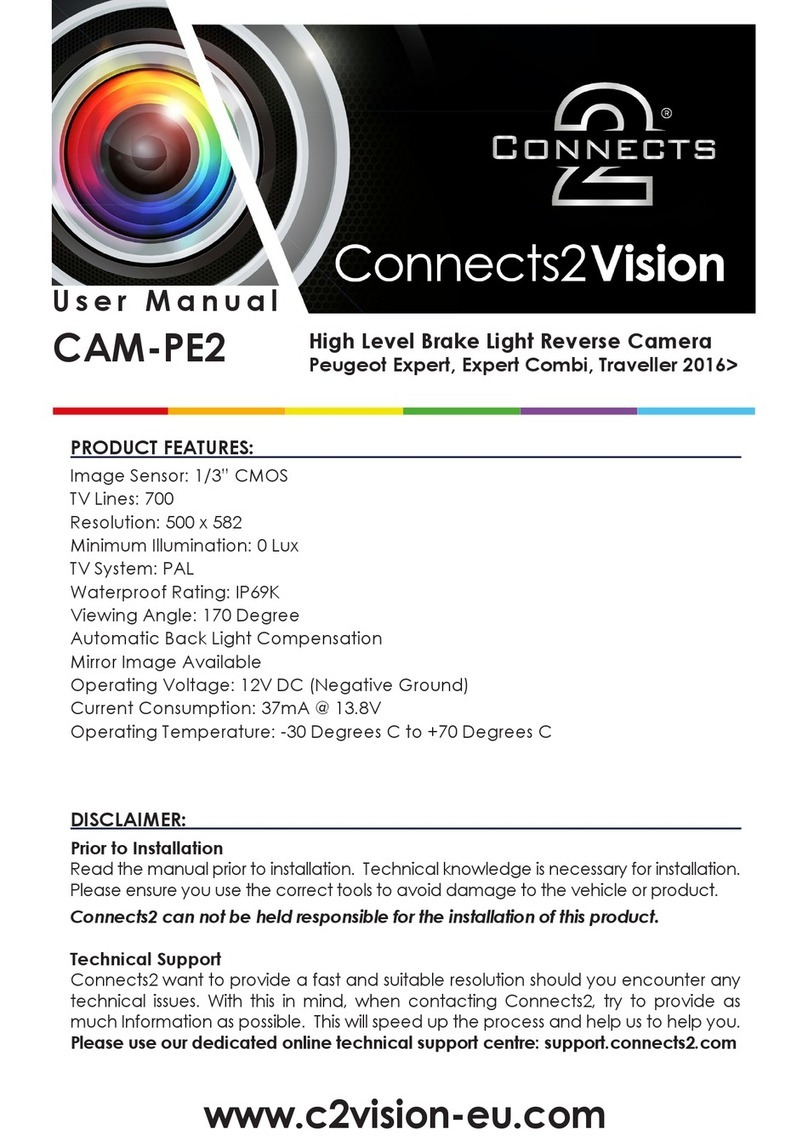Smart Witness SVC-F Series User manual
Other Smart Witness Dashcam manuals

Smart Witness
Smart Witness AP1 User manual

Smart Witness
Smart Witness KP1S User manual

Smart Witness
Smart Witness KP2 User manual

Smart Witness
Smart Witness SVC-V User manual

Smart Witness
Smart Witness SVA035 User manual

Smart Witness
Smart Witness SVC150GPS-LC User manual

Smart Witness
Smart Witness SVC150GPS User manual

Smart Witness
Smart Witness SVC1080-LCS User manual

Smart Witness
Smart Witness KP1 User manual
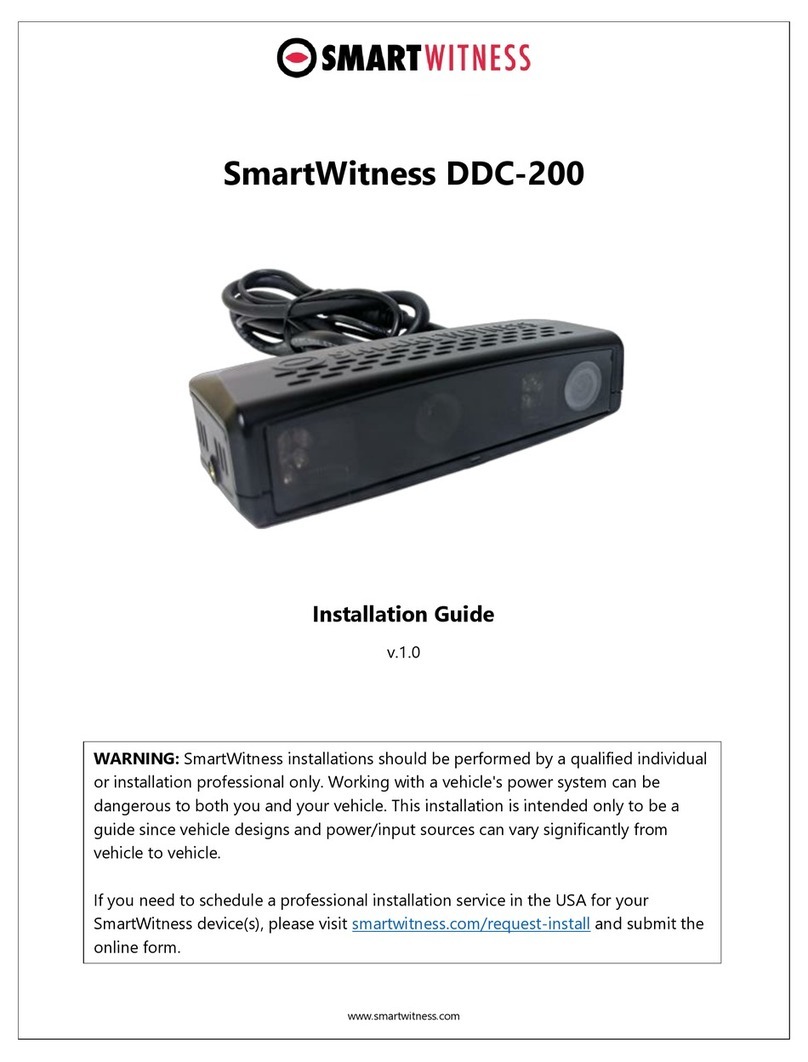
Smart Witness
Smart Witness DDC-200 User manual

Smart Witness
Smart Witness KP1S User manual
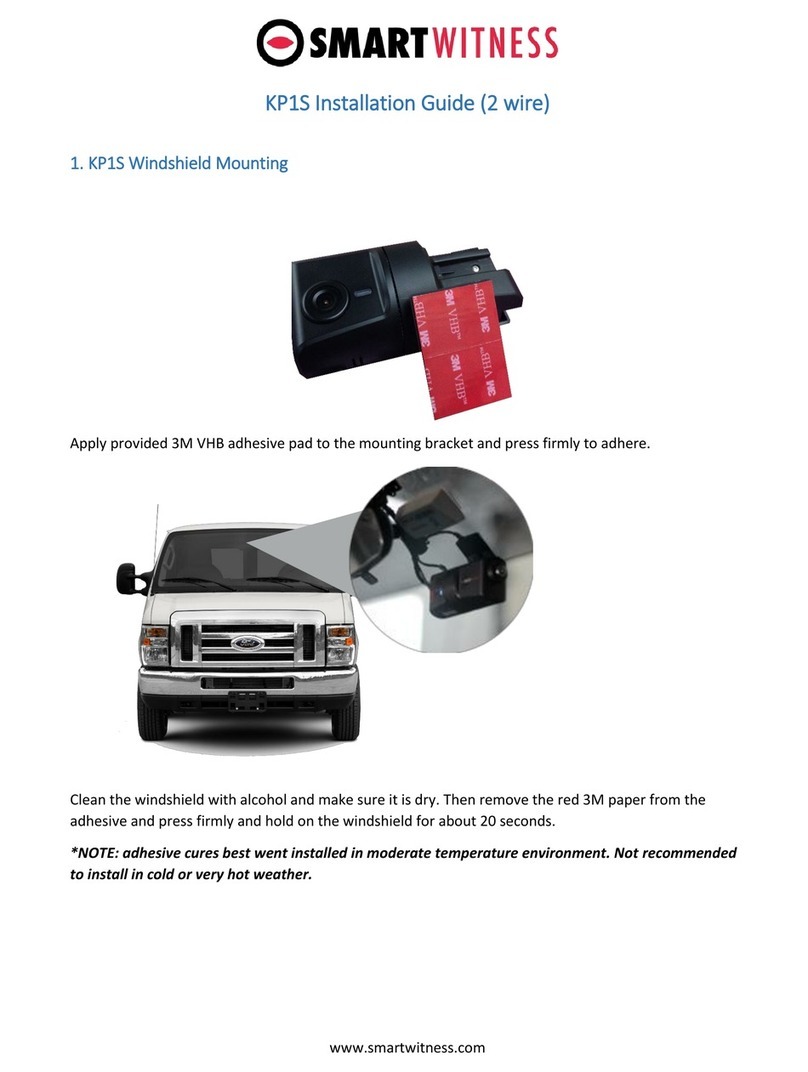
Smart Witness
Smart Witness KP1S User manual
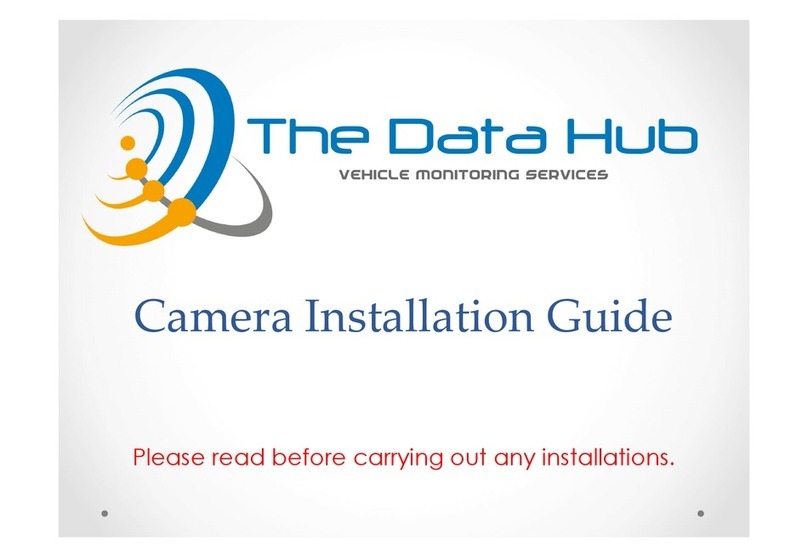
Smart Witness
Smart Witness KP1 User manual
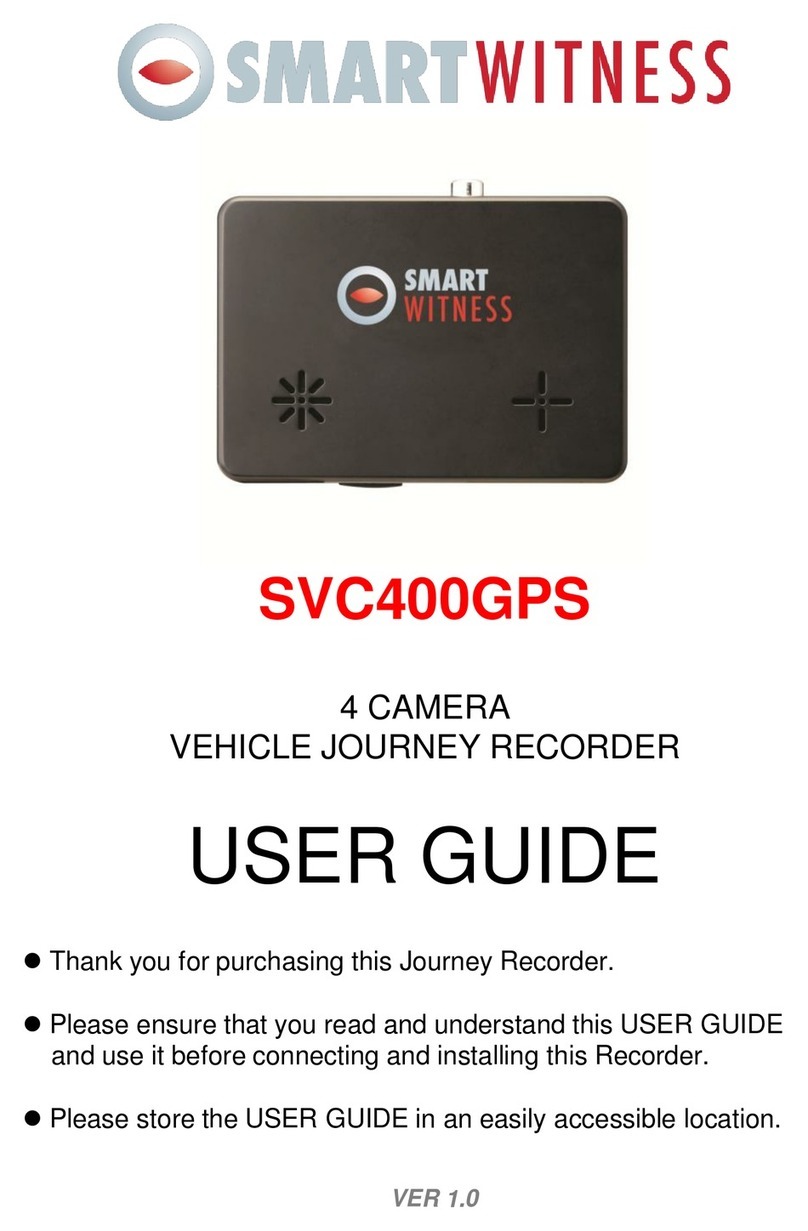
Smart Witness
Smart Witness SVC400GPS User manual
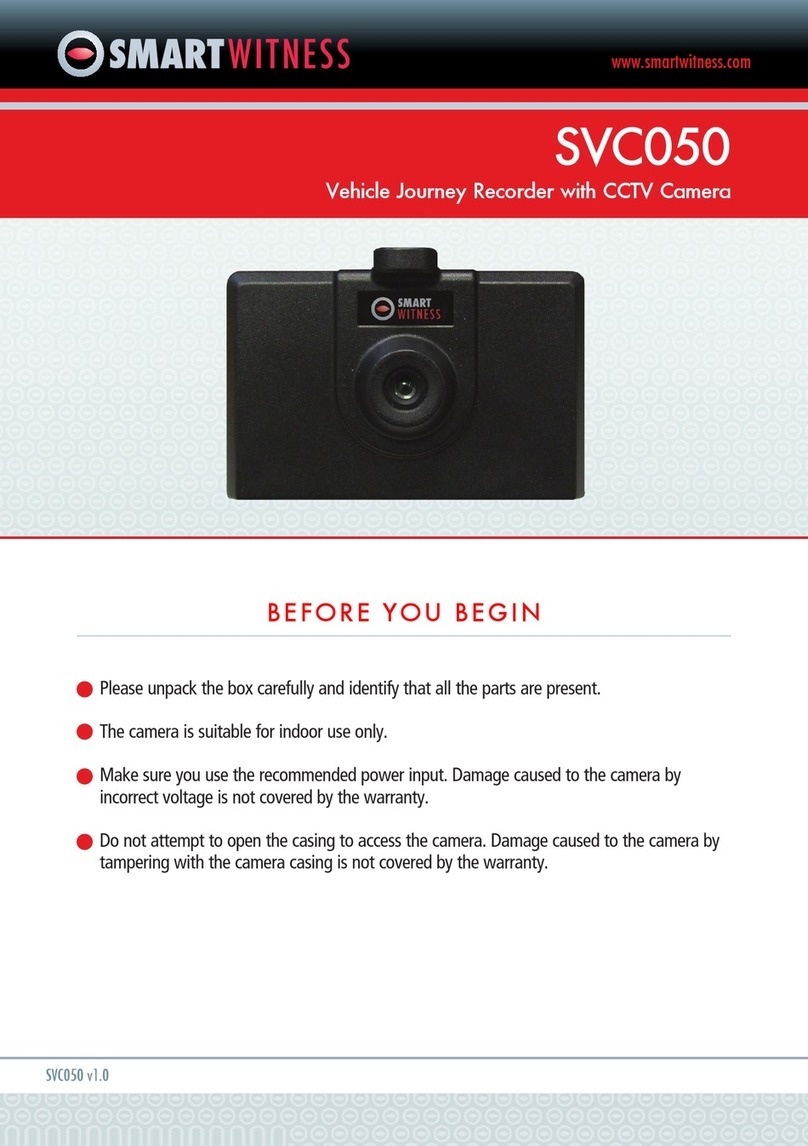
Smart Witness
Smart Witness SVC050 User manual

Smart Witness
Smart Witness SVA035-2 User manual

Smart Witness
Smart Witness SVC100GPS User manual

Smart Witness
Smart Witness SVC1080 User manual

Smart Witness
Smart Witness SVC100 User manual

Smart Witness
Smart Witness KP1S User manual