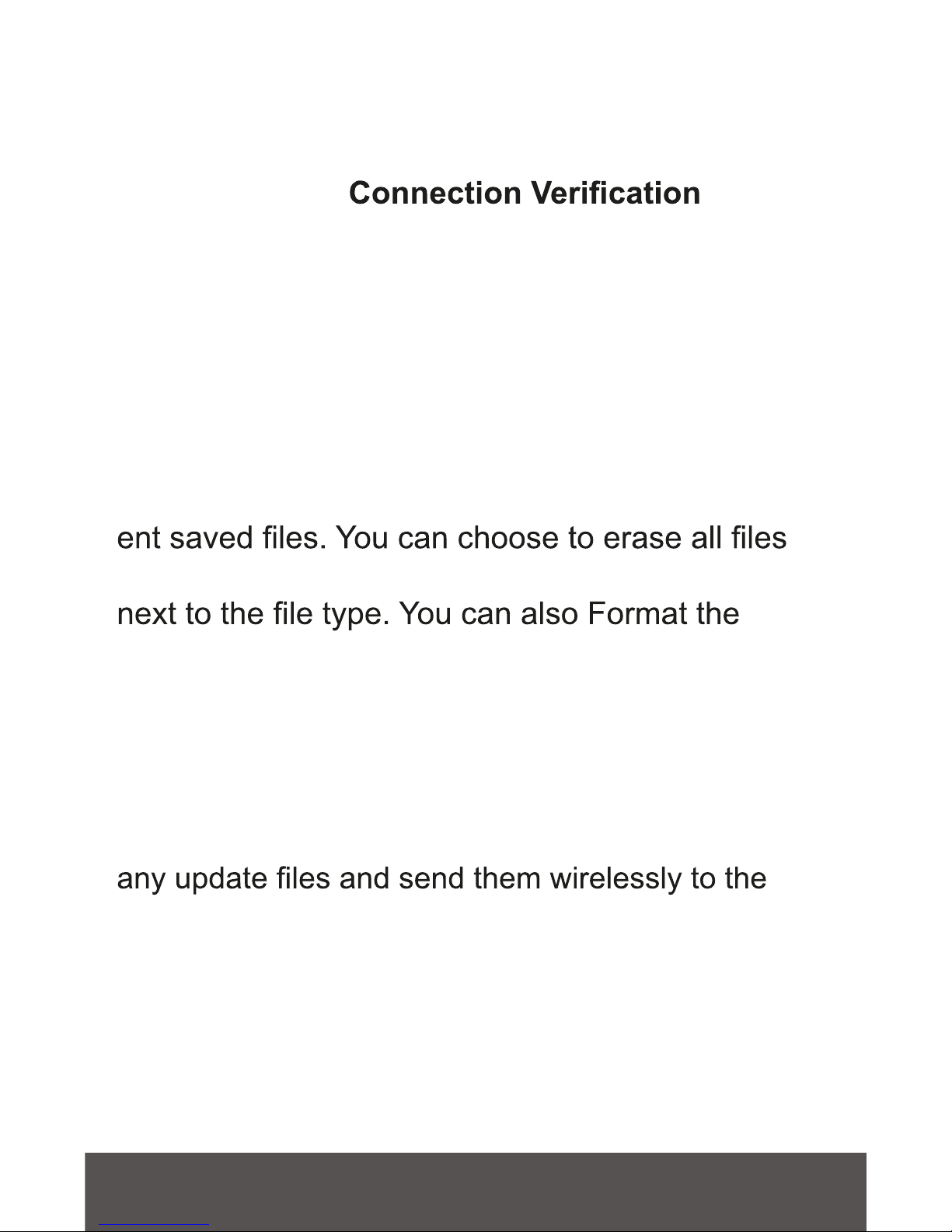7
SUMMIT CE GROUP ONE YEAR LIMITED WARRANTY
SUMMIT CE GROUP LIMITED WARRANTY (“Warranty”) ―For Product
Categories Listed in Chart Below (as applicable, “Product”) Before returning your
Product for service under this Warranty, please (i) read the instruction manual
carefully. If you are still having trouble with your Product, please contact Technical
Warning: Some Products may contain components that are small enough to be
swallowed. Please keep out of reach of children.
Subject to the terms and conditions herein, SUMMIT CE GROUP LLC
(hereinafter called “SUMMIT CE GROUP”) warrants to the original purchaser
of the Product (“Customer”) that for the applicable Warranty Period listed below,
the Product will be free from defects in material or workmanship under normal,
non-commercial use (“Defects”). Warranty Period encompasses, as listed below,
separate “Coverage Periods” for Parts and Labor, each Coverage Period for one
year, to begin from the original date of Customer purchase. If Customer returns
a defective Product (or any component thereof) during the applicable Warranty
Periods for Parts and Labor (as applicable) either: (i) repair the Product (or, as
applicable, any component thereof) or (ii) replace the Product (or, as applicable,
any component thereof) with a new or refurbished Product (or, as applicable,
any component thereof), in either case free of charge to Customer for Parts
and/or Labor (as
excluding applicable shipping charges (noted below), for which the Customer
is responsible. The foregoing states the Customer’s exclusive remedy and
SUMMIT CE GROUP’s sole liability for breach of the limited warranty contained
herein.
component thereof) that has been subject to or Defects resulting from: (a) any
neglect or misuse
by a Customer, an accident, improper application, violation
of operating instructions for the Product, any other Customer-induced damage,
or the alteration or removal
or repair to Product (or, as applicable, any component thereof) by any party
other than SUMMIT CE GROUP or a party authorized in writing by SUMMIT
CE GROUP; (c) any damage to Product (or, as applicable, any component
thereof) due to power surges, incorrect electrical voltage,
misconnection to any
device, or malfunction of any device used with the Product (or, as applicable,
any component thereof); (d) cosmetic damage to the Product (or, as
applicable,
any component thereof) caused by normal wear and tear; (e) shipping damage
that occurs while the Product is in transit; (f) damage caused by heat sources,
sunlight, electromagnetic conditions, or other climatic conditions; or (g) any acts
of God. Product is sold to Customer for personal, non-commercial use only.
Product is
not warranted for Customer’s commercial or rental use.
In addition, Product is not warranted against failure, and should not be used by
Customer for any application
where (i) there is a risk that any data stored on
Product will be breached or otherwise compromised, or (ii) the data stored on