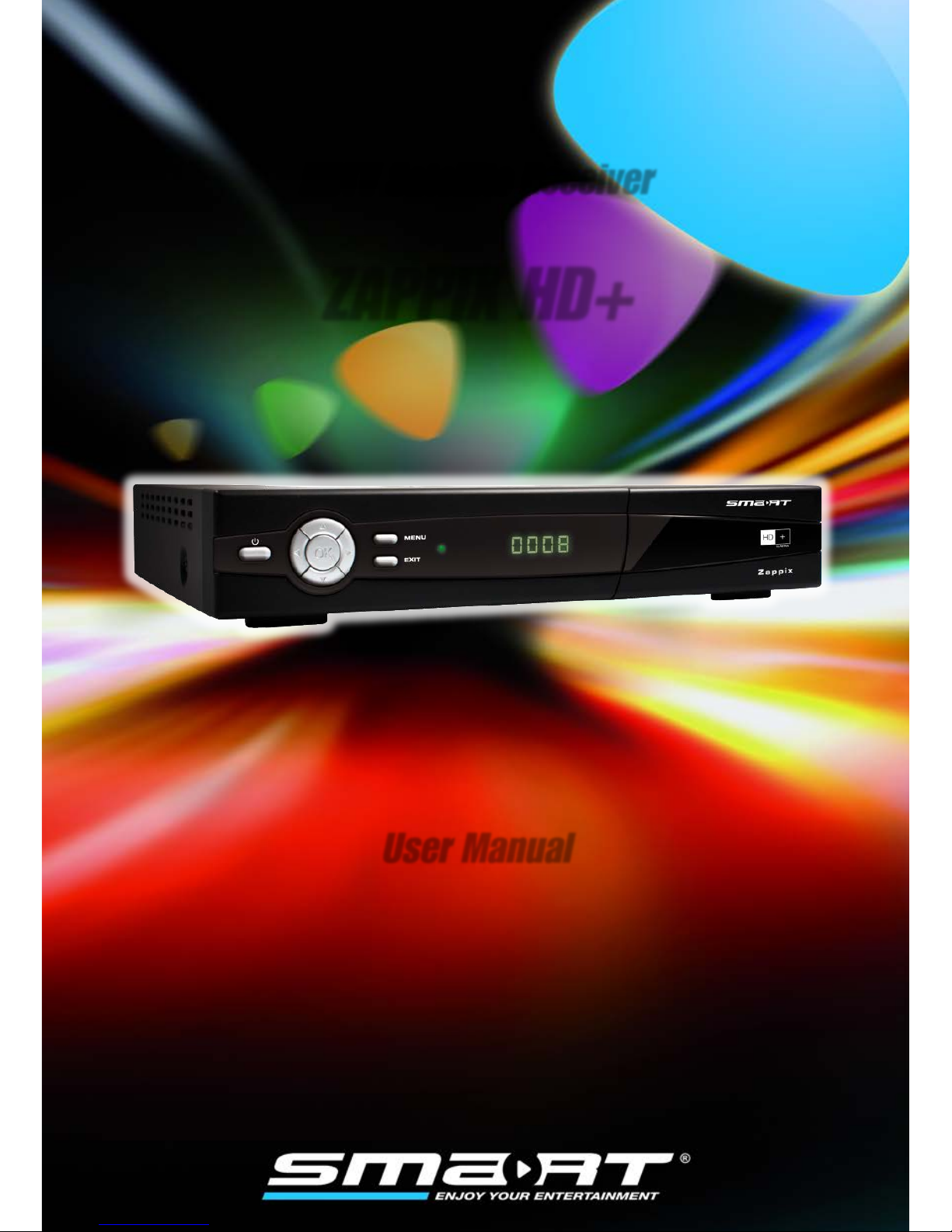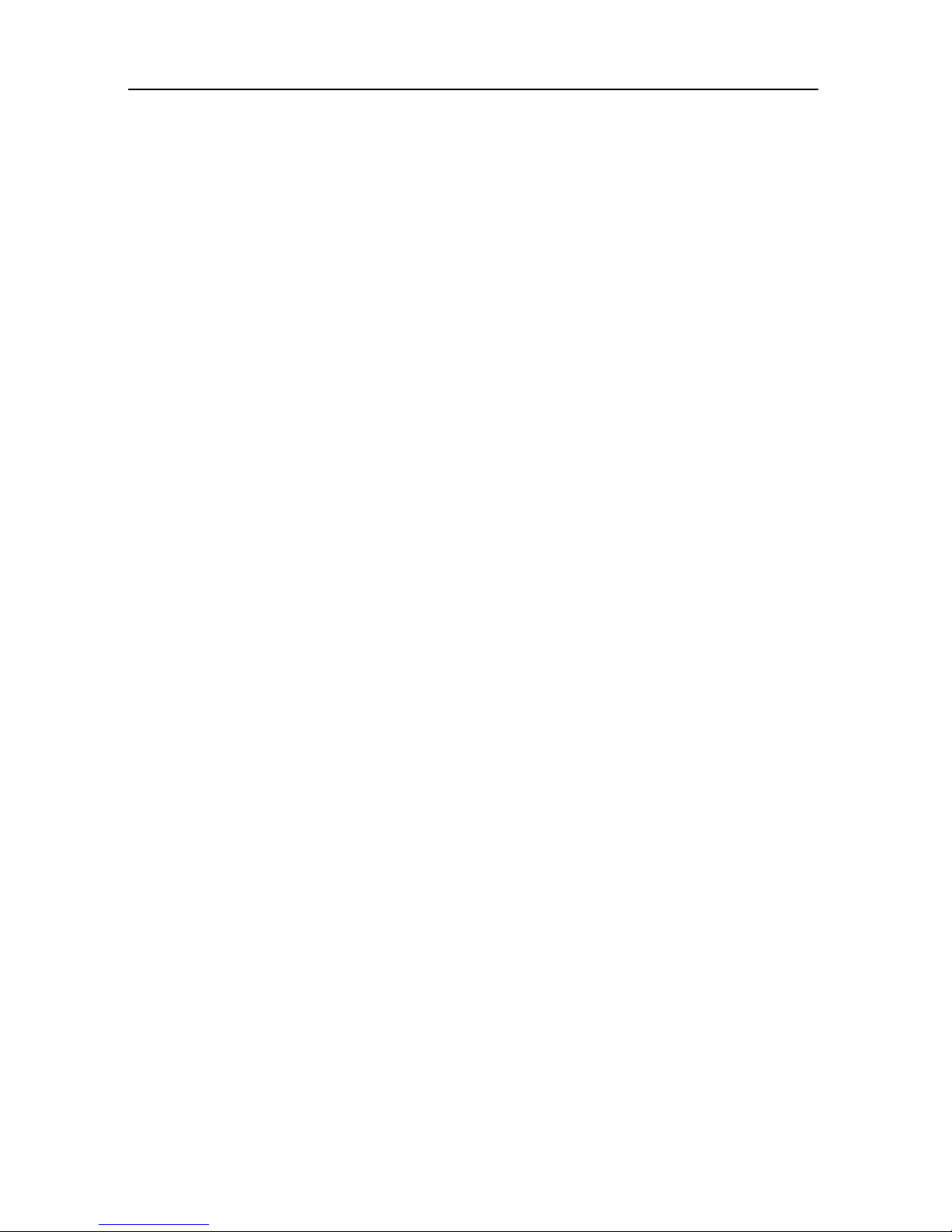6smart Zappix HD+
7.3.1.1 Password ............................................................................ 64
7.3.1.2 Firewall ................................................................................ 64
7.3.2 Receiver Settings for Streaming ......................................... 64
7.3.3 How to Share Folders and Drives ....................................... 65
7.3.3.1 How to Share Folders and Drives with Windows XP.......... 65
7.3.3.2 How to Share Folders and Drives with Windows 7 ............ 66
7.3.4 Example Music.................................................................... 68
7.3.5 Example Photos .................................................................. 69
7.4 Web ..................................................................................... 69
7.5 Control Panel ...................................................................... 70
7.5.1 User Preferences................................................................. 71
7.5.1.1 Default State of the Receiver After Power-Up.................... 71
7.5.1.2 Number of Channels in the Channel Memory..................... 71
7.5.1.3 Setting the Energy mode .................................................... 71
7.5.1.4 User Interface...................................................................... 72
7.5.1.5 Quick View Window Behavior............................................. 72
7.5.1.6 Getting Informed About Existing HbbTV Content .............. 72
7.5.1.7 Automatic Standby-Mode................................................... 73
7.5.1.8 Functions for the Keys FAV, EPG and HELP...................... 73
7.5.1.9 Automatic Playback of a Multimedia File............................ 74
7.5.1.10 Leaving the Menu “User preferences”................................ 74
7.5.2 Time / Date.......................................................................... 75
7.5.3 Languages........................................................................... 76
7.5.4 Recording............................................................................ 76
7.5.4.1 Setting Lead Time and Overrun Time ................................. 76
7.5.4.2 Setting Default Directories for Recordings and
Timeshift.............................................................................. 76
7.5.4.3 Channel Change During Recording .................................... 77
7.5.4.4 Recording Subtitles............................................................. 77
7.5.4.5 Recording Audio Tracks...................................................... 77
7.5.4.6 Recording Teletext .............................................................. 77
7.5.4.7 Power at the USB Port........................................................ 77
7.5.4.8 Blocking the menu during recording................................... 77
7.5.5 Parental Control / Pin Code ................................................ 78