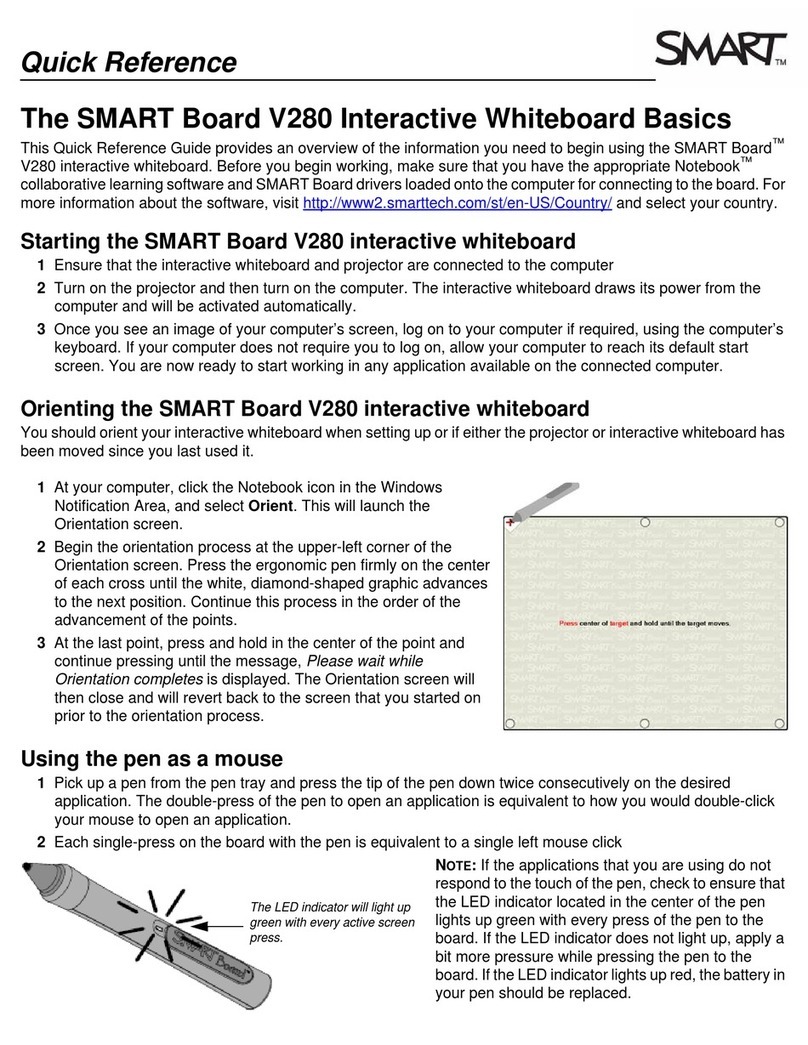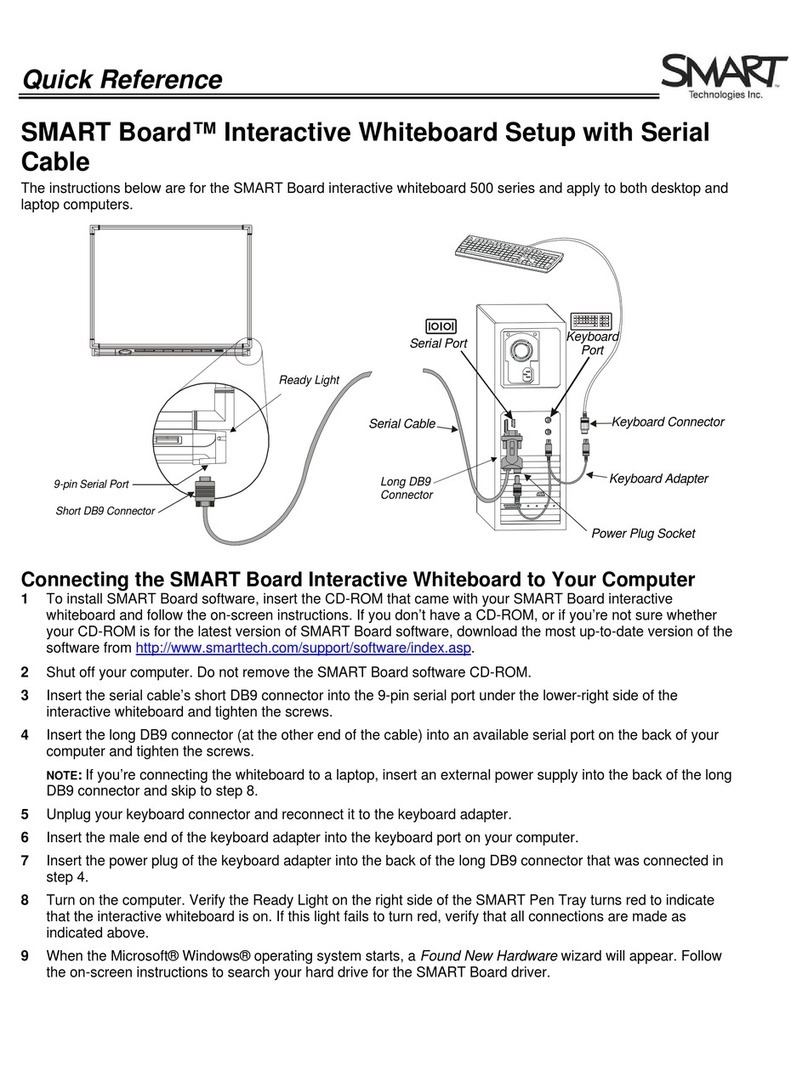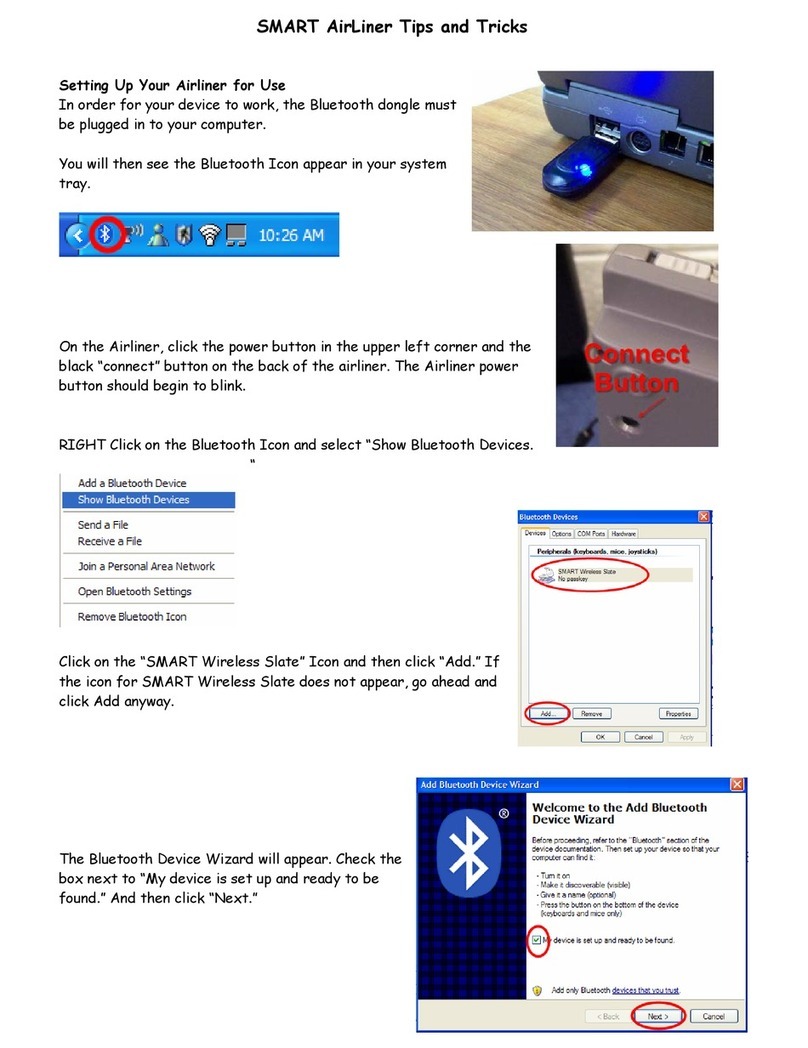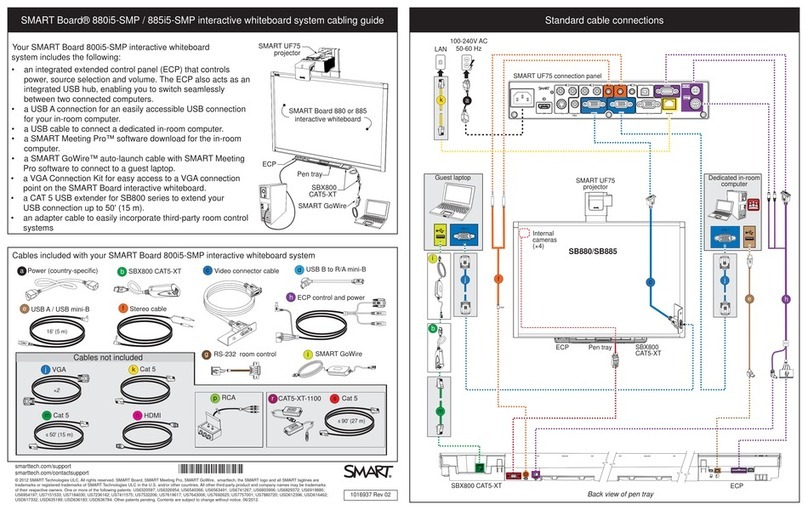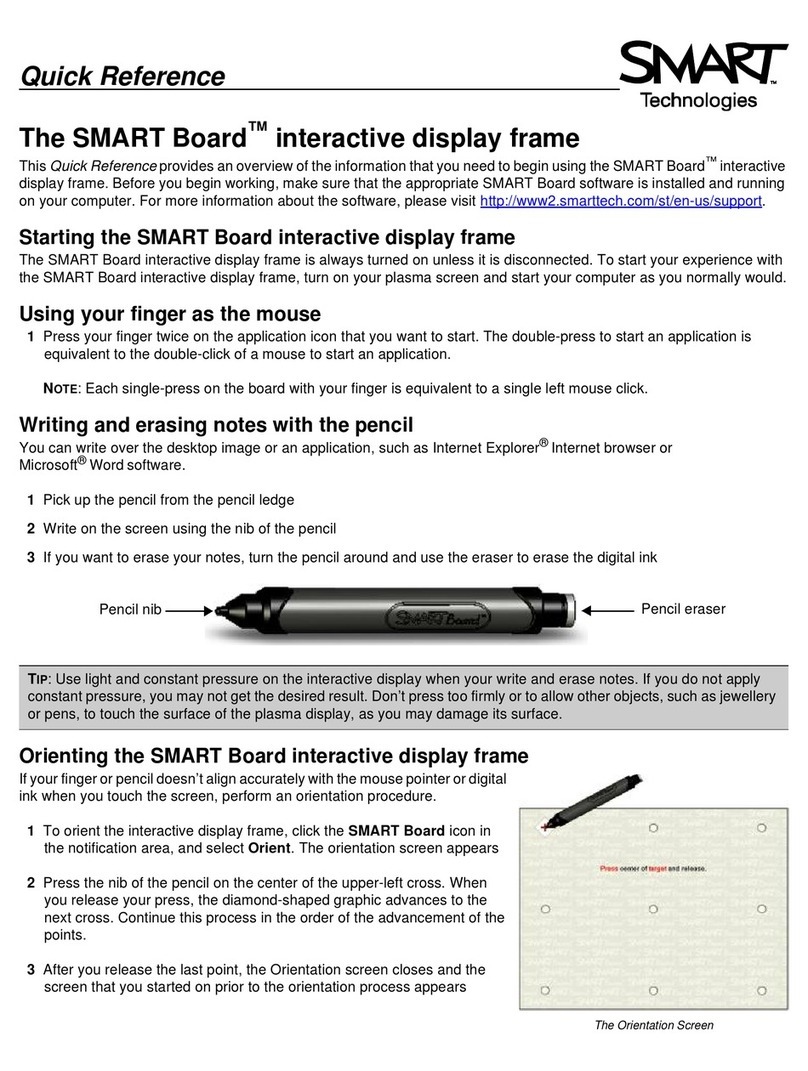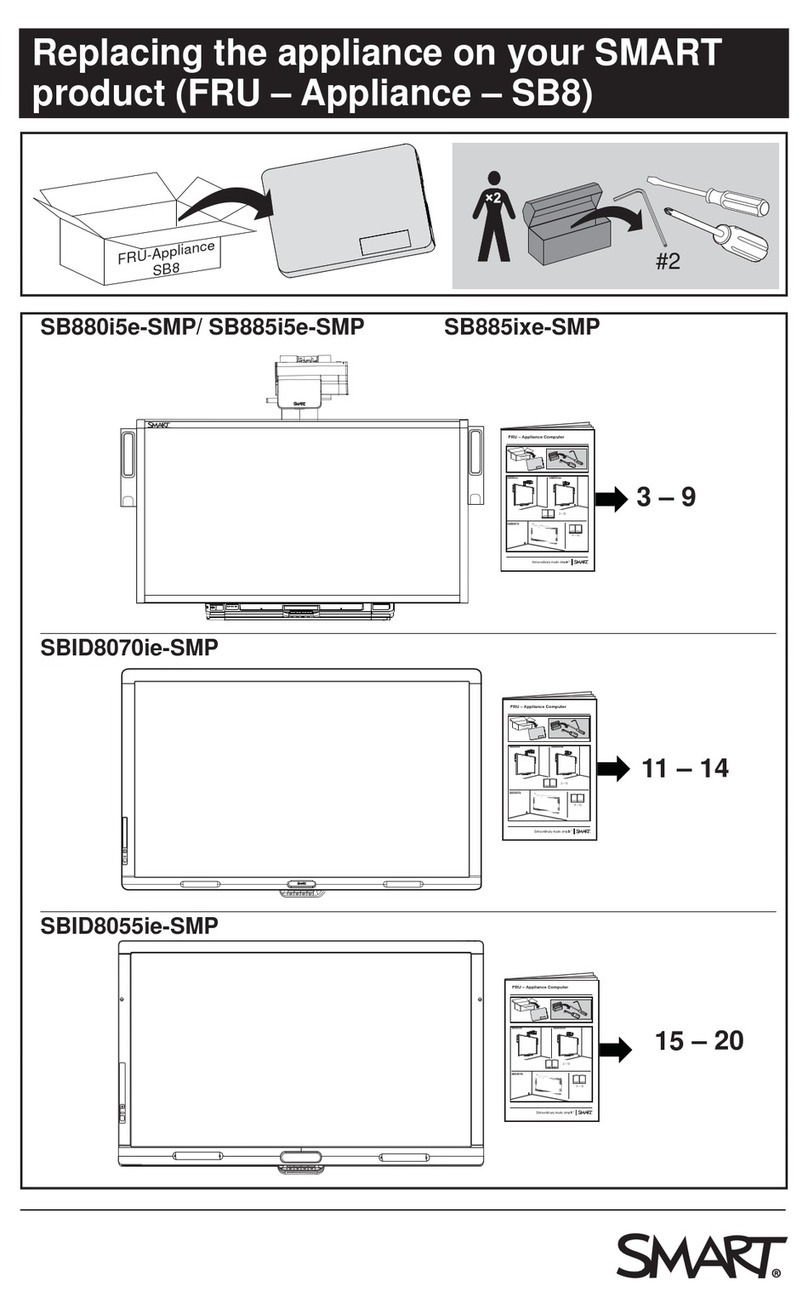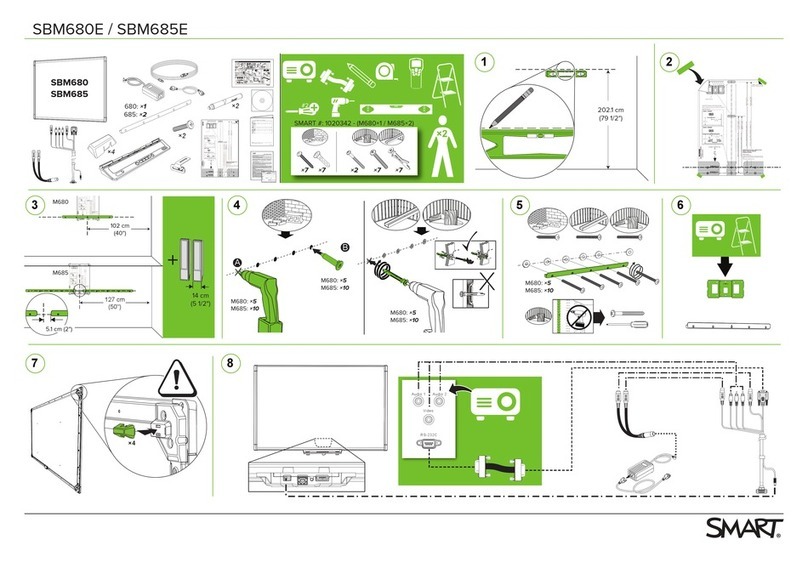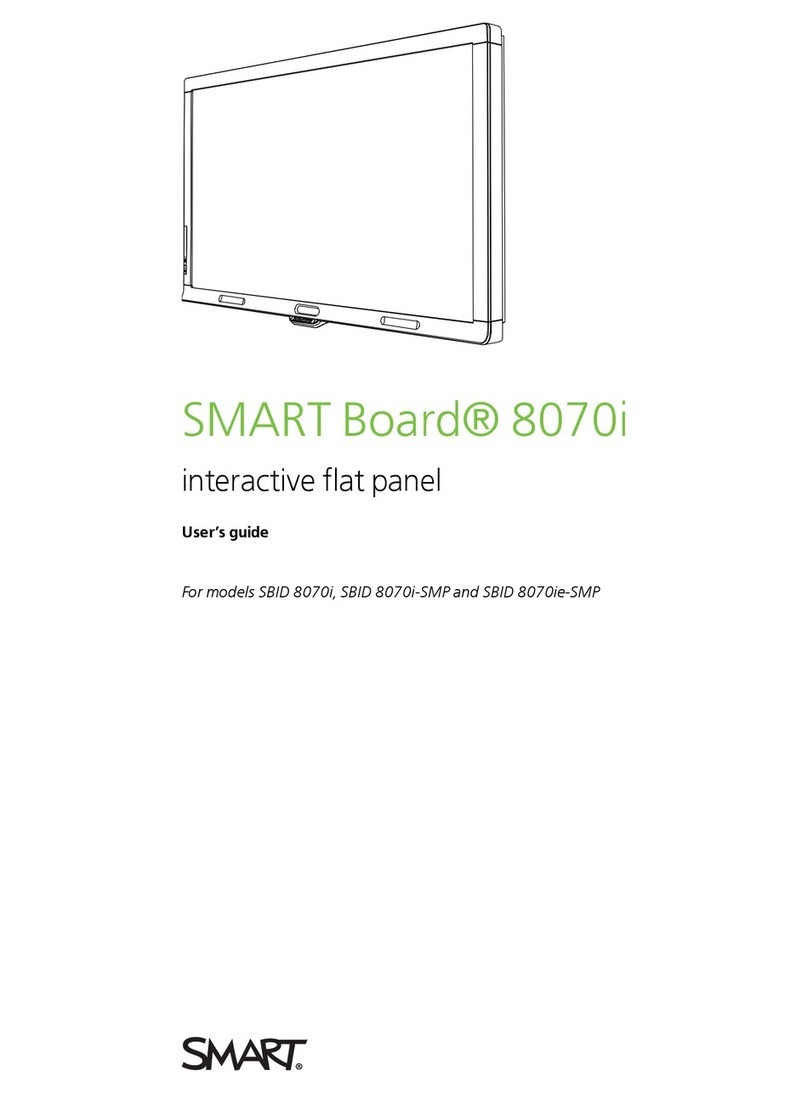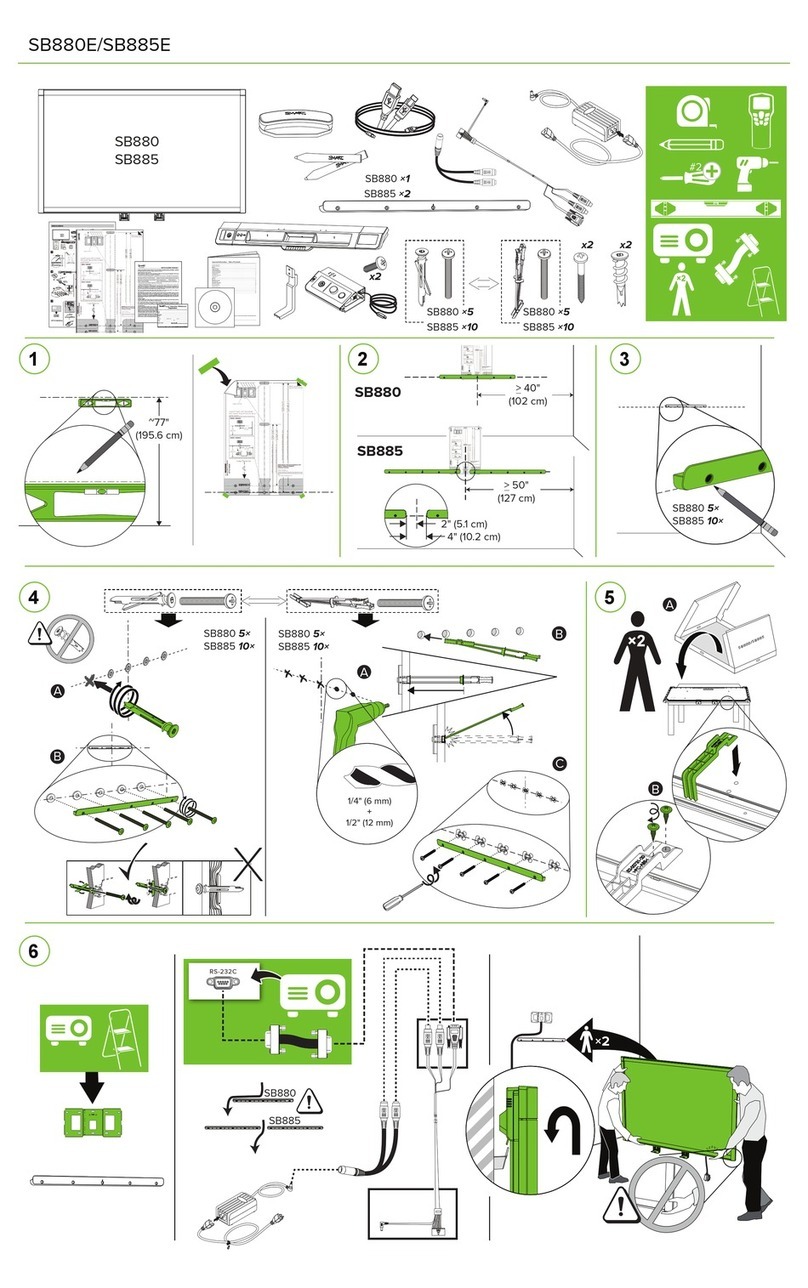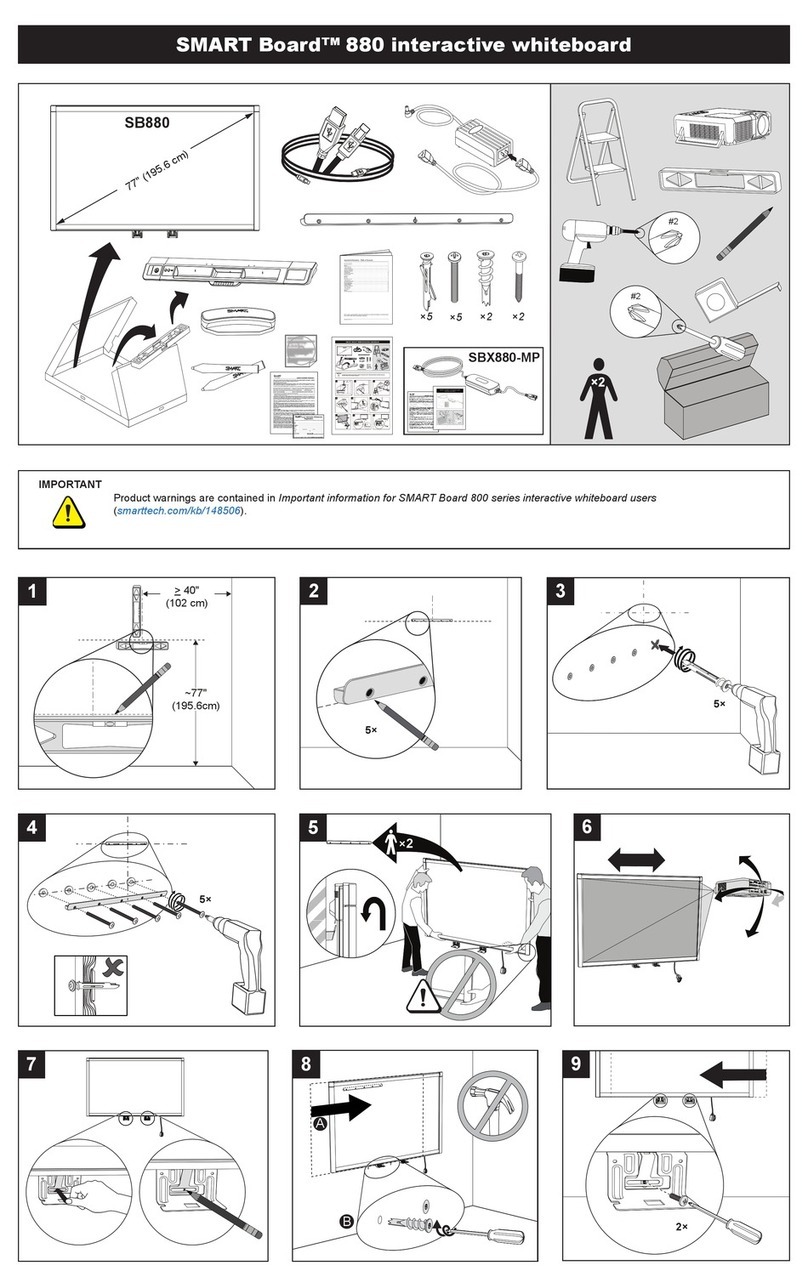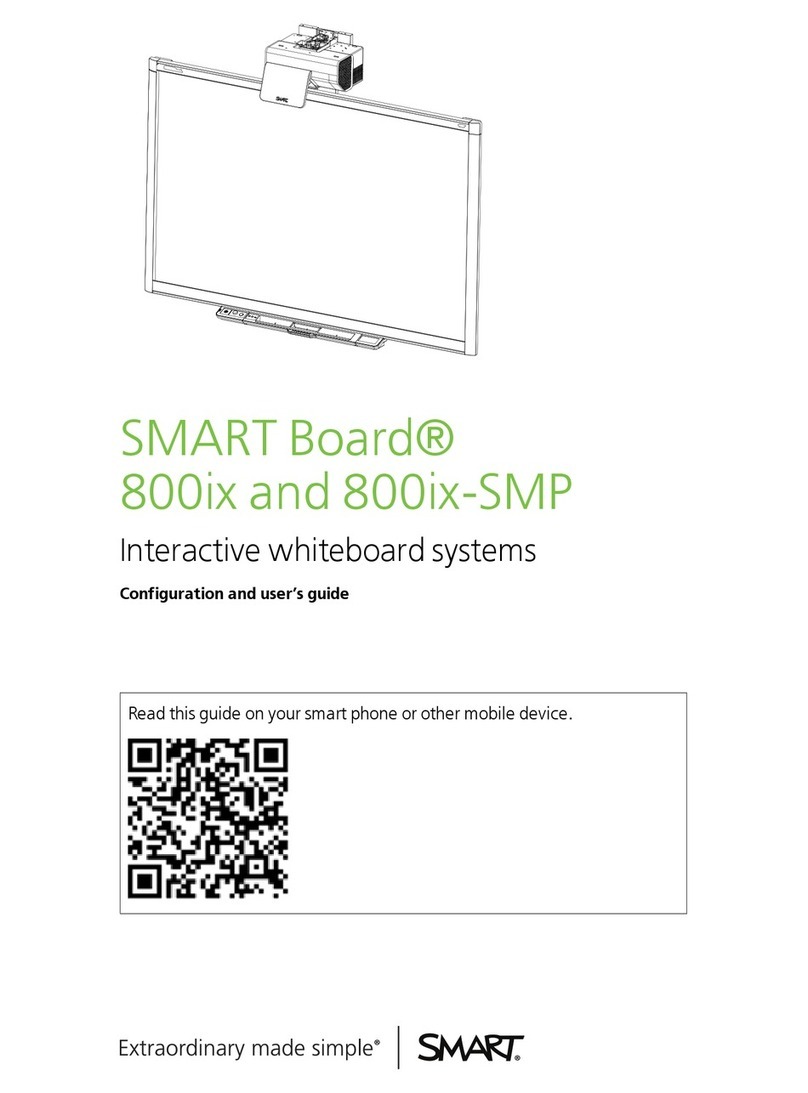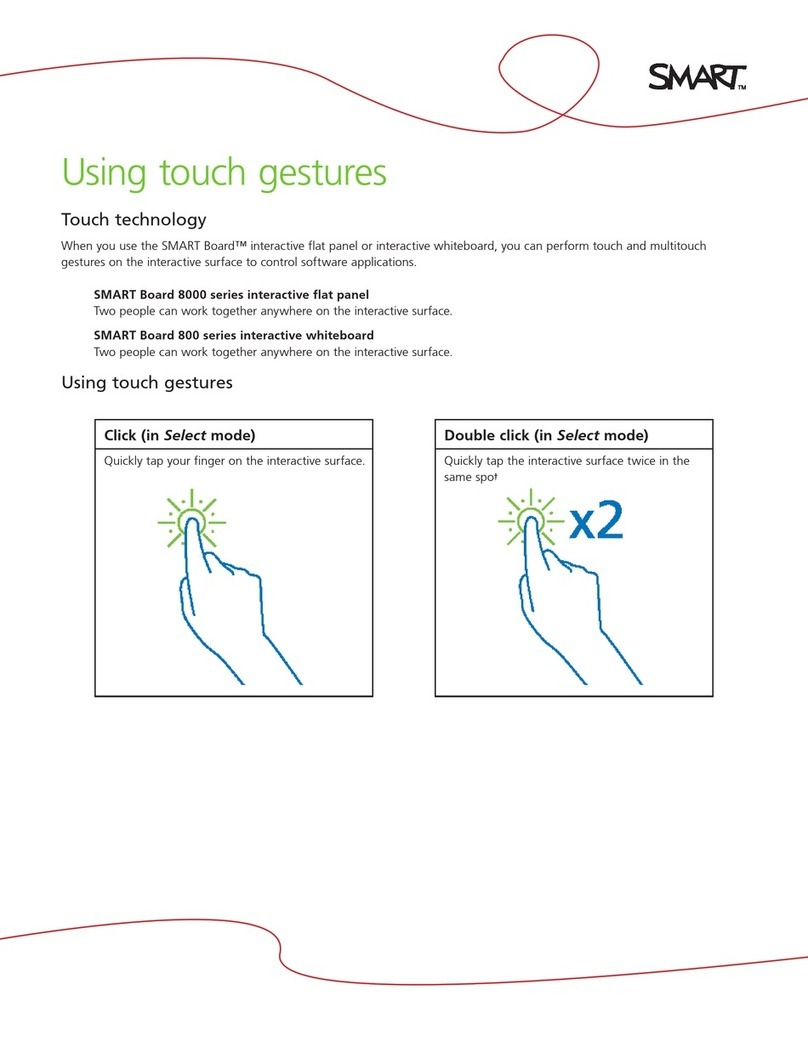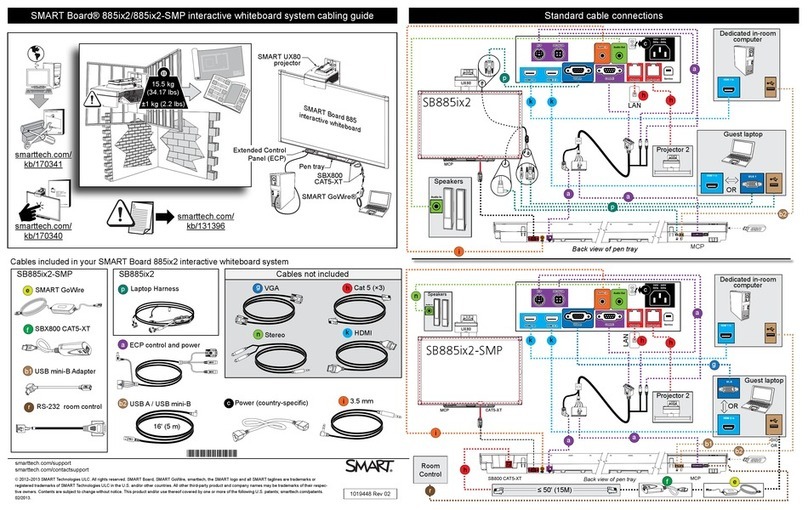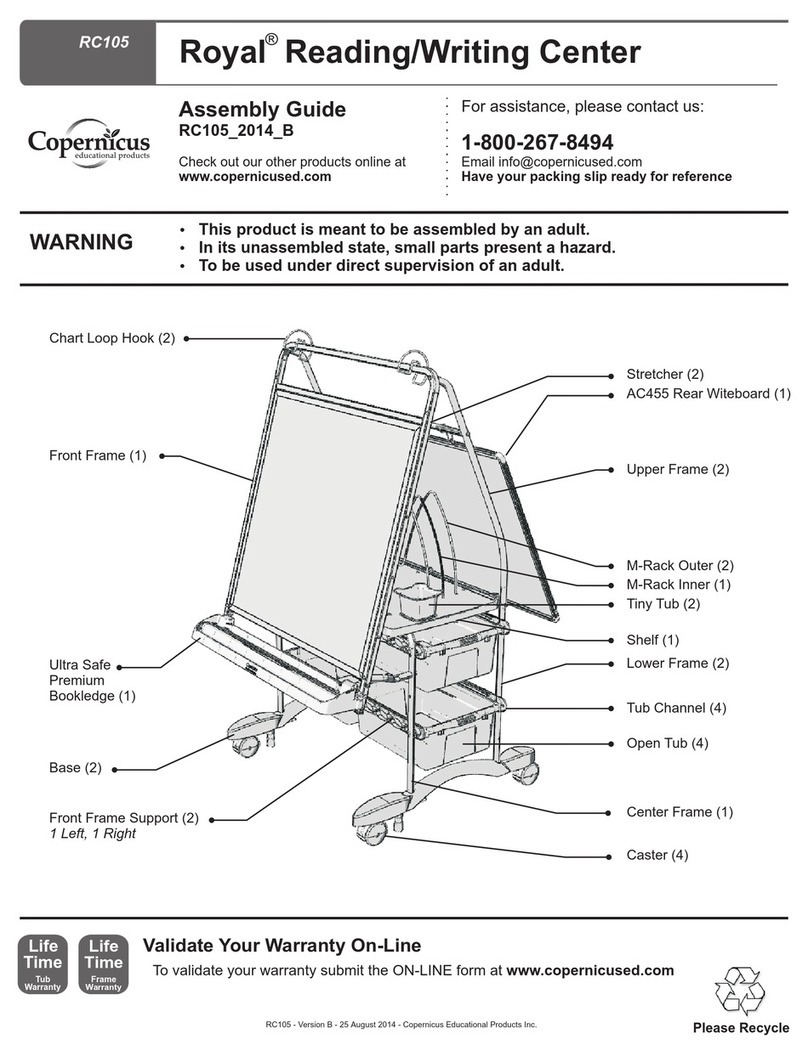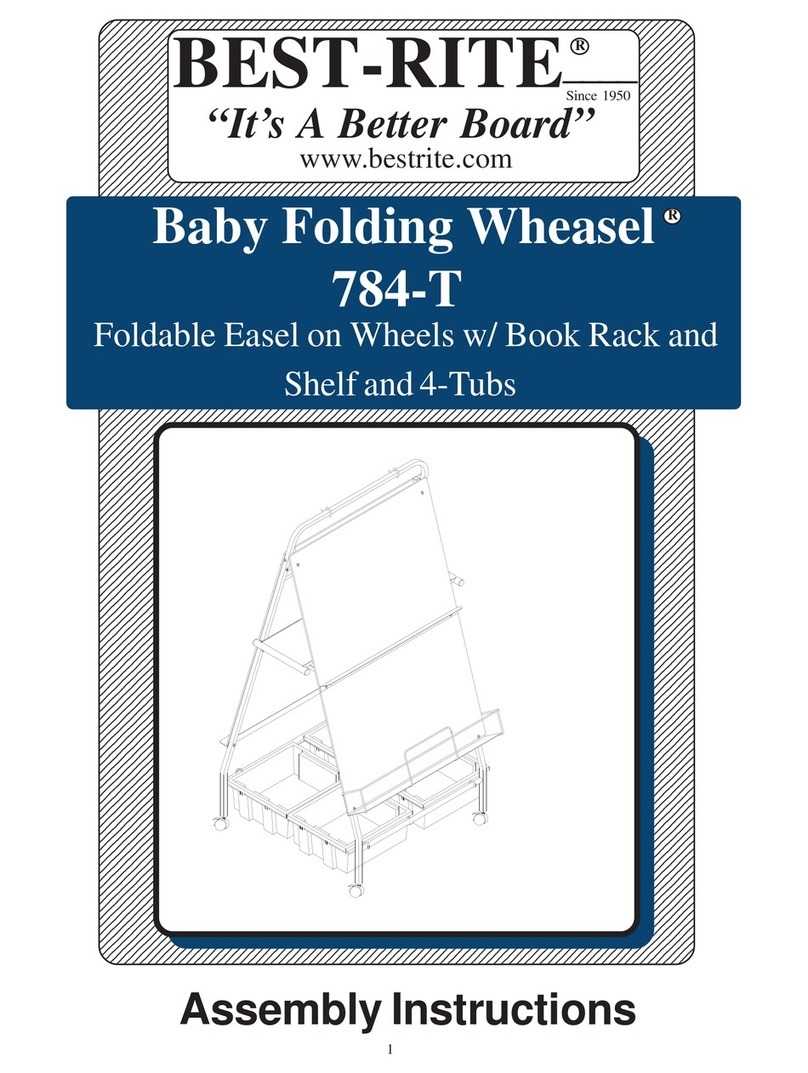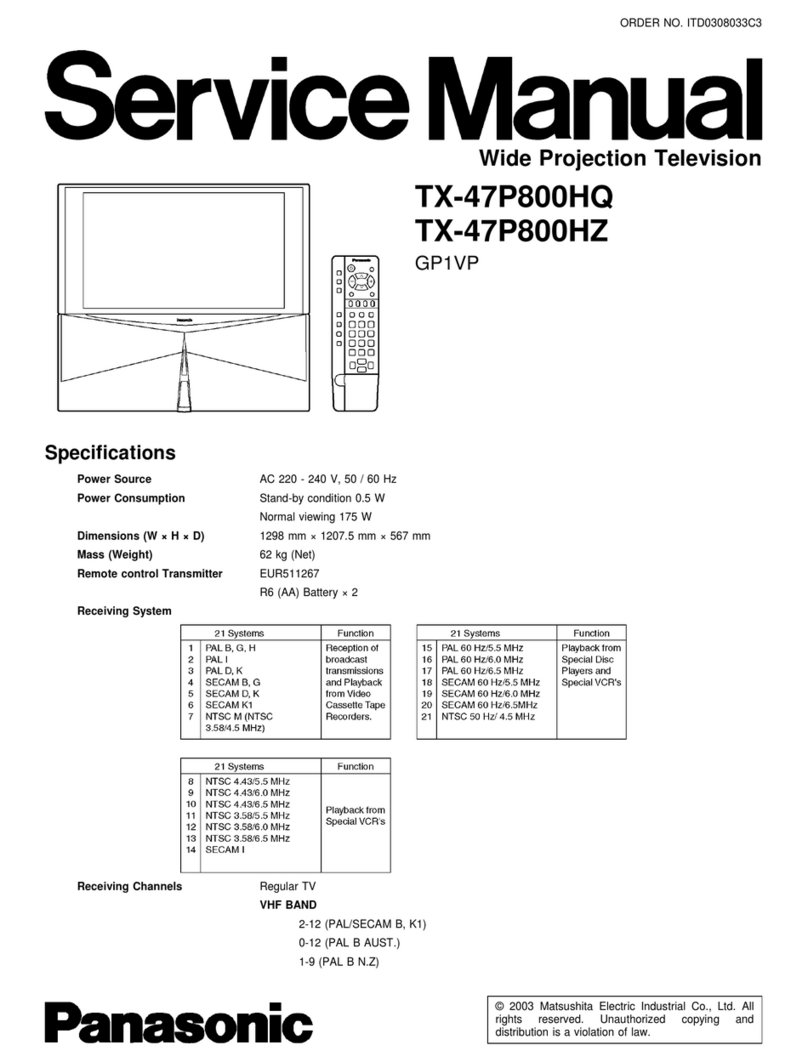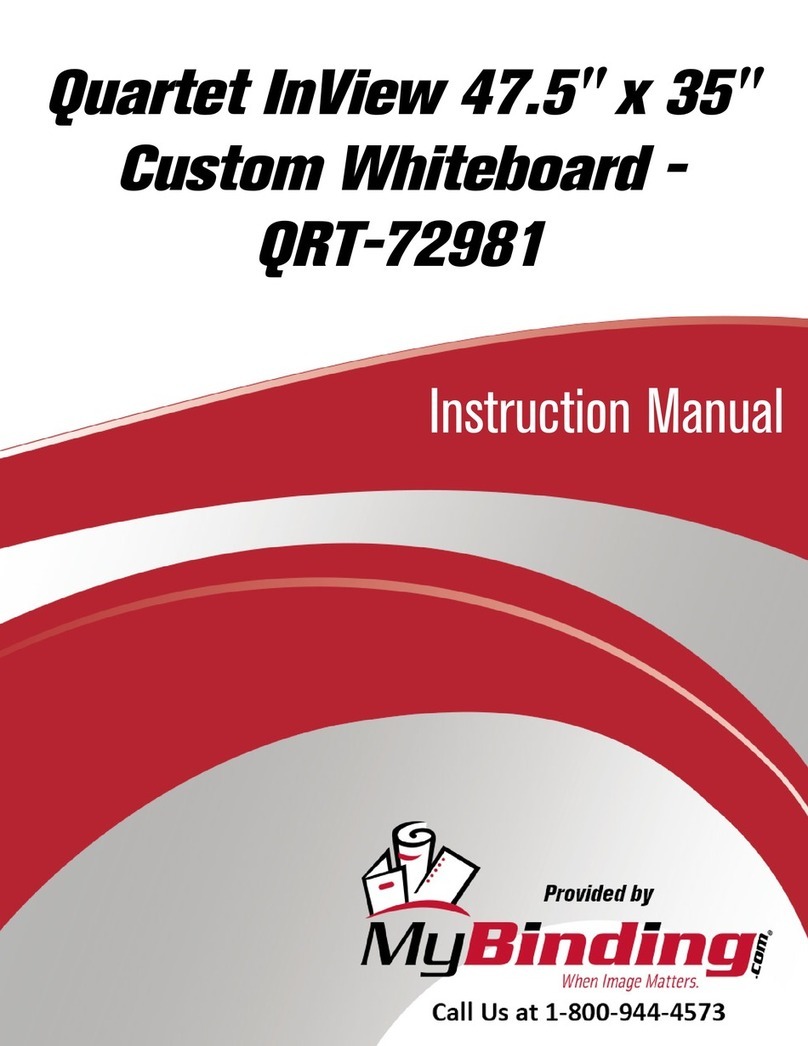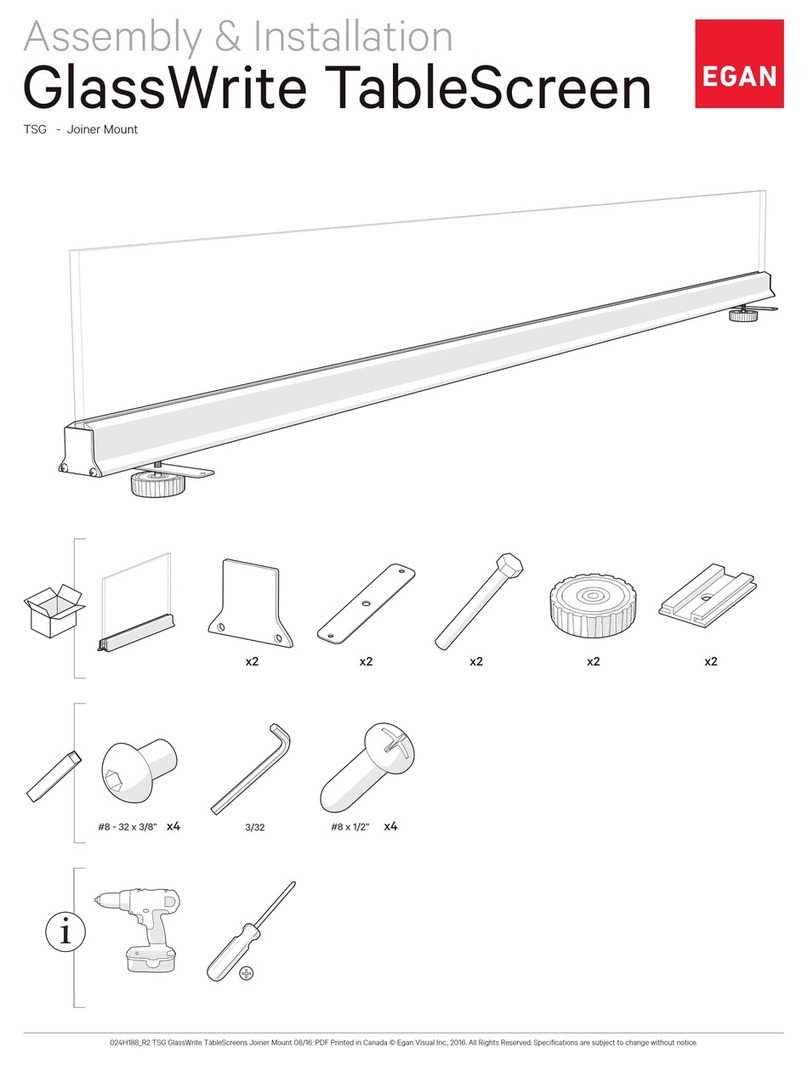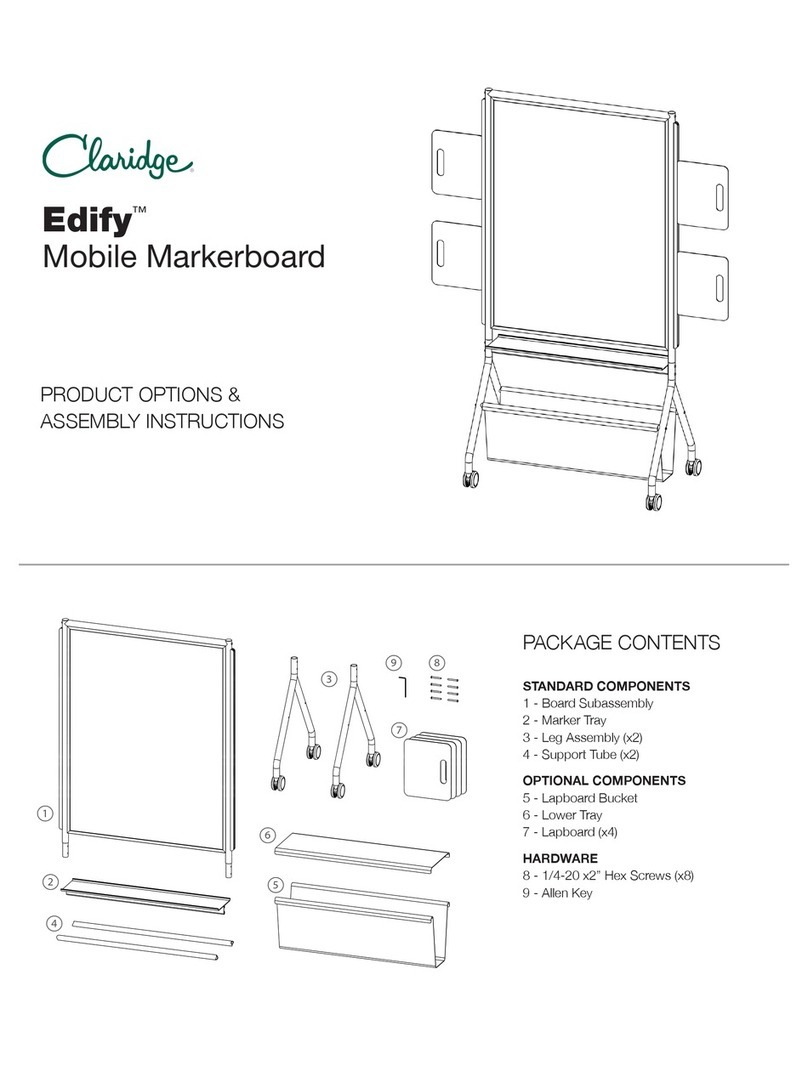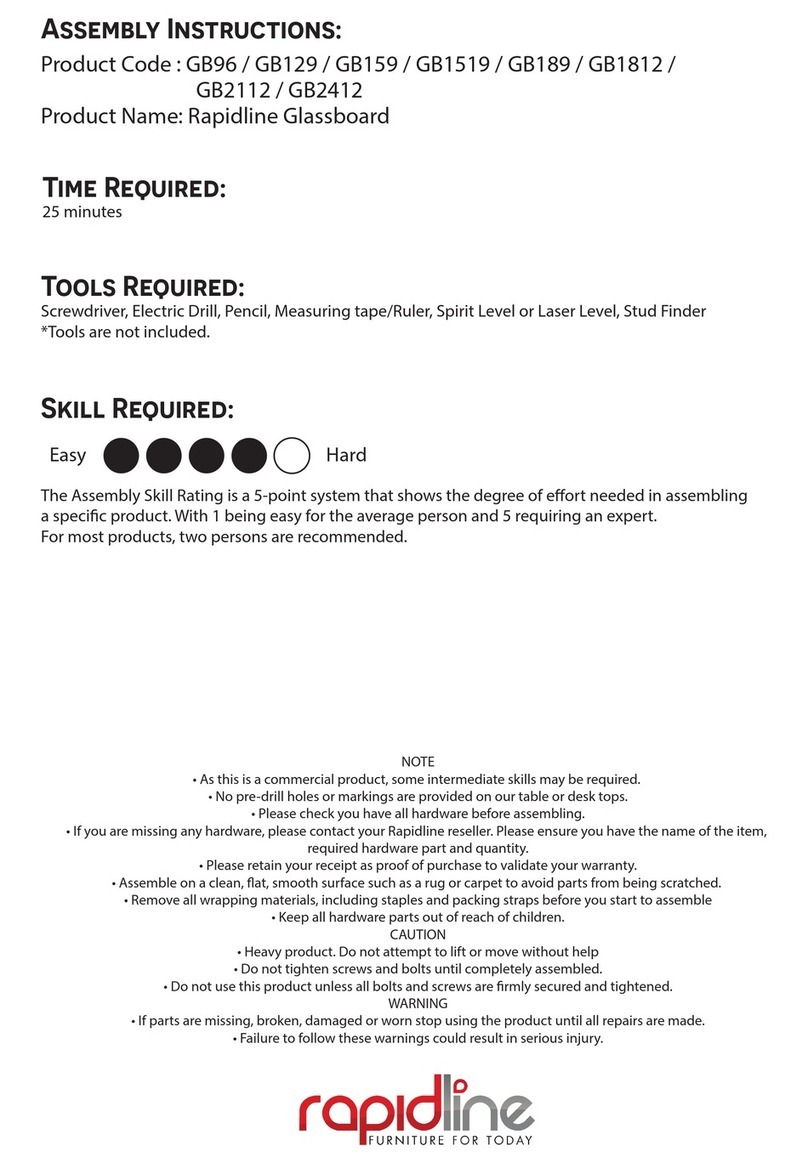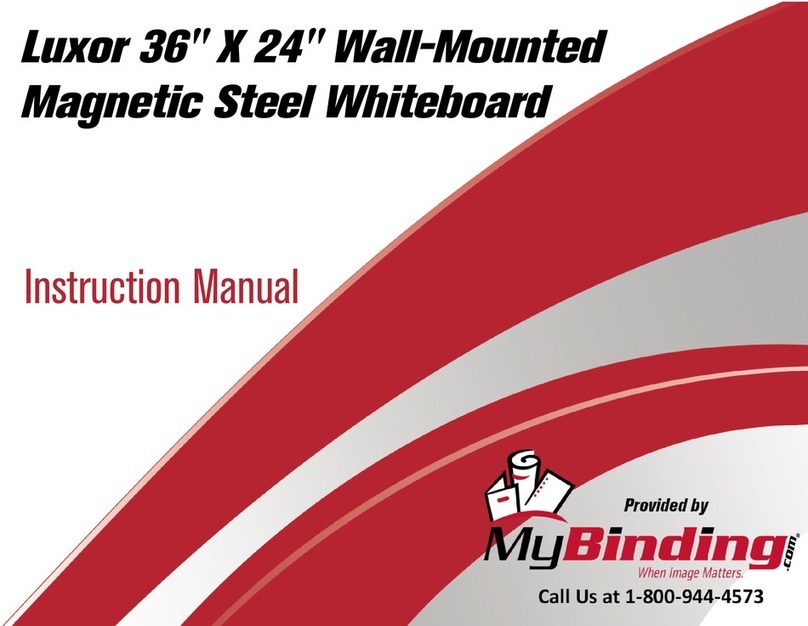CHAPTER 2
INSTALLING THE PRODUCT
5 smarttech.com/kb/171035
that you keep the foam pieces on the bottom corners of the SMART product. These foam pieces
protect the SMART product if you need to set it down during transportation.
You might also need to rotate the SMART product so that its top frame faces to the side. You can
do this during transportation, but when you install the SMART product, it must be in landscape
orientation (with the top frame facing up).
CAUTION
Never rest a SMART Board 8000i-G4 series interactive flat panel directly on its bottom edge.
This can damage the interactive flat panel’s speakers or touch system. Feet attached to the
bottom of the interactive flat panel must be extended past the bottom frame before the
interactive flat panel is set down.
Dealing with cracked, chipped or shattered glass
The SMART product contains safety-tempered glass. Although this glass is heat-strengthened to
help withstand impacts, the glass can crack, chip or shatter if struck with enough force. (Safety
glass is designed to break into small pieces rather than sharp shards if it is broken.) Temperature
changes can cause a minor crack or chip to become worse, possibly causing the glass to shatter.
See the knowledge base article, Shattered glass on an interactive display, for information about
conditions that can cause the SMARTproduct’s glass to shatter even when it’s not in use.
If the SMARTproduct’s glass is cracked or chipped, have it professionally inspected and repaired
at a SMART authorized repair center. If the SMARTproduct’s glass shatters, carefully clean up the
area and have the SMART product repaired or replaced.