Smartenit SmartElek 4500 User manual

Technical Support
support@smartenit.com
© 2019, 2020 Smartenit, Inc.—Rev 0.7 8/28/2020
SmartElek and ElekNet are trademarks of Smartenit, Inc.
Zigbee is a registered trademark of the zigbee alliance
Product Guide
1
SmartElek Model #4500 IoT Connected 30A L1/L2 EVSE (EV Charging Station)
About this Product (Small and Mighty!)
SmartElek is an easy to use, maintenance-free, smart
and connected Level 1 / Level 2 EV charger. As well
as simple and reliable plug and go operation,
SmartElek provides unparalleled smart functionality.
Connectivity to IoT/Home Automation networks uses
built-in Zigbee and Wi-Fi radios. Connected function-
ality allows for monitoring and controlling EV charg-
ing sessions, from plug-in, authorization and charg-
ing start, through plug-out or end of charge.
Zigbee operation requires our Harmony G2 or other
compatible hub. Wi-Fi connectivity is done through
the Smartenit ElekNet cloud service without a hub.
High precision built-in metrology measures the ener-
gy delivered to the EV as well as other parameters
including power, voltage, current, frequency, power
factor, etc.
Install with the safety guidelines, tips and sugges-
tions in this guide and use our mobile or web app to
get the benets of this Internet of Things EVSE.
Electrical Specications
In/Out Voltage 208-240 VAC 50/60Hz
Output Current 30A Continuous
Operating Power < 0.25 Watts
Relays Two independent latching relays rated
50A @ 277VAC
Input Cable 1 ft. 10-3 with NEMA 14-50 plug
Vehicle Cable 24 ft. with J1772 plug rated NEMA 3S
Metrology Supports EN 50470-1, EN 50470-3, IEC
62053- 21, IEC 62053-21, IEC 62053-22,
and IEC 62053-23
Radio Frequency Wi-Fi, Zigbee, and BLE: 2.4G band
Mechanical Specications
Size 4.5” L X 3.5” W X 2.25” H
Weight 14.5 Oz. (exclusive of EV cable and plug)
Indoor/Outdoor
Mounting
Indoor or outdoor enclosure rated NE-
MA 4X. Charging Plug is NEMA 3S.
Mounting plate provided
Environmental Specications
Temperature -30 to +40 0C (-22 to +104 0F)
Humidity 5 to 80 %RH non-condensing
Table of Contents
About this product 1
Specications 1
Important Safety instructions 2
Instructions pertaining to a risk of re or electrical
shock 2
Additional safety instructions 3
Moving and storage instructions 3
Maintenance / cleaning instructions 3
Installation instructions 4
Operation instructions 5
EVSE setup with Mobile App 6
Wi-Fi Setup with Mobile App 7
EVSE operation with Mobile App 8
Plug to EV

Technical Support
support@smartenit.com
© 2019, 2020 Smartenit, Inc.—Rev 0.7 8/28/2020
SmartElek and ElekNet are trademarks of Smartenit, Inc.
Zigbee is a registered trademark of the zigbee alliance
Product Guide
2
SmartElek Model #4500 IoT Connected 30A L1/L2 EVSE (EV Charging Station)
IMPORTANT SAFETY INSTRUCTIONS
Read these instructions and the EV owner’s manual before using this product. Lisez ces instructions et le manuel
du propriétaire du véhicule électrique avant d'utiliser ce produit.
The following symbols and markings may be found on labels axed to the SmartElek EVSE or in this guide:
CAUTION / ATTENTION: Means to be careful as there is potential to do something that may result in dam-
age to the EVSE or EV. Signie d'être prudent car il est possible de faire quelque chose qui pourrait en-
dommager l'EVSE ou l'EV.
WARNING / AVERTISSEMENT: Means danger of a situation that may cause bodily injury. When using elec-
tric products, basic precautions should always be followed including those contained in this guide and
printed on the EVSE labels. Signie le danger d'une situation pouvant entraîner des blessures corporelles.
Lors de l'utilisation de produits électriques, des précautions de base doivent toujours être suivies, y com-
pris celles contenues dans ce guide et imprimées sur les étiquettes EVSE.
SAVE THESE INSTRUCTIONS FOR FUTURE USE / CONSERVEZ CES INSTRUCTIONS POUR UNE UTILISATION FUTURE
Instructions Pertaining to a Risk of Fire or Electric Shock / Instructions se Rapportant à un
Risque d’Incendie ou de Choc Électrique
- Use to charge only electric vehicles equipped with a SAE J1772 charge port. À utiliser pour charger uniquement
des véhicules électriques équipés d'un port de charge SAE J1772.
- This product contains no user serviceable parts. For support write to support@smartenit.com or contact your
local dealer. Do not attempt to repair or service the EVSE. Ce produit ne contient aucune pièce réparable par l'uti-
lisateur. Pour obtenir de l'aide, écrivez à support@smartenit.com ou contactez votre revendeur local. N'essayez
pas de réparer ou d'entretenir l'EVSE.
- This device should be supervised when used around children. Cet appareil doit être surveillé lorsqu'il est utilisé à
proximité d'enfants.
- Do not put ngers into the electric vehicle connector. Ne mettez pas les doigts dans le connecteur du véhicule
électrique.
- Do not use this product if the exible power cord or EV cable is frayed, has broken insulation, or any other signs
of damage. N'utilisez pas ce produit si le cordon d'alimentation exible ou le câble EV est eloché, a une isolation
cassée ou tout autre signe de dommage.
- Do not use this product if the enclosure or the EV connector is broken, cracked, open, or shows any other indica-
tion of damage. N'utilisez pas ce produit si le boîtier ou le connecteur EV est cassé, ssuré, ouvert ou présente
toute autre indication de dommage.
- Do not operate outside ambient temperature of -30 – 40 oC. Ne pas faire fonctionner en dehors de la tempé-
rature ambiante de -30 à 40 oC
- GROUNDING INSTRUCTIONS / INSTRUCTIONS DE MISE À LA TERRE: This product must be grounded. If it should
malfunction or break down, grounding provides a path of least resistance for electric current to reduce the risk of
electric shock. This product is equipped with a cord having an equipment grounding conductor and a grounding
plug. The plug must be plugged into an appropriate outlet that is properly installed and grounded in accordance
with all local codes and ordinances. Ce produit doit être mis à la terre. En cas de dysfonctionnement ou de panne,
la mise à la terre fournit un chemin de moindre résistance au courant électrique an de réduire le risque de choc
électrique. Ce produit est équipé d'un cordon doté d'un conducteur de mise à la terre de l'équipement et d'une
che de mise à la terre. La che doit être branchée dans une prise appropriée correctement installée et mise à la
terre conformément à tous les codes et règlements locaux.
- Improper connection of the equipment-grounding conductor can result in a risk of electric shock. Check with a
qualied electrician or serviceman if you are in doubt as to whether the product is properly grounded. Do not
modify the plug provided with the product – if it will not t the outlet, have a proper outlet installed by a qualied
electrician. Une mauvaise connexion du conducteur de mise à la terre de l'équipement peut entraîner un risque
de choc électrique. Consultez un électricien ou un réparateur qualié si vous avez un doute quant à la mise à la
terre du produit. Ne modiez pas la che fournie avec le produit - si elle ne rentre pas dans la prise, faites installer
une prise appropriée par un électricien qualié.
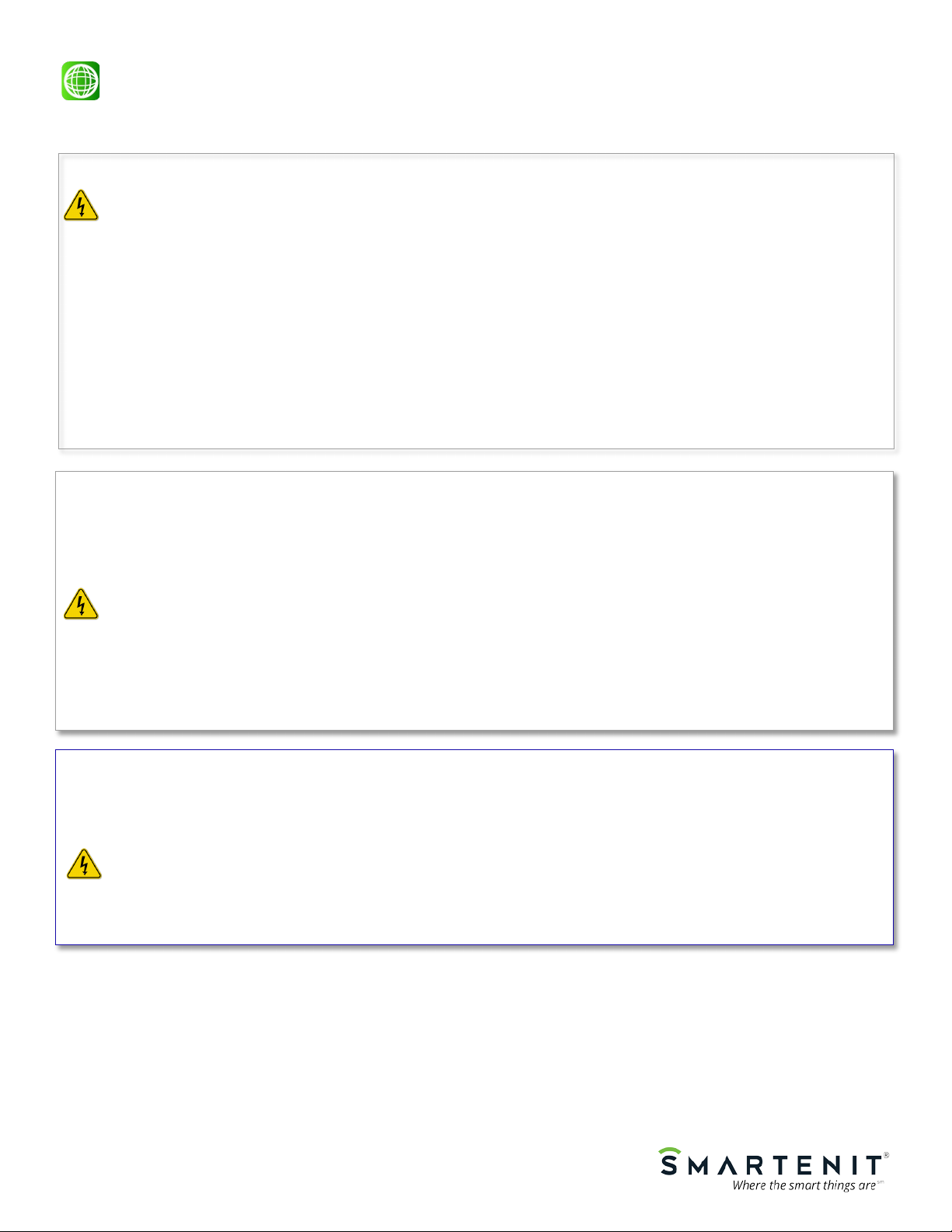
Technical Support
support@smartenit.com
© 2019, 2020 Smartenit, Inc.—Rev 0.7 8/28/2020
SmartElek and ElekNet are trademarks of Smartenit, Inc.
Zigbee is a registered trademark of the zigbee alliance
Product Guide
3
SmartElek Model #4500 IoT Connected 30A L1/L2 EVSE (EV Charging Station)
ADDITIONAL SAFETY INSTRUCTIONS
WARNING / AVERTISSEMENT
- To reduce the risk of re, connect only to a circuit provided with 40 amperes maximum branch circuit overcur-
rent protection in accordance with the applicable National Installation Codes. Pour réduire le risque d'incendie,
connectez uniquement à un circuit équipé d'une protection contre les surintensités de circuit de dérivation maxi-
male de 40 ampères conformément aux codes d'installation nationaux et provinciaux applicables.
- Turn o power to the EVSE at the circuit breaker panel before moving, servicing or cleaning the unit. Coupez l'ali-
mentation de l'EVSE sur le panneau du disjoncteur avant de déplacer, d'entretenir ou de nettoyer l'unité.
- Always turn o input power to the EVSE at the circuit breaker panel prior to plugging into or unplugging from a
wall socket. Coupez toujours l'alimentation d'entrée de l'EVSE sur le panneau du disjoncteur avant de le brancher
ou de le débrancher d'une prise murale.
- Not for use with vehicles requiring external ventilation. Ne pas utiliser avec des véhicules nécessitant une ventila-
tion extérieure.
Moving and Storage Instructions
Note that your SmartElek EVSE is intended for xed installations but can be removed without tools for occasional
relocation or replacement. For mounting requirements, see the Mounting Procedures section of the Installation
Instructions in this guide.
WARNING / AVERTISSEMENT: Always turn o input power to the EVSE at the circuit breaker panel prior to
plugging into or unplugging from a NEMA socket. Veiller à toujours couper l’alimentation en électricité de
l’EVSE au niveau du panneau de disjoncteurs avant de brancher ou de débrancher une prise NEMA.
When transporting the EVSE, do not lift or carry the entire unit by the charge cord. Likewise, do not lift or carry the
entire unit by the NEMA plug.
The EVSE has a non-operational storage temperature range of -40°C to +80°C (-40°F to +176°F).
Maintenance / Cleaning Instructions
Your SmartElek EVSE does not require maintenance other than occasional cleaning.
WARNING / AVERTISSEMENT: Always turn o input power to the EVSE at the circuit breaker panel and un-
plug the device prior to cleaning. Use a soft cloth with a mild detergent solution and NEVER use ammable
solvents, abrasive pads or scouring cleaning powder. Coupez toujours l'alimentation d'entrée de l'EVSE
sur le panneau du disjoncteur et débranchez l'appareil avant de le nettoyer. Utilisez un chion doux avec
une solution détergente douce et n'utilisez JAMAIS de solvants inammables, de tampons abrasifs ou de
poudre de nettoyage à récurer.

Technical Support
support@smartenit.com
© 2019, 2020 Smartenit, Inc.—Rev 0.7 8/28/2020
SmartElek and ElekNet are trademarks of Smartenit, Inc.
Zigbee is a registered trademark of the zigbee alliance
Product Guide
4
SmartElek Model #4500 IoT Connected 30A L1/L2 EVSE (EV Charging Station)
Installation Instructions
To reduce the risk of re, connect only to a circuit provided with overload protection according to the National Electrical
Code, ANSI/NFPA 70 (US) or the Canadian Electric Code C22.2 NO. 280-13 (Canada). Pour réduire le risque d'incendie,
connectez uniquement à un circuit équipé d'une protection contre les surcharges conformément au National Electrical
Code, ANSI / NFPA 70 (US) ou au Canadian Electric Code C22.2 NO. 280-13 (Canada).
This is a single-phase or split-phase device
that does not require a Neutral line. Only
Line 1, Line 2 and Ground are required.
When connecting to a 3-phase wye congu-
ration, any two of the phases may be used.
However, the Neutral of the three phases
MUST be bonded to Ground somewhere in
the site. Il s'agit d'un appareil monophasé ou
biphasé qui ne nécessite pas de ligne neutre.
Seules la ligne 1, la ligne 2 et la masse sont
requises. Lors de la connexion à une cong-
uration en étoile à 3 phases, deux des phas-
es peuvent être utilisées. Cependant, le neutre des trois phases DOIT être lié à la terre quelque part dans le site.
If installing outdoors / Si l'installation à l'extérieur: The provided NEMA 6-50P is not water-tight, so care must be
taken that the socket the device will be plugged into is rated for outdoor use. Le NEMA 6-50P fourni n'est pas étanche, il
faut donc veiller à ce que la prise sur laquelle l'appareil sera branché soit conçue pour une utilisation en extérieur.
The device can be installed indoors or outdoors and must be
mounted to a suitable surface through the provided mount-
ing plate/bracket adapter. This plate/bracket permits periodic
EVSE removal for relocation, interchangeability, maintenance
or repair without the use of a tool. Additionally, the mounting
plate provides a convenient place to coil the charging cable
and J1772 away from the oor.
Ensure the orientation of the device matches the position/
orientation of the NEMA 6-50P socket/receptacle.
Use the mounting plate as a template to mark the two screw
holes used to mount the plate to the mounting surface. Drill
the holes on the mounting surface. Then ax the plate to the
mounting surface with two 6-32 at-head screws.
Note the back surface of the EVSE has four round sockets
(approximately 5/16” in diameter) that are not connected to
the inside of the unit. These sockets are intended to match
the four spacers that are on the top of the mounting plate.
Carefully align the four sockets on the back of the EVSE with
the four spacers on the mounting plate. When satised with
the alignment, press evenly and rmly on the front surface of
the EVSE until it slides evenly on the four spacers. Ensure
there is no gap between the mounting plate and the EVSE.
The t between the EVSE and mounting plate through the four spacers is intended
to be rm but not overly tight, so as to allow placement and removal of the EVSE
without the use of a tool.
Spacers
(4X)
Sockets
(4X)
Carefully
measure dis-
tance to en-
sure AC input
cord reaches
snugly.

Technical Support
support@smartenit.com
© 2019, 2020 Smartenit, Inc.—Rev 0.7 8/28/2020
SmartElek and ElekNet are trademarks of Smartenit, Inc.
Zigbee is a registered trademark of the zigbee alliance
Product Guide
5
SmartElek Model #4500 IoT Connected 30A L1/L2 EVSE (EV Charging Station)
SET Pushbutton Functionality
Operation Pushbutton Device Behavior
Factory reset and
leave network
Tap 13 times Status LED will begin
fast blinking
Close Zigbee Per-
mit Join
Press and hold
for 3 seconds
when device is in
open permit join
Status LED will stop
ashing
Soft Reset (Reboot
Device)
Tap 10 times Device restarts
Request Firmware
Update (OTA)
Tap 6 times
Toggle Wi-Fi Tap 7 times Switch to Wi-Fi
mode
Restore Factory
Settings
Tap 9 times Metering reset with-
out leaving network
NETWORK LED (Blue) Indications
Pattern Indication
Fast Flashing Searching for Zigbee network
Solid Joined to a Zigbee network or Wi-Fi
enabled and operational
Flash once per second Open permit join Zigbee
2 blips per second Disconnected from Zigbee network
STATUS LED (Green/Red) Indication
Color/Pattern Indication
O EV is not plugged-in
Green / Solid Plugged in. Not charging
Green / Flashing Plugged in, charging
Red / Flashing Fault—Unplug to reset
OPERATING INSTRUCTIONS
Upon powering up the EVSE: the device completes
its internal checks and turns the STATUS light to a
steady green indicating normal operation without any
faults detected. If the STATUS light ashes red, a fault
was detected such as GFCI check, missing ground,
software error, etc., and it is not safe to operate the
EVSE. On a fault condition the EVSE may attempt to
recover by resetting itself.
Note that in normal operation some faults may re-
quire resetting the unit through the SET button to re-
cover even after the fault is removed.
Get familiar with your EVSE control pushbutton and
indicators as all interaction with the unit is done via
the single pushbutton and two LED indicator lights.
The SET button functionality is explained in the table
below, as is the behavior of the two LEDs.
Under normal operation, the device is a plug-and-
forget appliance and you should never have to inter-
act with it, other than to look at the indicator lights to
check the status of the charging session. The blue LED
is useful when initially adding the unit to a home au-
tomation network and later checking its connectivity
status.
At this point, you can plug-in to a vehicle for simple,
unattended charging, or set up for convenient use
with our app and optionally our ElekNet IoT Services.
The NETWORK light will ash blue if the device is not
connected to an IoT service. Refer to the following
instructions for setup with Zigbee or Wi-Fi networks.
Get Familiar with SmartElek
SET Pushbutton—
Restores factory
settings, joins device
to network, binds to
other devices.
STATUS LED—
Green if Normal.
Flashing Red if
Fault
NETWORK LED—
Indicates network
and binding status
Table of contents

















