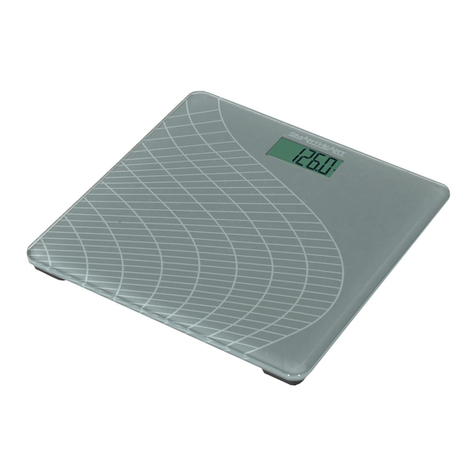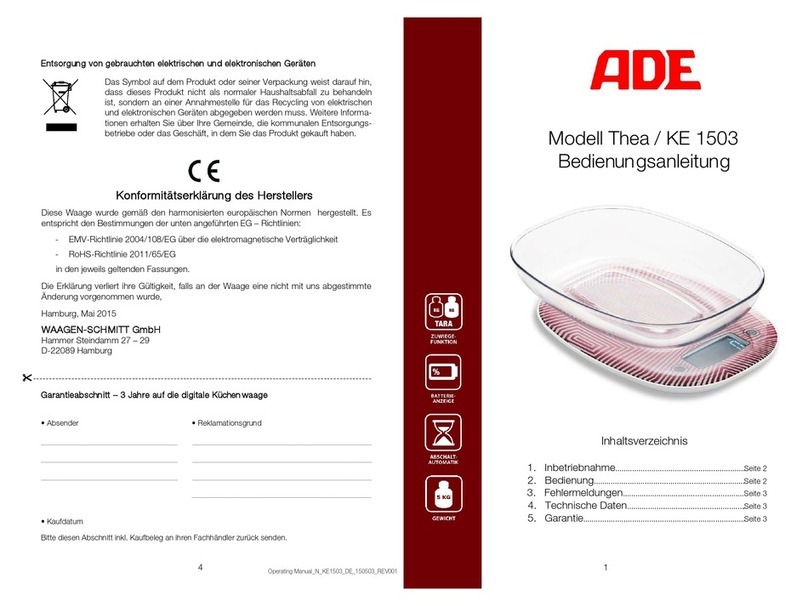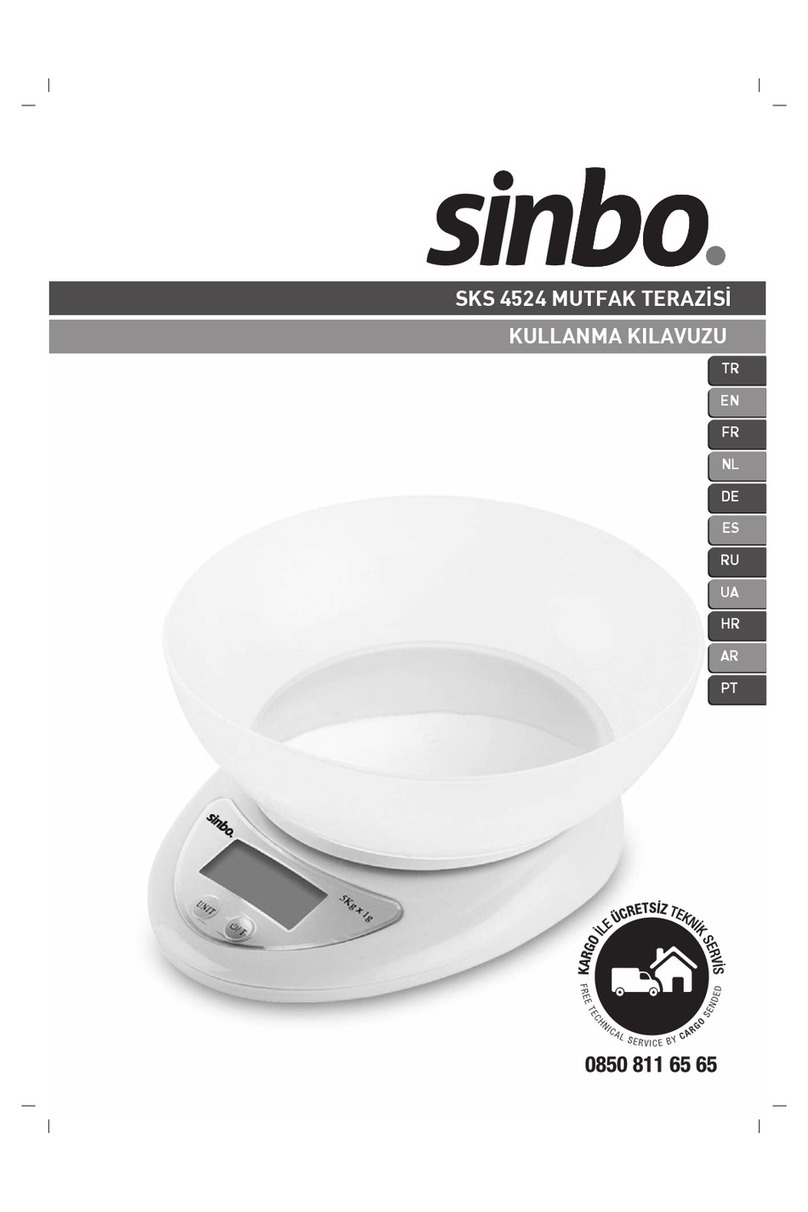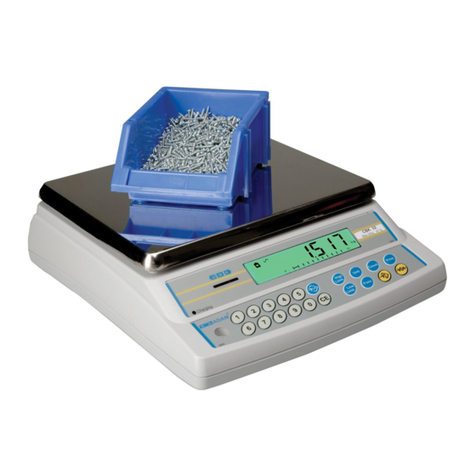smartheart 19-109 User manual

Digital Measuring Cup Scale
Model # 19-109
INSTRUCTION MANUAL
ENGLISH AND SPANISH
Please read this instruction manual
completely before operating this device.

2 • ENGLISH
Introduction .....................................................................................3
Care & Safety Information.................................................................3
Product Overview ............................................................................4
Battery Installation............................................................................5
Instructions for Use ....................................................................... 6-7
Care and Maintenance.....................................................................8
Device & Label Symbols....................................................................8
Troubleshooting & Error Codes ..........................................................9
FCC Information ............................................................................10
Specications ................................................................................11
Warranty ......................................................................................12
Instrucciones en Español ............................................................ 13-24
INDEX
SmartHeart™
Manufactured for
Veridian Healthcare
1175 Lakeside Drive
Gurnee, IL 60031
Made in China
#93-1525 06/21
©2021 Veridian Healthcare, LLC
One (1) CR2032
Battery,
Preinstalled Instruction Manual
STOP!
PLEASE ENSURE YOU HAVE ALL OF THE
FOLLOWING COMPONENTS BEFORE USING
YOUR DIGITAL FOOD SCALE
Digital Scale
Toll-Free
Customer Care Help Line:
1-866-326-1313
Monday – Friday
8:30 a.m. – 4:30 p.m. CST
www.veridianhealthcare.com

ENGLISH • 3
CARE & SAFETY INFORMATION
NOTE: Read all instructions carefully before use. The following basic precautions are needed
when using an electrical product.
CAUTION: Failure to read and observe all precautions could result in equipment damage.
GENERAL CAUTIONS AND WARNINGS
• Do not drop the scale; take care not to drop items onto the scale.
• If any abnormality occurs, discontinue use until the unit has been examined and
repaired.
• Do not disassemble the unit or attempt to repair it; doing so may result in results error
and will void manufacturer warranty.
• Always follow local regulations for proper disposal of the digital scale and batteries.
OPERATING CAUTIONS AND WARNINGS
• Operation outside of stated operating temperature may result in measurement error or
device malfunction; operation environment temperature is: 41°F – 95°F (5°C – 35°C);
Humidity: ≤75%RH max.
• Read and follow the Instructions For Use section of this manual for safe use of this
device.
STORAGE CAUTIONS AND WARNINGS
• Avoid storage near water, moisture or excessive humidity.
• Avoid storage in extreme temperatures, direct sunlight, dust or salt air.
• Keep out of the reach of infants, children or incapacitated persons.
CLEANING CAUTIONS AND WARNINGS
• Never immerse the unit in water to clean as it may damage the unit.
• Follow the ‘Cleaning and Maintenance’ portion of this manual for instruction on how to
clean and care for your scale.
INTRODUCTION
Thank you for purchasing a SmartHeart Digital Measuring Cup Scale.
Please read this instruction manual completely before using your unit to
ensure safe and effective use, as well as long life of the product.

4 • ENGLISH
PRODUCT OVERVIEW
DETAILS OF THE DIGITAL
DISPLAY SCREEN AND
INTERPRETATION OF THE
SYMBOLS ARE INCLUDED
THROUGHOUT THIS MANUAL.
ON/OFF/
ZERO*
*for use with
measuring multiple
foods
UNIT
Measuring Unit
selection — g,
Lbs, ml, cup
FIVE MODES:
• Weight (default at POWER
ON)
• Volume — Water
• Volume — Milk
• Volume — Oil
• Volume — Flour
IMPERIAL & METRIC
UNIT CONVERSIONS:
• Weight — grams; lbs oz.
• Volume — . oz; cup
PITCHER
Clear, removable
with graduated
measurement marks
BASE
Measuring base; battery
compartment in handle
MODE
Measurement
Type selection
—weight, volume
water, volume
milk, volume oil,
volume our

ENGLISH • 5
This unit includes 1 CR2032 battery, preinstalled.
The battery compartment is located under the handle of the base
unit..
Before rst use, open the battery compartment and remove the plastic
insulating strips.
It is necessary to replace the battery when the display does not turn
on or the digital image fades.
1. Carefully remove the battery compartment cover.
2. Insert or replace 1 CR2032 battery into the compartment, the
positive (+) is up. Always use new batteries.
3. Replace the battery cover.
4. Dispose of batteries according to local disposal and recycling
regulations.
It is recommended to remove the batteries if the unit will not be used
for an extended period of time.
BATTERY INSTALLATION
A sharp object such
as a paperclip is
necessary to pop
out the battery from
under the battery
bafe

6 • ENGLISH
INSTRUCTIONS FOR USE
NOTE:
ALWAYS POWER ON UNIT PRIOR TO ADDING FOOD OR LIQUID
FOR MEASUREMENT; FAILURE TO DO SO MEANS THE SCALE
WILL ALSO CALCULATE THE PLASTIC PITCHER WEIGHT INTO THE
RESULTS.
TIPS:
• Always use on a solid, at surface.
• Direct weight (non liquid) can be used with the measuring pitcher
or directly on the platform. Follow instructions in the following
sections to ensure accuracy.
• When pouring from measuring cup, remove the clear cup from the
scale body; or hold both pieces rmly with your thumb to avoid
spilling.
DIRECT ITEM WEIGHT:
1. Press ON/OFF/ZERO to turn the scale ON.
2. The display will show ‘0’ (weight of zero); press ‘UNIT’
to select the desired measurement mode: lbs:oz
(pounds:ounces) or g(grams).
3. Add your item to be weighed onto the scale.
4. In moments, the scale will show the weight of the object;
take care not to touch the food being weighed or other-
wise touch the scale during measurement.
5. To turn off, press and hold ON/OFF/ZERO for 3
seconds; the scale will turn off after approximately 30
seconds of non use.

ENGLISH • 7
TARE WEIGHT / WEIGHT OF MULTIPLE FOODS:
Tare feature allows you add combine different food types for measuring on the scale.
1. Follow the proceeding steps for weight or volume modes.
2. After adding rst food and getting the reading, press ‘ON/OFF/ZERO’ to reset the
display to ‘0’.
3. The display will briey show ‘----’ and then ‘0’ with the Ticon.
4. Add the additional food to be measured and note the results, not including the weight
of the previous measurment load.
5. Repeat for additional ingredients as needed; do not excee total scale capacity (xx).
6. The scale will turn off after approximately 30 seconds of non use.
INSTRUCTIONS FOR USE
NOTE:
ALWAYS POWER ON UNIT PRIOR TO ADD
ING FOOD OR LIQUID FOR MEASUREMENT;
FAILURE TO DO SO MEANS THE SCALE WILL
ALSO CALCULATE THE PLASTIC PITCHER
WEIGHT INTO THE RESULTS.
VOLUME MODE:
Used for measuring liquid volume
1. Press ON/OFF/ZERO to turn the scale ON.
2. The display will show ‘0’ (weight of zero); press
‘MODE’ to select the chosen ingredient - Milk, Water,
Oil, Flour.
3. Press UNIT to select the desired measurement unit
- . oz (uid ounces) or CUP.
Flour selection will default to CUP only.
4. Add your item to be measured into the pitcher.
5. In moments, the scale will show the weight of the object;
take care not to touch the food being weighed or other-
wise touch the scale during measurement.
6. To turn off, press and hold ON/OFF/ZERO for 3
seconds; the scale will turn off after approximately 30
seconds of non use.
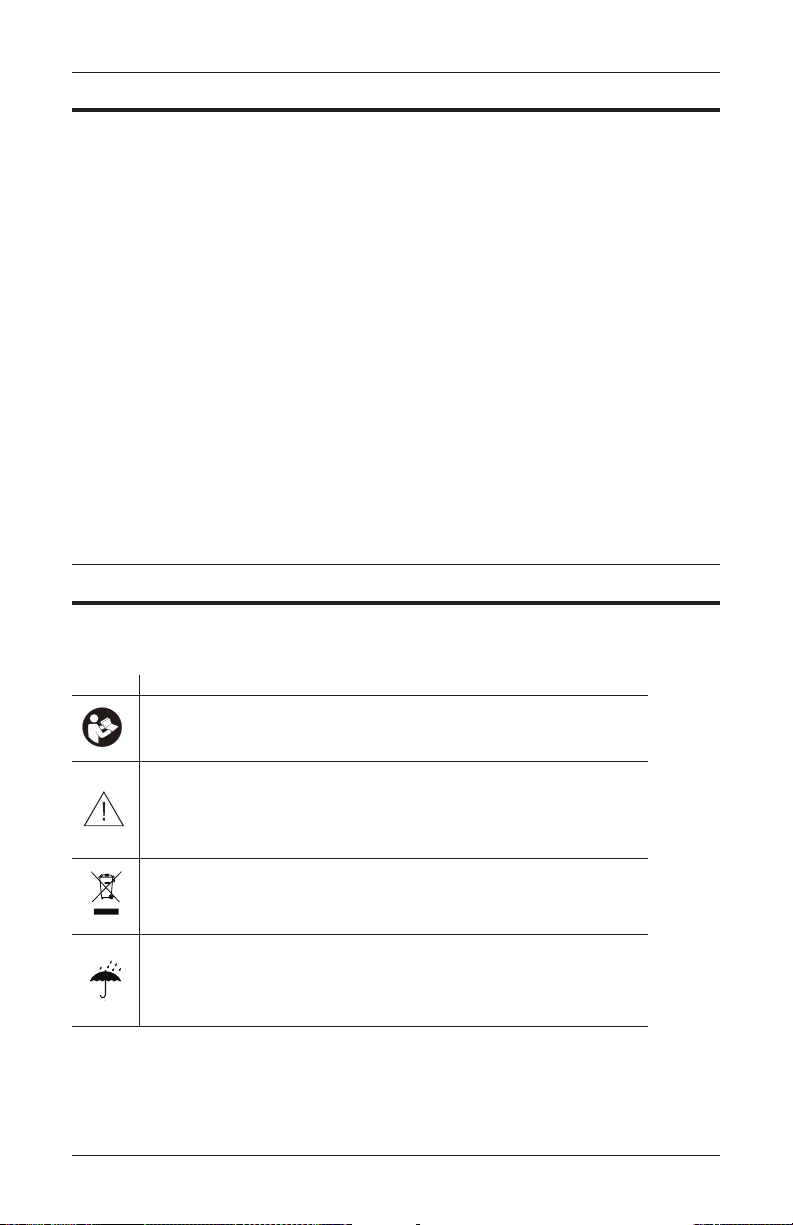
8 • ENGLISH
CARE & MAINTENANCE
Use common sense caution when cleaning an electronic device.
• The scale pitcher may be handwashed.
• The scale base may be dusted with a soft cloth, or wiped down with a damp cloth.
• Never get excessively wet or submerge the scale base in water.
• Never use propellant, abrasive or other chemicals on the scale.
• Do not disassemble this device; doing so may void the manufacturer’s warranty.
• Follow the Operating and Storage Temperature ranges as indicated in the Specications
section of this manual.
• Follow the indicated weight range capacity; weight in excess of the stated range may
damage the unit.
• It is recommended that the battery be removed if the scale will not be used for an
extended period of time.
These symbols may appear on your device, instructions or packaging and may
vary by make and model.
Read This Manual—All included manuals should be read prior to rst
use
Warning—Symbol indicates a warning, prohibition or mandatory
action that mitigates a risk that is not necessarily obvious to the device
operator
Environment Protection—dispose of this product properly; consult with
your local recycling ordinances for proper recycling and disposal
Keep Dry—This device should be kept dry; never submerge the unit or
cuff. Consult with the Care and Maintenance section of this manual for
information on cleaning your monitor
Symbol Meaning
2012
2012
DEVICE & LABEL SYMBOLS
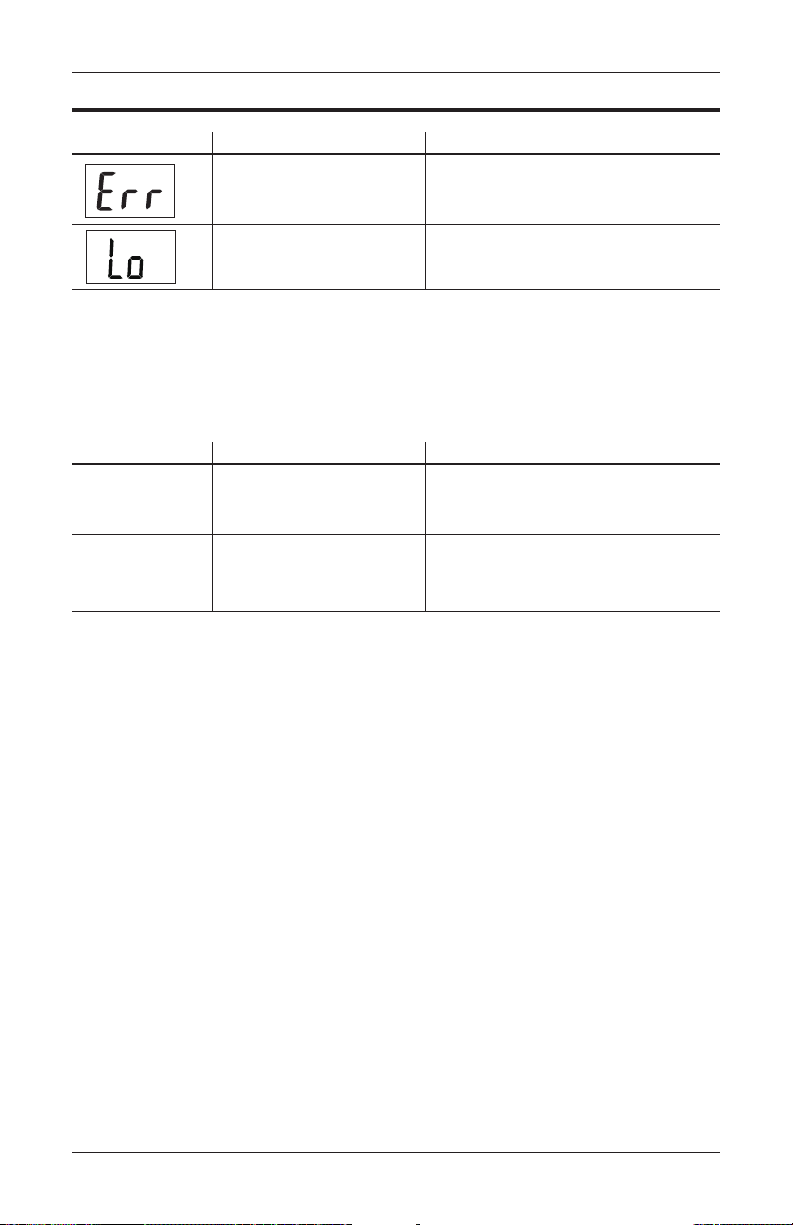
ENGLISH • 9
TROUBLESHOOTING & ERROR CODES
ERROR
Overload / too much
weight is on the scale. The
unit will shut off.
Low battery
This scale is not suitable for weight in
excess of 3kg / 6.6 lbs; cease using
this scale
Replace the battery with new, unused
batteries
DESCRIPTION SOLUTION
PROBLEM
Battery is not installed or
installed incorrectly; battery
is depleted.
Batteries are low
Blank LCD display
with the device is
powered on
The scale activates
but shuts off imme-
diately
Install 1 CR2032 battery if not already
installed; check the polarity of the bat-
tery; install new battery
Replace the batteries with new, unused
batteries
DESCRIPTION SOLUTION
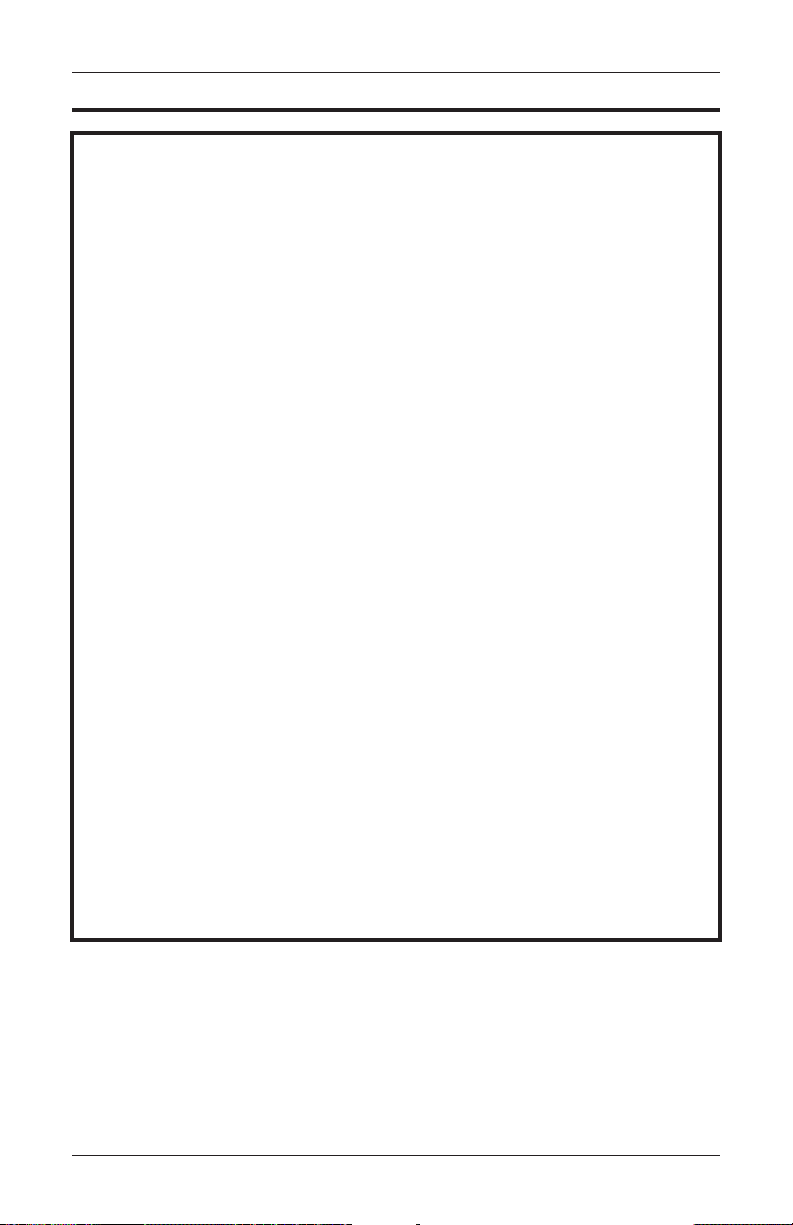
10 • ENGLISH
FCC INFORMATION FCC
IMPORTANT INFORMATION REQUIRED BY THE FCC
This device complies with Part 15 of the FCC Rules. Operation is
subject to the following two conditions: (1) this device may not cause
harmful interference; and (2) this device must accept any interference
received, including interference that may cause undesirable opera-
tion.
NOTE: This equipment has been tested and found to comply with the
limits for a Class B digital device, pursuant to Part 15 of the FCC
Rules. These limits are designed to provide reasonable protection
against harmful interference in a residential installation. This equip-
ment generates, uses, and can radiate radio frequency energy, and
if not installed and used in accordance with the instructions, may
cause harmful interference to radio communications. However,
there is no guarantee that interference will not occur in a particular
installation. If this equipment does cause harmful interference to
radio or television reception, which can be determined by turning
the equipment off and on, the user is encouraged to try to correct the
interference by one or more of the following measures:
• Reorient or relocate the receiving antenna.
• Increase the separation between the equipment and receiver.
• Connect the equipment into an outlet on a circuit different from
that to which the receiver is connected.
• Consult the dealer or an experienced radio/TV technician for
help.
CAUTION: Changes or modications not expressly approved by the
party responsible for compliance could void the user’s authority to
operate the equipment.

ENGLISH • 11
Name SmartHeart Digital Food Scale
Model Number 19-109
Display System Digital display/LCD, 25x17.5mm
Scale Dimensions 8-1/8” x 5-5/8” x 5-1/2” (21cm x 14cm x 14.6cm)
Scale Weight 11.0 oz./313 g (with battery)
Measuring Unit Weight: grams; lbs oz
Volume: oz; cup
Capacity 3 kg / 6.6 lbs / 4 cups
Division 1 g
Operating Temperature 41°F – 95°F (5°C – 35°C);
Environment Humidity ≤75% RH max;
Power Source 1x 3v CR2032 battery
Auto-Off After approximately 30 seconds of non-use
Accessories Instruction Manual;
One (1) CR3032 Battery (pre-installed)
Specications are subject to change without notice
SPECIFICATIONS

12 • ENGLISH
TWO-YEAR LIMITED WARRANTY
Congratulations on your purchase of a Digital Food Scale. Your Digital Food Scale is covered
by the following limited warranty commencing upon the date of purchase, and subject to the
following terms and conditions:
The Warrantor warrants that its Digital Food Scale will be free from defects in materials and
workmanship under normal consumer usage for a period of two years for the original purchas-
er of the product.
Periodic maintenance, repair and replacement of parts due to normal wear and tear are
excluded from coverage. Defects or damage that result from: (a) improper operation, storage,
misuse or abuse, accident or neglect, such as physical damage (cracks, scratches, etc.) to the
surface of the product resulting from misuse; (b) contact with liquid, water, rain, extreme hu-
midity or heavy perspiration, sand, dirt or the like, extreme heat, or food; (c) use of the Weight
Scale for commercial purposes or subjecting the Weight Scale to abnormal usage or condi-
tions; or (d) other acts which are not the fault of the Warrantor, are excluded from coverage.
This warranty does not cover batteries or other power sources that may be provided with, or
used with the Digital Food Scale.
If the Weight Scale fails to conform to this limited warranty, return the Weight Scale postage
prepaid to: Attn: Repair Department, 1175 Lakeside Drive, Gurnee, IL, 60031.
When returning a product, please also include: (i) a copy of your receipt, bill of sale or other
comparable proof of purchase; (ii) a written description of the problem; and (iii) your name,
address and telephone number. Carefully package the product to avoid any damage that may
occur while in transit; shipping insurance with returned receipt is recommended. At our option,
the Warrantor will repair or replace the unit found to be defective in materials or workman-
ship under normal consumer usage. The purchaser will be notied of any additional repairs
required prior to completing the repair, and will be responsible for parts charges, if any, and
repair charges not covered by this limited warranty.
EXCEPT AS PROVIDED FOR IN THIS LIMITED WARRANTY, ALL EXPRESS AND IMPLIED
WARRANTIES AND CONDITIONS ARE DISCLAIMED, INCLUDING WITHOUT LIMITATION
THE IMPLIED WARRANTIES OF MERCHANTABILITY AND FITNESS FOR A PARTICULAR
PURPOSE. THE REPAIR OR REPLACEMENT AS PROVIDED UNDER THIS LIMITED WARRANTY
IS THE EXCLUSIVE REMEDY OF THE CONSUMER, AND IS PROVIDED IN LIEU OF ALL OTHER
WARRANTIES, EXPRESS OR IMPLIED. IN NO EVENT SHALL THE WARRANTOR BE LIABLE,
WHETHER IN CONTRACT OR TORT (INCLUDING NEGLIGENCE) FOR DAMAGES IN EXCESS
OF THE PURCHASE PRICE OF THE PRODUCT, OR FOR ANY INDIRECT, INCIDENTAL, SPECIAL
OR CONSEQUENTIAL DAMAGES OF ANY KIND, OR FOR DAMAGES TO, OR LOSS OF,
OTHER PROPERTY OR EQUIPMENT OR PERSONAL INJURIES TO THE FULL EXTENT THESE
DAMAGES MAY BE DISCLAIMED BY LAW.
Some states and jurisdictions do not allow the limitation or exclusion of incidental or conse-
quential damages, or limitation on the length of an implied warranty, so the above limitations
or exclusions may not apply to you. This warranty gives you specic legal rights, and you may
also have other rights that vary from state to state or from one jurisdiction to another.

Jarra Medidora Digital
Modelo # 19-109
MANUAL DE INSTRUCCIONES
ESPAÑOL
Lea las instrucciones en su totalidad antes de
utilizar la unidad.
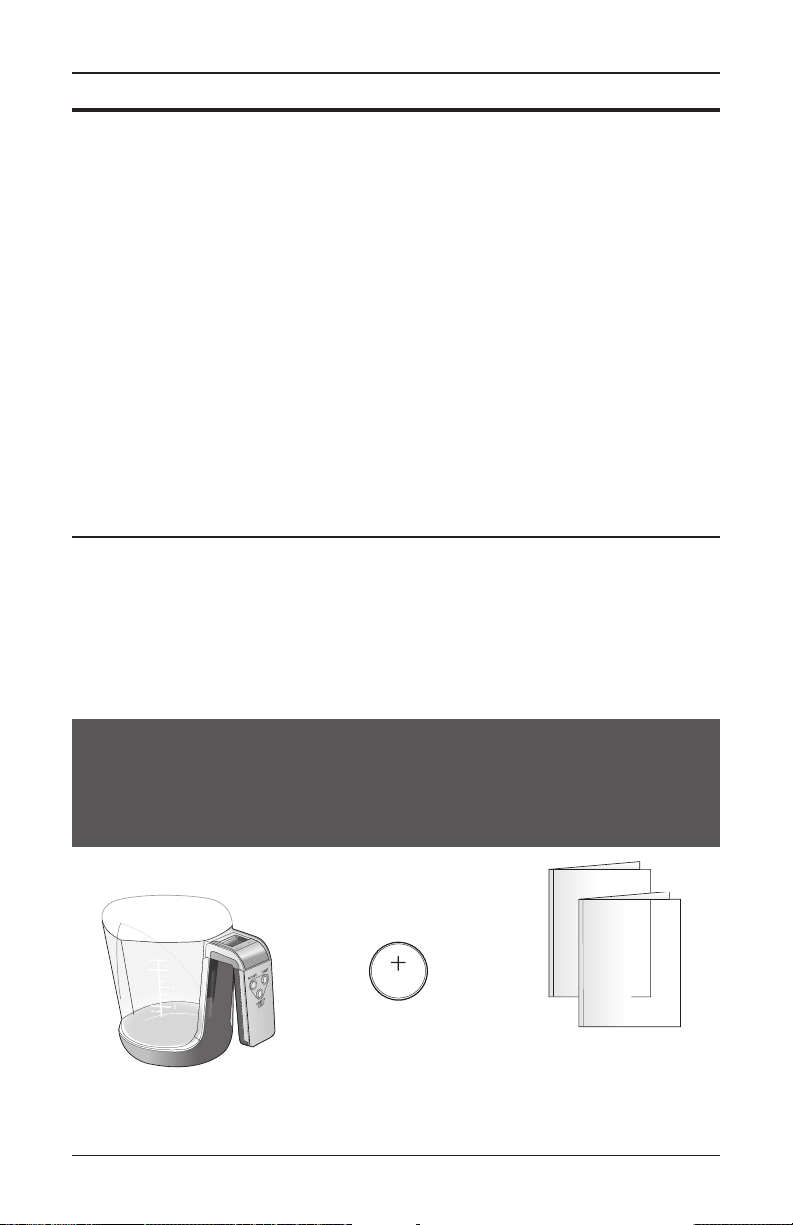
14 • ESPAÑOL
ÍNDICE
SmartHeart™
Manufactured for
Veridian Healthcare
1175 Lakeside Drive
Gurnee, IL 60031
Made in China
#93-1525 06/21
©2021 Veridian Healthcare, LLC
Un (1) batería
CR2032
preinstaladas Manual de instrucciones
¡ALTO!
ASEGÚRESE DE TENER TODOS LOS COMPONEN-
TES QUE SE INDICAN A CONTINUACIÓN ANTES
DE UTILIZAR LA BALANZA
Balanza digital para
alimentos
Toll-Free
Customer Care Help Line:
1-866-326-1313
Monday – Friday
8:30 a.m. – 4:30 p.m. CST
www.veridianhealthcare.com
Introducción ..................................................................................15
Información sobre cuidado y seguridad............................................15
Generalidades del producto............................................................16
Colocación de baterías...................................................................17
Instrucciones de uso ................................................................ 18-19
Cuidado y mantenimiento ...............................................................20
Símbolos del dispositivo y de las etiquetas ........................................20
Detección de problemas y códigos de errores ...................................21
Información de la Comisión Federal de Comunicaciones de los Estados
...22
Especicaciones.............................................................................23
Garantía.......................................................................................24

ESPAÑOL • 15
INFORMACIÓN SOBRE CUIDADO Y SEGURIDAD
NOTA: Lea con atención todas las instrucciones antes del uso. Cuando se usa un producto
eléctrico se deben tener en cuenta las siguientes precauciones básicas.
PRECAUCIÓN: Puede dañar el equipo si no lee ni presta atención a todas las precau-
ciones.
PRECAUCIONES Y ADVERTENCIAS GENERALES
• No deje caer la balanza; tenga cuidado de no dejar caer objetos dentro de la balan-
za.
• Si se produce cualquier anormalidad, interrumpa el uso hasta que la unidad haya sido
examinada y reparada.
• No desarme ni intente repararla; esto podría ocasionar errores en la medición y anu-
lará la garantía del fabricante.
• Siempre siga las normas locales para deshacerse de la balanza digital y las baterías
de la forma correcta.
PRECAUCIONES Y ADVERTENCIAS PARA SU USO
• Si la unidad se usa a temperaturas diferentes a las indicadas, se puede producir un
error en la medición o el mal funcionamiento del dispositivo; la temperatura ambiente
de funcionamiento es: 41°F – 95°F (5°C – 35°C); humedad: ≤75%RH max.
• Lea y siga la sección «Instrucciones de uso» de este manual para usar este dispositivo
en forma segura.
PRECAUCIONES Y ADVERTENCIAS PARA GUARDAR LA UNIDAD
• Evite guardarla en lugares cerca del agua y humedad sea o no excesiva.
• Evite guardarla en lugares con temperaturas extremas, luz directa del sol, polvo o aire
salado.
• Mantenga fuera del alcance de los bebés, niños o personas discapacitadas.
PRECAUCIONES Y ADVERTENCIAS PARA LA LIMPIEZA
• Nunca sumerja la unidad en agua para su limpieza, puesto que puede dañarla.
• Siga la sección de “Limpieza y mantenimiento» de este manual para conocer las
instrucciones acerca de cómo limpiar y cuidar su balanza.
INTRODUCCIÓN
Gracias por comprar la Jarra Medidora Digital SmartHeart. Lea este man-
ual de instrucciones en su totalidad antes de utilizar la unidad para garan-
tizar un uso seguro y efectivo y una vida útil prolongada del producto.

16 • ESPAÑOL
GENERALIDADES DEL PRODUCTO
LOS DETALLES DE LA PANTALLA
DIGITAL Y LA INTERPRETACIÓN
DE LOS SÍMBOLOS SE
INCLUYEN EN ESTE MANUAL.
ENCENDIDO/
APAGADO/
TARA*
*para usarse con
la medición de
múltiples alimentos
UNIDAD
Selección de la
unidad de medida
— g, lbs, ml, taza
CINCO MODOS:
• Peso (por defecto cuanto
está en modo POWER
ON (Encendido)
• Volumen — Agua
• Volumen — Leche
• Volumen — Aceite
• Volumen — Harina
CONVERSIONES A UNIDADES
IMPERIALES Y MÉTRICAS:
Peso — gramos; libras; onzas.
Volumen — .oz. (onzas líqui-
das; taza)
JARRA
Transparente, extraíble
con marcas de
medición graduadas
BASE
Base de medición;
compartimento para
baterías en el mango
MODO
Selección del tipo
de medición —
peso, volumen del
agua, volumen de
la leche, volumen
del aceite,
volumen de la
harina
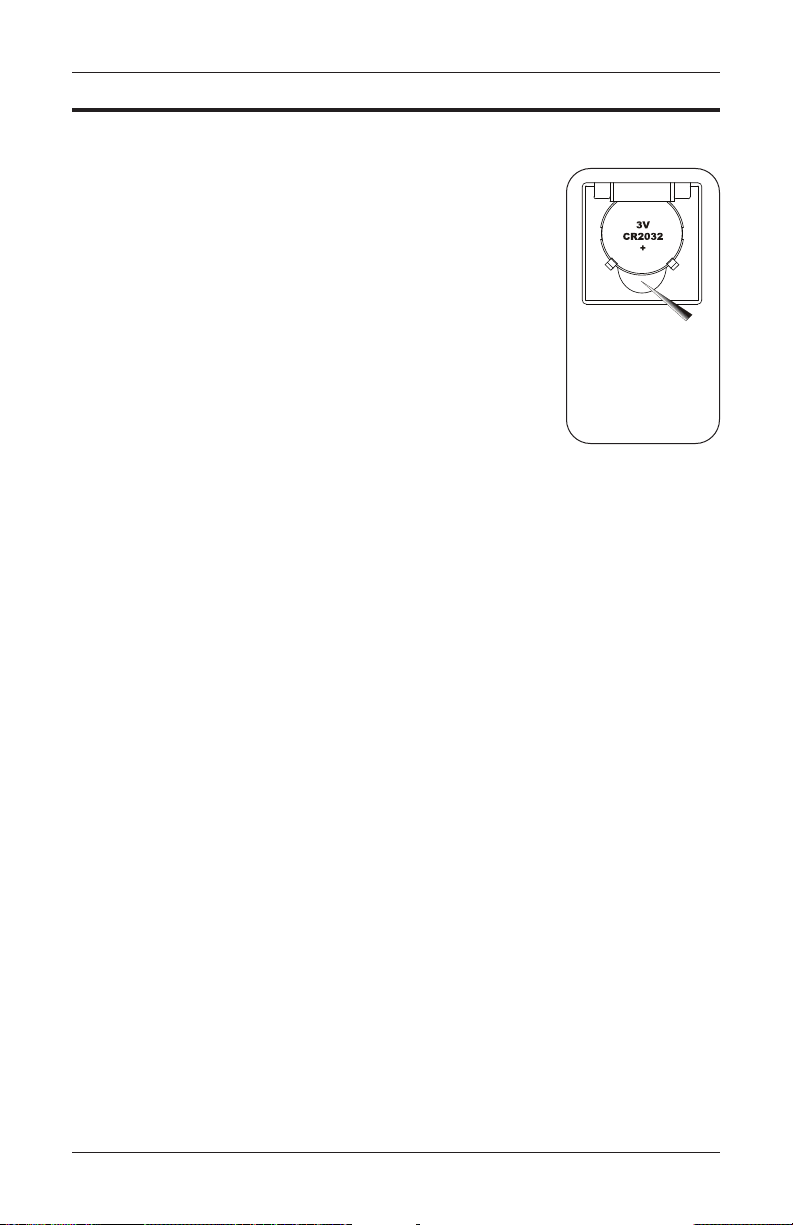
ESPAÑOL • 17
This unit includes 1 CR2032 battery, preinstalled.
The battery compartment is located under the handle of the base
unit..
Before rst use, open the battery compartment and remove the
plastic insulating strips.
It is necessary to replace the battery when the display does not
turn on or the digital image fades.
1. Carefully remove the battery compartment lid.
2. Insert or replace 1 CR2032 battery into the compartment,
the positive (+) is up. Always use new batteries.
3. Replace the battery cover.
4. Dispose of batteries according to local disposal and
recycling regulations.
It is recommended to remove the batteries if the unit will not be
used for an extended period of time.
COLOCACIÓN DE BATERÍAS
A sharp object such
as a paperclip is
necessary to pop
out the battery from
under the battery
bafe
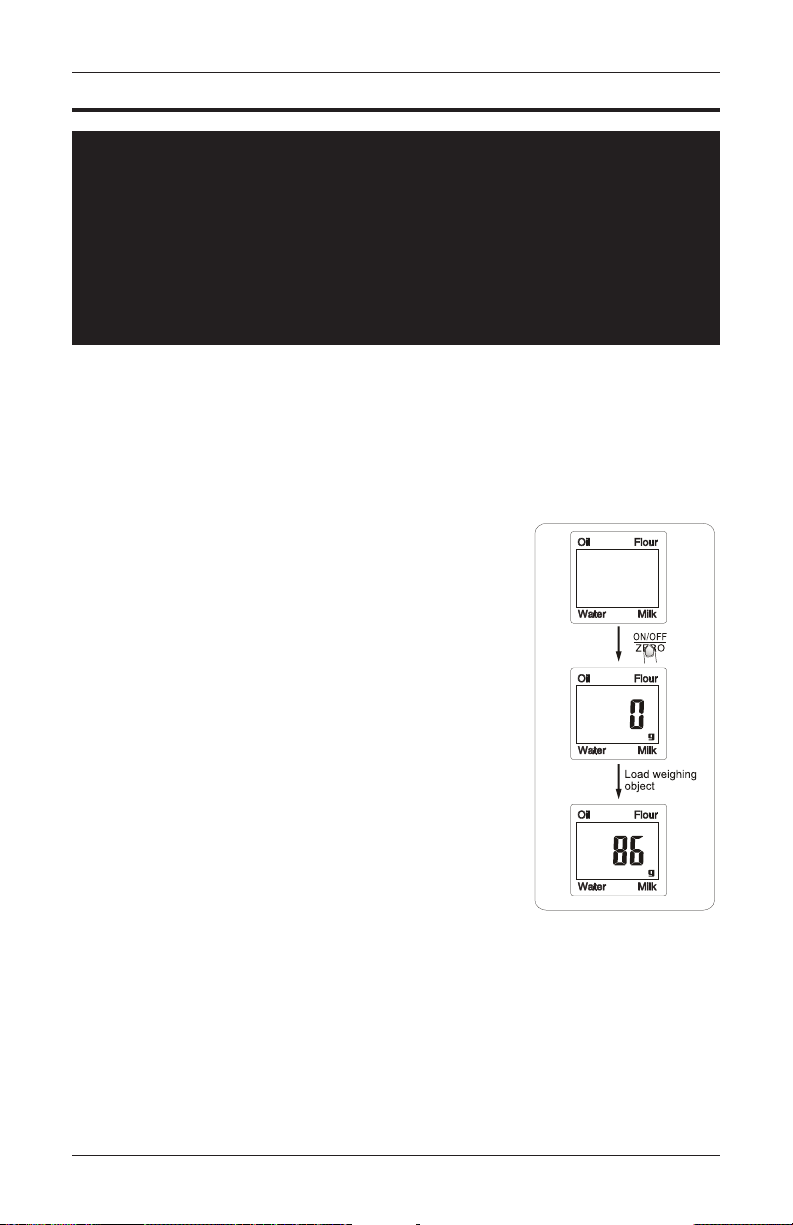
18 • ESPAÑOL
NOTA:
ENCIENDA SIEMPRE LA UNIDAD ANTES DE AÑADIR ALIMENTOS
O LÍQUIDOS PARA MEDIR; SI NO LO HACE, LA BALANZA TAMBIÉN
CALCULARÁ EL PESO DE LA JARRA DE PLÁSTICO EN LOS RESUL
TADOS.
CONSEJOS:
• Utilizar siempre sobre una supercie sólida y plana.
• Se puede pesar directamente (pero no líquidos) en la jarra de
medición o directamente sobre la plataforma. Siga las instruc-
ciones de las siguientes secciones para garantizar la precisión.
• Al verter directamente desde la jarra medidora, retire la jarra
transparente del cuerpo de la balanza; o sujete ambas piezas
rmemente con el pulgar para evitar derrames.
PESO DIRECTO DEL OBJETO:
1. Presione el botón ON/OFF/ZERO [Encendido/Apaga-
do/Cero] para ENCENDER la balanza.
2. El visor mostrará un ‘0’ (peso cero); presione ‘UNIT’
[UNIDAD] para seleccionar el modo de medición que
desea: lbs:oz (libras:onzas) o g (gramos).
3. Coloque lo que va a pesar en la balanza.
4. En unos segundos, la balanza mostrará el peso del
objeto. Tenga cuidado de no tocar el alimento cuan-
do lo está pesando o de tocar la balanza durante la
medición.
5. Para apagar la balanza, mantenga pulsado el botón
ON/OFF/ZERO [Encendido/Apagado/Cero] durante
3 segundos; la balanza se apagará después de aproxi-
madamente 30 segundos de inactividad.
INSTRUCCIONES DE USO
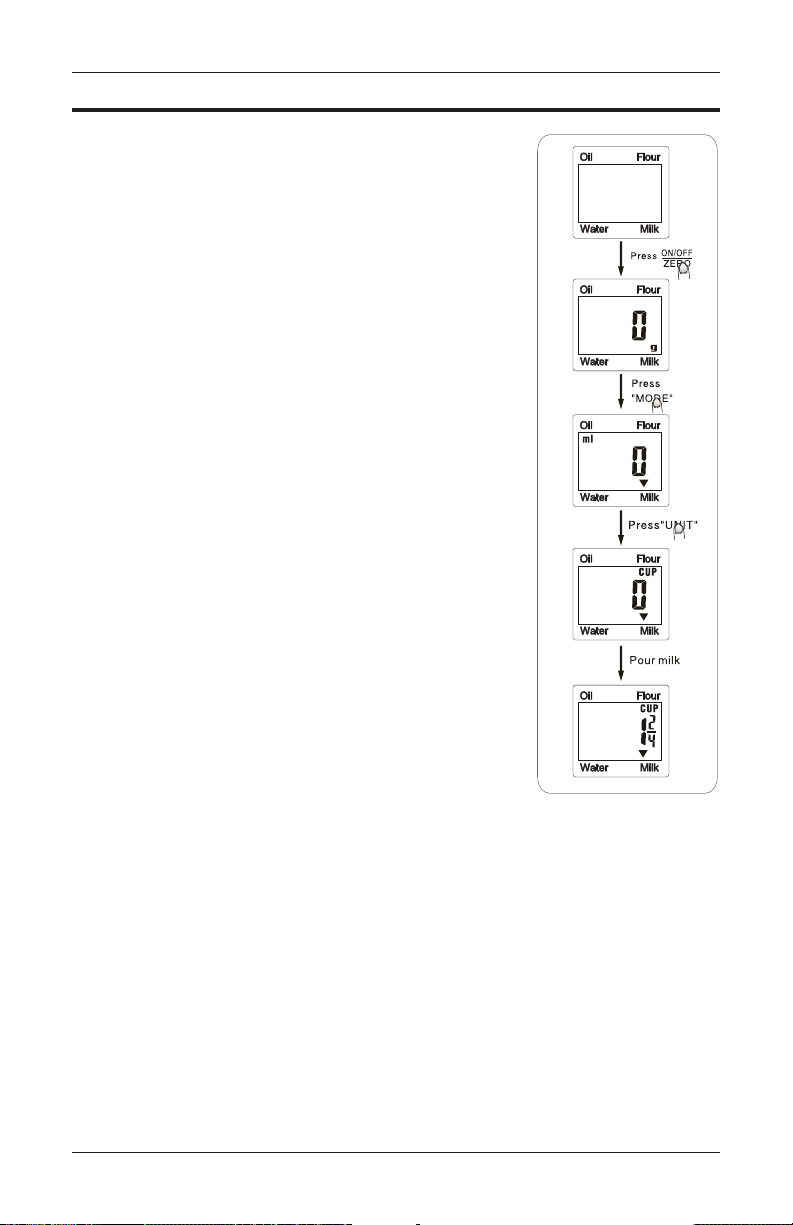
ESPAÑOL • 19
INSTRUCCIONES DE USO
PESO TARA / PESO DE MÚLTIPLES ALIMENTOS:
La función de tara le permite añadir diferentes tipos de alimentos para medirlos en la balan-
za.
1. Siga los pasos siguientes para los modos de peso o volumen.
2. Después de añadir el primer alimento y obtener la lectura, presione ‘ON/OFF/ZERO’
[Encendido/Apagado/Cero] para poner la pantalla a ‘0’.
3. El visor mostrará brevemente “----” y luego “0” con el ícono T.
4. Añada el alimento adicional a medir y anote los resultados, sin incluir el peso de la
medición anterior.
5. Repita la operación con los ingredientes adicionales que sean necesarios; no sobre-
pase la capacidad total de la balanza (xx).
6. La balanza de apagará automáticamente después de aproximadamente 30 segundos
sin usarla.
NOTA:
ENCIENDA SIEMPRE LA UNIDAD ANTES DE
AÑADIR ALIMENTOS O LÍQUIDOS PARA
MEDIR; SI NO LO HACE, LA BALANZA TAM
BIÉN CALCULARÁ EL PESO DE LA JARRA DE
PLÁSTICO EN LOS RESULTADOS.
MODO DE VOLUMEN:
Se utiliza para medir el volumen del líquido
1. Presione el botón ON/OFF/ZERO [Encendido/Apaga-
do/Cero] para ENCENDER la balanza.
2. La pantalla mostrará “0” (peso de cero); pulse “MODE”
[Modo] para seleccionar el ingrediente elegido - Leche,
Agua, Aceite, Harina.
3. Presione UNIT [Unidad] para seleccionar la unidad de
medida deseada - .oz. (onzas líquidas) o CUP (jarra).
Si selecciona harina irá por defecto sólo a CUP [Jarra].
4. Coloque lo que va a pesar en la balanza.
5. En unos segundos, la balanza mostrará el peso del
objeto. Tenga cuidado de no tocar el alimento cuan-
do lo está pesando o de tocar la balanza durante la
medición.
6. Para apagar la balanza, mantenga pulsado el botón
ON/OFF/ZERO [Encendido/Apagado/Cero] durante
3 segundos; la balanza se apagará después de aproxi-
madamente 30 segundos de inactividad.

20 • ESPAÑOL
Estos símbolos pueden aparecer en la balanza, instrucciones o embalaje y pueden
variar según la marca y el modelo.
Lea este manual—Antes de usar la balanza por primera vez se deben
leer todos los manuales que se incluyen
Advertencia—El símbolo indica una advertencia, prohibición u acción
obligatoria que mitiga un riesgo que no es necesariamente obvio para
el operador de la balanza
Protección ambiental—disponga adecuadamente de este producto;
consulte las ordenanzas locales para el adecuado reciclaje y desecho
de la unidad
Mantenga seco—Este aparato se debe mantener seco; nunca sumerja
la unidad. Consulte la sección Cuidado y mantenimiento en este
manual para más información sobre la limpieza de su aparato
Símbolo Signicado
2012
2012
SÍMBOLOS DEL DISPOSITIVO Y DE LAS ETIQUETAS
CUIDADO Y MANTENIMIENTO
Use el sentido común cuando efectúe la limpieza del dispositivo electrónico.
• La jarra de la balanza puede lavarse a mano.
• La base de la balanza puede limpiarse con un paño suave o con un paño húmedo.
• Nunca moje excesivamente ni sumerja la base de la balanza en agua
• Nunca use propelente, abrasivo ni ninguna otra sustancia química para limpiar la
balanza.
• No desarme este dispositivo, pues anulará la garantía del fabricante.
• Observe los rangos de temperatura operativa y de almacenamiento indicados en la
sección Especicaciones de este manual.
• Observe el rango de capacidad indicado; el exceso de peso respecto del rango indica-
do podría dañar la unidad.
• Se recomienda retirar las baterías si no usará la balanza durante un período prolonga-
do.
Table of contents
Languages:
Other smartheart Scale manuals