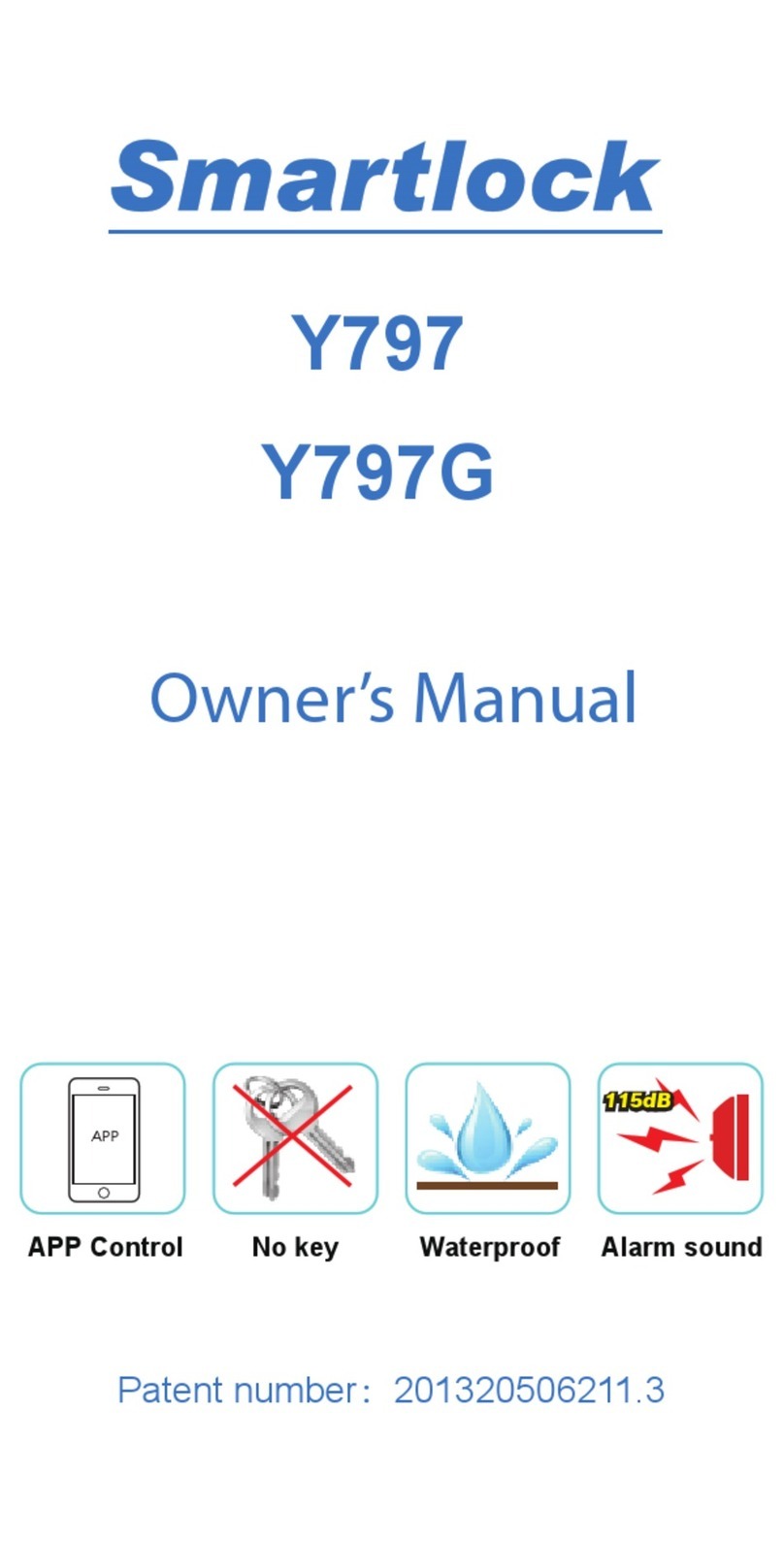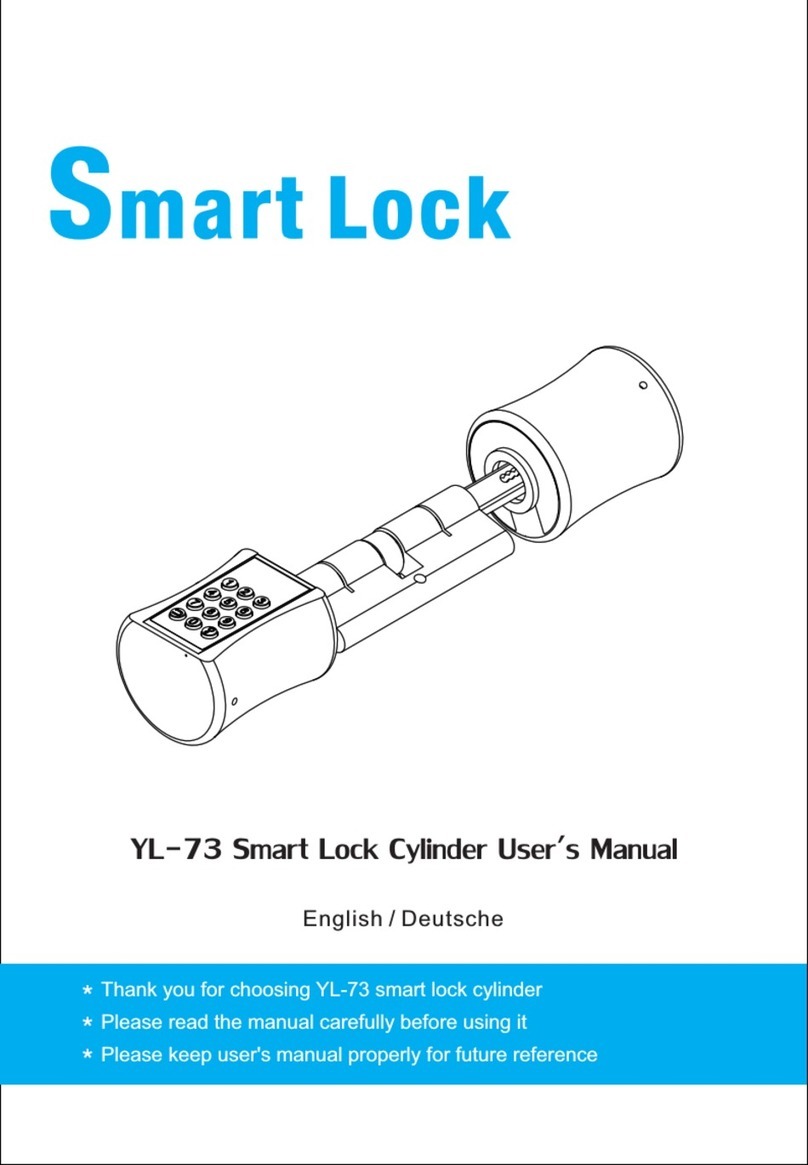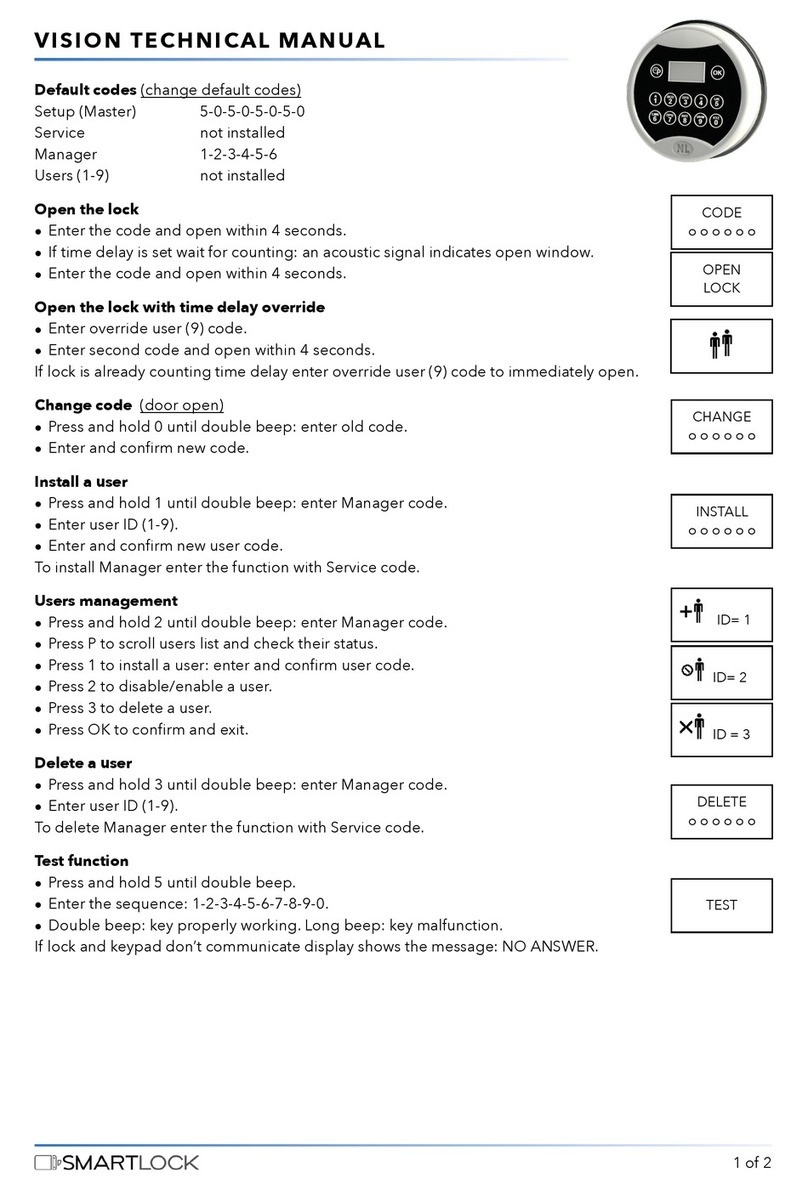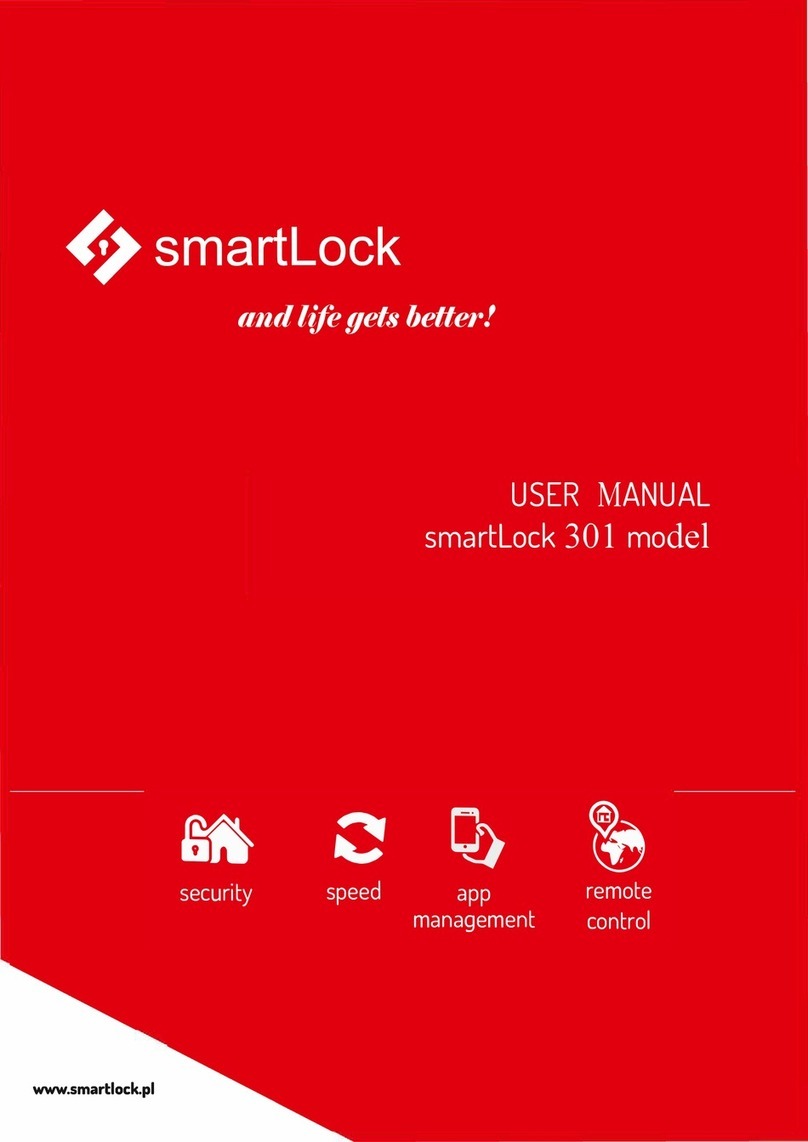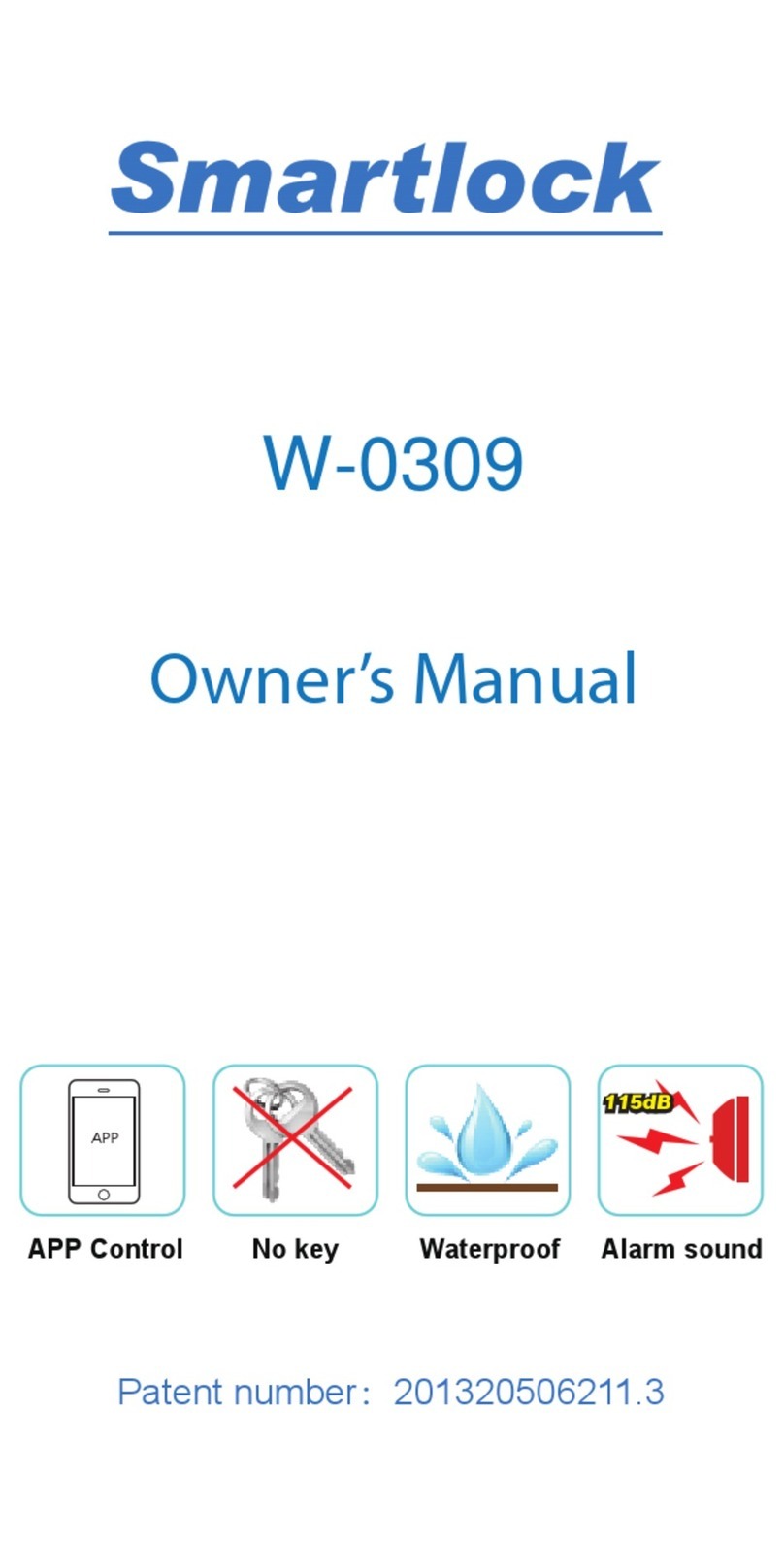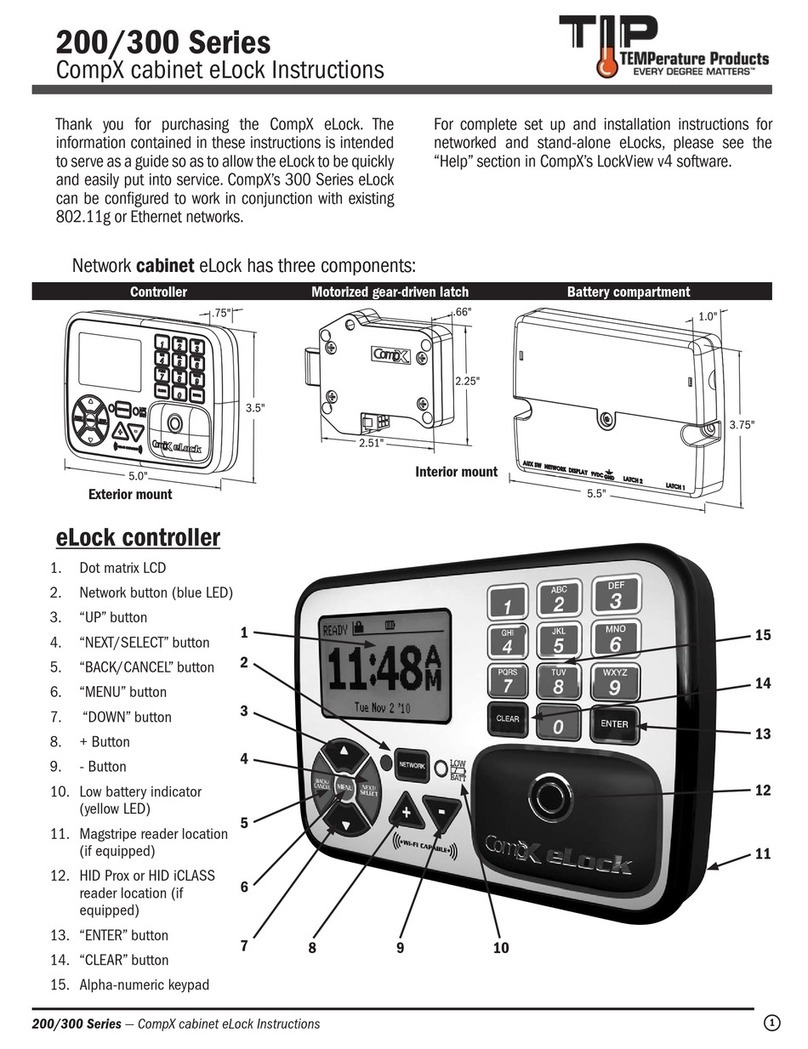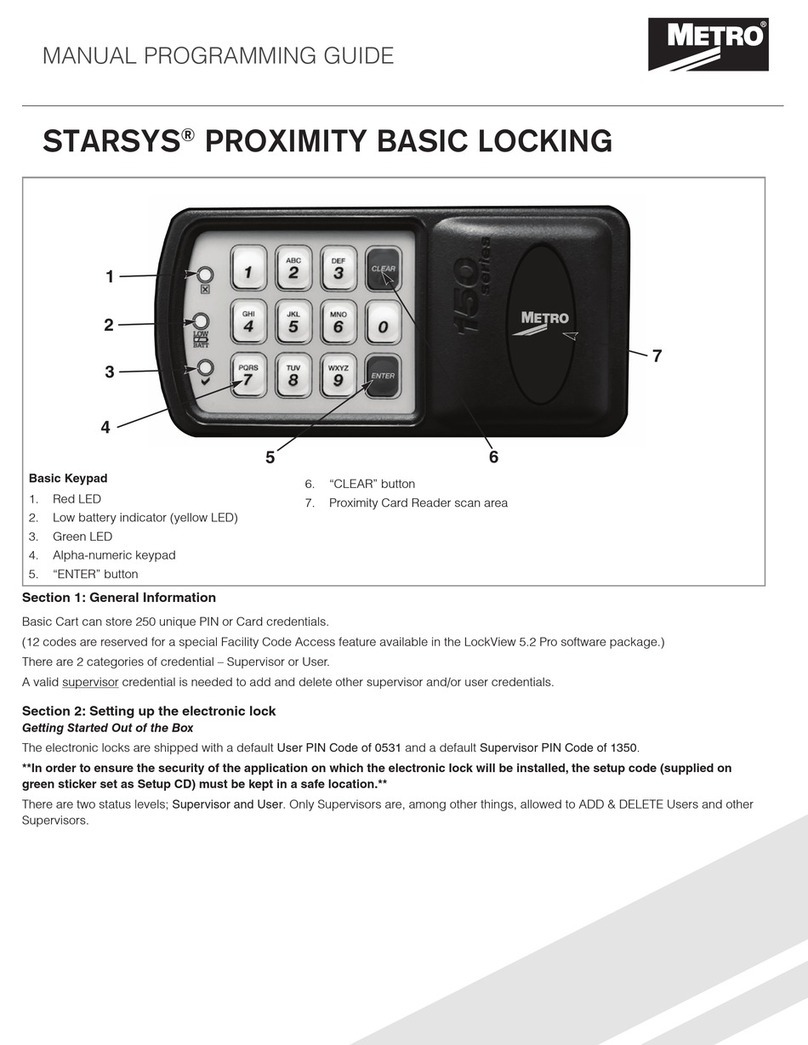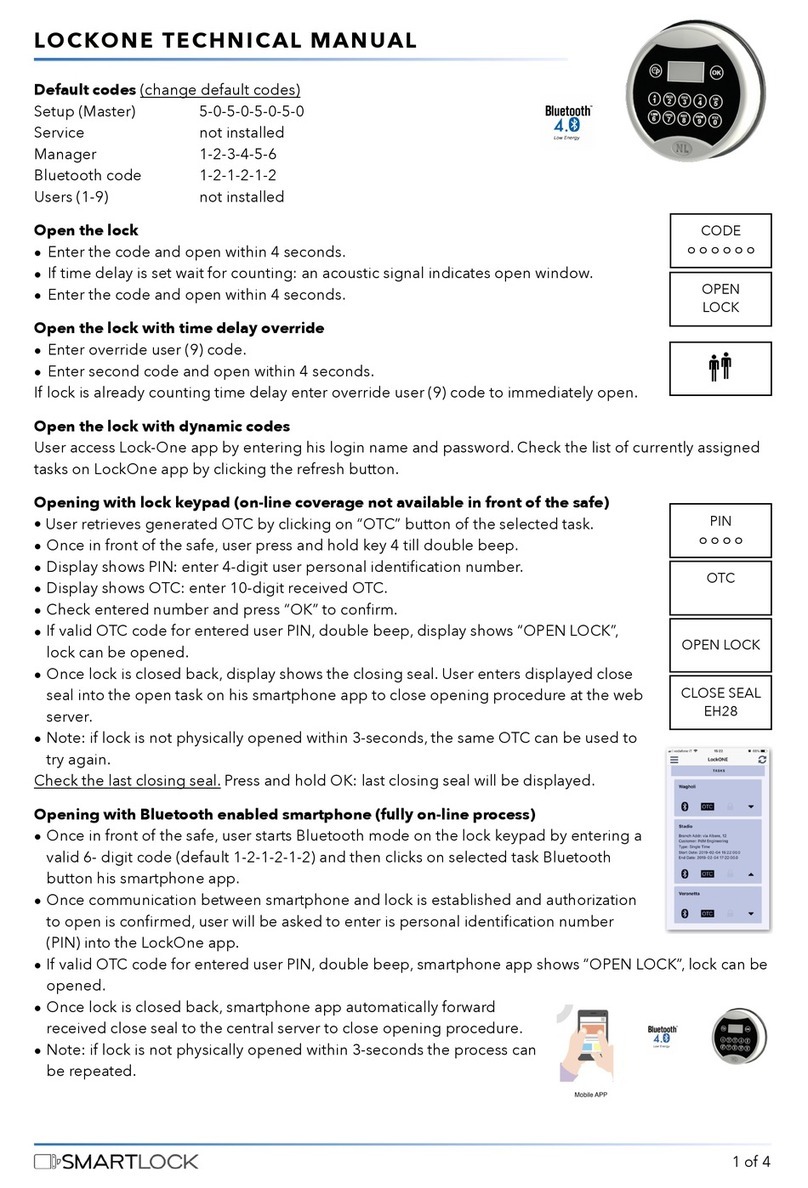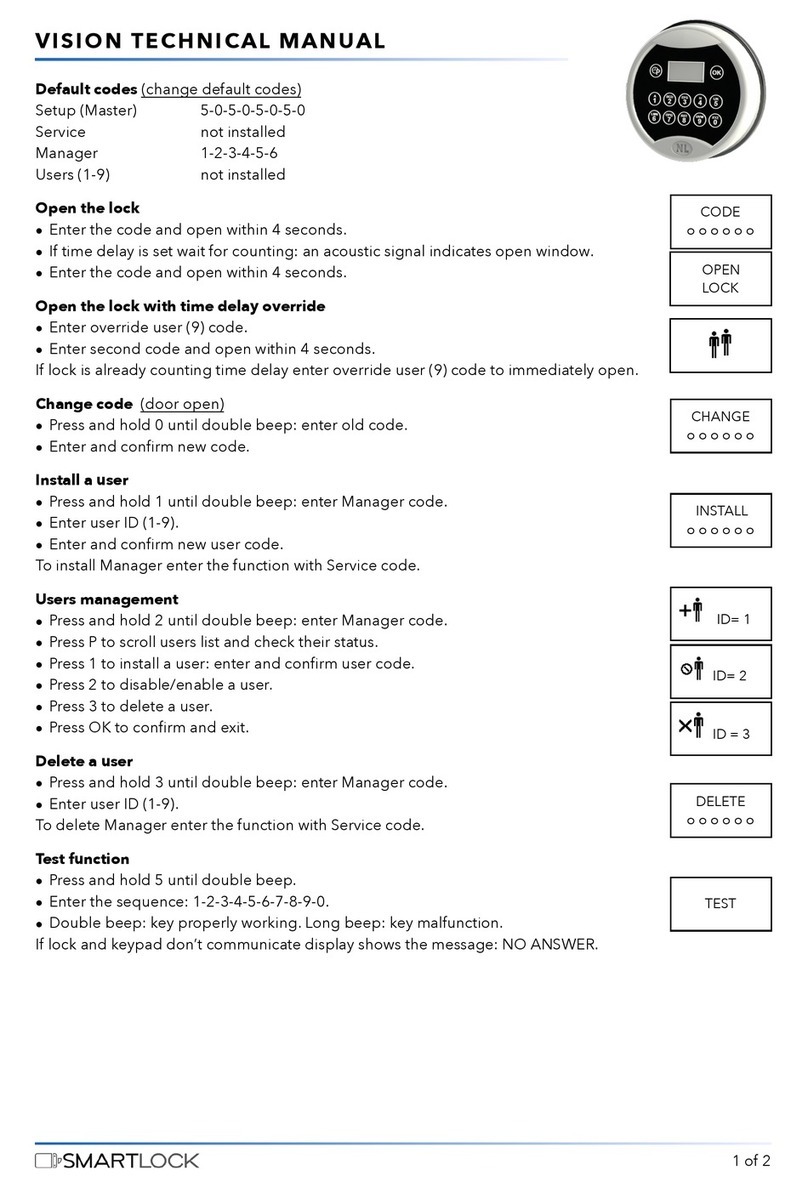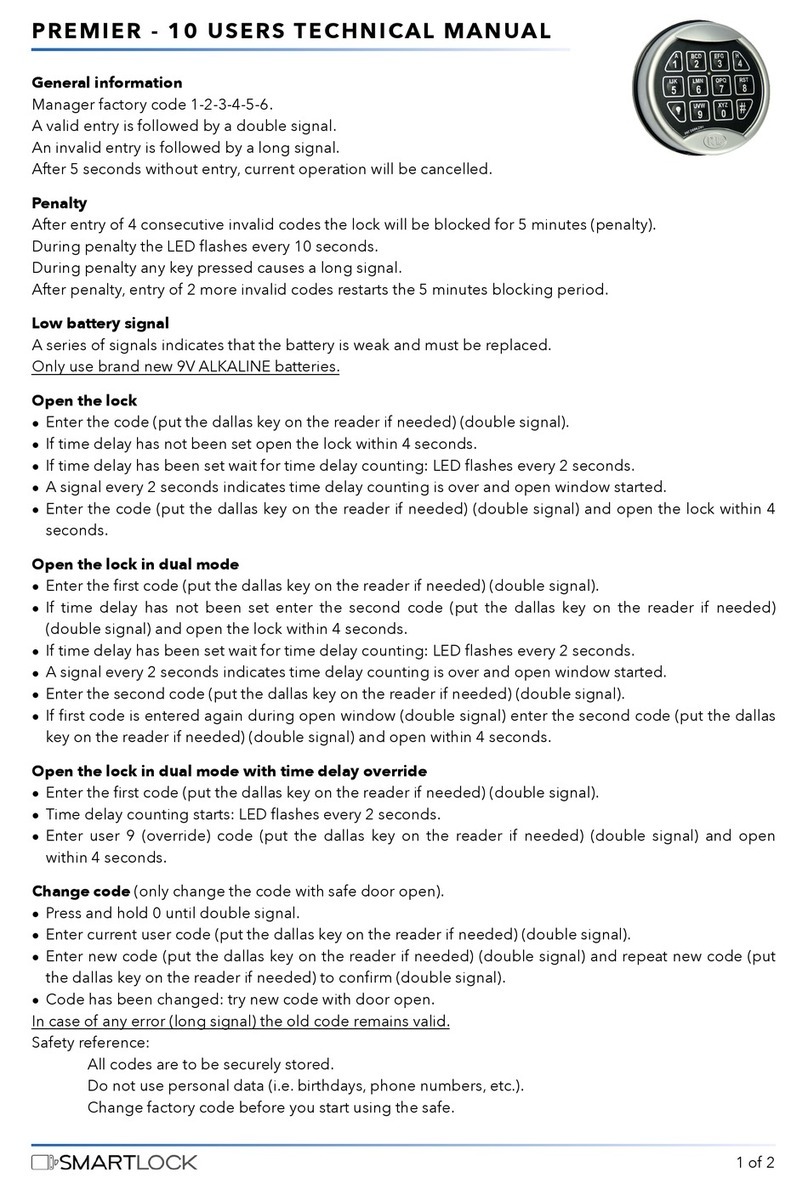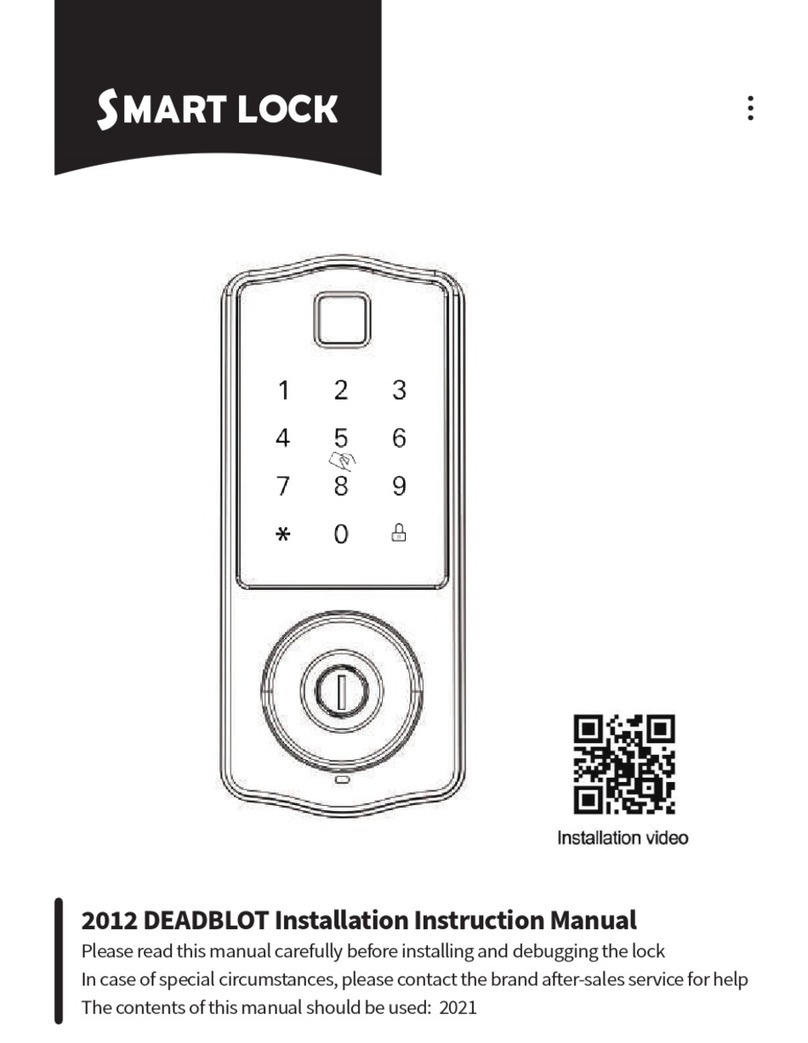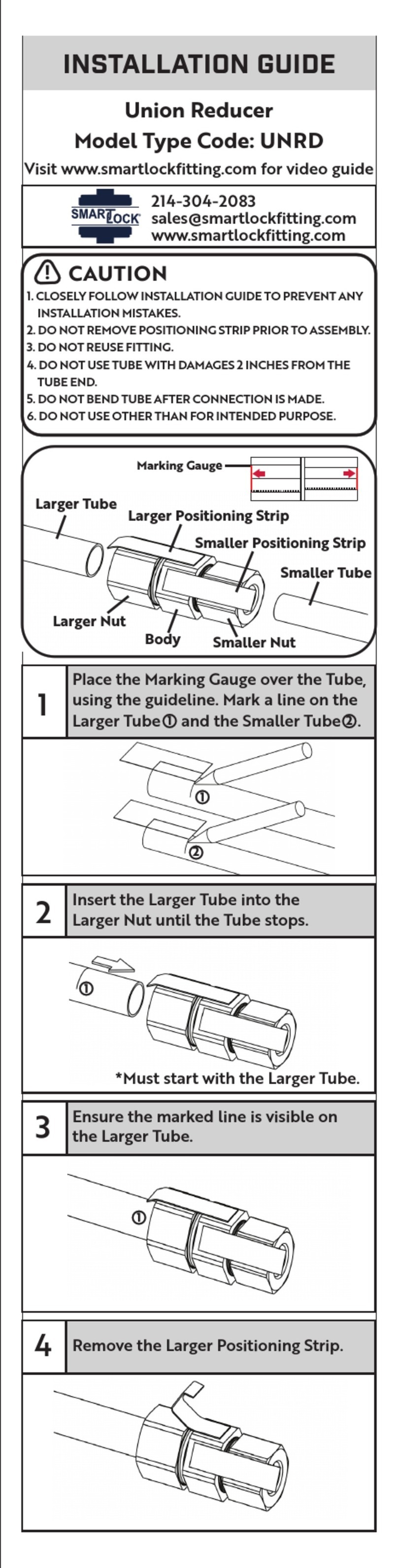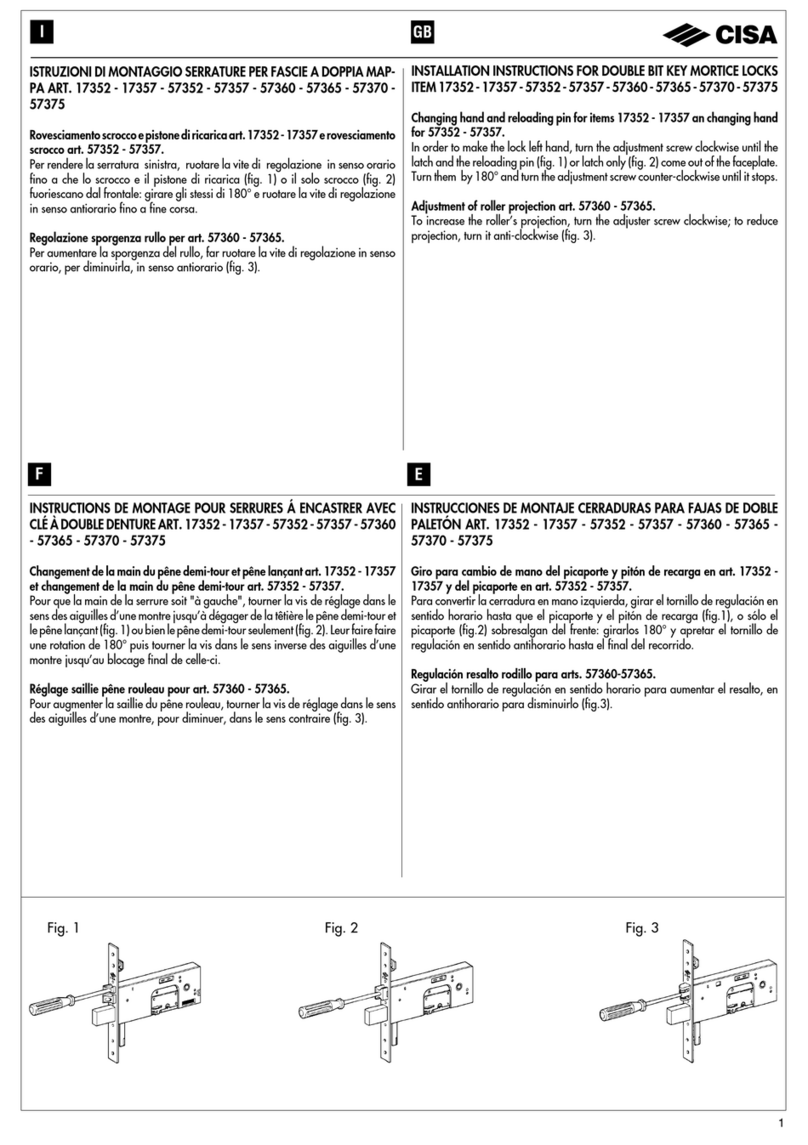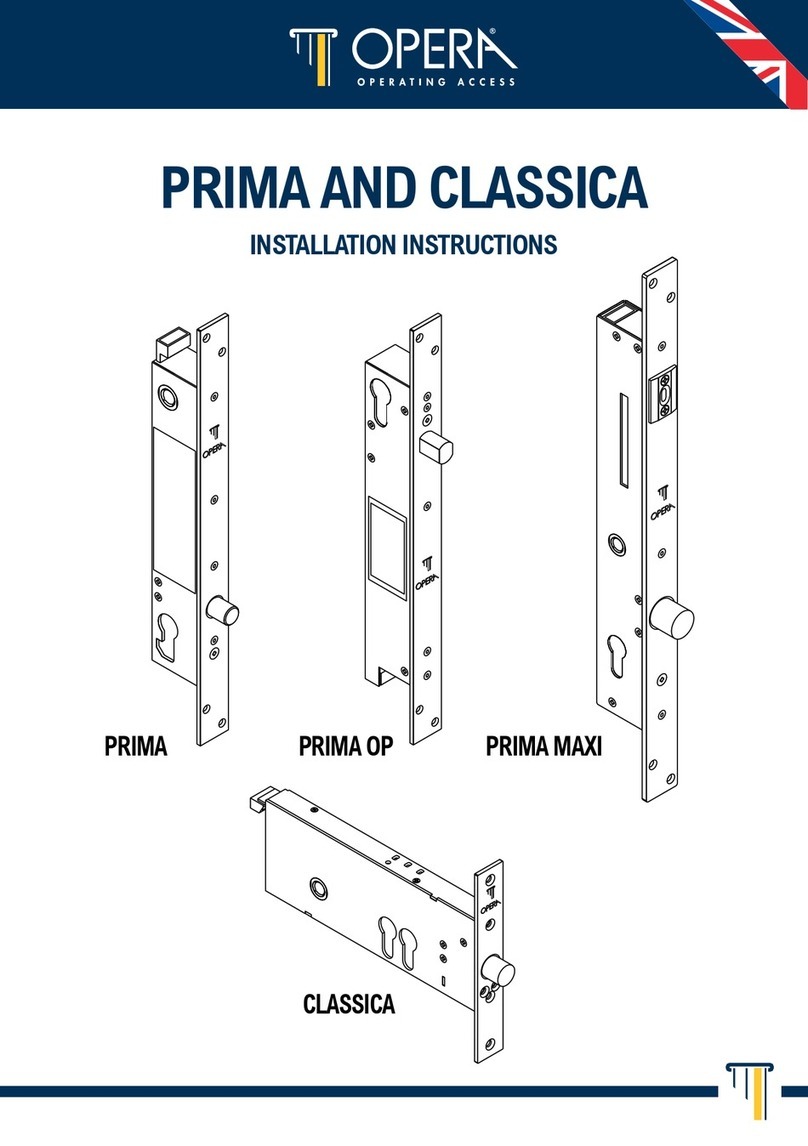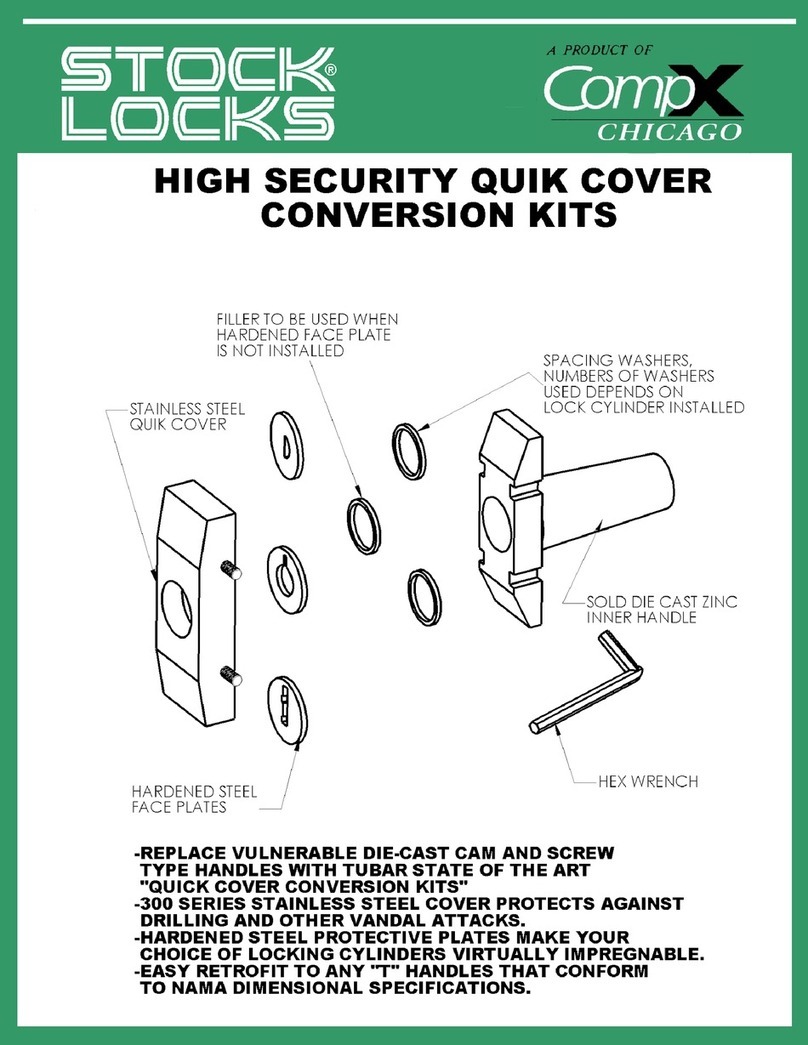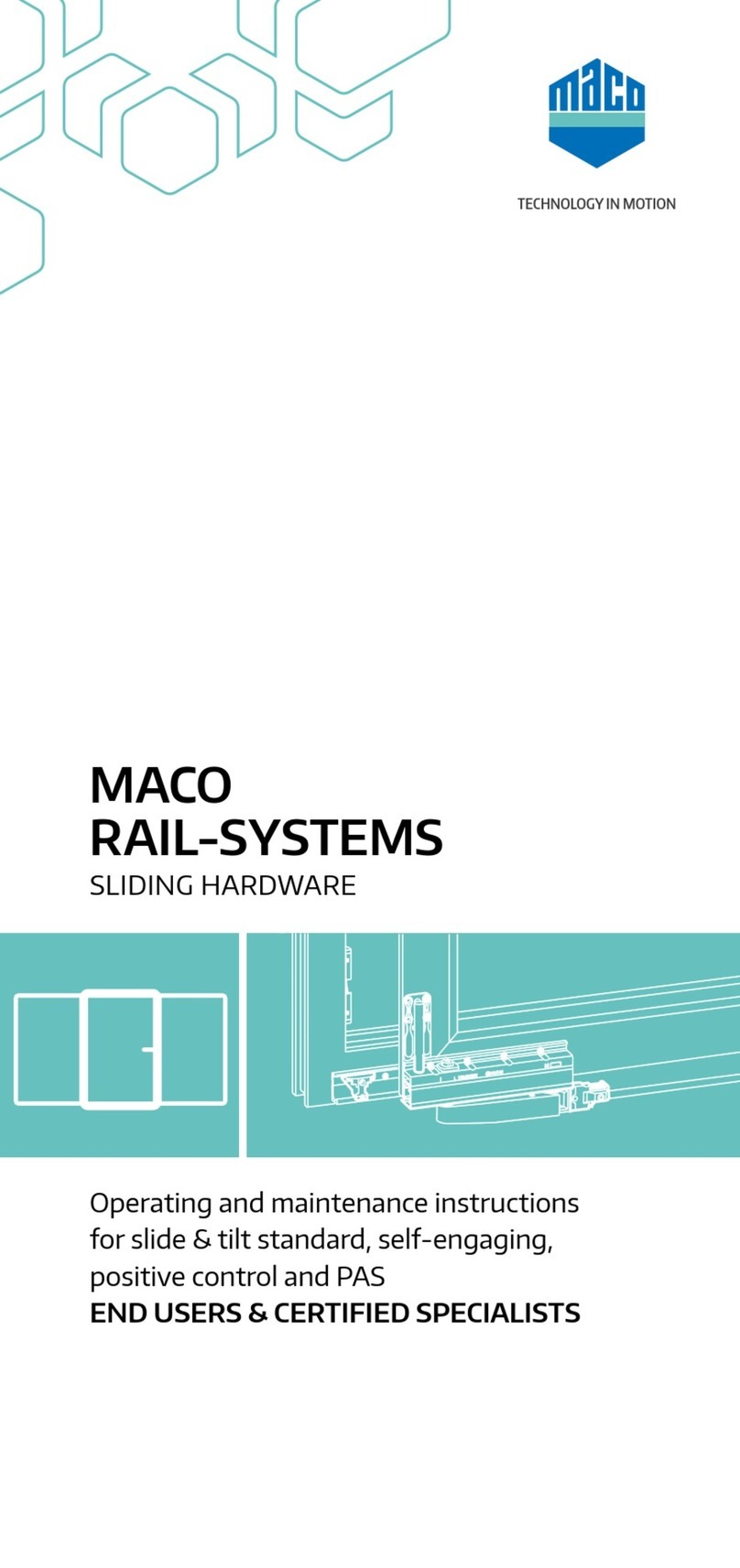STEP 1
This shows an aluminium door with a
handle up multipoint lock mechanism.
In this instance you lift the handle up to
engage the deadbolts and turn the key
to lock.
STEP 2
Remove all the door hardware from both
sides of the door.
Be sure to perform the compatability test
as per the enclosed sheet before going
any further.
STEP 4
Apply masking tape to the door, fold the
enclosed paper template and align with
the spindle hole. Mark on the tape the
range for the top adjustable xing bolt.
It may be easier to drill a new hole above
the lock case for the cable.
STEP 5
Measure the position of the holes relative
to the centre of the spindle. Also measure
the overall height of the lock case. In this
instance, 55mm, 75mm & 100mm.
Mark these measurements on the mask-
ing tape.
STEP 7
Align the keypad with the spindle. Where
possible the top xing bolt should use
an existing hole in the lock case. In this
example we can use the 55mm hole.
There is no existing hole for the cable so
we will drill a new hole. Mark the cable
hole position on the masking tape.
STEP 8
Mark up the position of the holes on the
other side of the door. Double check the
positions before drilling.
STEP 9
Drill the new holes. We recommend using
a step drill for the larger holes. The rec-
ommended hole diameter sizes are:
Cable: 16mm
Top Bolt: 10mm
Spindle: 25mm - It is important to make
sure that this hole is big enough for the
split pin.
STEP 10
Drill the holes on the inside. Remove the
masking tape. Push the multi-point back
into position and secure with the screws.
Installation instructions for a
‘handle up’ multi-point lock
mechanism.
IMPORTANT
There are hundreds of different
types of multi-point lock mecha-
nism, these instructions will apply to
most but not all locks.
Before fitting, carry out the
compatibility test as detailed
in the enclosed A4 sheet.
Please use these instructions
in conjunction with the
enclosed user manual.
STEP 6
Check that the handles on the both sides
of the lock are facing the correct direc-
tion. If not, insert a Phillips screwdriver
and undo the screw, remove the handle
and ip 180 degrees, push back on and
tighten the screw. Make sure that you t
the two clear plastic washers.
STEP 3
Remove most of the screws that hold the
multipoint in place, or remove
completely. This is so you can deter-
mine the length of the lock case and the
position of any existing holes that can be
used for the xing bolts or cable.
HOLES IN
LOCK CASE
SPINDLE
ALIGN
SPINDLE
FLIP HANDLE
180 DEGREES
NEW HOLE
FOR CABLE
ABOVE
LOCK CASE
The keypad is secured by two screws
that bolt through the door. The lower
bolt will pass through the existing hole
for the keyed cylinder. The top bolt can
use an existing hole in the lock case or
a new hole can be drilled. A new hole for
the cable may be required and this can
be above the lock case or use an existing
hole. Each multi-point will be different.
LOWER BOLT
SPINDLE
TOP BOLT
CABLE
SLIMLINE UNIVERSAL
3