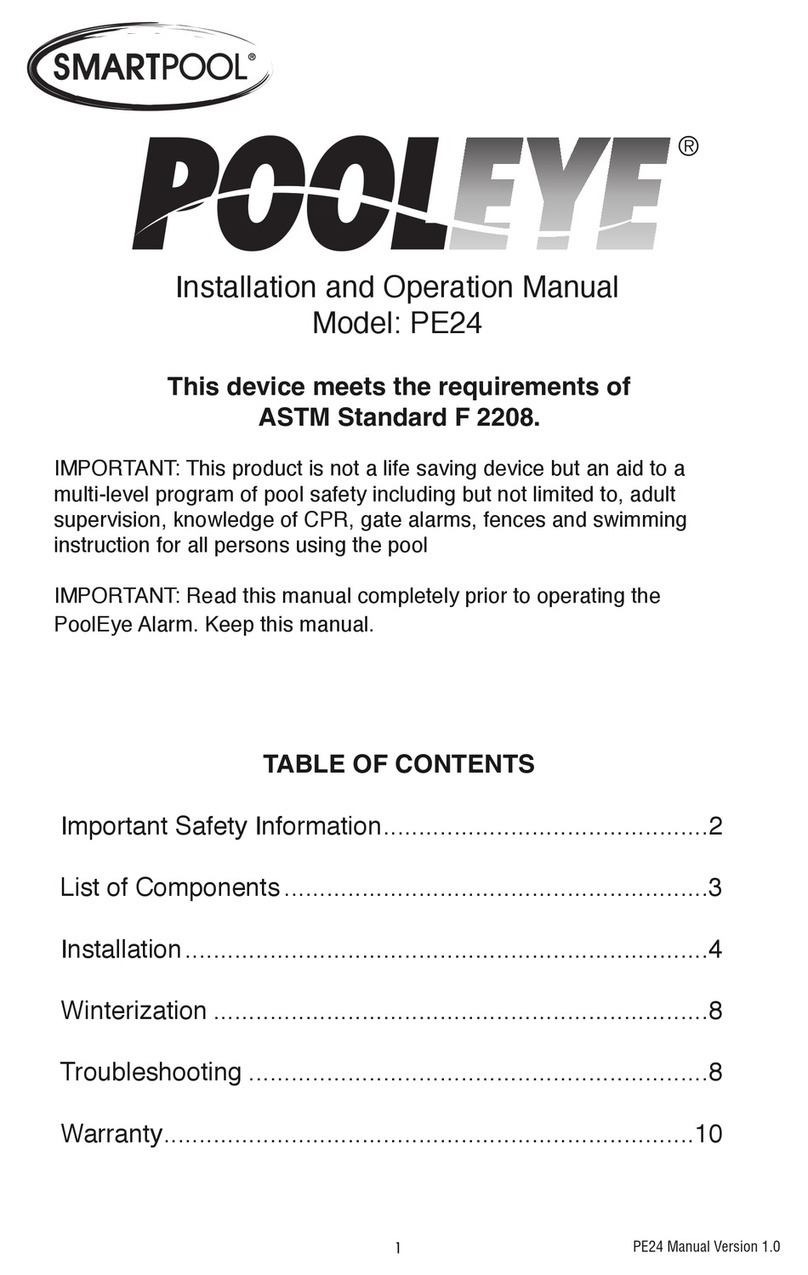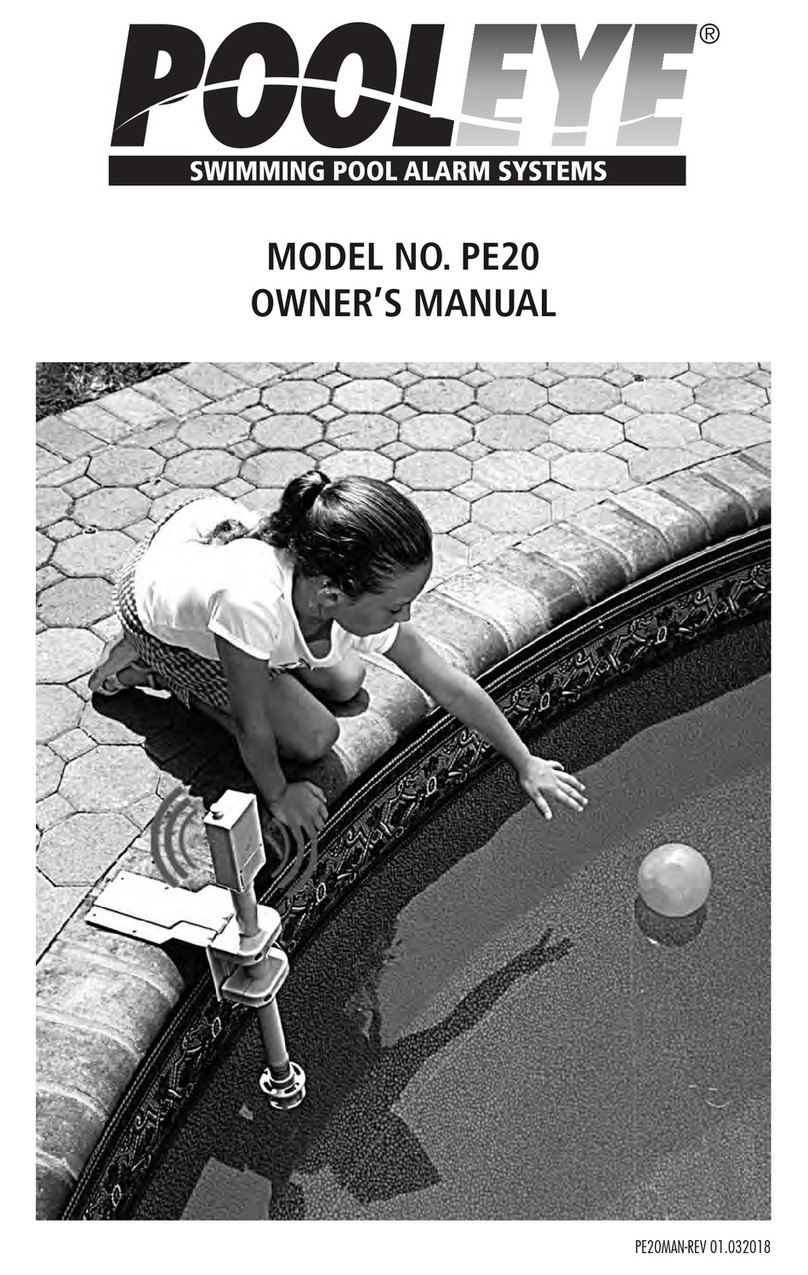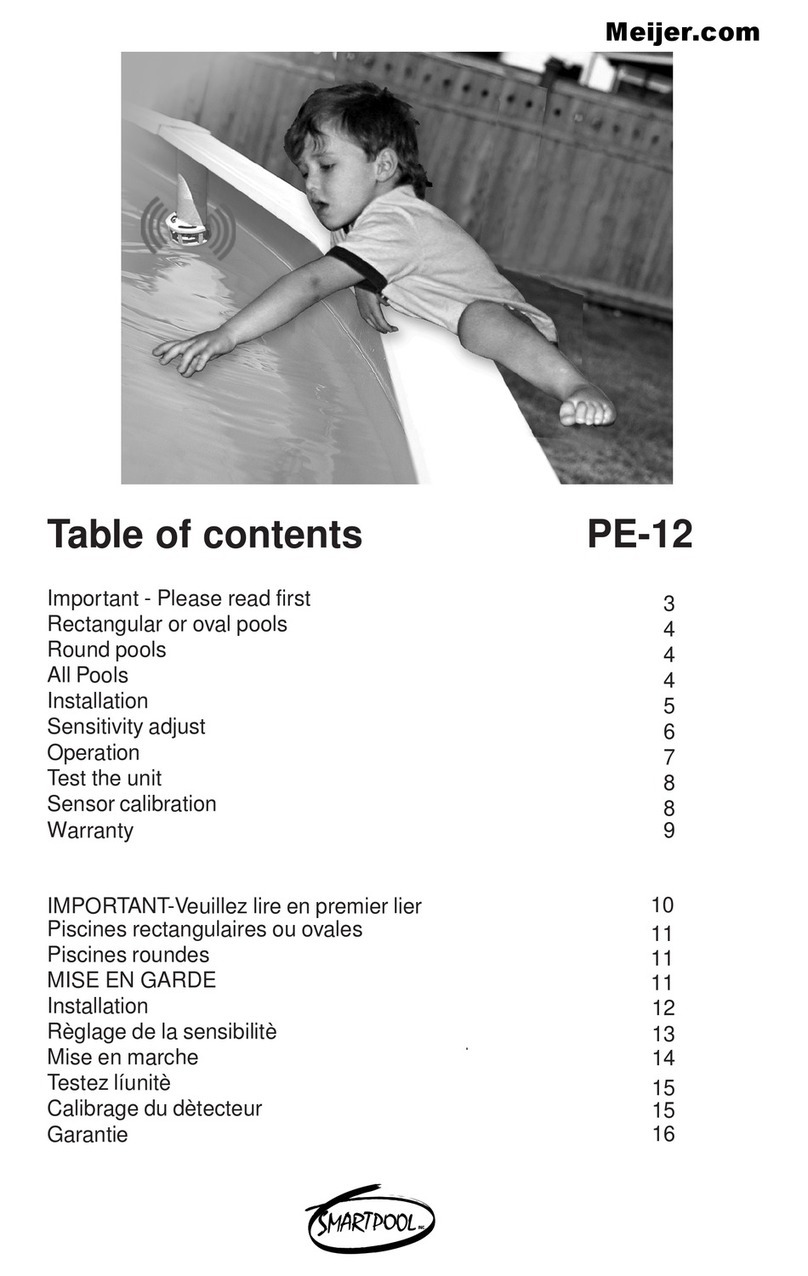®
PE22 OPERATION MANUAL
Important.....................................................................2
Alarm Placement ........................................................3
Pool ide Alarm Transmitter Assembly.......................4
Battery Installation ......................................................4
Low Battery Indicator ..................................................4
Pool ide Alarm Mounting, Ladder Mount ..................5
Pool ide Alarm Mounting, Deck Mount .....................6
Turn The Unit ON........................................................8
Turn The Unit OFF......................................................8
Reset The Unit After Alarm ounds ............................9
ensitivity Adjustment...............................................10
Alarm Unit Function Test ...........................................11
PIR (Passive infra Red) ensor................................12
PIR Detection............................................................13
PIR ensitivity Adjustment........................................13
Reset The PIR ..........................................................13
afety Mode---Regular .............................................14
afety Mode---Enhance............................................14
RF (radio frequency) ignal Link Testing..................15
Transmitter Channel A/B elect................................15
Remote Receiver ......................................................16
LED Indication ..........................................................16
Receiver Channel A/B elect....................................17
Language elect.......................................................17
peaker Volume .......................................................17
Back Up Power .........................................................17
How To Connect To Your Home ecurity ystem .....18
Trouble hooting.......................................................18
Winterizing ................................................................19
Warranty ...................................................................20