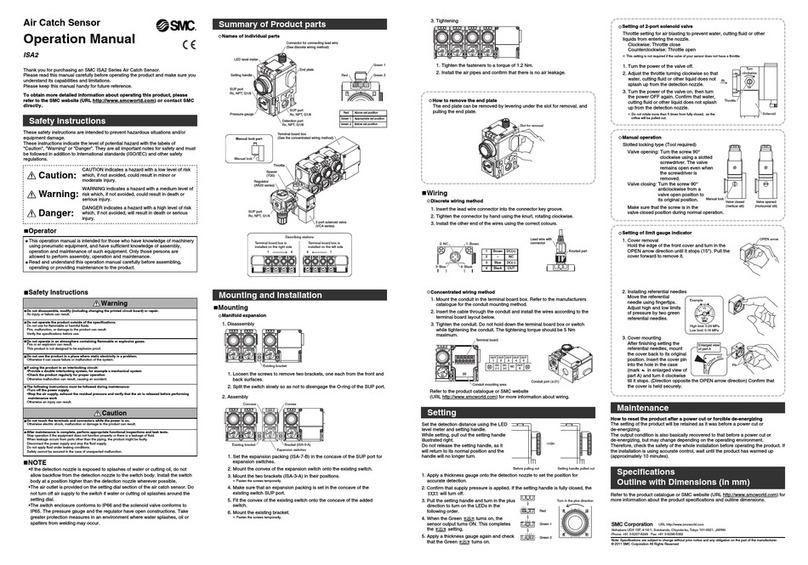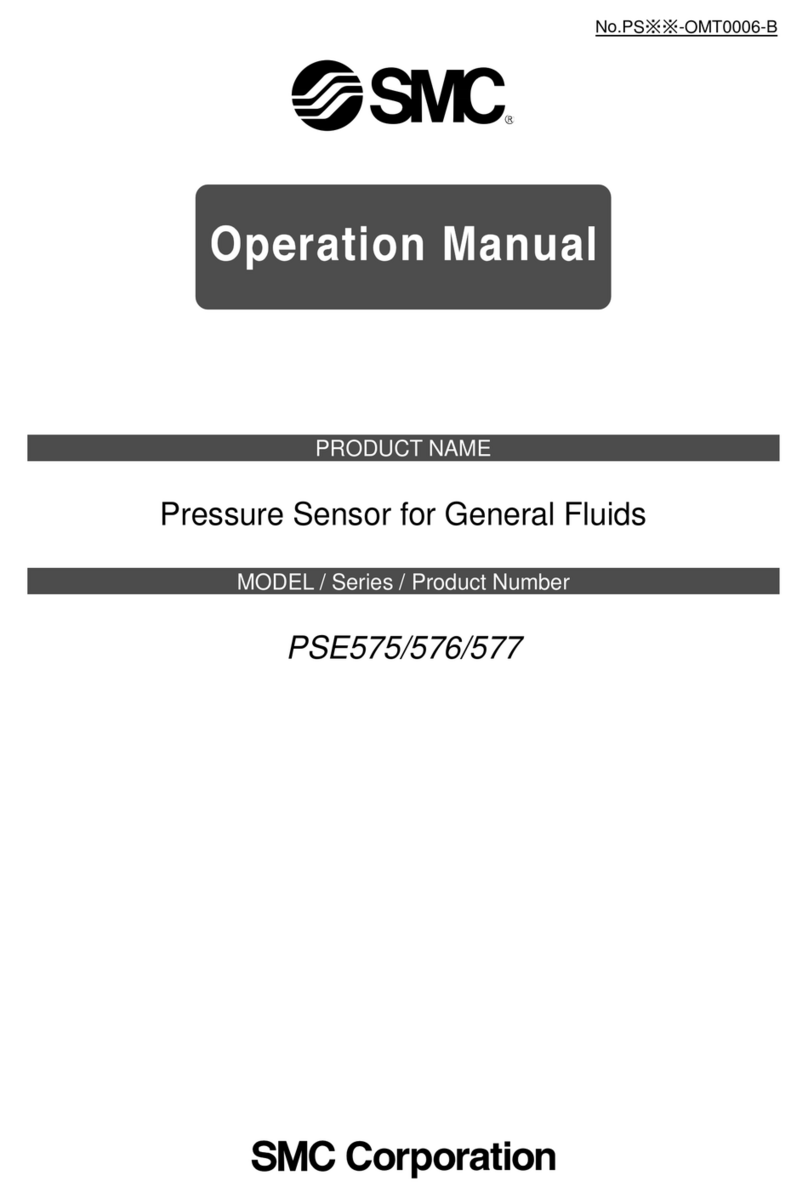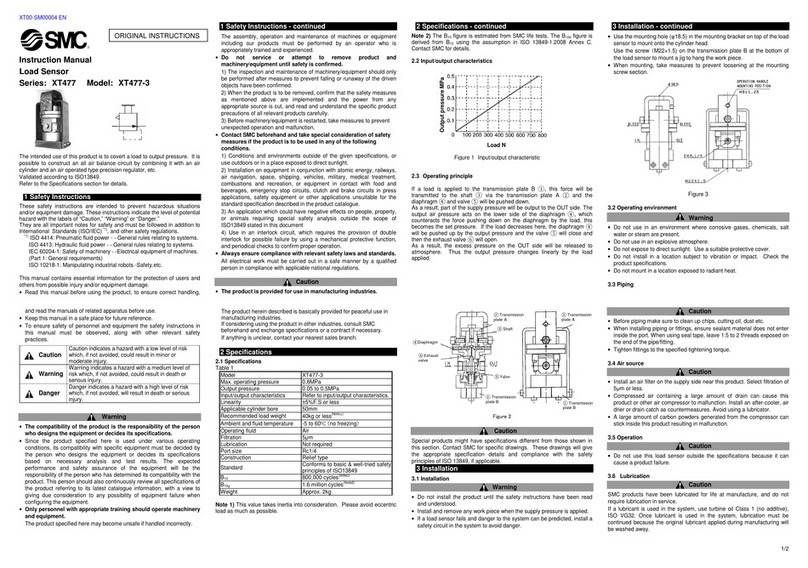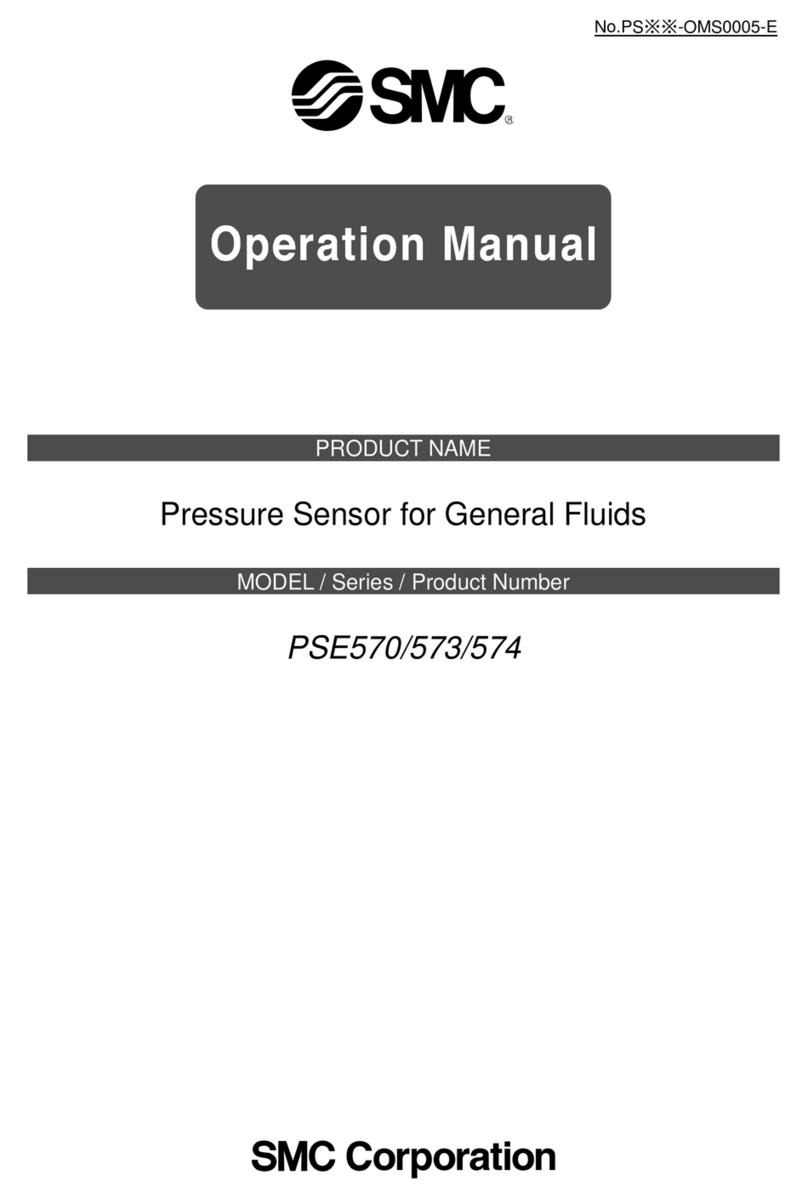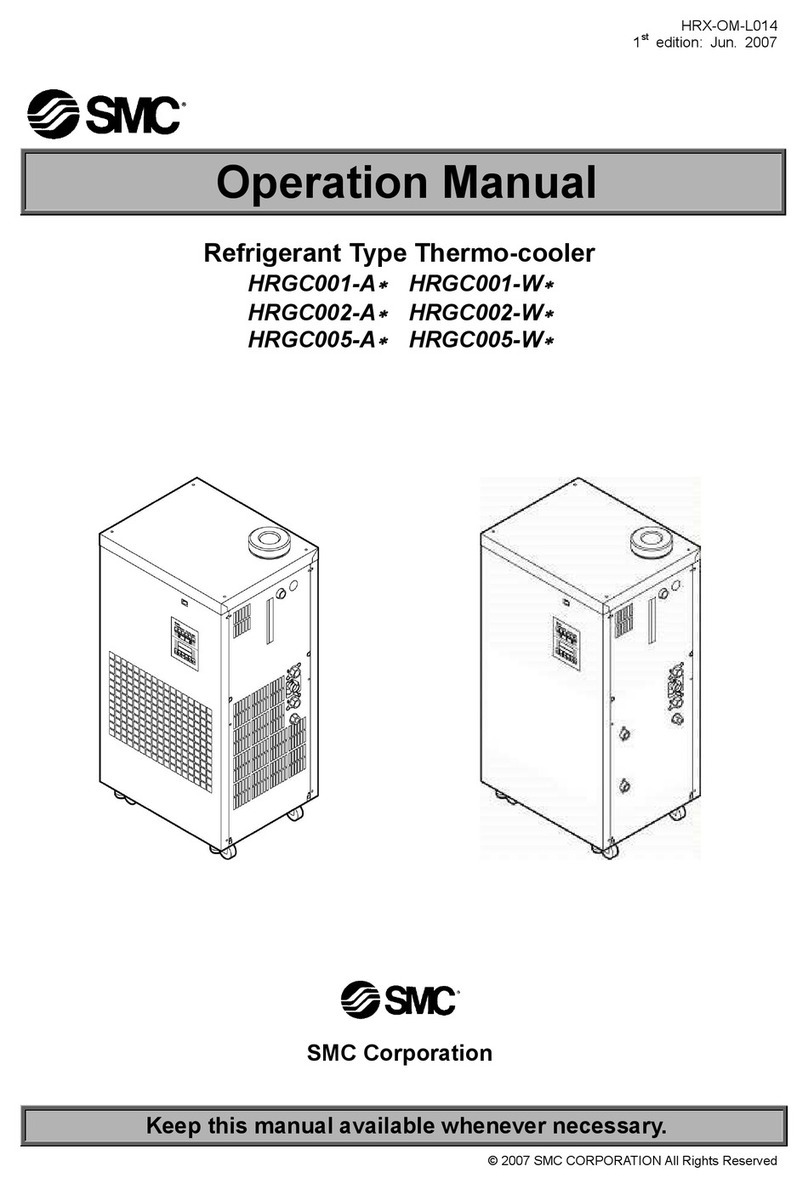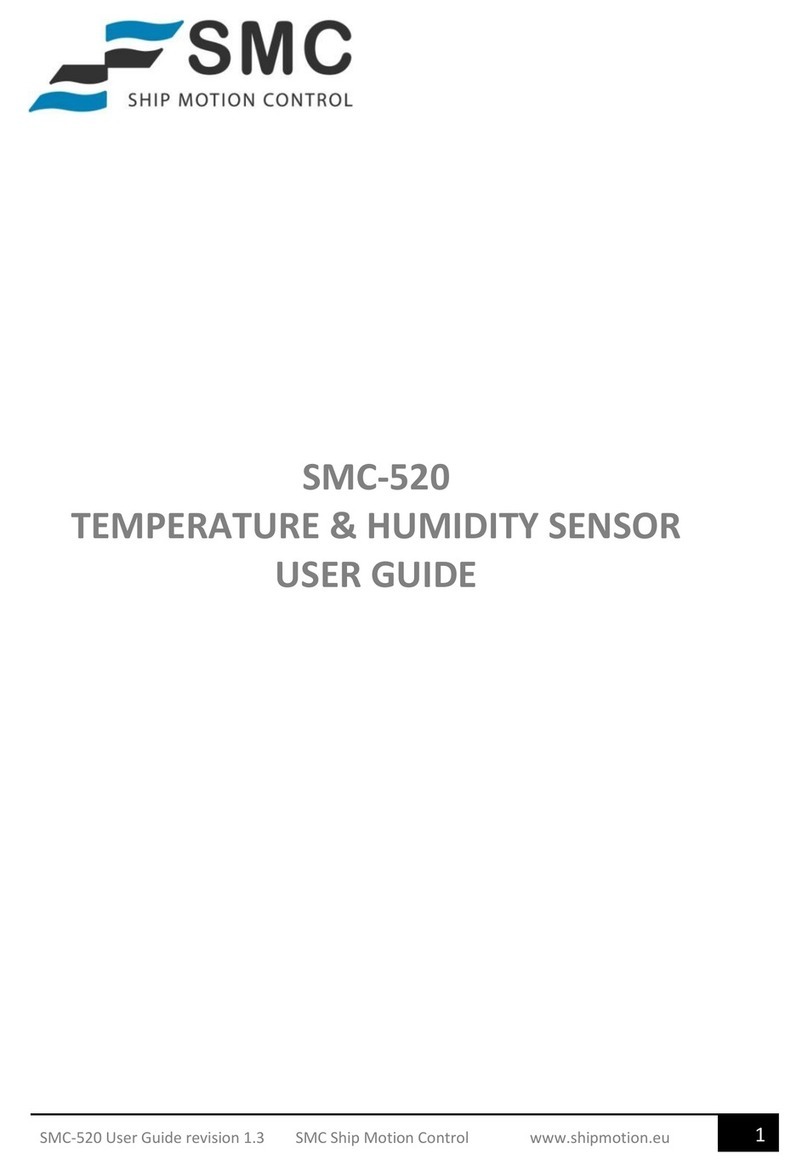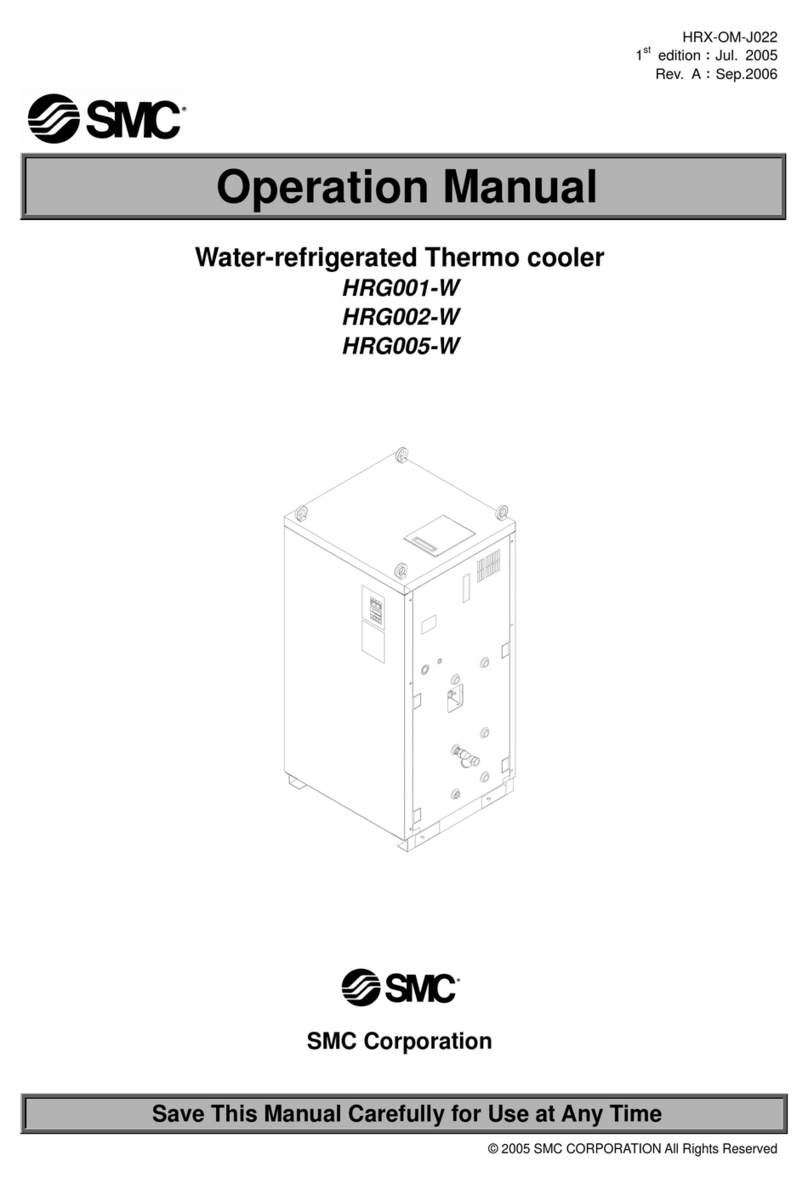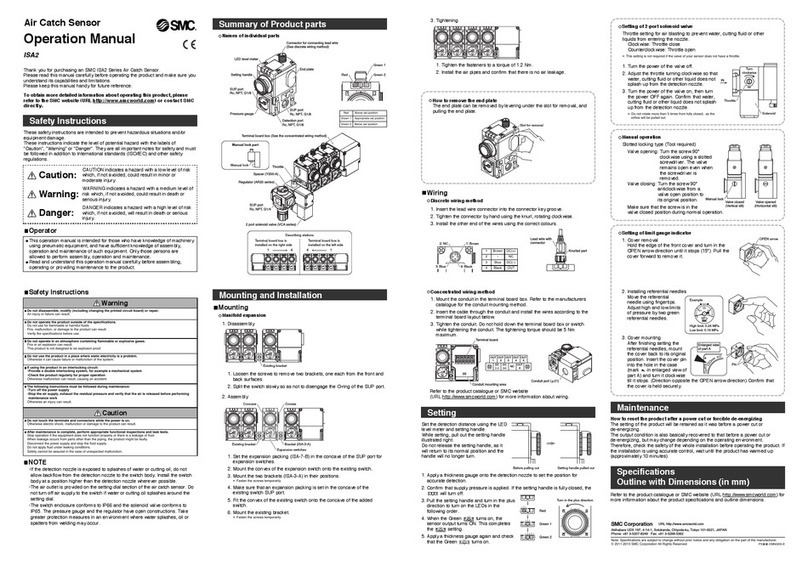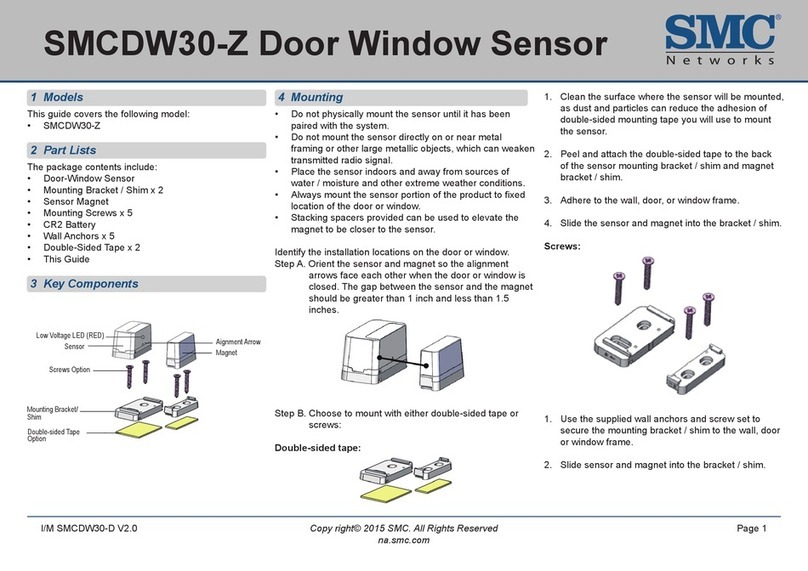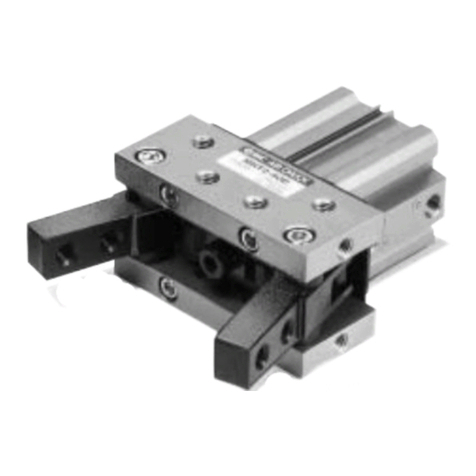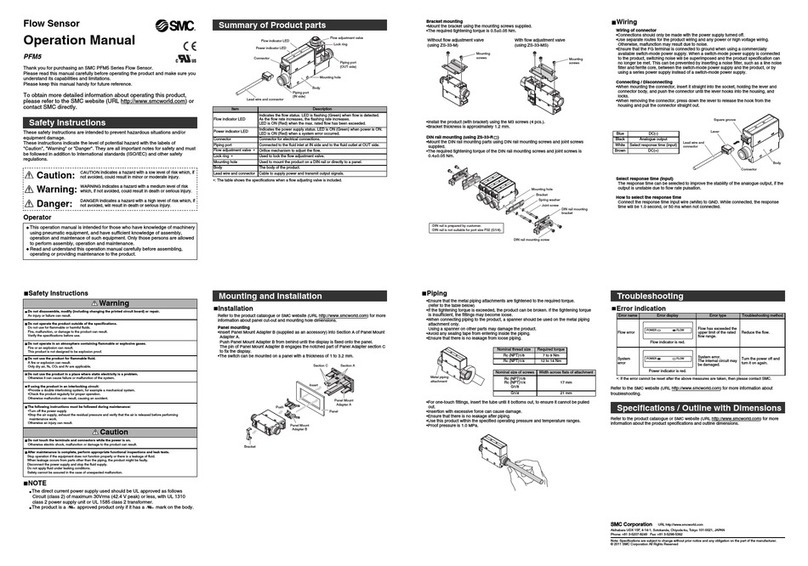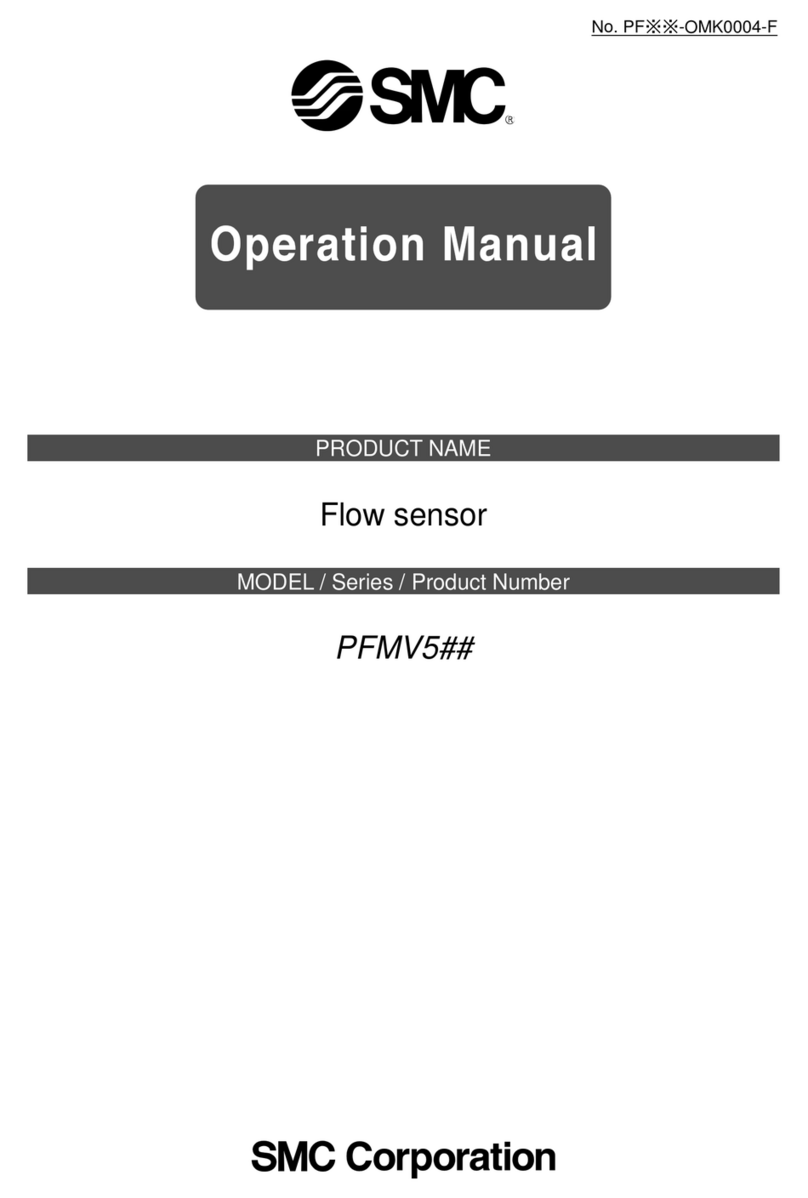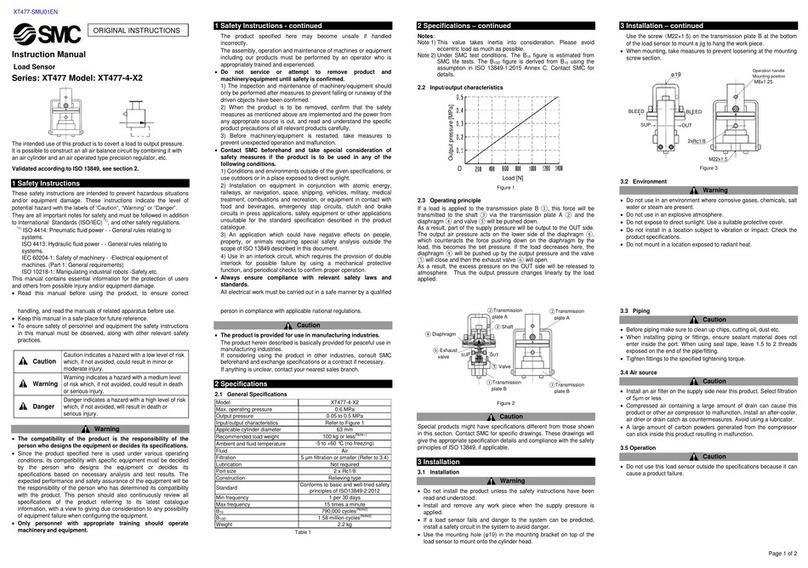Installation & Maintenance Manual
Compact Pressure Sensor
Series PSE530
NOTE
Follow the instructions given below when handling the
pressure sensor. Otherwise, the sensor may be damaged or
may fail, thereby resulting in malfunction.
•Do not drop, bring into collision with other objects or apply excessive
shock to the unit (980m/s2or more).
•Do not pull the lead wire with force or lift the main unit by holding the
lead wire. (Pulling strength less than 23N)
•Do not insert wire or other articles into the pressure port.
•Connect wires and cables correctly.
•Do not perform wiring while power is on.
•Do not wire with power cable or high-voltage cable in the same wire
route.
•Connect Terminal FG to ground when using a switching regulator
obtained on the commercial market.
•Install the air tube correctly in a safe area away from water and dust.
Indicates a potentially hazardous situation that
could result in death or serious injury if you do
not follow instructions.
Read this manual and follow its instructions. Signal words such as
WARNING and NOTE will be followed by important safety
information that must be carefully reviewed.
Gives you helpful information.
IMPORTANT MESSAGES
The Pressure Sensor and this manual contain essential information for
the protection of users and others from possible injury and property
damage and to ensure correct handling.
Please check that you fully understand the definition of the following
messages (signs) before going on to read the text, and always follow the
instructions.
Do not disassemble, modify (including change of printed
circuit board) or repair.
An injury or failure can result.
Do not operate outside of the specification range.
Fire, malfunction or sensor damage can result.
Please use after confirming the specification.
Do not operate in atmosphere of an inflammable, explosive
or corrosive gas.
Fire, an explosion and corrosion can result.
This pressure sensor is not an explosion proof type.
Model Indication Method
PSE53 0 M5
Nil
L
C2L
Option
Without cable
0
1
2
3
Pressure sensing range
High pressure[0 to 1MPa]
Vacuum [0 to -101kPa]
Low pressure [0 to 101kPa]
Compound pressure [-101 to 101kPa]
M5
R06
R07
Pipe Specification
M5 0.8
6 reducer
1/4inch reducer
Sensor cable (3m), ZS-26-F
Connector for sensor controller (1pc)
+Sensor cable (3m), ZS-26-J
Note) At the factory, the connector (ZS-28-C) is not connected
to the cable, but packed together with it for shipment.
3.4
5.4
5 5.5
4
3
29.4
27.2
M5 0.8
Pressure port
7.2
12
12
2.5
13
PSE53 -M5
5.4
3.4 Pressure port
7.2
12
D
45.5
43.3
PSE53 - R06
R07
Applicable port size(D)
6mm
1/4inch
Model No.
PSE53 -R06
PSE53 -R07
With sensor cable fitted
9.8
2.7
10.4
Outline with Dimensions
(
in mm
)
Installation
Model No.
Rated Pressure Range
Withstand Pressure
Fluid
Power Supply
Current Consumption
Repeatability
Power Supply Effect
Temperature Characteristic
Standard
Cable
PSE530-
0 to 1MPa
1.5MPa
Air, Non-corrosive gases, Non-flammable gases
12 to 24VDC, ripple(p-p)10% or less (Protection against inverse connection)
15mA or less
Voltage: 1 to 5V 2%F.S. or less (Rated pressure range)
Linearity : 1%F.S. or less Output impedance : Approx.1k
1%F.S. or less
1%F.S. or less based on analog output at 18V in the range of 12 to 24VDC
2%F.S. or less (25 reference)
IP40 (IEC 60529)
Operation : 0 to 50 ,Storage :-10 to 70 (No condensation, No freezing)
1000VAC, 50/60Hz, 1minute (Between wires and case)
5M or more 500VDC (Between wires and case)
10 to 500Hz 1.5mm or 98m/s
2
acceleration, 2 hours each direction
of X, Y and Z
980m/s23times each in directions of X ,Y and Z respectively
CE MARKING
Halogen free heavy insulation cable, 2.7, 0.15mm
2
, 3wire, 3m
500kPa
PSE531-
0 to -101kPa
PSE532-
0 to 101kPa
PSE533-
-101 to 101kPa
Analog
Output
Voltage
Output
Enclosure
Ambient Temperature
Withstand Voltage
Insulation Resistance
Vibration Proof
Impact Proof
Environment
Model No.
Port Size
Material Specification
Material
M5
M5 0.8
Body : SUS303
41g
7g
Body : PBT
38g
3.8g
Pressure sensor : Silicon O-ring : NBR
R06
6 Reducer
R07
1/4inch Reducer
Weight With cable(3m)
Excluding cable
1
Pressure or Vacuum
Analog output [ V ]
5
1 to 5VDC
AB
Model No.
Rated pressure
range
A
B
PSE530-
0 to 1MPa
0kPa
1MPa
PSE531-
0 to -101kPa
0kPa
-101kPa
PSE532-
0 to 101kPa
0kPa
101kPa
PSE533-
-101 to 101kPa
-101kPa
101kPa
Analog output
Observe the specified tightening torque when connecting pipes.
Refer to the following table for the appropriate torque values.
When connecting pipeline to the
sensor, apply a spanner vertically
to the piping section of the sensor.
Install the air piping correctly in a
safe area away from water and
dust.
Nominal size of Thread Tightening torque N • m
M5 1/6 rotations after tightening by hand
Hold the sensor and insert it into the
one-touch fitting carefully and securely
all the way to the bottom.
PSE##-TFI52GB
Safety Instructions
EMC Directive 89/336/EEC
EN61000-6-2:2001 Electromagnetic Compatibility (EMC). Generic
standards - lmmunity for industrial environments.
EN55011+A1:1998 Limits and methods of measurement of radio
disturbance characteristics of industrial, scientific
and medical radio-frequency equipment and light
industrial environments.