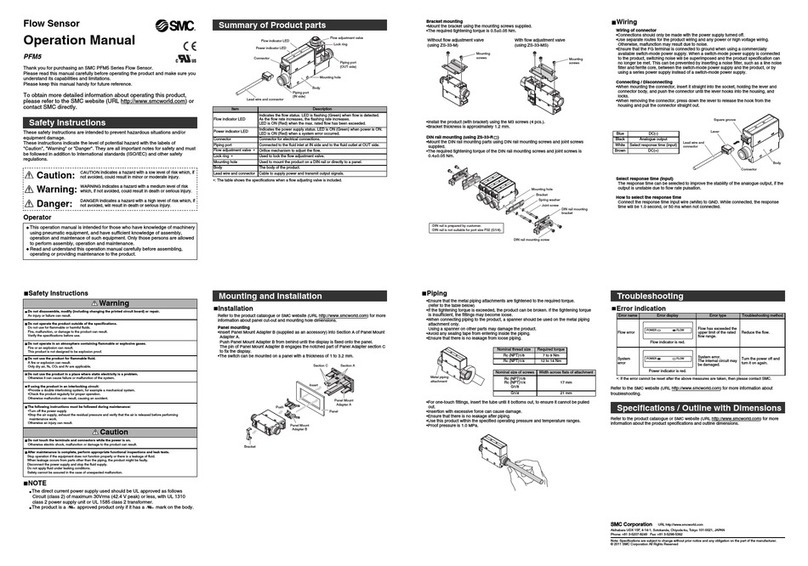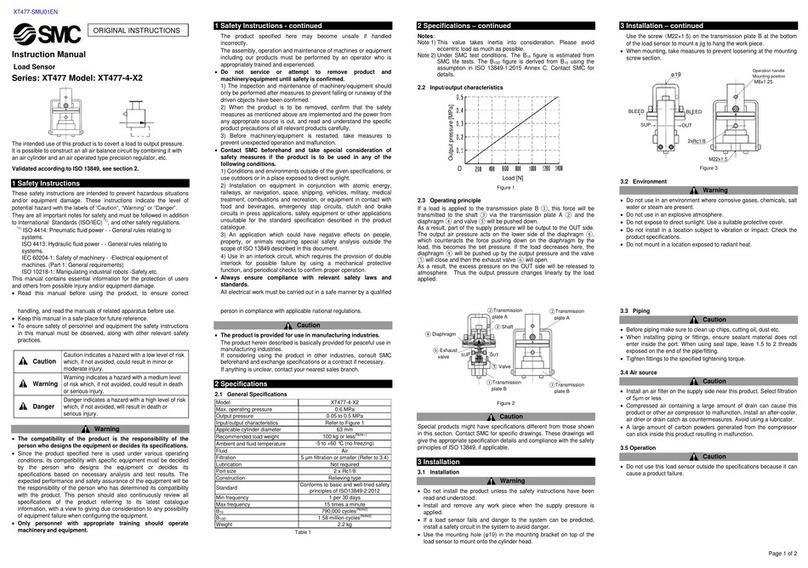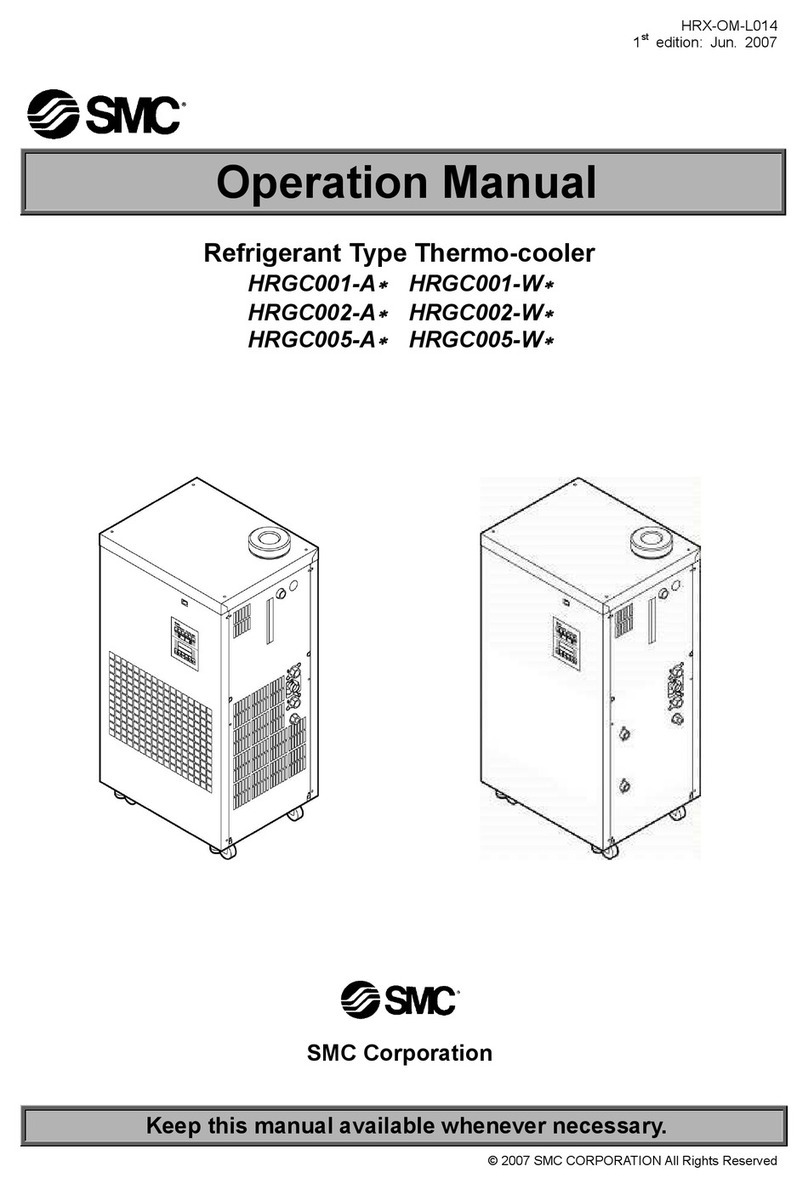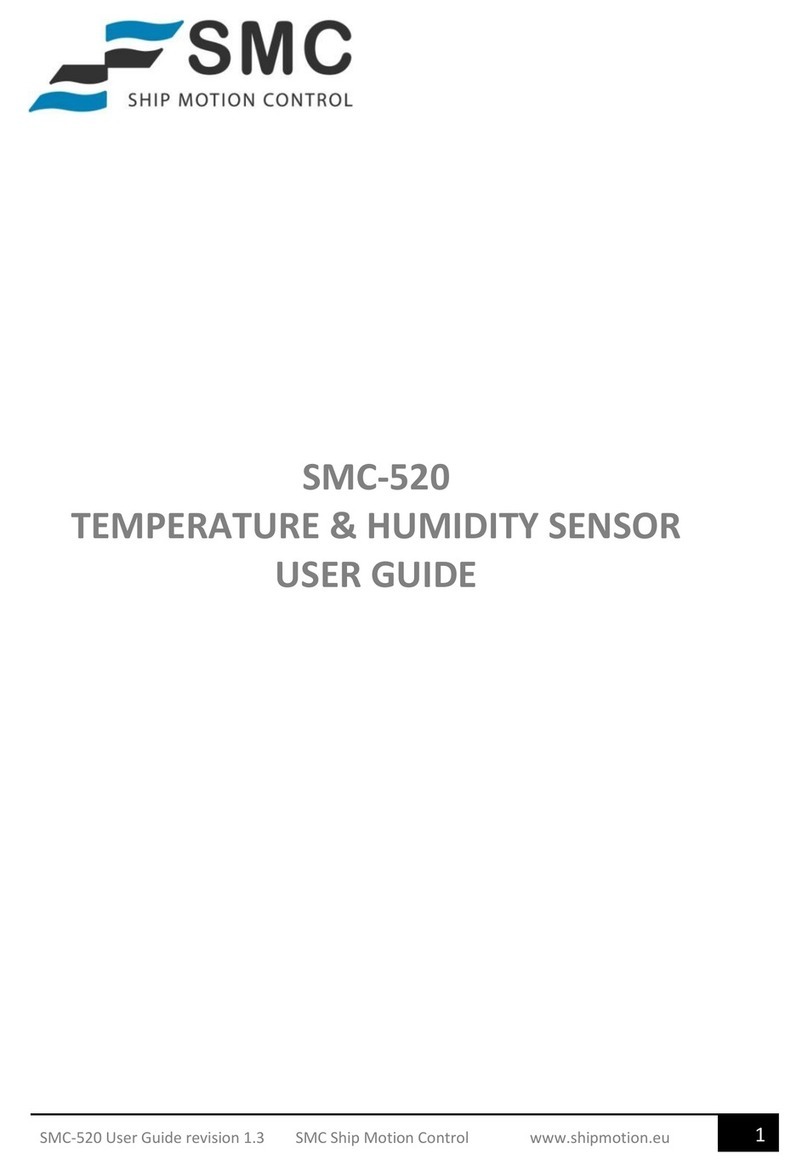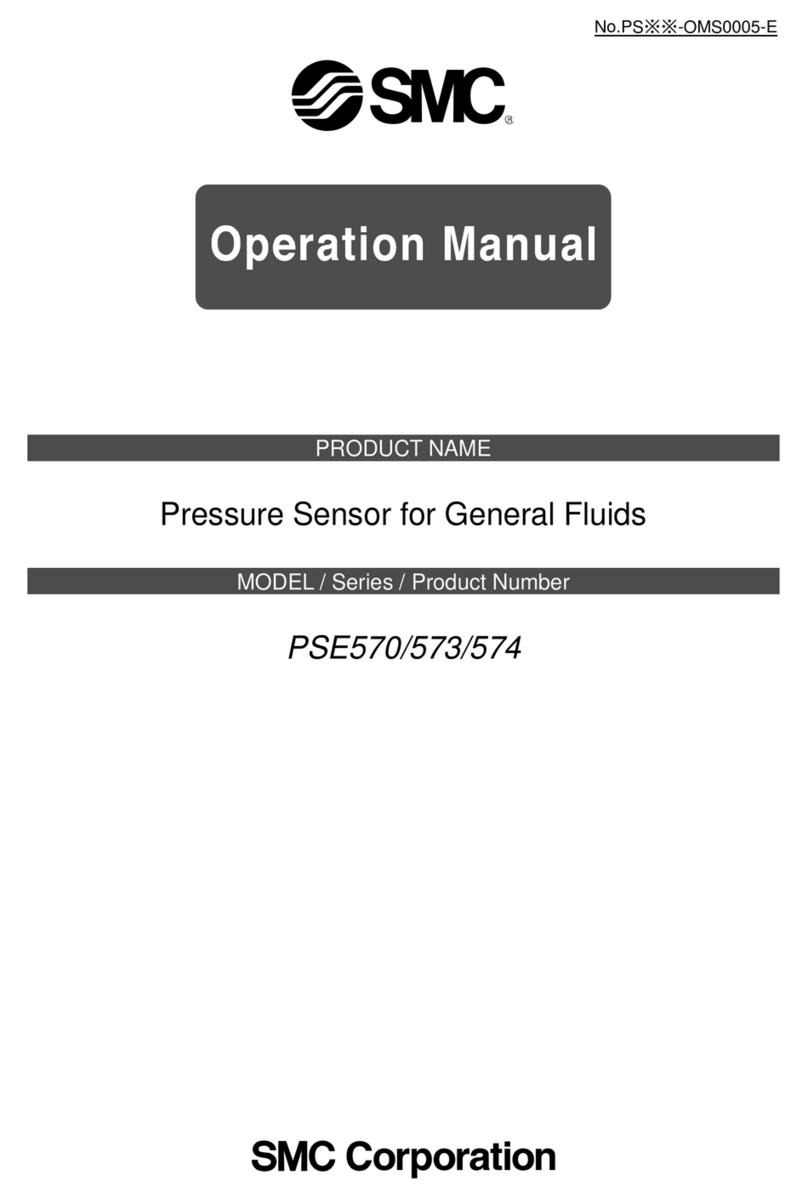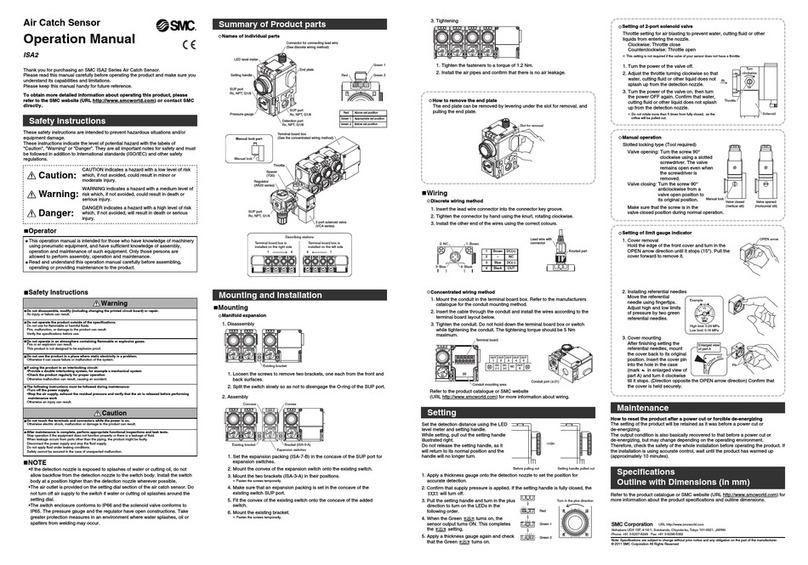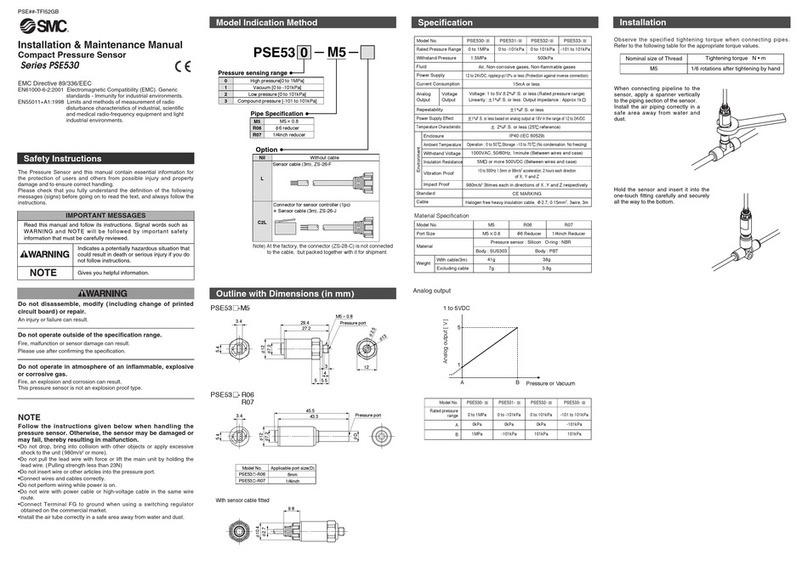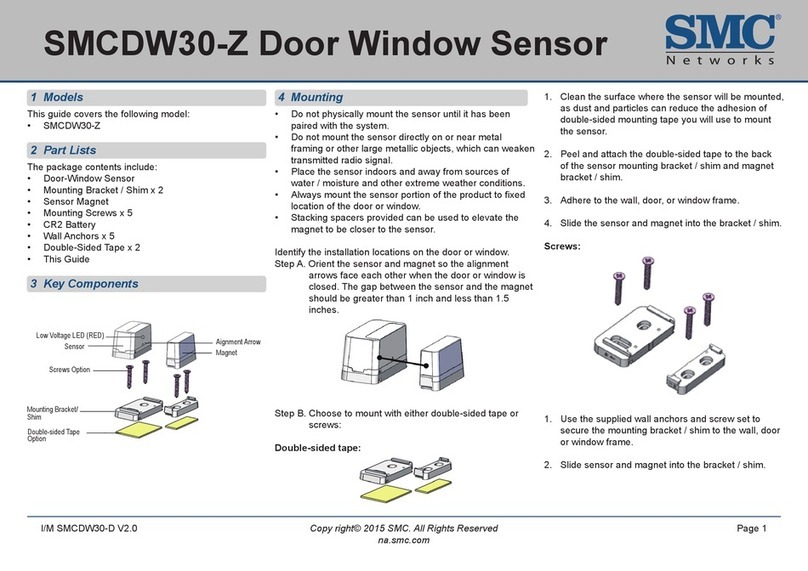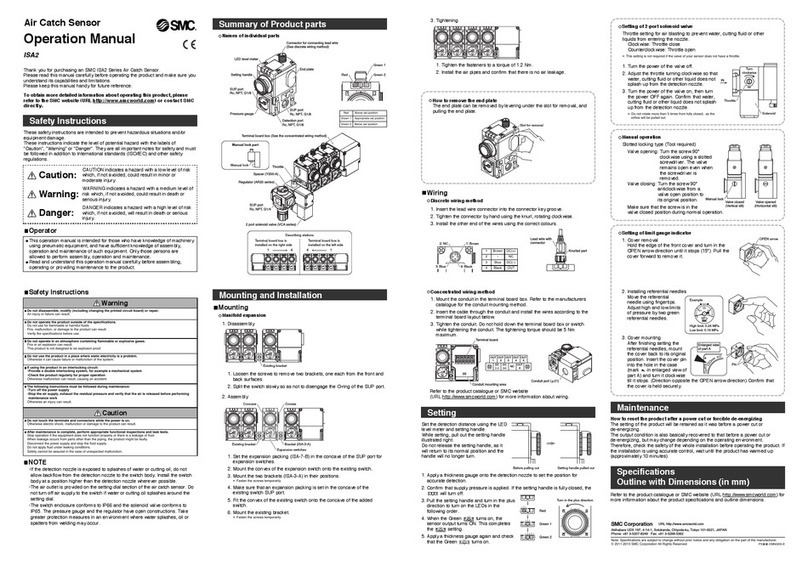Installation & Maintenance Manual
Pressure Sensor for General Fluids
PSE575/PSE576/PSE577
PSE57#-TFT44-A
2 Specifications
2 Specifications (Continued)
arning
Do not disassemble, modify (including changing the printed
circuit board) or repair.
An injury or failure can result.
Do not operate the product outside of the specifications.
Do not use for flammable or harmful fluids.
Fire, malfunction, or damage to the product can result.
Verify the specifications before use.
Do not operate in an atmosphere containing flammable or
explosive gases.
Fire or an explosion can result.
This product is not designed to be explosion proof.
Do not use the product in a place where static electricity is a
problem.
Otherwise it can cause failure or malfunction of the system.
If using the product in an interlocking circuit:
•Provide a double interlocking system, for example a mechanical
system.
•Check the product regularly for proper operation.
Otherwise malfunction can result, causing an accident.
The following instructions must be followed during maintenance:
•Turn off the power supply.
•Stop the air supply, exhaust the residual pressure and verify that the
air is released before performing maintenance.
Otherwise an injury can result.
Caution
Rated
pressure
range
PSE575 PSE577
0 to 2 MPa
Withstand
pressure
Pressure
spec.
Model
Temperature
characteristics
1 Safety Instructions
This manual contains essential information for the protection of users
and others from possible injury and/or equipment damage.
•Read this manual before using the product, to ensure correct handling,
and read the manuals of related apparatus before use.
•Keep this manual in a safe place for future reference.
•These instructions indicate the level of potential hazard by label of
"Caution", "Warning" or "Danger", followed by important safety
information which must be carefully followed.
•To ensure safety of personnel and equipment the safety instructions in
this manual and the product catalogue must be observed, along with
other relevant safety practices.
CAUTION indicates a hazard with a low level of risk
which, if not avoided, could result in minor or
moderate injury.
Caution
arning
Danger
WARNING indicates a hazard with a medium level
of risk which, if not avoided, could result in death or
serious injury.
DANGER indicates a hazard with a high level of risk
which, if not avoided, will result in death or serious
injury.
This product is class A equipment that is intended for use in an industrial
environment.
There may be potential difficulties in ensuring electromagnetic
compatibility in other environments due to conducted as well as radiated
disturbances.
After maintenance is complete, perform appropriate functional
inspections and leak tests.
Stop operation if the equipment does not function properly or there is a
leakage of fluid.
When leakage occurs from parts other than the piping, the product might
be faulty.
Disconnect the power supply and stop the fluid supply.
Do not apply fluid under leaking conditions.
Safety cannot be assured in the case of unexpected malfunction.
Use within the specified operating pressure.
Otherwise it can cause damage to the Pressure Sensor or inability to
measure correctly.
If fluid is supplied at a pressure exceeding the proof pressure, the ceramic
diaphragm will be damaged which may short circuit the power supply.
Please use a power supply which includes short circuit protection.
±5%F.S. (at 25 oC)
5 MPa
0 to 10 MPa
30 MPa
PSE576
0 to 5 MPa
12.5 MPa
Piping specifications
Refer to the operation manual on the SMC website
(UR http://www.smcworld.com) for more information about safety
instructions.
3 Installation1 Safety Instructions (Continued)
02
R1/4, M5 x 0.8
Materials of parts in contact
with fluid
Port size
Model
Weight
Without lead
wire and M12
connector
With lead wire
and M12
connector
103 g
Piping port: C3604 + electroless nickel plated
Pressure sensor: Al2O3(aluminum oxide)
Square ring: FKM
191 g
Applicable
PSE57 -02 PSE57 -02-28
Gas or liquid that will not corrode the materials of parts in
contact with fluid
Current
consumption
Fluid
Power supply
voltage
Electrical
spec.
Model
Analogue output
Accuracy (at 25 oC) ±2.5%F.S.
10 mA or less
12 to 24 VDC±10% (with 10% max. voltage ripple)
Output type
Analogue
output
Analogue output: 1 to 5 V
Output impedance:
Approx. 1 kΩ
Analogue output: 4 to 20 mA
Maximum load impedance:
500 Ω or less (at 24 VDC)
100 Ω or less (at 12 VDC)
inearity ±0.5%F.S.
Repeatability ±0.5%F.S. (at 25 oC)
Standard CE, RoHS
Protection Protected against reverse connection
Withstand
voltage
Enclosure
Environ
mental
500 VAC, 1 minute, Between terminals and case
IP65
Insulation
resistance
100 MΩ or more (at 500 VDC)
Between terminals and case
Operating
temperature
range
Operation: -10 to 60 oC, Storage: -20 to 70 oC
(No condensation or freezing)
Operating
humidity
range
Operation, Storage: 35 to 85%RH (No condensation)
Cable specifications
Analogue output
AWG23
0.72 mm
Cross linked vinyl chloride
Sheath Material
Insulator
Conductor
Nominal wire
size
Wire diameter
Material
Outside
diameter
Colours
Outside diameter ø4
Oil resistant vinyl chloride
1.14 mm
Brown, Blue, Black, White
Model
PSE576 0 to 5 MPa
Rated pressure range
0 to 10 MPa
0
A
0
5 MPa
PSE575 0 to 2 MPa 0 2 MPa
B
10 MPa
5
1 to 5 VDC
1
ABPressure
Analogue output [V]
20
4 to 20 mA
4
ABPressure
Analogue output [mA]
iring
Connector pin numbers
When the lead wire and connector (ZS-37-A or ZS-37-B) designated for
the PSE570 is used, the wire colours will apply as shown in the
diagram.
How to connect the body and the lead wire and connector
•Align the lead wire connector with the connector key groove, and insert
vertically.
•Connection is complete when the knurled part is fully tightened. Check
that the connection is not loose.
Connector pin numbers (on the lead wire)
•ZS-37-A
1
Pin No.
2
DC(+)
Content
N.C. ∗
Brown
Colour
White
3
4
DC(-)
Analogue output
Blue
Black
∗: The unconnected terminals are used in SMC, so please do not connect them.
ead wire and M12
connector 3 m
PSE577
•ZS-37-B