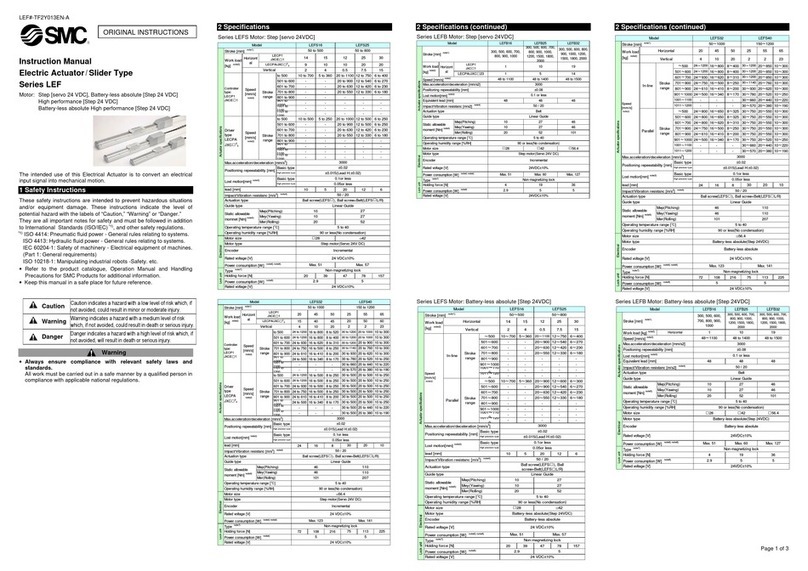SMC Networks LEG Series User manual
Other SMC Networks Controllers manuals

SMC Networks
SMC Networks JXCP1 User manual
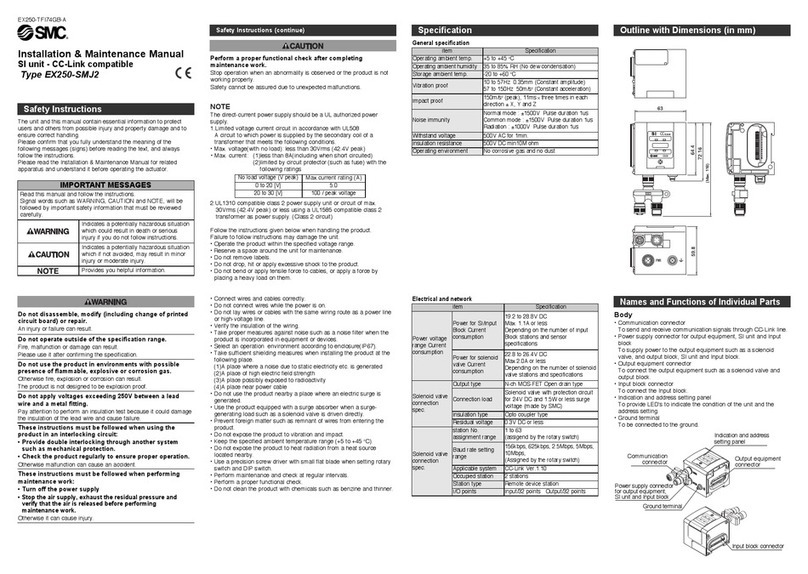
SMC Networks
SMC Networks EX250-SMJ2 Instruction Manual
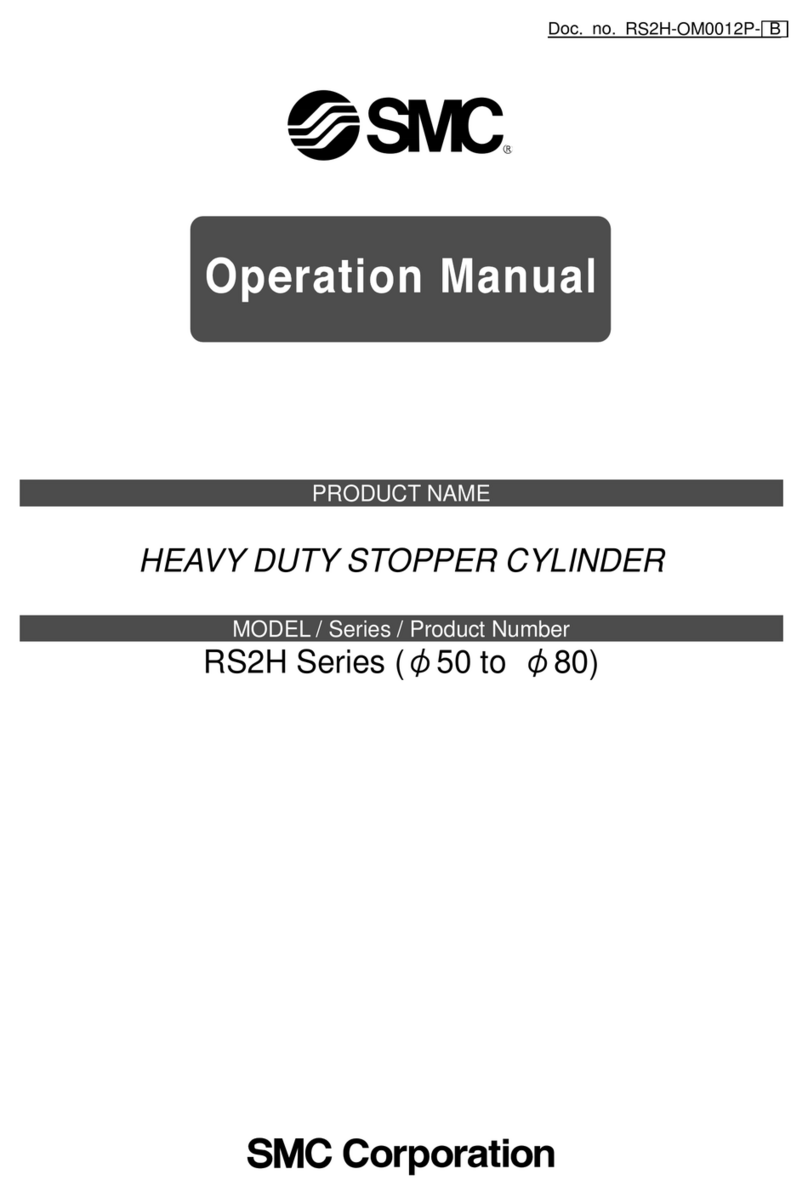
SMC Networks
SMC Networks RS2H Series User manual
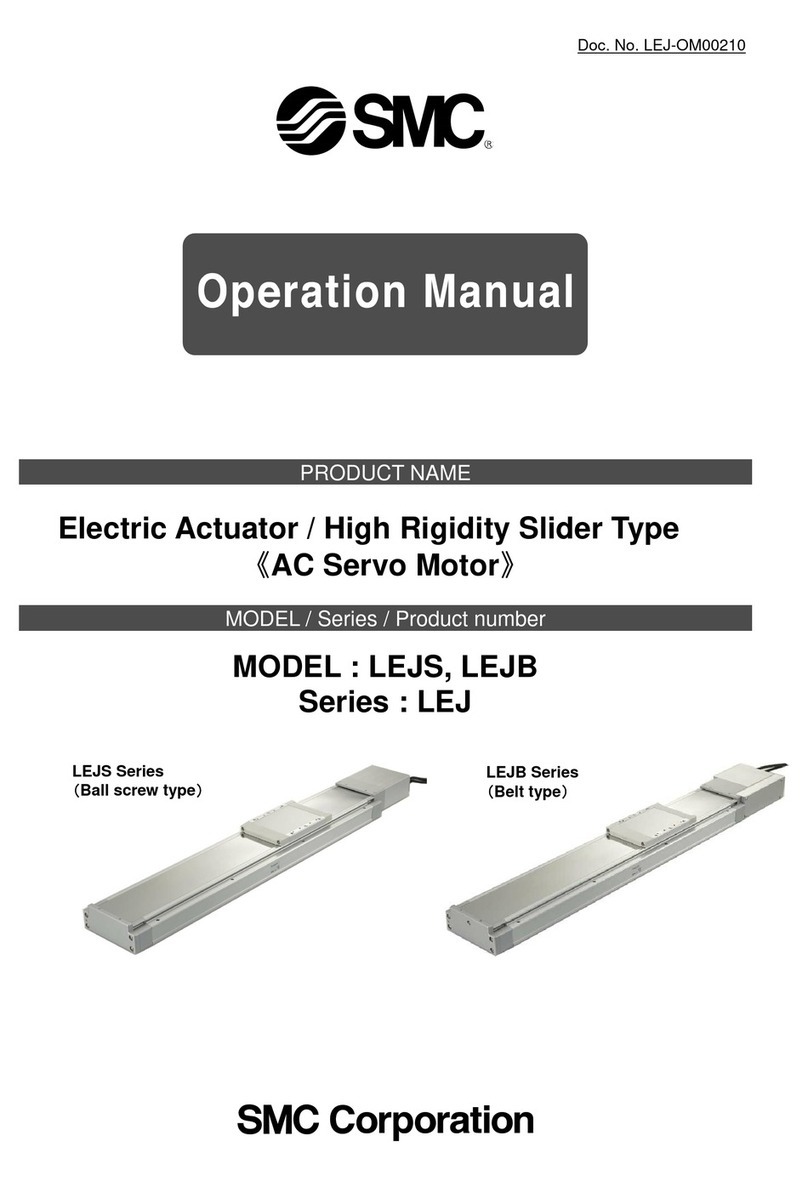
SMC Networks
SMC Networks LEJ Series User manual
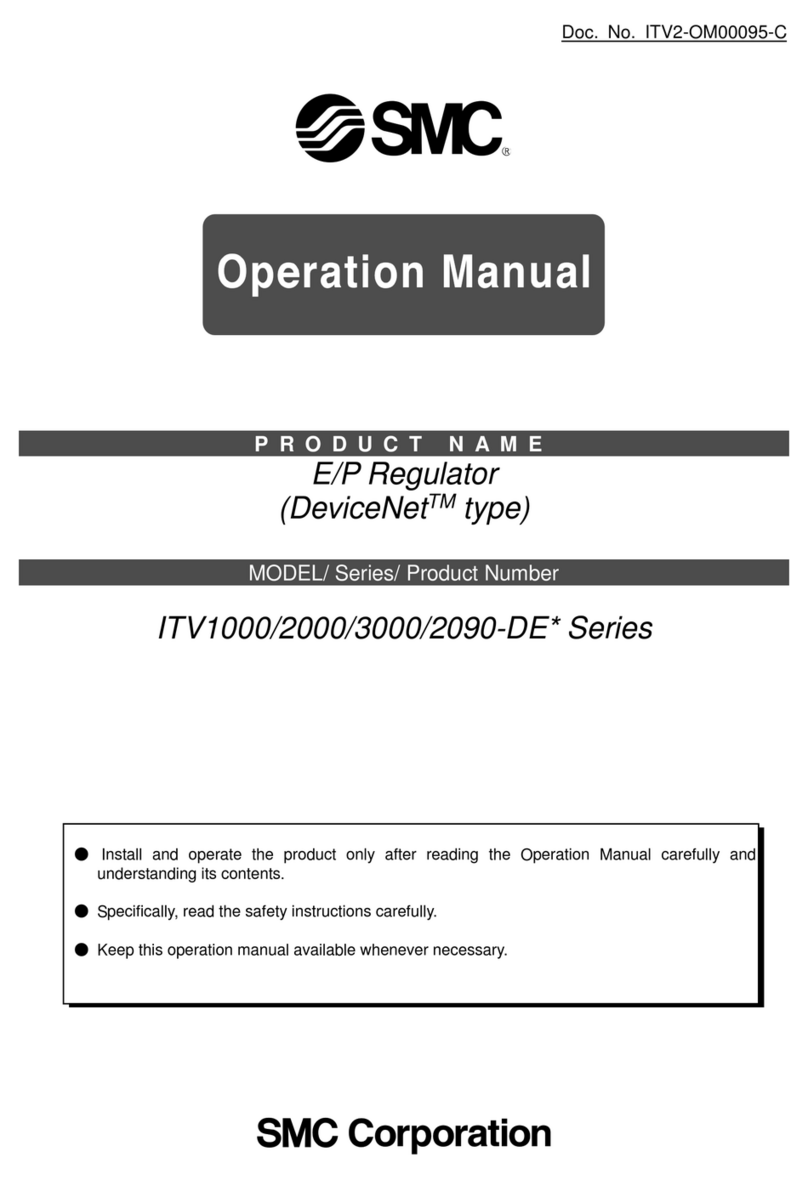
SMC Networks
SMC Networks ITV1000-DE Series User manual
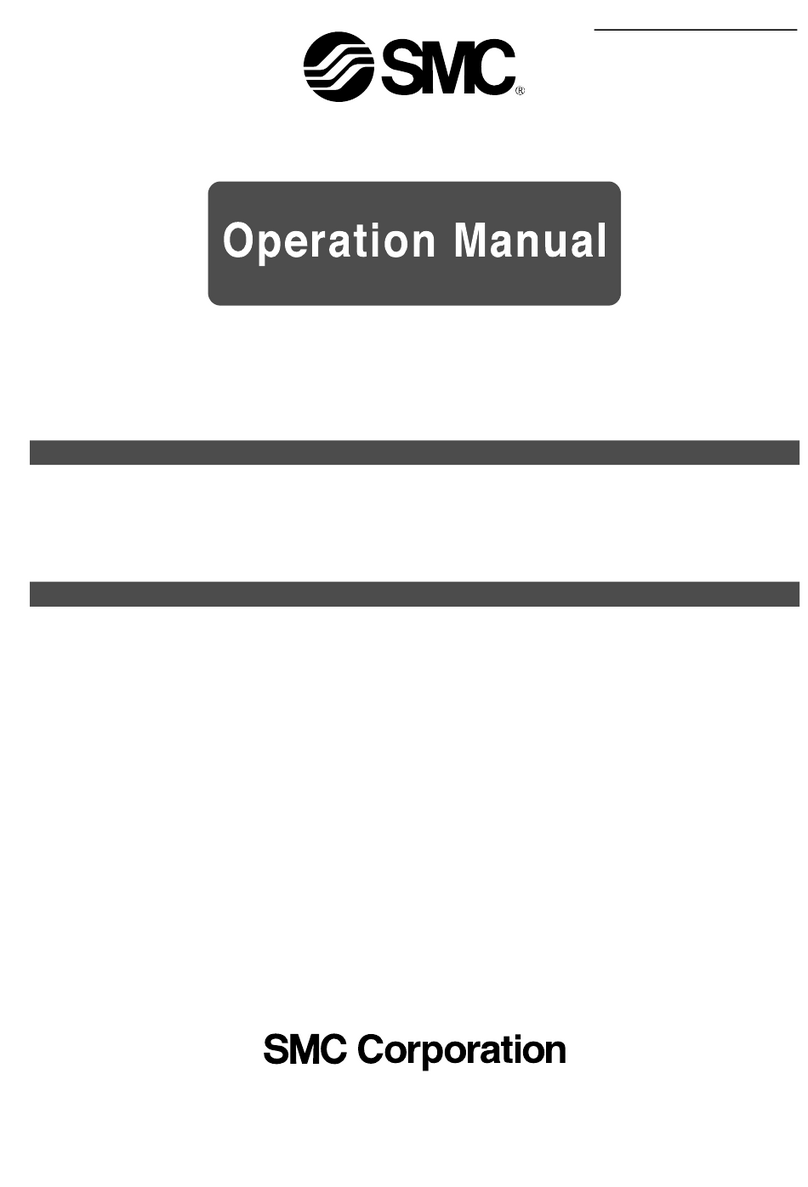
SMC Networks
SMC Networks AWM20-01 Series User manual

SMC Networks
SMC Networks LECP1 Series User manual

SMC Networks
SMC Networks LEYG User manual
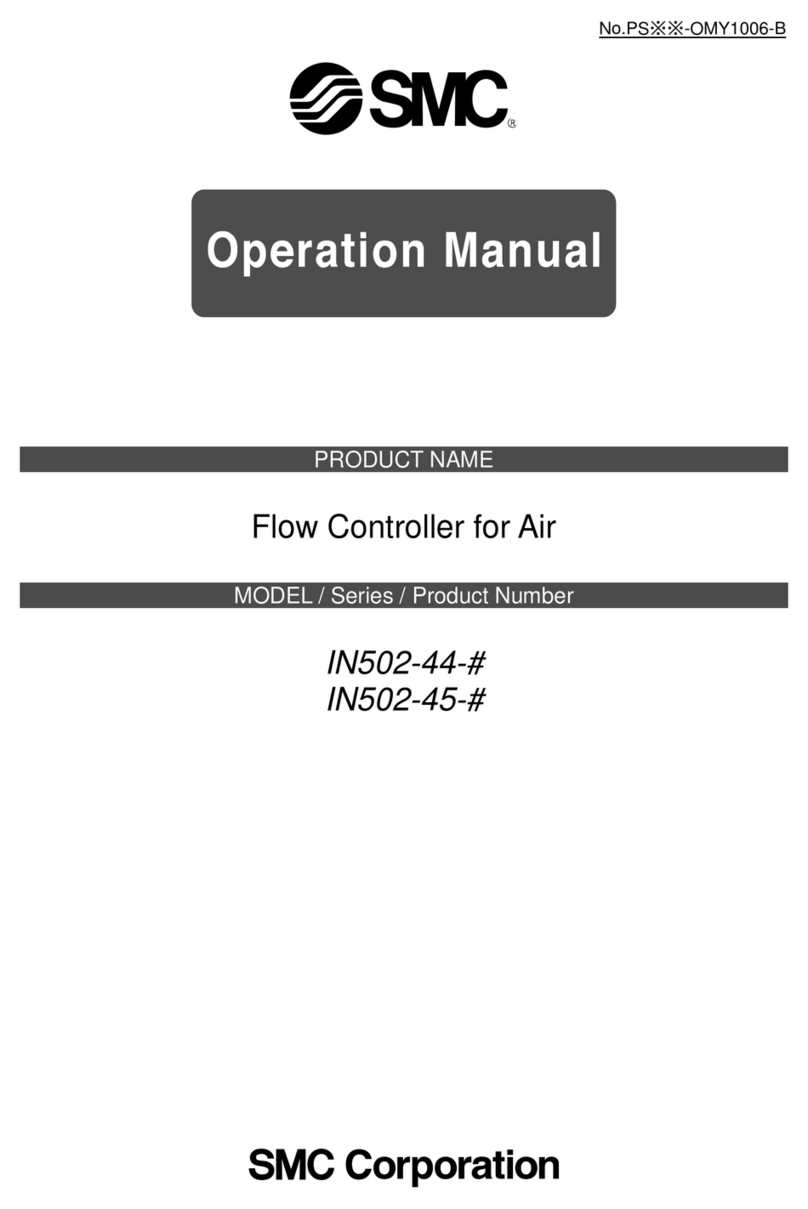
SMC Networks
SMC Networks IN502-44 Series User manual
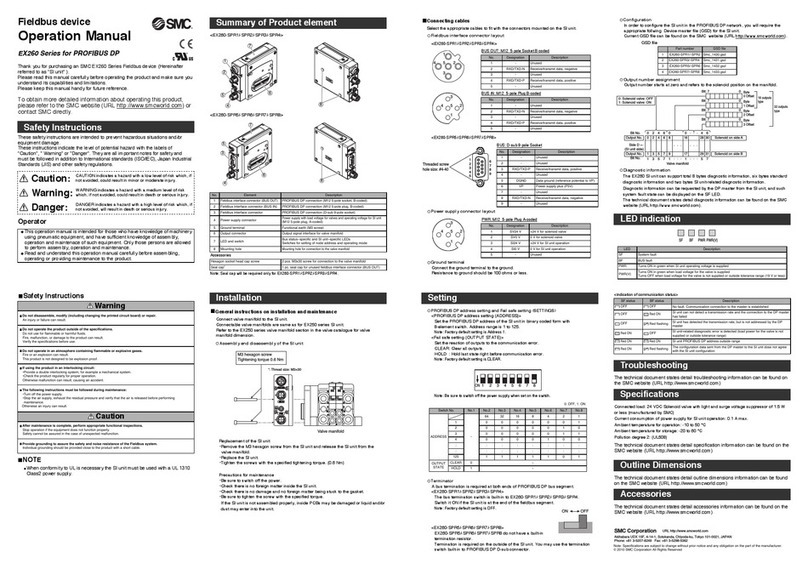
SMC Networks
SMC Networks EX260-SPR1 User manual

SMC Networks
SMC Networks PSE300 Series User manual
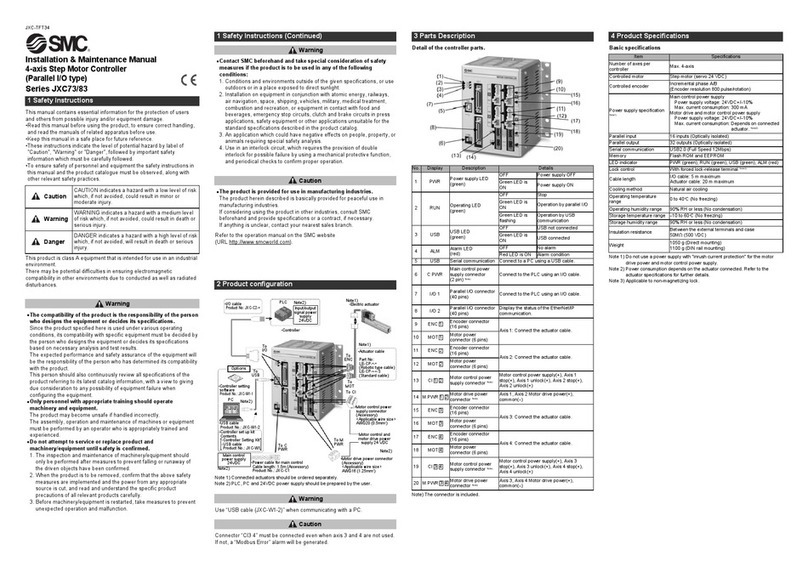
SMC Networks
SMC Networks JX73 Series Manual
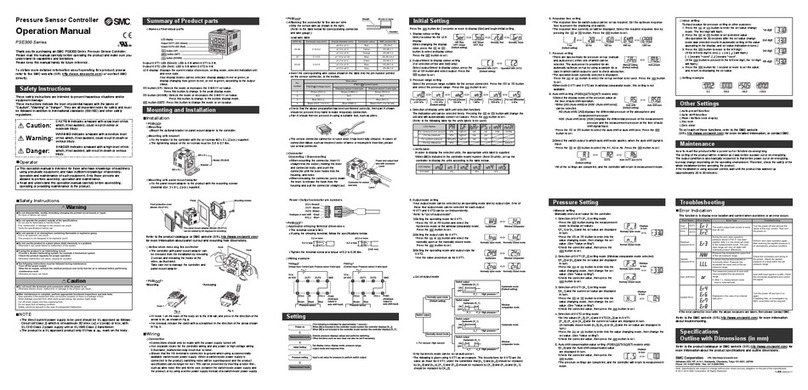
SMC Networks
SMC Networks PSE300 Series User manual

SMC Networks
SMC Networks JXCM1 User manual
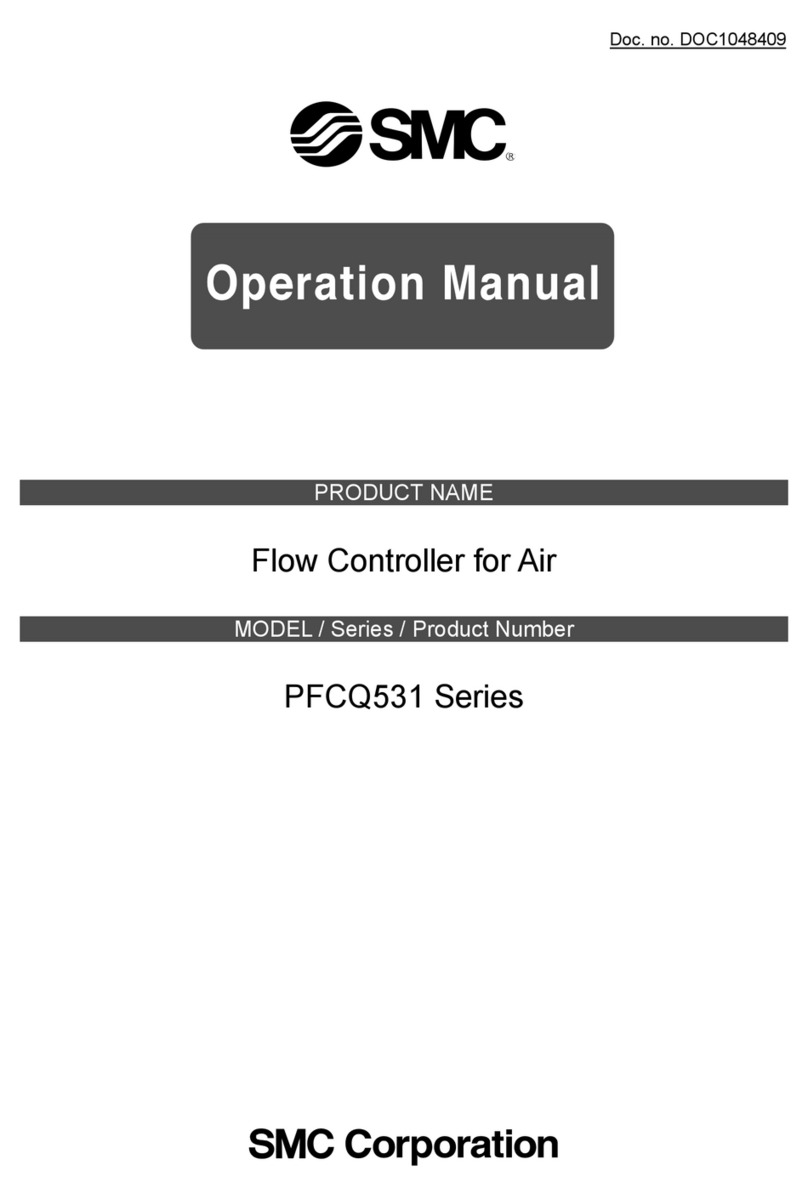
SMC Networks
SMC Networks PFCQ531 Series User manual

SMC Networks
SMC Networks CRA1 Series User manual
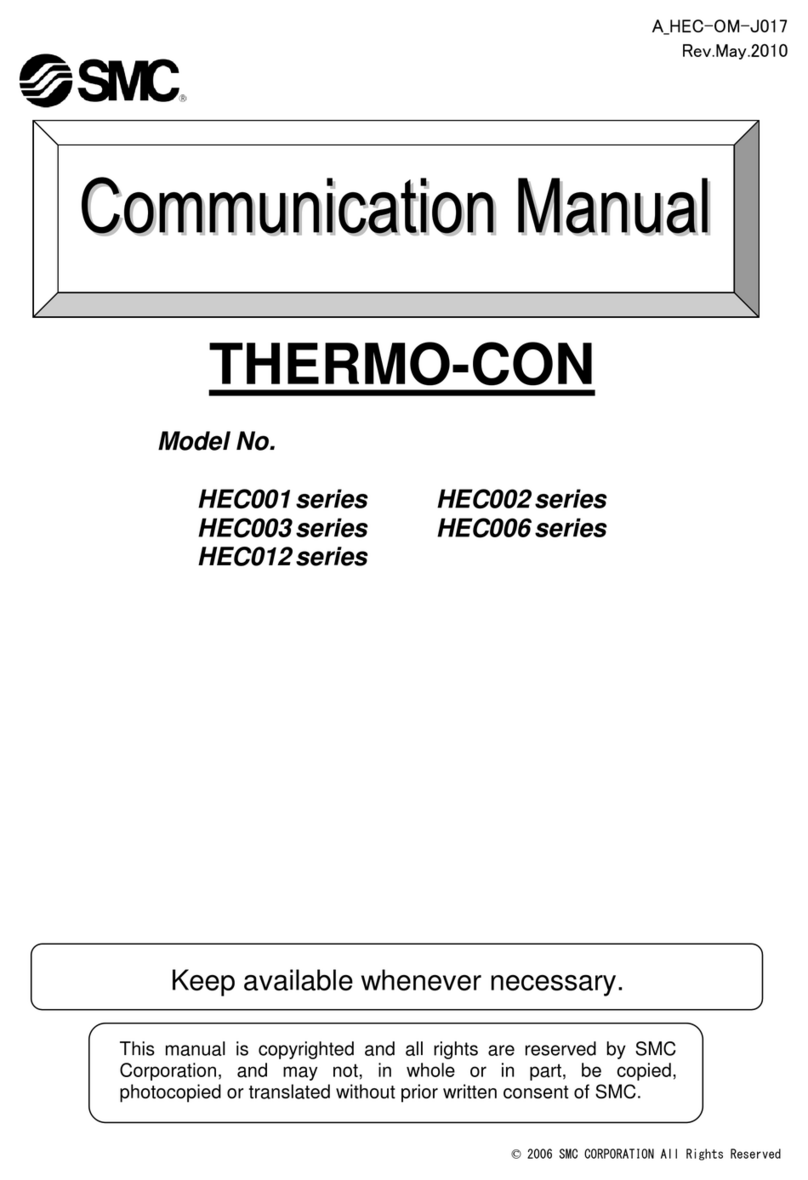
SMC Networks
SMC Networks THERMO-CON HEC001 Series Use and care manual
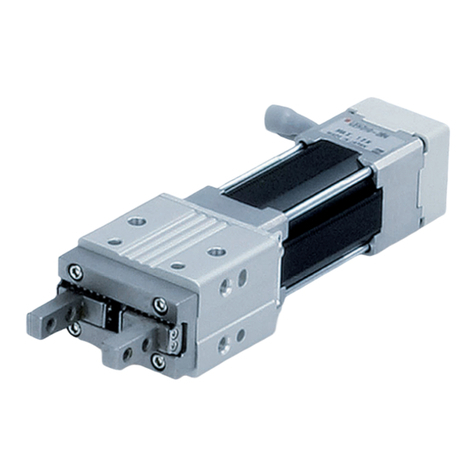
SMC Networks
SMC Networks LEH Series User manual
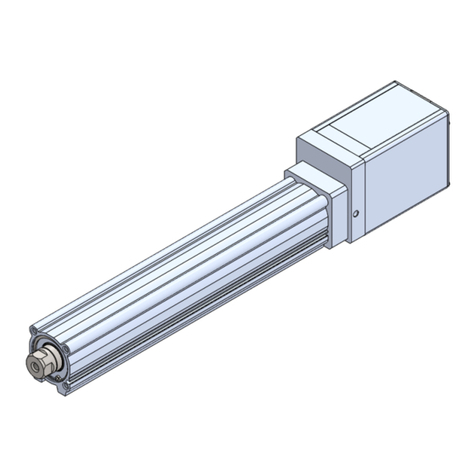
SMC Networks
SMC Networks EQY Series User manual
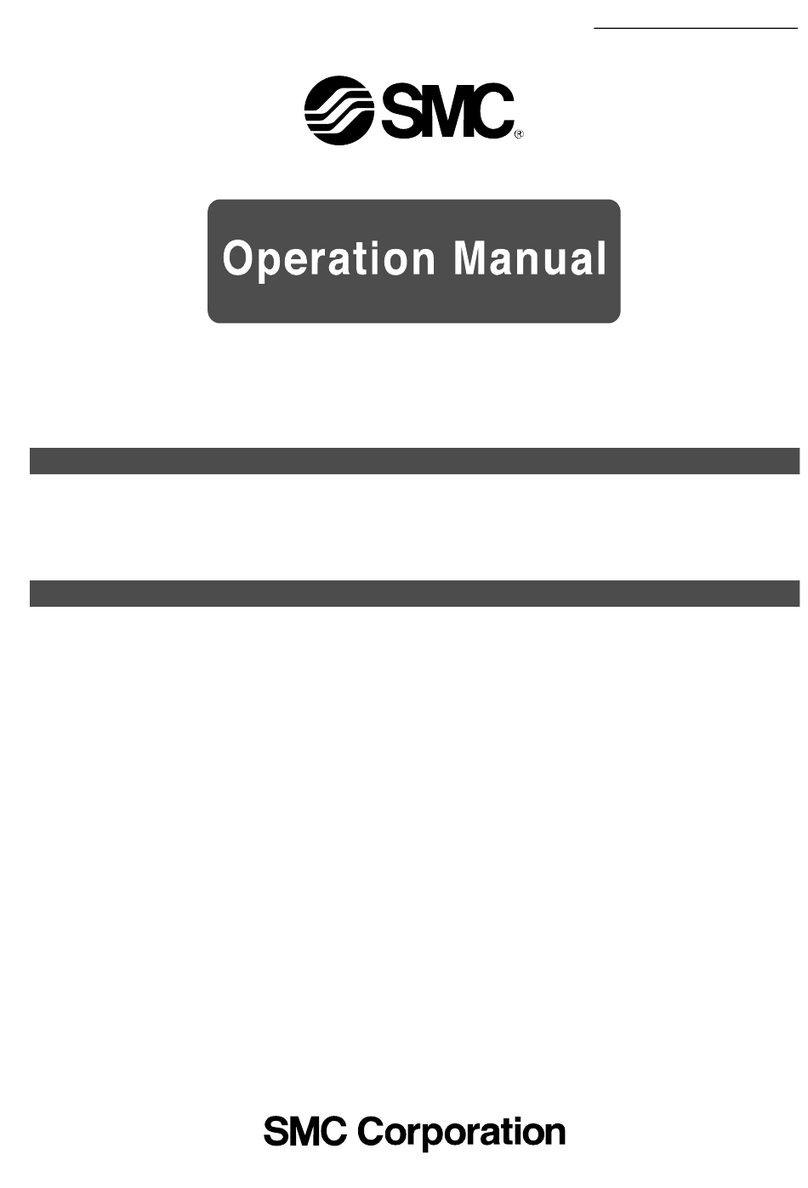
SMC Networks
SMC Networks IR2000 Series User manual
Popular Controllers manuals by other brands

Digiplex
Digiplex DGP-848 Programming guide

YASKAWA
YASKAWA SGM series user manual

Sinope
Sinope Calypso RM3500ZB installation guide

Isimet
Isimet DLA Series Style 2 Installation, Operations, Start-up and Maintenance Instructions

LSIS
LSIS sv-ip5a user manual

Airflow
Airflow Uno hab Installation and operating instructions