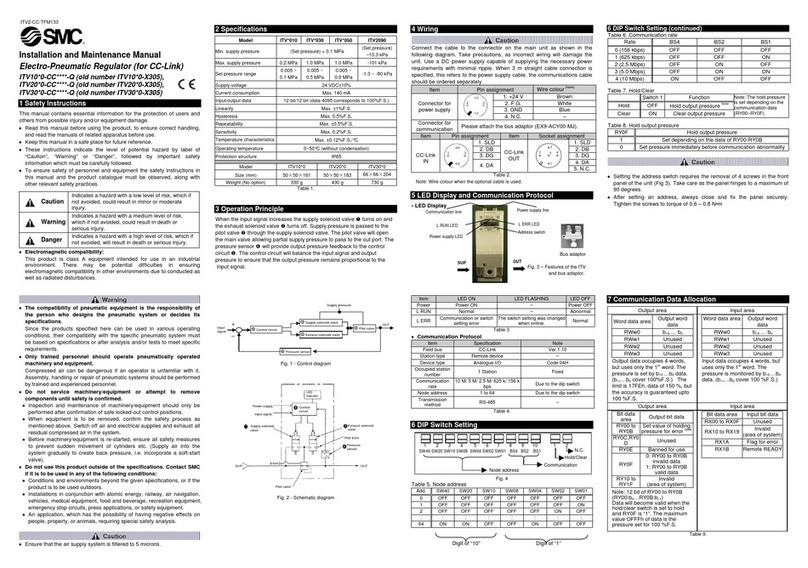SMC Networks ITV Series User manual
Other SMC Networks Controllers manuals

SMC Networks
SMC Networks LECP1 Series User manual

SMC Networks
SMC Networks EX600-SPN1 Instruction Manual
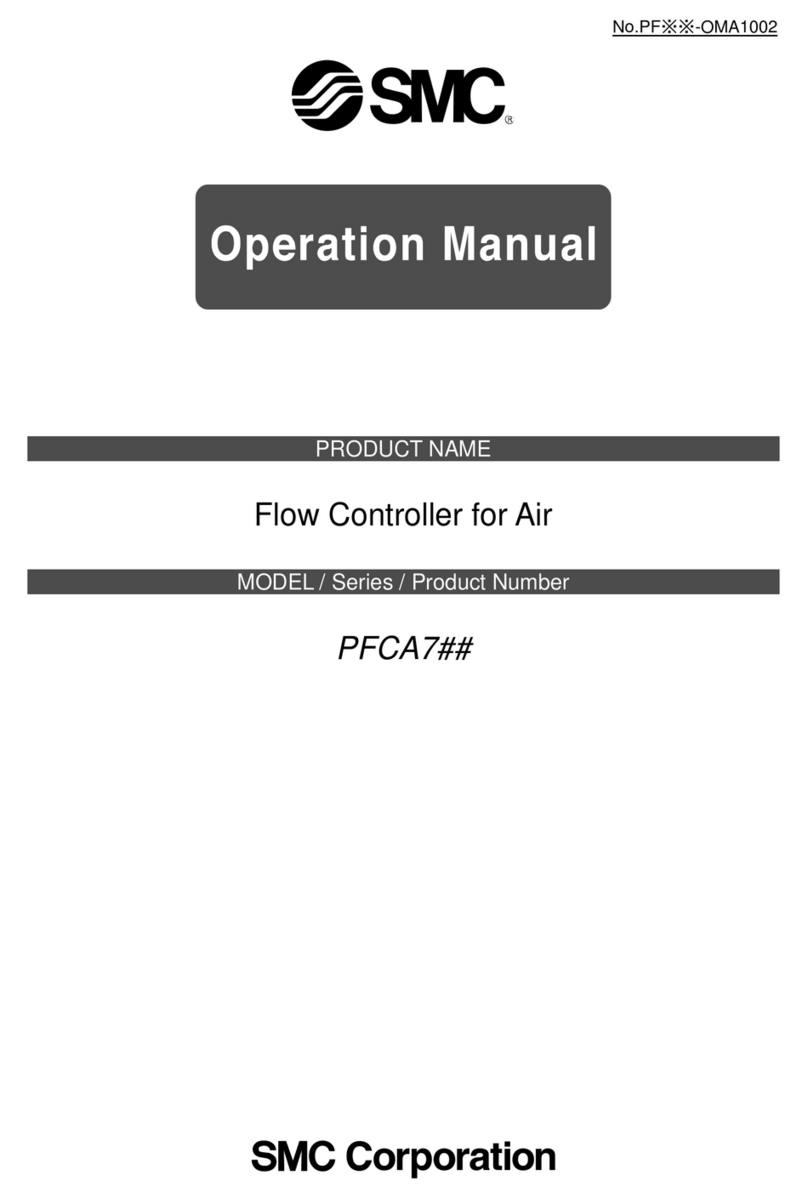
SMC Networks
SMC Networks PFCA7 Series User manual

SMC Networks
SMC Networks JXC73 Series User manual
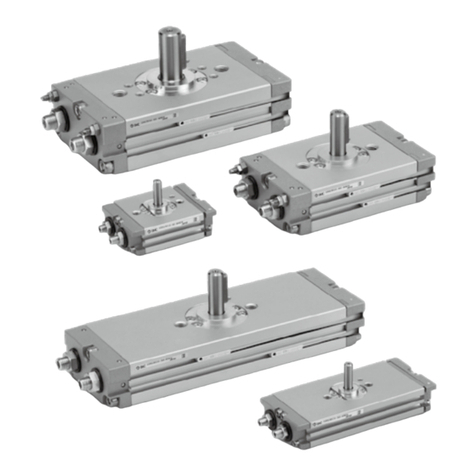
SMC Networks
SMC Networks CRQ2 Series User manual
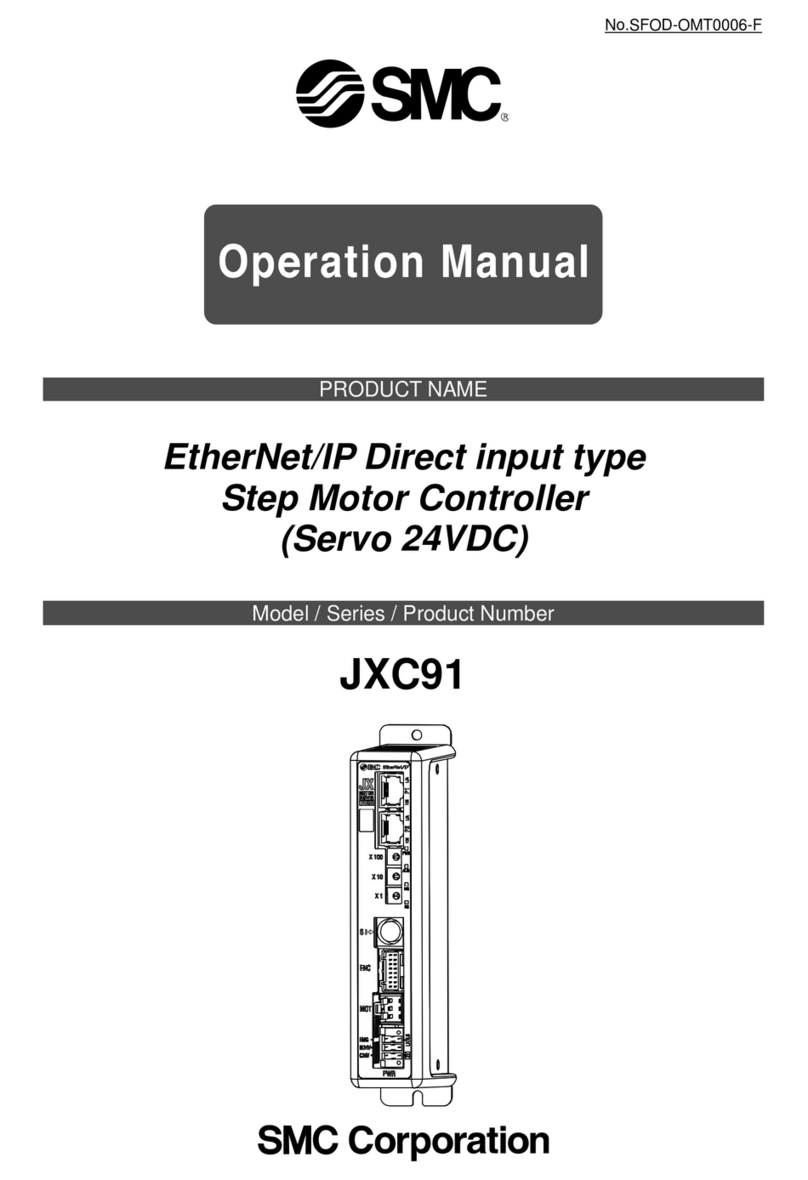
SMC Networks
SMC Networks EtherNet/IP JXC91 Series User manual
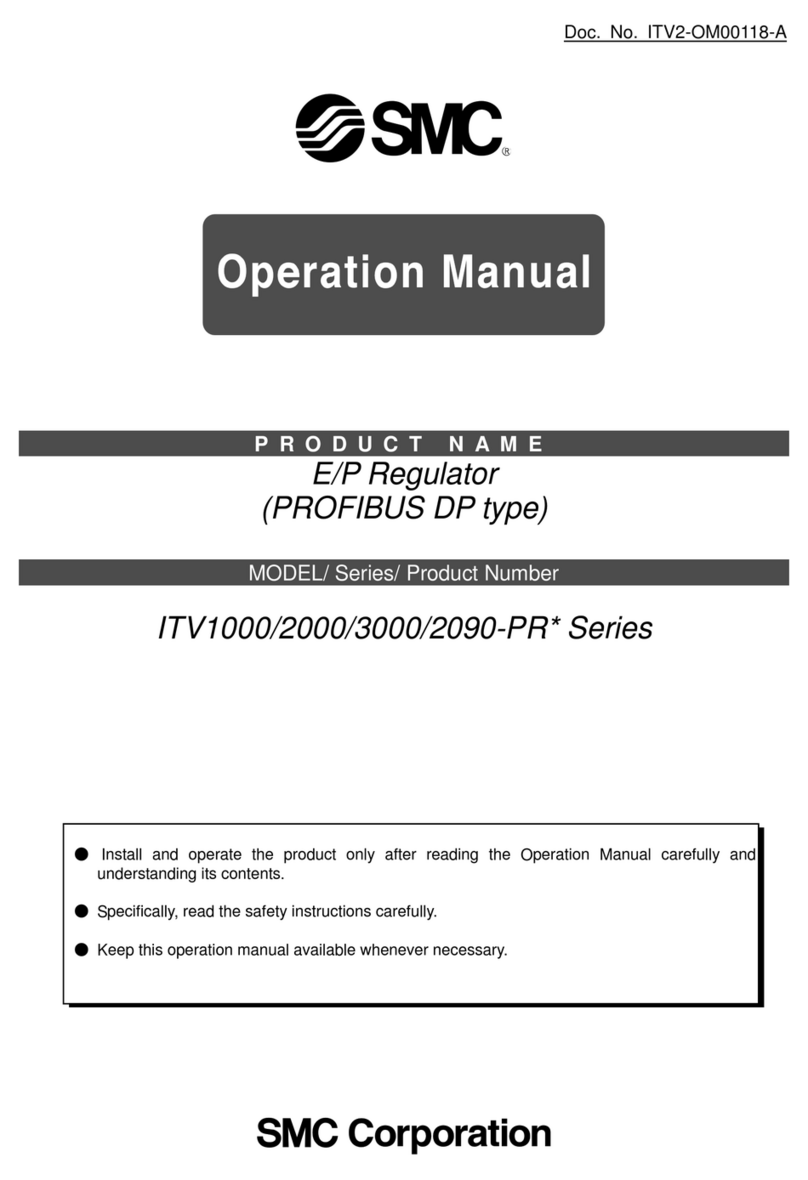
SMC Networks
SMC Networks ITV1000-PR Series User manual

SMC Networks
SMC Networks PSE20 A Series User manual

SMC Networks
SMC Networks LEJS100T9 H Series User manual
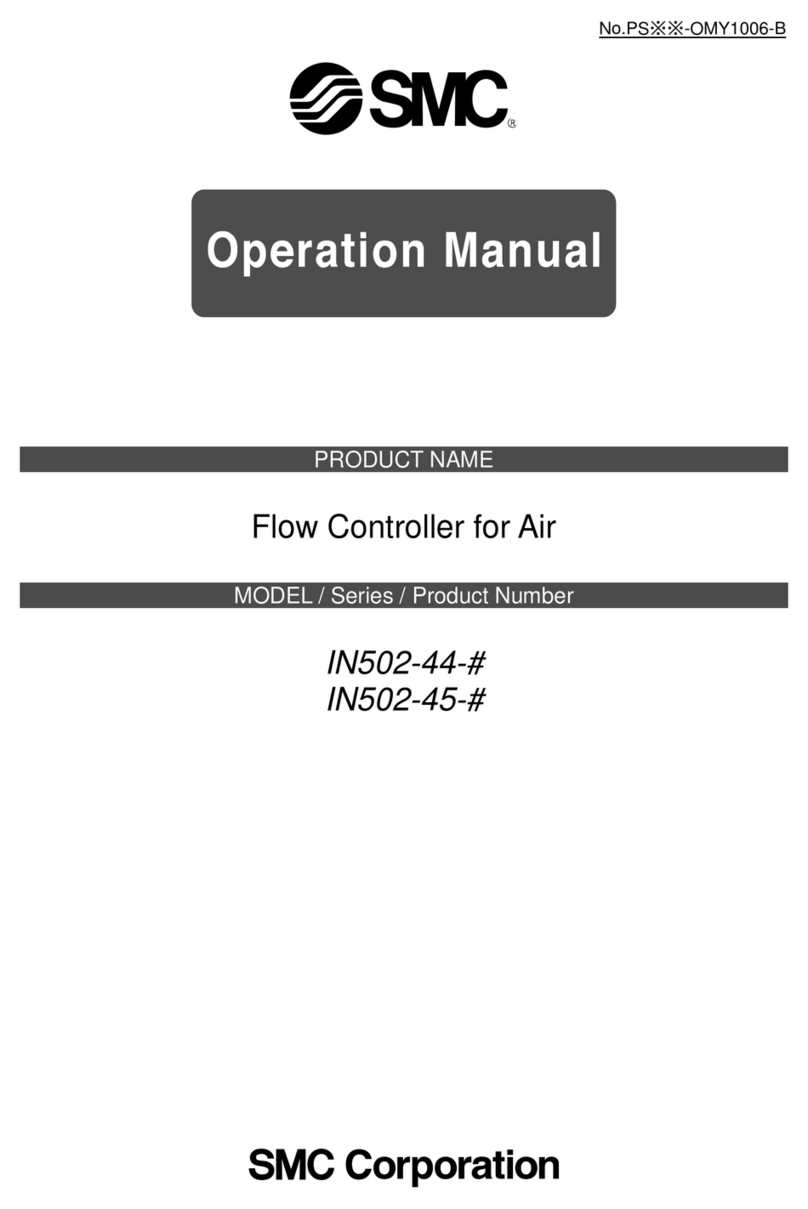
SMC Networks
SMC Networks IN502-44 Series User manual

SMC Networks
SMC Networks LECP6 Series Manual
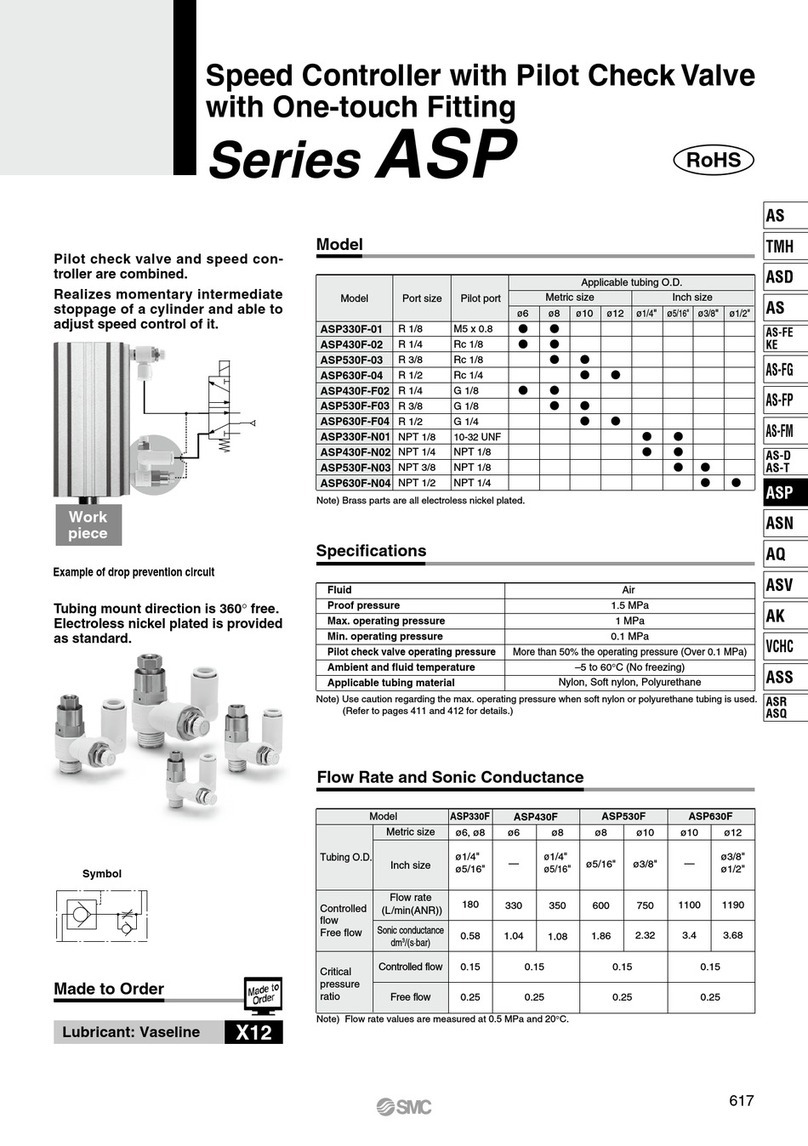
SMC Networks
SMC Networks ASP Series User manual
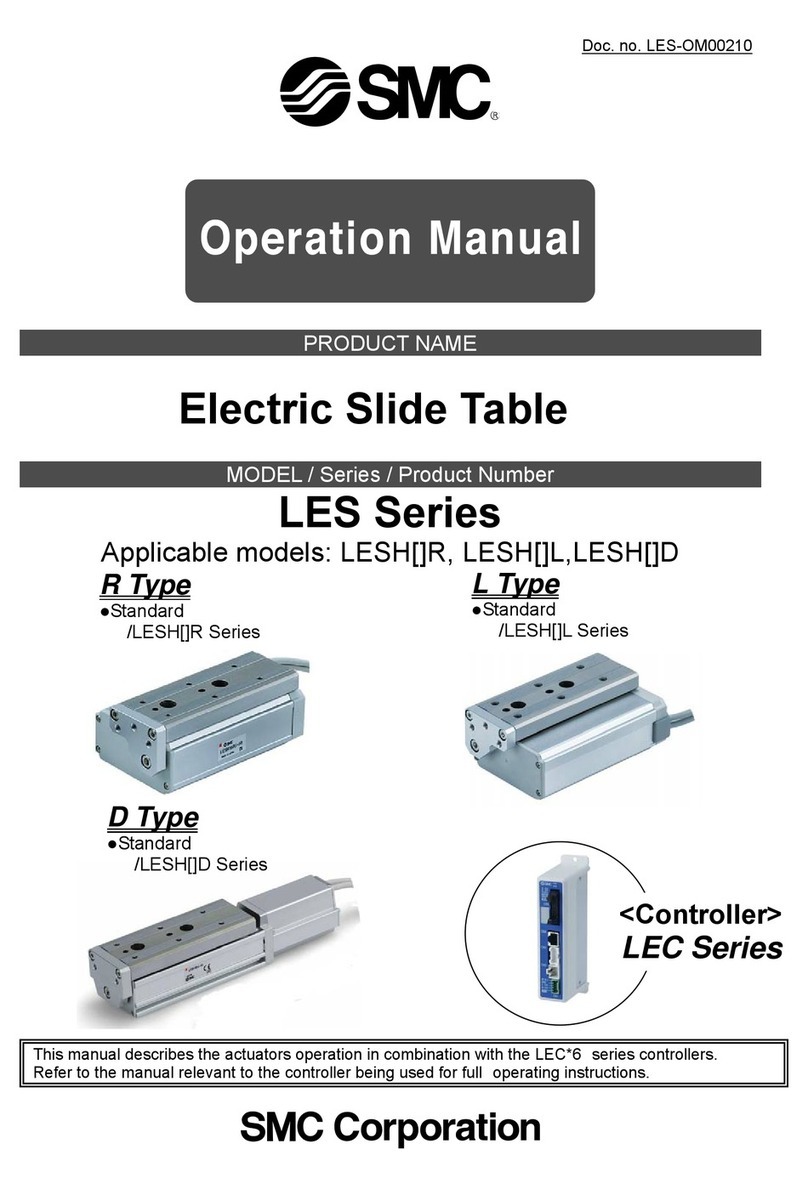
SMC Networks
SMC Networks LES Series User manual
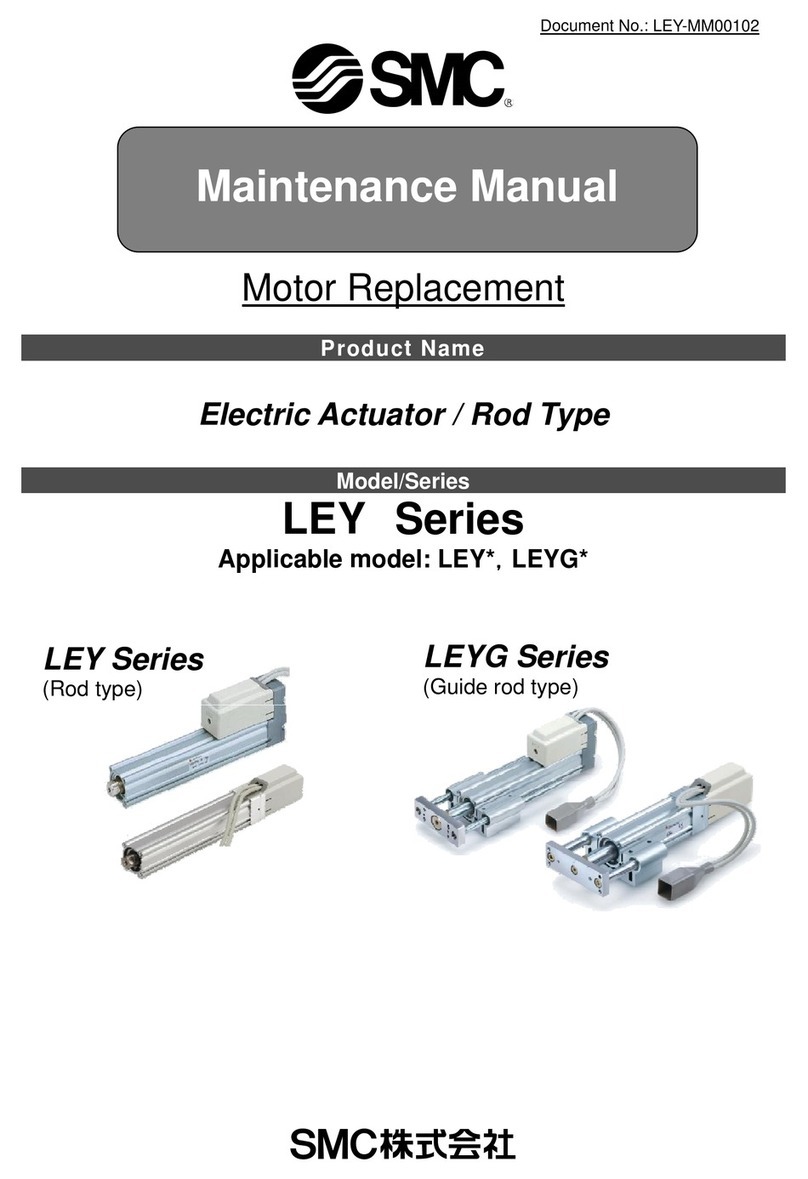
SMC Networks
SMC Networks LEY series User manual
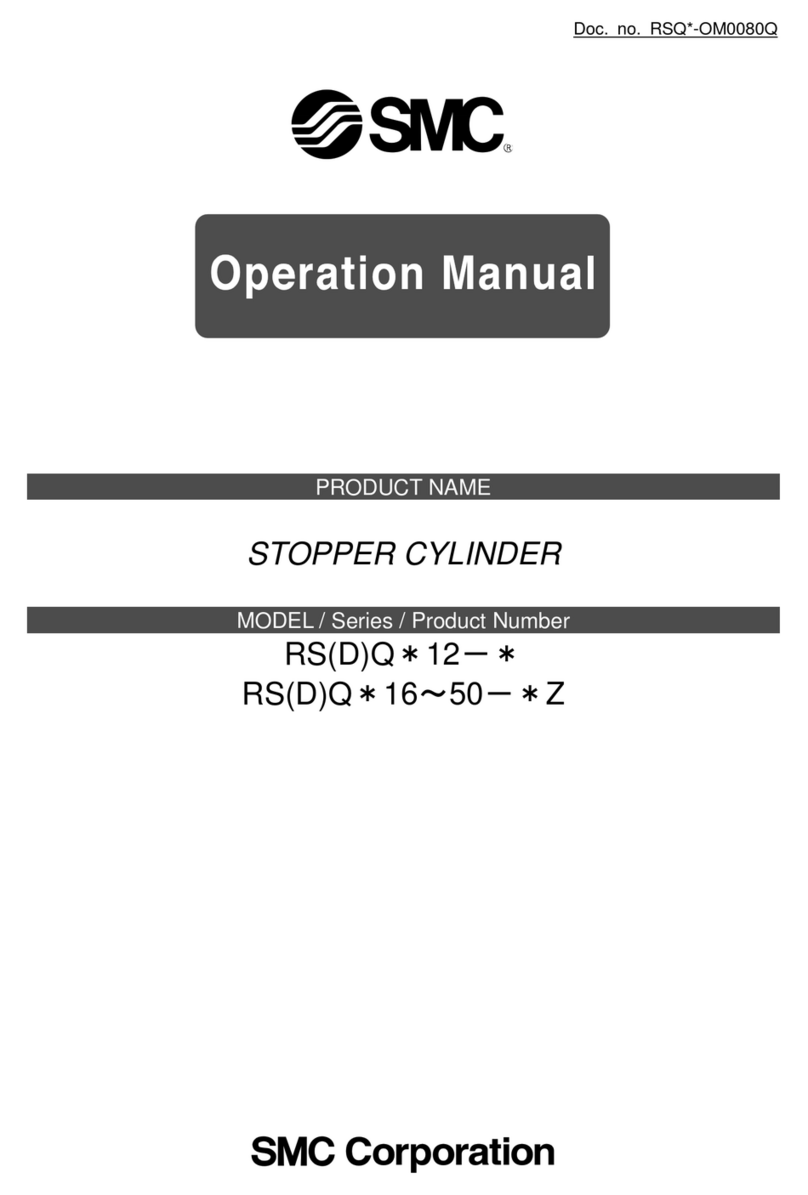
SMC Networks
SMC Networks RSQx12 series User manual
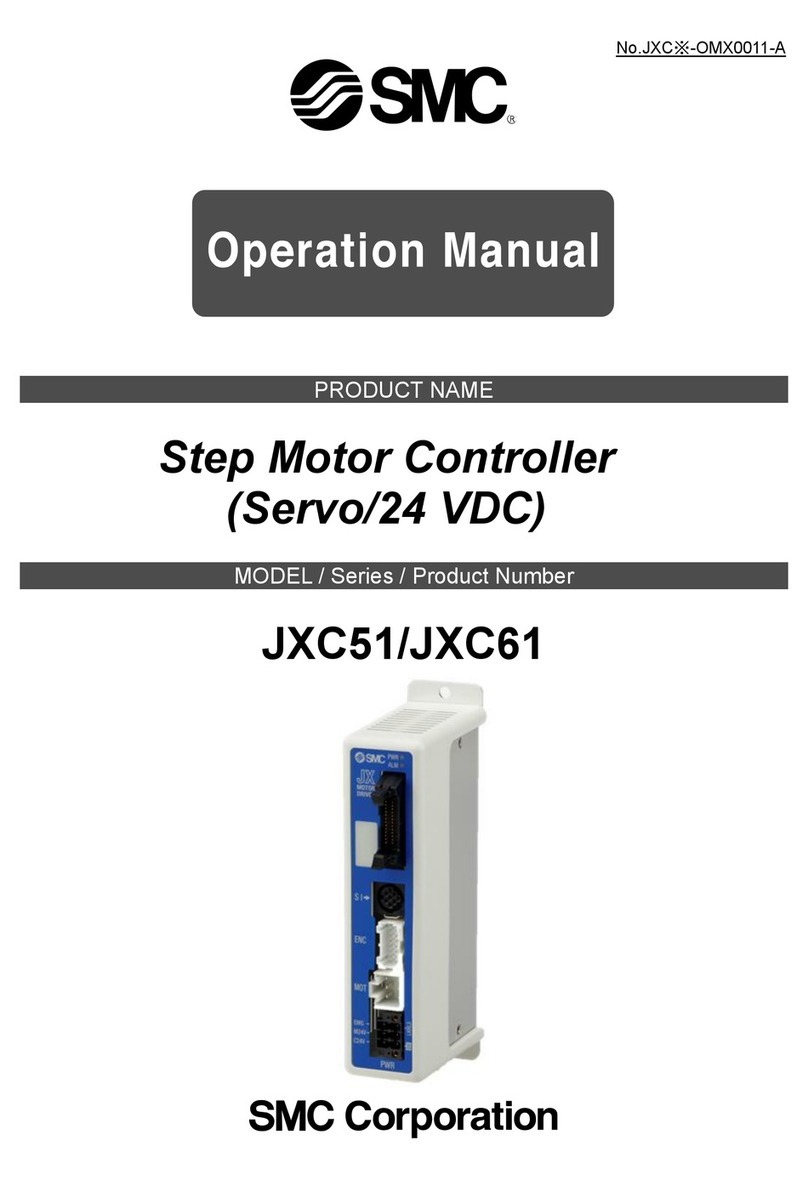
SMC Networks
SMC Networks JXC51 User manual
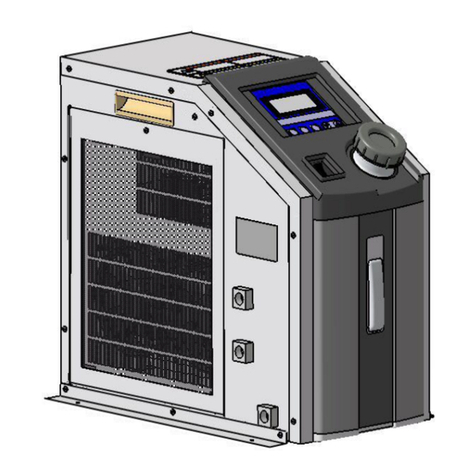
SMC Networks
SMC Networks HEC002-A5 User manual

SMC Networks
SMC Networks ITV2000 series Manual

SMC Networks
SMC Networks EX260-SPR1/3 User manual
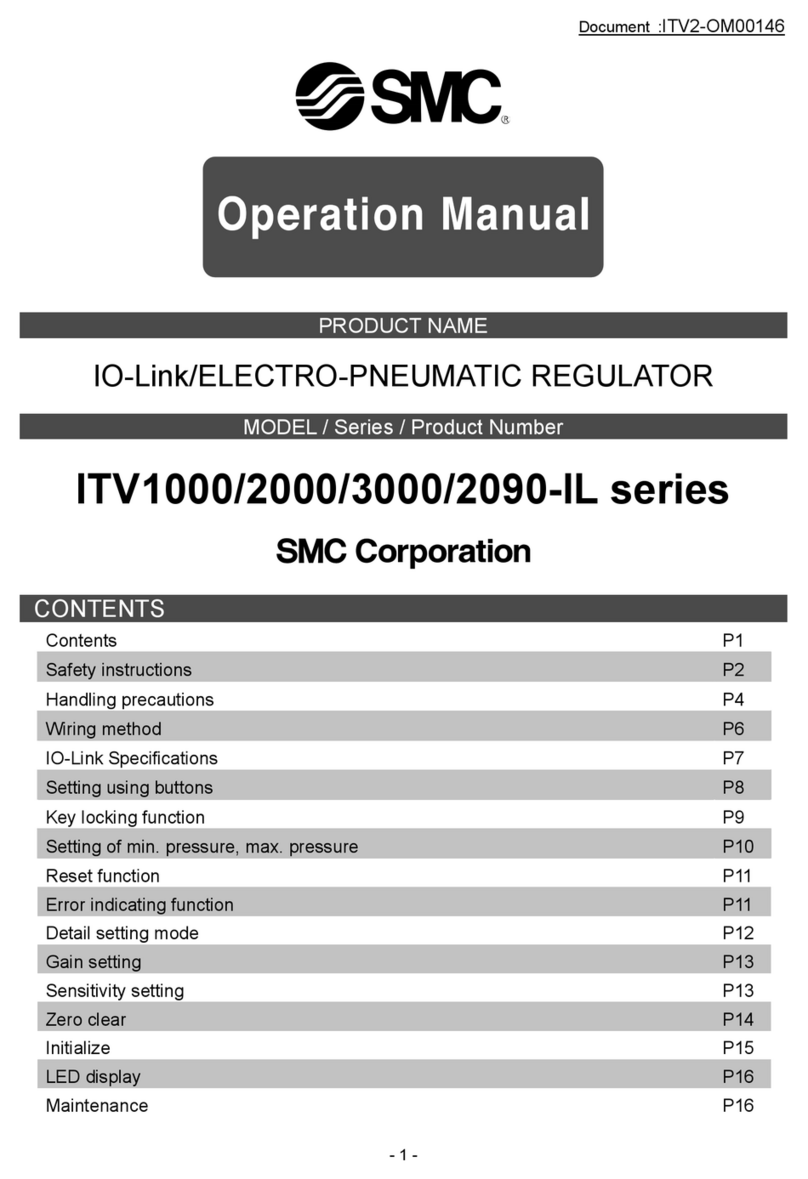
SMC Networks
SMC Networks ITV2000-IL Series User manual
Popular Controllers manuals by other brands

Digiplex
Digiplex DGP-848 Programming guide

YASKAWA
YASKAWA SGM series user manual

Sinope
Sinope Calypso RM3500ZB installation guide

Isimet
Isimet DLA Series Style 2 Installation, Operations, Start-up and Maintenance Instructions

LSIS
LSIS sv-ip5a user manual

Airflow
Airflow Uno hab Installation and operating instructions