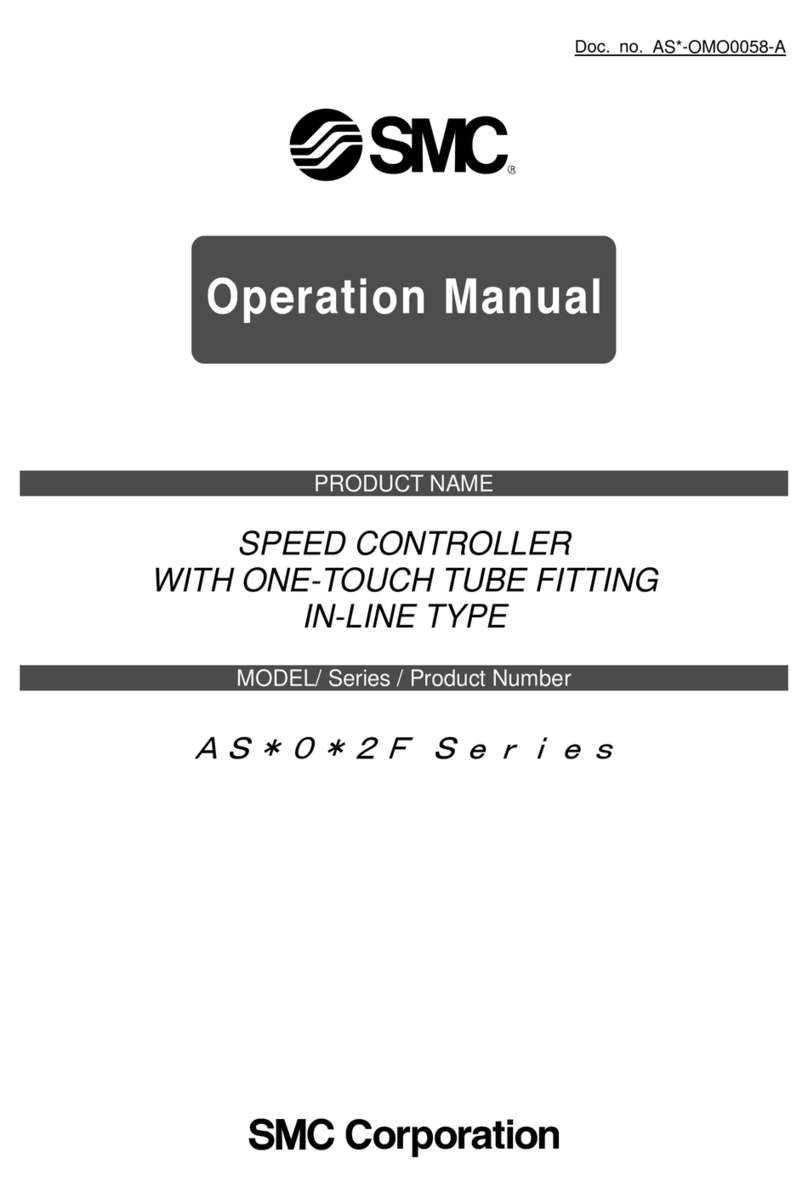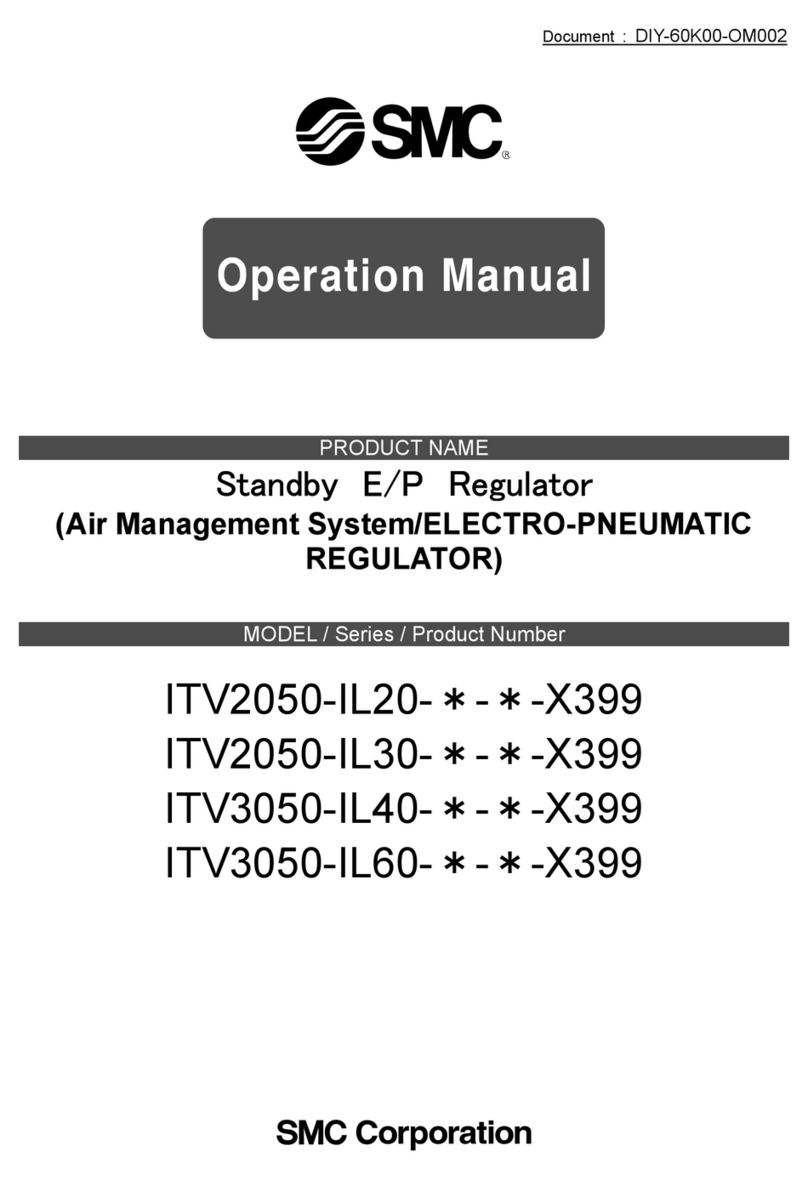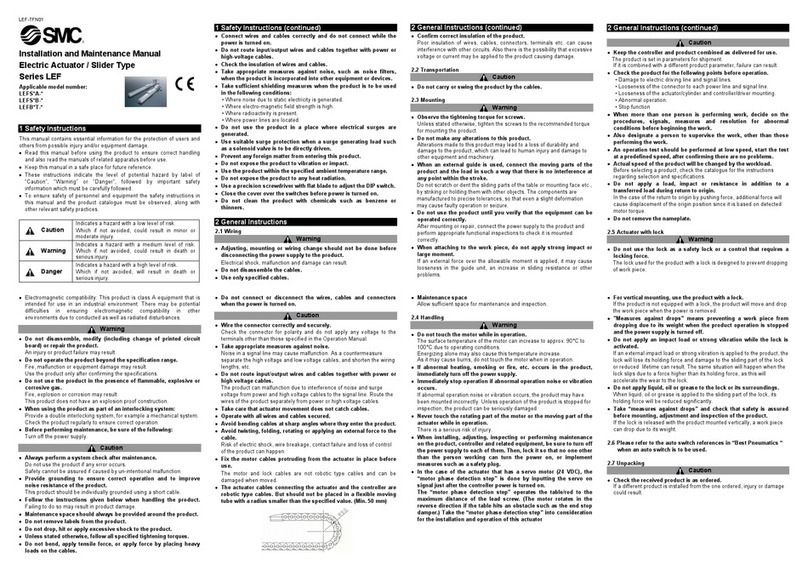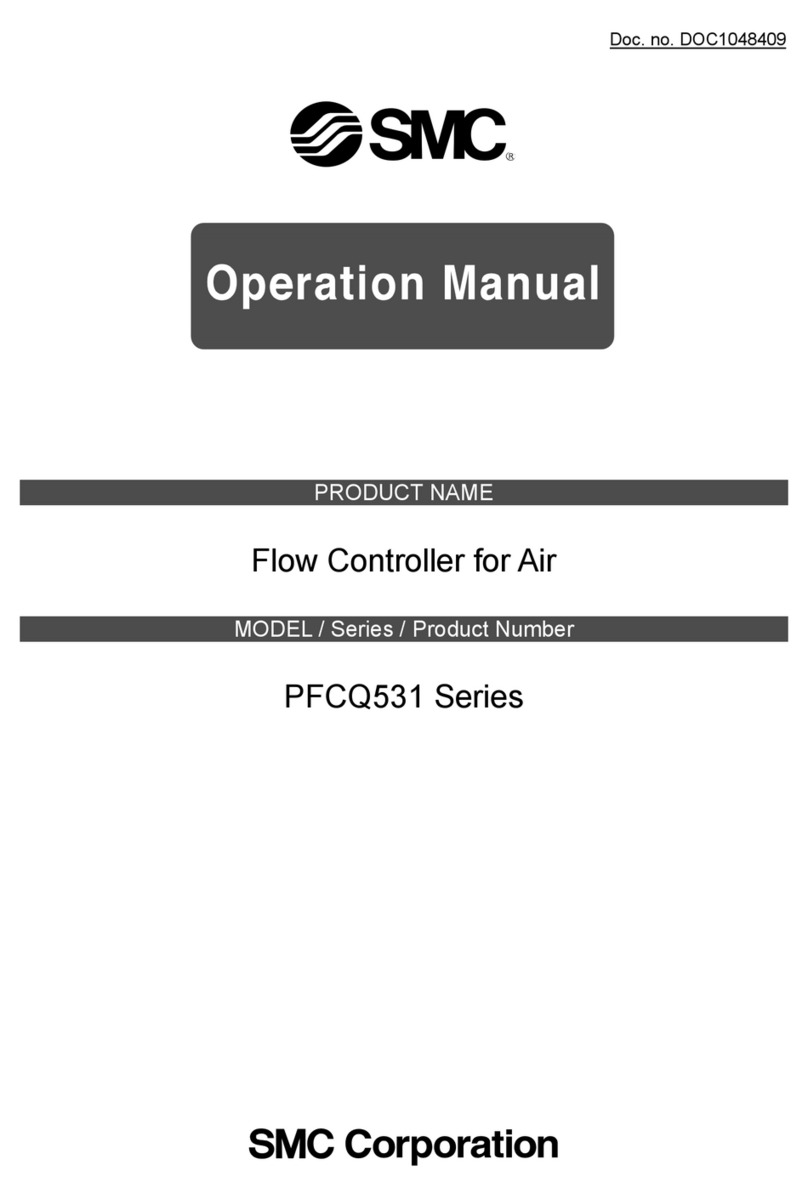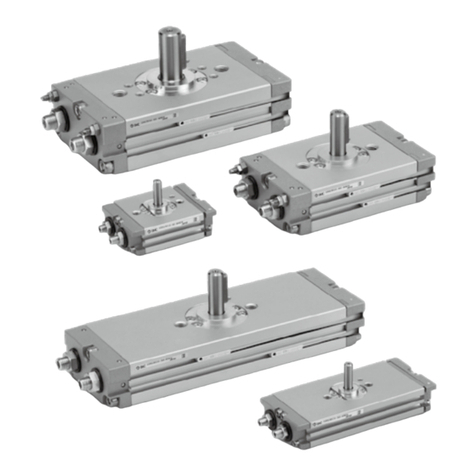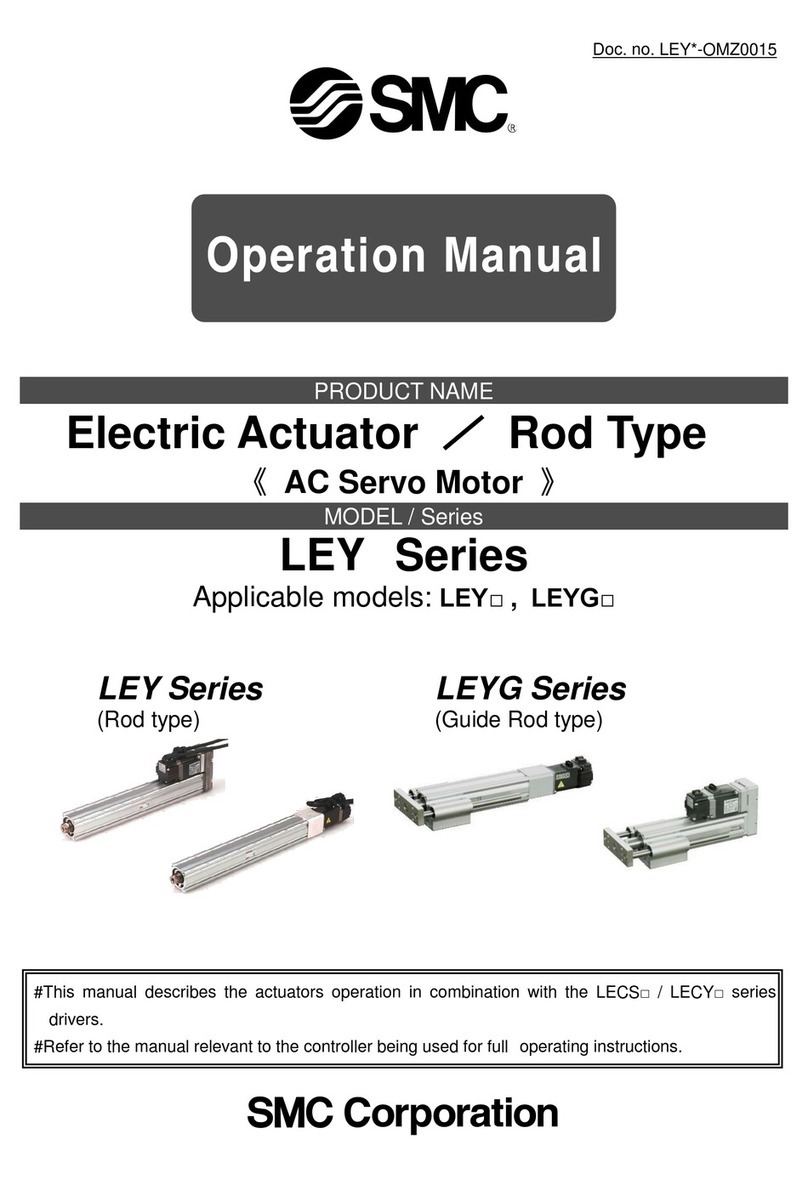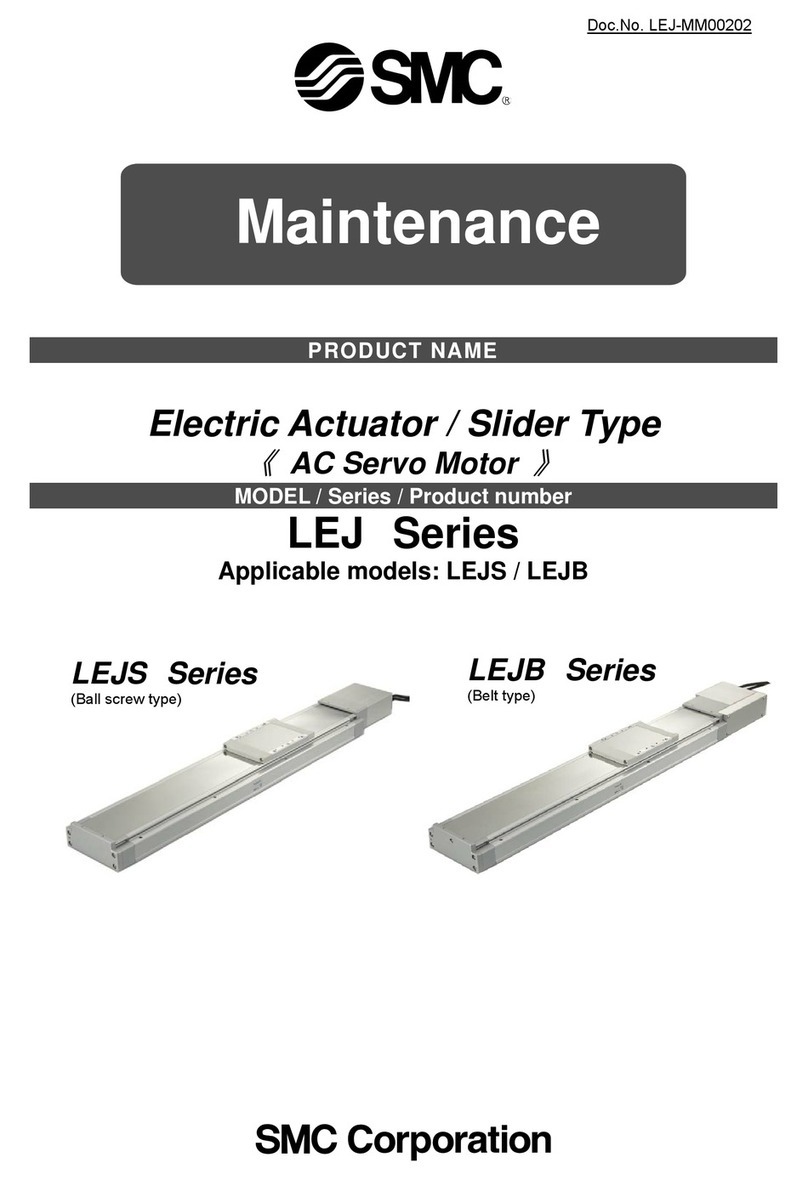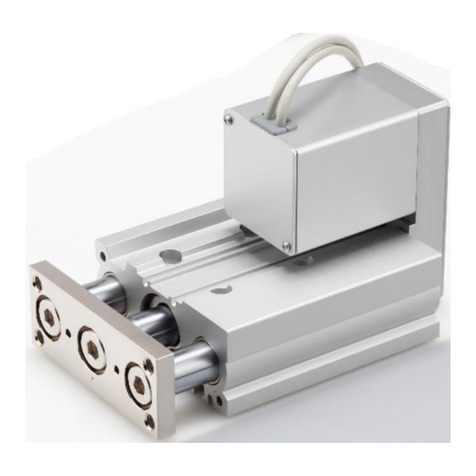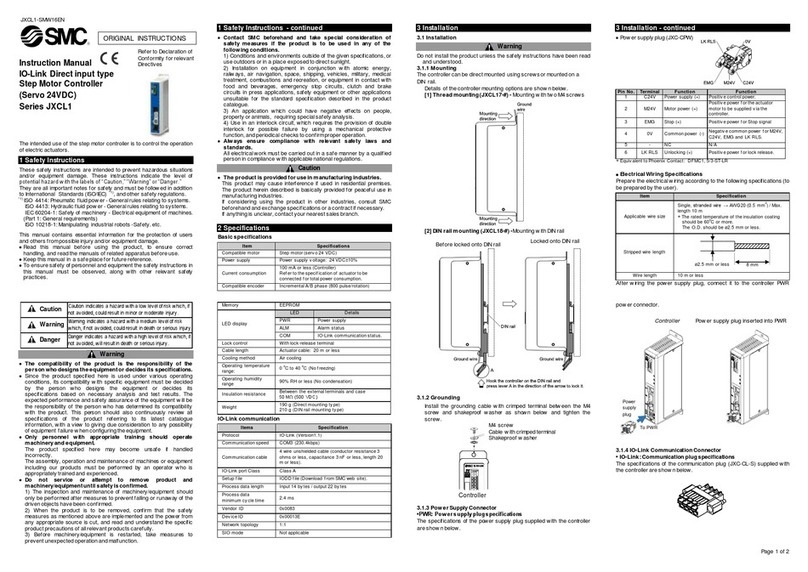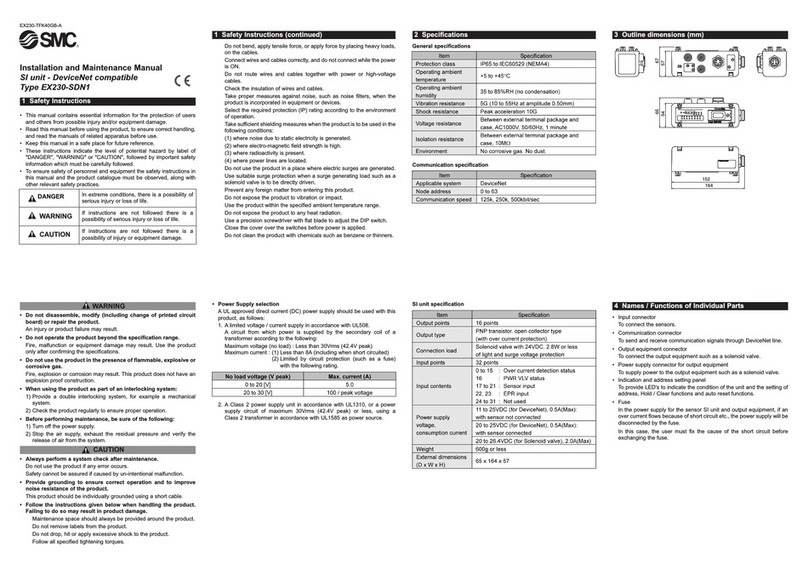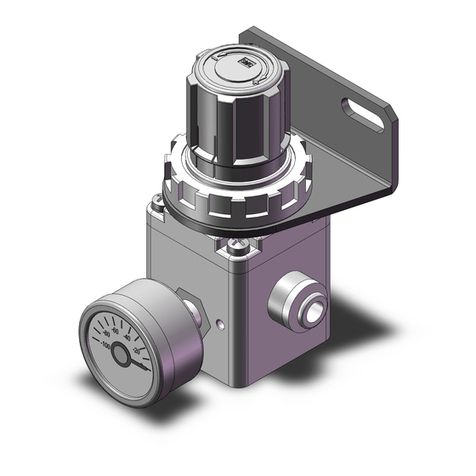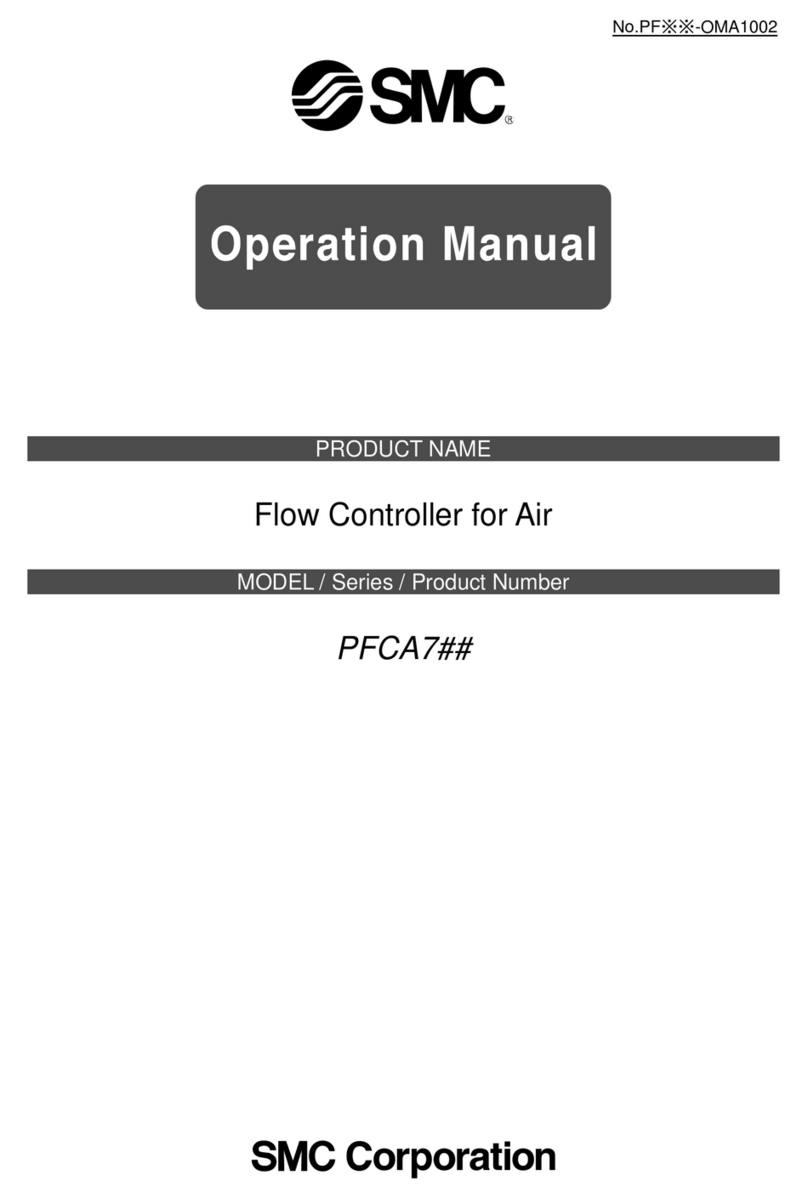6. Response time setting
•The response time for switch output can be set as required. Set the optimum response
time to prevent the chattering of a switch.
•The response time currently set will be displayed. Select the required response time by
pressing the or button. Press the button to set.
Trou leshooting
Error Indication
This function is to display error location and content when a problem or an error occurs.
ver
current
Error
The switch output load current is more
than 80 mA.
Turn the power off and remove the
cause of the over current. Then turn
the power on.
Error Name Error Display Error Type Troubleshooting
Residual
pressure Error
During the zero clear operation,
pressure above ±7%F.S. has been
applied. After 3 s, the mode will reset
to the measurement mode. The zero
clear range can vary ±4 digits with
individual product differences.
Perform zero clear operation again
after restoring the applied pressure to
an atmospheric pressure condition.
Applied
pressure Error
Pressure has exceeded the upper limit
of the set pressure range. Check the connection and wiring of
the sensor. Adjust the applied
pressure to a level within the set
pressure range.
Auto shift Error
Displayed in the case of an internal
data error.
Turn the power off and turn it on
again.
If resetting fails, an investigation by
SMC corporation will be required.
Specifications
Outline with Dimensions (in mm)
Refer to the product catalogue or SMC website (URL http://www.smcworld.com) for
more information about the product specifications and outline dimensions.
Note: Specifications are subject to change without prior notice and any obligation on the part of the manufacturer.
© 2011-2014 SMC Corporation All Rights Reserved
Akihabara UDX 15F, 4-14-1, Sotokanda, Chiyoda-ku, Tokyo 101-0021, JAPAN
Phone: +81 3-5207-8249 Fax: +81 3-5298-5362
URL http://www.smcworld.com
UT1
UT2
A sensor may be disconnected or
incorrectly wired. Pressure has
exceeded the lower limit of the set
pressure range.
1ms
[Default setting]
20 ms 160 ms 640 ms 1280 ms
7. Pressure setting
•There are two methods for pressure set-up: manual
and auto preset, either one of which can be
selected. The auto preset is provided for an
automatic optimum set-up by using a sample for a
case in which switch output is used to check adsorption.
•The operation mode currently selected is displayed.
Press the or button to select the set-up method to be used. Press the button
to set.
•When both UT1 and UT2 are in window comparator mode, this setting is not
available.
Manual setting
[Default setting]
Auto preset
8. Auto shift setting (PSE3 2(T)/3 5(T) models only)
1)Select the display mode of the pressure value at
the time of auto shift operation.
•Either [AS (Auto shift)] or [AS (Auto shift zero)]
can be selected.
AS (Auto shift): [AS] displays the differential pressure of the atmosphere and
measurement pressure.
AS (Auto shift zero): [AS ] displays the differential pressure of the measurement
pressure and the measurement pressure at the time of auto
shift signal input.
•Press the or button to select the auto shift or auto shift zero. Press the
button to set.
2)Select the switch output to which auto shift mode applies, when the auto shift signal is
input.
•Press the or button to select the A1, A2 or Ab. Press the button to set.
Auto shift
[Default setting]
Auto shift zero
OUT1
[Default setting]
OUT2 Both OUT1 and OUT2
Other Settings
Auto-preset function
Auto shift function
Peak / Bottom hold display
Key lock
Zero clear
Maintenance
How to reset the product after a power cut or forci le de-energizing
The setting of the product will be retained as it was before a power cut or de-energizing.
The output condition is also basically recovered to that before power cut or de-energizing,
but may change depending on the operating environment. Therefore, check the safety of the
whole installation before operating the product.
If the installation is using accurate control, wait until the product has warmed up
(approximately 20 to 30 minutes).
Manual setting
Manually select a set value for the controller.
1. Selection of UT1 [P_1] setting mode
•Press the button during the measurement
mode to display set values.
•[P_1] or [n_1] and the set value are displayed
in turn.
•Press the or button to enter into the
value changing mode, then change the set
value. (See "Value setting")
•Check the corrected value, then press the
button to set.
Pressure Setting
Displays
in turn
Normaly open mode
Normal closed mode
2. Selection of UT1 [P_2] setting mode (Window comparator mode selected)
•[P_2] or [n_2] and the set value are displayed
in turn.
•Press the or button to enter into the
value changing mode, then change the set
value. (See "Value setting")
•Check the corrected value, then press the
button to set.
Displays
in turn
Normaly open mode
Normaly closed mode
3. Selection of UT1 [H_1] setting mode
•[H_1] and the current set value are displayed
in turn.
•Press the or button to enter into the
value changing mode, then change the set
value. (See "Value setting")
•Check the corrected value, then press the button to set.
4. Selection of UT2 setting mode
•Set the values [P_3], [P_4] and UT2 [H_2] as in UT1.
[P_3], [P_4] or [H_2] and the current set value are displayed in turn.
(In normally closed mode [n_3], [n_4] or [H_2] and the set value are displayed in
turn.)
•Press the or button to enter into the value changing mode, then change the
set value. (See “Value setting”)
•Check the corrected value, then press the button to set.
5. Auto shift compensation value setting (PSE3 2(T)/3 5(T) models only)
•[C_5] and the Auto shift compensated value
are displayed in turn.
•Check the corrected value, then press the
button.
•The pressure settings are completed, and the controller will return to measurement
mode.
Value setting
To input a value for pressure setting or other purposes:
1. Press the or button to enter the set value change
mode. The first digit will flash.
2. Press the or button to set a desired value.
(No operation for 30 seconds after the set value change
mode was selected results in automatic setting of the value
appearing in the display, and set value indication returns.)
3. Press the button to move to the left digit.
(If the left end digit is zero, [ ] or [ ] will flash.)
[ ] means "+zero", [ ] means "-zero".
(If the button is pressed in the left end digit, the 1st digit
will flash.)
4. Press the button for 1 second or more to set the value
and return to displaying the set value.
Setting example
1st digit
2nd digit
3rd digit
4th digit
Auto-shift input signal is invalid. Check
the connected equipment and correct
the signal.
The measured pressure at auto-shift
input exceeded the set pressure
range.
∗: After 1 s, measurement mode
returns automatically.
System Error
•All of the settings are completed, and the controller will return to measurement mode.
If the error cannot be reset after the above measures are taken, then please contact SMC.
To set each of these functions, refer to the SMC website
(URL http://www.smcworld.com) for more detailed information, or contact SMC.
Refer to the SMC website (URL http://www.smcworld.com) for more information
about troubleshooting.
Pressure Sensor Controller
Operation Manual
PSE300 Series
Safety Instructions
Installation
<PSE3 >
Mounting
Mount the optional bracket or panel mount adapter to the controller.
Mounting with racket
Fix the bracket to the controller with the set screws M3 x 5 L (2 pcs.) supplied.
The tightening torque of the set screws must be 0.5 to 0.7 Nm.
Safety Instructions
Summary of Product parts
Mounting and Installation
button (UP)
button (SET)
SET
LCD display
Output OUT1 LED (Green)
Output OUT2 LED (Red)
button (DOWN)
Names of individual parts
CAUTI N indicates a hazard with a low level of risk
which, if not avoided, could result in minor or
moderate injury.
Caution:
Warning:
Danger:
WARNING indicates a hazard with a medium level
of risk which, if not avoided, could result in death or
serious injury.
DANGER indicates a hazard with a high level of risk
which, if not avoided, will result in death or serious
injury.
Thank you for purchasing an SMC PSE300 Series Pressure Sensor Controller.
Please read this manual carefully before operating the product and make sure you
understand its capabilities and limitations.
Please keep this manual handy for future reference.
To o tain more detailed information a out operating this product, please
refer to the SMC we site (URL http://www.smcworld.com) or contact SMC
directly.
These safety instructions are intended to prevent hazardous situations and/or
equipment damage.
These instructions indicate the level of potential hazard with the labels of
"Caution", "Warning" or "Danger". They are all important notes for safety and must
be followed in addition to International standards (IS /IEC) and other safety
regulations.
Do not operate the product outside of the specifications.
Do not use for flammable or harmful fluids.
Fire, malfunction, or damage to the product can result.
Verify the specifications before use.
Do not disassem le, modify (including changing the printed circuit oard) or repair.
An injury or failure can result.
Do not operate in an atmosphere containing flamma le or explosive gases.
Fire or an explosion can result.
This product is not designed to be explosion proof.
Do not use the product in a place where static electricity is a pro lem.
therwise it can cause failure or malfunction of the system.
If using the product in an interlocking circuit:
•Provide a dou le interlocking system, for example a mechanical system
•Check the product regularly for proper operation
therwise malfunction can result, causing an accident.
The following instructions must e followed during maintenance:
•Turn off the power supply
•Stop the air supply, exhaust the residual pressure and verify that the air is released efore performing
maintenance work
therwise an injury can result.
After maintenance is complete, perform appropriate functional inspections and leak tests.
Stop operation if the equipment does not function properly or there is a leakage of fluid.
When leakage occurred from other parts except piping, the product might break.
Cut off power supply and stop supplying fluid.
Do not apply fluid at leaking condition.
Safety cannot be assured in the case of unexpected malfunction.
Do not touch the terminals and connectors while the power is on.
therwise electric shock, malfunction or damage to the product can result.
Warning
Caution
NOTE
The direct current power supply to be used should be UL approved as follows:
Circuit (of Class 2) which is of maximum 30 Vrms (42.4 V peak) or less, with
UL1310 Class 2 power supply unit or UL1585 Class 2 transformer.
The product is a UL approved product only if it has a mark on the body.
Mounting with panel mount adapter
Fix the panel mount adapter to the product with the mounting screws
(nominal size: 3 x 8 L, 2 pcs.) supplied.
4. Selection of display units (with unit selection function)
The indication unit can be selected freely. Pressing the or button will change the
unit and will automatically convert set values. Press the button to set.
(Refer to the following table for the units labels to be used)
5. utput mode setting
•Four output mode can be selected by an operating mode and by output style. ne of
these four output mode can be selected for each output.
• UT1 and UT2 can be set independently.
•Refer to "List of output mode".
1)Setting the operating mode for UT1.
•Press the or button and select the
hysteresis mode or the window comparator mode.
Press the button to set.
2)Setting the output style for UT1.
•Press the or button and select the
normally open or the normally closed mode.
Press the button to set.
3)Setting the operating mode and output style for
UT2.
•Use the same procedure as for UT1.
M3 x 5 L
M3 x 5 L
Bracket
Model: ZS-28-B
Press the button for 2 seconds or more to display [Sor] and begin initial setting.
1. Display colour setting
Select a colour for the LCD
display.
When changing the display
color, press the or
button to select a display colour.
Press the button to set.
Hysteresis Window comparator
24-26
ø0.8 to ø1.0
ø1.0 to ø1.2
ø1.2 to ø1.6
Red
Yellow
range
ZS-28-C
ZS-28-C-1
ZS-28-C-2
AWG No. verall diameter (mm) Connector colour SMC product No.
20-22
Conductor size (mm2)
0.14-0.2
0.3-0.5
ø1.0 to ø1.2
ø1.2 to ø1.6
ø1.6 to ø2.0
<PSE3 >
Attaching the connector to the sensor wire
Strip the sensor wire as shown to the right.
(Refer to the table below for corresponding connector
and wire gauge.)
Green
Blue
Grey
ZS-28-C-3
ZS-28-C-4
ZS-28-C-5
Lead wire table
Insert the corresponding wire colour shown in the table into the pin number printed
on the sensor connector, to the bottom.
1
2
3
Brown (DC(+))
N.C.
Blue (DC(-))
Brown (LINE(+))
N.C.
N.C.
Pin
number PSE30 (Voltage input) PSE31 (Current input)
4Black ( UT: 1 to 5 V) Blue (LINE(-))
Wire colour
The sensor connector cannot be re-used once it has been fully crimped. In cases of
connection failure such as incorrect order of wires or incomplete insertion, please
use a new connector.
Connector
Connecting / Disconnecting
When mounting the connector, insert it
straight into the socket, holding the lever
and connector body, and push the
connector until the lever hooks into the
housing, and locks.
When removing the connector, press down
the lever to release the hook from the
housing and pull the connector straight out.
Power and output lead
wire with connector
Lever
Connector for sensor
lead wire
Lever
<PSE3 T>
Applica le crimping terminal dimensions
The terminal screw is M3.
If using the crimping terminal, follow the specifications below.
6.2 or less
3.2 or more
6.2 or less
φ3.2 or more
(Unit: mm)
Power / Output connector pin num ers
DC(+) Brown5
OUT1 Black4
OUT2
White3
Analogue or auto shift
Grey2
DC(
-
) Blue1
Pressure sensor
FUNC
(Analogue
output or
auto shift input)
Black BlueBrown
DC(+) DC(
-
)IN
OUT1 OUT2 GND
12 to
24 VDC
+
-
Pressure sensor
FUNC
(Analogue
output or
auto shift input)
BlueBrown
DC(+) DC(
-
)IN
OUT1 OUT2 GND
12 to
24 VDC
+
-
PSE3 T
(Voltage input, Current input: Pressure sensor 3-wire type)
PSE31 T
(Current input: Pressure sensor 2-wire type)
Measurement mode
Initial Setting Set display colour, display mode, pressure range,
output mode and response time.
Input a set value for pressure to perform switch output.
Detects pressure displays values and performs switching.
Other functions such as zero clear can also be set if necessary.
Pressure setting
Measurement mode
Power on
(The following is indicated for approximately 1 second.)
When [M] is included in the controller model number the controller displays [S_J].
When [M] is not included in the controller model number the controller displays [S_F].
Initial Setting
2. utput linked to display colour setting
(For selection of Sor and SoG only)
Select output linked to display colour, press the
or button and select output. Press the
button to set.
Operation with OUT2Operation with OUT1
[Default setting]
3. Pressure range setting
Select the pressure range suitable for the sensor connected. Press the or button
and select the pressure range. Press the button to set.
( )
For compound
±101 kPa
( )
For low pressure
100 kPa
( )
For positive
1 MPa
( )
For vacuum
-
101 kPa
[Default setting]
( )
For low differential
2 kPa
( )
For positive
500 kPa
LCD display
Unit label kPa MPa
Hysteresis Window comparator
Normally open mode Normally closed mode
Normally closed mode
Hysteresis mode
[Default setting]
Normally open mode
Switch output
[Default setting]
Switch output
Switch output
Hysteresis (H_1)
ON
OFF
P_2
High pressure ∗
Hysteresis (H_1)
ON
OFF
n_1
High pressure ∗
P_1
Switch output
Window
comparator mode
Hysteresis (H_1)
ON
OFF
Switch output
Hysteresis (H_1)
ON
OFF
P_1
High pressure ∗
n_1 n_2
High pressure ∗
∗: For vacuum: High vacuum
Hysteresis mode
Window
comparator mode
Normally: Red
ON: Green
OFF: Red
ON: Red
OFF: Green
[Default setting]
Normally: Green
Normally open mode Normally closed mode
• nly hysteresis mode can be set at auto preset.
•The following is given using UT1 as an example. The descriptions for UT2 are the
same as those for UT1, under the conditions that [n_1] and [n_2] should be replaced
by [n_3] and [n_4], [P_1] and [P_2] should be replaced by [P_3] and [P_4] and [H_1]
should be replaced by [H_2].
Units la el
In order to display the selected units, the appropriate units label is supplied.
•When [M] is included in the controller model number (fixed SI units), set up the
controller to display the units according to the table below.
Unit
For compound and vacuum
For low pressure
For positive pressure
kPa
kPa
MPa
•
kPa
kgf/cm2
kgf/cm2
kgf/cm2
bar
bar
bar
psi
psi
psi
LCD display
inHg mmHg
For low difference kPa mmH2
Tighten the terminal screw at a torque of 0.3 to 0.35 Nm.
List of output mode
Sheath 20 mm or more
Insulator
utput UT1 LED (Green): LED is N when UT1 is N.
utput UT2 LED (Red): LED is N when UT2 is N.
LCD display: Displays the current status of pressure, setting mode, selected indication unit
and error code.
Four display modes can be selected: display always in red or green, or
display changing from green to red, or red to green, according to the output
status.
button (UP): Selects the mode or increases the N/ FF set value.
Press this button to change to the peak display mode.
button (D WN): Selects the mode or decreases the N/ FF set value.
Press this button to change to the bottom display mode.
button (SET): Press this button to change the mode or set a value.
Operator
This operation manual is intended for those who have knowledge of machinery
using pneumatic equipment, and have sufficient knowledge of assembly,
operation and maintenance of such equipment. nly those persons are
allowed to perform assembly, operation and maintenance.
Read and understand this operation manual carefully before assembling,
operating or providing maintenance to the product.
Notice when removing the controller
The controller with panel mount adapter can
be removed from the installation by removing
2 screws and releasing the hooks at the
sides, as illustrated.
Take care not to damage the controller and
panel mount adapter.
Wiring
Connection
Connections should only be made with the power supply turned off.
Use separate routes for the controller wiring and any power or high voltage wiring.
thcerwise, malfunction may result due to noise.
Ensure that the FG terminal is connected to ground when using a commercially
available switch-mode power supply. When a switch-mode power supply is
connected to the product, switching noise will be superimposed and the product
specification can no longer be met.
This can be prevented by inserting a noise filter,
such as aline noise filter and ferrite core, between the switch-mode power supply and
the product, or by using a series power supply instead of a switch-mode power supply.
Mounting screws
Panel
Front protective cover
(Model: ZS-27-01)
The panel mount adapter (Model: ZS-27-C)
can be rotated by 90 degrees for mounting.
Fit Hook 1 on the base of the body on to the DIN rail, and press in the direction of the
arrow to fix, as shown in Fig a.
For removal, release the catch with a screwdriver in the direction of the arrow shown
in Fig. b.
<PSE3 T>
•Mounting
•Removing
Refer to the product catalogue or SMC website (URL http://www.smcworld.com)
for more information about panel cut-out and mounting hole dimensions.
PS※※- MN0001-F
Pressure sensor 2-wire type
Brown (DC(+))
N.C.
Blue (DC(-))
Black ( UT: 4 to 20 mA)
Pressure sensor 3-wire type
Check that the above preparation has been performed correctly, then part A shown
should be pressed in by hand to make temporary connection.
Part A should then be pressed in using a suitable tool, such as pliers.
ø1.15 to ø1.35 Blue ZS-28-CA-4
23 0.1-0.5