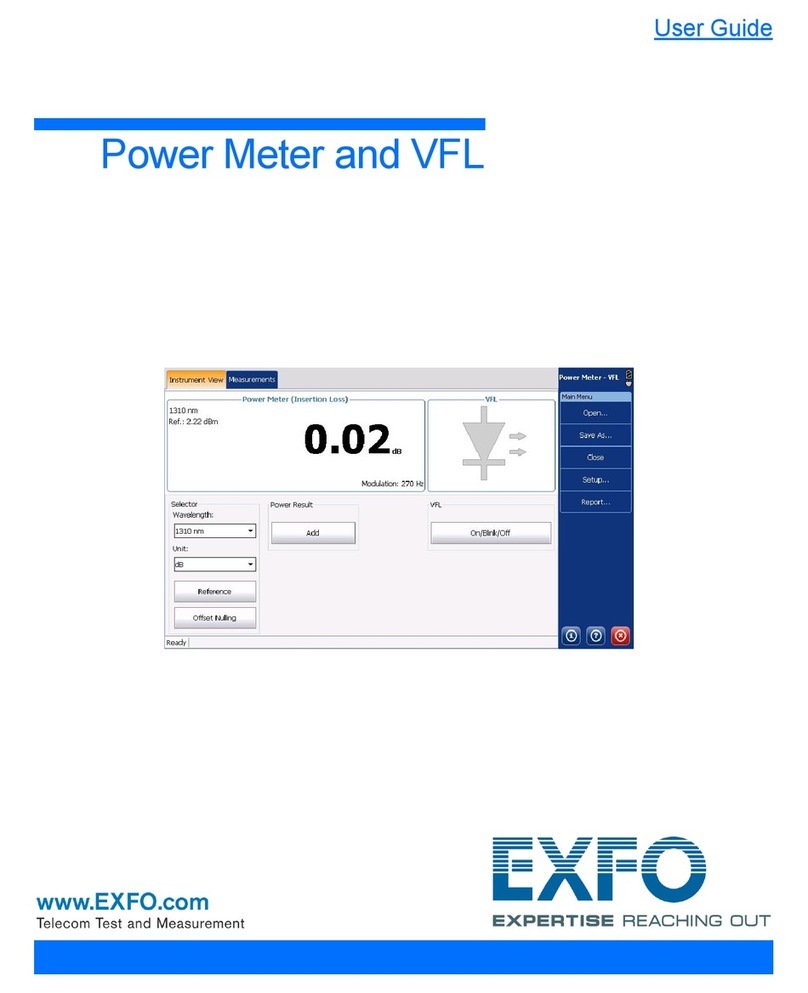Contents
Tunable Laser Source iii
Contents
Copyright Information .........................................................................................................................................ii
Regulatory Information .......................................................................................................................................v
1 Introducing the T200S and T500S Laser Sources .................................................................1
Technical Specifications .......................................................................................................................................1
T200S/T500S Overview ........................................................................................................................................2
Conventions .........................................................................................................................................................6
2 Safety Information ................................................................................................................7
Laser Safety Information ......................................................................................................................................8
Other Safety Symbols on Your Unit .....................................................................................................................9
Electrical Safety Information ..............................................................................................................................10
3 Getting Started with Your T200S/T500S .............................................................................13
Unpacking and Installing the T200S/T500S ........................................................................................................13
Connecting the T200S/T500S to a Power Source ...............................................................................................14
Connecting External Optical Devices to the T200S/T500S ..................................................................................15
Connecting a Mouse and Keyboard to the T200S/T500S ...................................................................................16
Turning on the T200S/T500S and Accessing the GUI .........................................................................................16
Turning off the T200S/T500S .............................................................................................................................18
4 Setting Up Your T200S/T500S ..............................................................................................19
Defining the Display Colors and Language ........................................................................................................19
Adjusting the Volume ........................................................................................................................................20
Setting the Date and Time .................................................................................................................................21
Connecting the T200S/T500S to your Company Network ..................................................................................22
Renaming the Instrument ..................................................................................................................................23
Handling User Configuration .............................................................................................................................24
5 Setting the Emission Wavelength/Frequency ....................................................................27
Defining the Spectral Unit .................................................................................................................................27
Tuning the Emission Wavelength or Frequency .................................................................................................28
Performing a Sweep Sequence ..........................................................................................................................32
Performing Internal Wavelength Referencing ....................................................................................................40
Monitoring the Wavelength Electrical Level .......................................................................................................41
6 Modifying the Optical Power .............................................................................................43
Enabling/Disabling the Laser Output ..................................................................................................................43
Defining the Power Unit ....................................................................................................................................44
Setting the Optical Output Power (T500S models only) .....................................................................................44
Monitoring the Laser Output Power ..................................................................................................................45
7 Remotely Controlling the T200S/T500S ..............................................................................47
Setting the T200S/T500S Ethernet Port ..............................................................................................................47
Entering/Exiting the Remote Mode ....................................................................................................................48
Communication Principle ...................................................................................................................................49
Writing Remote Control Code: Examples ...........................................................................................................57
8 Maintenance ........................................................................................................................75
Cleaning the T200S/T500S .................................................................................................................................75
Cleaning the Optical Connector .........................................................................................................................76
Updating the T200S/T500S System Version .......................................................................................................78
Updating the Operating System Version ............................................................................................................79
Replacing Fuses .................................................................................................................................................80
Recalibrating the T200S/T500S ..........................................................................................................................81
Recycling and Disposal ......................................................................................................................................81