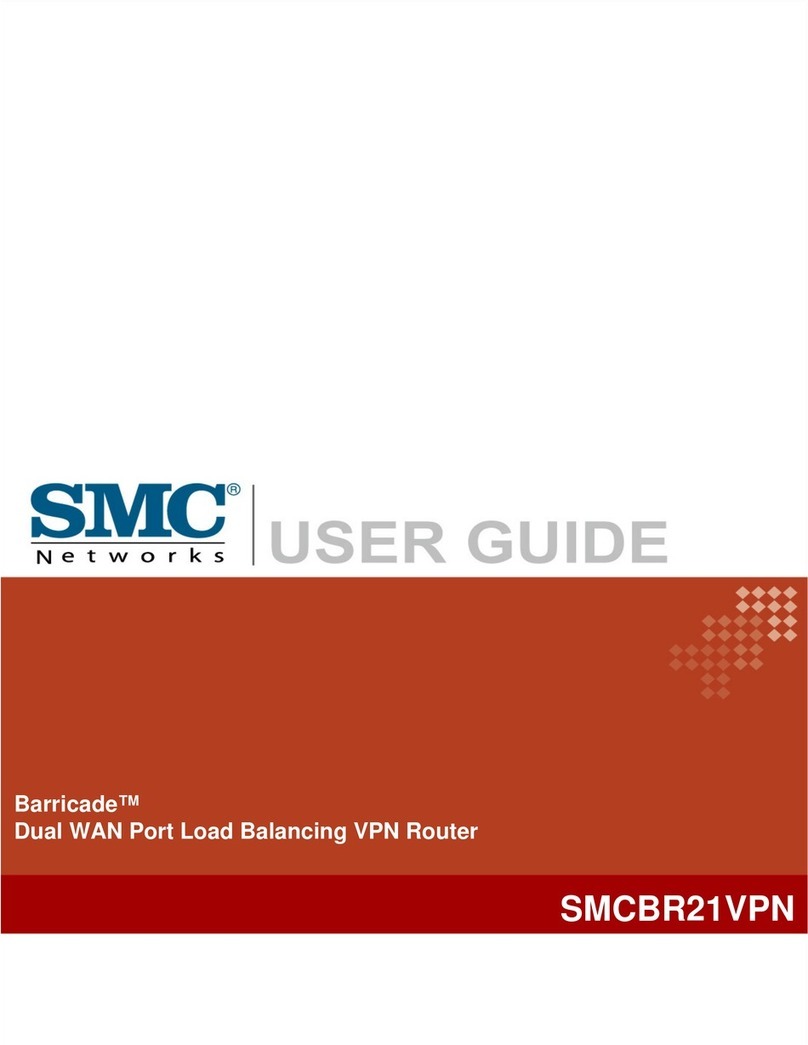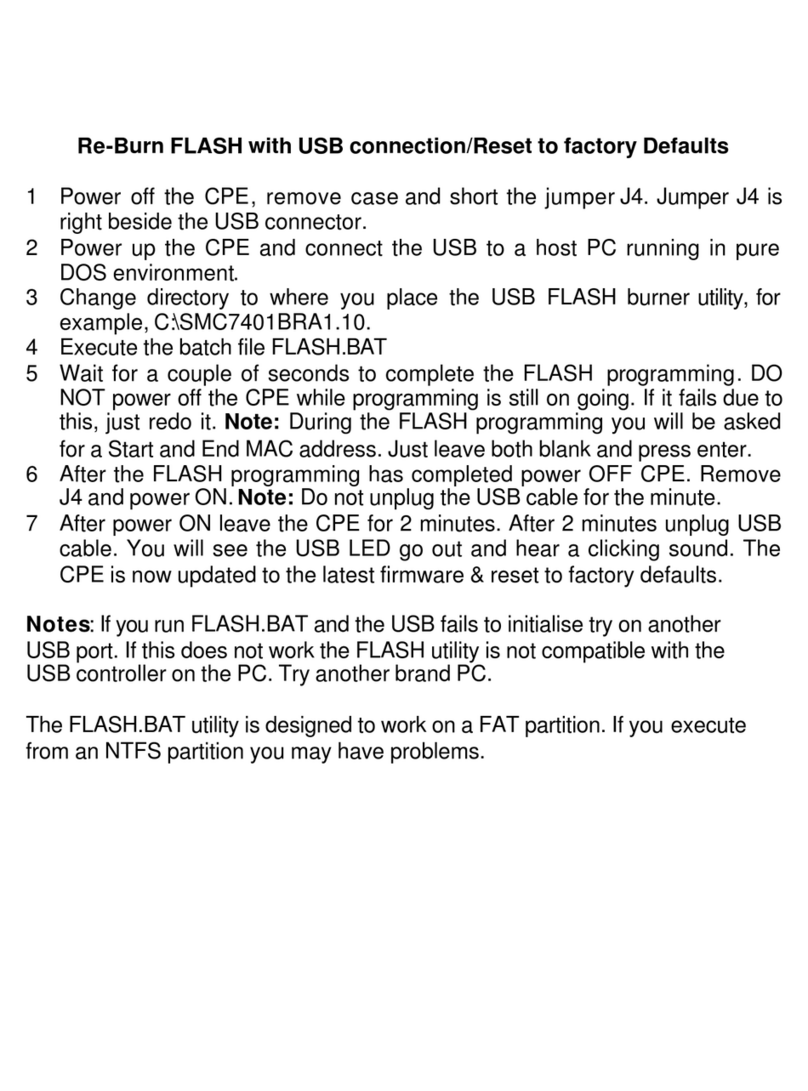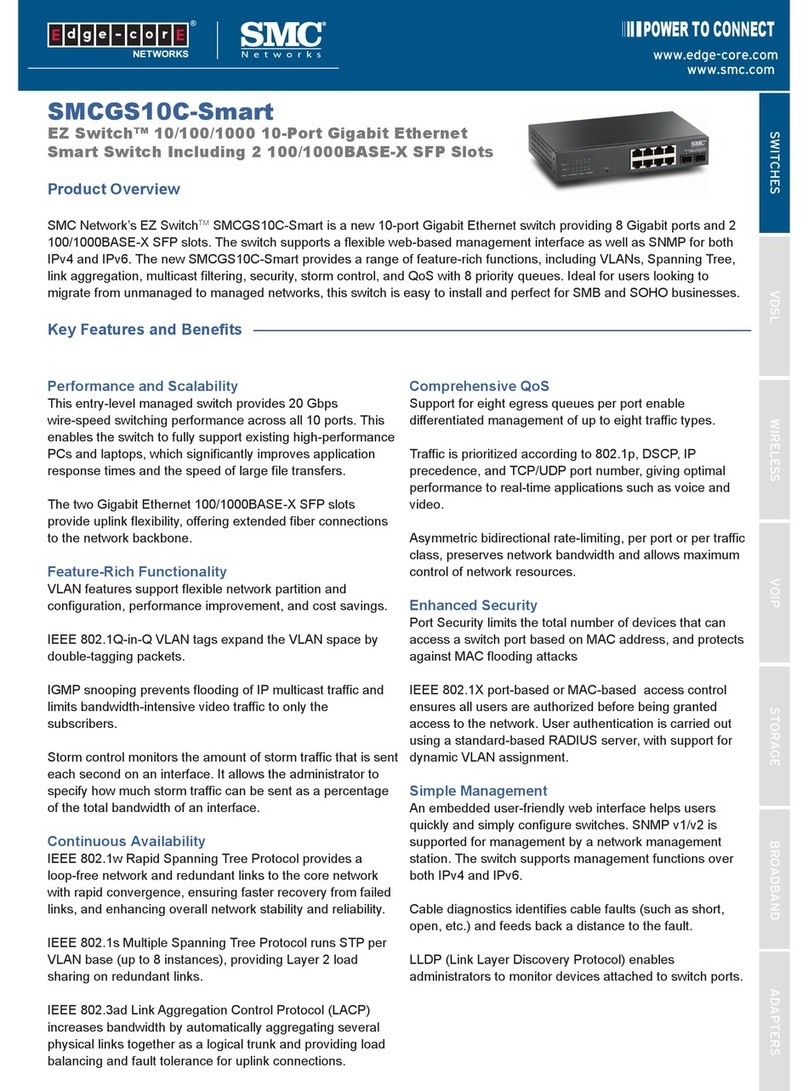SMC Networks GS501 User manual
Other SMC Networks Network Router manuals

SMC Networks
SMC Networks SMC Barricade SMCBR24Q User manual

SMC Networks
SMC Networks 7901WBRA2 FICHE User manual
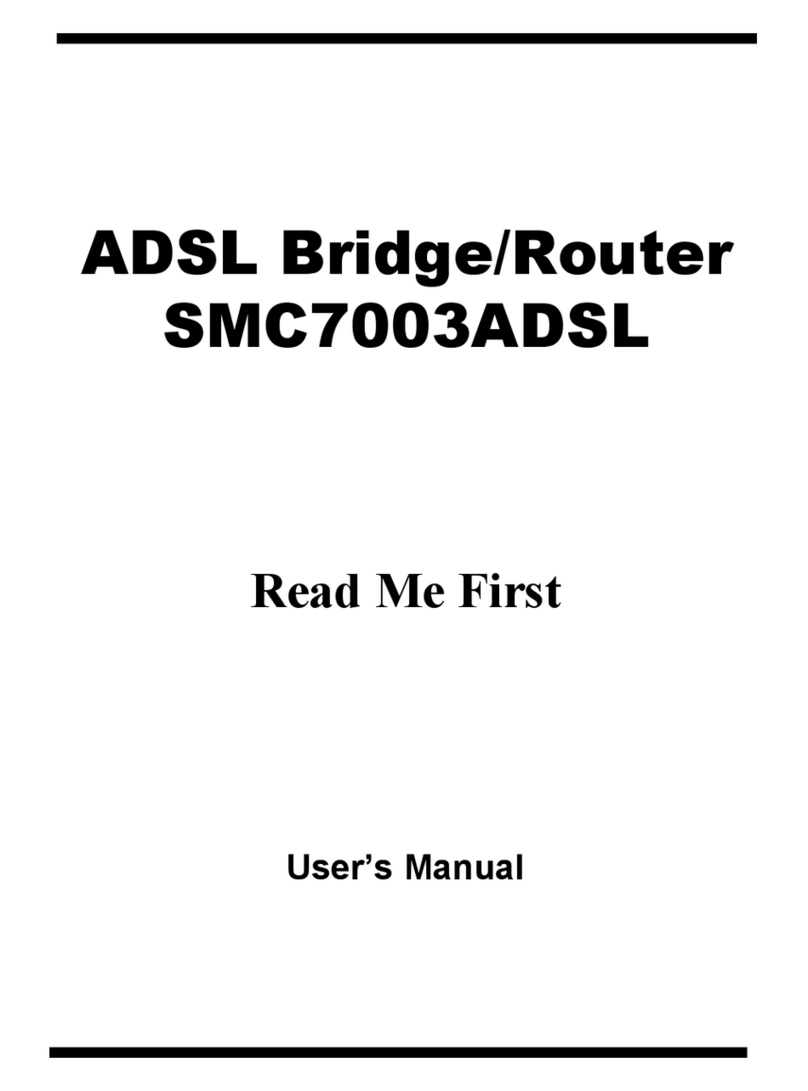
SMC Networks
SMC Networks EZ Connect SMC7003ADSL User manual

SMC Networks
SMC Networks EZ Switch SMCGS1610 User manual

SMC Networks
SMC Networks SMC108DT User manual
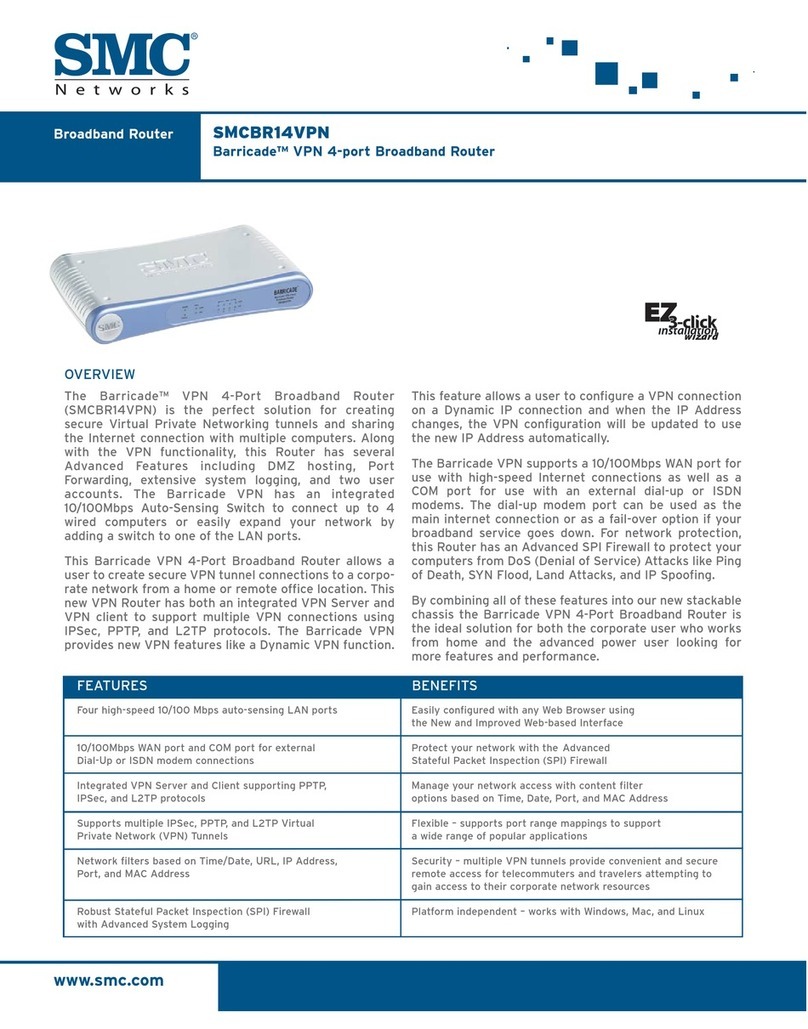
SMC Networks
SMC Networks SMC Barricade Plus SMCBR14VPN User manual

SMC Networks
SMC Networks Barricade g SMC2804WBRP-G User manual

SMC Networks
SMC Networks Barricade SMCBR21VPN Installation guide
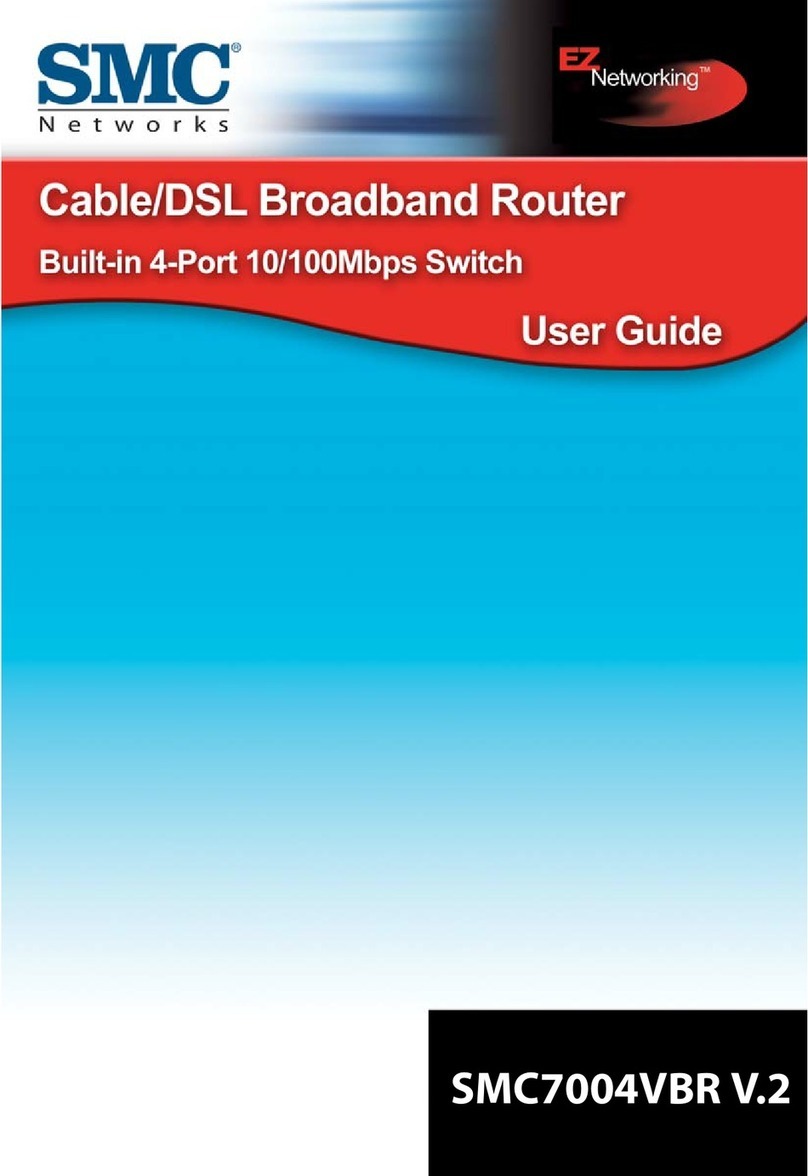
SMC Networks
SMC Networks Barricade SMC7004VBR User manual
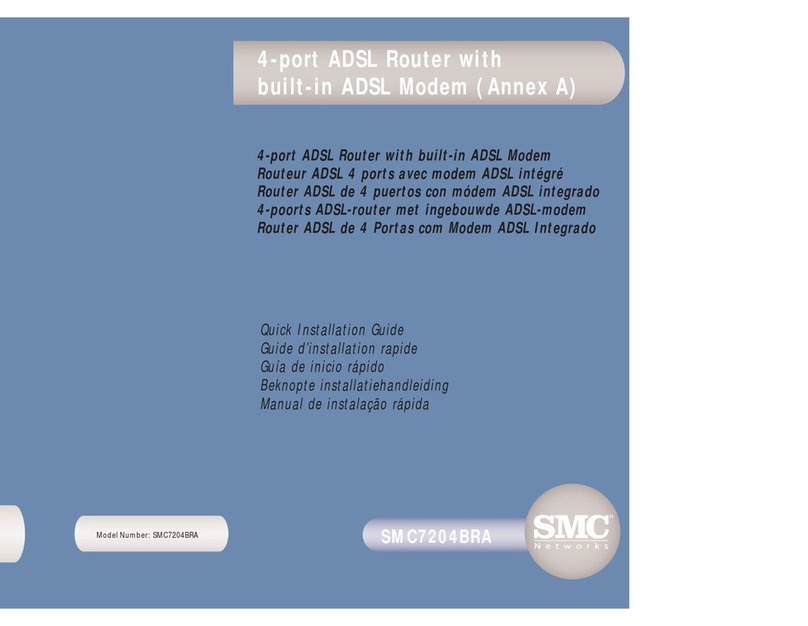
SMC Networks
SMC Networks Barricade SMC7204BRA User manual

SMC Networks
SMC Networks 7904WBRA-N FICHE Installation guide

SMC Networks
SMC Networks EZ Connect SMC7003ADSL User manual

SMC Networks
SMC Networks Barricade SMC7401BRA User manual
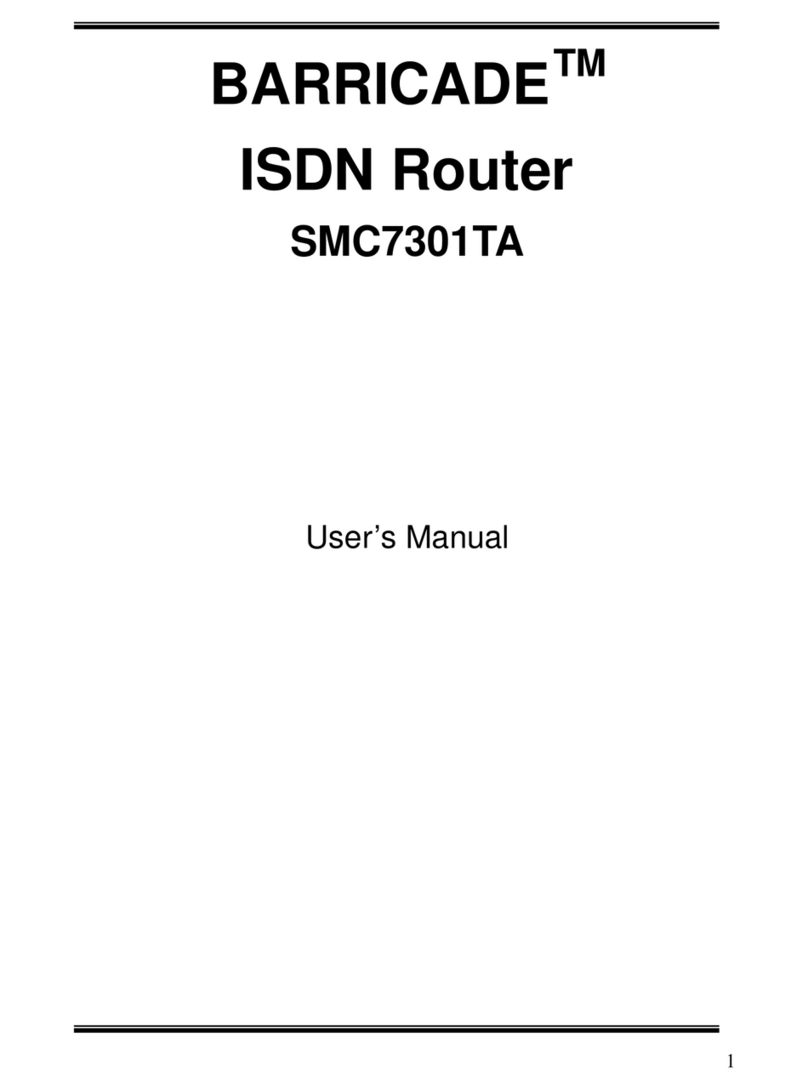
SMC Networks
SMC Networks BARRICADE SMC7301TA User manual

SMC Networks
SMC Networks EZ Switch SMCFS1601P User manual

SMC Networks
SMC Networks SMCGS10P-Smart User manual
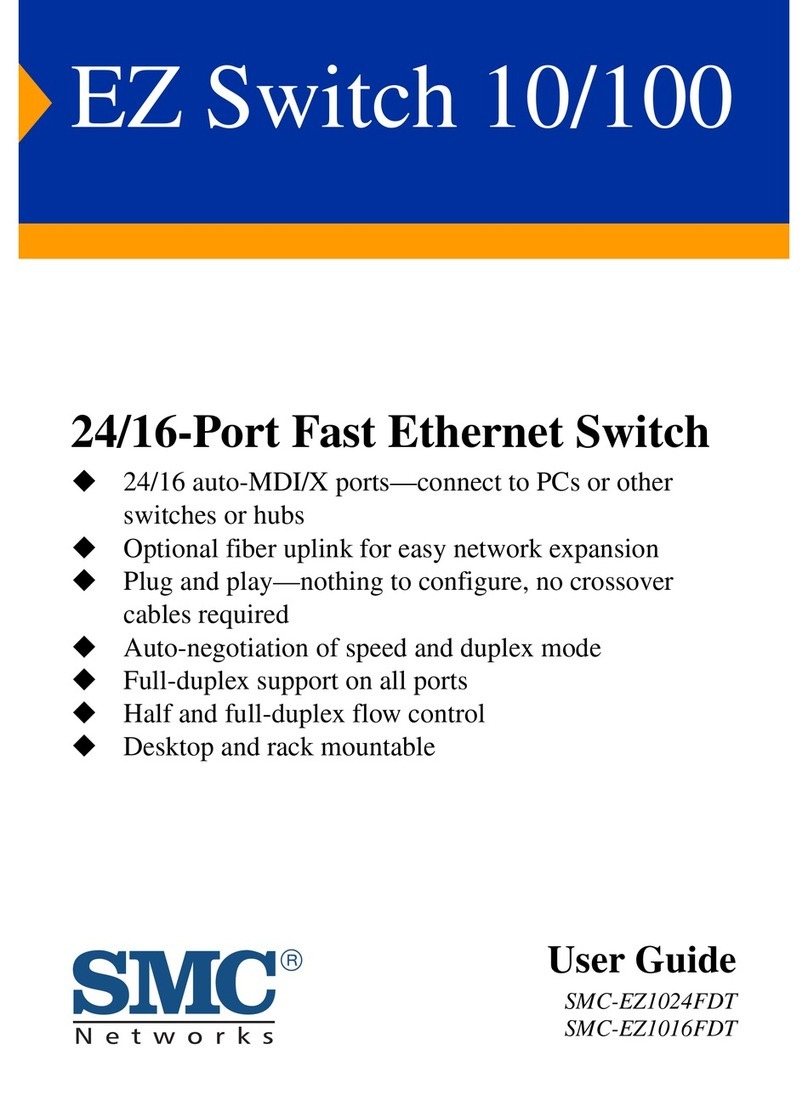
SMC Networks
SMC Networks 24/16 User manual

SMC Networks
SMC Networks EZ Connect SMC2870W User manual
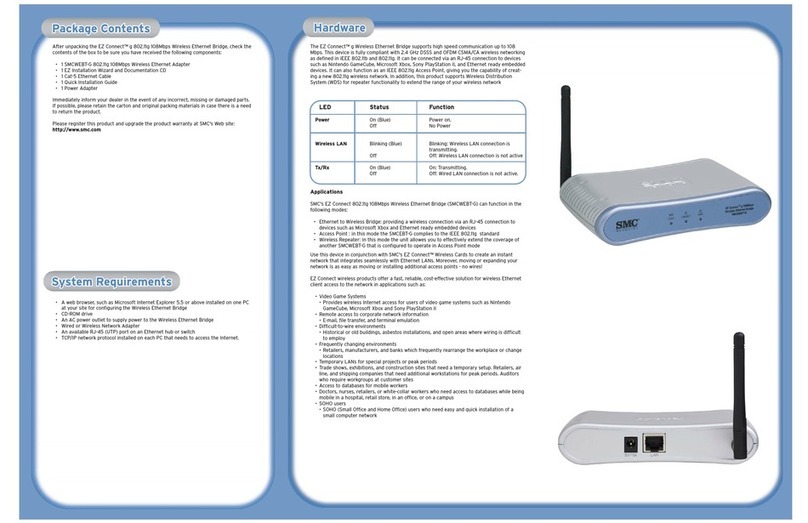
SMC Networks
SMC Networks SMCWEBT-G User manual
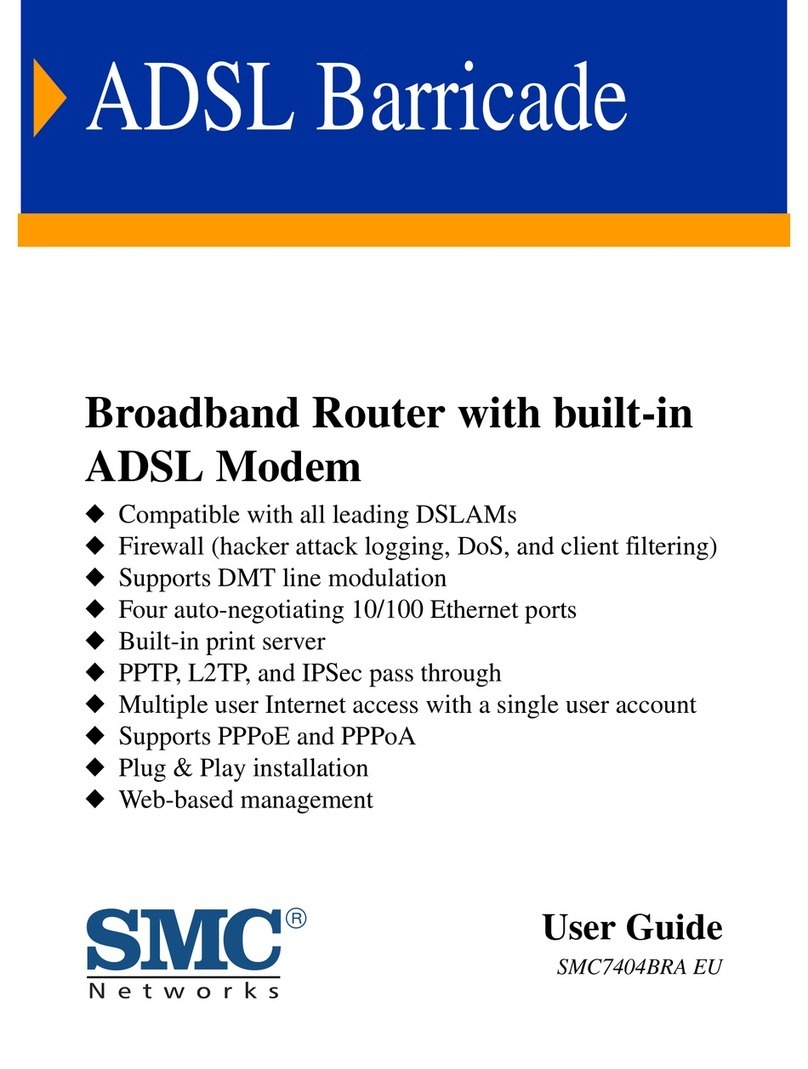
SMC Networks
SMC Networks Barricade SMC7404BRA EU User manual