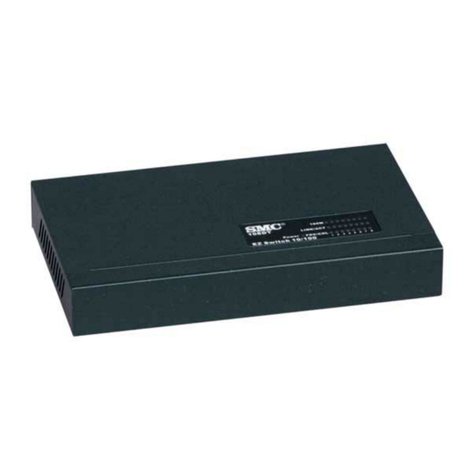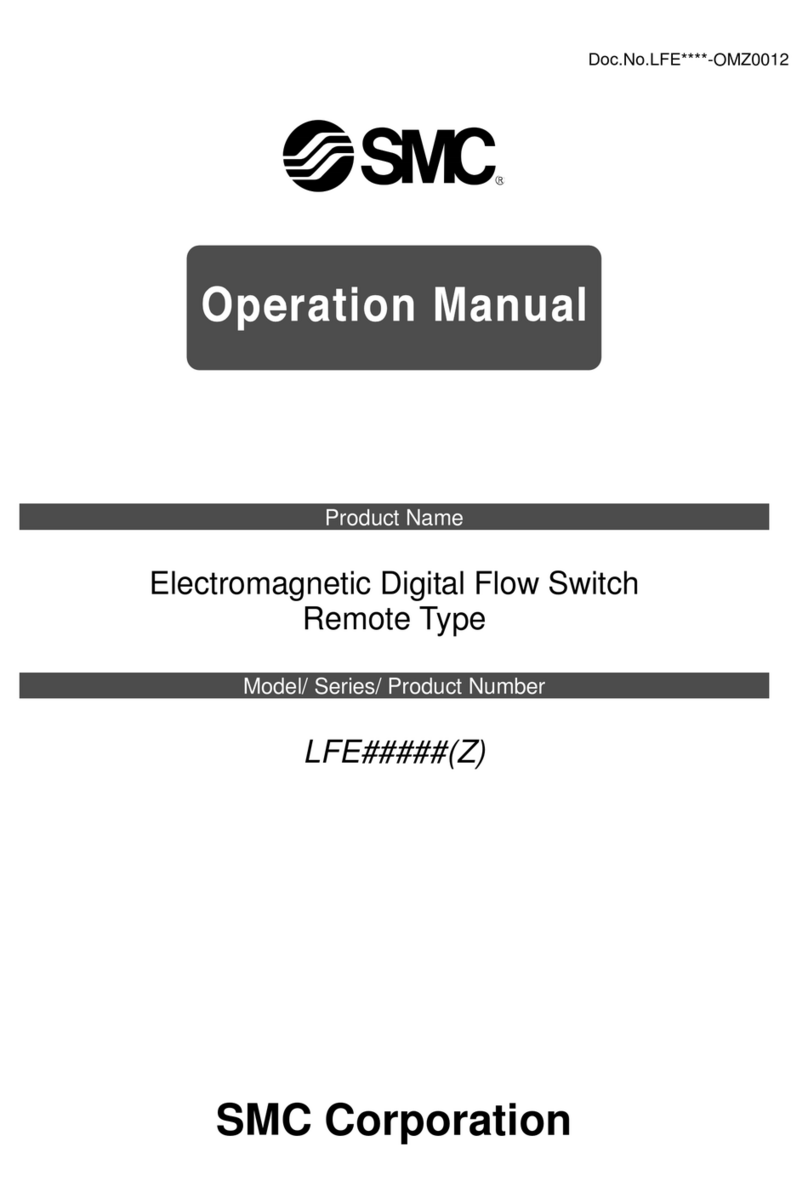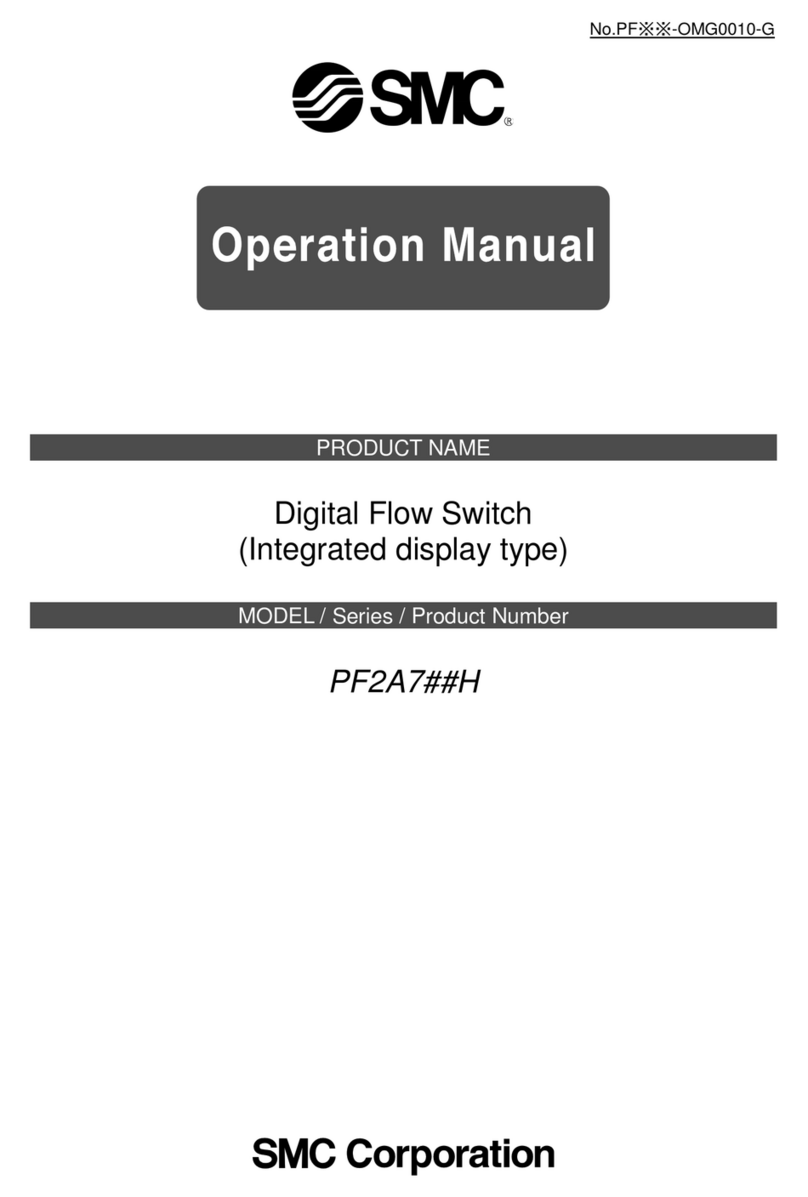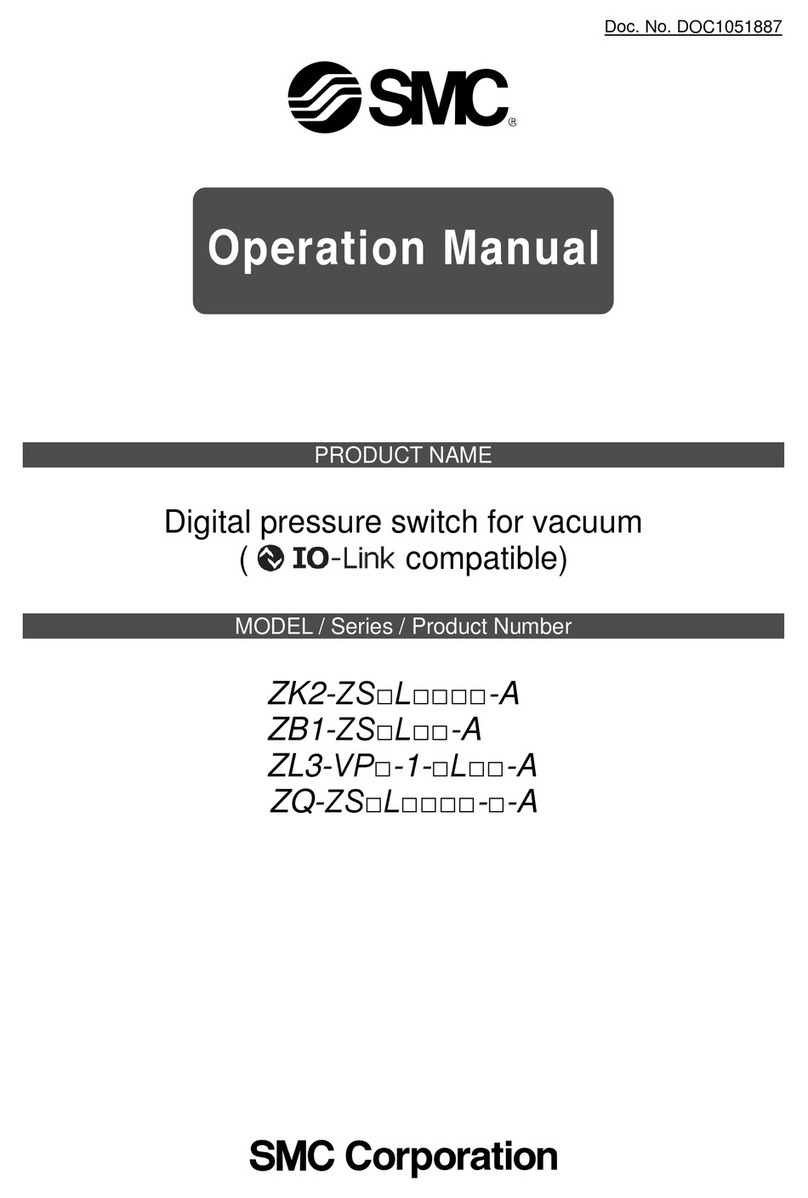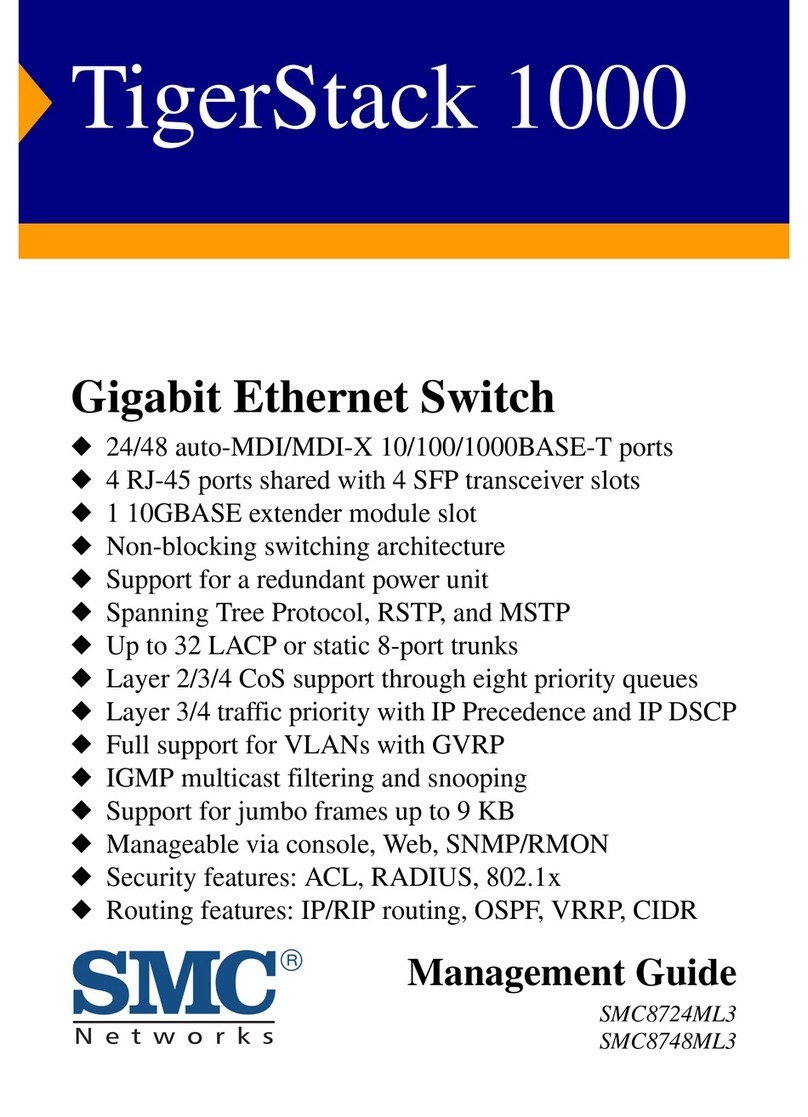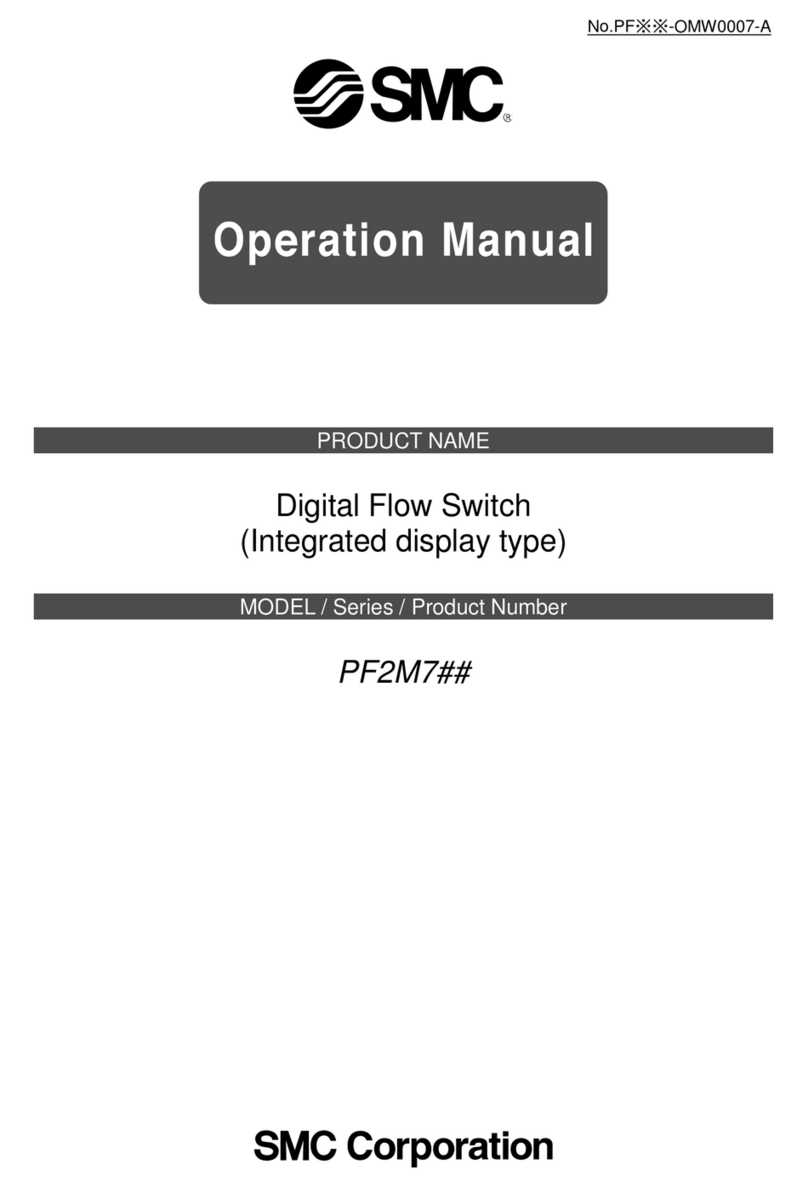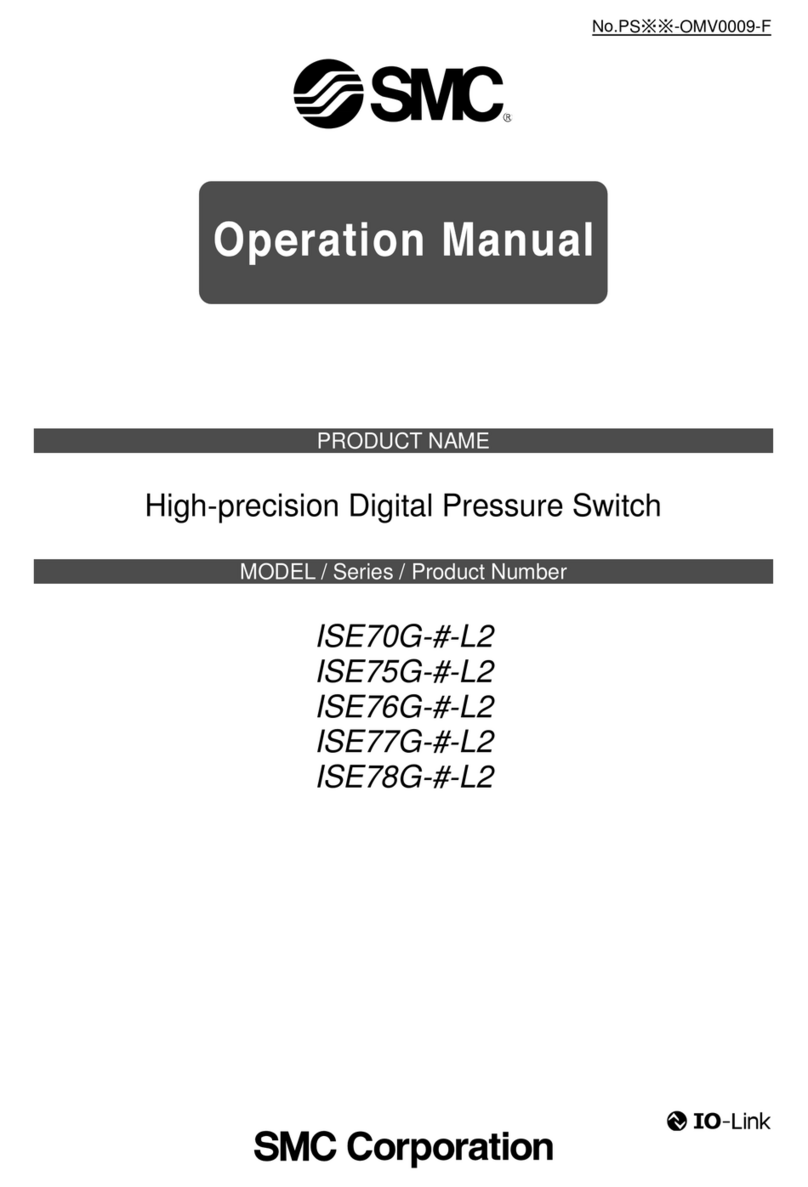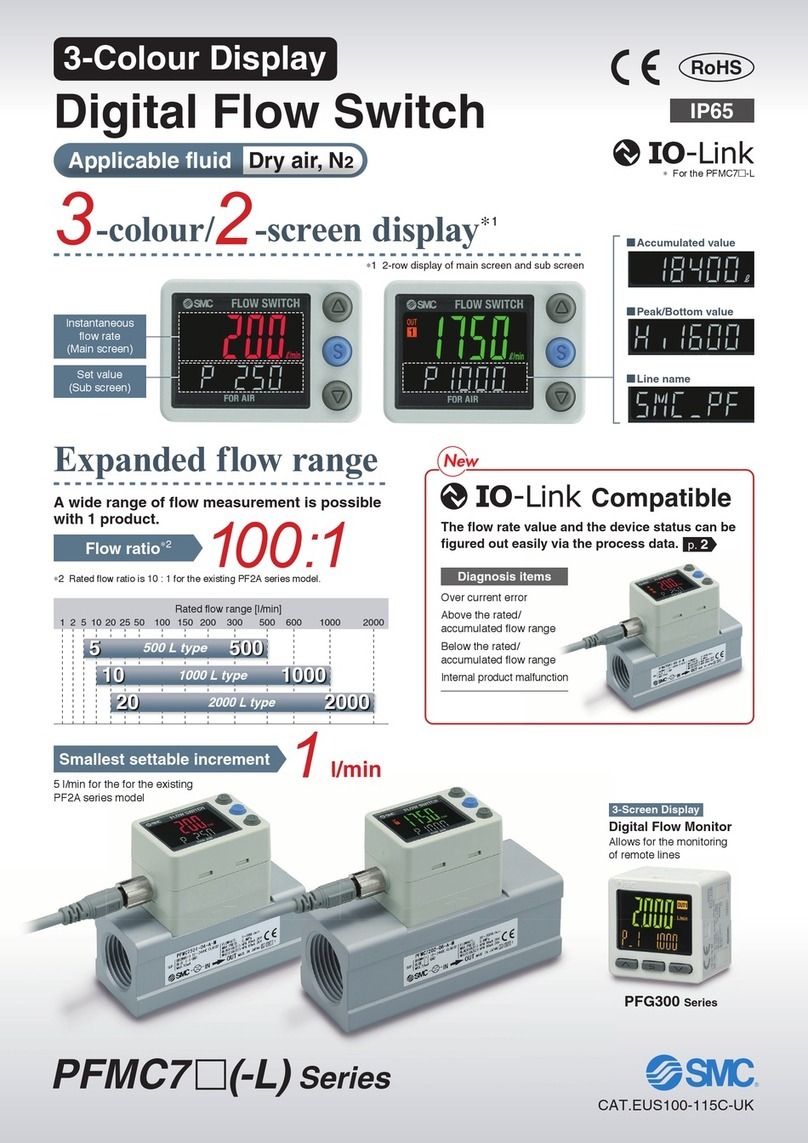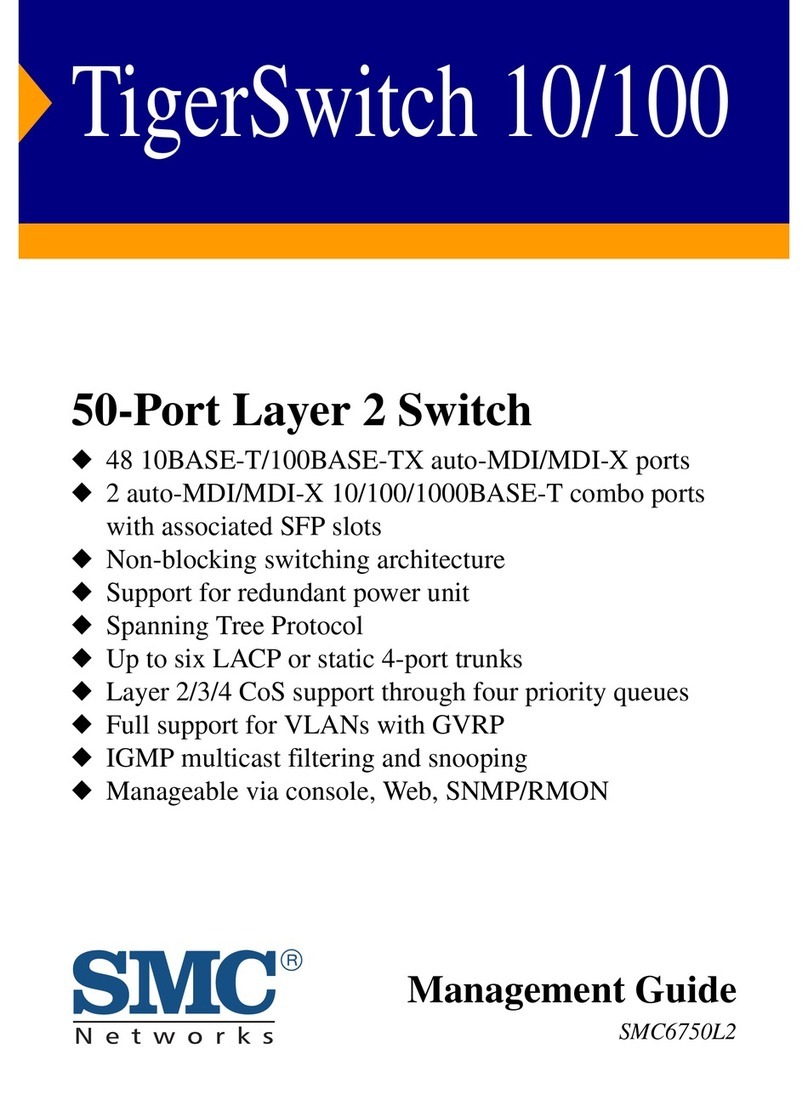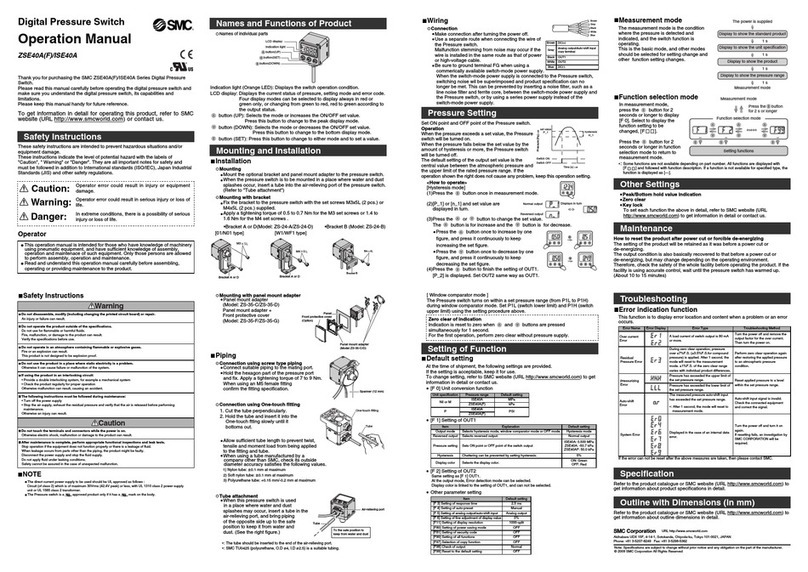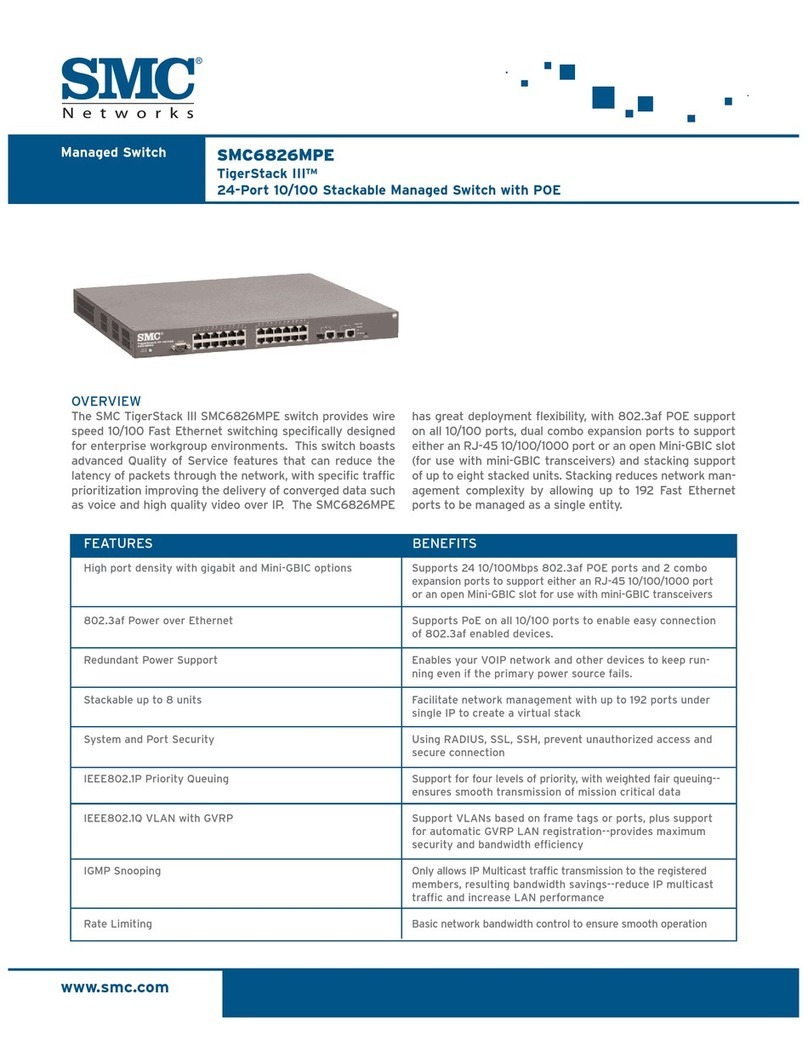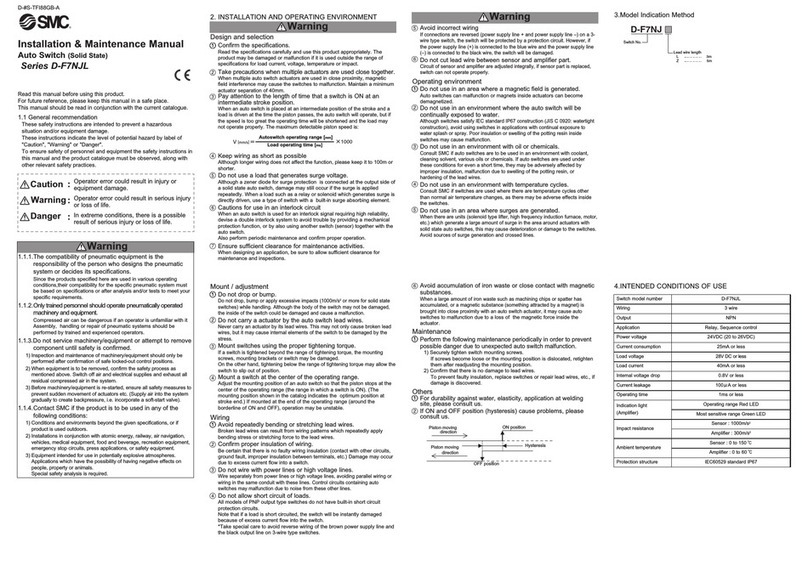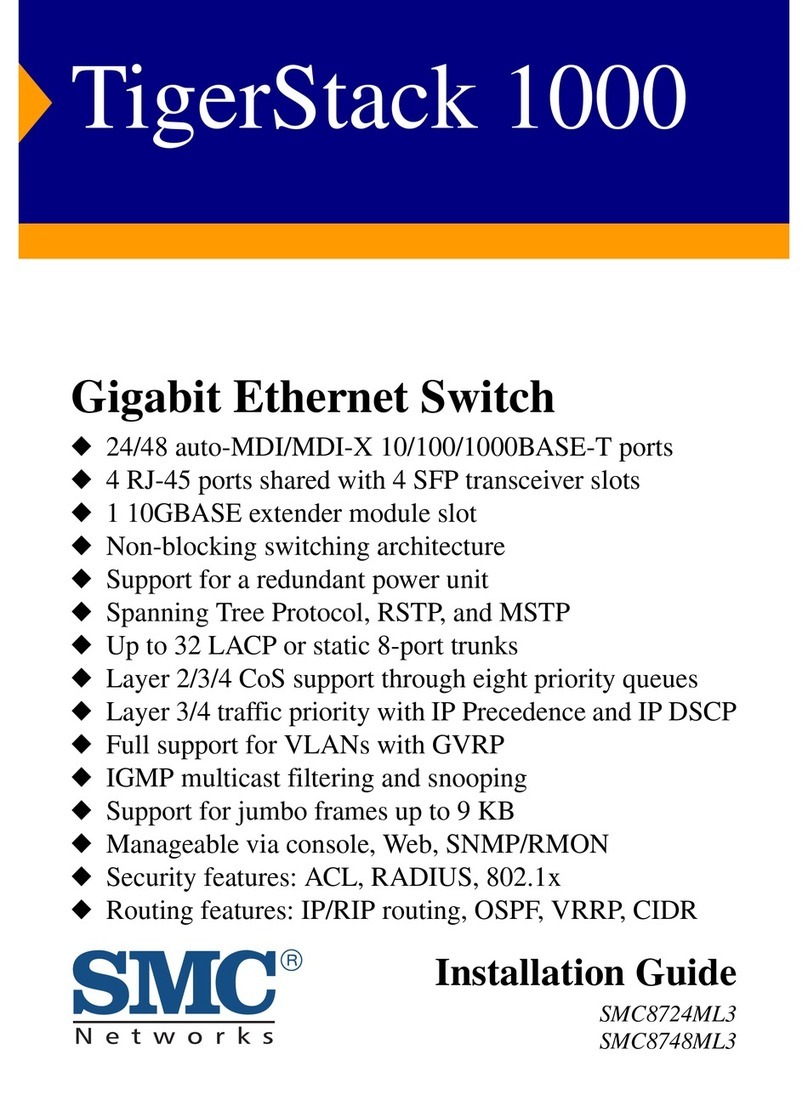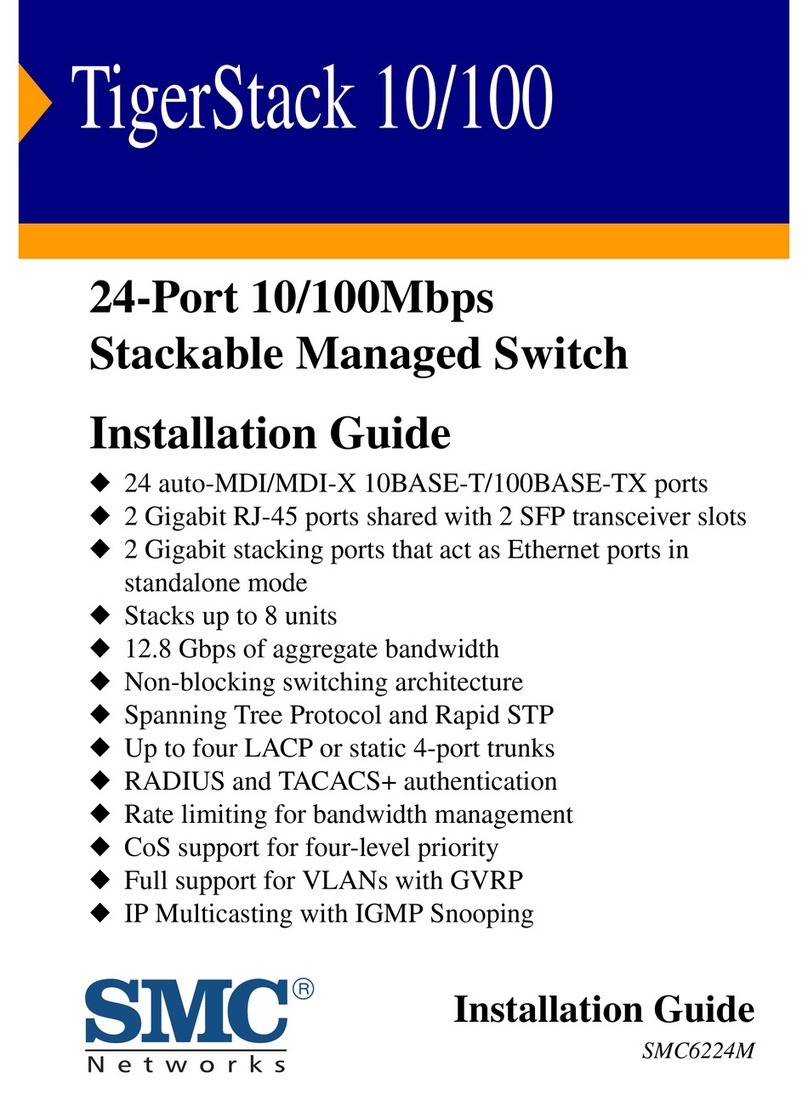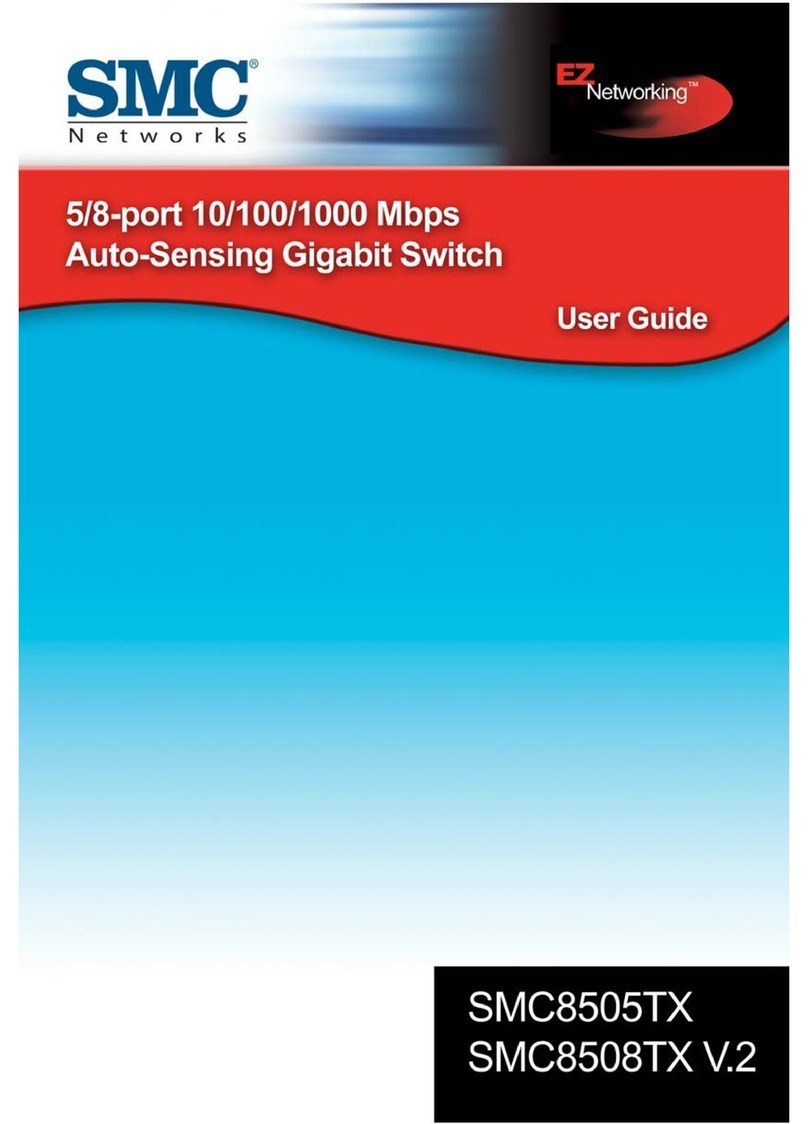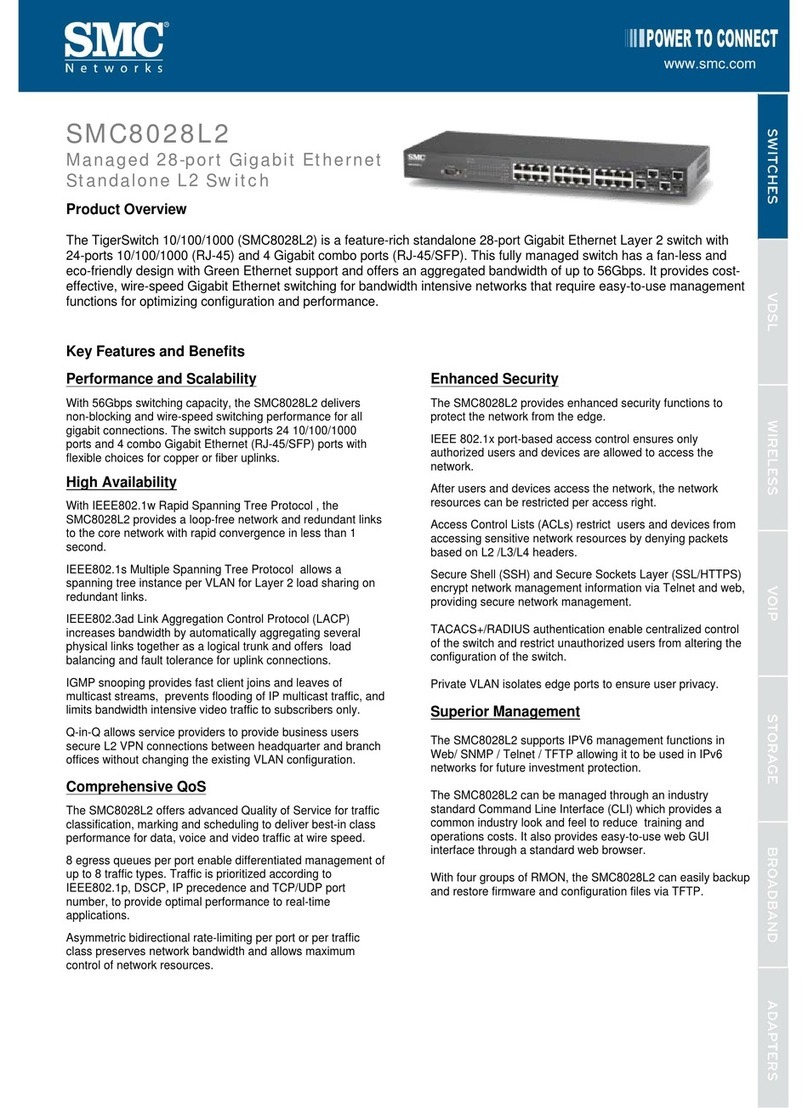Note 1) Refer to “Applicable Fluids List” on page 379.
Note 2) 0 L/min is displayed when the flow is less than zero-cut flow.
Note 3)
When fluids with high temperature are used, the operating pressure range and proof pressure will be reduced. (For details, refer to “Operating Pressure Range” on page 365.)
Note 4)
Cleared when the power supply is turned off. Hold function can be selected. (Interval of 2 or 5 minutes can be selected.) If the 5 minutes interval is selected,
the life of the memory element (electronic parts) is limited to 1 million cycles. (If energized for 24 hours, life is calculated as 5 minutes x 1 million = 5 million
minutes = about 9.5 years.) Therefore, if using the hold function, calculate the memory life for your operating conditions, and use within this life.
Note 5) The response time when the set value is 63% in relation to the step input.
Note 6) The response time until the set value reaches 63% in relation to the step input. There might be a 0.05 seconds delay at response time of 0.25 s or
0.5 s due to the timing of internal processing.
Note 7) The stability of display and analog output is improved by increasing the response time setting. (For details, refer to “Stability” on page 365.)
Note 8) When options are used, add the weight of the optional parts.
Note 9) Enclosure is for digital flow switch with lead wire and M12 connector.
Note 10) Piping port is grounded to DC(–)/blue line. Power supply with positive ground cannot be used. (Refer to Figure 1.)
Please consult SMC if the product is used for positive ground environment.
Note 11) The rated flow range is a flow range in which the product specifications (accuracy and repeatability) of the sensor are satisfied. The correct flow
value may not be indicated outside the flow range.
Model LFE1 LFE2 LFE3
Applicable fluid Note 1)
Applicable fluid conductivity Note 1)
Detection method
Ground Note 10)
Rated flow range Note 11)
Display flow range
Set flow range
Zero-cut flow Note 2)
Minimum setting unit
Accumulated volume per pulse (Pulse width: 50 ms)
Operating fluid temperature Note 3)
Display units
Repeatability
Operating pressure range Note 3)
Proof pressure Note 3)
Accumulated flow range Note 4)
Switch output
Analog output
Hysteresis
Display method
Status LED’s
Power supply voltage
Current consumption
Standards and regulations
Parts material in contact with fluid
Port size
Weight (Body) Note 8)
Maximum load current
Maximum applied voltage
Internal voltage drop
Response time Note 5) 7)
Output protection
Output mode
Response time Note 6) 7)
Voltage output
Current output
Enclosure Note 9)
Operating temperature range
Operating humidity range
Ambient temperature
Fluid temperature
Temperature
characteristics
Environmental
resistance
Water, Conductive fluids which do not corrode the fluid contact materials. Note 1)
5 µS/cm or more (micro siemens)
Electrostatic capacity type
Negative ground
0 to 85°C (with no freezing and condensation)
Instantaneous flow rate L/min, Accumulated flow L
Displayed values: ±2% F.S. Analog output: ±1.5% F.S.
±5% F.S. (25°C reference)
±5% F.S. (25°C reference)
0 to 1 MPa
2 MPa
NPN or PNP open collector output
80 mA
28 VDC
NPN: 1 V or less (at load current 80 mA) PNP: 1.5 V or less (at load current 80 mA)
0.25 s/0.5 s/1 s/2 s/5 s
Short-circuit protection
Select from hysteresis mode, window comparator mode, accumulated output mode, or accumulated pulse output mode.
0.25 s/0.5 s/1 s/2 s/5 s
Output voltage: 1 to 5 V Output impedance: 1 kΩ
Output current: 4 to 20 mA Max. load impedance: 600 Ω
Variable
2-screen (Main screen: 4-digit, 7-segment, 2-color, Red/Green; Sub screen: 6-digit, 11-segment, White)
Display values updated 5 times per second
Output 1, Output 2: (Orange)
24 VDC ±10%
45 mA or less (Load current is not included.)
IP65
0 to 50°C(with no freezing and condensation)
Operating, Storage: 35 to 85% R.H. (with no condensation)
CE marking, RoHS
PPS, FKM, Brass
2.5 to 100 L/min
2.0 to 120.0 L/min
2.0 to 120.0 L/min
2.0 L/min
0.5 L/min
0.5 L/pulse
5 to 200 L/min
4 to 240 L/min
4 to 240 L/min
4 L/min
1 L/min
1 L/pulse
0.5 to 20 L/min
0.4 to 24.0 L/min
0.4 to 24.0 L/min
0.4 L/min
0.1 L/min
0.1 L/pulse
999999999 L
by 1 L
99999999.9 L
by 0.1 L
3/8 (10A)
Approx. 340 g
3/4 (20A)
Approx. 520 g
1 (25A)
Approx. 680 g
1/2 (15A)
Approx. 400 g
Specifications (Integrated Display Type)
DC (+)
DC (−) DC (+)
DC (+)
DC (−) DC (−) part is connected to DC (–).part is connected to DC (–).
If used with power supply with positive ground,
the metal part shorts.
Piping Piping
Figure 1
363
Electromagnetic Type Digital Flow Switch LFE Series
3-color display