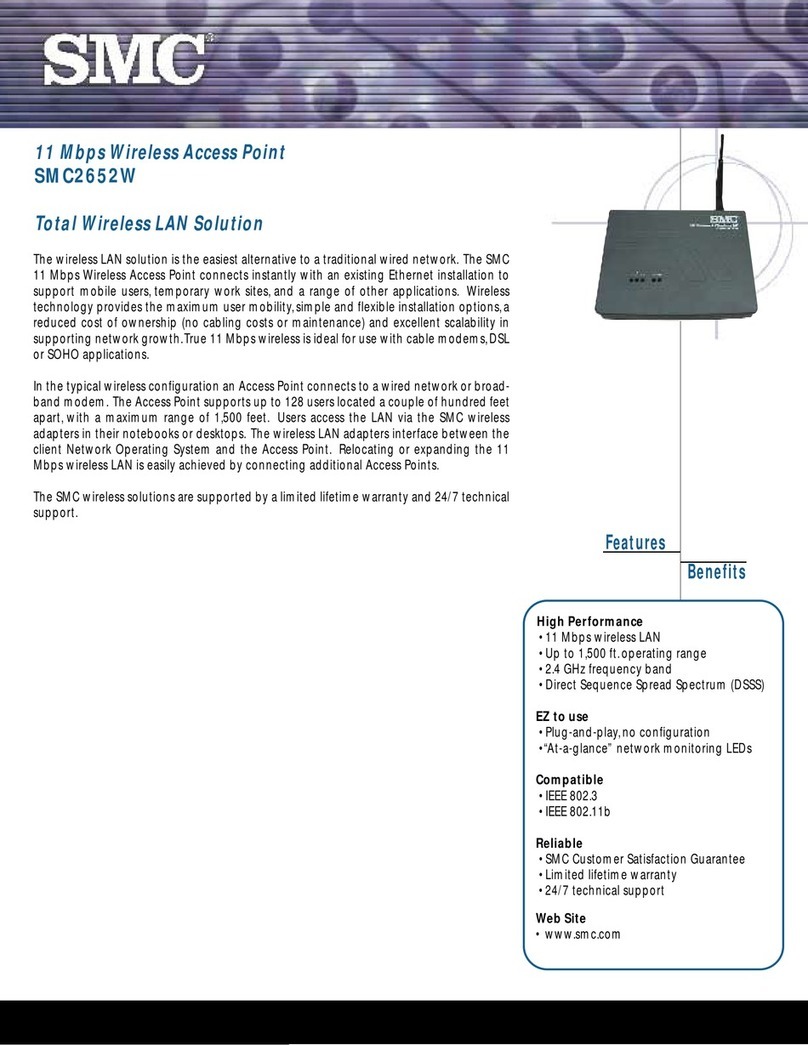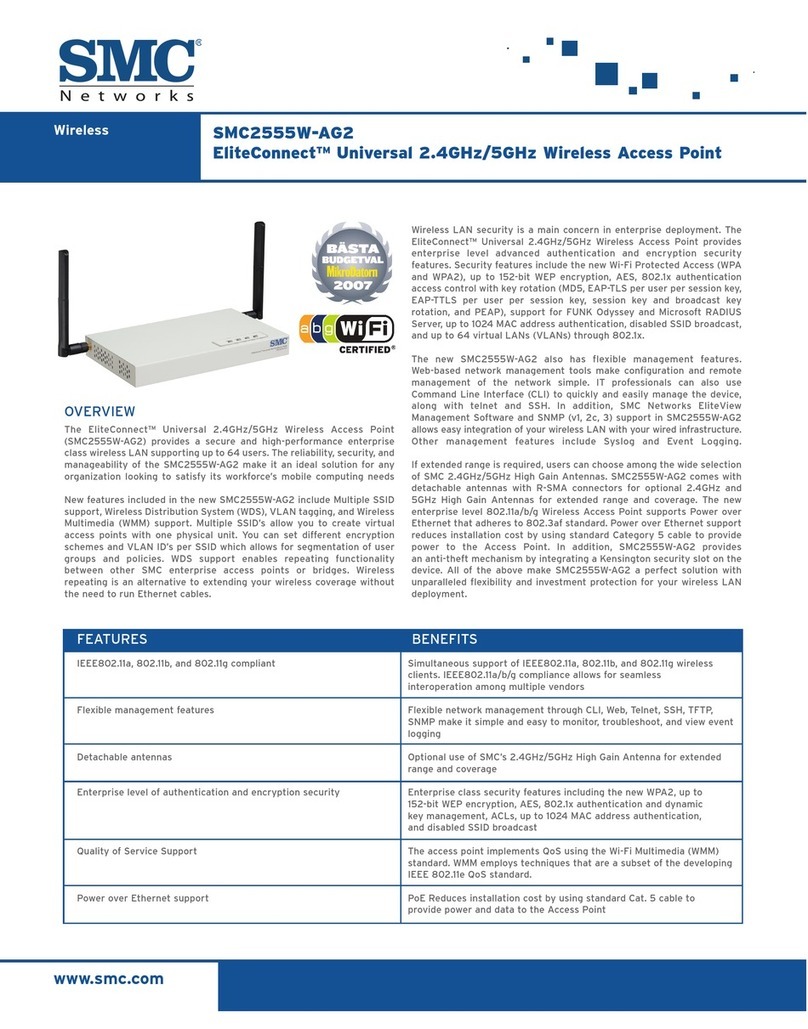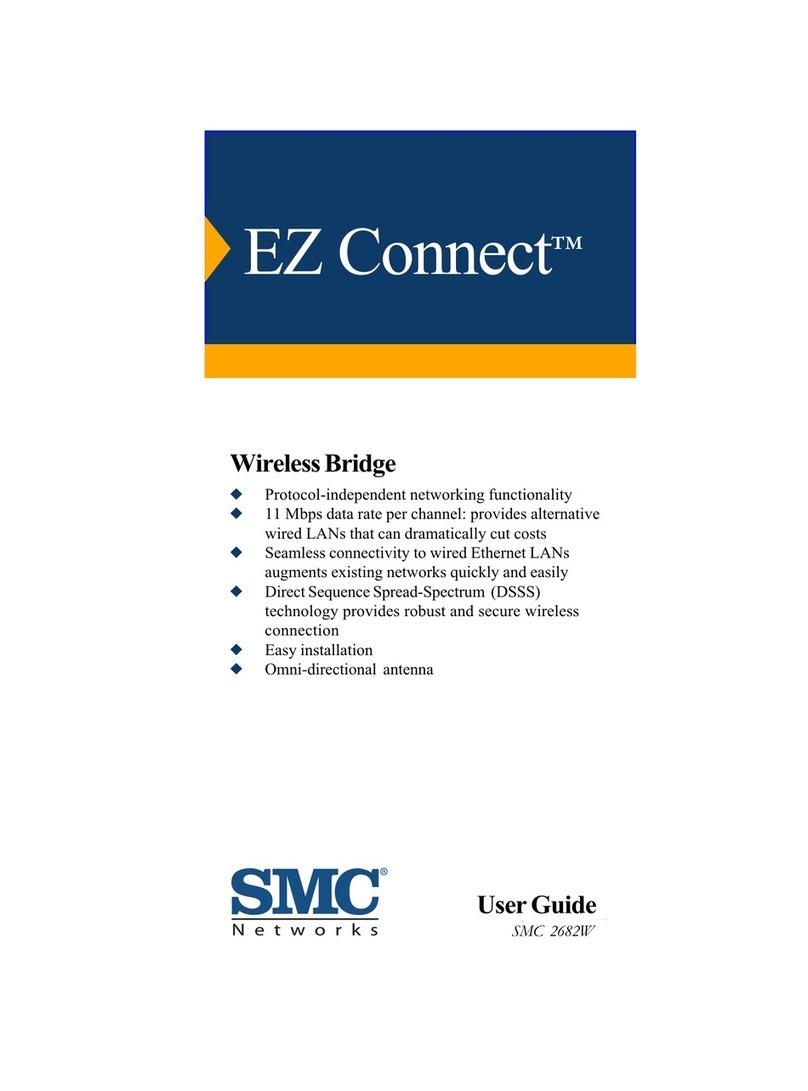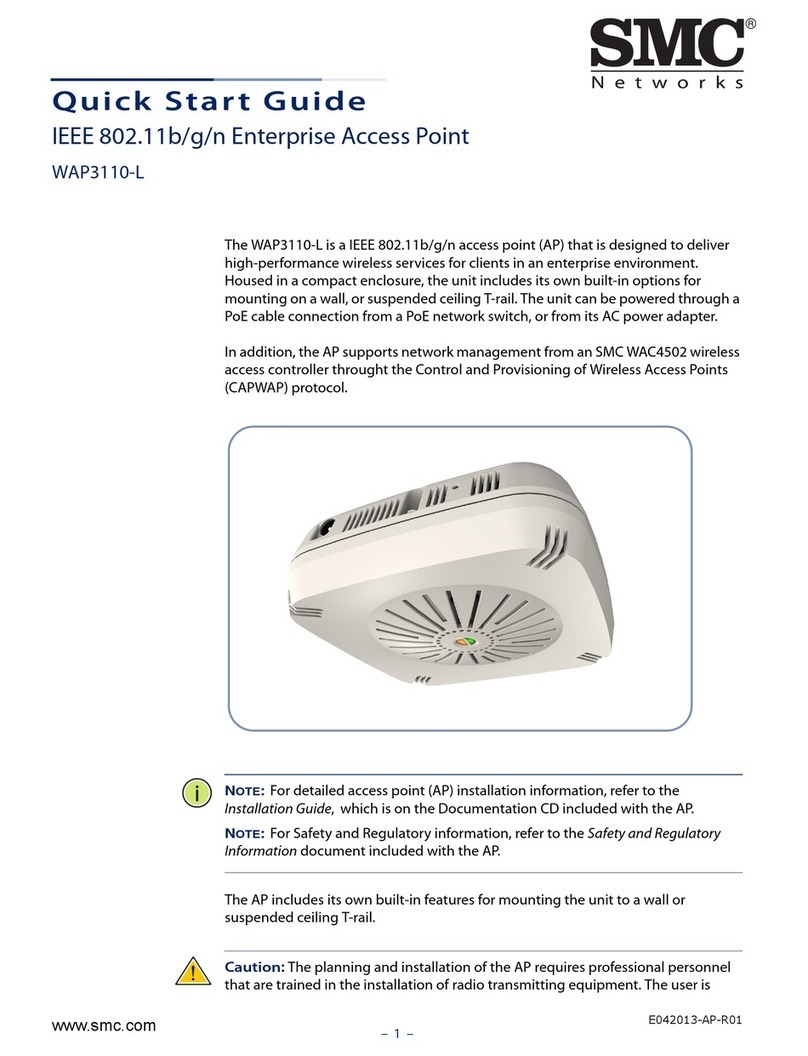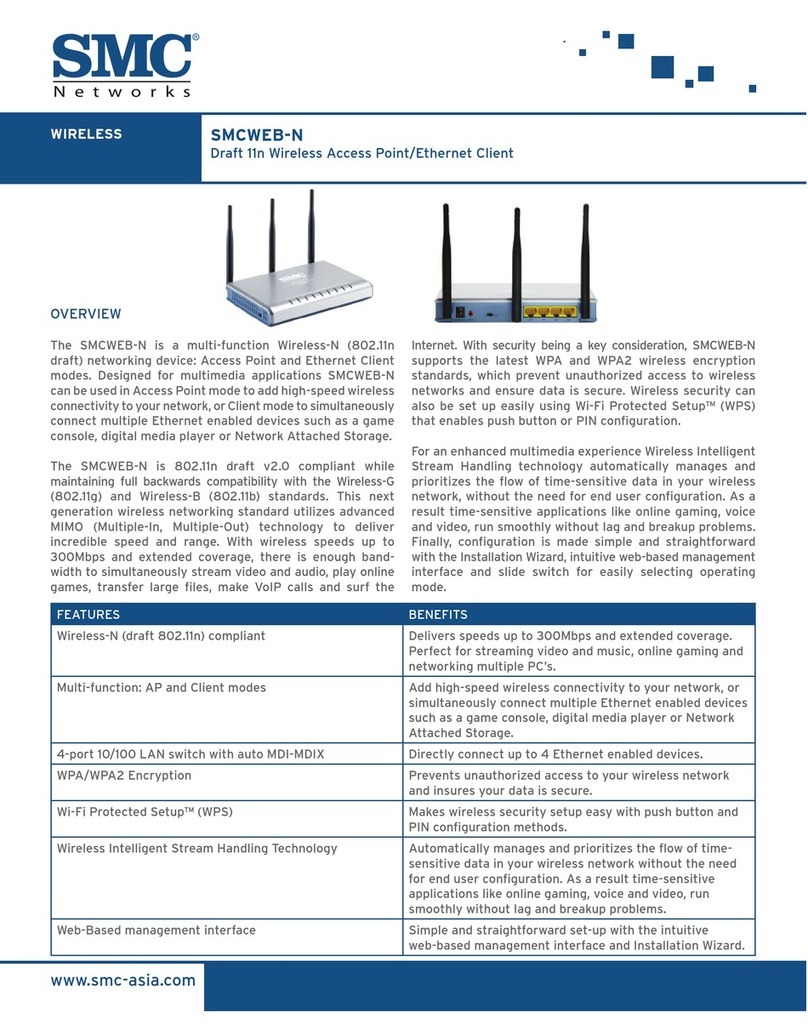SMC2655W
11Mbps Wireless Access Point
Support for up to 64 Wireless Users
The SMC 11Mbps Wireless Access Point is designed for
both business and home users, with a maximum
operating range of 4 0metres. It acts as a bridge
between the wired network and the wireless clients. The
Wireless Access Point enables the desktop wireless PCI
card users and the laptop wireless PC card users to
obtain seamless network connection. This new Access
Point features support for up to 64 wireless users, and
simple plug-and-play installation.
Great for mobile users, temporary work sites, and a
range of other applications, wireless technology
provides optimal mobility, simple and flexible
installation options, and excellent salability in
supporting additional PCs. The technology is also ideal
for use with cable modems, xDSL, or SOHO applications.
In typical wireless configuration, an Access Point
connects to a wired network. The Access Point connects
to a wired network. Users access the LAN via SMC
wireless adapters in their notebooks or desktops. The
wireless LAN adapters interface between the client
Network Operating System and the Access Point.
Features and Benefits
High Performance & Functionality
●Up tp 11Mbps wireless LAN
●Up to 4 0metres operating range
●2.4GHz frequency band
●Direct Sequence Spread Spectrum (DSSS)
●64-bit or 128-bit encryption
●Supports up to 64 users
●MAC Address Filtering
●Power Over Ethernet*
●SNMP Management Utility
Flexible System Management
●Instant access to shared information without the
need to plug in
●Network managers can set up, move, or expand a
new LAN with no need for installation or moving wires
●11Mbps performance will meet most foreseeable
networking needs
●Wireless LANs are tremendously convenient, help to
enhance productivity, and provide a real cost benefit
over traditional wired networks (no installation or
maintenance expenses)
●Plug-and-play; no configuration needed
●64-bit/ 128-bit WEP encryption and MAC address
filtering ensure secure network connection
●Reduces installation cost by using Power over Ethernet
which provides power to Access Point via a
Category cable
Compatibility
●IEEE 802.3, 802.11b
●Windows 98/ Me/ NT/ 2000
EZ Connect™ Wireless Access Point
SMC2655W
Data Sheet
Product Model No. Description
EZ Connect™ SMC26 W EZ Connect 11Mbps Wireless
Wireless Access Point Access Point
SMC26 W KIT EZ Connect 11Mbps Wireless
Networking Starter Kit
(includes an Access Point and
a Wireless PC Card)
SMCPWR-INJ EZ Connect Power Injector