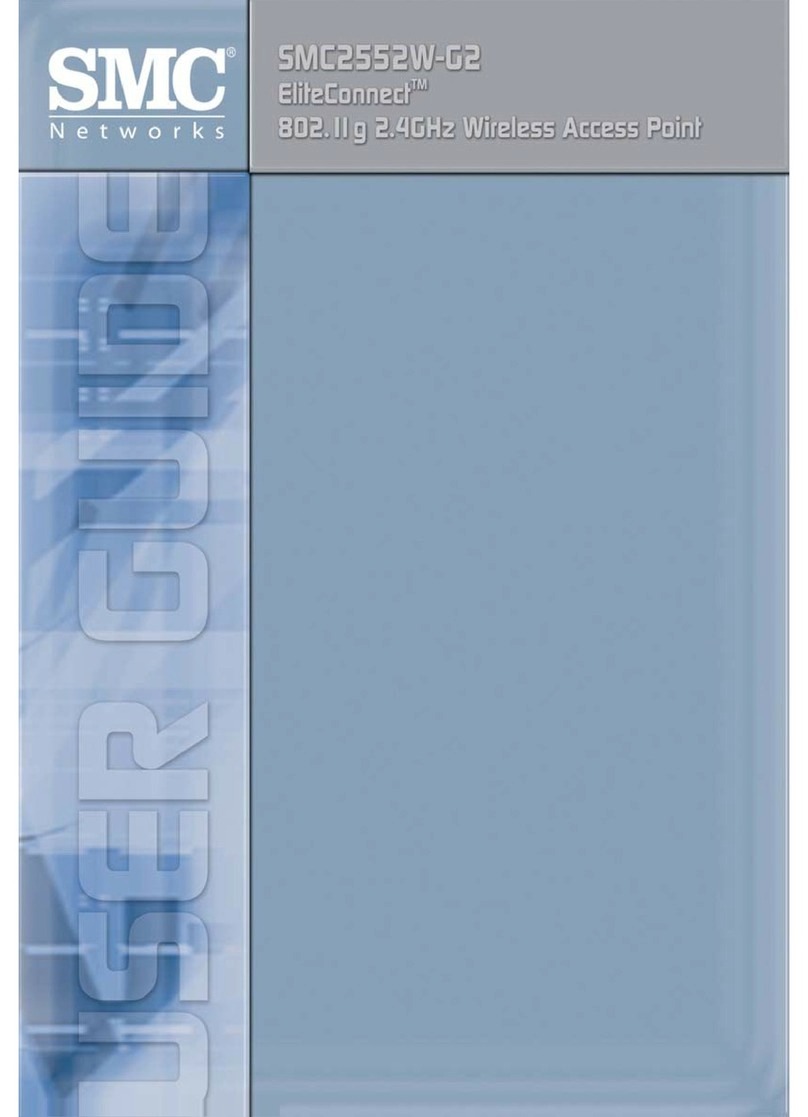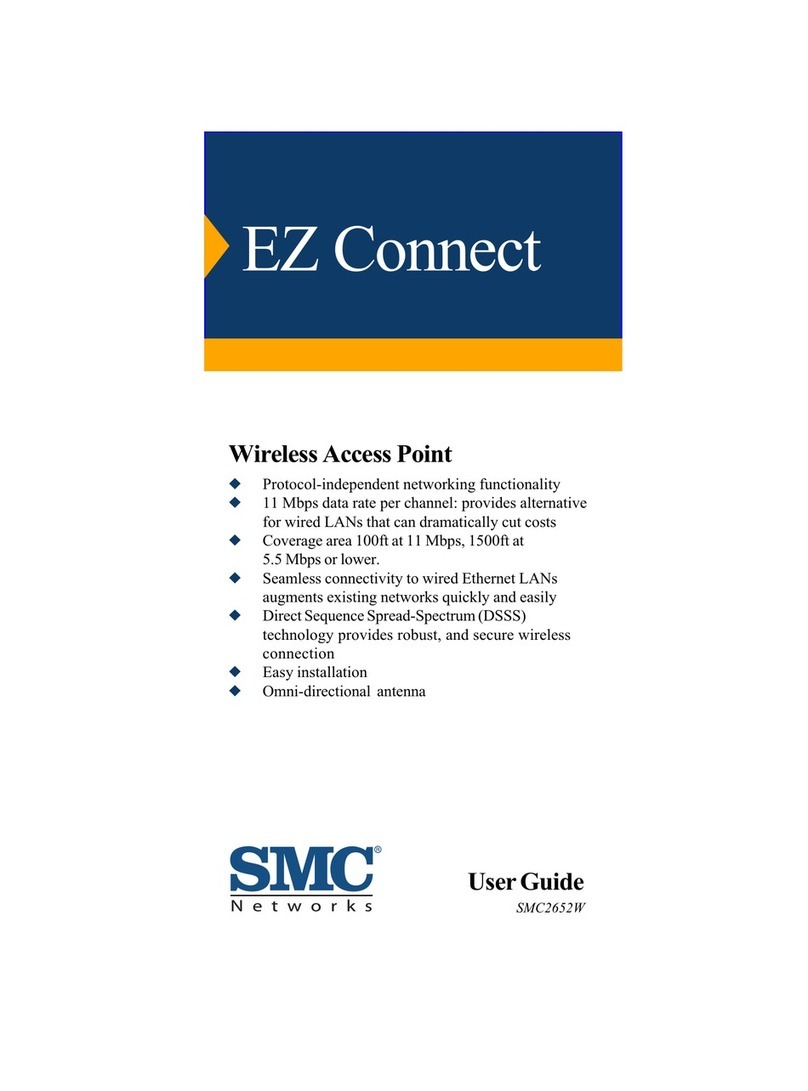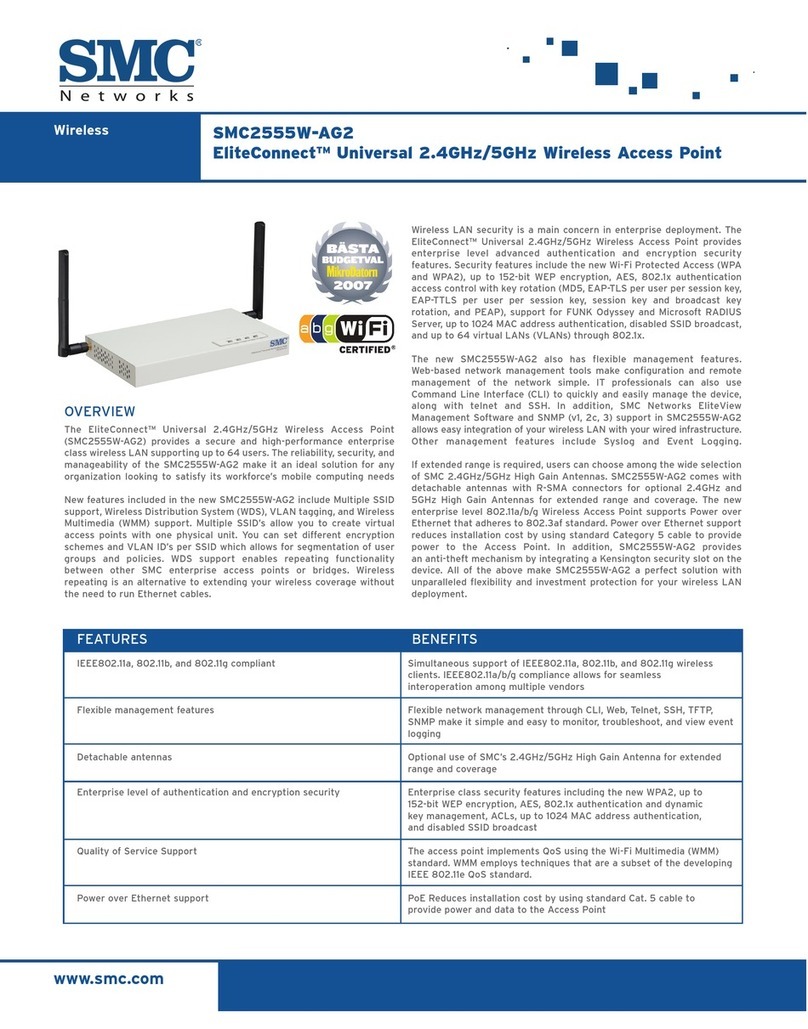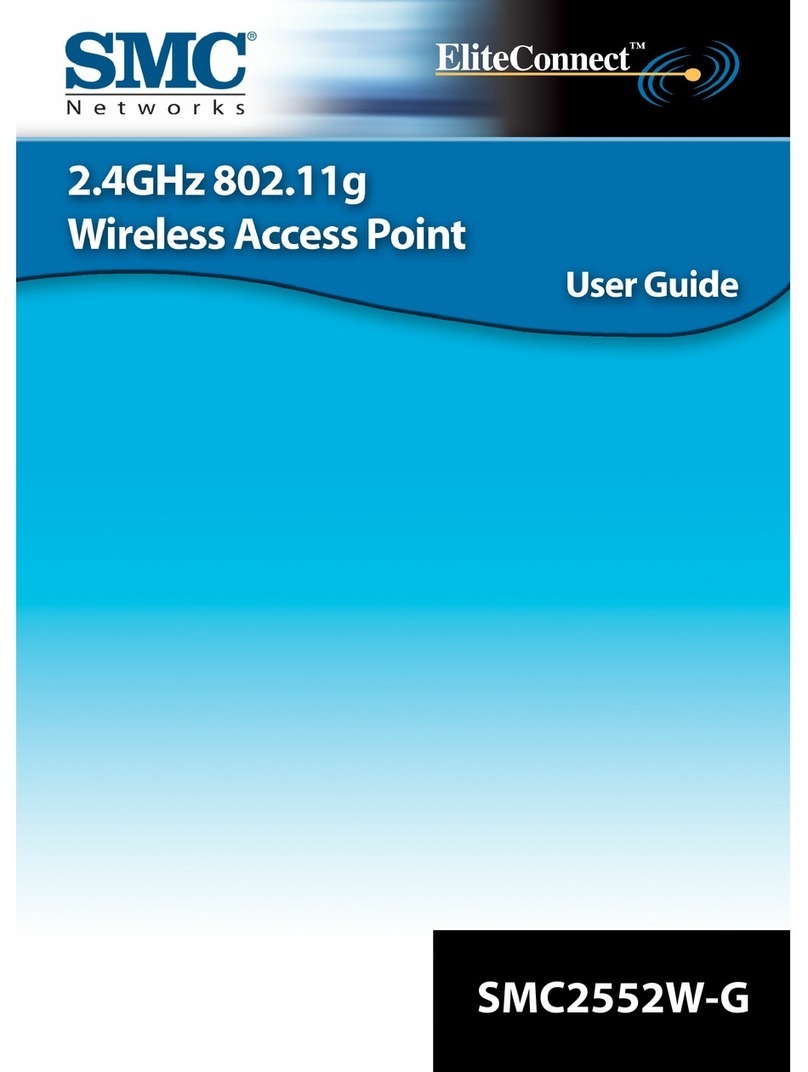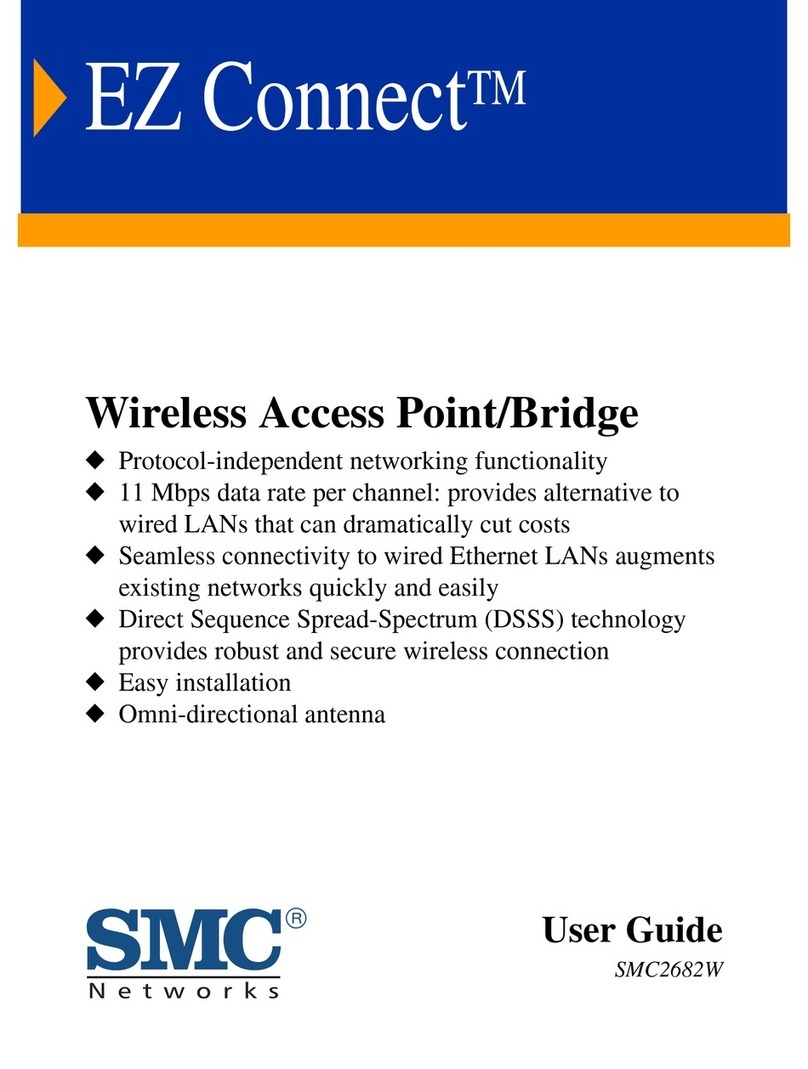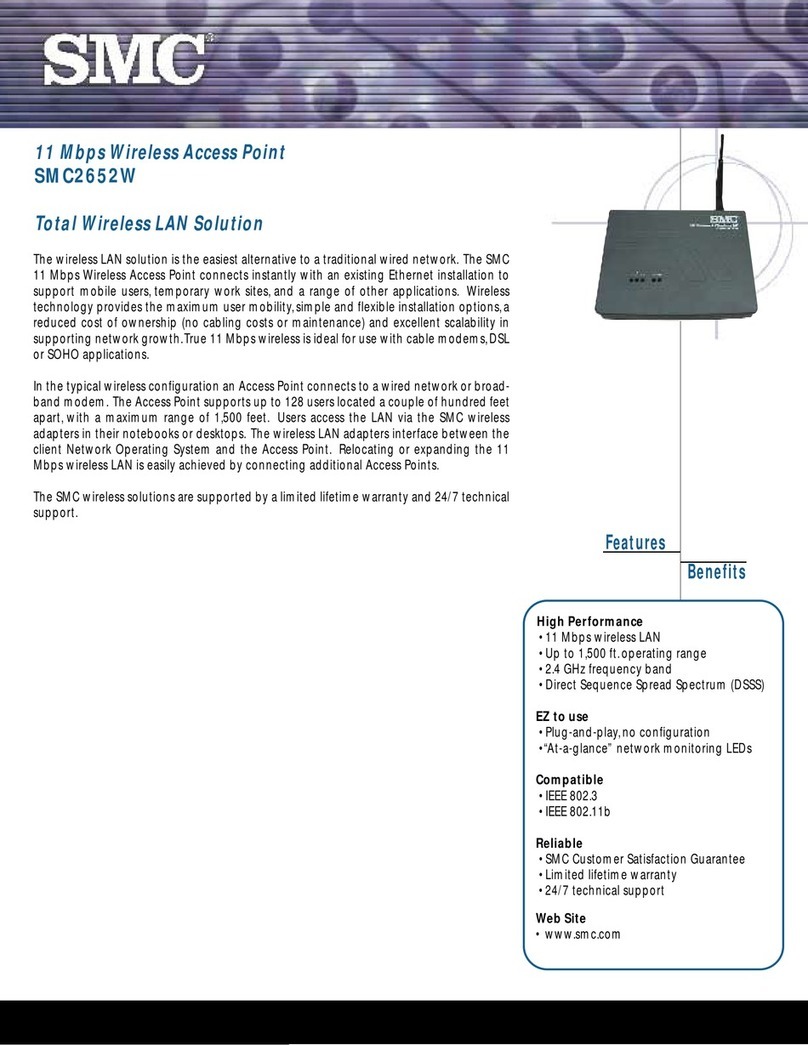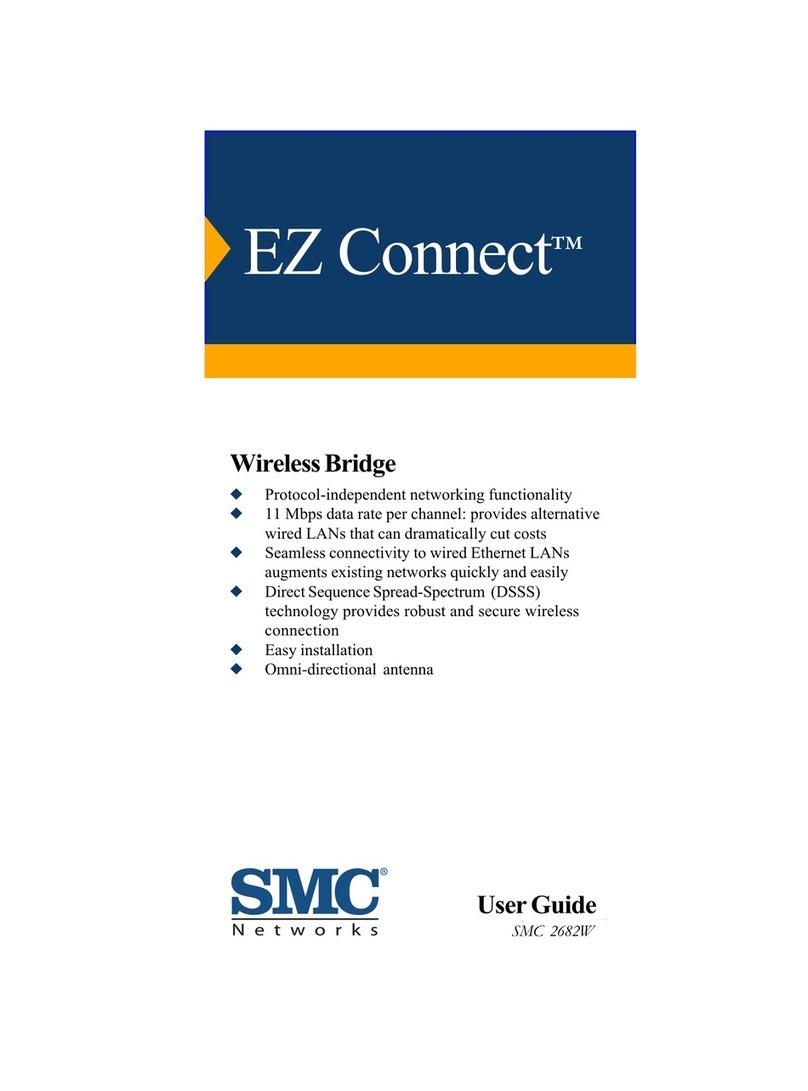WIRELESS SMCWEB-N
Draft 11n Wireless Access Point/Ethernet Client
The SMCWEB-N is a multi-function Wireless-N (802.11n
draft) networking device: Access Point and Ethernet Client
modes. Designed for multimedia applications SMCWEB-N
can be used in Access Point mode to add high-speed wireless
connectivity to your network, or Client mode to simultaneously
connect multiple Ethernet enabled devices such as a game
console, digital media player or Network Attached Storage.
The SMCWEB-N is 802.11n draft v2.0 compliant while
maintaining full backwards compatibility with the Wireless-G
(802.11g) and Wireless-B (802.11b) standards. This next
generation wireless networking standard utilizes advanced
MIMO (Multiple-In, Multiple-Out) technology to deliver
incredible speed and range. With wireless speeds up to
300Mbps and extended coverage, there is enough band-
width to simultaneously stream video and audio, play online
games, transfer large files, make VoIP calls and surf the
Internet. With security being a key consideration, SMCWEB-N
supports the latest WPA and WPA2 wireless encryption
standards, which prevent unauthorized access to wireless
networks and ensure data is secure. Wireless security can
also be set up easily using Wi-Fi Protected Setup™ (WPS)
that enables push button or PIN configuration.
For an enhanced multimedia experience Wireless Intelligent
Stream Handling technology automatically manages and
prioritizes the flow of time-sensitive data in your wireless
network, without the need for end user configuration. As a
result time-sensitive applications like online gaming, voice
and video, run smoothly without lag and breakup problems.
Finally, configuration is made simple and straightforward
with the Installation Wizard, intuitive web-based management
interface and slide switch for easily selecting operating
mode.
OVERVIEW
FEATURES BENEFITS
Wireless-N (draft 802.11n) compliant Delivers speeds up to 300Mbps and extended coverage.
Perfect for streaming video and music, online gaming and
networking multiple PC’s.
Multi-function: AP and Client modes Add high-speed wireless connectivity to your network, or
simultaneously connect multiple Ethernet enabled devices
such as a game console, digital media player or Network
Attached Storage.
4-port 10/100 LAN switch with auto MDI-MDIX Directly connect up to 4 Ethernet enabled devices.
WPA/WPA2 Encryption Prevents unauthorized access to your wireless network
and insures your data is secure.
Wi-Fi Protected Setup™ (WPS) Makes wireless security setup easy with push button and
PIN configuration methods.
Wireless Intelligent Stream Handling Technology Automatically manages and prioritizes the flow of time-
sensitive data in your wireless network without the need
for end user configuration. As a result time-sensitive
applications like online gaming, voice and video, run
smoothly without lag and breakup problems.
Web-Based management interface Simple and straightforward set-up with the intuitive
web-based management interface and Installation Wizard.
www.smc-asia.com