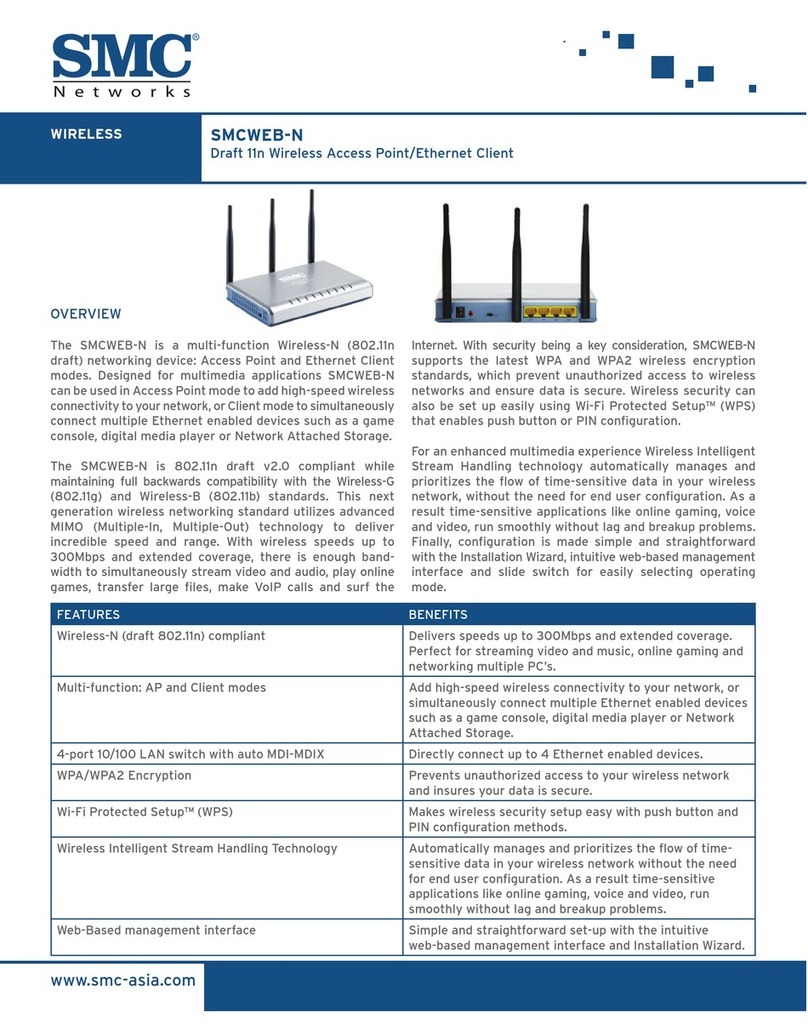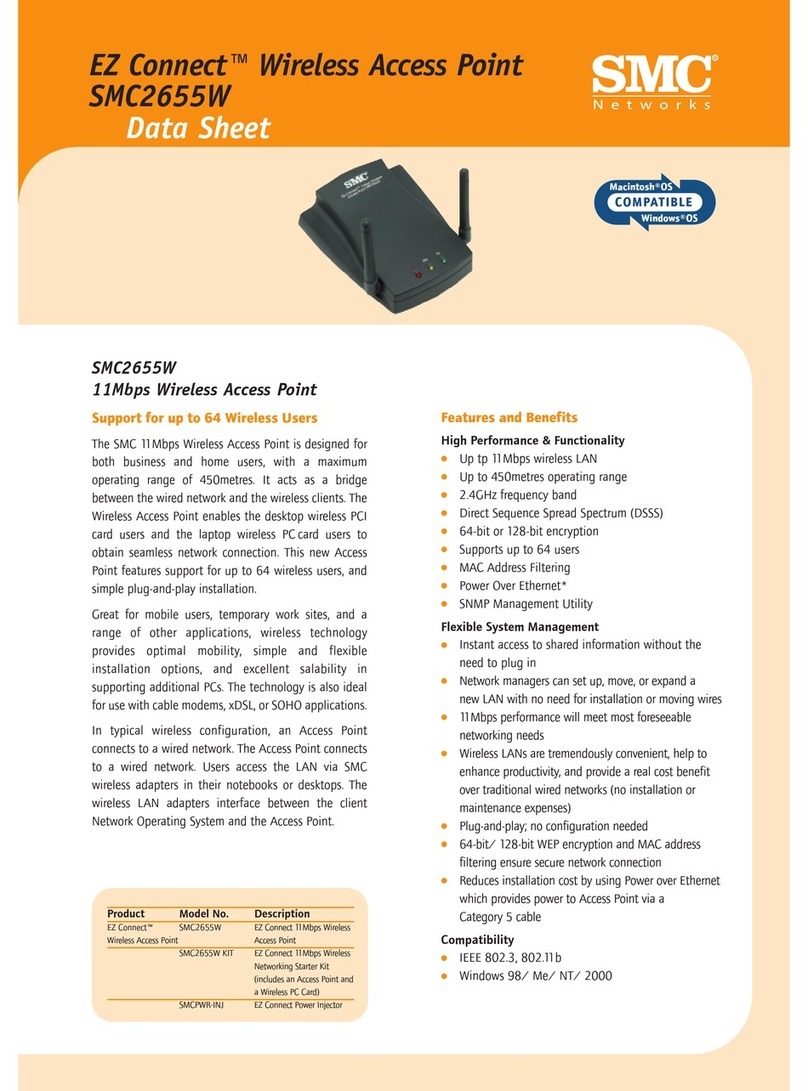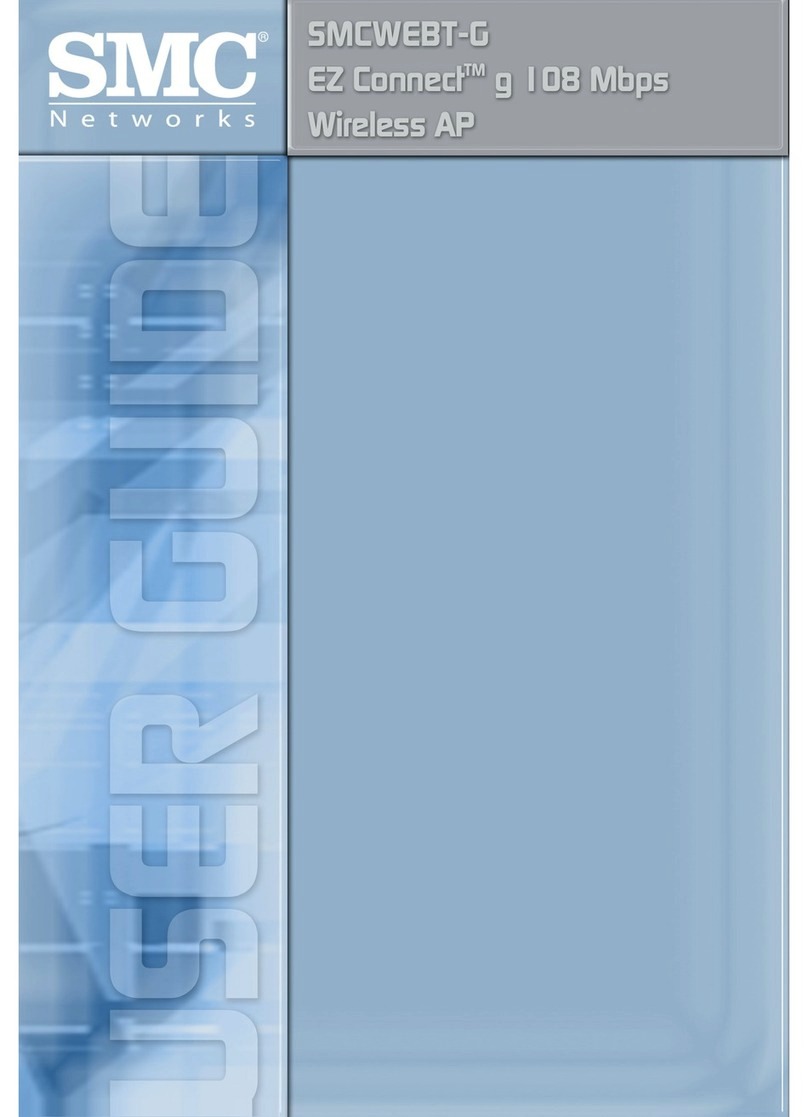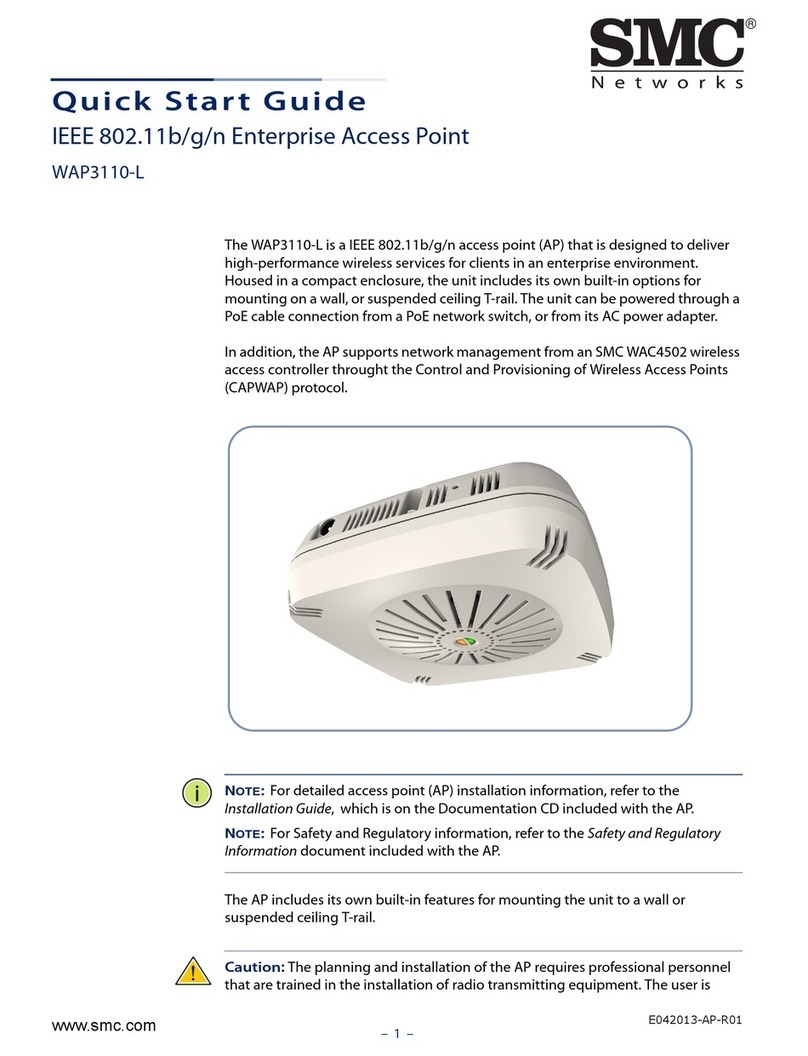Enterprise Wireless SMC2555W-AG
EliteConnect™ Universal 2.4GHz/5GHz Wireless Access Point
www.smc.com
The EliteConnectTM Universal 2.4GHz/5GHz Wireless Access
Point (SMC2555W-AG) provides a secure, high-performance,
and future proofed enterprise class wireless LAN supporting
up to 64 users. The reliability, security, manageability, and
upgradability of the SMC2555W-AG make it an ideal solution
for any organization looking to satisfy its workforce’s mobile
computing needs. The EliteConnectTM Universal
2.4GHz/5GHz Wireless Access Point (SMC2555W-AG) ships
as a tri-mode 802.11a, 802.11b, 802.11g access point, supporting
5GHz, 54Mbps and 2.4GHz, 54Mbps/11Mbps radio transmission.
The 802.11a and 802.11b/g mini-PCI modules future proofs
your wireless network and also provides the maximum
mobility and flexibility needed for today’s wireless standards.
Wireless LAN security is a main concern in enterprise
deployment. The EliteConnectTM Universal 2.4GHz/5GHz
Wireless Access Point (SMC2555W-AG) provides enterprise
level advanced authentication and encryption security features.
Security features include the new Wi-Fi Protected Access
(WPA), up to 152-bit WEP encryption, 802.1x authentication
access control with key rotation (MD5, EAP-TLS per user per
session key, EAP-TTLS per user per session key, session key
and broadcast key rotation, and PEAP), support for FUNK
Odyssey and Microsoft RADIUS Server, up to 1024 MAC
address authentication, open/share authentication, disabled
SSID broadcast, and up to 64 virtual LANs (VLANs).
The new SMC2555W-AG also has flexible management features.
Web-based network management tools make configuration
and remote management of the network simple. IT professionals
can also use Command Line Interface (CLI) to quickly and
easily manage the device and wireless network. In addition,
SMC Networks EliteView Management Software (version
6.11)* and SNMP support in SMC2555W-AG allows easy
integration of your wireless LAN with your wired infrastructure.
Other management features include Syslog and Event Logging.
SMC2555W-AG provides configurable output transmit power
to adjust coverage area size. If extended range is required,
users can choose among the wide selection of SMC 2.4GHz
High Gain Antennas to achieve the need in the 802.11b/g
frequency band. SMC2555W-AG comes with a unique design
of two Dual Band Antennas with an RP-MMCX connector for
optional 2.4GHz High Gain Antenna for extended range and
coverage (optional SMC2555W-JMPRCBL Jumper Cable is
available to connect from RP-MMCX to SMC Antenna
Cables). The new enterprise level dual band Wireless Access
Point supports Power over Ethernet that adheres to 802.3af
standard. Power over Ethernet support reduces installation
cost by using standard Category 5 cable to provide power to
the Access Point. In addition, SMC2555W-AG provides
anti-theft mechanism by integrating Kensington security
slot on the device. All of the above make SMC2555WP-AG a
perfect solution with unparalleled flexibility and investment
protection for your wireless LAN deployment.
FEATURES
IEEE802.11a, 802.11b and 802.11g compliant
Flexible management features
External antenna option
Enterprise level of authentication and encryption security
Anti-Theft mechanism
Power over Ethernet support (optional)
Simultaneous support of IEEE 802.11a, IEEE 802,11g, and 802.11b
wireless clients, IEEE802.11a/b/g compliance allows for seamless
interoperation among multiple vendors
Flexible network management through CLI, Web, Telnet, TFTP,
SNMP make it simple and easy to monitor, troubleshoot, and
view event logging
Optional use of 2.4GHz High Gain Antenna for extended
range and coverage
Enterprise class security features including the new WPA,
up to 152-bit WEP encryption, AES, 802.1x authentication
and dynamic key management, up to 256 MAC address
authentication, disabled SSID broadcast
Built-in locking mechanism protects investment
Reduces installation cost by using standard Cat. 5 cable to
provide power to the Access Point
BENEFITS
OVERVIEW