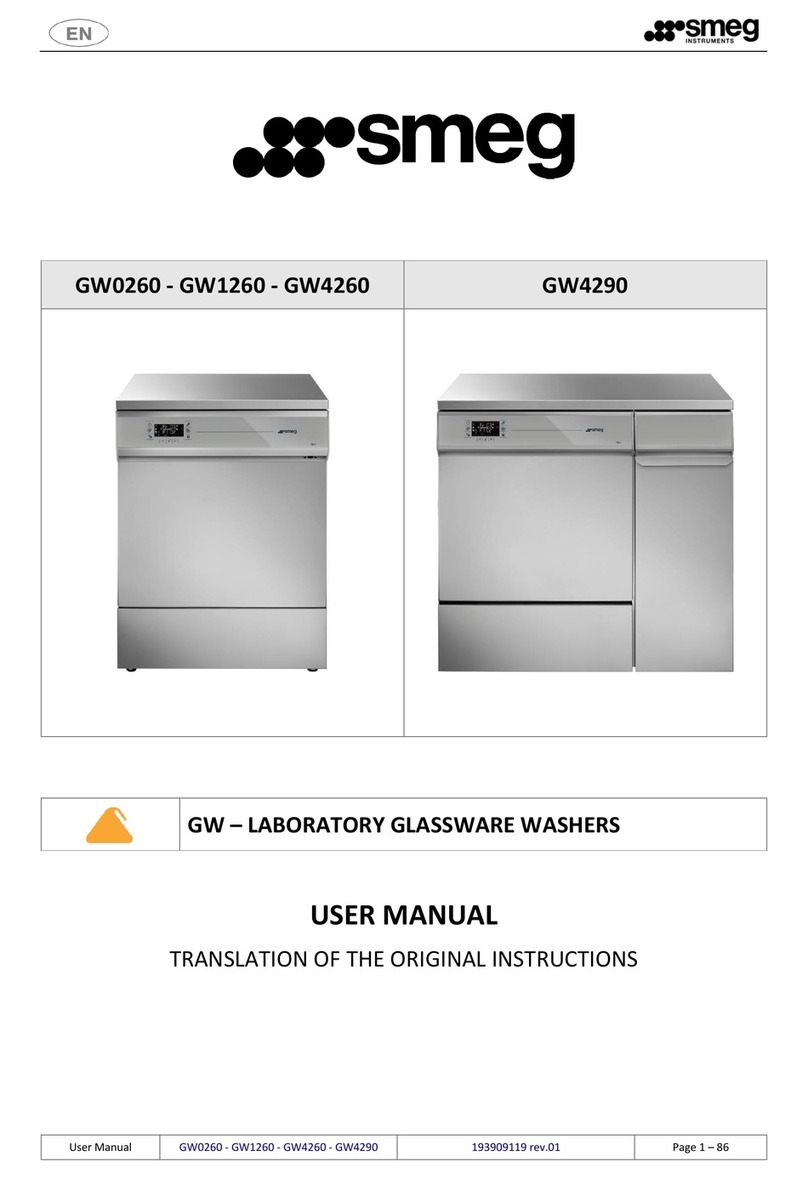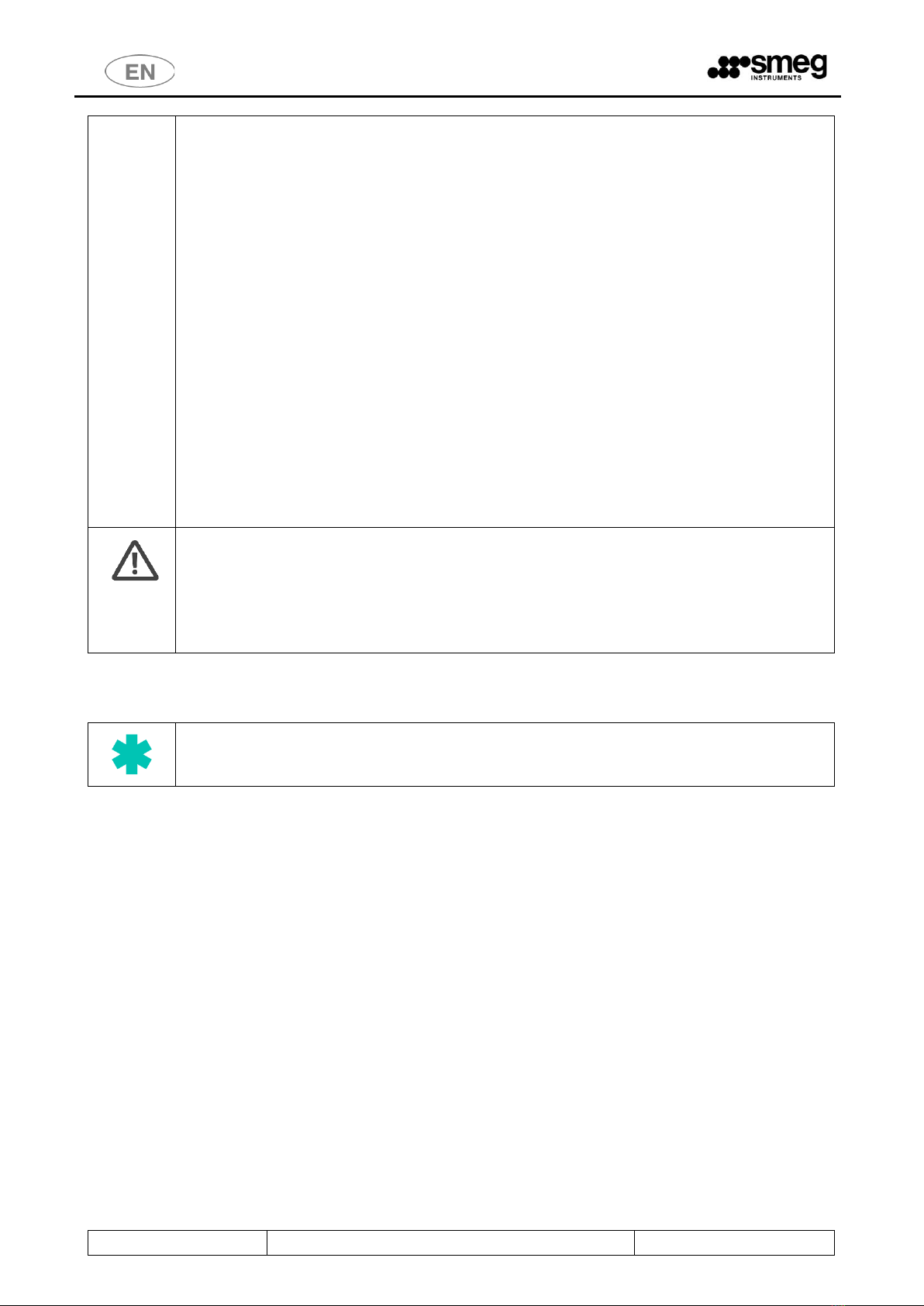11.5.4 LAN PARAMETERS –ID. 1.4.8.0 –1.4.8.2 ................................................................................ 85
11.5.5 FULL S/N, MAC, ID (device labels) –ID. 1.4.8.1 ....................................................................... 86
11.6 DIAGNOSTICS OPERATIONS –ID.1.4.3.0 ......................................................................................... 88
11.7 PROGRAMS EDITING –ID. 3.4.2.1 ................................................................................................... 90
11.7.1 Customizing the program name.............................................................................................. 93
11.7.2 Customizing the program icon ................................................................................................ 93
11.7.3 NEW PROGRAM PARAMETER: “PASSING / NOT PASSING” FLAG............................................ 94
11.8 DISPLAY AND SOUNDS –ID. 3.4.2.1................................................................................................. 96
11.9 ABOUT –ID. 1.4.5.0 –1.4.5.1 .......................................................................................................... 97
11.10 USER PASSWORD –ID. 1503........................................................................................................ 97
11.11 HEATING TYPE –ID. 1465 ............................................................................................................ 99
11.12 WATER CONDUCTIVITY –ID.1466 ............................................................................................. 100
11.12.1 Purpose of the accessory................................................................................................... 101
11.12.2 Operation of the machine with the probe active: conductivity check function ............... 101
11.13 TROLLEY CHECK –ID.14A0......................................................................................................... 103
11.13.1 OPERATION WITH OPTIONAL ACTIVE –TROLLEY CHECK .................................................. 107
11.14 SPRAY ARMS CHECK - ID 14A0................................................................................................... 109
11.14.1 SPRAY ARMS CHECK –CYCLE IN PROGRESS ...................................................................... 111
11.15 AUTOMATIC OPERATION - ID.146B........................................................................................... 112
11.15.1 MANAGEMENT OF AUTOMATIC LOADING AND UNLOADING SYSTEM - CB7015............. 113
11.15.2 AUTOMATIC OPERATION and ENERGY MANAGEMENT SOFTWARE –ID.146B - 146C..... 115
11.16 BARCODE SCANNER - SUPERUSER PARAMETERS...................................................................... 115
11.17 SIGNAL BOX, OPTIONAL prod. Ref. “WD-SIGNBOX”.................................................................. 117
12 ALARMS and WARNINGS................................................................................................................... 118
12.1 WARNING –ID 1.1.1.2 ................................................................................................................... 119
12.1.1 WARNINGS LINKED TO CB7015 ............................................................................................. 121
12.1.2 WARNING RELATED TO THE ENERGY MANAGEMENT SOFTWARE ....................................... 122
12.2 ALARMS –ID 1.1.1.6...................................................................................................................... 124
13 CLEANING AND MAINTENANCE ........................................................................................................ 135
13.1 PRELIMINARY WARNING ............................................................................................................... 135
13.2 CLEANING OF THE DEVICE and its parts ........................................................................................ 135
13.3 Cleaning of the Filter Unit.............................................................................................................. 139
13.4 IN CASE THE DEVICE REMAINS UNUSED ....................................................................................... 140
13.5 DEVICE RE-USE AFTER A PERIOD OF IDLENESS.............................................................................. 141
13.6 TIME SCHEDULE FOR ROUTINE MAINTENANCE AND CHECKS ...................................................... 142
13.6.1 DAILY...................................................................................................................................... 142
13.6.2 WEEKLY.................................................................................................................................. 142
13.6.3 EVERY SIX MONTHS ............................................................................................................... 142