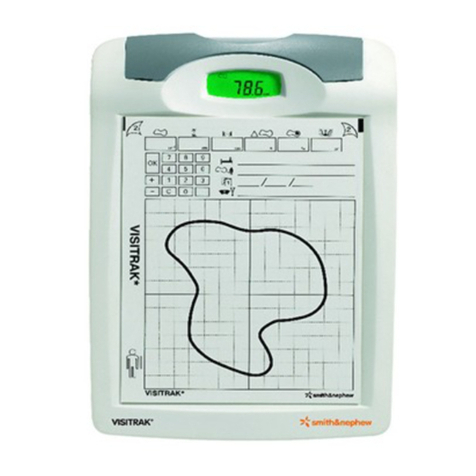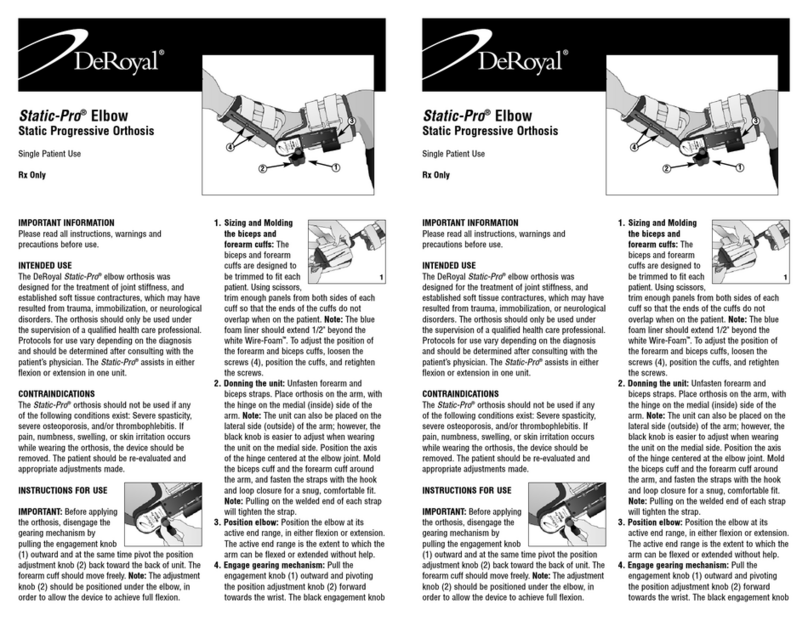Smith & Nephew RENASYS EDGE Instruction Manual
Other Smith & Nephew Medical Equipment manuals

Smith & Nephew
Smith & Nephew SPIDER2 User manual
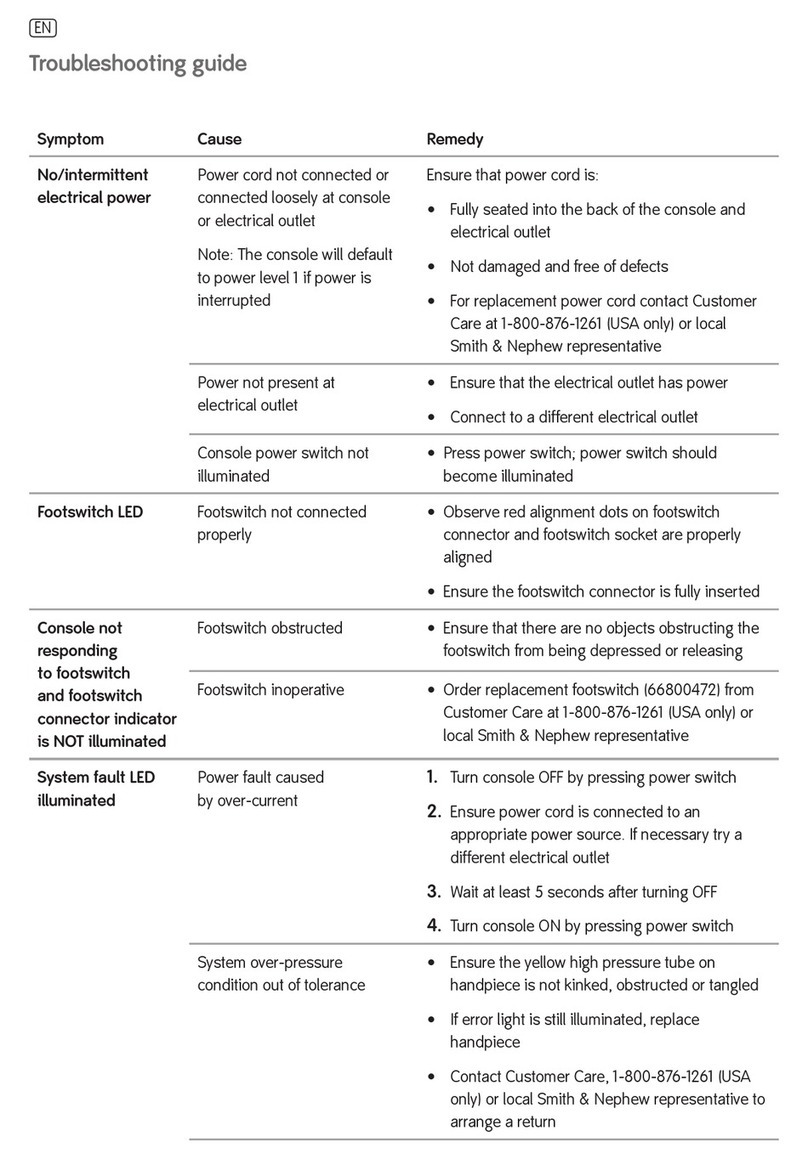
Smith & Nephew
Smith & Nephew VERSAJET II User manual
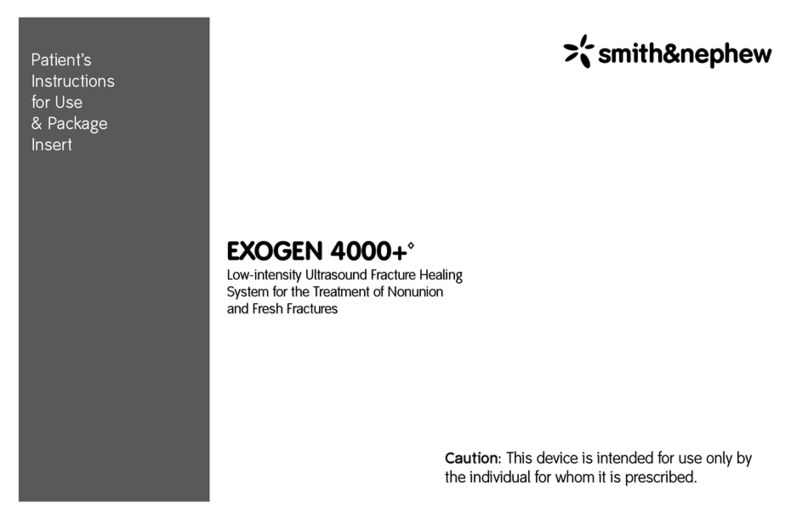
Smith & Nephew
Smith & Nephew EXOGEN 4000+ User manual
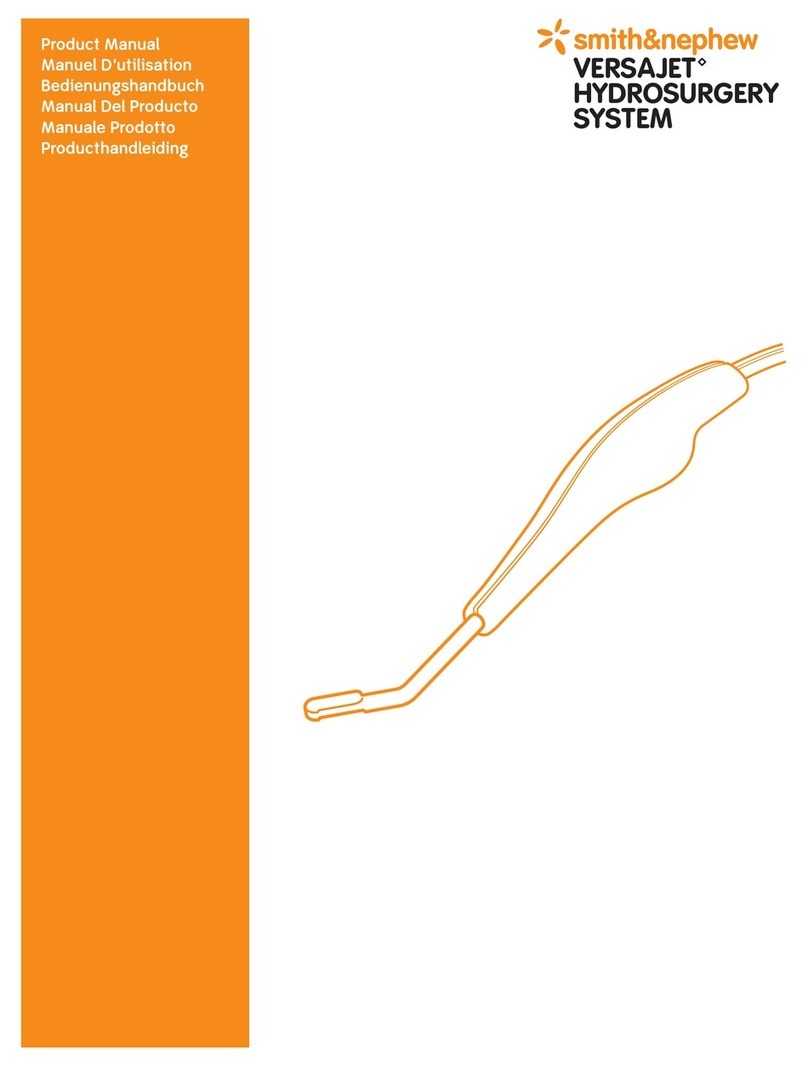
Smith & Nephew
Smith & Nephew VERSAJET User manual
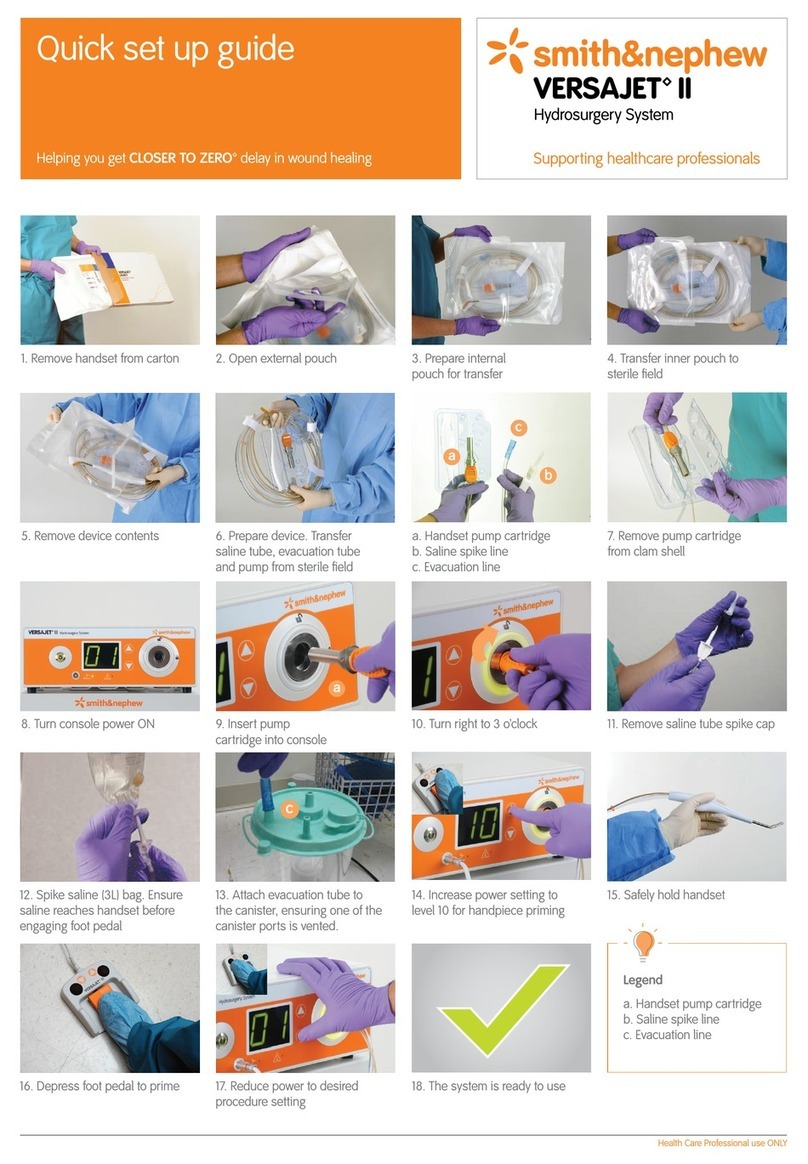
Smith & Nephew
Smith & Nephew VERSAJET II User manual

Smith & Nephew
Smith & Nephew VULCAN Installation and operating instructions

Smith & Nephew
Smith & Nephew Dyonics 300XL Installation and operating instructions

Smith & Nephew
Smith & Nephew SPIDER2 User manual

Smith & Nephew
Smith & Nephew LEGION Cones User manual

Smith & Nephew
Smith & Nephew RENASYS GO Series User manual
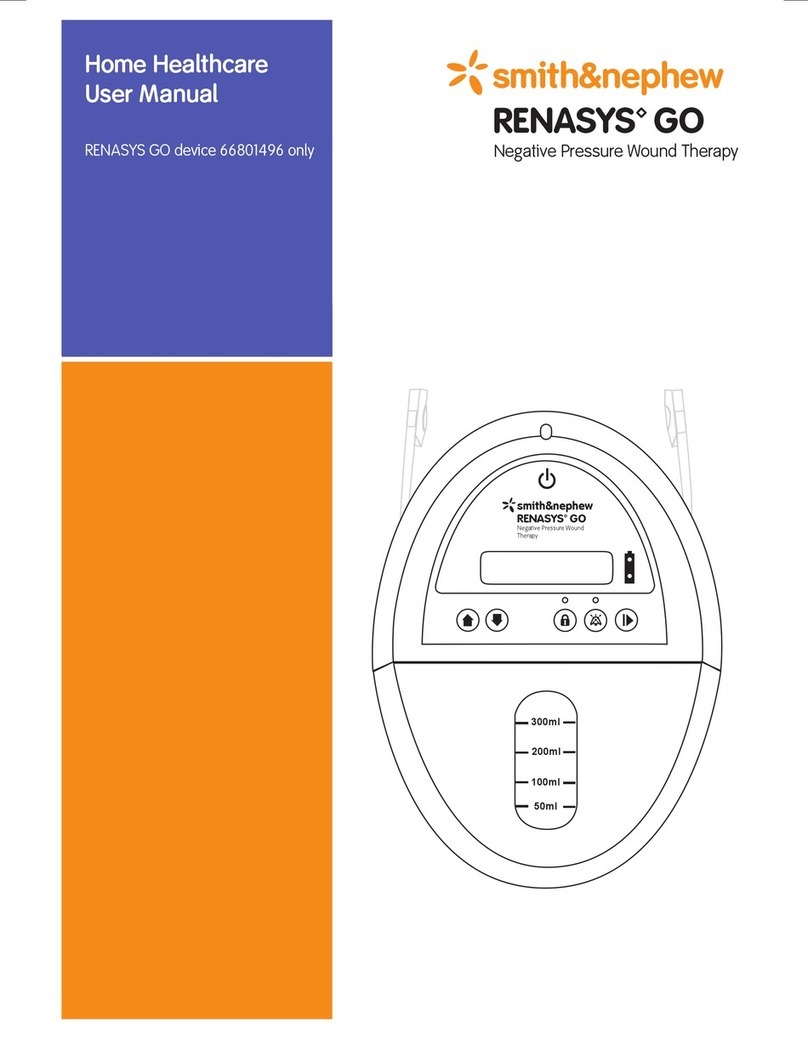
Smith & Nephew
Smith & Nephew renasys go User manual

Smith & Nephew
Smith & Nephew RENASYS TOUCH User manual

Smith & Nephew
Smith & Nephew RENASYS GO Series User manual

Smith & Nephew
Smith & Nephew RENASYS GO User manual

Smith & Nephew
Smith & Nephew DYONICS Handpiece User manual
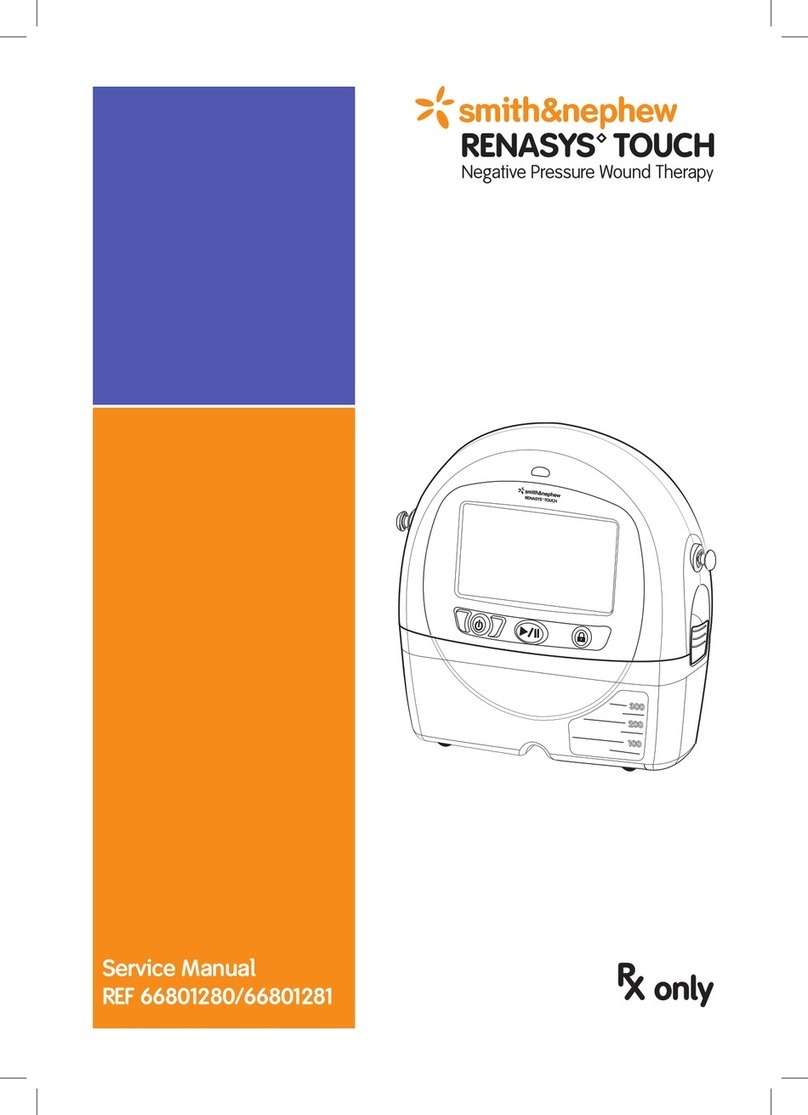
Smith & Nephew
Smith & Nephew RENASYS TOUCH User manual

Smith & Nephew
Smith & Nephew PICO 7 User manual

Smith & Nephew
Smith & Nephew Syncera Anthem User manual
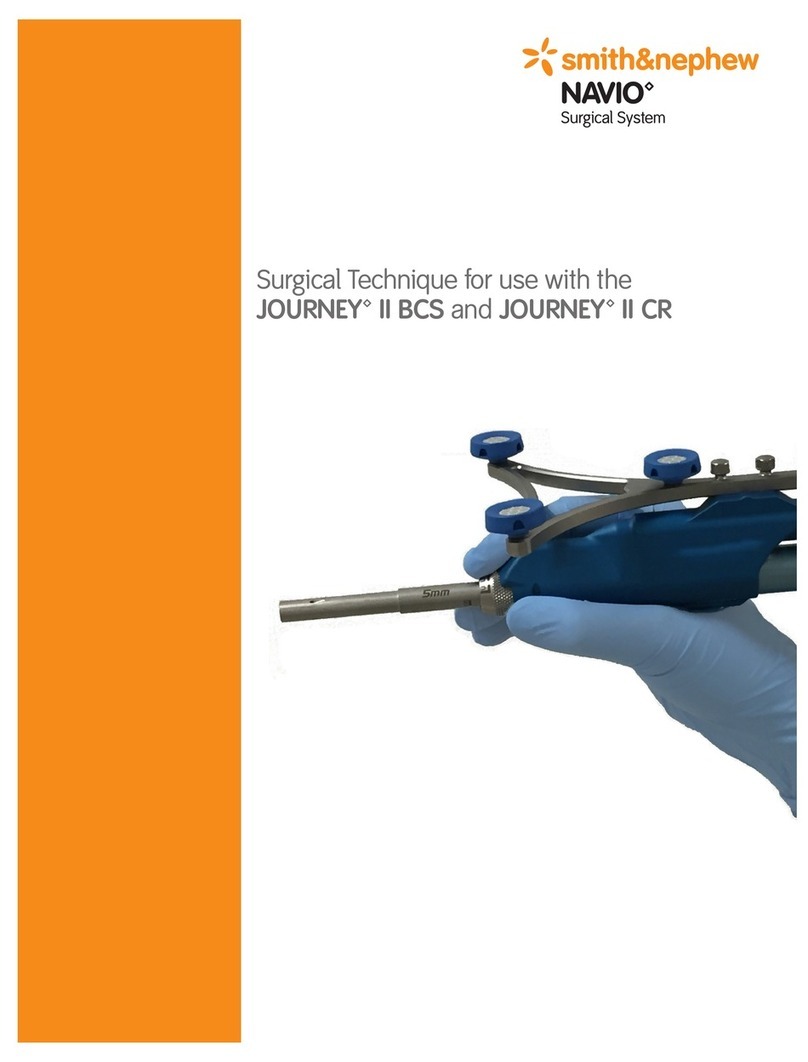
Smith & Nephew
Smith & Nephew JOURNEY II BCS User manual

Smith & Nephew
Smith & Nephew REDAPT User manual
Popular Medical Equipment manuals by other brands

Iron Bow
Iron Bow Vidyo CLINiC Installation and user guide
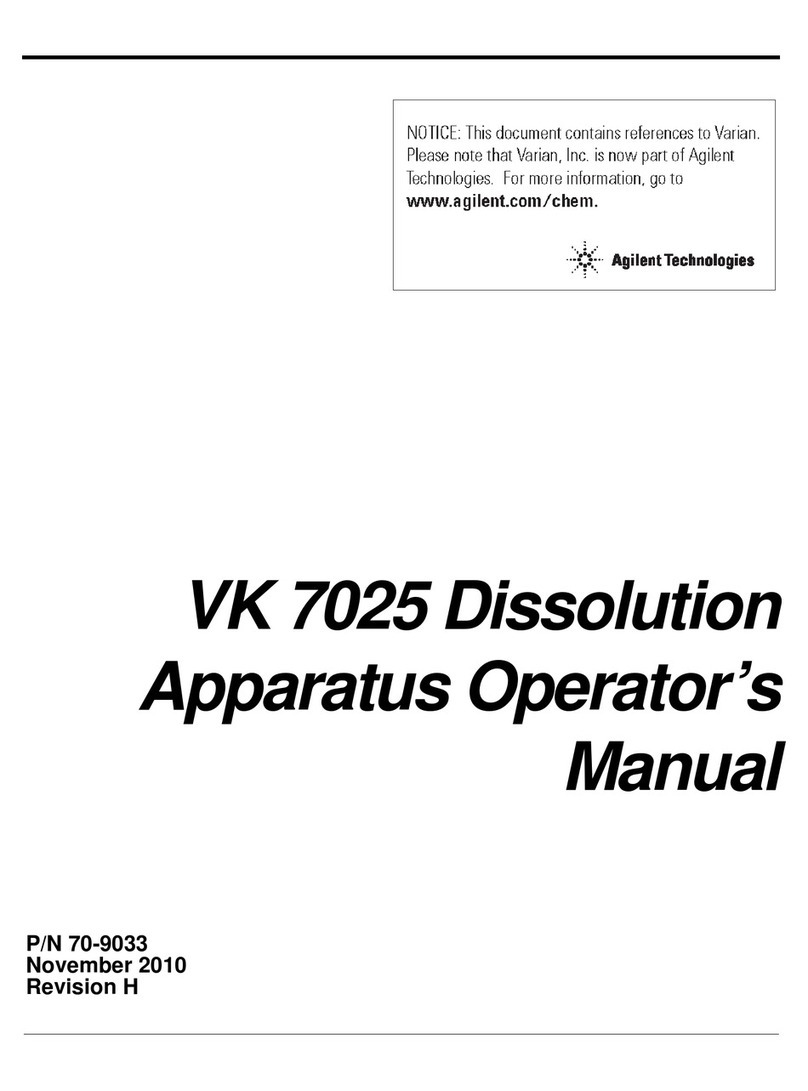
Agilent Technologies
Agilent Technologies Varian VK 7025 Operator's manual
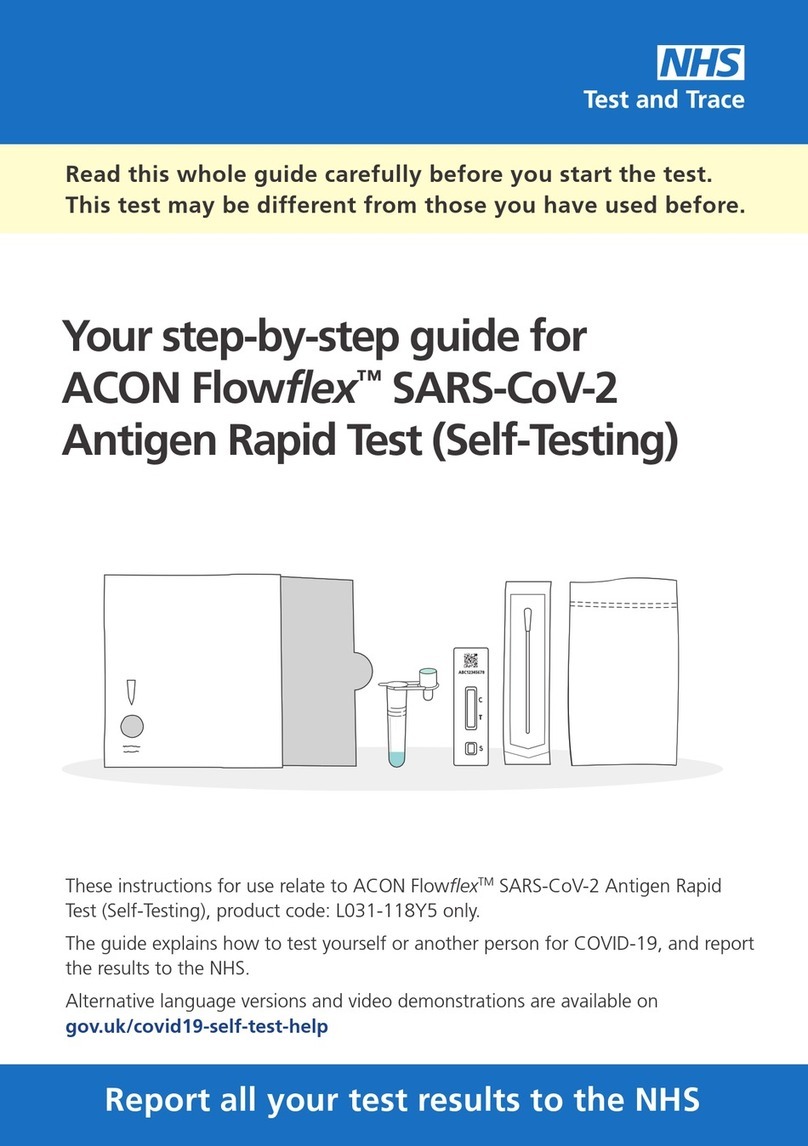
NHS
NHS ACON Flowflex SARS-CoV-2 Step-by-step guide

LUXTON HOME
LUXTON HOME VV-2828 user manual

Atos Medical
Atos Medical PROVOX Vega Instructions for use
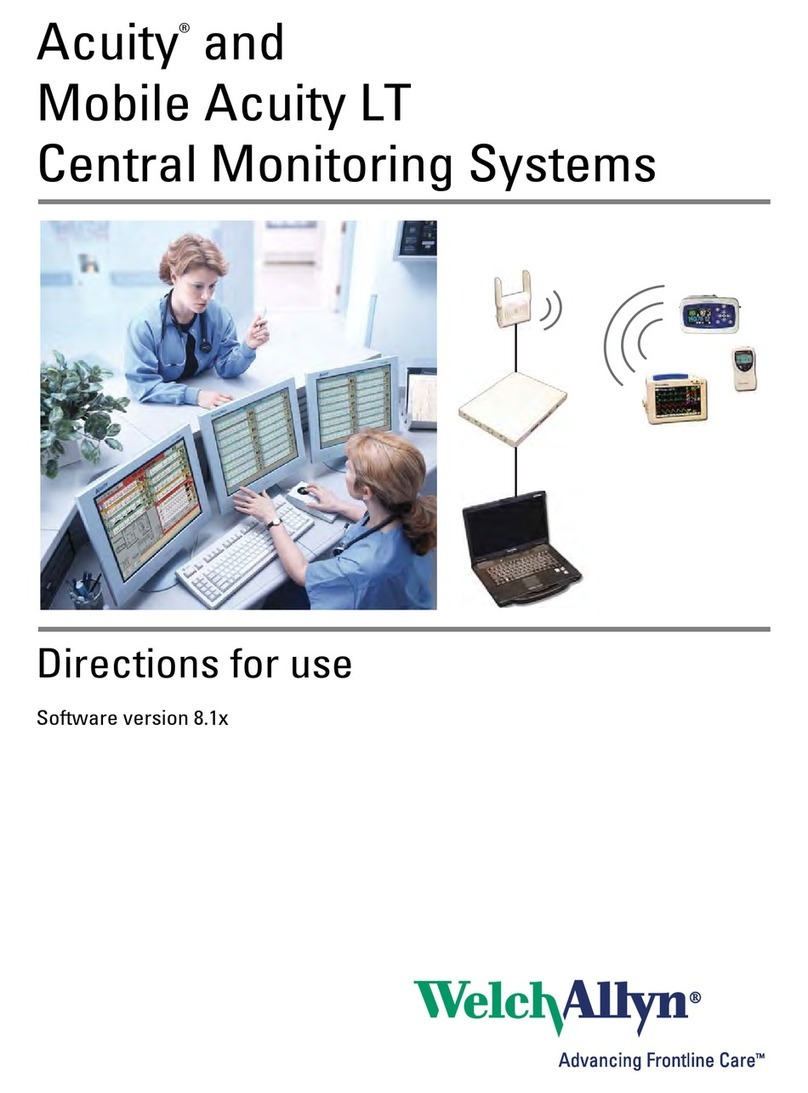
Welch Allyn
Welch Allyn Acuity Directions for use

Sarstedt
Sarstedt Automaric-Sarpette instruction manual

SEFAM
SEFAM PolyLink Procedure for installation and usage

Thoratec
Thoratec HEARTMATE II Pocket guide

Active Design
Active Design CAPS II user guide

Global Halotherapy Solutions
Global Halotherapy Solutions HaloFX Mobile manual

Fukuda Denshi
Fukuda Denshi VaSera VS-1500 Service manual