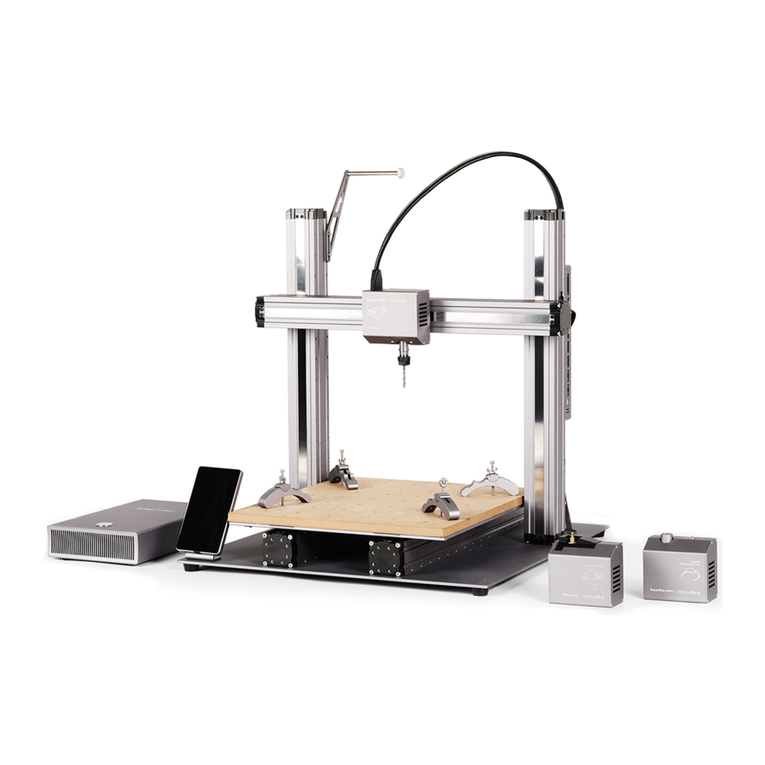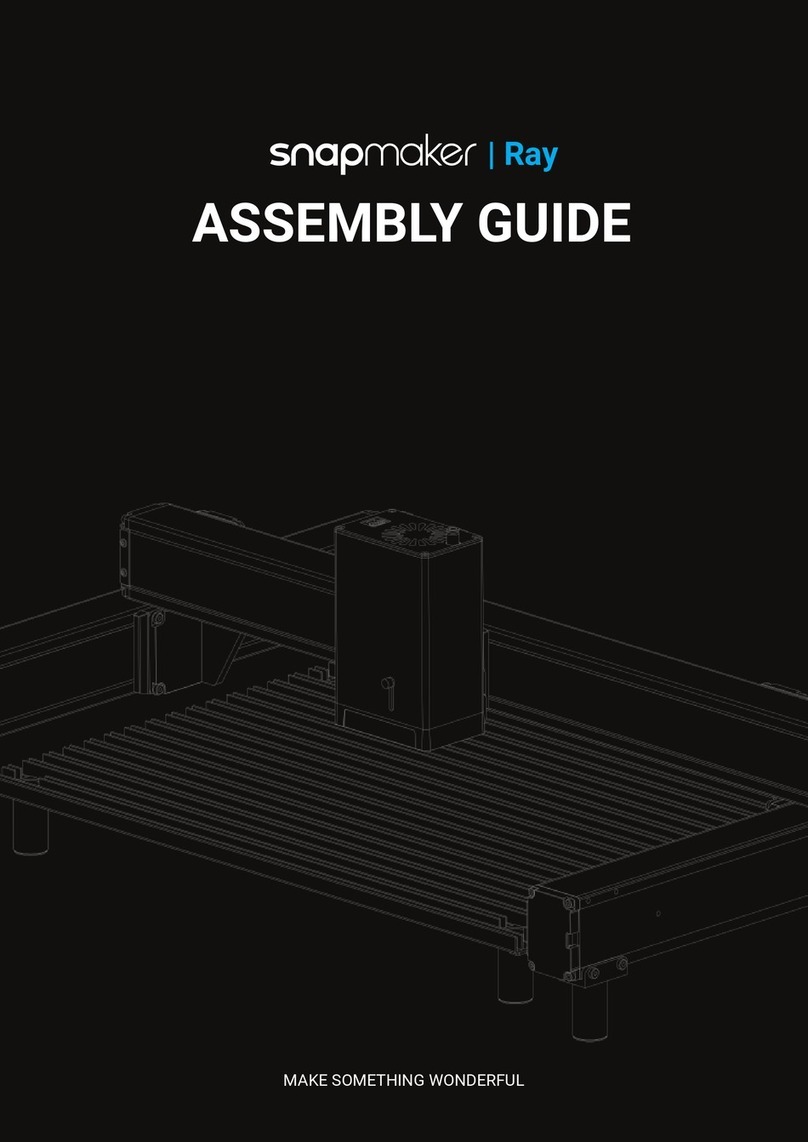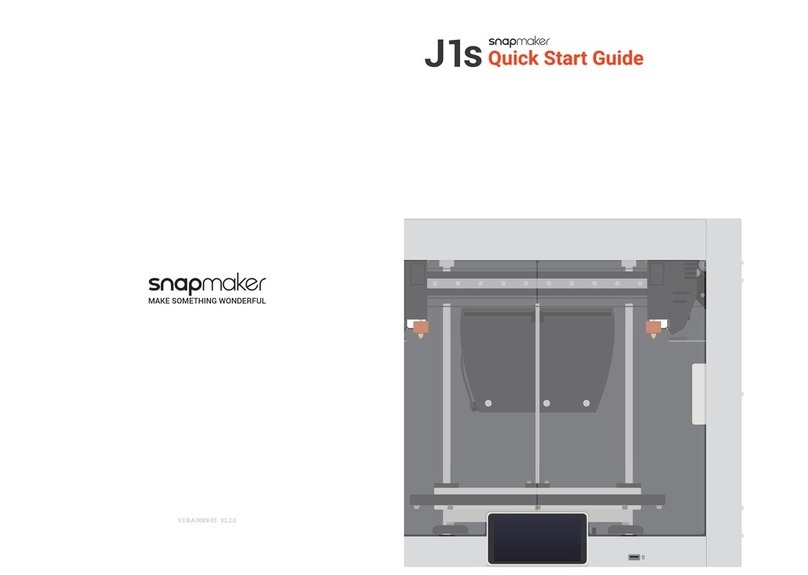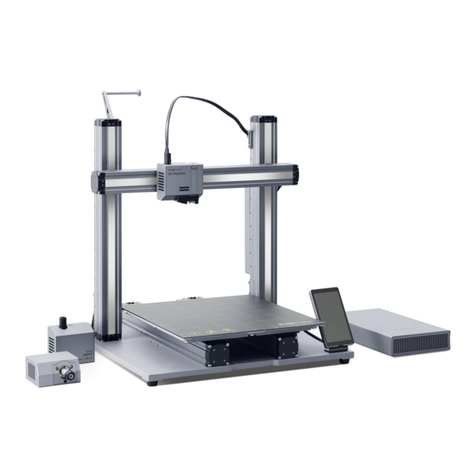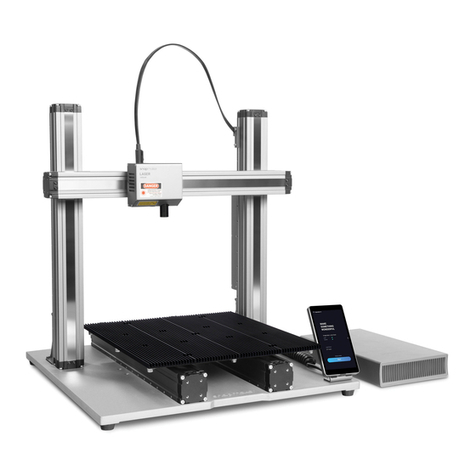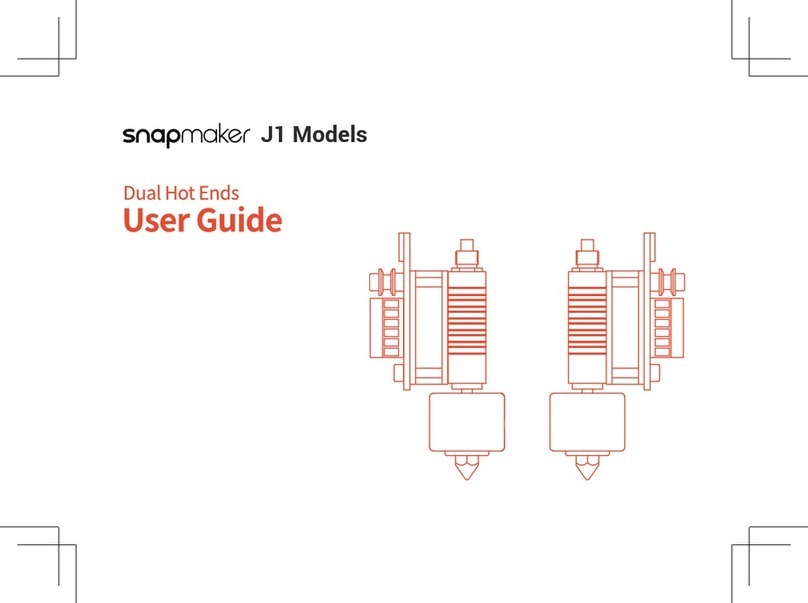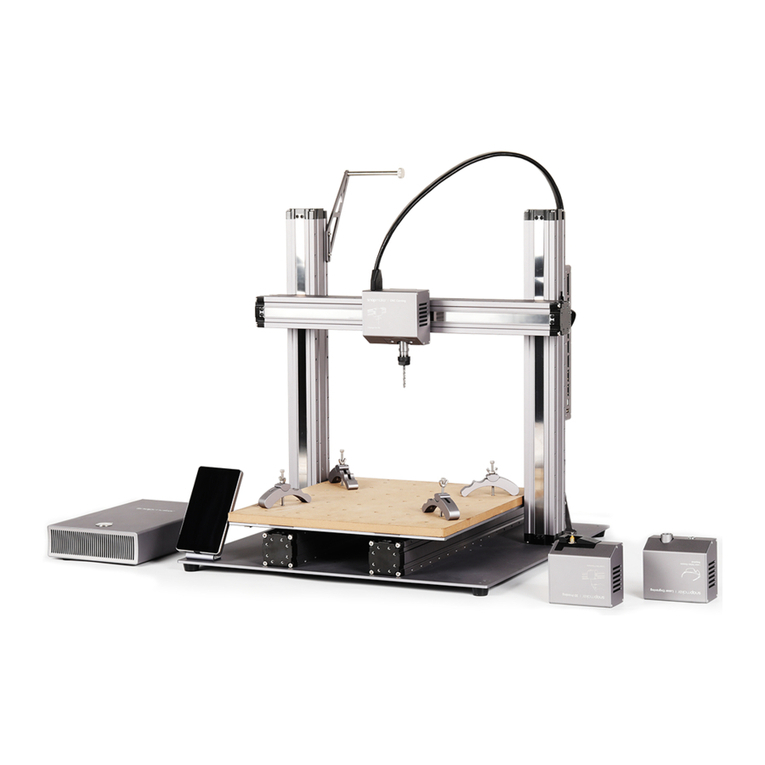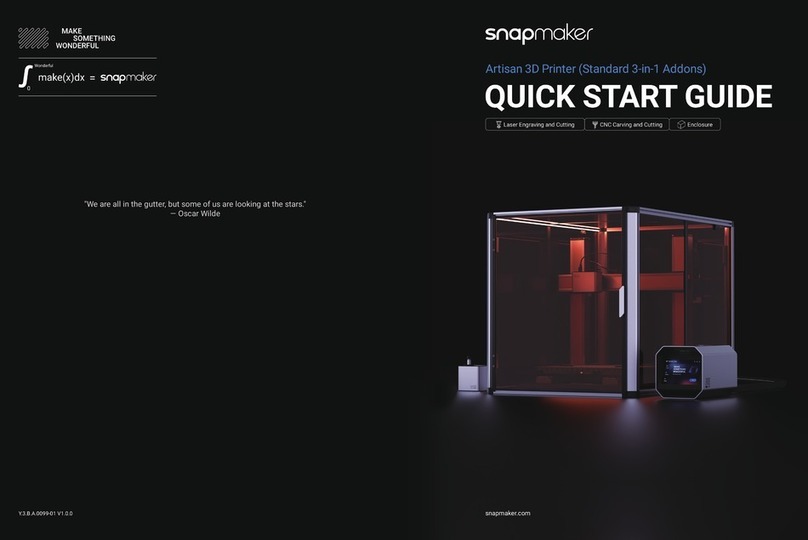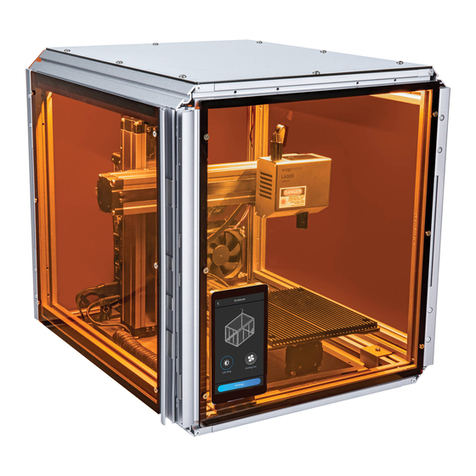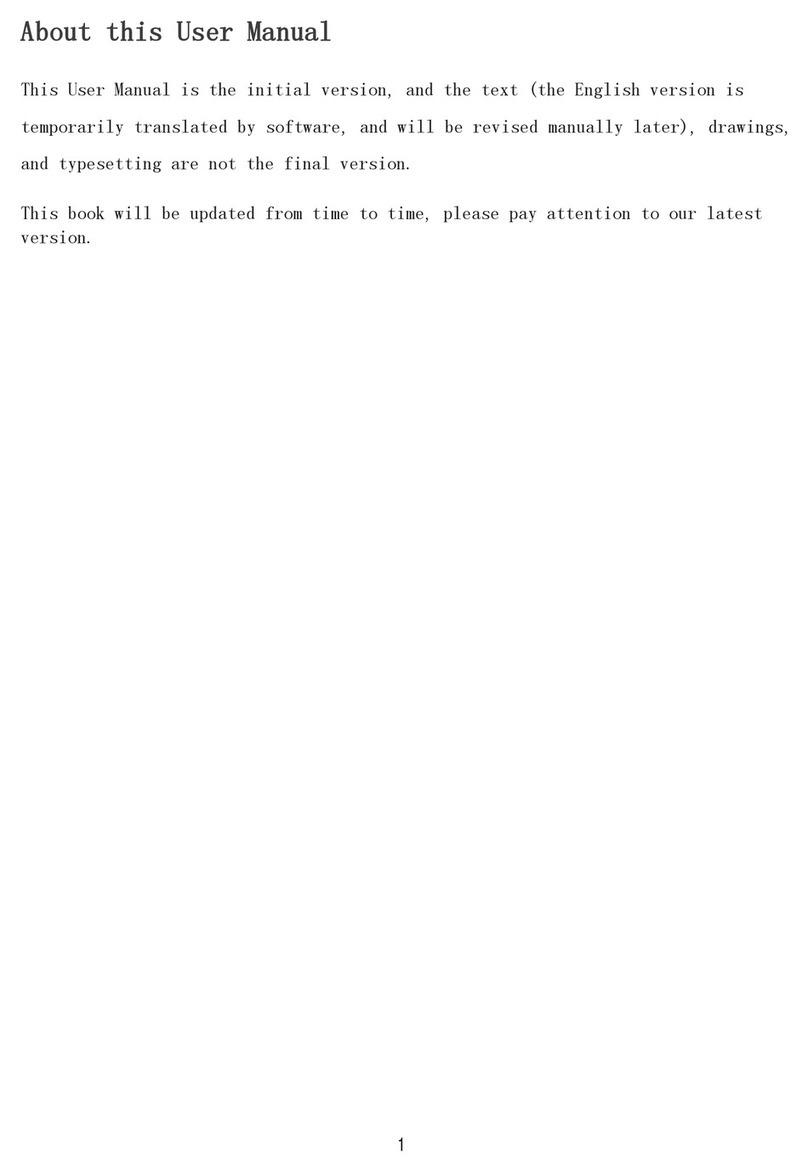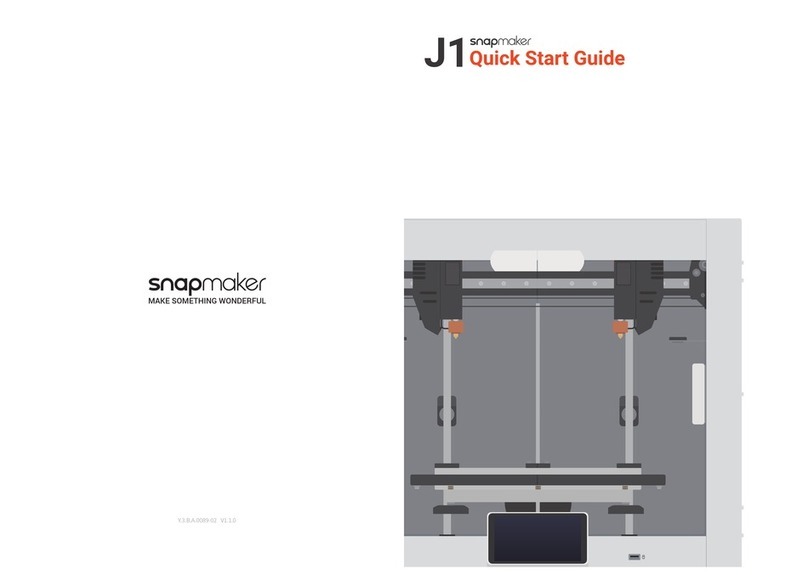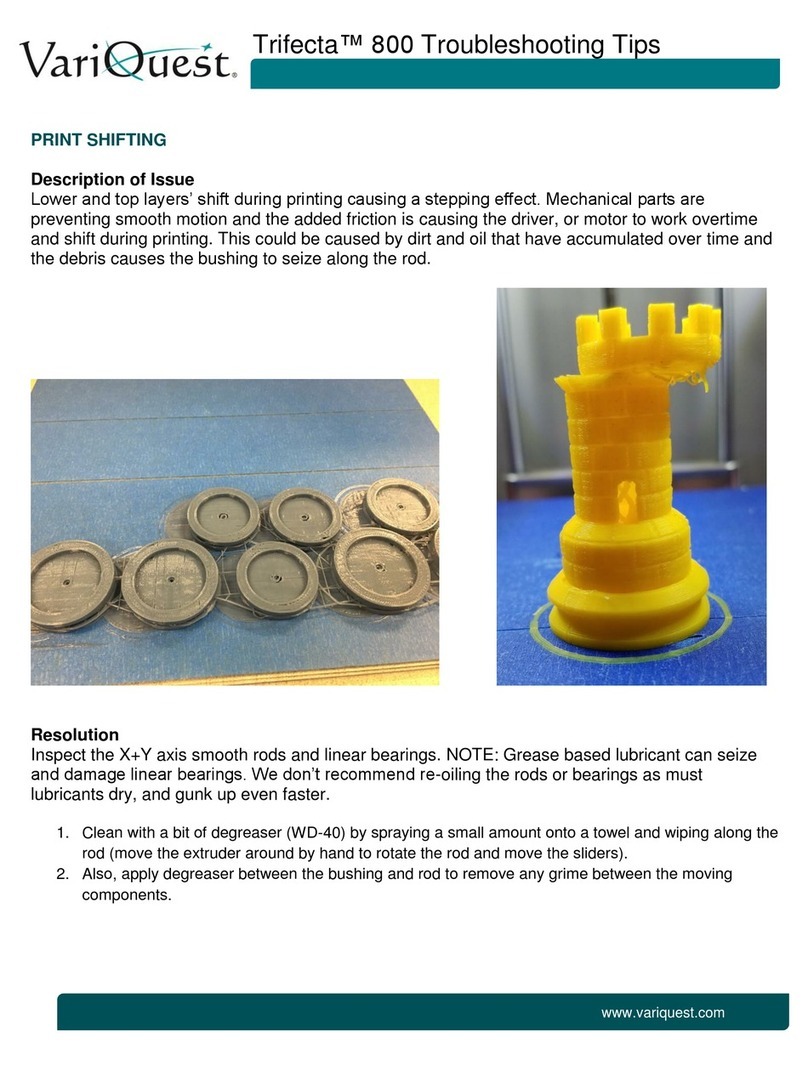6| Quick Start Guide | 7
Before You Start
assistance of an adult when children use this machine.
- Stay alert, watch what you are doing and use common sense when operating this machine. Do not use this
machine while you are tired or under the influence of drugs, alcohol or medication.
- Do not reach inside the machine or touch the moving parts while the machine is still in operation. An injury
may be caused by its moving parts.
- Do not leave the machine unattended while it is still on.
Stop using this product if any of the following occurs. Turn off the machine immediately.
- There is a fire in this machine which persists after the machine turns off.
- The machine stops unexpectedly.
- You see any damage to the interior components of this machine.
- You notice unusual light or an unusual sound coming from this machine that was not occurring previously.
3D Printing Safety
- Do not touch the nozzle, print sheet and heated bed when the machine is printing or heating.
- Always unplug the machine before performing maintenance or modifications.
- Set up the printer in a well-ventilated place when printing with ABS. The melting of some materials may
release toxic fumes.
Laser Safety
- The laser tool is a class 4 laser. You are only allowed to operate the laser tool if you have a sufficient
specialized and safety knowledge: You must know the physical properties as well as the biological
effects of laser radiation, the legal bases and rules of technology, the laser classes and their dangers, the
implementation of safety measures.
- Operate the machine with an enclosure covered and wear the Laser Safety Goggles.
- Never expose yourself to the laser beam. Proper use and care of the laser tool are essential to safe operation.
- Operate the laser tool when it is exhausted to the outdoors or through an air filter. The melting of some
materials may release toxic fumes.
- Always unplug the machine before performing maintenance or modifications.
- Remove any reflective material from the work area underneath the laser module. Reflective material can
cause uncontrolled scattered radiation.
CNC Safety
- Age Recommendation: For experienced users and users age 18 and above.
- Put the machine into an enclosure and wear the CNC Safety Goggles.
- Always have the material securely clamped. Never attempt to hold the workpiece with your hands
throughout the CNC carving process.
- Always unplug the machine before performing maintenance or modifications.
- If the bit or workpiece become jammed or bogged down, turn off the machine immediately. Wait for all
moving parts to stop and unplug the tool, then work to free the jammed material.
- Do not touch the bit or collet after use. After usage, the bit and collet are too hot to be touched with bare hands.
- Some dust created by CNC carving and cutting contains chemicals known to cause cancer or other
reproductive harm. To reduce your exposure to these chemicals: work in a well-ventilated area and work with
safety equipment, such as those dust masks that are specially designed to filter out microscopic particles.
1.5 Video Tutorials
We provide both the video tutorials and Quick Start Guide which help you get started. You can either read this
Quick Start Guide to finish assembly and begin your maker journey, or watch the video tutorials at https://www.
snapmaker.com/document
1.6 Used Symbols
1.7 Get the Screwdriver Ready
The screwdriver head H 2.5 is used for assembling the machine. The other heads are used for maintenance.
CAUTION
NOTICE
TIPS
Ignoring this type of message might result in malfunction or damage of the
machine and injuries to users.
Details you should be aware of throughout the process.
Tips offer you convenient operations and additional options.
Make sure that the highlighted part is facing the right way.
Do not tighten the screws when this symbol appears. Always tighten the
screws when it is absent.