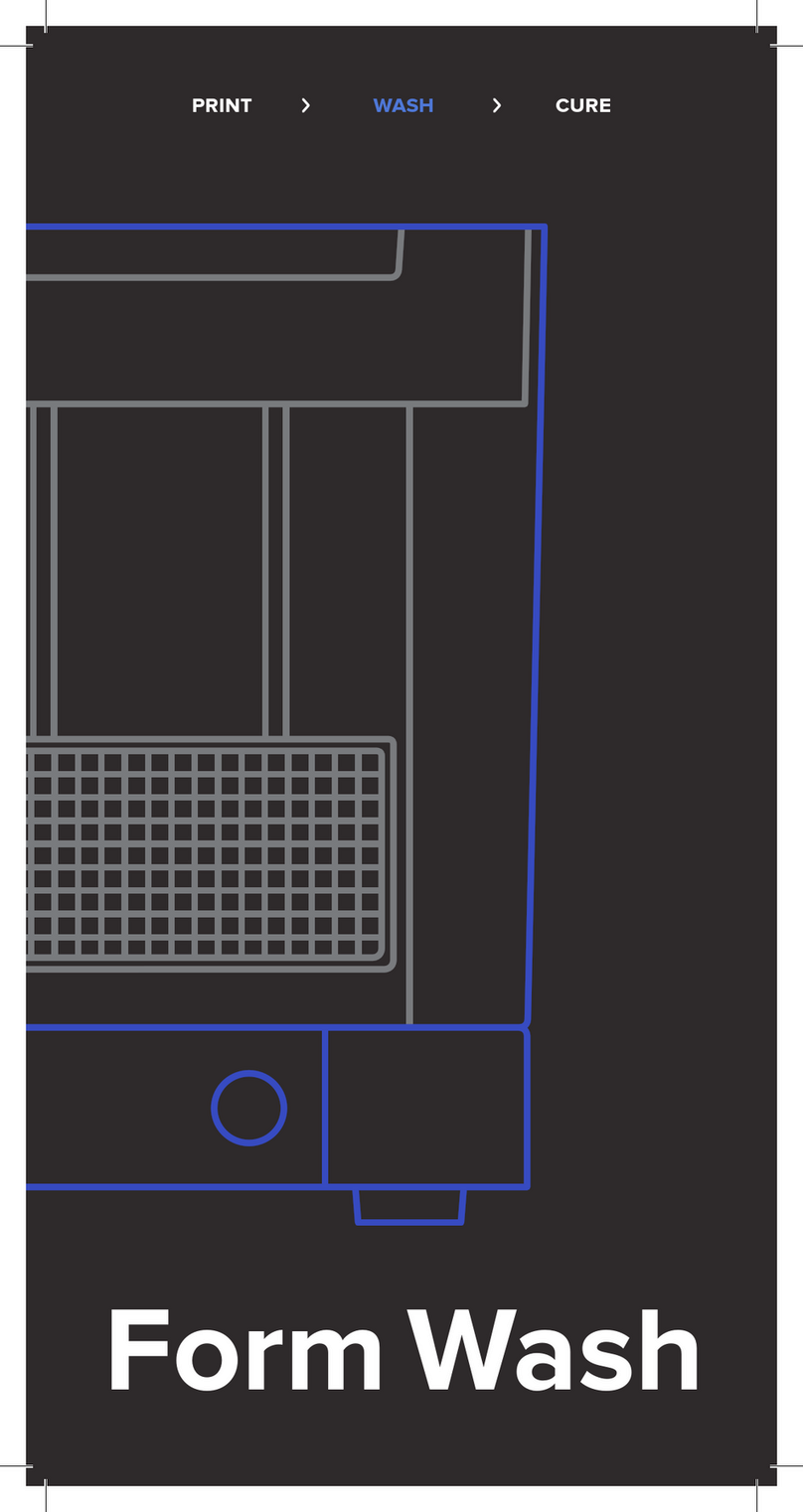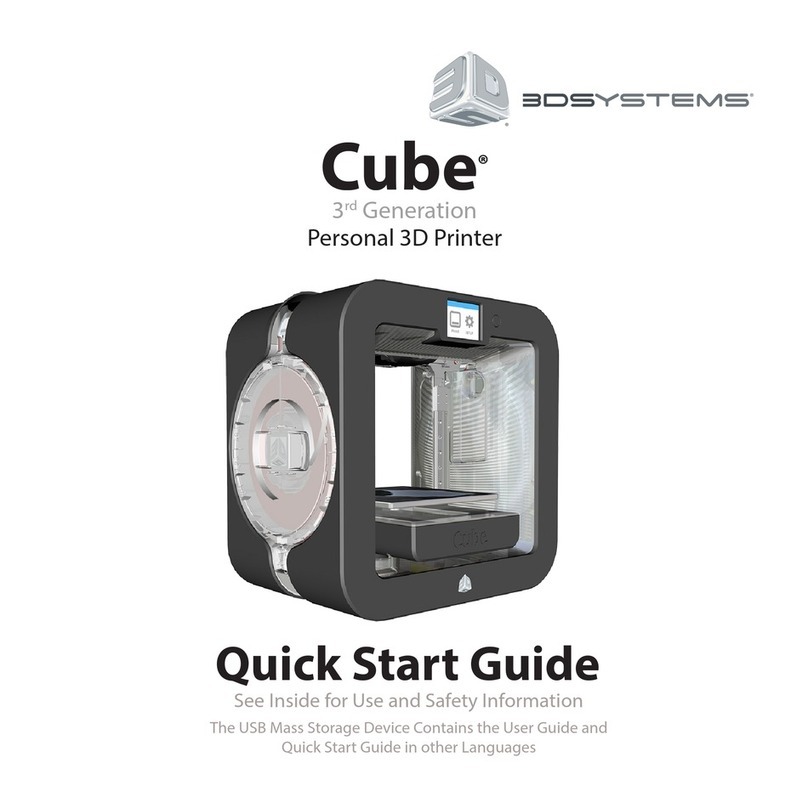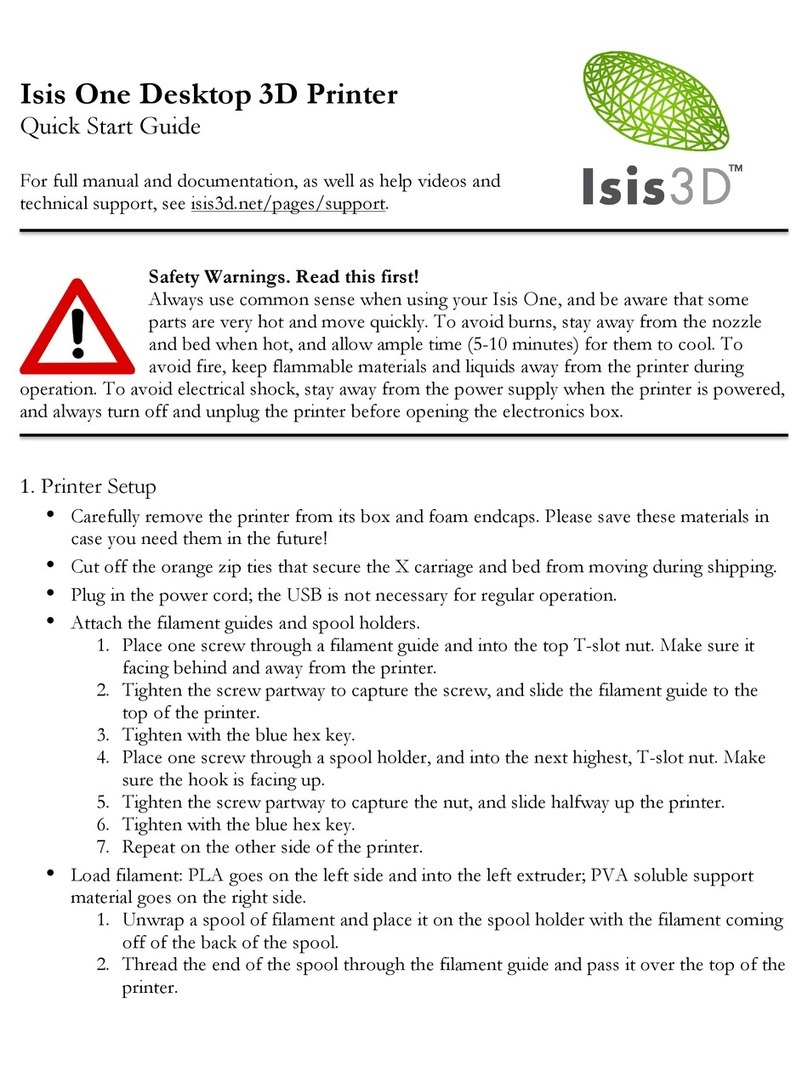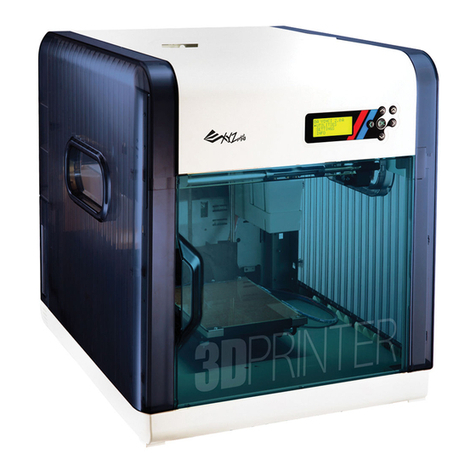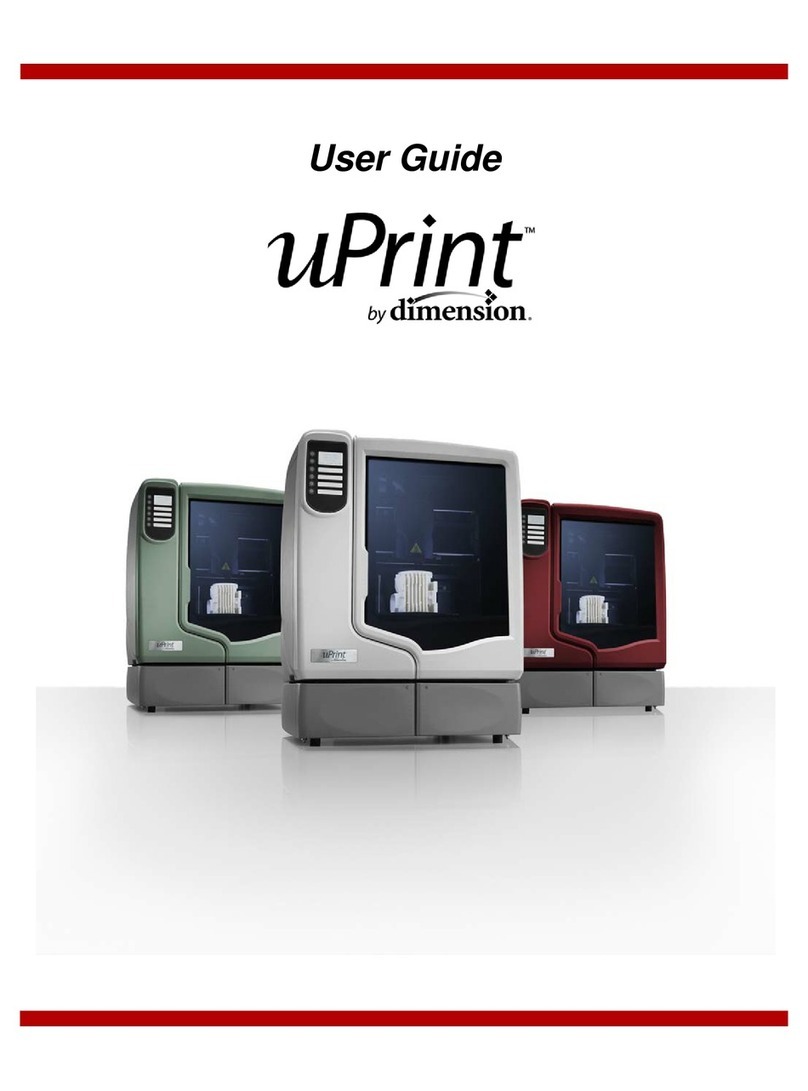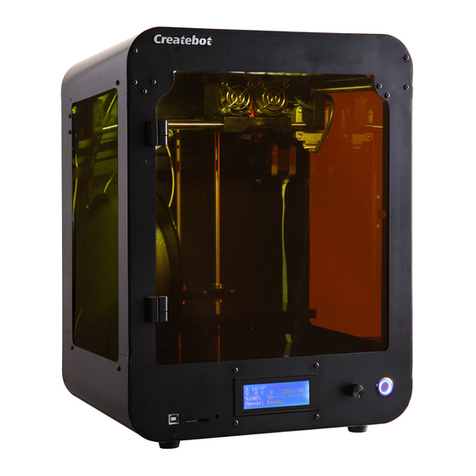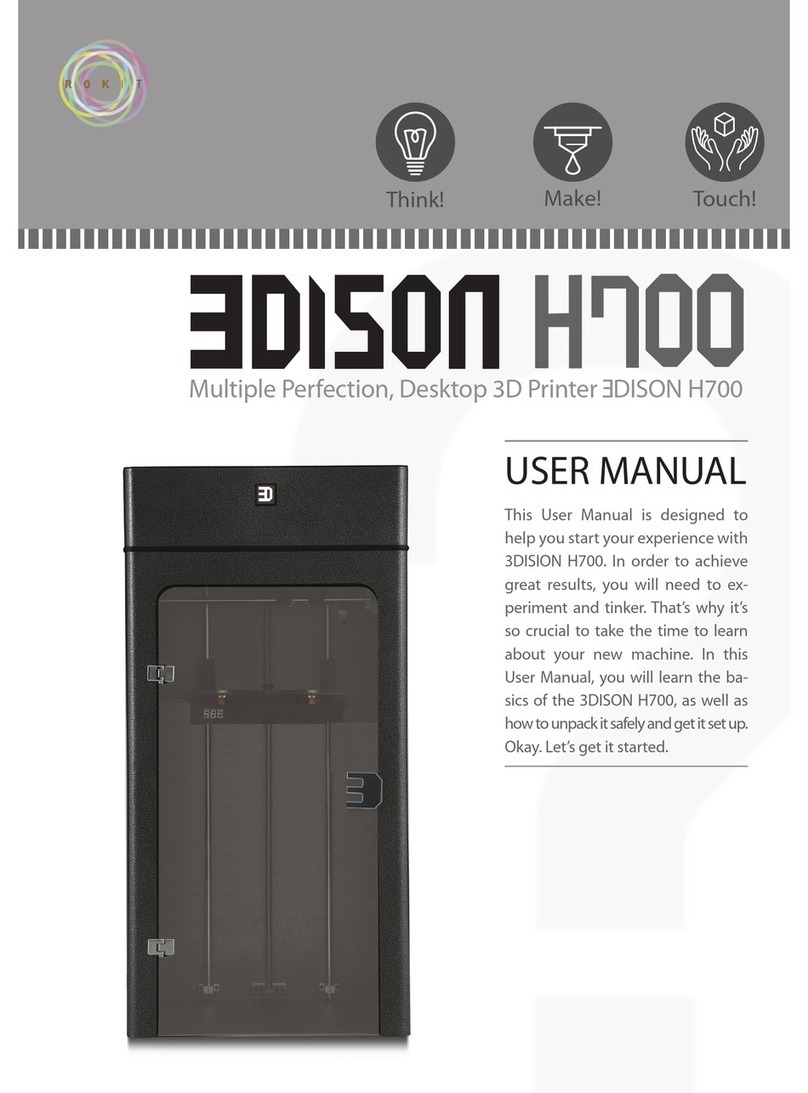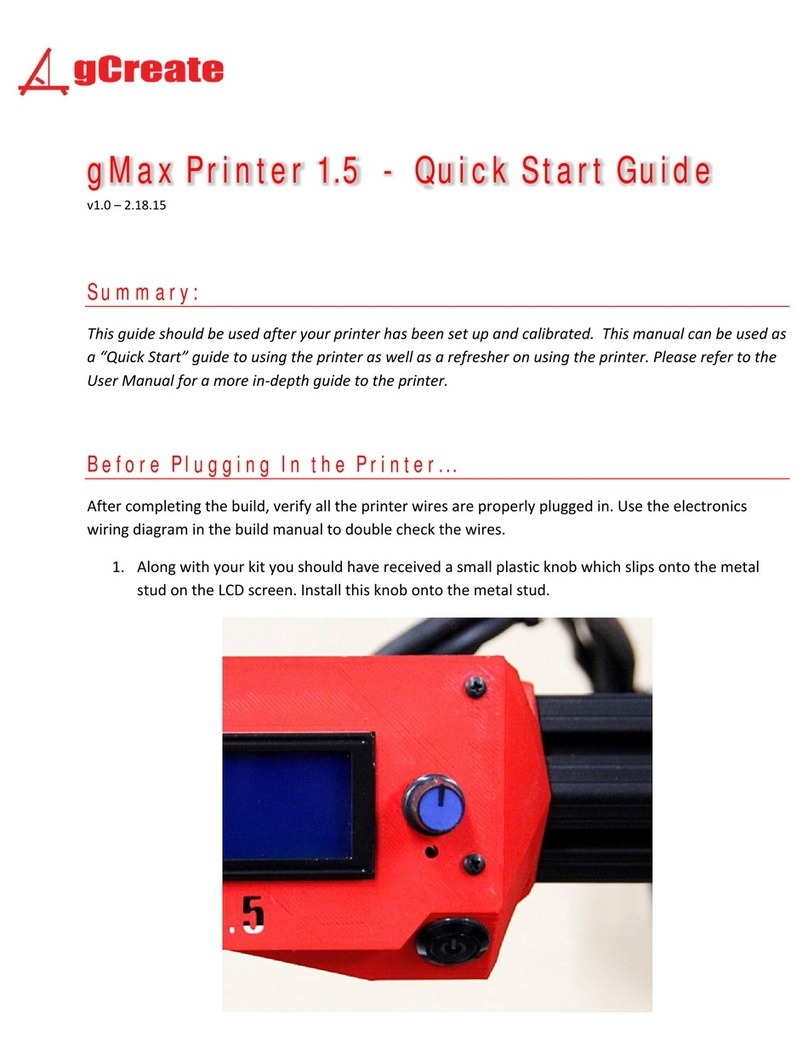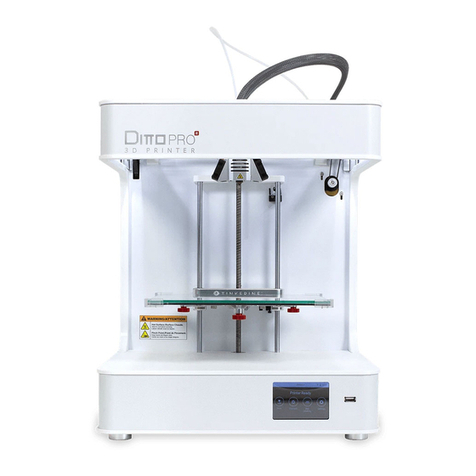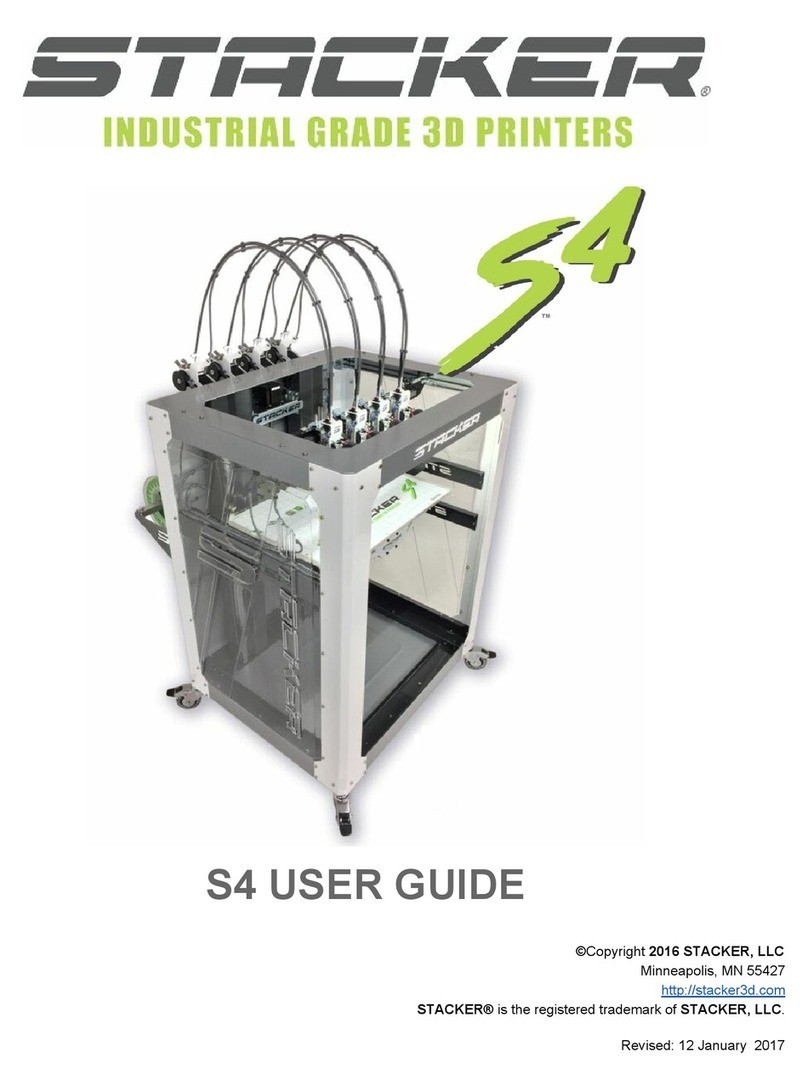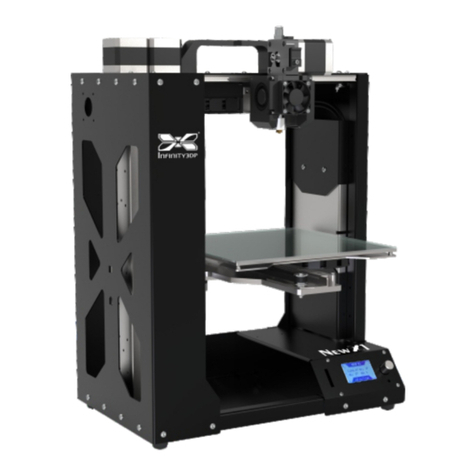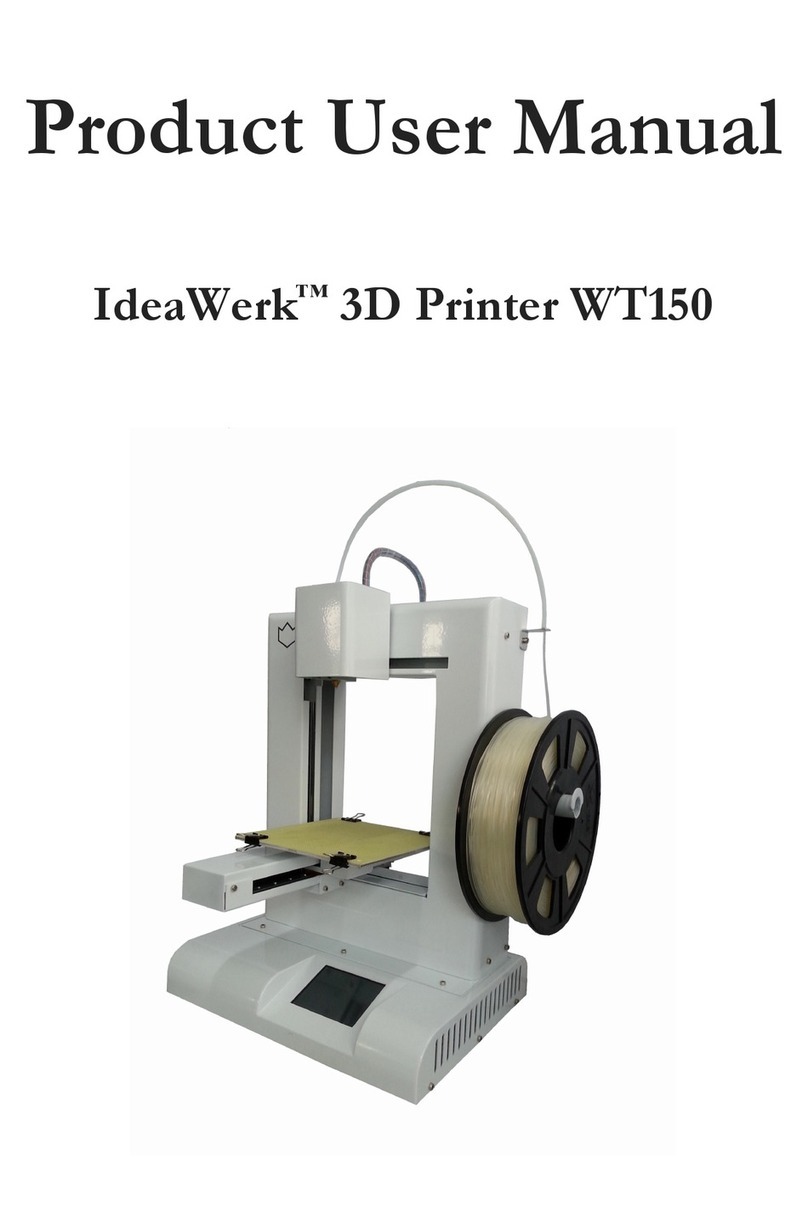formlabs Form Cure User manual

Manual Form Cure


Installation and Usage Instructions
Form Cure
Desktop Stereolithography
Post-Cure Chamber
Original English instructions and translations
Please read this manual carefully and keep it for future reference.
November 2019
REV 01
© Formlabs

1. Table of Contents
1. Preface ..................................................................8
1.1 Read and Retain Instructions................................................8
1.2 Obtaining Documentation and Information ...................................8
2. Introduction .............................................................10
2.1 Intended Use ............................................................10
2.2 Technical Specifications ....................................................11
2.3 Product Elements. . . . . . . . . . . . . . . . . . . . . . . . . . . . . . . . . . . . . . . . . . . . . . . . . . . . . . . . . 12
2.4 Form Cure Controls.......................................................12
3. Safety Warnings .........................................................13
3.1 Component and Subsystem Safety .........................................13
3.2 Personal Protective Equipment (PPE) .......................................15
3.3 Specifications of Tools to be Used .........................................15
4. Preparation and Setup ...................................................16
4.1 Arranging the Workspace .................................................16
4.2 Unboxing the Form Cure ..................................................16
4.3 Installing the Form Cure ...................................................16
4.4 Transporting Form Cure ...................................................17
5. Using the Form Cure .....................................................18
5.1 Operational Environment..................................................18
5.2 Post-Curing ..............................................................18
5.3 Considerations for Specific Geometries.....................................19
5.4 Time and Temperature Settings ...........................................20
5.5 Device Management......................................................21
5.6 Emergency and Exceptional Situations. . . . . . . . . . . . . . . . . . . . . . . . . . . . . . . . . . . . . 22
6. Maintenance ........................................................... 23
6.1 Inspecting the Product ................................................... 23
6.2 Inspection Tasks Between Post-Cure Cycles ............................... 23
6.3 Monthly Inspection and Maintenance Tasks ................................ 24
6.4 Periodic Inspection and Maintenance Tasks ................................ 24
6.5 Planned Maintenance Procedures......................................... 24

7. Troubleshooting and Repair..............................................26
7.1 Restarting with a Power Cycle ............................................ 26
7.2 Troubleshooting......................................................... 26
7.3 Disassembly and Repair...................................................27
8. Disposal................................................................ 28
8.1 Guidance for Recycling and Disposal ...................................... 28
9. Index................................................................... 29
10. Glossary. . . . . . . . . . . . . . . . . . . . . . . . . . . . . . . . . . . . . . . . . . . . . . . . . . . . . . . . . . . . . . . . 30


7
Read and understand this manual and its safety instructions before using the Form
Cure. Failure to do so can result in serious injury or death.
DISCLAIMER
Formlabs has made every eort to ensure these instructions are as clear, complete, and correct
as possible. The information provided in this documentation contains general descriptions
and/or technical characteristics of the performance of the products contained herein. This
documentation is not intended as a substitute for, and is not to be used for, determining
suitability or reliability of these products for specific user applications. It is the duty of any
such user or integrator to perform the appropriate and complete risk analysis, evaluation, and
testing of the products with respect to the relevant specific application or use thereof. Neither
Formlabs nor any of its aliates or subsidiaries shall be responsible or liable for misuse of
the information that is contained herein. If you have any suggestions for improvements or
amendments or have found errors in this publication, please notify us.
Copyright © 2019 by Formlabs. All rights reserved.
support.formlabs.com
TRADEMARKS
All product names, logos, and brands are property of their respective owners. All company,
product, and service names used in this manual are for identification purposes only. Use of
these names, logos, or brands does not imply endorsement.
DOCUMENT REVISIONS
Date Version Document Changes
Oct 2015 REV 00 Initial publication of Quick Start Guide and Safety pamphlet
Nov 2019 REV 01 Initial publication
WARNING

8
1. Preface
Congratulations on purchasing the Form Cure. On behalf of the employees who create and
support Formlabs technology, we thank you for your purchase.
The instructions in this manual provide information for skilled persons to understand safety, setup
and installation, operation, and maintenance of the Form Cure. These instructions are intended
for anyone who is installing, operating, maintaining, or otherwise interacting with the Form Cure.
Supervise young or inexperienced users to ensure an enjoyable and safe operation.
1.1 Read and Retain Instructions
Read and understand this manual and its safety instructions before using the Form Cure. Failure
to do so can result in serious injury or death. Keep all safety information and instructions for
future reference and provide them to subsequent users of the product.
Follow all the instructions. This will avoid fire, explosions, electric shocks, or other hazards that
may result in damage to property and/or severe or fatal injuries.
The Form Cure shall only be used by persons who have fully read and understood the contents
of this usage manual. Ensure that each person who uses the Form Cure has read these
warnings and instructions and follows them. Formlabs is not liable for cases of material damage
or personal injury caused by incorrect handling or non-compliance with the safety instructions.
In such cases, the warranty will be voided.
1.2 Obtaining Documentation and Information
Visit support.formlabs.com to:
• Access the latest version of all Formlabs product documentation.
•
Contact Formlabs to request documentation, usage instructions, and technical information.
• Submit any comments or feedback regarding what is good and what can be improved.
• Request additional training.
1.2.1 Support and service
Retain a record of the original purchase to request warranty services. Service options depend
on the status of the specific product’s warranty. Include the serial name of the product when
contacting Formlabs for product support.
Instead of a serial number, all Formlabs machines have a serial name, which is a unique identifier
to track the history of manufacturing, sales, and repair, and to distinguish usage when connected
to a network. The serial name is on the back panel of the machine in this format: “AdjectiveAnimal.”
Service providers of Formlabs products also provide support and service. To the extent that
Formlabs or a certified service provider oers other or extended warranties, the terms of the
separate oer may apply. For products purchased from certified service providers, contact
the original service provider for assistance before contacting Formlabs.
For any support or service requests, including product information, technical assistance, or
assistance with instructions, contact Formlabs Services or a certified service provider:
support.formlabs.com USA
Formlabs, Inc.
35 Medford St.
Somerville, MA, USA, 02143
Germany
Formlabs GmbH
Nalepastrasse 18-50
12459 Berlin, Germany

Preface | 9
1.2.2 Returns
Formlabs accepts returns for unopened, unused, undamaged products within 30 days of the
shipment date. Returns must be authorized by Formlabs. Visit Formlabs.com for more detailed
information about returning your purchase.
1.2.3 Warranty
This product is protected under warranty. Formlabs oers a warranty for all Formlabs-branded
hardware. Unless otherwise expressly stated, the Terms of Service, including the Warranty,
constitute the entire agreement between you and Formlabs with respect to the Service and
any product you purchase from Formlabs and supersedes all prior or contemporaneous
communications, proposals and agreements, whether electronic, oral or written, between you
and Formlabs. Read the warranty for more details on the Formlabs warranty for your region:
US formlabs.com/support/terms-of-service/#Warranty
EU (EN) formlabs.com/support/terms-of-service/eu/
EU (DE) formlabs.com/de/support/terms-of-service/eu/
EU (FR) formlabs.com/fr/support/terms-of-service/eu/

10
2. Introduction
2.1 Intended Use
The Form Cure provides the light and heat necessary to post-cure 3D printed parts to their
optimal properties. The final performance characteristics of cured photopolymer resin may vary
according to your compliance with the instructions for use, application, operating conditions,
material combined with, end use, or other factors.
In some cases, the additive manufacturing process may inherently result in variable
performance characteristics between manufacturing runs or within a specific part.
Such variances may not be apparent and may result in unexpected defects in
additively fabricated parts.
You must independently verify the suitability of additive manufacturing,
stereolithography, Form Cure, and any specific designs or materials employed for the
application and intended purpose before use. In no event shall Formlabs be liable for
any loss, death, or bodily injury that you suer, or that you cause to any third party, in
connection with your use of Formlabs products. To the fullest extent legally permitted
Formlabs EXPRESSLY DISCLAIMS ANY IMPLIED OR EXPLICIT WARRANTY OF
FITNESS for a particular usage, the particular nature and circumstances of said usage
being unforeseen and unforeseeable to Formlabs.
Formlabs is not a manufacturer of medical devices. Formlabs provides tools and
materials that may be used in many applications, but makes no claims as to the safety
or eectiveness of any specific devices made using Formlabs products. Certain
Formlabs products, such as those commonly known in the industry as “biocompatible”
resins, have been engineered to comply with relevant industry standards. The specific
standards and most relevant technical specifications may be identified within the
technical data sheets and have been tested according to relevant testing protocols
for those standards and specifications. Biocompatible resins are a speciality product,
developed for use by medical professionals, and should be used in accordance with
their instructions for use.
Do not modify. The Form Cure is intended for use as-is. Modifying the unit without
explicit approval and directions from Formlabs will invalidate your warranty, and could
potentially ruin the machine and cause you bodily harm.
Never remove the bottom panel of the unit.
NOTICE
WARNING
WARNING
WARNING

Introduction | 11
2.2 Technical Specifications
Shipping Weight 7.3 kg
(16.1 lb)
Product Weight 5.6 kg
(12.4 lb)
Shipping Dimensions 35.4 × 35.4 × 45.6 cm
(14 × 14 × 18 in)
Product Dimensions 26.2 × 26.2 × 34.0 cm
(10.3 × 10.3 × 13.4 in)
Minimum Space Requirement 26.2 × 26.2 × 64.0 cm
(10.3 × 10.3 × 25.4 in)
Power Requirements 100–240 V~
6.0 A 50/60 Hz
144 W
Electrical Safety Standard 60950-1:2005+A1:2009+A2:2013
(and applicable national deviations)
Sound Emission Does not exceed 70 dB(A).
Turntable Diameter 19.3 cm(7.6 in)
Maximum Part Height 18.5 cm (7.28 in)
Operating Temperature Suggested 18—28 °C
(64—82 °F)
Maximum Cure Chamber
Temperature
80 °C
(176 °F)
Light Source 13 multi-directional LEDs
LED Power 39 W
LED Radiant Power 9.1 W
LED Wavelength 405 nm

12
2.3 Product Elements
Cover Double walls insulate the cure
chamber and internal surfaces reflect light.
Heater100 W heating module can heat the
chamber up to 80 °C / 176 °F.
LEDsAn array of thirteen (13) 405 nm LEDs
help to post-cure parts. Secondary lights
illuminate the turntable when the cover is
open and during heating.
TurntableRotating plate ensures balanced
post-curing across all exposed surfaces.
DisplayShows status, time, temperature,
and options for configuring the Form Cure.
Knob Turn or press to adjust time and
temperature settings and to start, pause, or
stop post-curing.
Power SupplyProvides power to the Form
Cure. Specifications: 24 V, 6 A.
See 10 Glossary for full product terminology.
2.4 Form Cure Controls
When connected to power, use the knob to program and operate the Form Cure:
• Rotate the knob counterclockwise or clockwise to move between items in the menu.
• Press the knob to select an option on the display.
The following options are available from the main menu on the Form Cure display:
•
Start: Initiate post-curing by activating the heater and internal LED lights. The 405 nm lights
begin post-curing once the heater reaches the target temperature.
• Time: Press the knob to select and adjust the time, indicated in minutes.
•
Temperature: Press the knob to select and adjust the temperature indicated in degrees Celsius.
Check each material’s recommended post-curing temperature before beginning a cycle.
While preheating, the display shows the preheating status, including the current and the target
temperature. After beginning a post-cure cycle, the display shows the remaining time and
additional menu options. Select Pause to turn o the heater and LEDs, while preserving the
remaining time in the cure cycle. Opening the cover automatically pauses the cure cycle. Select
End to cancel the remaining time in the cure cycle while also stopping the heater and LEDs.
1
2
3
4
5
6
7
1
2
3
4
67
5

Safety Warnings | 13
3. Safety Warnings
Read and understand this manual and its safety instructions before using the Form
Cure. Failure to do so can result in serious injury or death.
Supervise young or inexperienced users to ensure safe operation.
The instructions contain warnings and safety information, as explained below:
Danger indicates a hazard with a high level of risk which, if not avoided, will result in death
or serious injury.
Warning indicates a hazard with a medium level of risk which, if not avoided, could result in
death or serious injury.
Caution indicates a hazard with a low level of risk which, if not avoided, could result in minor
or moderate injury.
Notice indicates information considered important, but not hazard-related.
HOT SURFACES: Do not touch hot surfaces.
3.1 Component and Subsystem Safety
3.1.1 Electronic Components
The Form Cure is a professional appliance that includes electronic components. As with any
such appliance:
• Do not operate the Form Cure with a damaged cord or plug.
• Always disconnect power before cleaning.
• Only use well-maintained equipment.
• Operate on a clear and level surface.
3.1.2 Hot Surfaces
The Form Cure contains a 100 W heater to help ensure parts are strong after post-curing.
While the heater and fan designs limit overheating and the heater is insulated to contain heat,
surfaces of the Form Cure and printed parts may be hot during and after use.
Do not touch hot surfaces.
Take care when removing parts from the Form Cure. The metal turntable can remain hot during
and after a cure cycle. Always allow the turntable to cool completely before touching or cleaning.
WARNING
DANGER
WARNING
CAUTION
NOTICE
WARNING
CAUTION

14
Like any heating appliance, a fire may occur if the Form Cure maintains extended contact with
flammable materials, such as walls or curtains. Keep the Form Cure away from walls and curtains.
Keep the area surrounding the turntable clean, and only post-cure parts that have been
completely dried. Accumulation of cured material creates the possibility of malfunction.
3.1.3 Light and Heat
The Form Cure uses heat and 405 nm light to post-cure 3D printed parts. The cover includes
an interlock system that is designed to automatically pause heating and extinguish the cure
lights when the cover is open.
For best results, avoid opening the cover while the Form Cure is operating.
3.1.4 Resin
Respect Formlabs resin like any household chemical. Follow standard chemical safety
procedures andFormlabs resin handling instructions.
In general, Formlabs resin is not approved for use with food, drink, or medical applications on
the human body. However, biocompatible resins, such as Dental SG, are biologically safe for
specific types and lengths of exposure to the human body. Refer to information about each
specific resin for more detail.
Wear gloves whenever handling liquid resin or isopropyl alcohol.
Never ingest resin in liquid or solid form.If swallowed, immediately call a poison
center or medical professional.
Always consult theSDS (Safety Data Sheet)as the primary source of information to
understand safety and handling of Formlabs materials. Combinations of resin and
solvents should be handled according to the restrictions of both. For questions,
consult the appropriate SDS(s).
3.1.5 Radio Interference
This equipment has been tested and found to comply with the limits for a Class B digital
device, pursuant to CFR Title 47, Part 15 of FCC Rules. These limits are designed to provide
reasonable protection against harmful interference when the equipment is operated in a
commercial environment. This equipment generates, uses, and can radiate radio frequency
energy and, if not installed and used in accordance with the instruction manual, may cause
harmful interference to radio communications. Operation of this equipment in a residential
area is likely to cause harmful interference in which case the user will be required to correct
the interference at their own expense.
Changes or modifications to this product not authorized by Formlabs could void the
electromagnetic compatibility (EMC) and negate your authority to operate the product.
Use of controls or adjustments or performance of procedures other than those
specified herein may result in hazardous radiation exposure.
NOTICE
WARNING
WARNING
NOTICE
CAUTION

Safety Warnings | 15
3.2 Personal Protective Equipment (PPE)
Resin may cause skin irritation or an allergic skin reaction. Wear gloves when handling
liquid resin or resin-coated surfaces. Wash skin with plenty of soap and water.
Some methods of support removal may cause small pieces of supports to break away.
Beware of flying debris. Wear eye protection and gloves to protect the skin and eyes.
3.3 Specifications of Tools to be Used
The Form Cure shall only be used with supplied accessories and additional tools recommended
by Formlabs. Third-party accessories and materials may cause damage.
Purchase additional supplies:
• Powder-free, chemical-resistant, disposable gloves (nitrile or neoprene)
• Sandpaper
• Mineral oil
• Primer and paints
WARNING
CAUTION

16
4. Preparation and Setup
Consider the weight and dimension of the product for installation.
4.1 Arranging the Workspace
For best results:
1. Choose a stable, level workspace to install and operate the Form Cure.
2. Reserve the following minimum dimensions for the most convenient access:
° Width: 36 cm (14 in)
° Depth: 36 cm (14 in)
° Height: 64 cm (25.2 in)
° The cover opens upward from the front to allow inserting and removing printed parts
from the turntable. To fully open, the Form Cure requires an additional clearance of 30
cm (12 in) above the unit for a total clearance height of 64 cm (25.2 in). The Form Cure
unit weighs 5.6 kg (12.4 lb).
3. Allow additional space for accessories, such as the Formlabs SLA printer, Finish Kit, and
Form Wash.
4. Ensure either the wall outlet or power supply for the Form Cure is easily accessible. To
disconnect the equipment from mains electricity and power o the unit, unplug the power
cable from the wall outlet, or the power supply.
4.2 Unboxing the Form Cure
The Form Cure ships in a cardboard carton, protected by foam inserts above and below the
machine. The upper foam insert also contains the accessories. During unboxing, inspect the
Form Cure for any damage or missing items. In the case of damage or missing items, contact
Formlabs or the certified service provider.
To unbox the Form Cure:
1. Open the box from the top.
2. Lift and remove the foam insert containing the power supply.
3. Lift the Form Cure out of the box.
4. Remove the turntable, located at the bottom of the box.
Remove all packaging material before connecting power. Retain all packaging and
inserts for warranty service.
4.3 Installing the Form Cure
To install the Form Cure:
1. Find a clean, level surface with a nearby power source.
2. Remove the thin plastic wrapper from the Form Cure exterior.
3. Lift the cover.
Insert the turntable on the circular wheel mount at the base of the cure chamber.
Connect the power cable and external supply to the Form Cure and a power source.
NOTICE
NOTICE
4
5

Preparation and Setup | 17
The Form Cure isready to useonce the turntable is installed and the power is connected. Each
cycle requires time to preheat before the 405 nm lights begin post-curing. The preheating time
depends on the current temperature and the target post-cure temperature.
4.4 Transporting Form Cure
Refer to 2.2 Technical Specifications for product weight and dimensions. Keep the packaging
for transportation or shipping.
The Form Cure complete packaging kit consists of:
• 1 outer cardboard carton
• 1 foam bottom insert
• 1 foam upper insert, which holds the small accessory boxes
• Plastic wrap
Original packaging is required for warranty service. Do not ship with uncured resin
inside the device. Resin left inside can damage the product in transit, which may lead
to additional fees or void the warranty.
To prepare to transport the Form Cure:
1. Remove the turntable.
2. Wipe residual resin from all surfaces.
3. Close the cover.
4. Wrap the Form Cure with plastic wrap to secure the cover.
5. Reassemble the box.
6. Place the bottom foam insert in the box.
7. Place the Form Cure on top of the bottom foam insert.
8. Place the upper foam insert on top of the Form Cure.
9. Seal the box with tape.
When shipping a machine to Formlabs for service, do not ship the accessory tools
or the power supply. Accessories will not be returned after service. The product’s
original packaging is required for warranty service. Contact other authorized resellers
for unique guidance on shipping requirements.
NOTICE
NOTICE
4 5

18
5. Using the Form Cure
5.1 Operational Environment
Operate the Form Cure in a well-ventilated room with a temperature of 18–28 °C (64–82 °F).
For optimal performance, do not exceed this range.
5.2 Post-Curing
5.2.1 Insert Washed and Dried Prints
Fully dry all solvent o of printed parts after
washing. Check all surfaces, because curing
non-dried parts may trap solvent inside the
part, prevent parts from strengthening, and
aect quality. Once parts are dry, lift the cover,
then distribute parts on the round turntable.
Place parts with the most even spacing
possible to allow light and heat to reach all
areas. Gently close the cover.
The Form Cure contains a heater to
enable post-curing. Take care when
inserting and removing parts from the
Form Cure, because the metal turntable
may be hot.
5.2.2 Set Post-Cure Time and Temperature
Turn the knob to navigate the display menu. Press the knob to select a feature or setting.
Select the time and temperature, and then select Start. The LEDs will activate and the timer
will start once the heater has reached the target temperature. Once a cure cycle has started,
use the display or open the cover to pause post-curing.
See support.formlabs.com or 5.4 Time and Temperature Settings for specific post-cure
settings for each resin type.
The printed part must be in the Form Cure while it heats. If the part is not placed in
the Form Cure until preheating is complete, it may cause cracking.
WARNING
NOTICE

Using the Form Cure | 19
5.2.3 Collect Prints
When the cure cycle completes, the LEDs and heater will turn o. Lift the cover and remove
parts. Use caution; the metal turntable may be hot.
5.2.4 Part Finishing
Once parts are post-cured, use the flush cutters that come in your Finish Kit or Form
Wash to carefully cut the supports attached to the part(s). Supports can also be removed
before post-curing, but parts may warp under exposure to light and heat without
structural support.
Wear safety glasses to protect eyes from dislodged fragments of supports.
In addition to removing supports, usesanding, polishing, priming, or paintingto improve
presentation, or use other equipment to create molds from printed parts.
5.3 Considerations for Specific Geometries
Consider the specific geometry of each part when starting the post-cure cycle. Modify the post-cure
process for parts that are large or long, have dense support structures, or have thick or thin features.
5.3.1 Remove Dense Supports
Some parts require more dense or thicker support structures. These can inadvertently block
light from reaching some part surfaces during post-curing. The Form Cure helps ensure even
post-curing by rotating the part during the cure cycle and exposing the part to light from all
directions, including underneath the turntable. Remove some supports, only as needed, to
ensure that light can easily reach all part surfaces. Leave some supports in place whenever
possible to prevent features from warping during post-curing.
5.3.2 Plan for Large or Long Parts
The Form Cure turntable has a diameter of 19.3 cm (7.6 in), and the maximum part height that
can be post-cured in the Form Cure is 18.5 cm (7.3 in). Most parts should be post-cured before
removing support structures to preserve their shape and prevent warping. While some parts
may fit on the turntable more easily without supports, long or tall prints may require special
arrangements to stand on the turntable without support. Consider the part dimensions when
designing the support structures or planning the post-cure steps.
5.3.3 Add Time for Thick Parts
Large or thick parts may require a longer post-curing time or higher temperatures because the
part takes longer to heat. Light alone cannot post-cure beyond the surface of the part, which
is one advantage of the Form Cure heating functionality. When post-curing thick geometries,
warm the part before post-curing and allow extra time for the Form Cure to preheat to the
target temperature before starting the post-cure lights and timer.
5.3.4 Add Supports for Thin Features
Warping during post-curing may occur if a part is especially thin, inadequately supported, or unevenly
exposed to light. The Form Cure helps prevent warping by rotating the part during the cure cycle and
by exposing the part to light from all directions, including underneath the turntable. Usesupport settings
or manual editingto design sucient supports so that thin features do not warp during post-curing.
In the case of a thin, flat, sheet-like object, placing the part directly on the turntable may oer
the best support during post-curing.
CAUTION

20
5.4 Time and Temperature Settings
For the best results, use the recommendedtime and temperature settings tested specifically
for use with the Form Cure.
Each material’s print settings are designed and refined to print parts successfully at optimal
speeds. Additional post-curing further improves the functional properties of the materials.
Post-curing exposes parts to light and heat and strengthens crosslinks in the polymer structure,
improving the parts’ strength, stiness, and temperature resistance. Due to the increased number
of bonds the material becomes more tightly packed and will shrink slightly. Each material’s print
settings are designed to account for the expected shrinkage during printing and post-curing.
Although using a higher temperature for post-curing results in a faster post-cure, a higher
temperature setting may also cause some materials to warp, depending on the part geometry
and features. When choosing to modify the recommended post-cure settings, the material must
be able to withstand the temperature and maintain a stable material structure.
Formlabs resins are designed for printing and post-curing with 405 nm light.
() (°C)
Clear Resin Recommended 1 15 60
Full Cure 30 60
Black Resin
White Resin
Grey Resin
Recommended 1 30 60
Full Cure 60 60
Color Resin Recommended 1 30 60
Full Cure 60 60
Draft Resin Better elongation 5 No heat
Better UTS 5 60
Tough Resin Recommended 1 60 60
Full Cure 120 60
Durable Resin Full Cure 2 60 60
Flexible Resin Recommended 1 15 60
Full Cure 60 60
High Temp Resin v1 Recommended 1 30 60
Full Cure 60 60
High Temp Resin v2 Recommended 3 120 80
Rigid Resin Full Cure 4 15 80
Grey Pro Resin Full Cure 4 15 80
Elastic Resin Full Cure 20 60
Ceramic Resin N/A 5 N/A N/A
Other manuals for Form Cure
1
Table of contents
Other formlabs 3D Printer manuals

formlabs
formlabs Fuse 1 User manual
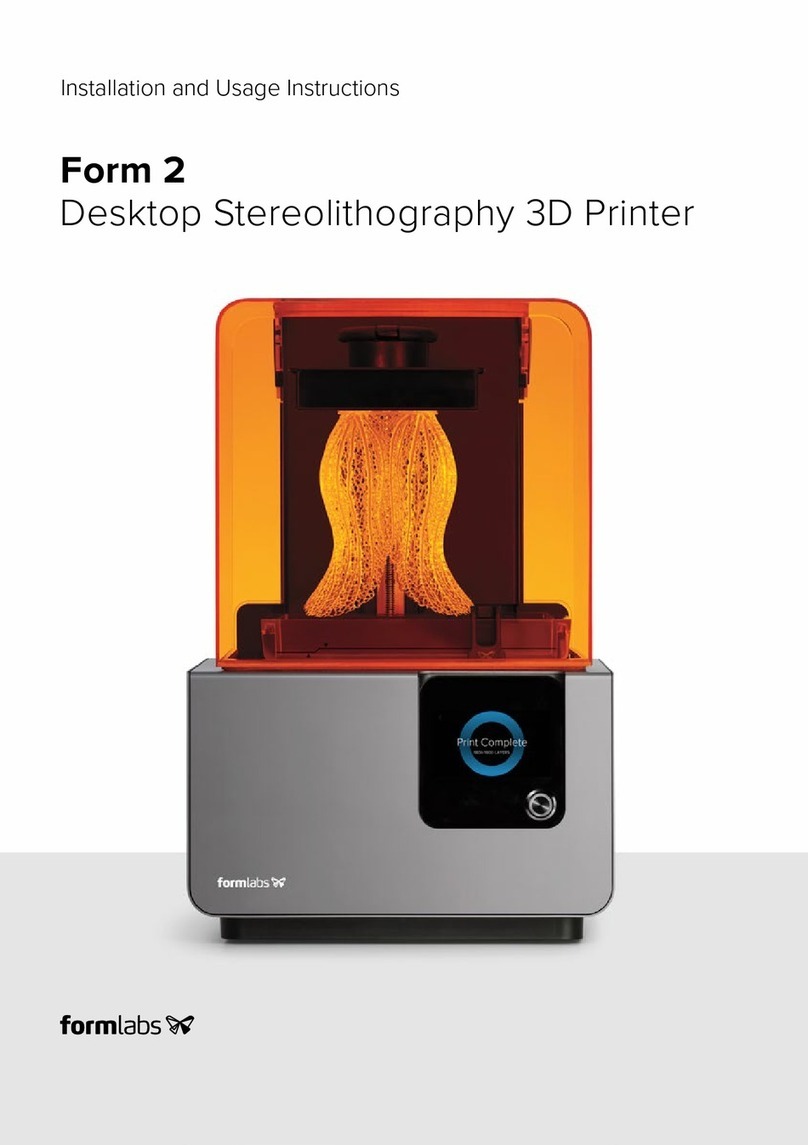
formlabs
formlabs Form 2 Setup guide

formlabs
formlabs Fuse Sift User manual
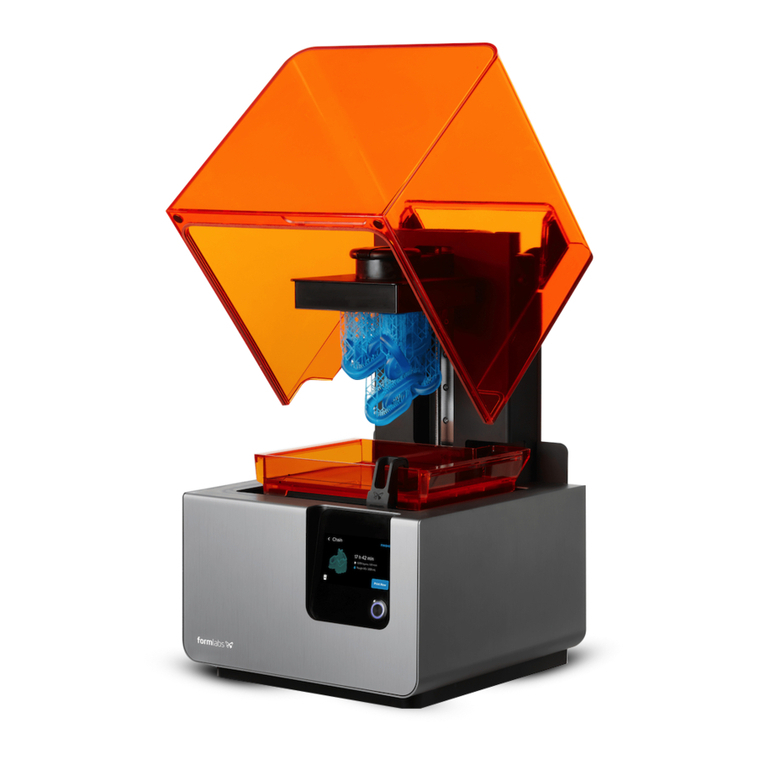
formlabs
formlabs Form 2 User manual
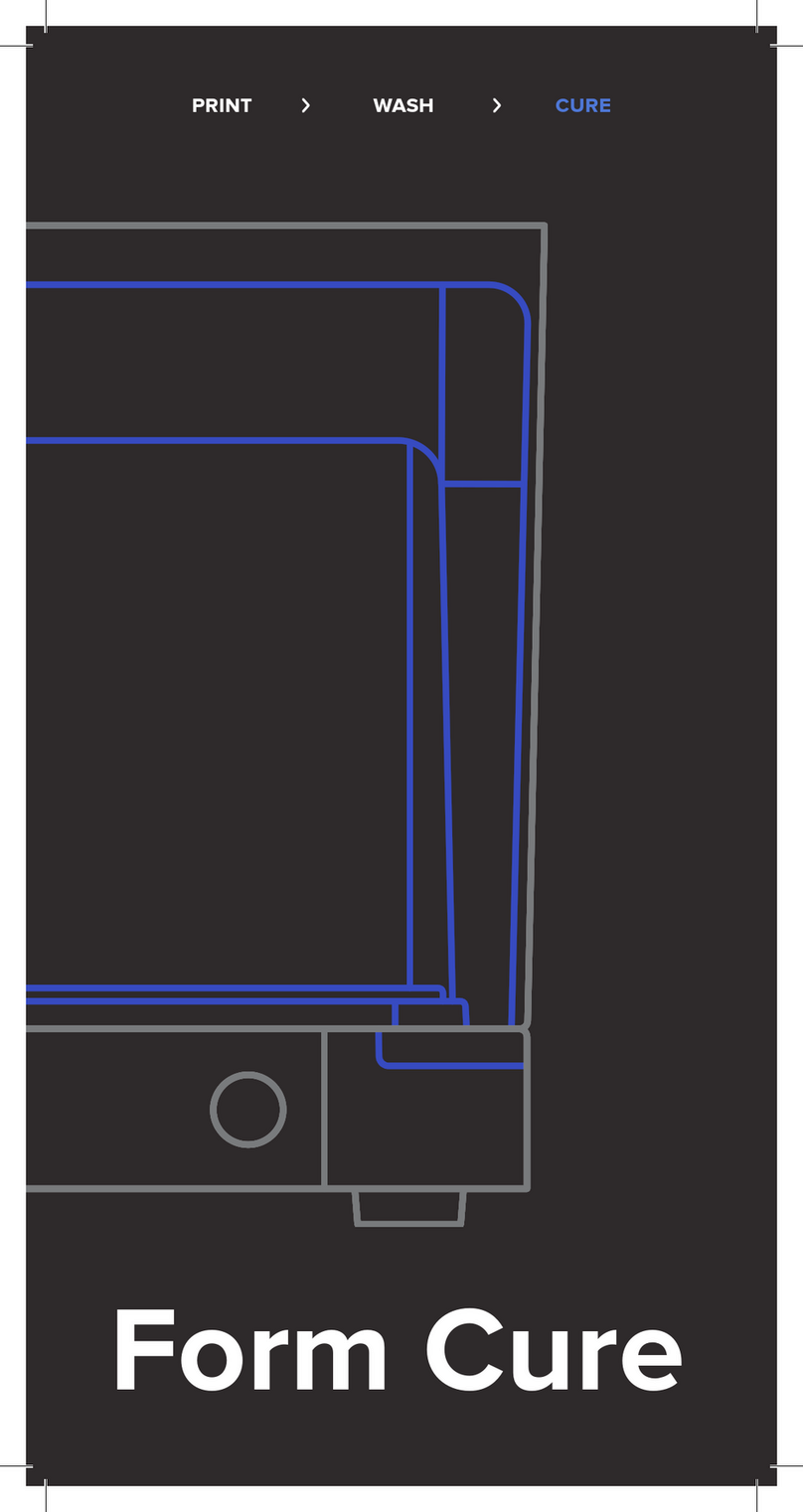
formlabs
formlabs Form Cure User manual

formlabs
formlabs Form Wash L User manual
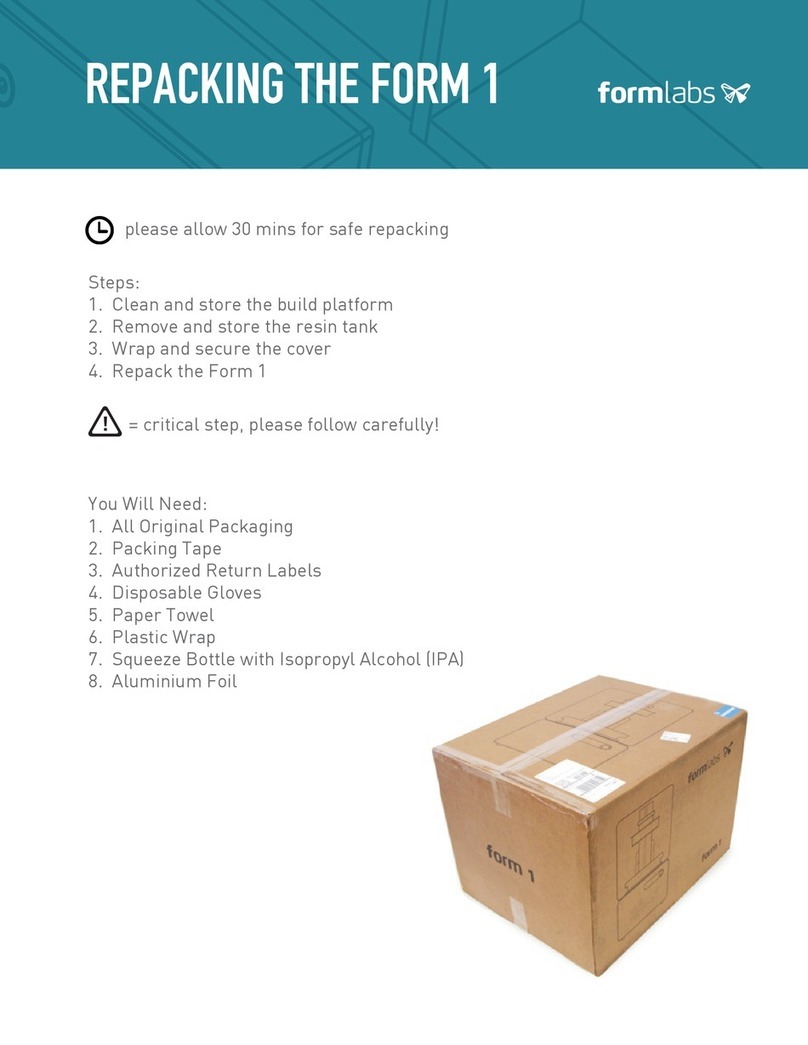
formlabs
formlabs FORM 1 User manual

formlabs
formlabs Form 3 User manual

formlabs
formlabs Form 2 User manual
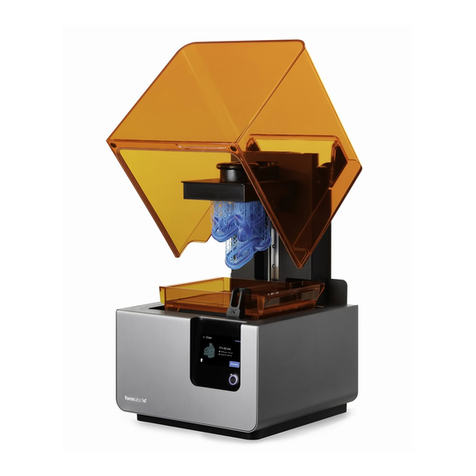
formlabs
formlabs Form 2 User manual