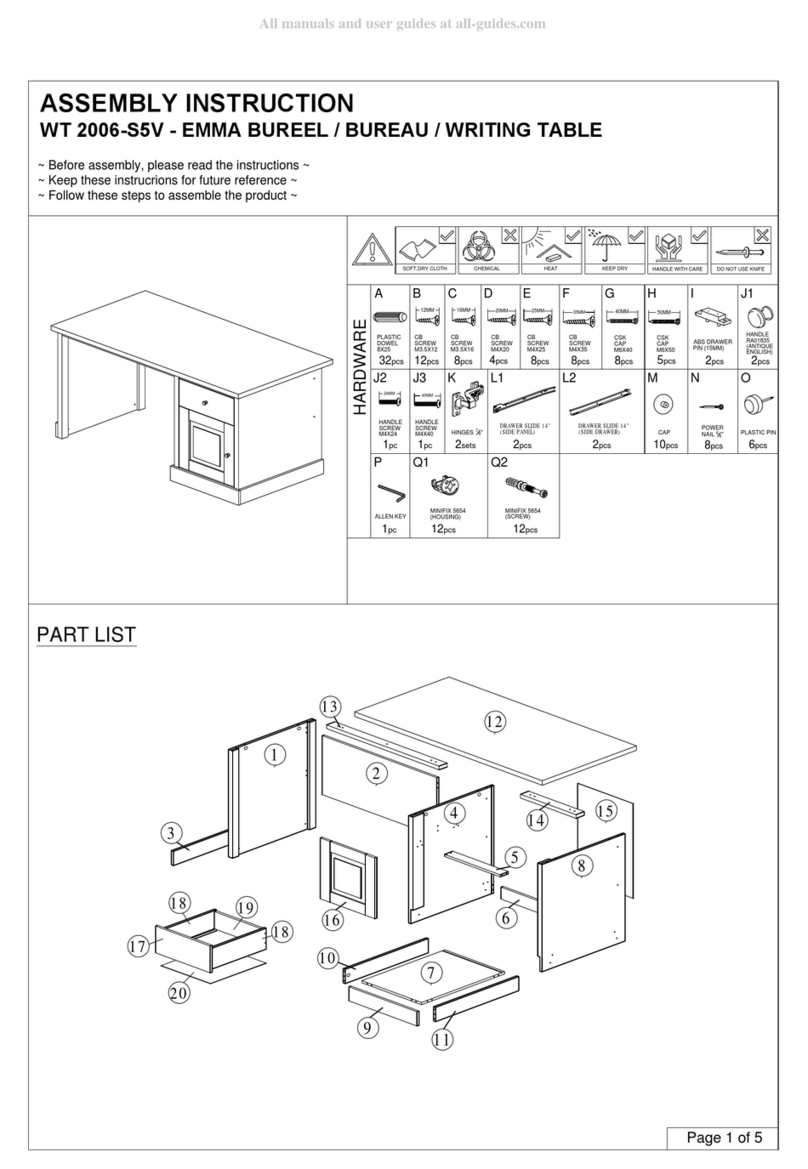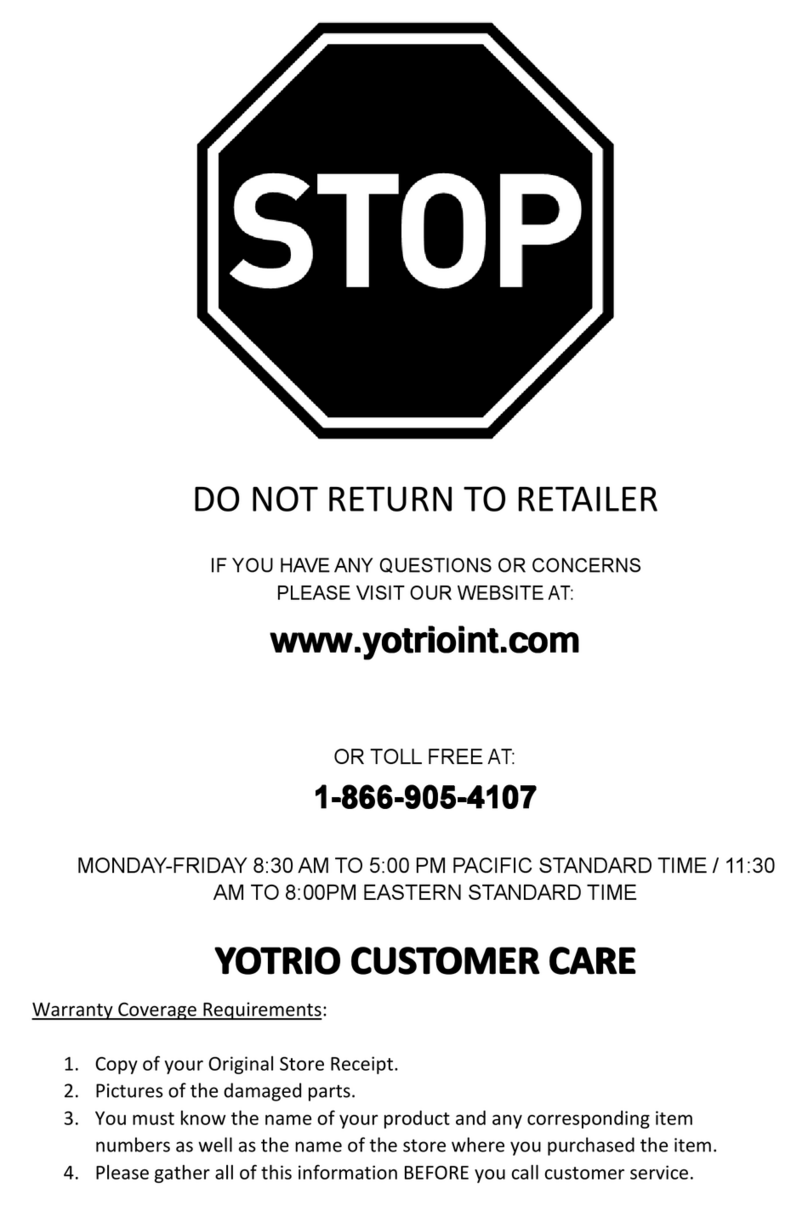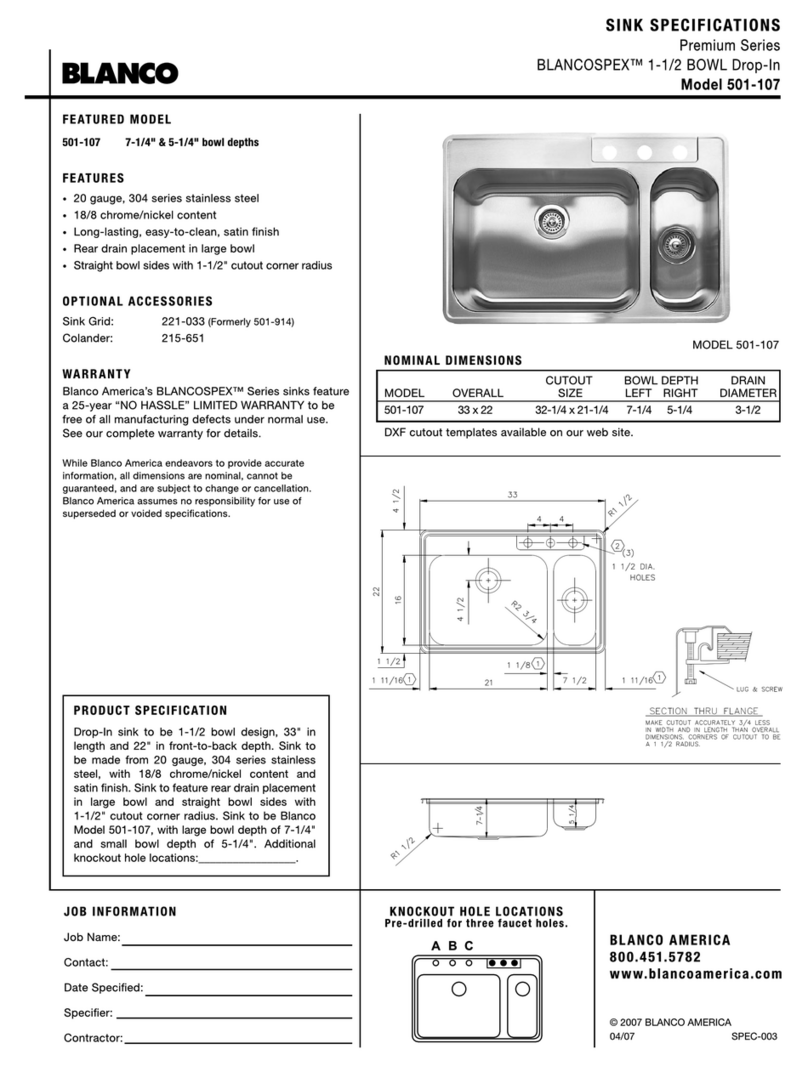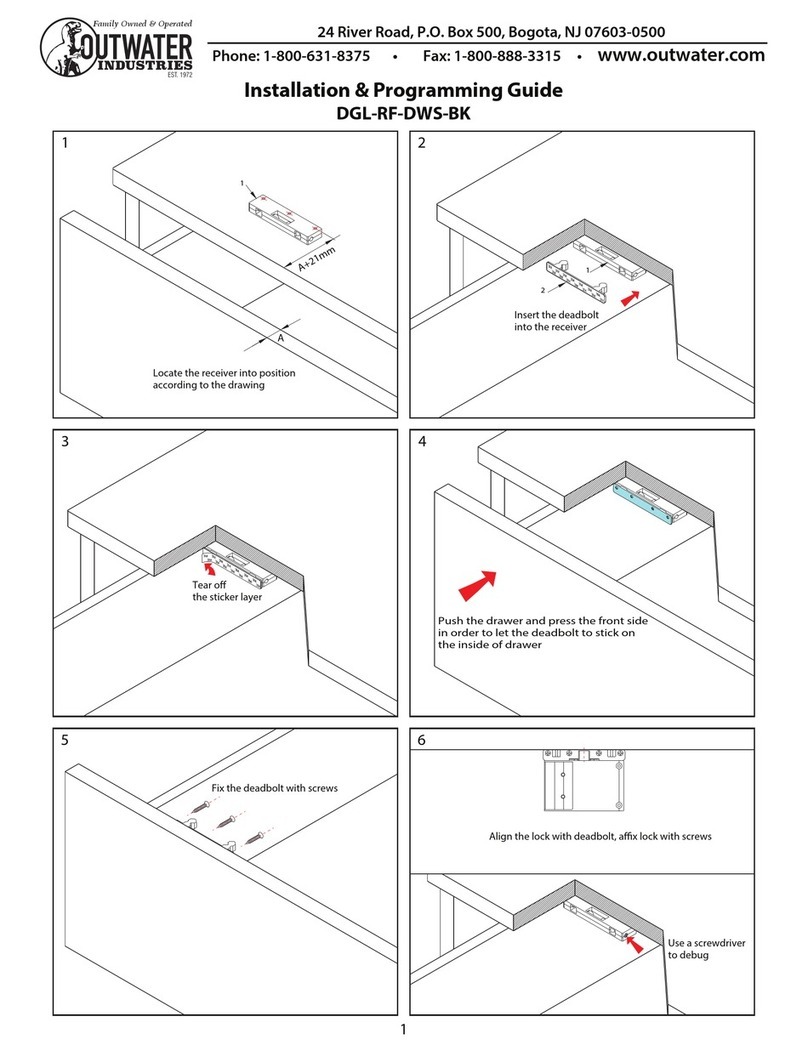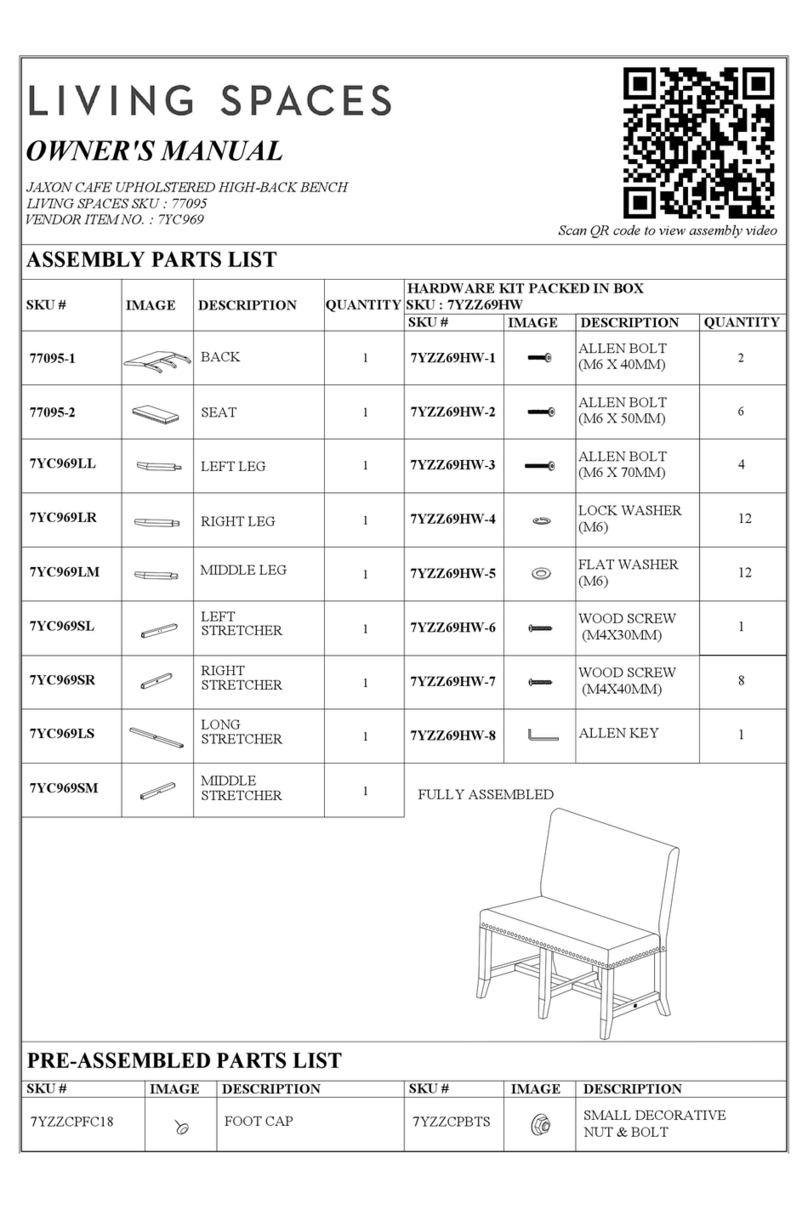SNUGSQUARE OSLO HEADBOARD User manual
Other SNUGSQUARE Indoor Furnishing manuals

SNUGSQUARE
SNUGSQUARE VITA LOUNGE CHAIR User manual

SNUGSQUARE
SNUGSQUARE KOBE User manual

SNUGSQUARE
SNUGSQUARE HANNA TABLE User manual

SNUGSQUARE
SNUGSQUARE ACE LOUNGE CHAIR User manual

SNUGSQUARE
SNUGSQUARE VOSS User manual

SNUGSQUARE
SNUGSQUARE JORN DESK User manual
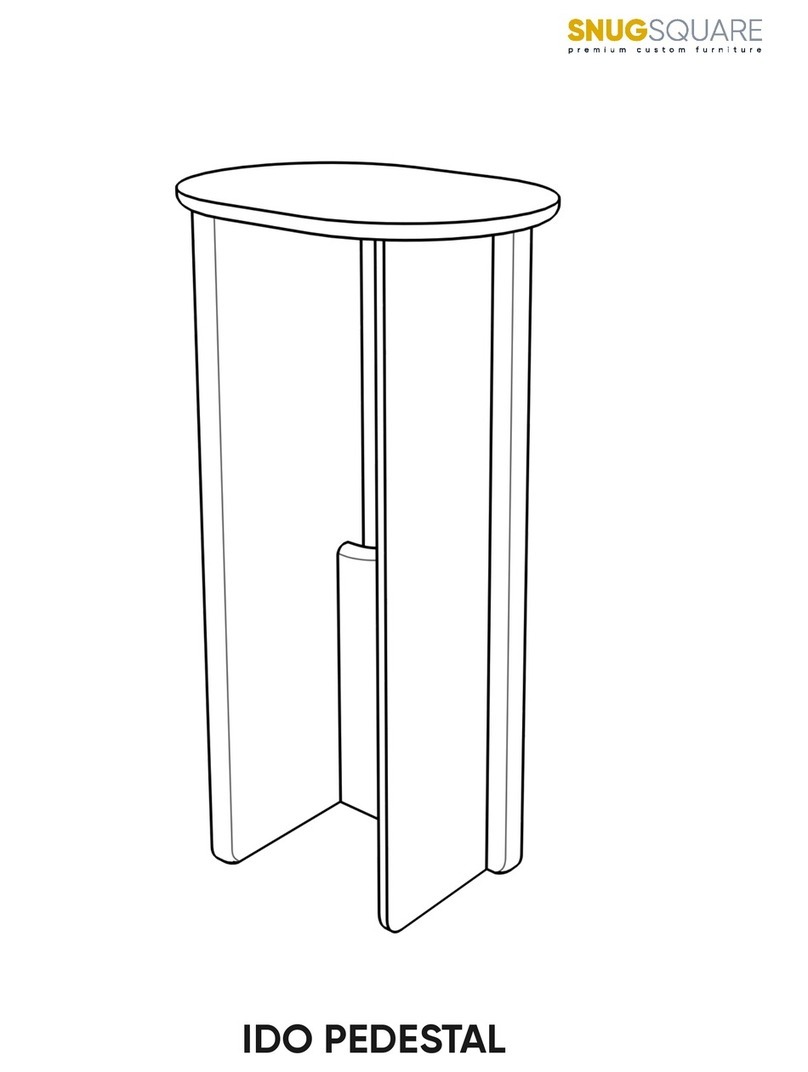
SNUGSQUARE
SNUGSQUARE IDO PEDESTAL User manual

SNUGSQUARE
SNUGSQUARE JORN SIDE TABLE User manual

SNUGSQUARE
SNUGSQUARE EDGAR LOUNGE CHAIR User manual

SNUGSQUARE
SNUGSQUARE JORN CONSOLE User manual
Popular Indoor Furnishing manuals by other brands

Poly-Tex
Poly-Tex evolutions PX7022 Assembly instructions
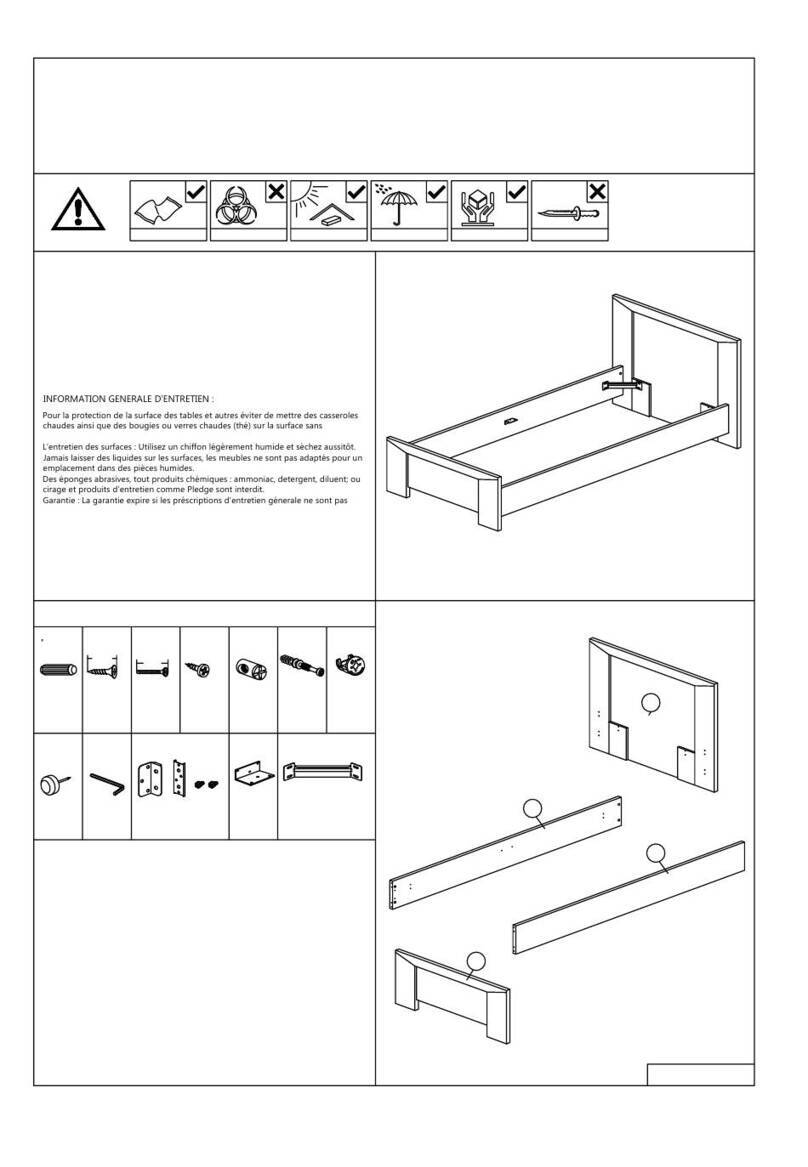
emob
emob ELVIS BED-LIT 90 45-3679C-S5V Assembly instruction
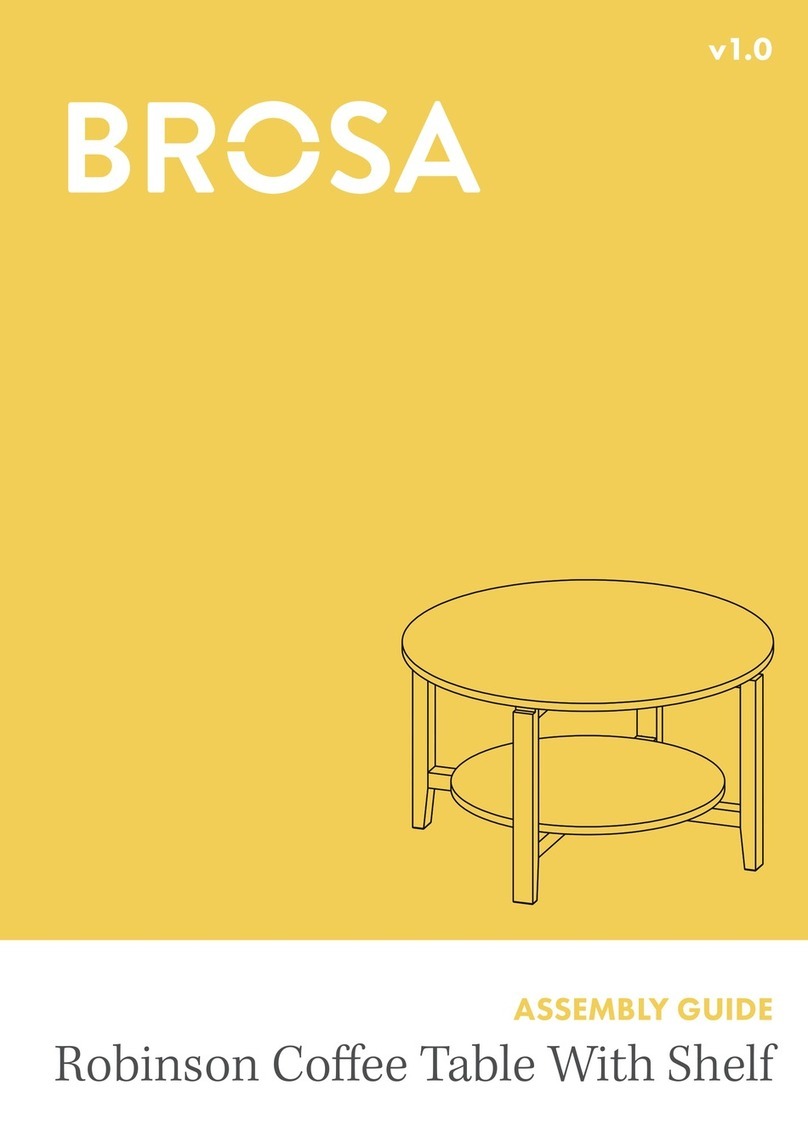
BROSA
BROSA Robinson Coffee Table With Shelf Assembly guide

Next
Next FLYNN T39284 Assembly instructions
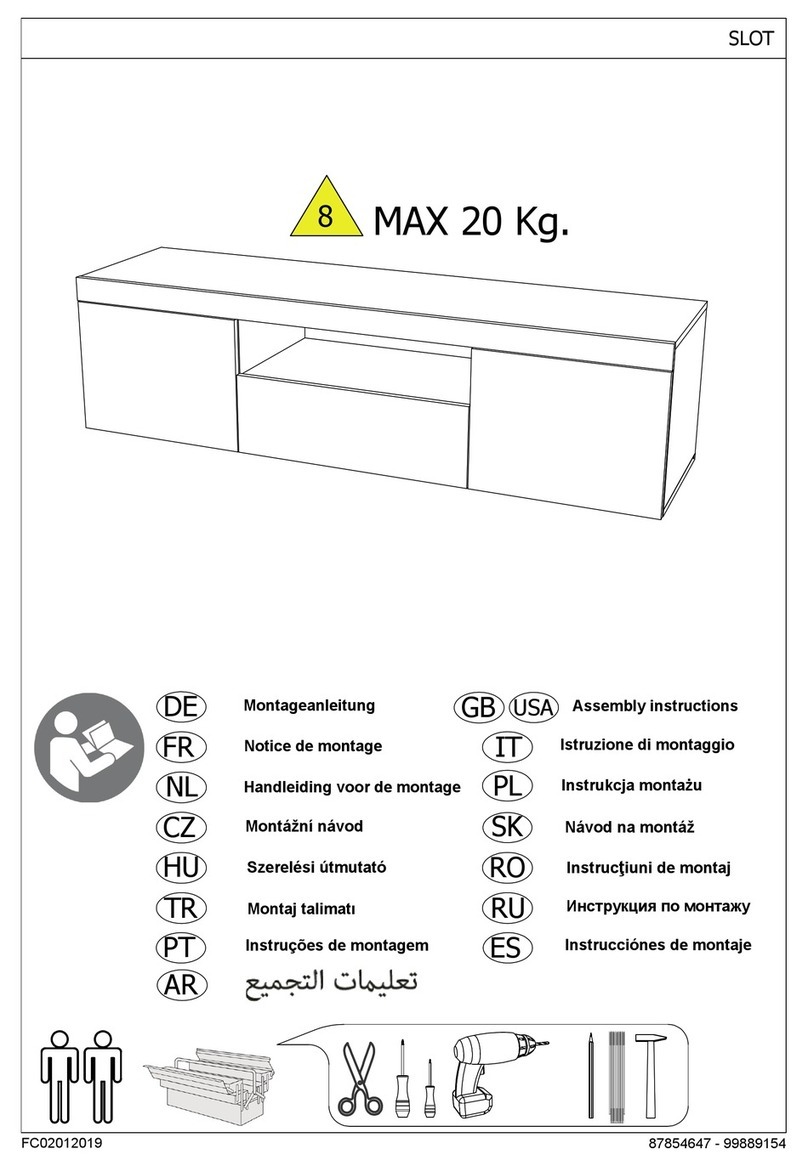
Tecnos
Tecnos SLOT 99889154 Assembly instructions

Novogratz
Novogratz 3939339COM Instruction booklet