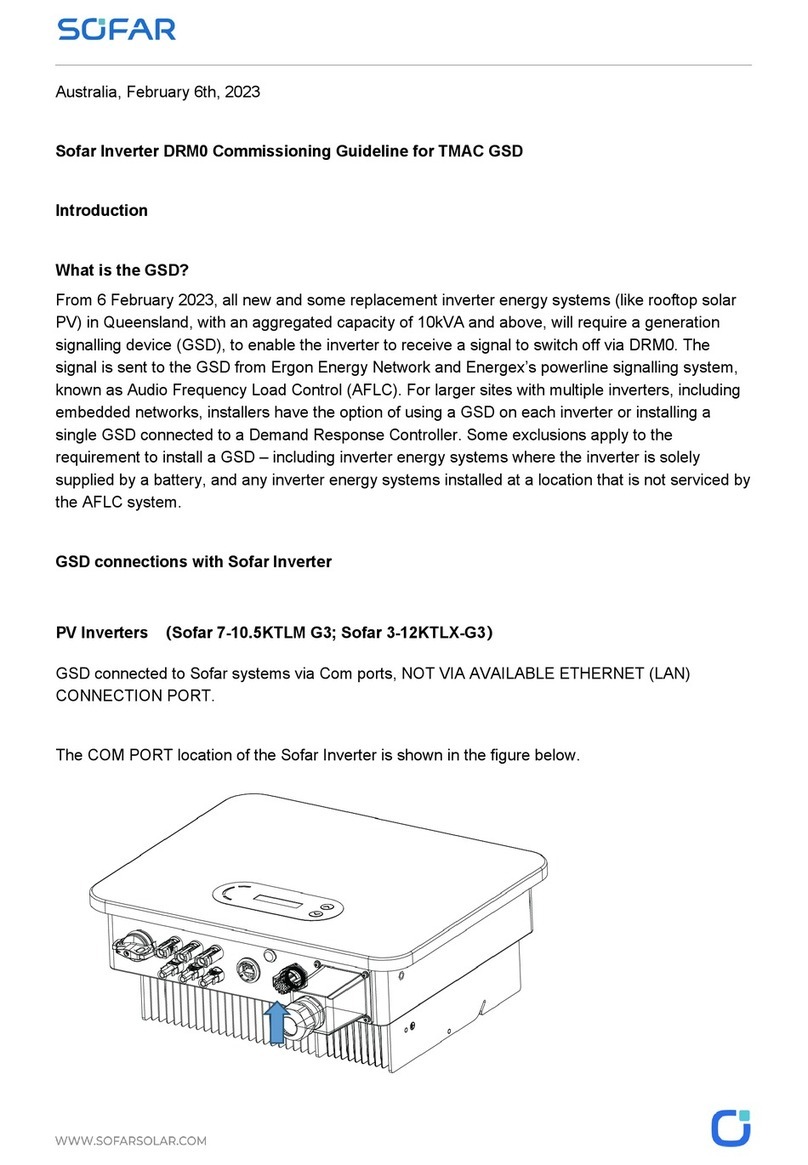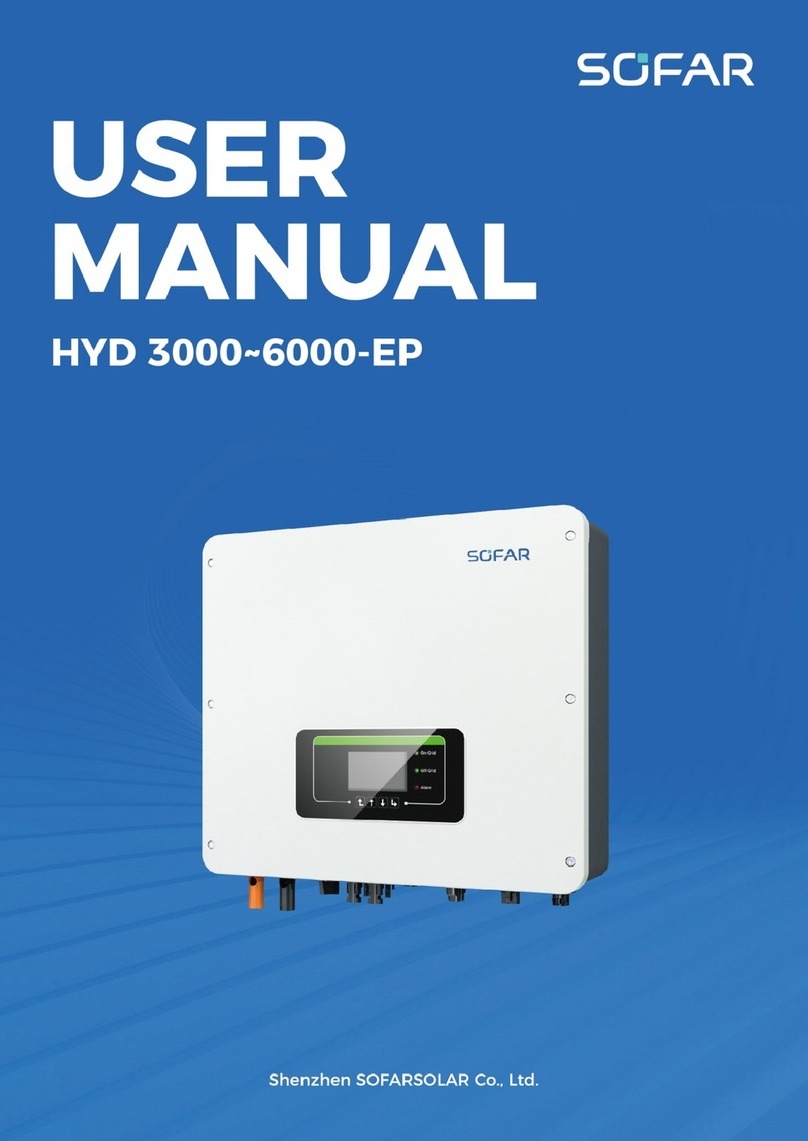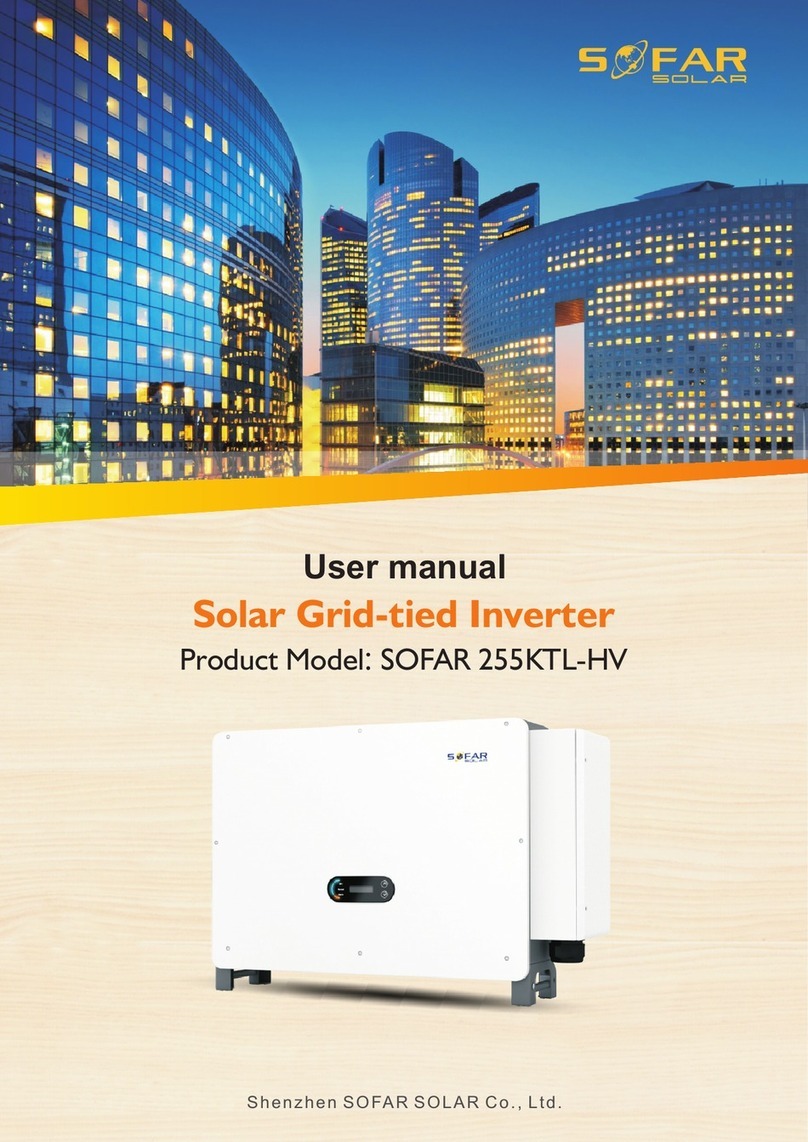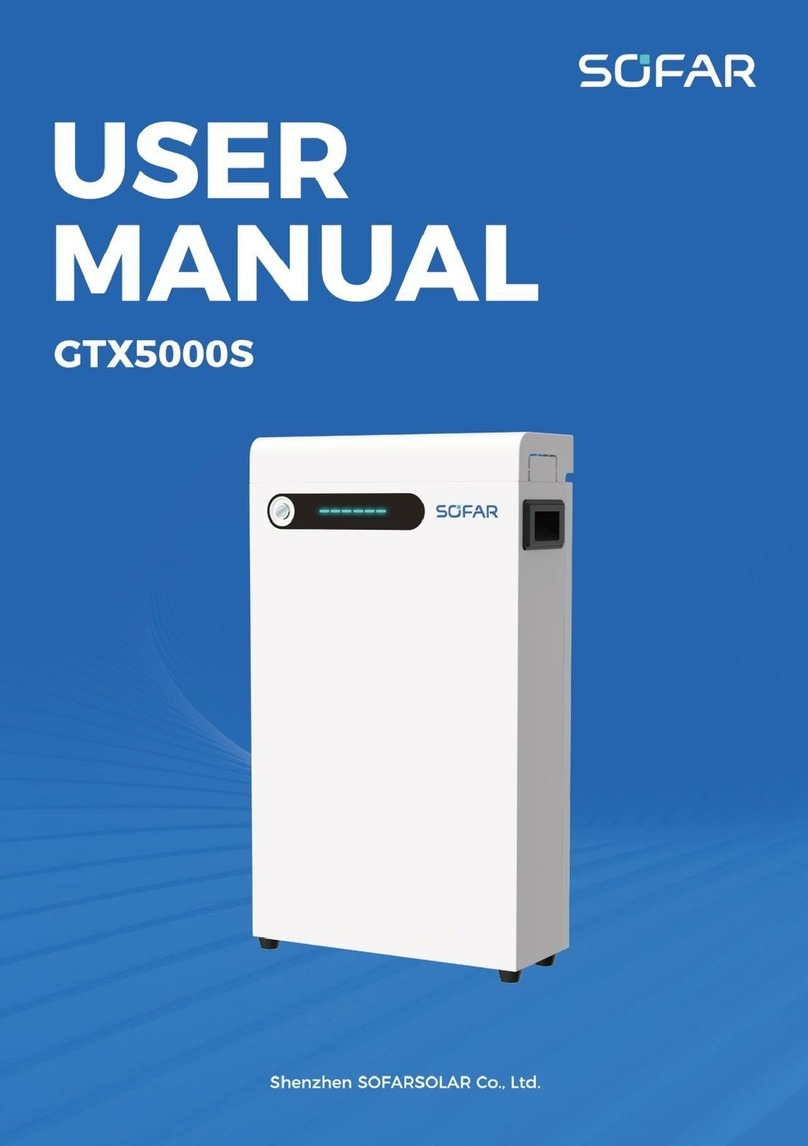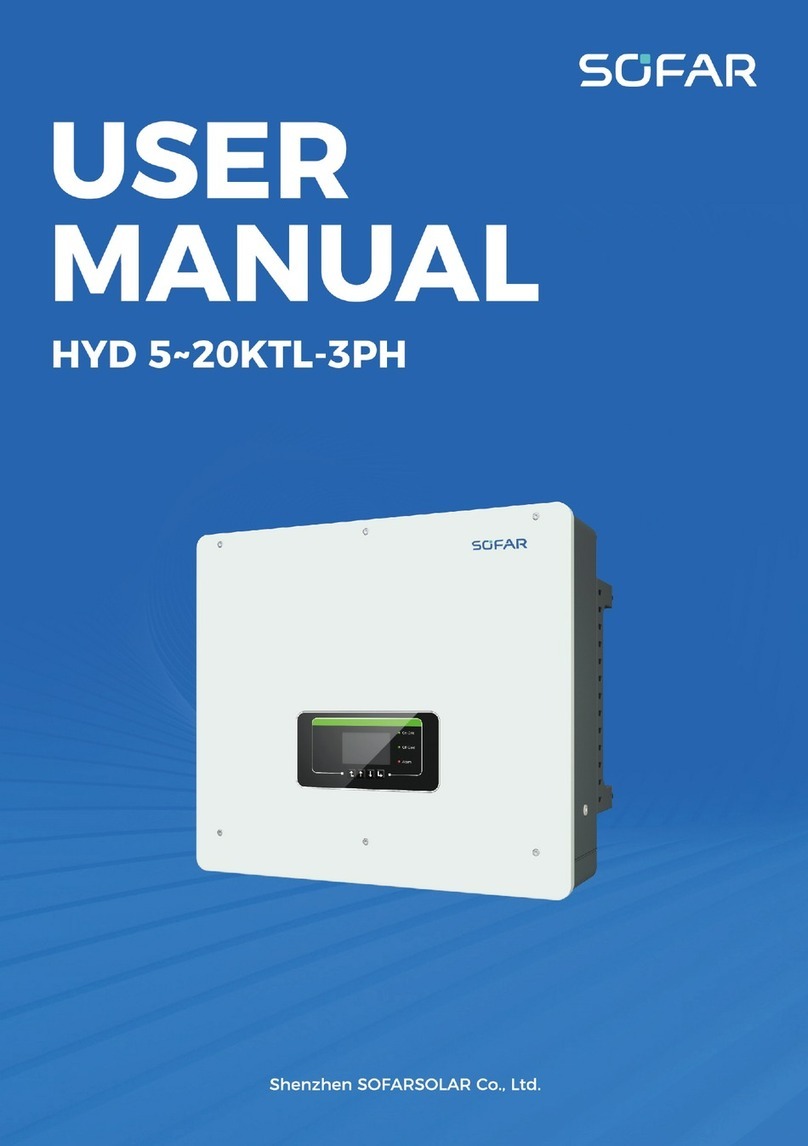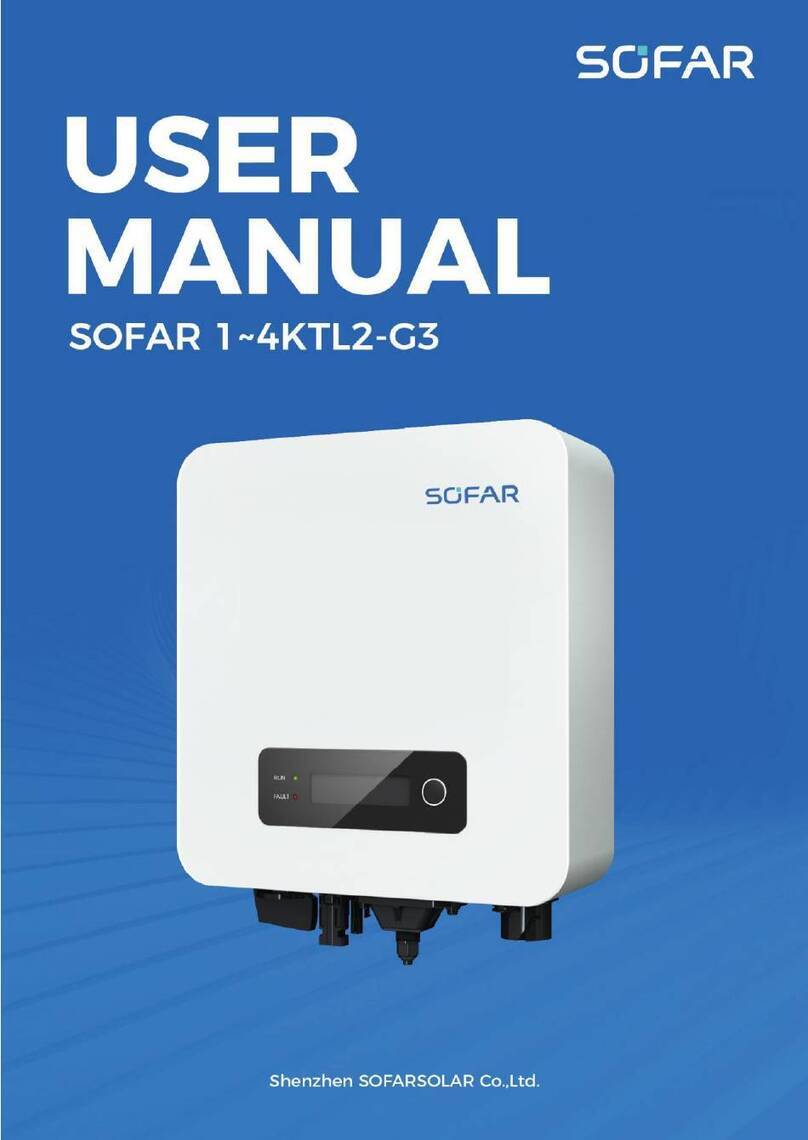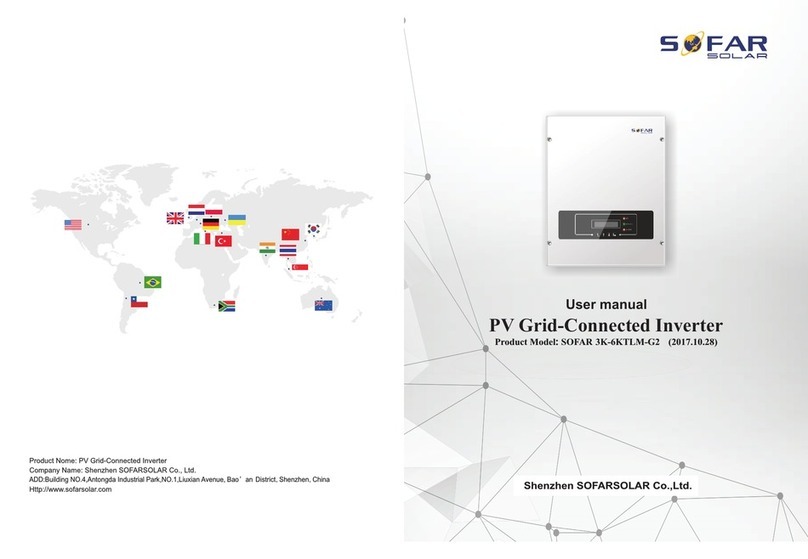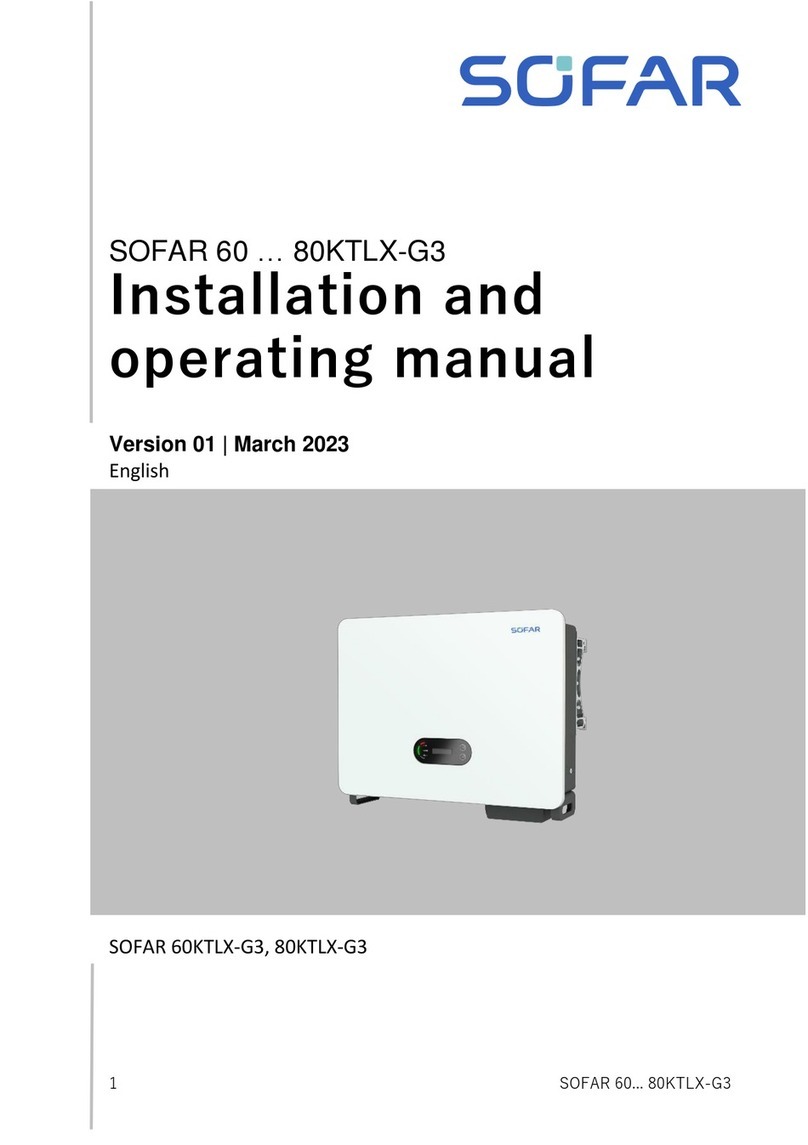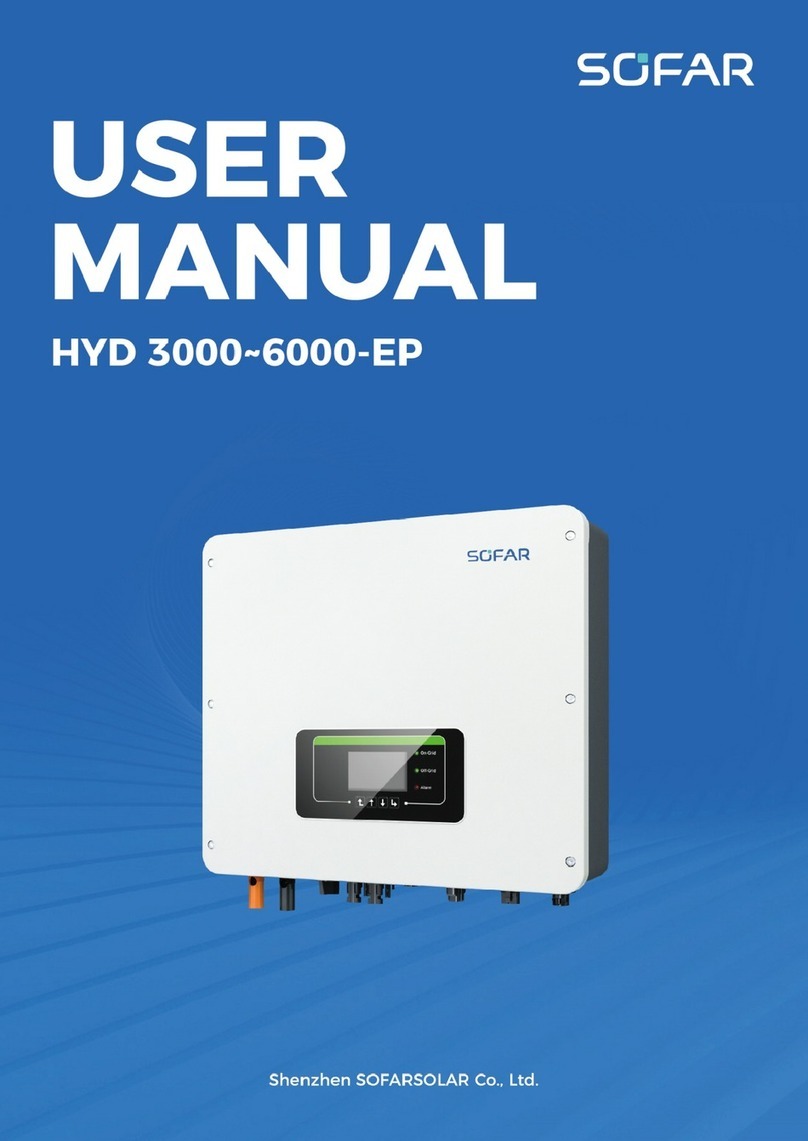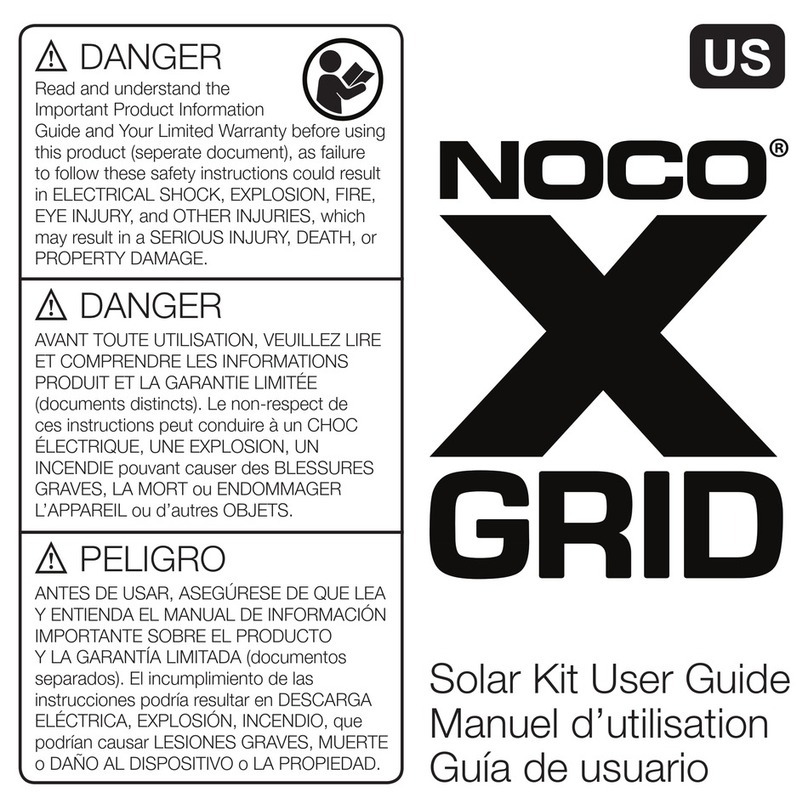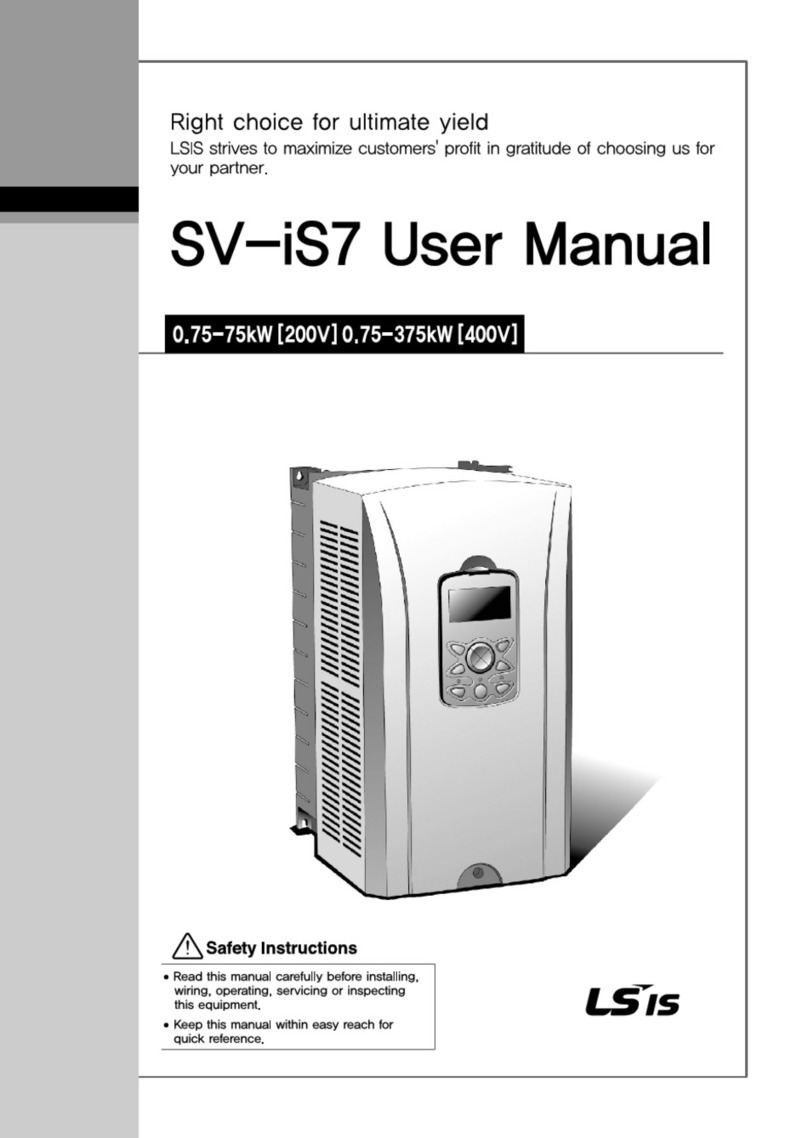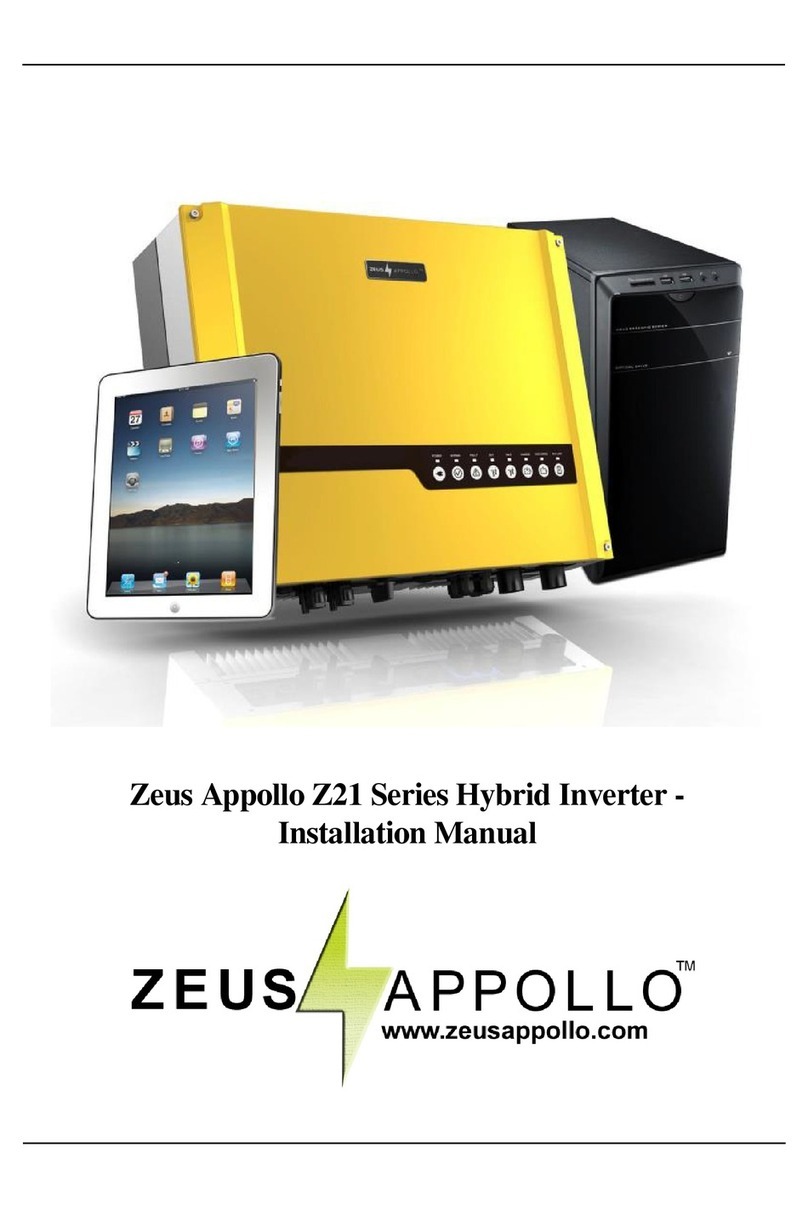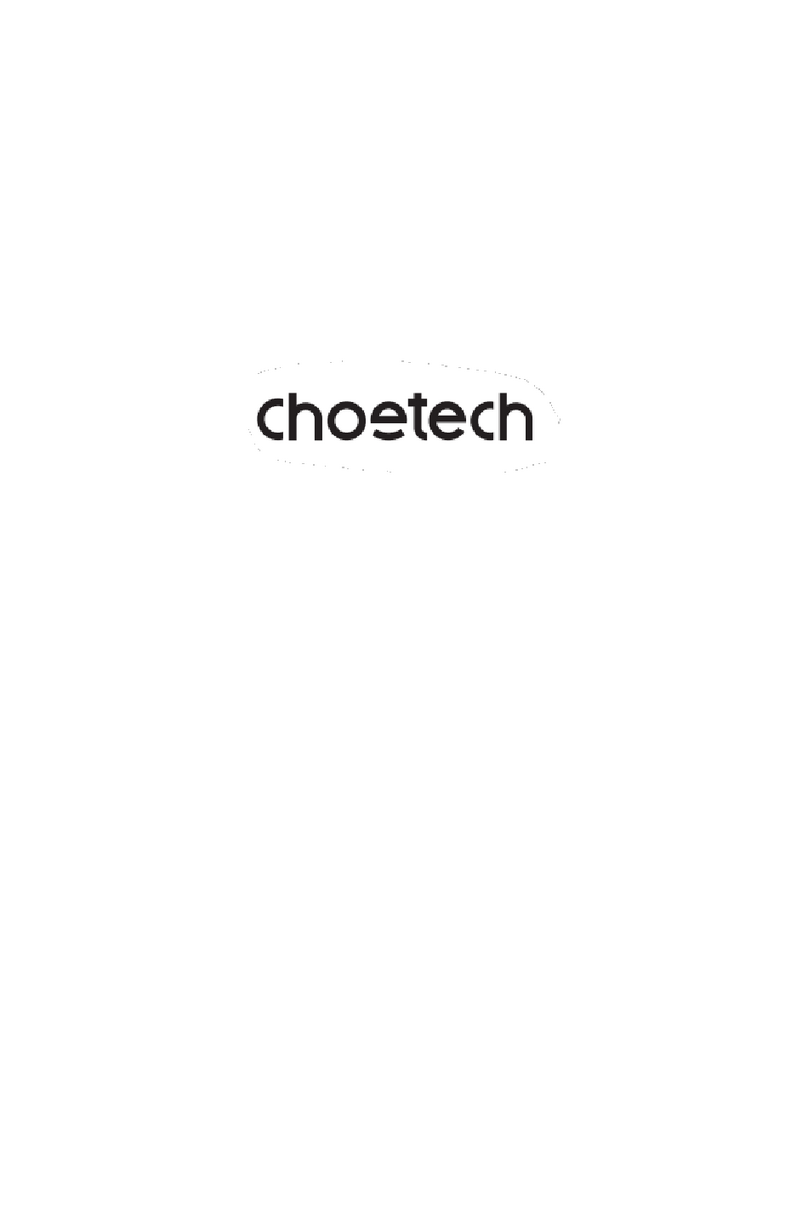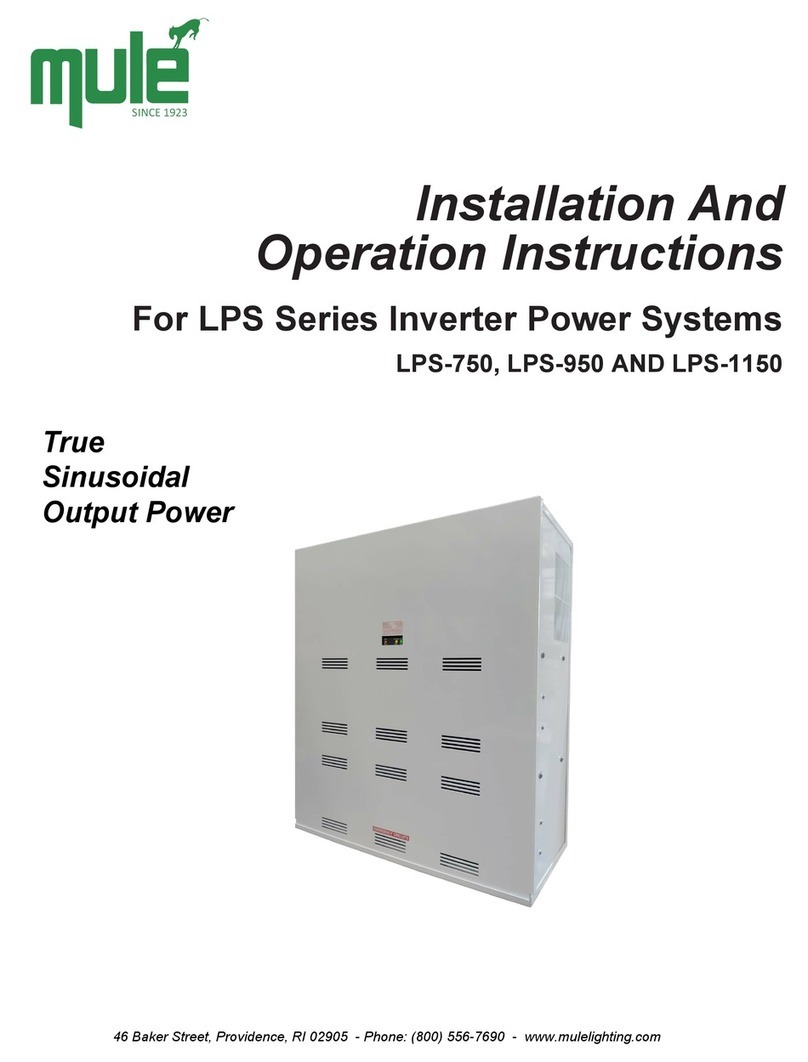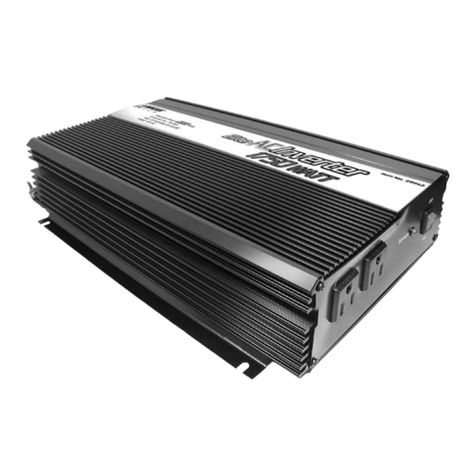HYD 3000 ~ 6000-EP User manual
Copyright © Shenzhen SOFAR SOLAR Co., Ltd.
Content
Preface......................................................................................................II
1. Basic safety information...........................................................- 1 -
1.1. Safety instructions..........................................................- 1 -
1.2. Symbols and signs......................................................... - 4 -
2. Product characteristics.............................................................- 6 -
2.1. Product informations....................................................- 6 -
2.2. Size description...............................................................- 7 -
2.3. Function characteristics...............................................- 7 -
2.4. Electrical block diagram..............................................- 7 -
3. Installation.................................................................................... - 9 -
3.1. Checking Before Installation...................................... - 9 -
3.2. Product Overview.........................................................- 11 -
3.3. Tools..................................................................................- 12 -
3.4. Installation Environment...........................................- 13 -
3.5. Determining the Installation Position.................. - 14 -
3.6. Moving the HYD 3000~6000-EP.............................. - 15 -
3.7. Installing HYD 3000~6000-EP.................................. - 15 -
4. Electrical Connections............................................................- 17 -
4.1. Wire instructions.......................................................... - 18 -
4.2. Connecting PGND Cables......................................... - 19 -
4.3. PV Connection.............................................................. - 20 -
4.4. Battery Connection..................................................... - 22 -
4.5. Load connection...........................................................- 23 -
4.6. Grid connection............................................................ - 25 -
4.7. External communication interface........................- 27 -
5. Buttons and indicator lights................................................ - 39 -
5.1. Buttons.............................................................................- 39 -
5.2. Indicator lights and status........................................- 39 -
6. Operation.................................................................................... - 40 -
6.1. Double Check................................................................ - 40 -
6.2. First Time Setup (IMPORTANT!).............................. - 40 -
6.3. Menu.................................................................................- 46 -
7. Troubleshooting........................................................................- 62 -
8. Technical Data...........................................................................- 70 -
9. Quality Assurance.................................................................... - 77 -