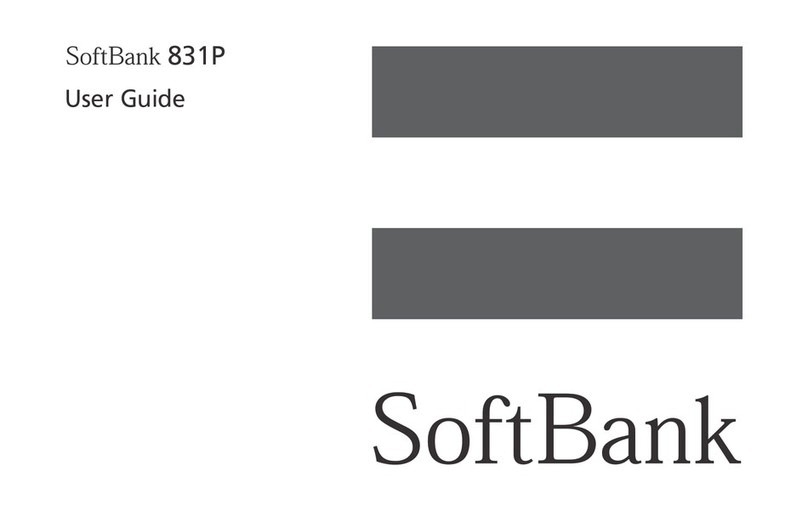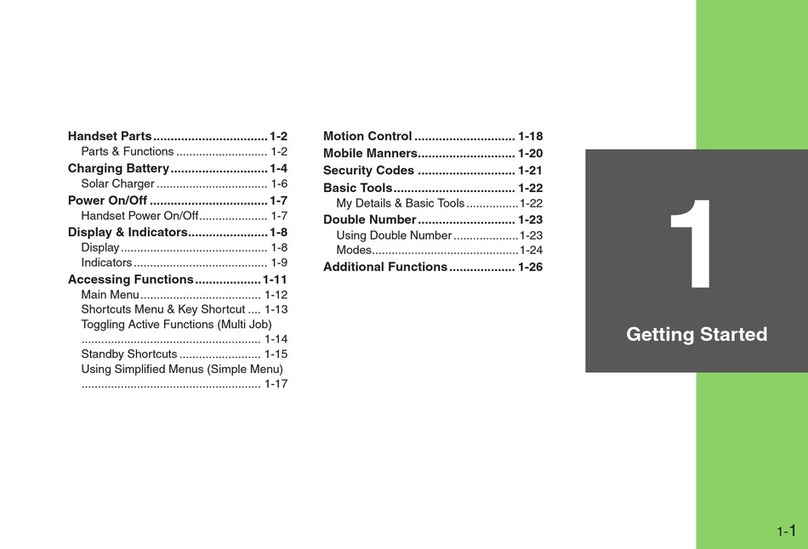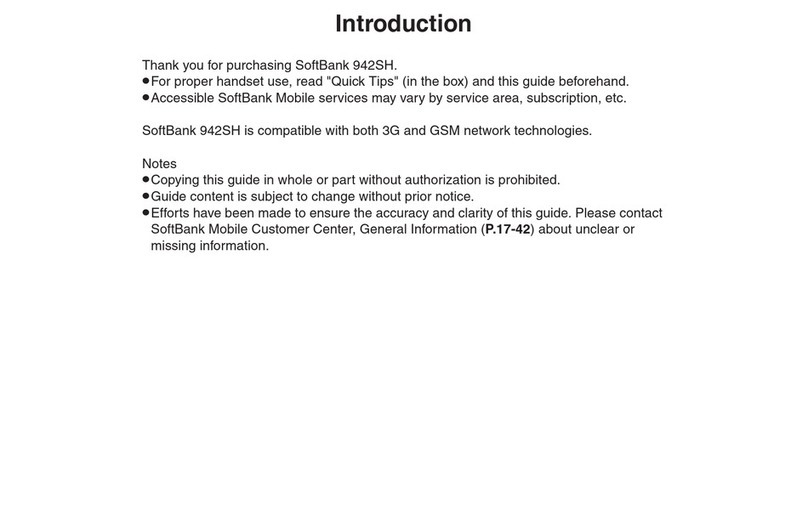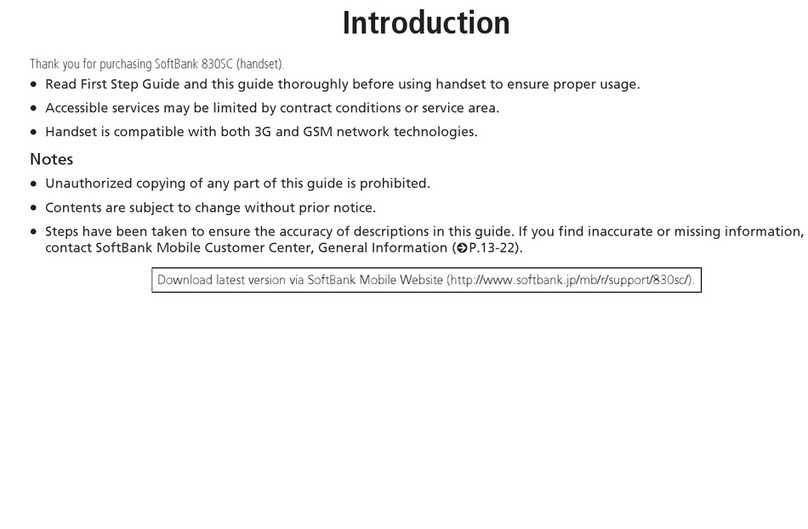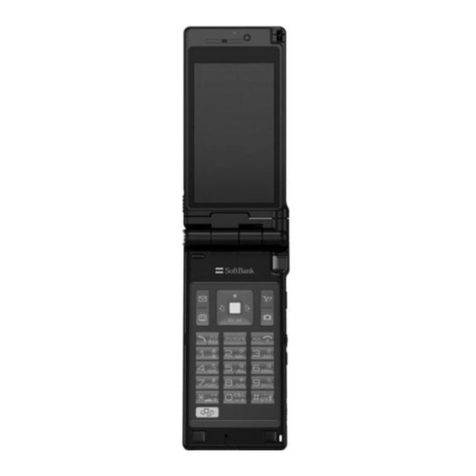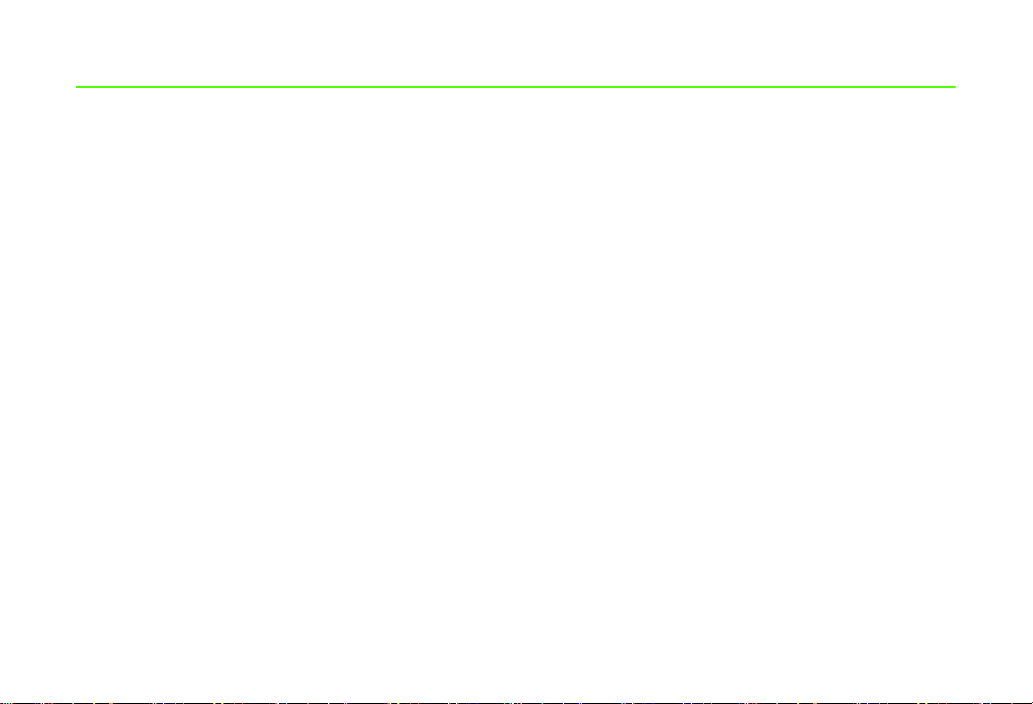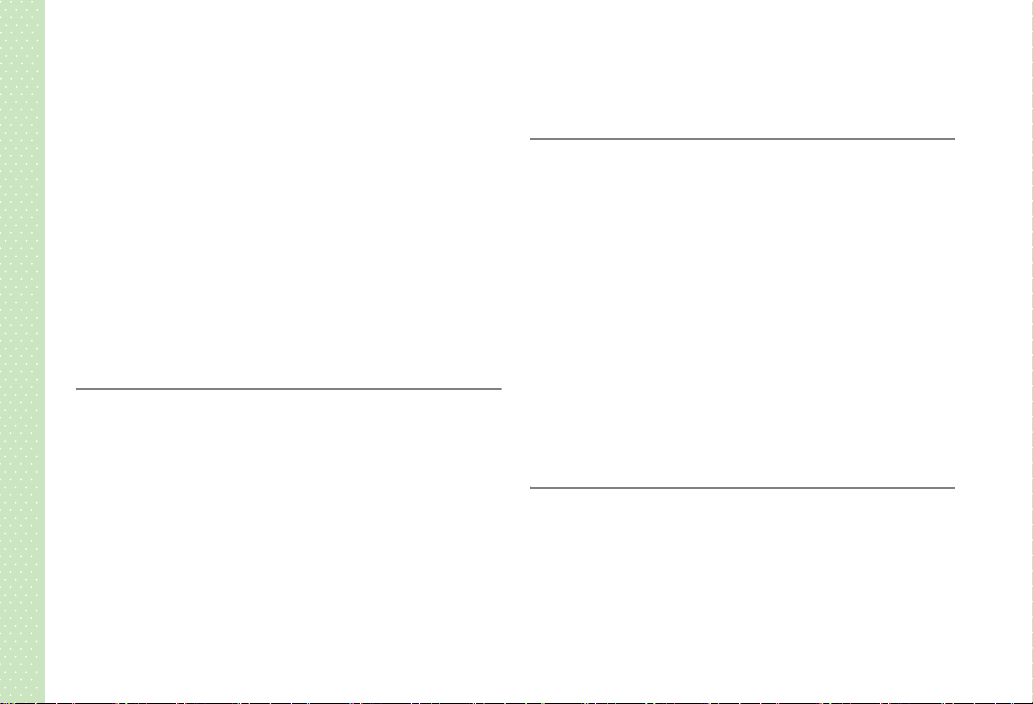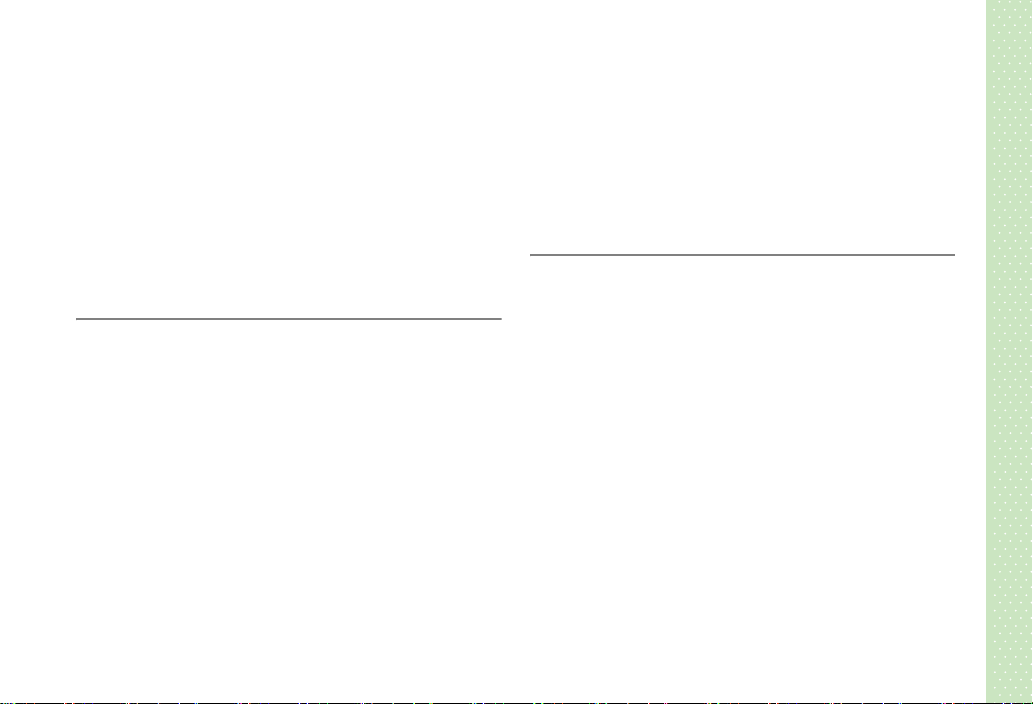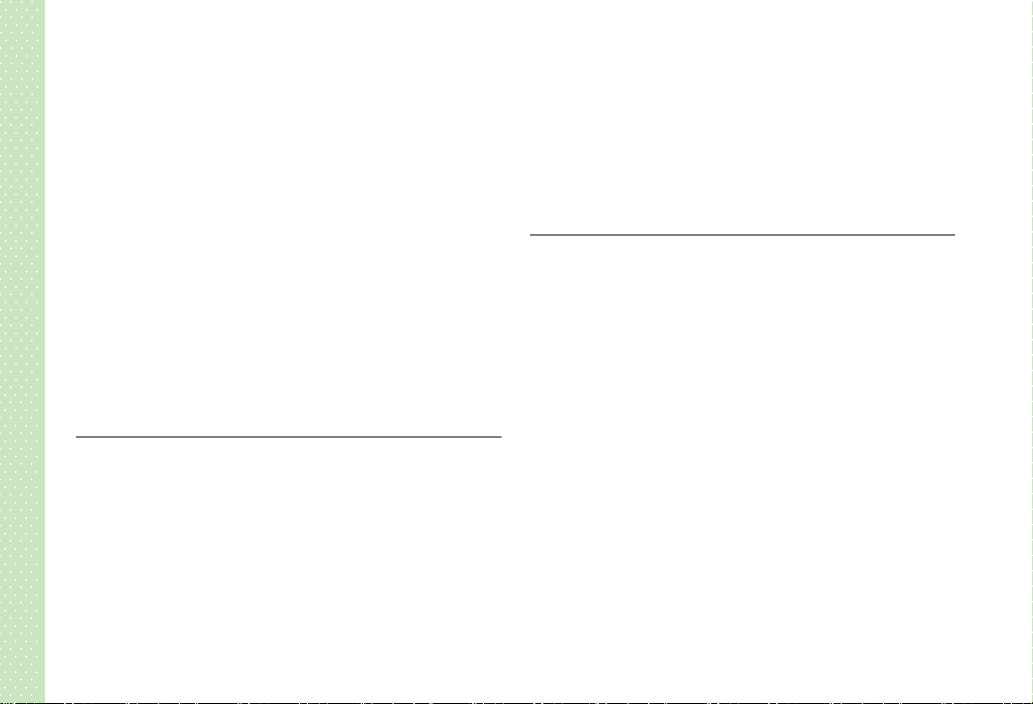iii
2 Basic Handset Operations
Making a Call . . . . . . . . . . . . . . . . . . . . . . . . . . . . . . . . . . . . . 2-2
Dialing from Call Logs. . . . . . . . . . . . . . . . . . . . . . . . . . . . . . .2-3
Dialed Calls . . . . . . . . . . . . . . . . . . . . . . . . . . . . . . . . . . . . . . . .2-3
Received Calls . . . . . . . . . . . . . . . . . . . . . . . . . . . . . . . . . . . . . . 2-4
Checking Missed Calls or New Messages . . . . . . . . . . . . . . . . . .2-6
Incoming Call . . . . . . . . . . . . . . . . . . . . . . . . . . . . . . . . . . . . .2-6
When Unable to Answer a Call . . . . . . . . . . . . . . . . . . . . . . . . 2-7
Place Incoming Call on Hold. . . . . . . . . . . . . . . . . . . . . . . . . . . .2-7
Recording a Message (Answer Phone) . . . . . . . . . . . . . . . . . . . . 2-7
Rejecting an Incoming Call . . . . . . . . . . . . . . . . . . . . . . . . . . . 2-8
Preventing Prank Calls . . . . . . . . . . . . . . . . . . . . . . . . . . . . . . 2-8
Engaged Call Operations . . . . . . . . . . . . . . . . . . . . . . . . . . . . 2-9
Earpiece Volume . . . . . . . . . . . . . . . . . . . . . . . . . . . . . . . . . . . .2-9
Putting a Call on Hold . . . . . . . . . . . . . . . . . . . . . . . . . . . . . . . .2-9
Recording a Call (Call Memo). . . . . . . . . . . . . . . . . . . . . . . . . . . 2-9
Handsfree . . . . . . . . . . . . . . . . . . . . . . . . . . . . . . . . . . . . . . . . 2-10
Checking Call Time/Costs . . . . . . . . . . . . . . . . . . . . . . . . . . . 2-10
Displaying Call Time & Costs . . . . . . . . . . . . . . . . . . . . . . . . . . 2-10
Checking Total/Previous Call Time & Cost. . . . . . . . . . . . . . . . .2-11
Setting Maximum for Call Cost. . . . . . . . . . . . . . . . . . . . . . . . .2-11
Resetting Total Call Time or Cost . . . . . . . . . . . . . . . . . . . . . . . 2-12
Checking Owner Information . . . . . . . . . . . . . . . . . . . . . . . . 2-12
Checking Your Own Phone Number & Mail Address . . . . . . . . . 2-12
Calling from Outside Japan (International Roaming) . . . . . .2-13
Switching the Network Mode. . . . . . . . . . . . . . . . . . . . . . . . . . 2-13
Calls to Landline/Handsets in Japan and the Other Countries
. . . . . . . . . . . . . . . . . . . . . . . . . . . . . . . . . . . . . . . . . . . . . . 2-13
Calls to Landline/Local Carrier's Handsets within the Country
You Are in. . . . . . . . . . . . . . . . . . . . . . . . . . . . . . . . . . . . . . 2-14
Setting Mobile Phone Provider . . . . . . . . . . . . . . . . . . . . . . . . . 2-14
Setting Preferred Provider . . . . . . . . . . . . . . . . . . . . . . . . . . . . 2-15
Minding Mobile Manners. . . . . . . . . . . . . . . . . . . . . . . . . . . 2-16
Setting/Canceling Manner Mode . . . . . . . . . . . . . . . . . . . . . 2-17
Making an Emergency Call . . . . . . . . . . . . . . . . . . . . . . . . . 2-18
Dialing Restrictions & Emergency Calls . . . . . . . . . . . . . . . . . . . 2-18
3 Entering Characters
Entering Characters . . . . . . . . . . . . . . . . . . . . . . . . . . . . . . . . 3-2
Text Entry Window . . . . . . . . . . . . . . . . . . . . . . . . . . . . . . . . . . 3-2
Text Entry Modes. . . . . . . . . . . . . . . . . . . . . . . . . . . . . . . . . . . . 3-3
Key Assignments . . . . . . . . . . . . . . . . . . . . . . . . . . . . . . . . . . . . 3-5
Entering Characters in Mode1. . . . . . . . . . . . . . . . . . . . . . . . 3-6
Entering Kanji/Hiragana . . . . . . . . . . . . . . . . . . . . . . . . . . . . . . . 3-6
Entering Single-byte/Double-byte Alphanumeric Characters
or Date/Time in Kanji/Hiragana Entry Mode . . . . . . . . . . . . . . 3-8
Entering Katakana . . . . . . . . . . . . . . . . . . . . . . . . . . . . . . . . . . . 3-9
Entering Alphanumerics . . . . . . . . . . . . . . . . . . . . . . . . . . . . . . . 3-9
Entering Numbers . . . . . . . . . . . . . . . . . . . . . . . . . . . . . . . . . . 3-10
Entering Symbols/Pictographs . . . . . . . . . . . . . . . . . . . . . . . . . 3-10
Entering Emoticons . . . . . . . . . . . . . . . . . . . . . . . . . . . . . . . . . 3-11
TOC.fm iii ページ 2007年2月23日 金曜日 午後7時48分