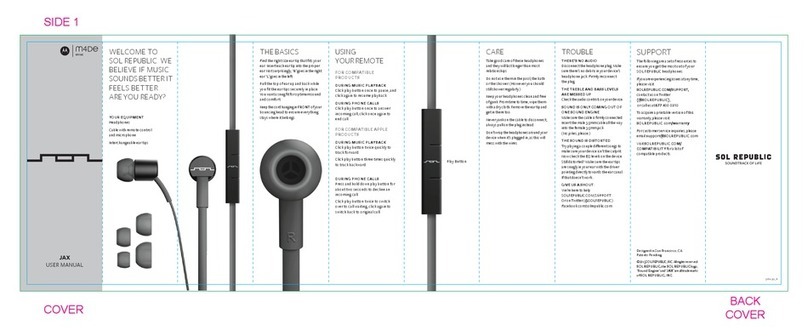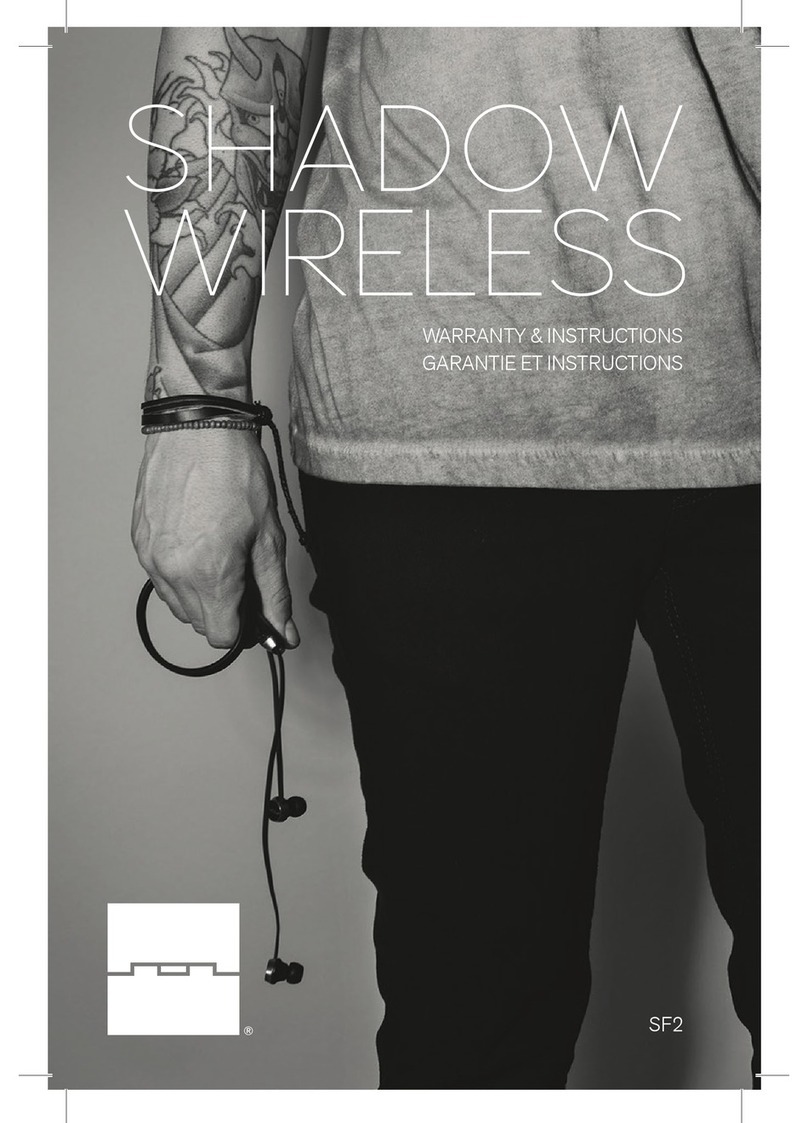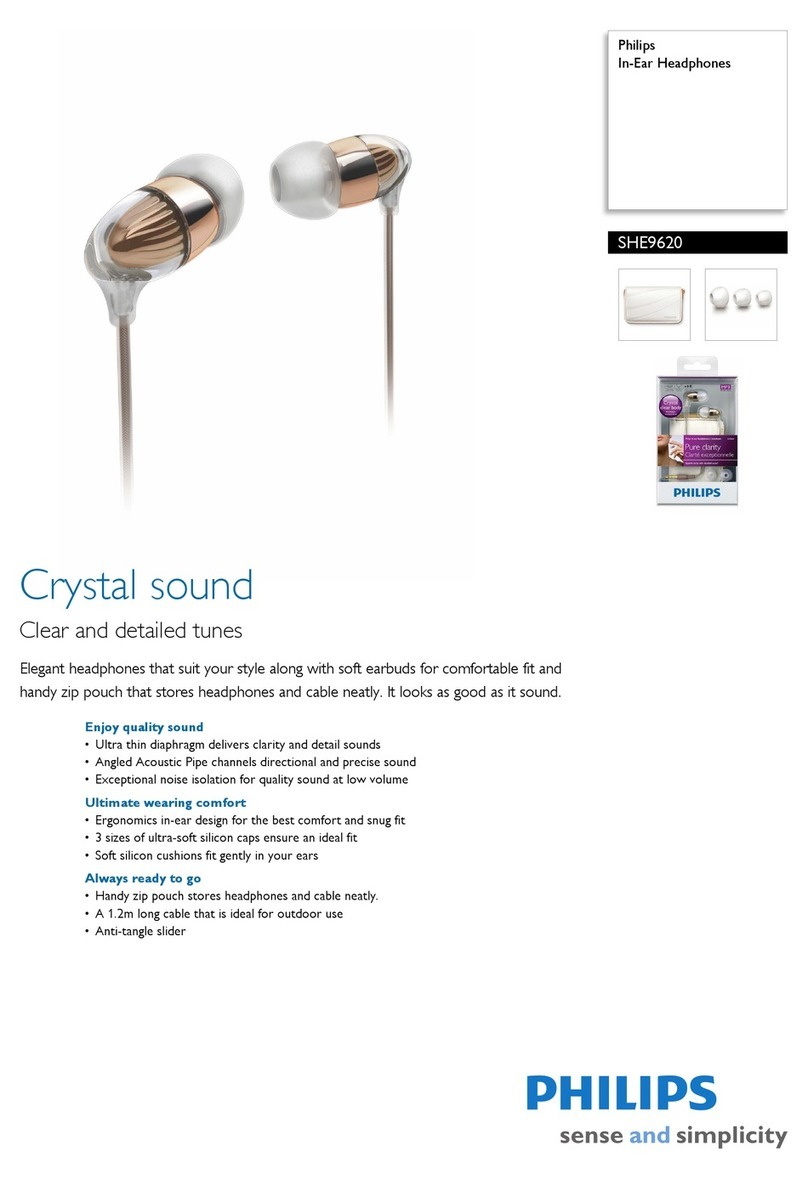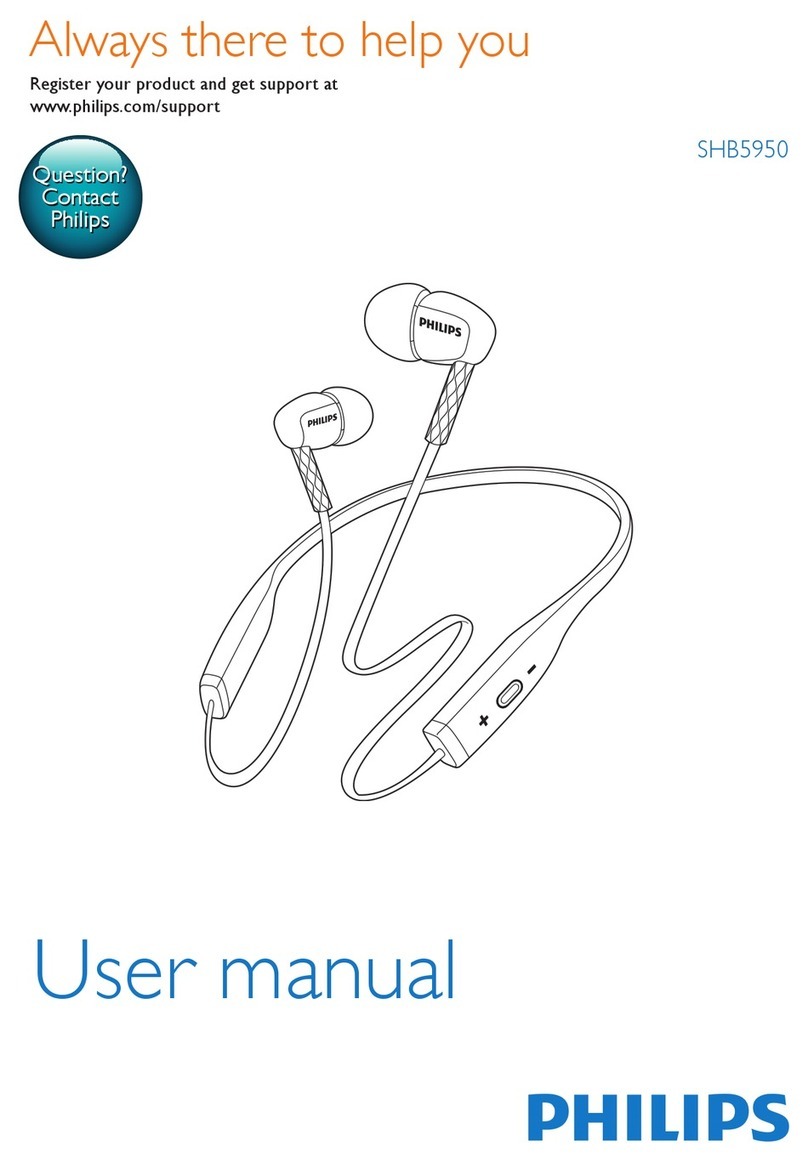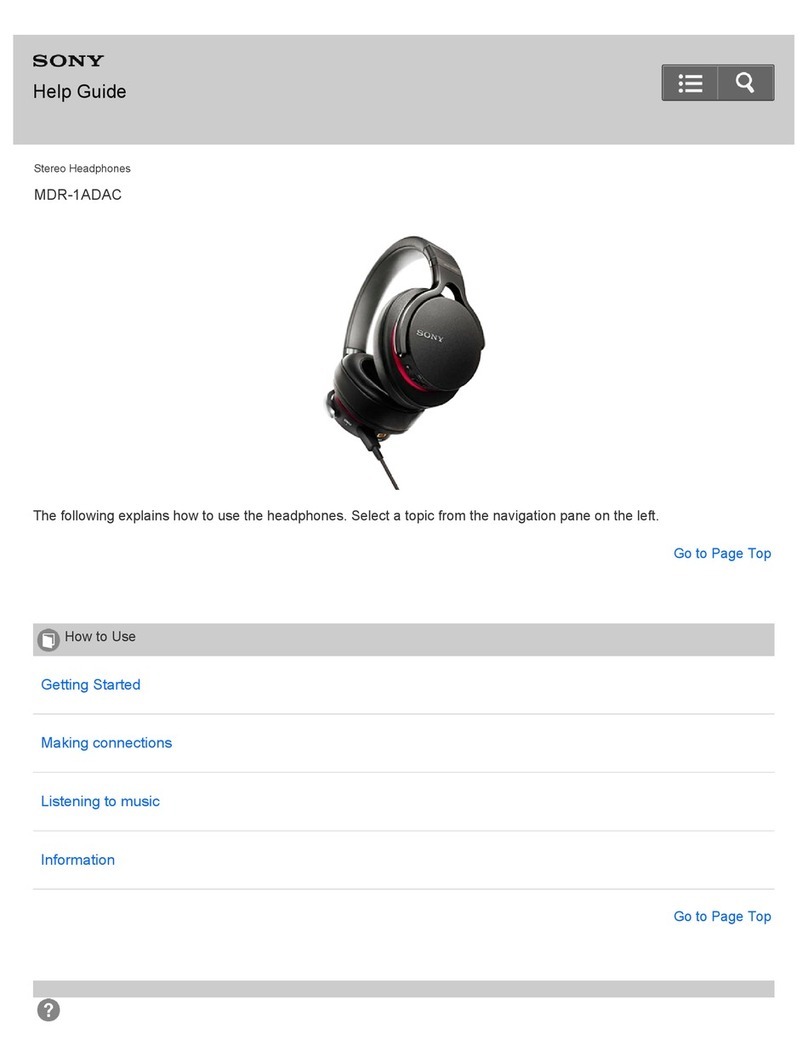SOL Republic Master Tracks Series User manual
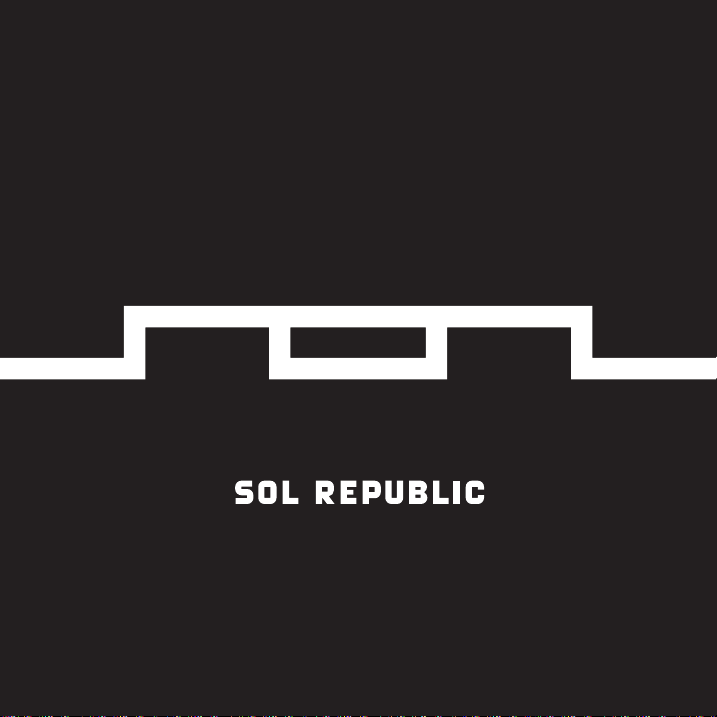





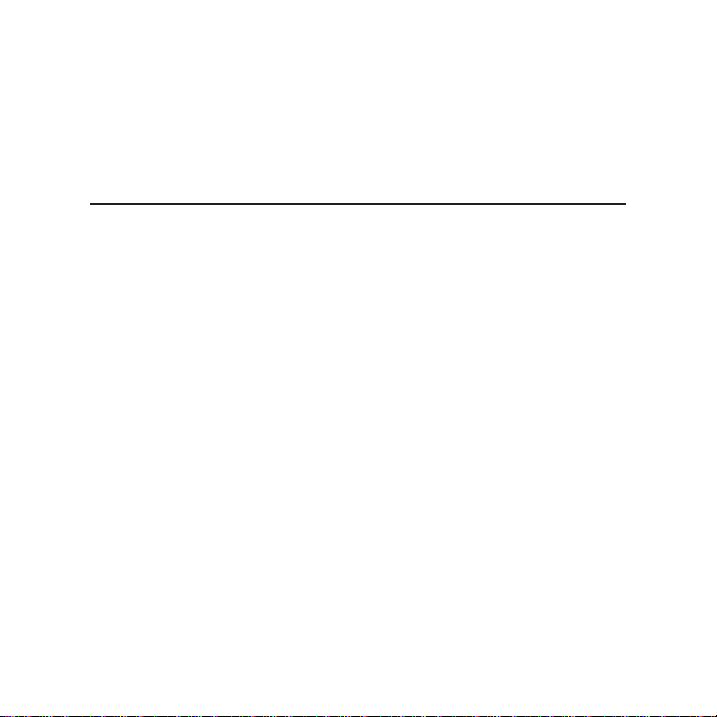

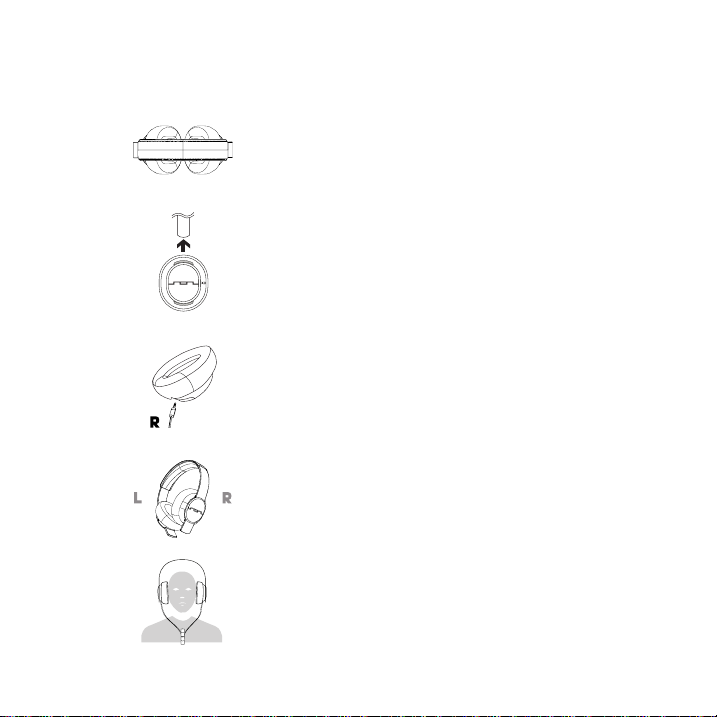








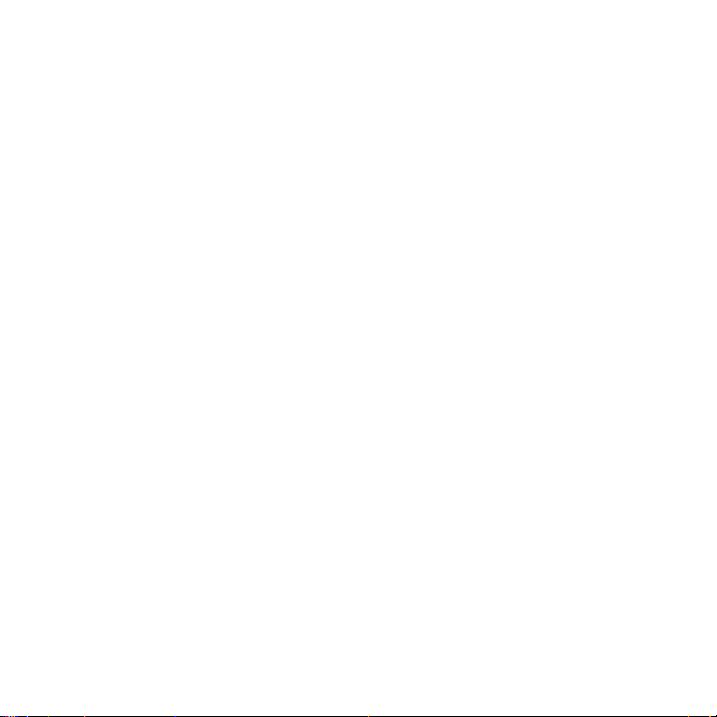
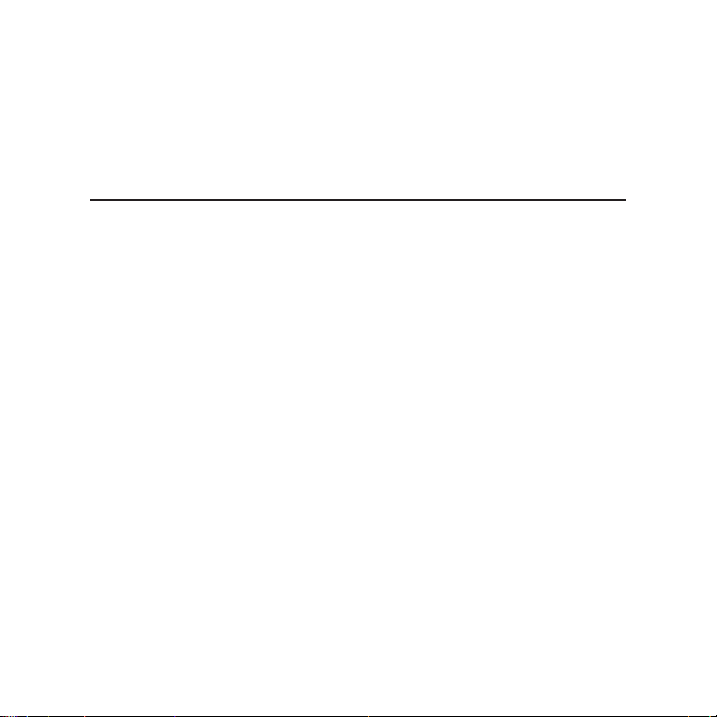
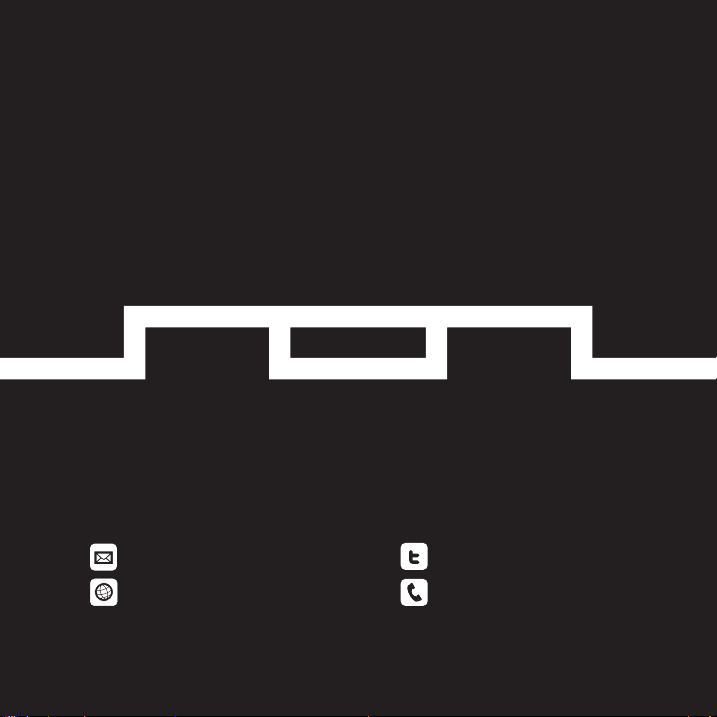
Other manuals for Master Tracks Series
1
Table of contents
Languages:
Other SOL Republic Headphones manuals
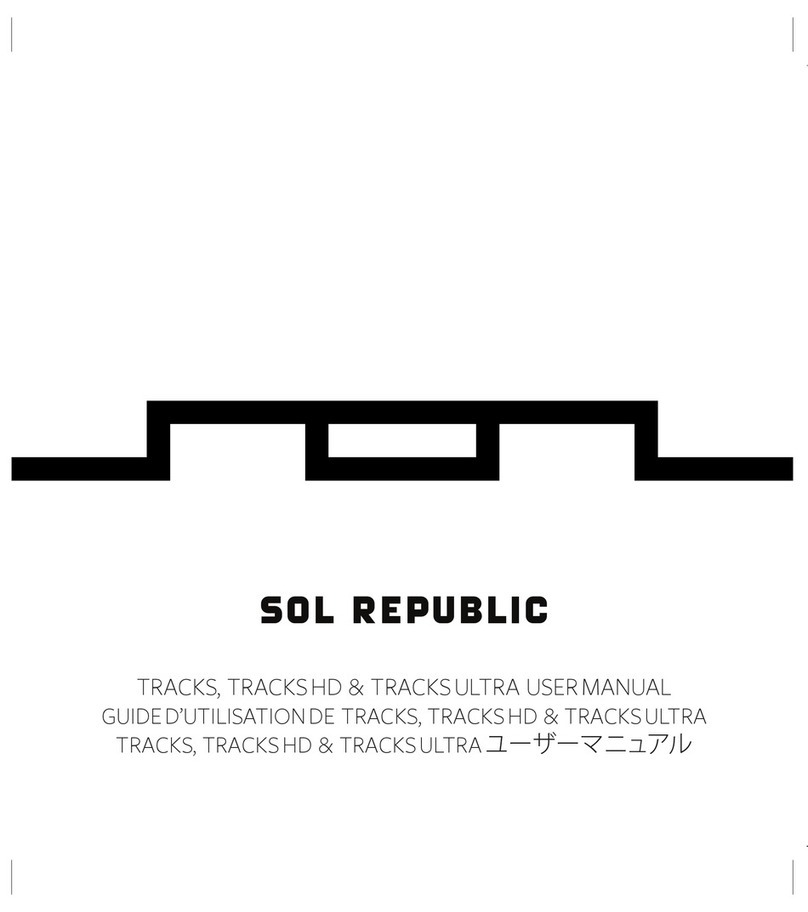
SOL Republic
SOL Republic TRACKS User manual

SOL Republic
SOL Republic relays sport wireless User manual

SOL Republic
SOL Republic Shadow Wireless User manual

SOL Republic
SOL Republic AMPS User manual

SOL Republic
SOL Republic Master Tracks Series Guide

SOL Republic
SOL Republic AMPS User manual

SOL Republic
SOL Republic Soundtrack Pro User manual

SOL Republic
SOL Republic TRACKS & TRACKS HD User manual

SOL Republic
SOL Republic SOUNDTRACK User manual

SOL Republic
SOL Republic RELAYS User manual
Popular Headphones manuals by other brands

Silvercrest
Silvercrest RFH 2401 User manual and service information

Cellularline
Cellularline Aries user manual

Modecom
Modecom MC-400 user manual

Hamilton/Buhl
Hamilton/Buhl W900-MULTI Installation & operating instructions
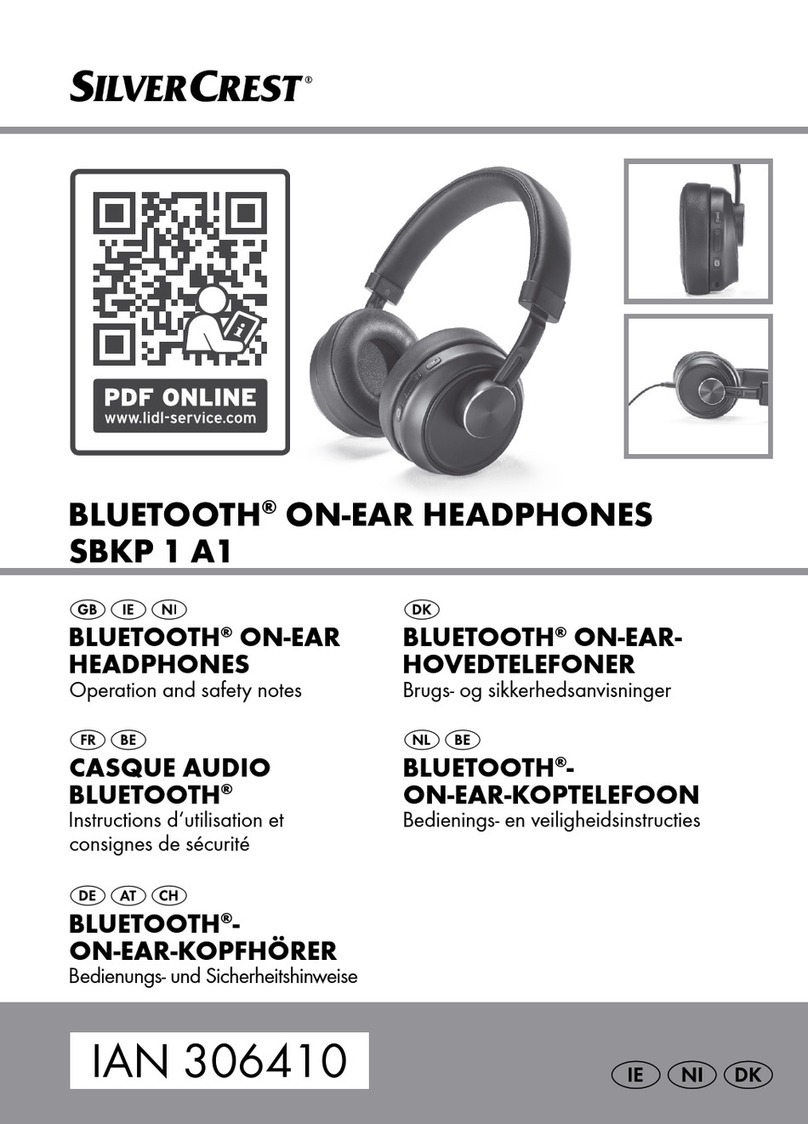
Silvercrest
Silvercrest SBKP 1 A1 Operation and safety notes
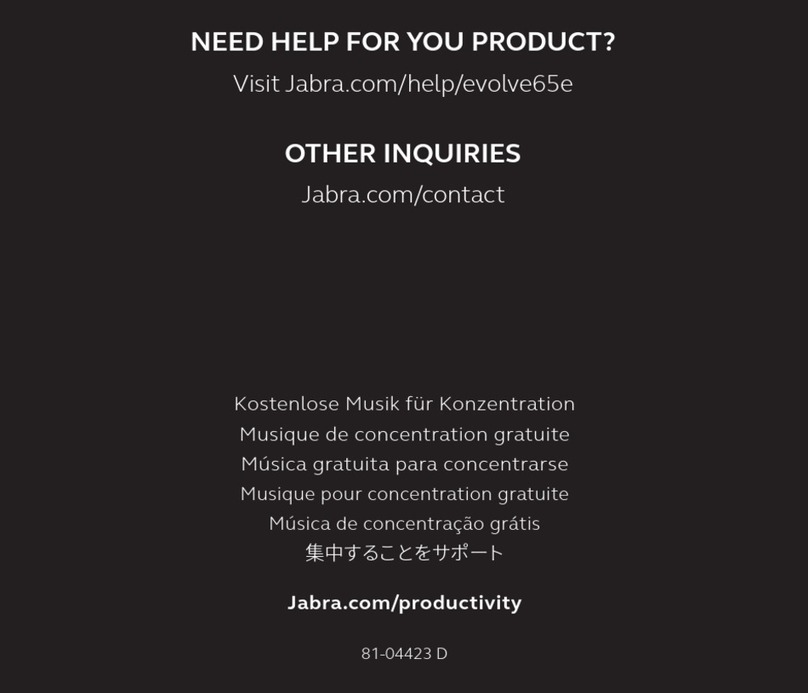
Jabra
Jabra Evolve 65e Get started