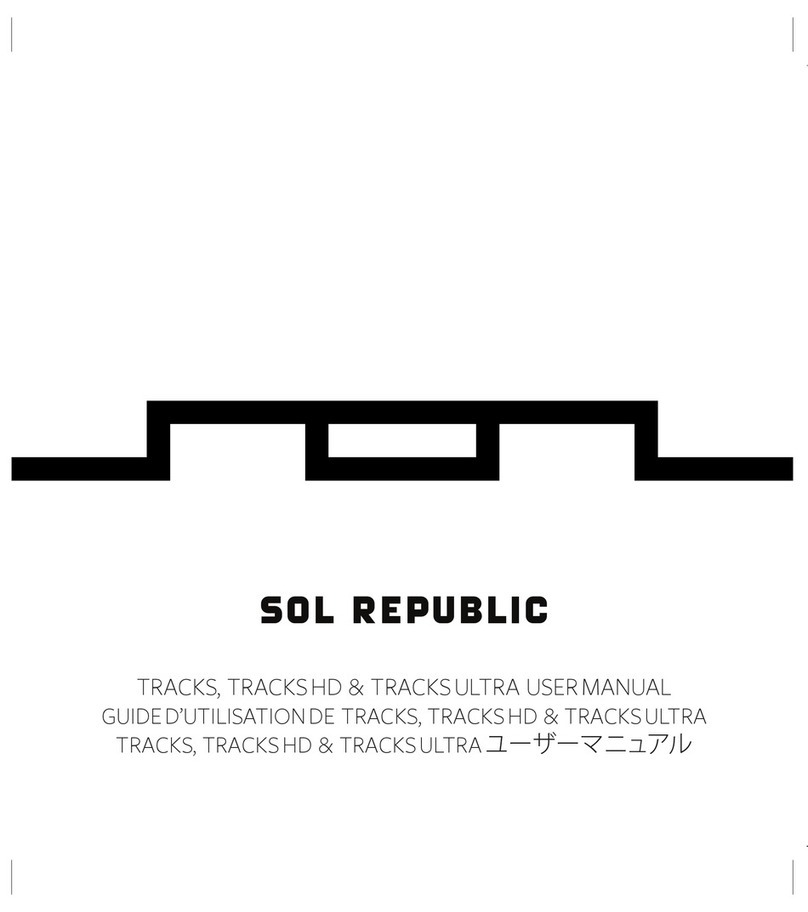SOL Republic AMPS User manual

Amps air
™
QUICK START GUIDE
GUIDE DE DÉMARRAGE RAPIDE

WELCOME
To AMPS AIR, your new truly wireless earbuds that give you more freedom in
everything you do. They’re comfortable, have a secure t, and deliver incredibly
rich sound to your music experience.
Stash them away in their portable case to recharge. When your phone battery
gets low, the case doubles as a battery backup.
Love your AMPS AIR? Your voice matters. Write a review so we know what you
think, and share a picture with #FinallyFree @SOLREPUBLIC.
Feel the music, not the headphones.
Pour AMPS AIR, vos nouveaux écouteurs vraiment sans l qui vous donnent
plus de liberté dans tout ce que vous faites. Ils sont confortables, ont un bon
ajustement, et d’offrir une incroyable richesse sonore à votre expérience
musicale.
Stash -les dans leur boîtier portable pour recharger. Lorsque la batterie de
votre téléphone est faible, le cas se double d’ une batterie de secours.
Aimez votre AMPS AIR ? Votre voix compte. Donnez votre avis nous savons
donc ce que vous pensez, et partager une photo avec #FinallyFree @
SOLREPUBLIC.
Sentez-vous la musique, pas le casque.

English....................................................................................4
Español...............................................................................12
Français...............................................................................20
Deutsche............................................................................28
Italiano.................................................................................36
Dansk...................................................................................44
Magyar.................................................................................52
Polskie.................................................................................60
Pусский...............................................................................68
Nederlands........................................................................76
Suomalainen....................................................................84
Svensk.................................................................................92
ελληνικά...........................................................................100
Português.......................................................................108
Türk ....................................................................................116
日本語..............................................................................124
Čeština..............................................................................132
Slovenský........................................................................140
Norsk.................................................................................148
한국어..............................................................................156
3
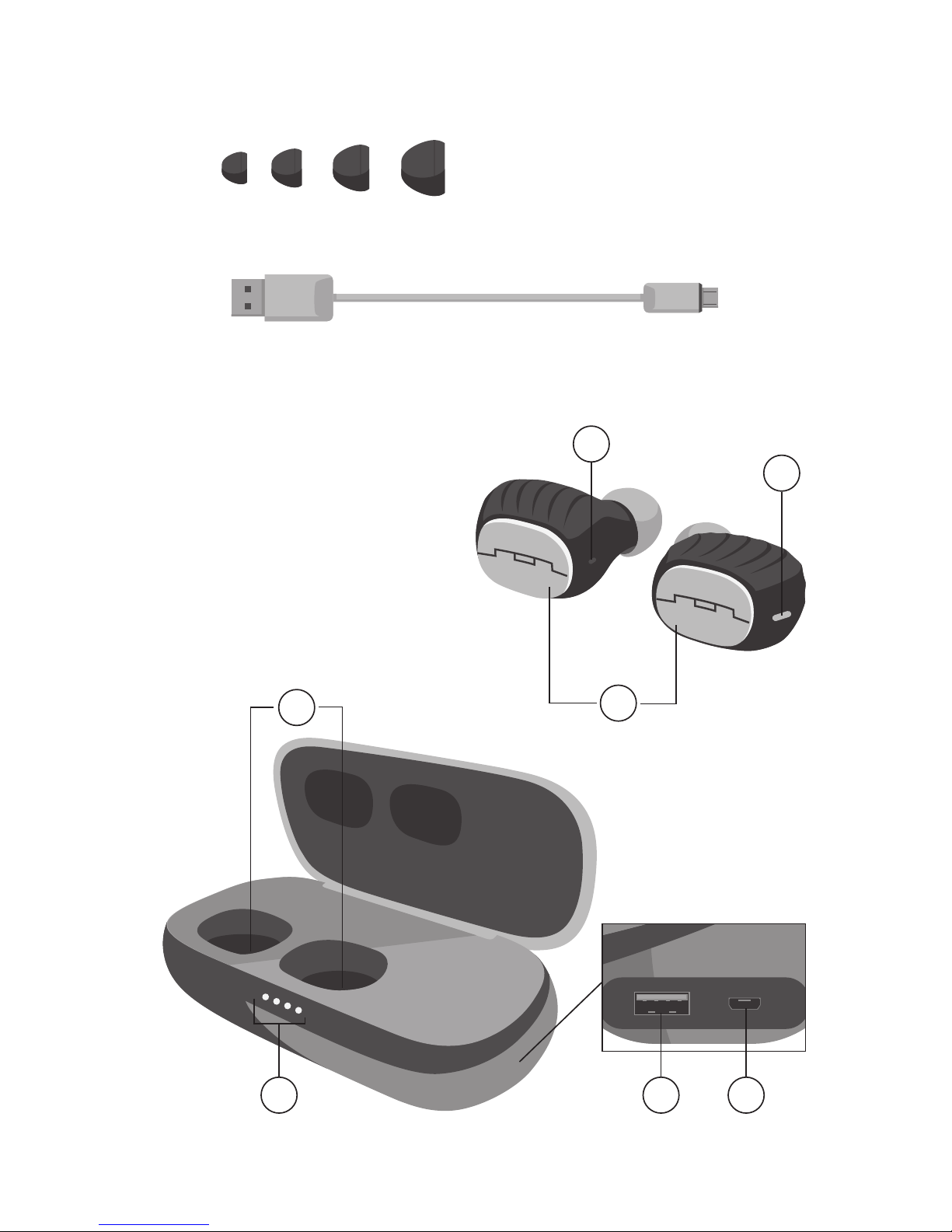
4 EN
Amps Air
Bluetooth®
Devices
Amps Air Mono
Bluetooth®
Devices
Amps Air
Bluetooth®
Devices
Amps Air Mono
Bluetooth®
Devices
WHAT’S INSIDE
4 sizes of ear tips
USB Charge Cable
Travel Case with Backup Battery
1
2
3
4
5 7 6
1Multi-function button
2Earbud status LED
3Microphone port
4Earbud charging contacts
5Case battery LEDs
6Micro USB charging port – to
charge the portable case
7USB charging port – to
charge your smart device
NOTE
For the best t and sound, start with
the largest size ear tip and then work
your way down.
Amps Air
Bluetooth®
Devices
Amps Air Mono
Bluetooth®
Devices
Amps Air
Bluetooth®
Devices
Amps Air Mono
Bluetooth®
Devices
Amps Air
Bluetooth®
Devices
Amps Air Mono
Bluetooth®
Devices

EN 5
SETUP
CHARGING YOUR EARBUDS
To charge the earbuds, place them
into the portable case. The red LEDs
show that they are charging. When
fully charged, the LEDs turn white,
and then turn off.
CHARGING YOUR PORTABLE
CASE
Plug the small end of the USB cable
into the micro USB port, located on
the right side of the case. When all 4
LEDs are lit, it’s fully charged.
Amps Air
Bluetooth®
Devices
Amps Air Mono
Bluetooth®
Devices
Amps Air
Bluetooth®
Devices
Amps Air Mono
Bluetooth®
Devices
Amps Air
Bluetooth®
Devices
Amps Air Mono
Bluetooth®
Devices

6 EN
CONNECT BOTH EARBUDS
Connect both earbuds for stereo sound. This provides the most immersive
music experience.
EARBUDS
Your earbuds will automatically turn
on when taken out of the charging
case. If you want to turn them on
manually, you can quick press the
multi-function button once on both
earbuds.
THE EARBUDS TO EACH
OTHER
When you take the earbuds out of
their case, they will automatically
connect to each other, and the
LED will be solid white. If they don’t
connect, quickly double-press the
SOL button on both earbuds at the
same time. This puts them into sync
mode, and the LEDs will pulse white.
Once connected, the LEDs will turn
solid white.
TO A DEVICE
Enable Bluetooth on your device.
From the Bluetooth menu, select
“Amps Air.” When the device and
Amps Air are connected, you will
hear a tone. This means pairing is
complete.
Amps Air
Bluetooth®
Devices
Amps Air Mono
Bluetooth®
Devices
Amps Air
Bluetooth®
Devices
Amps Air Mono
Bluetooth®
Devices
x2
Amps Air
Bluetooth®
Devices
Amps Air Mono
Bluetooth®
Devices
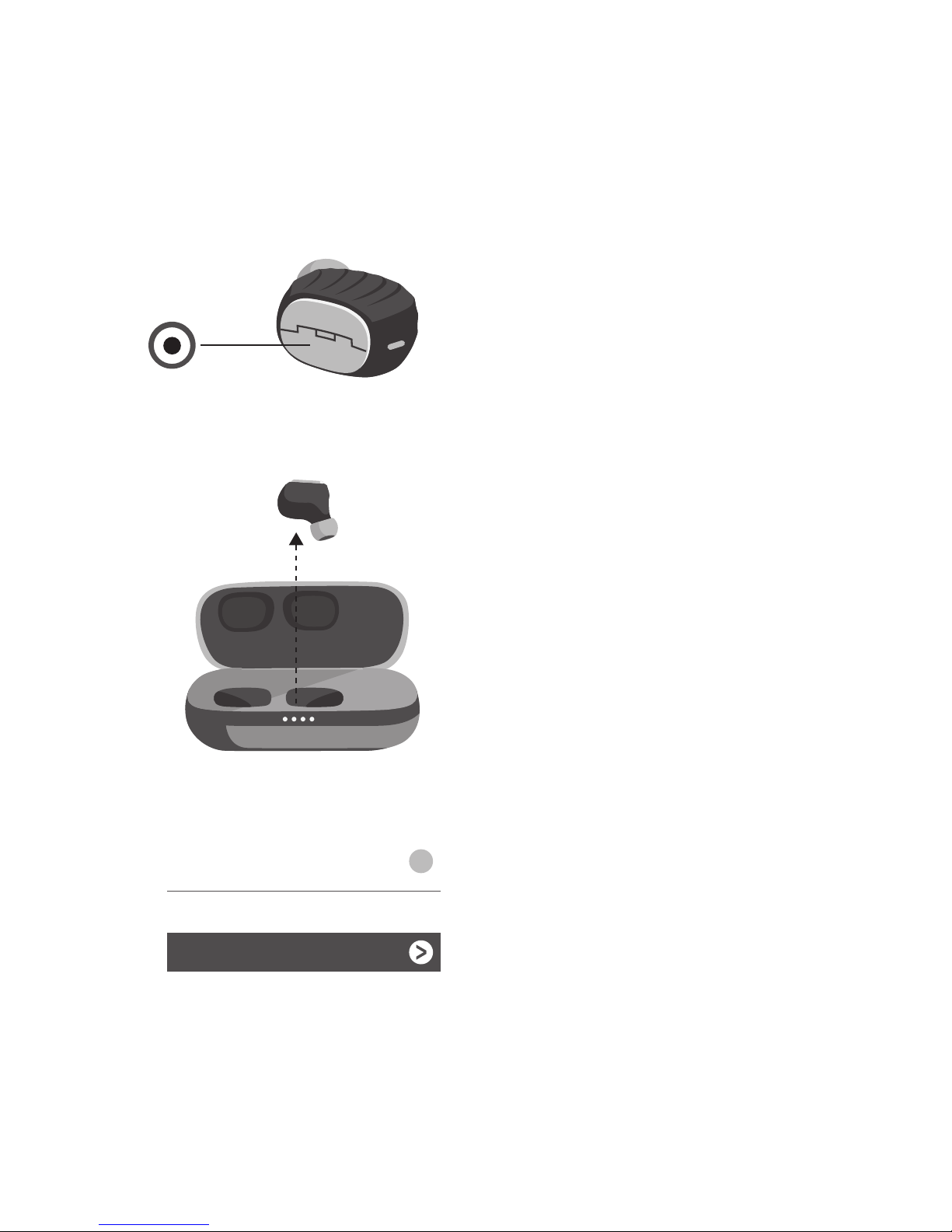
EN 7
CONNECT ONE EARBUD
Connect only one earbud for mono sound. This is a great option if you want to
hear your surroundings as well as your music.
EARBUD
Your earbud will automatically turn on
when taken out of the charging case.
If you want to turn it on manually, you
can quick press the multi-function
button once.
Take your earbud out of the case, wait
until the LED ashes red and white.
This will indicate that your earbud is
in pairing mode with your device.
TO A DEVICE
Enable Bluetooth on your device.
From the Bluetooth menu, select
“Amps Air Mono.” When the device
and the earbud are connected, you
will hear a tone. This means pairing is
complete.
Amps Air
Bluetooth®
Devices
Amps Air Mono
Bluetooth®
Devices
Amps Air
Bluetooth®
Devices
Amps Air Mono
Bluetooth®
Devices
Amps Air
Bluetooth®
Devices
Amps Air Mono
Bluetooth®
Devices

8 EN
TURNING OFF YOUR EARBUDS
USING THE BACKUP BATTERY
Plug your device’s USB charging
cable into the travel case, and then
into your smart device. With a full
battery, your travel case can recharge
your earbuds up to 15 times, or
provide one full charge for a typical
smartphone.
To turn off your earbuds, place the
earbuds back in your case, or press
and hold the multi-function button on
the earbud for 3 seconds.
NOTE
The USB charging output rating is 5V, 1.0A.
Some devices such as tablets may not appear to
charge, or may charge slowly. Consult your device
manufacturer for requirements.
Amps Air
Bluetooth®
Devices
Amps Air Mono
Bluetooth®
Devices
3s
Amps Air
Bluetooth®
Devices
Amps Air Mono
Bluetooth®
Devices
Amps Air
Bluetooth®
Devices
Amps Air Mono
Bluetooth®
Devices

EN 9
BASICS
NOTE
Some features may work differently depending on your phone or service carrier.
YOU WANT TO
Pick up a call Press either multi-function button once
Decline a call Press and hold either multi-function button
End a call Press either multi-function button once
Take a second
incoming call Press either multi-function button once
Decline a second
incoming call Use the phone keypad
YOU WANT TO
Activate Siri Quickly double-press either multi-function button
Activate Google Quickly double-press either multi-function button
Check battery level of
earbuds Look at smartphone
Check battery level of
travel case Shake the travel case to light the LEDs
Turn off earbud Press and hold multi-function button for 3 seconds
CALLS
OTHER
YOU WANT TO
Play or pause Press either multi-function button once.

10 EN
LED INDICATORS
Flashing red Low battery
Solid red Charging
Solid white Fully charged
1 LED ashing Low battery, 0–25%
2 LEDs, 2nd ashing Battery capacity 25–50%
3 LEDs, 3rd ashing Battery capacity 50–75%
4 LEDs, 4th ashing Battery capacity 75–99%
Pulse white Earbuds in sync mode with each other
Flashing white Earbuds in pairing mode with device
EARBUDS CHARGING IN CASE
TRAVEL CASE
EARBUDS IN USE

EN 11
TROUBLESHOOTING
Having issues with your earbuds? Try working through the steps below.
1. Turn off Bluetooth on your device
2. Take earbuds out of your case
3. Press and hold Sol Button for 3 seconds on both earbuds to turn them
off.
4. Quick press multi-function button once on earbuds to turn them on
5. Quick press multi-function button twice on both earbuds to put them into
pairing mode and reconnect to each other
6. Turn on Bluetooth on your device
7. Pair to “Amps Air”
CONTACT
Still have questions? We’ve got answers and we’re standing by. Give us a
shout, we’re here to help.
SUPPORT
The following is a set of resources to ensure you get the most out of your SOL
REPUBLIC product.
Web: SOLREPUBLIC.COM/SUPPORT
Twitter: @SOLREPUBLIC
Phone: 877.400.0310
Email: [email protected]

12 ES
Amps Air
Bluetooth®
Devices
Amps Air Mono
Bluetooth®
Devices
Amps Air
Bluetooth®
Devices
Amps Air Mono
Bluetooth®
Devices
CONTENIDO DEL PRODUCTO
4 medidas de auriculares
Cable para cargar USB
Estuche de viaje con recarga de batería
1
2
3
4
5 7 6
1Botón multifunción
2LED de estado del auricular
3Entrada del micrófono
4Contacto para carga de los
auriculares
5LED de la batería del estuche
6Puerto de carga USB micro:
para cargar el estuche portátil
7Puerto de carga USB: para
recargar su dispositivo
inteligente
OBSERVACIÓN
Para el ajuste más ergonómico y
el mejor sonido, pruebe primero el
tamaño más grande de auricular y
vaya de mayor a menor.
Amps Air
Bluetooth®
Devices
Amps Air Mono
Bluetooth®
Devices
Amps Air
Bluetooth®
Devices
Amps Air Mono
Bluetooth®
Devices
Amps Air
Bluetooth®
Devices
Amps Air Mono
Bluetooth®
Devices

ES 13
CONFIGURACIÓN
RECARGA DE LOS
AURICULARES
Para recargar los auriculares, basta
con meterlos en el estuche portátil.
Cuando están cargando, los pilotos
LED se iluminan en rojo. Una vez
cargados, los LED cambian a color
blanco antes de apagarse.
RECARGA DEL ESTUCHE
PORTÁTIL
Enchufe el extremo más pequeño
del cable USB en el puerto USB
micro situado en el lateral derecho
del estuche. Cuando se enciendan
los 4 pilotos LED, el estuche estará
cargado al 100%.
Amps Air
Bluetooth®
Devices
Amps Air Mono
Bluetooth®
Devices
Amps Air
Bluetooth®
Devices
Amps Air Mono
Bluetooth®
Devices
Amps Air
Bluetooth®
Devices
Amps Air Mono
Bluetooth®
Devices

14 ES
Conecta ambos auriculares para escuchar el sonido en estéreo. Y gozar de una
experiencia musical aún más inmersiva.
LOS AURICULARES
Sus auriculares se apagan
automáticamente al sacarlos del
estuche de recarga. Si quiere
encenderlos manualmente, puede
pulsar brevemente una vez el botón
multifunción en ambos auriculares.
SEGUNDO PASO:
SINCRONIZAR LOS DOS
AURICULARES
Cuando los saque del estuche,
los auriculares se sincronizan
automáticamente el uno al otro y los
pilotos LED se iluminan en blanco
sin parpadear. En caso de que no
se sincronicen, pulse brevemente
dos veces el botón SOL en ambos
auriculares a la vez. Esto hace que
pasen al modo de sincronización
y los LED se iluminen en blanco.
Cuando ya estén sincronizado, los
LED se iluminarán en blanco sin
parpadear.
TERCER PASO: CONEXIÓN AL
DISPOSITIVO
Habilite el Bluetooth en su
dispositivo. En el menú Bluetooth,
seleccione “Amps Air”. Cuando
el dispositivo y Amps Air estén
conectados, oirá una señal. Le
indica que los auriculares ya están
acoplados.
Amps Air
Bluetooth®
Devices
Amps Air Mono
Bluetooth®
Devices
Amps Air
Bluetooth®
Devices
Amps Air Mono
Bluetooth®
Devices
x2
Amps Air
Bluetooth®
Devices
Amps Air Mono
Bluetooth®
Devices
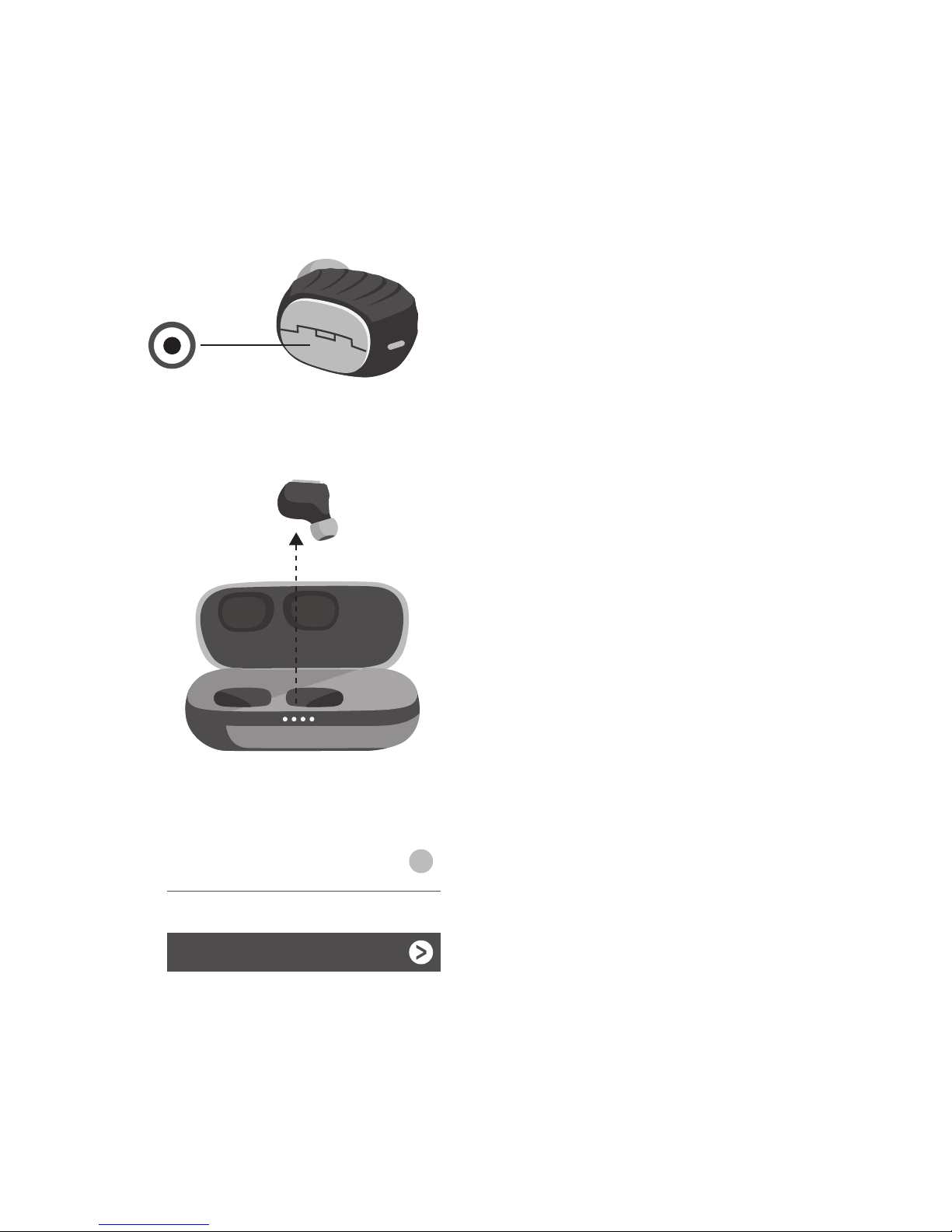
ES 15
CONEXIÓN DE UN AURICULAR
Si quiere sonido mono, conecte únicamente un auricular. Esta opción le
permite escuchar la música al tiempo que oye lo que ocurre a su alrededor.
AURICULAR
El auricular se encenderá
automáticamente cuando lo
saque del estuche de recarga.
Para encenderlo manualmente,
pulse brevemente una vez el botón
multifunción.
Saque el auricular del estuche y
espere a que el piloto LED parpadee
en rojo y blanco. Esto indica que
está el modo acoplamiento con el
dispositivo.
TERCER PASO: CONEXIÓN AL
DISPOSITIVO
Habilite el Bluetooth en su
dispositivo. En el menú Bluetooth,
seleccione “Amps Air Mono”. Cuando
el dispositivo y el auricular estén
conectados, oirá una señal. Le indica
que el acoplamiento ha nalizado.
Amps Air
Bluetooth®
Devices
Amps Air Mono
Bluetooth®
Devices
Amps Air
Bluetooth®
Devices
Amps Air Mono
Bluetooth®
Devices
Amps Air
Bluetooth®
Devices
Amps Air Mono
Bluetooth®
Devices
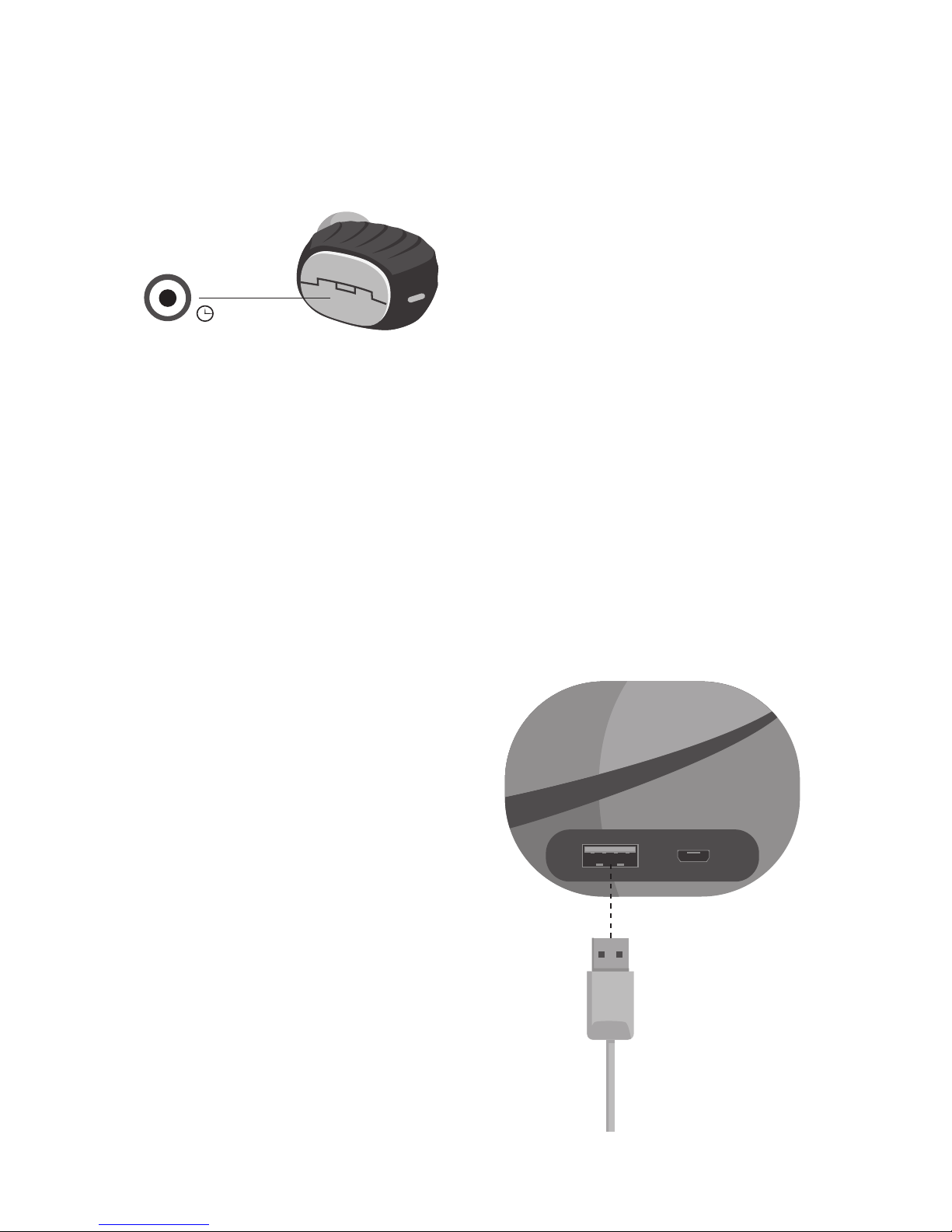
16 ES
APAGAR LOS AURICULARES
USO DE LA RECARGA DE BATERÍA
Enchufe un extremo del cable de
carga USB de su dispositivo en el
estuche de viaje y el otro extremo en
su dispositivo inteligente. Cuando
la batería se haya recargado por
completo, el estuche de viaje
también puede seguir recargando los
auriculares hasta 15 veces. O servir
de cargador tradicional de la batería
del móvil.
Para apagar sus auriculares, métalos
de nuevo en su estuche o pulse el
botón multifunción del auricular
y manténgalo pulsado durante 3
segundos.
OBSERVACIÓN
La potencia nominal de carga USB es de 5
V, 1,0 A. Puede que dé la impresión de que
algunos dispositivos, como las tablets, no se
están cargando o que se carguen muy despacio.
Póngase en contacto con el fabricante de su
dispositivo para más información.
Amps Air
Bluetooth®
Devices
Amps Air Mono
Bluetooth®
Devices
3s
Amps Air
Bluetooth®
Devices
Amps Air Mono
Bluetooth®
Devices
Amps Air
Bluetooth®
Devices
Amps Air Mono
Bluetooth®
Devices

ES 17
LO QUE DEBE SABER
OBSERVACIÓN
Some features may work differently depending on your phone or service carrier.
SI QUIERE...
Responder a una llamada Pulse una vez cualquiera de los botones
multifunción.
Rechazar una llamada Pulse cualquiera de los botones multifunción y
manténgalo pulsado.
Finalizar una llamada Pulse una vez cualquiera de los botones
multifunción.
Responder a una segunda
llamada entrante
Pulse una vez cualquiera de los botones
multifunción.
Rechazar una segunda
llamada entrante Usar el teclado numérico del móvil
SI QUIERE...
Activar Siri Pulse brevemente dos veces cualquiera de los
botones multifunción.
Activar Google Pulse brevemente dos veces cualquiera de los
botones multifunción.
Comprobar el porcentaje
de carga de batería de los
auriculares
Examine su smartphone.
Comprobar el porcentaje
de carga del estuche de
viaje
Sacuda el estuche para que se enciendan los pilotos
LED.
Apagar el auricular Pulse el botón multifunción y manténgalo pulsado
durante 3 segundos.
OTROS
SI QUIERE...
Reproducir o poner en
pausa
Pulse una vez cualquiera de los botones
multifunción.

18 ES
PILOTOS LED
Piloto rojo parpadeante Batería con poca carga
Rojo sin parpadear Cargando
Piloto en blanco sin
parpadear Carga completa
1 piloto LED parpadeante Batería baja: 0–25%
2 pilotos LED, el 2º
parpadea Capacidad de la batería: 25–50%
3 pilotos LED, el 3º
parpadea Capacidad de la batería: 50-75%
4 pilotos LED, el 4º
parpadea Capacidad de la batería: 75-100%
Piloto blanco parpadeante
lento Auriculares en modo sincronización uno con otro
Piloto blanco parpadeante
rápido
Auriculares en modo de acoplamiento con el
dispositivo
AURICULARES RECARGANDO EN EL ESTUCHE
ESTUCHE DE VIAJE
AURICULARES EN USO

ES 19
¿Le dan problema los auriculares? Busque la solución entre los pasos
indicados a continuación.
1. Apague el Bluetooth en su dispositivo.
2. Saque los auriculares del estuche.
3. Pulse el botón SOL en ambos auriculares durante 3 segundos para
apagarlos y manténgalo pulsado.
4. Pulse brevemente una vez el botón multifunción en los auriculares para
encenderlos.
5. Pulse brevemente dos veces el botón multifunción en ambos auriculares
para ponerlos en modo de acoplamiento y sincronizarse uno con otro.
6. Habilite el Bluetooth en su dispositivo.
7. Acóplelo a “Amps Air”.
CONTACTO
¿Aún le surgen dudas? Tenemos las respuestas y estamos a su disposición.
Llámenos; estamos aquí para ayudarle.
SOPORTE TÉCNICO
He aquí una lista de recursos de referencia para asegurarnos de que saque el
máximo partido a su producto SOL REPUBLIC.
Web: SOLREPUBLIC.COM/SUPPORT
Twitter: @SOLREPUBLIC
Email: [email protected]

20 FR
Amps Air
Bluetooth®
Devices
Amps Air Mono
Bluetooth®
Devices
Amps Air
Bluetooth®
Devices
Amps Air Mono
Bluetooth®
Devices
4 tailles d’embouts
Câble de recharge USB
Boîtier transportable avec batterie de secours intégrée
1
2
3
4
5 7 6
1Bouton multifonction
2Statut intra-auriculaire LED
3Entrée du microphone
4Contacts de charge intra-auriculaire
5LED du LED du boîtier de la
batterie
6Port de chargement micro
USB — pour charger le boîtier
transportable
7Port de chargement USB — pour
recharger votre appareil intelligent
Pour un meilleur ajustement et un
son amélioré, commencez de la plus
grande taille jusqu’à la plus petite.
Amps Air
Bluetooth®
Devices
Amps Air Mono
Bluetooth®
Devices
Amps Air
Bluetooth®
Devices
Amps Air Mono
Bluetooth®
Devices
Amps Air
Bluetooth®
Devices
Amps Air Mono
Bluetooth®
Devices
Other manuals for AMPS
2
Table of contents
Languages:
Other SOL Republic Headphones manuals
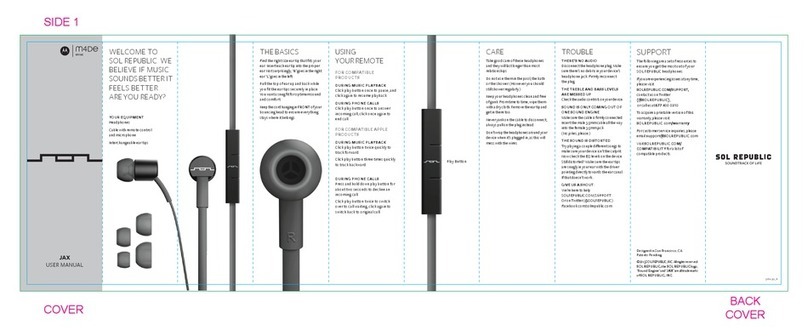
SOL Republic
SOL Republic JAX User manual

SOL Republic
SOL Republic Soundtrack Pro User manual

SOL Republic
SOL Republic Shadow Wireless User manual

SOL Republic
SOL Republic SOUNDTRACK User manual
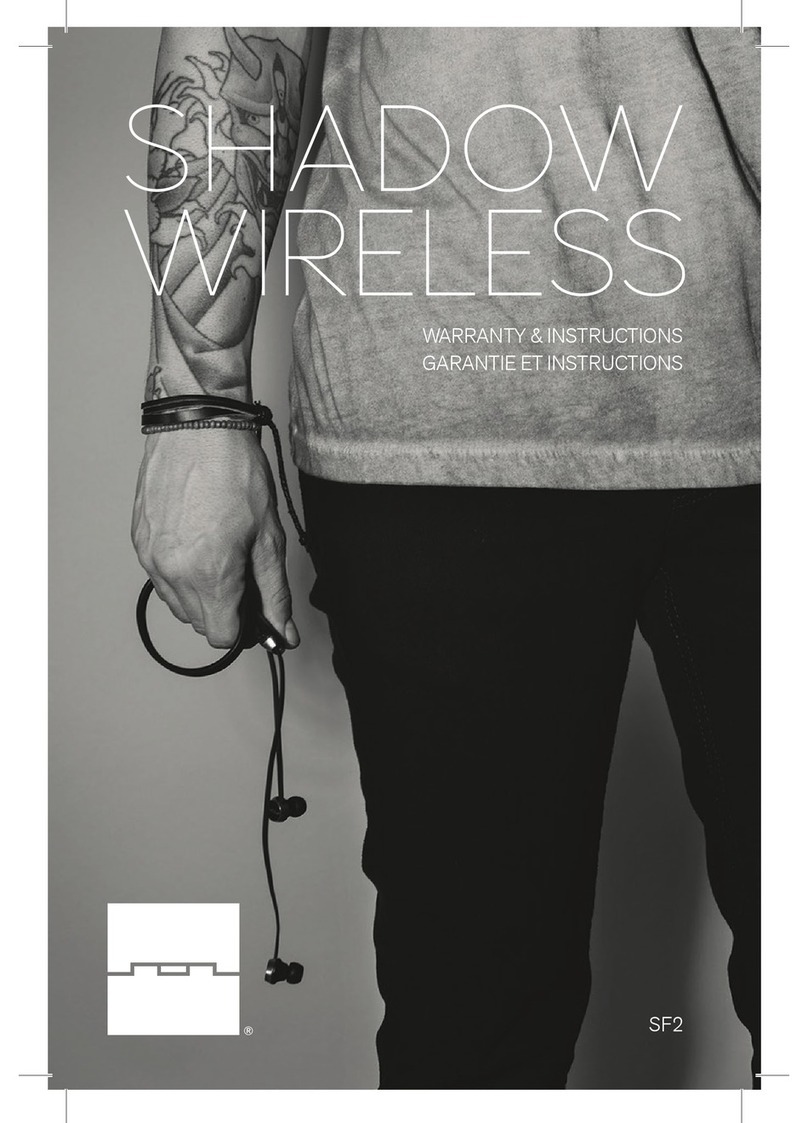
SOL Republic
SOL Republic SHADOW SF2 User manual

SOL Republic
SOL Republic Master Tracks Series Guide

SOL Republic
SOL Republic relays sport wireless User manual

SOL Republic
SOL Republic Master Tracks Series User manual

SOL Republic
SOL Republic Amps Air+ User manual

SOL Republic
SOL Republic TRACKS & TRACKS HD User manual