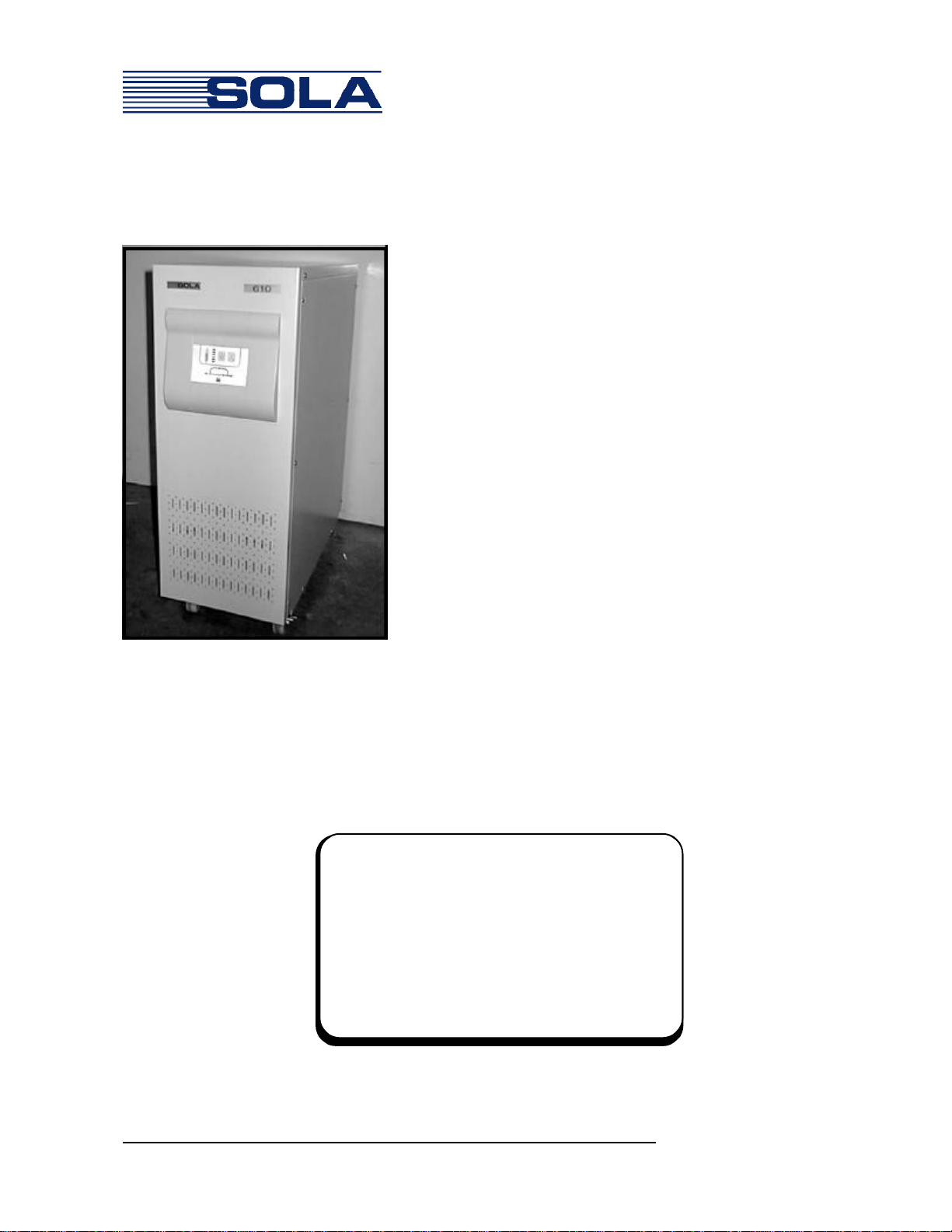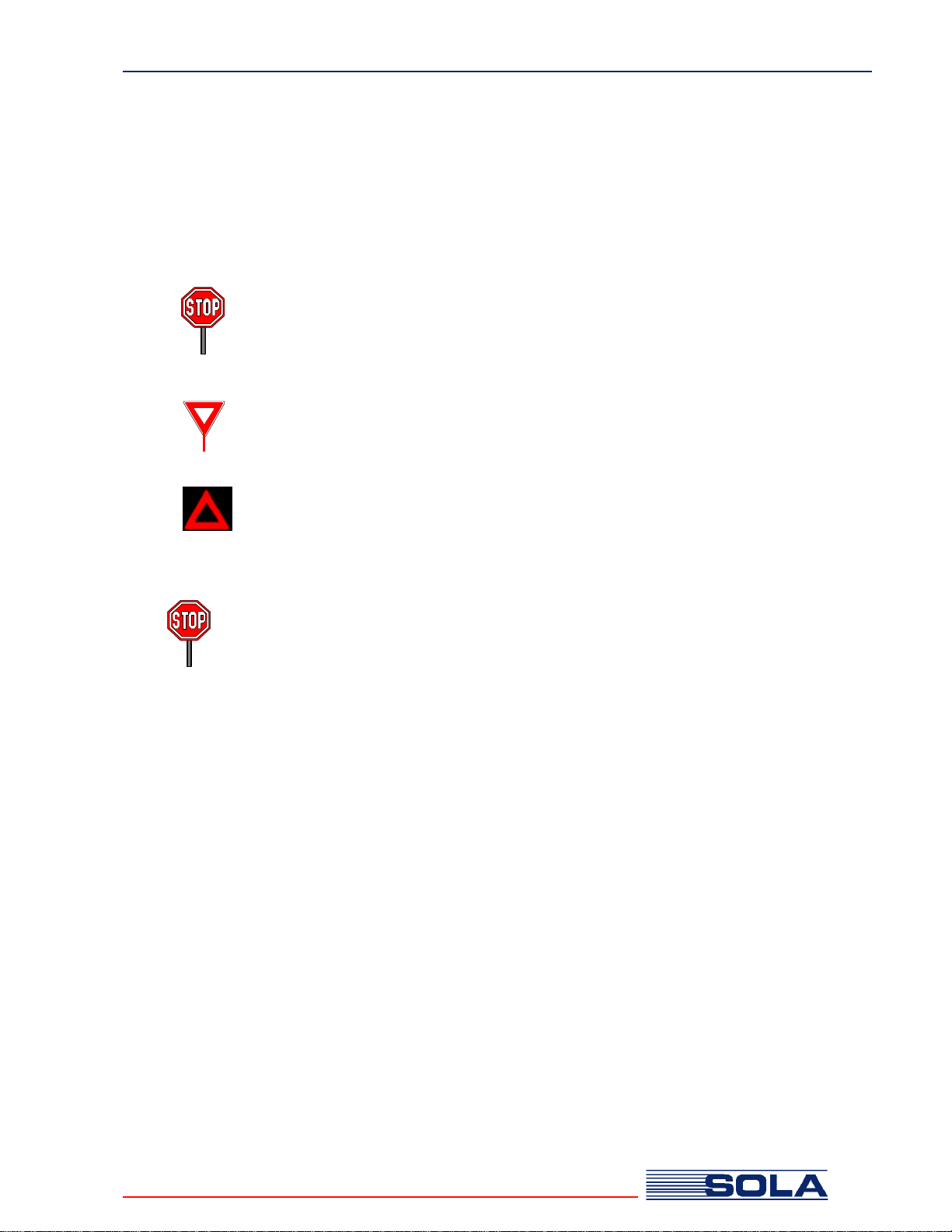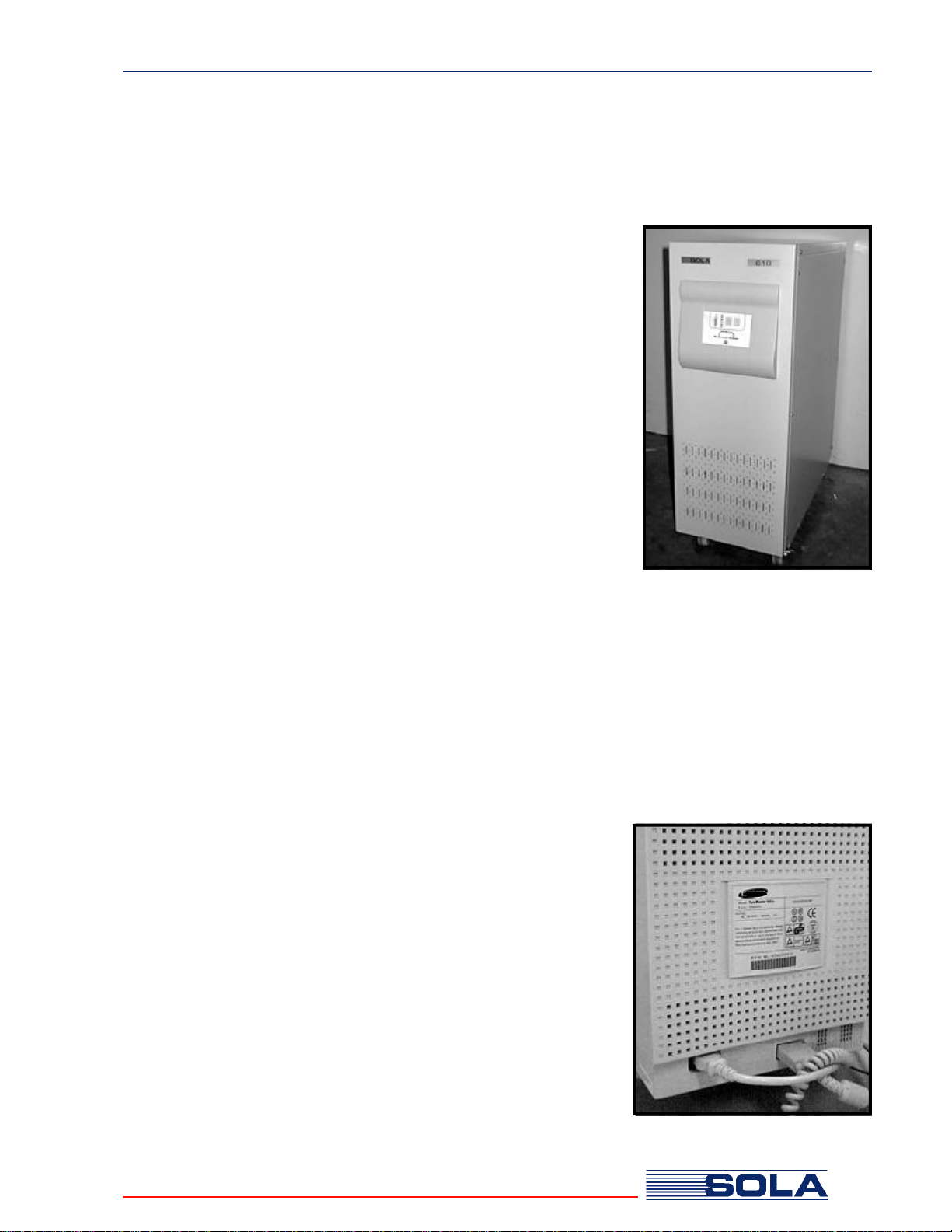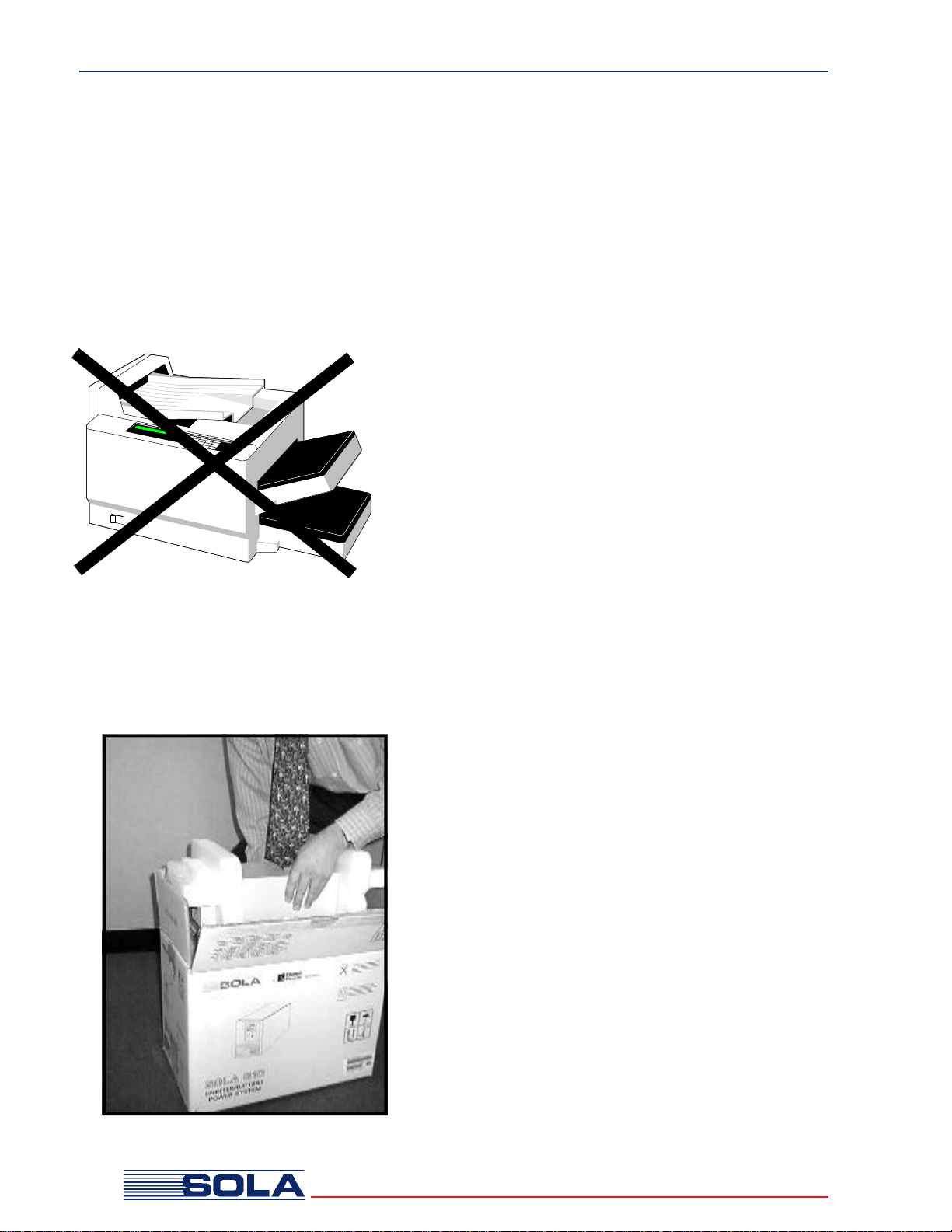SOLA 610 UPS Installation
Electrical equipment is often rated in VA (volt-amps). This
represents the rated voltage times the rated current, i.e. 230
Volts x 2 Amp = 460VA.
Check your equipment for the manufacturer’s label. This label
should state the equipment’s desired operating voltage (V) and
current (A) drawn by the equipment. The manufacturer’s label is
usually found on the external rear or underside of the equipment,
or in the handbook or operator’s manual.
Most computers and their related components are rated at
"worst case", with all of the expansion slots or bays fully loaded
at low line voltage, so your actual load is probably less than the
load indicated by the manufacturer.
2.1 IntroductionandProductDescription
2.2 Sizing your Load
An Uninterruptible Power System is designed to connect between
your utility supply wall outlet or distribution board and your critical
load. Its function is to continually monitor the availability and quality
of the electrical supply and to recreate the mains voltage to remain
within the UPS specifications, as detailed for each model.
Your SOLA 610 is an advanced true on-line sine wave UPS with
bypass line, utilising double conversion technology.
The utility power enters the UPS where it is rectified to a DC
voltage which will float charge the battery as well as run the DC to
AC inverter. The inverter generates the true sine wave output,
recreating the utility supply voltage. A bypass path is provided
through a transfer switch, should the UPS become overloaded or
aninverter faultoccur.
Because the UPS is an on-line design, conditioned power is
provided continuously to your load. During an electrical power
failure, the unit employs its internal maintenance free battery to
supply continuous power for as long as the battery is capable. The
UPS autonomy after a power failure will depend on (a) the size of
the UPS and the load of your equipment (b) the size of the battery
used (either the standard internal battery or external battery pack
options), and (c) the state of the battery and battery charge when the
power failure occurs. Batteries have a finite life that can be affected by
excessive use and/or high ambient temperatures. Under normal
operation, you should expect a 3-5 year life from your UPS battery.
1