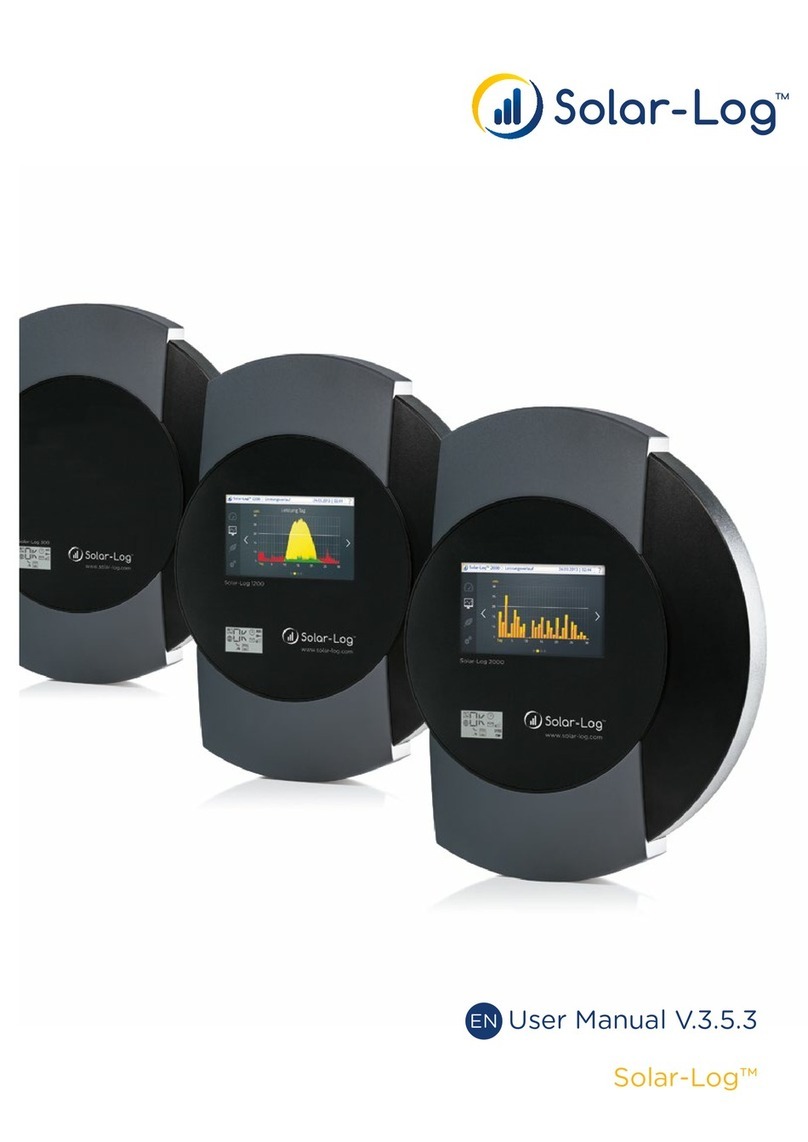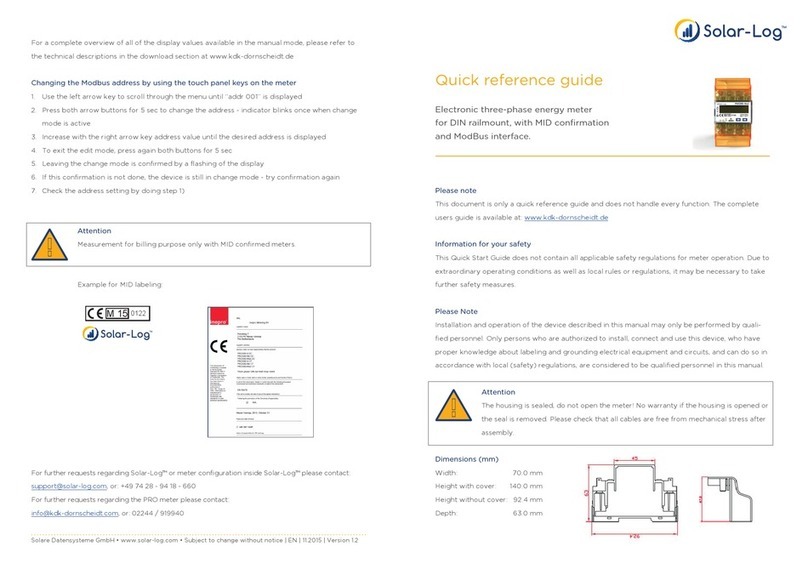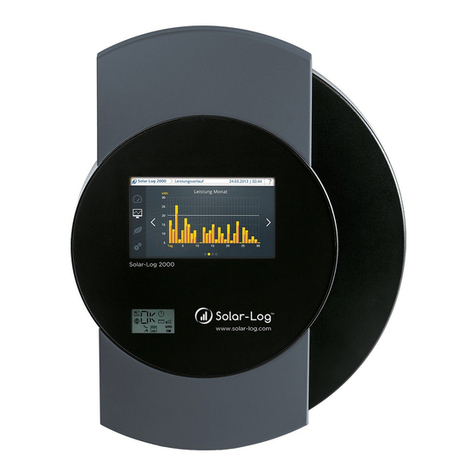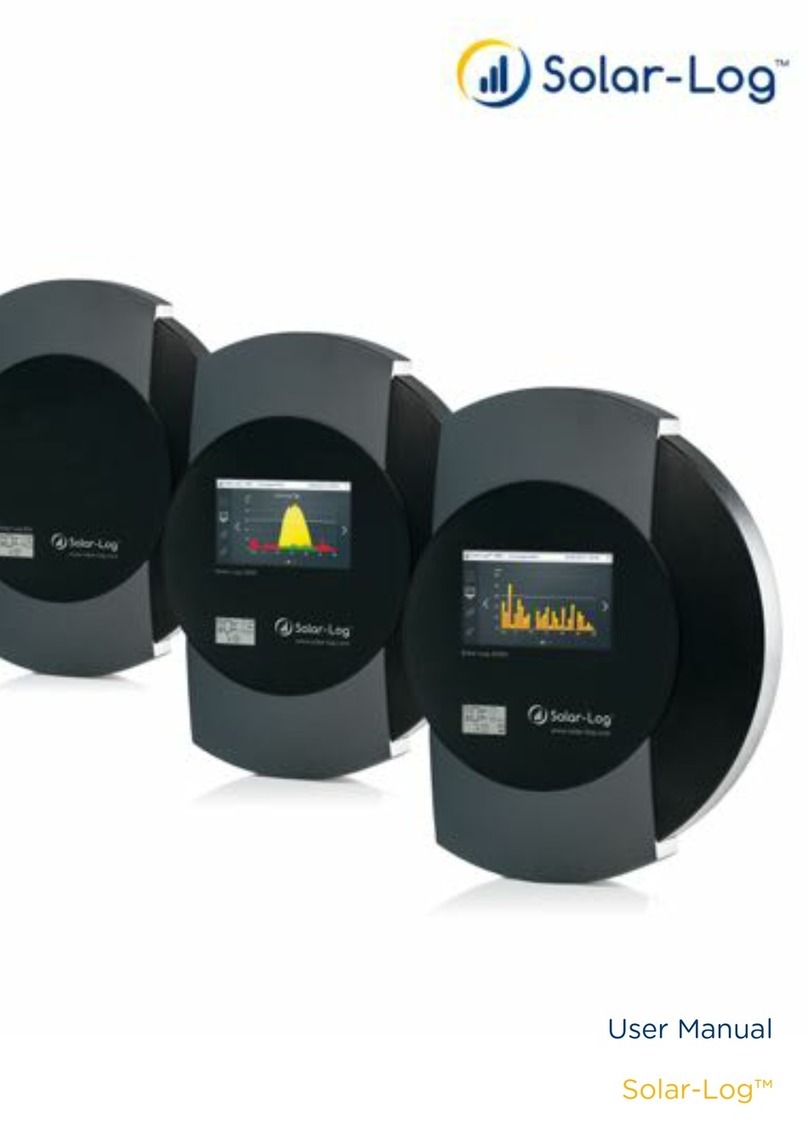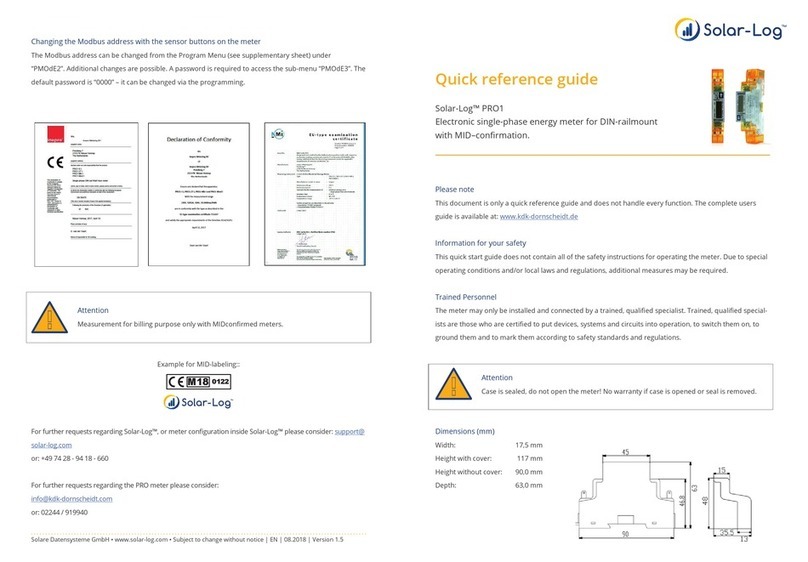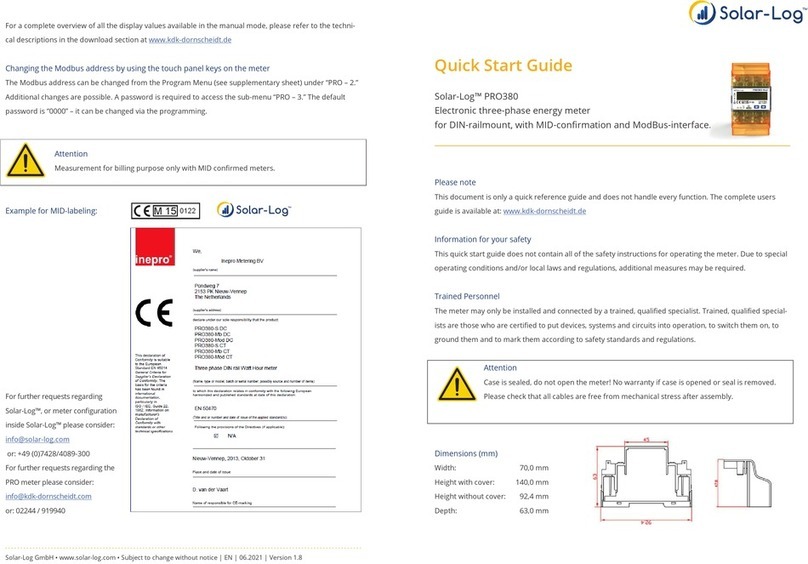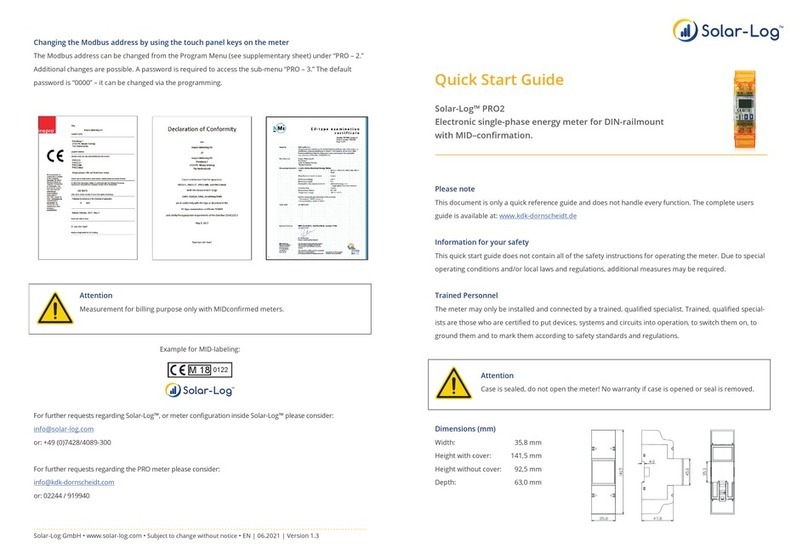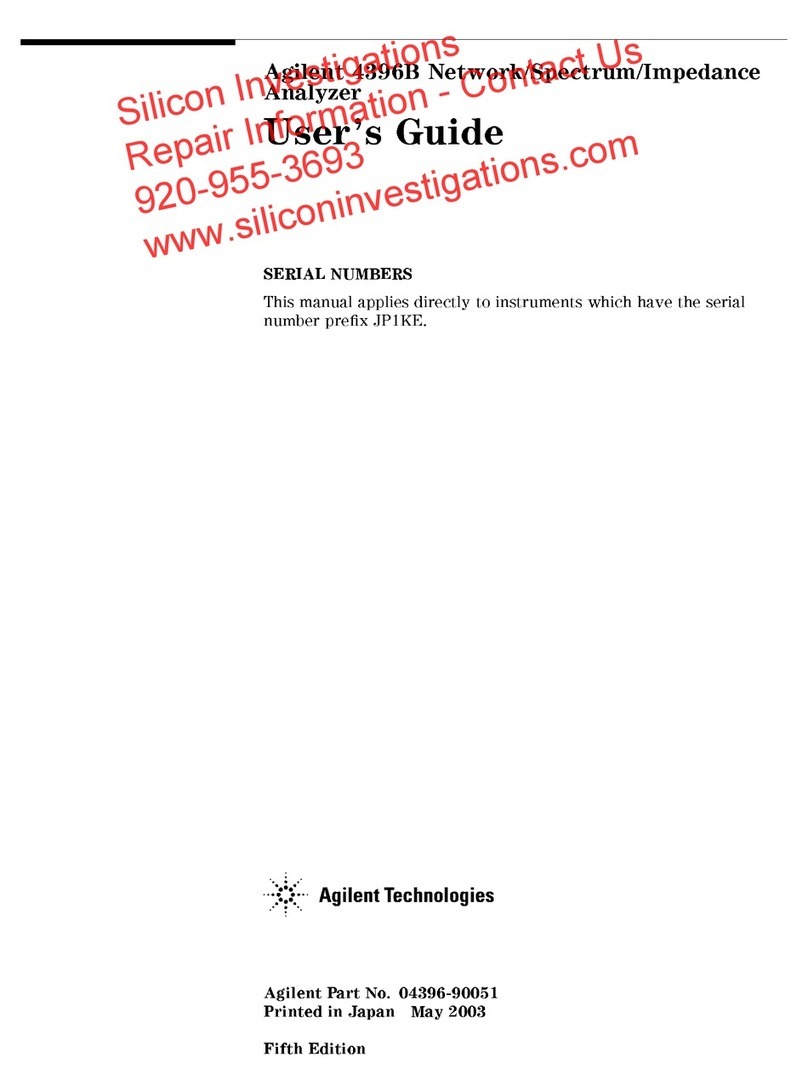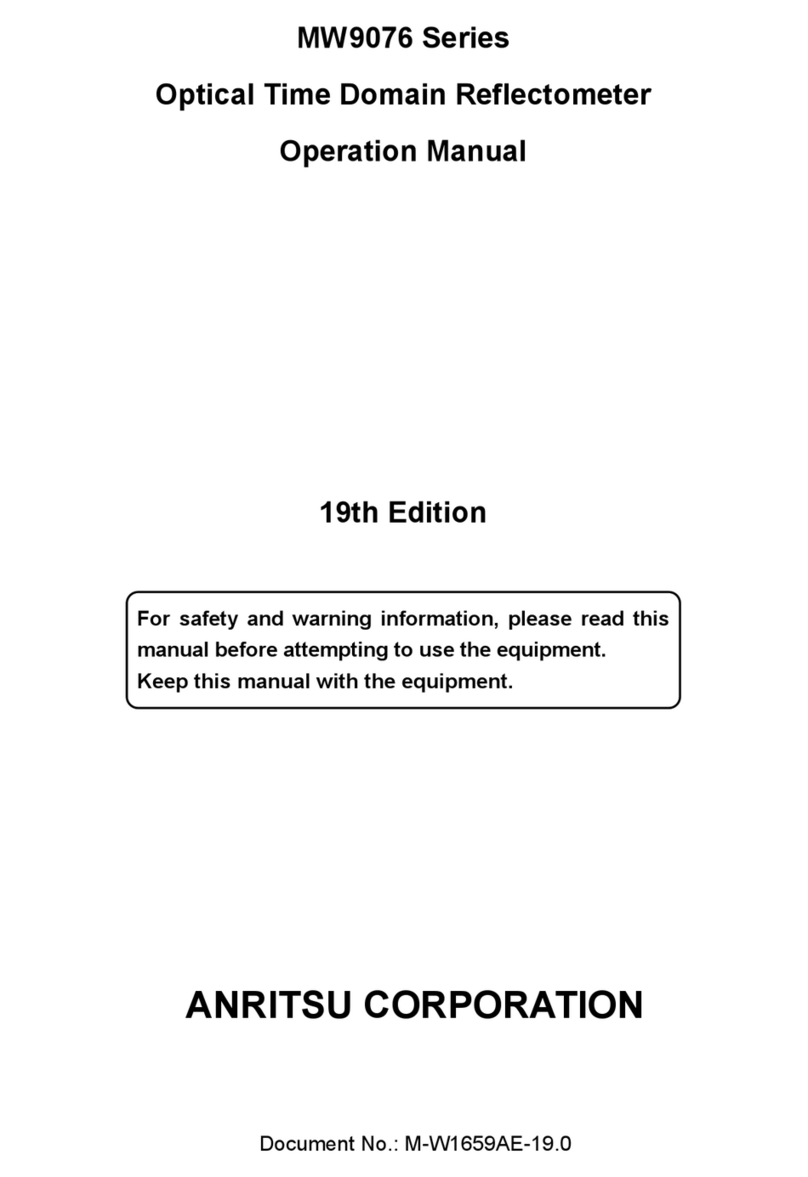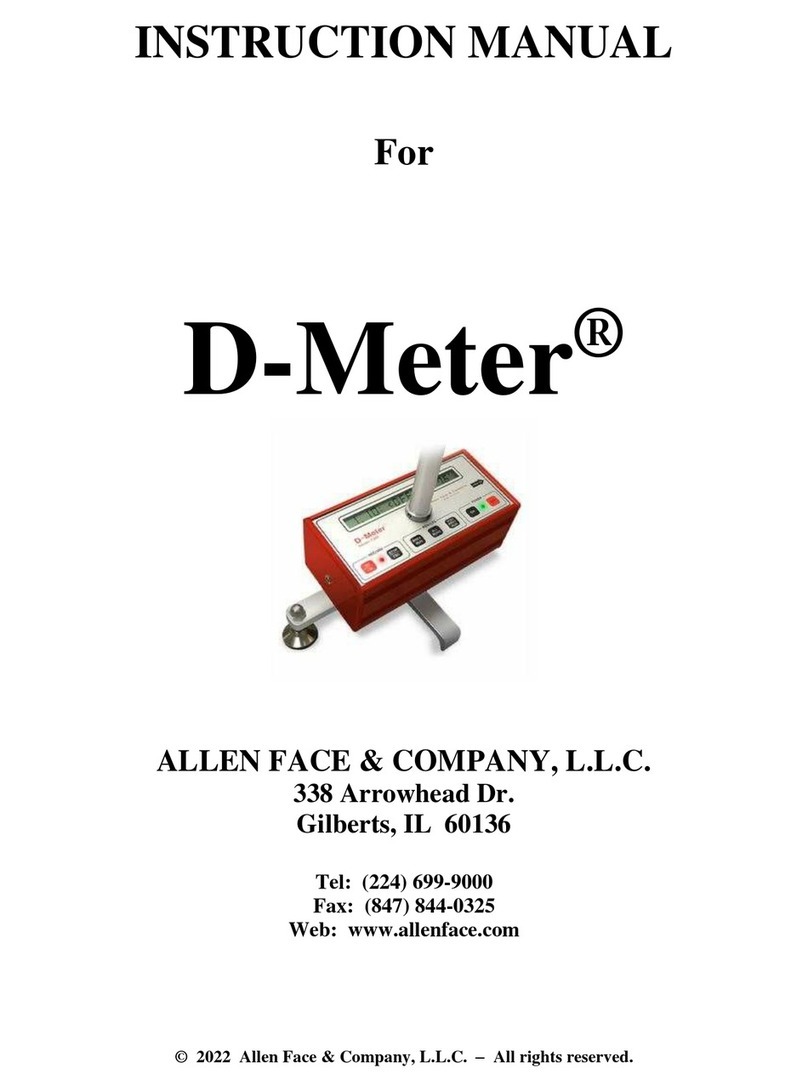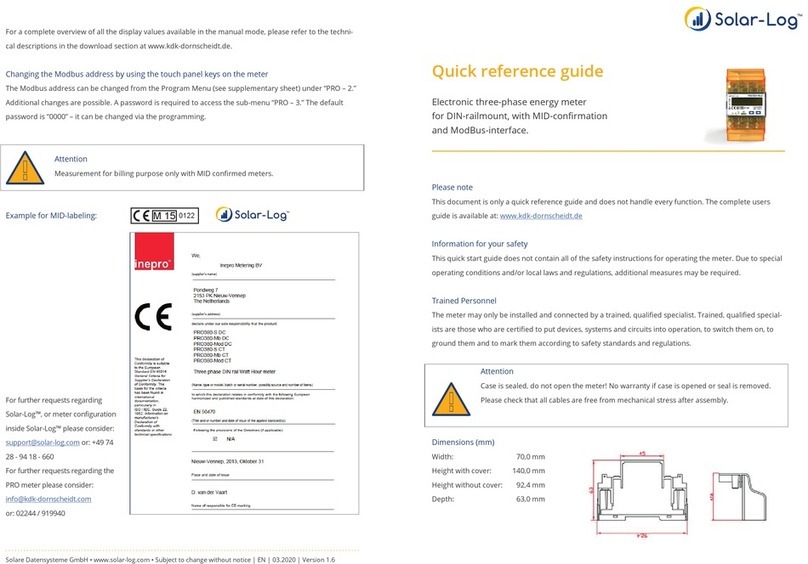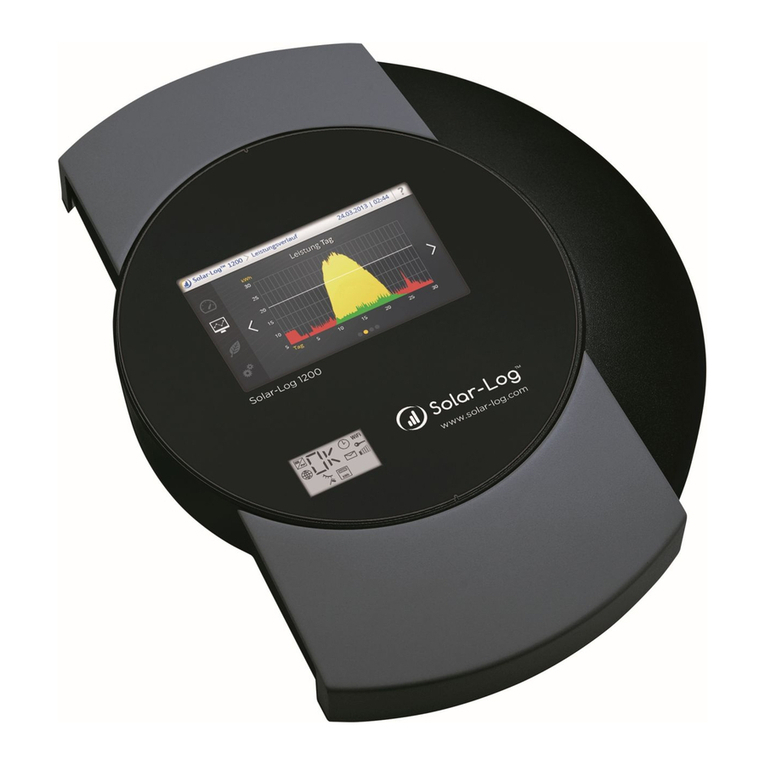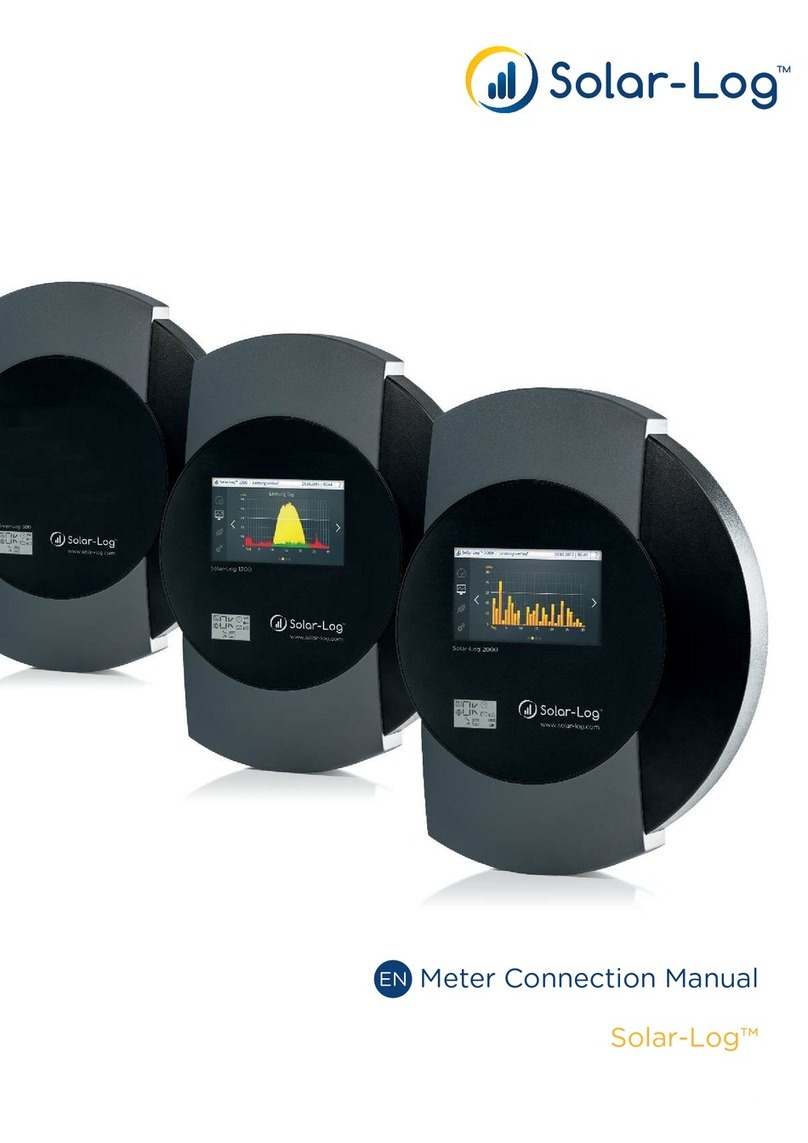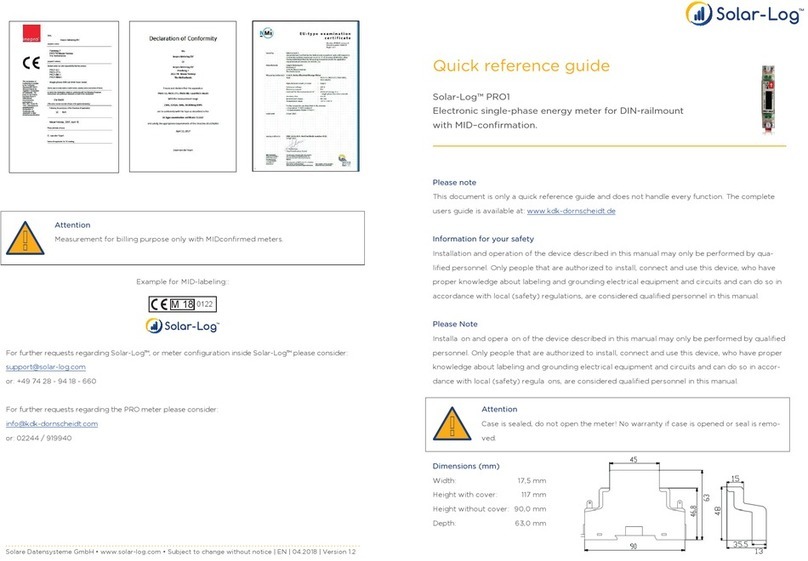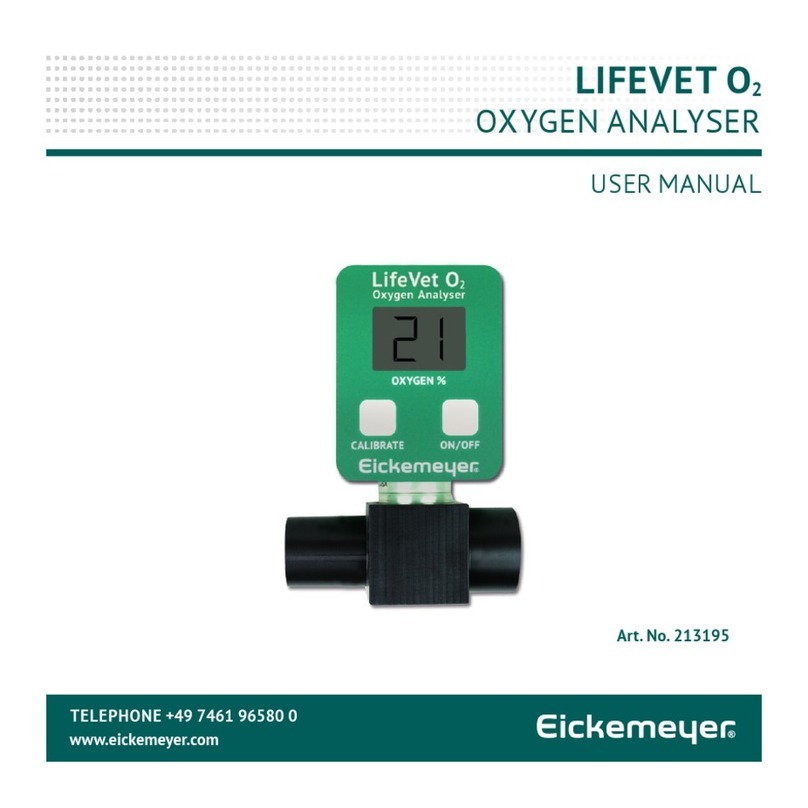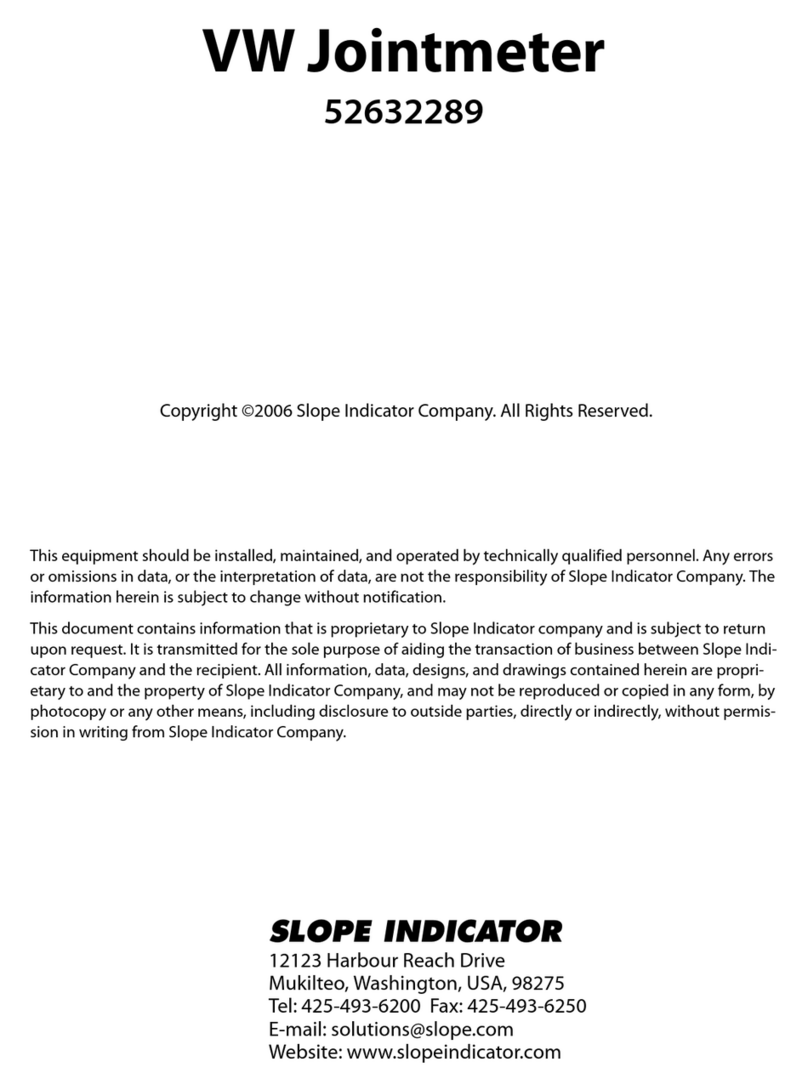Quick Start Guide
Solar-Log™ PRO380-CT
Electronic A.C. current meter for DIN rail mounting with MID
declaration of conformity and ModBus interface
(converter connection meter)
Warning
The meter's case is sealed and may not be opened. Opening the meter and/or breaking the seal invali
dates the warranty. Please make sure that all of the cables are mounted free from mechanical stress.
Only meters with the MID declaration of conformity can be used for tari applications.
Important note on adjusting the converter ratio.
The converter ratio can only be set once with this meter.
When the meter is connected to power, the display alternates between “Set CT” and “CT5 0005.” If one of the arrow
keys is pressed, the rst number from the left blinks. Dene the secondary power between /1A and /5A and con-
rm the selection by pressing both of the arrow keys at the same time for 3 seconds. After that, dene the primary
current by selecting the 4 numbers from left to right with the keys as described above. Conrm every number by
pressing both arrow keys for 3 seconds.
The primary power can be freely dened in steps of 5A from 0005 to 9995. Once the last digit has been conrmed,
the converter ratio is saved and cannot be changed again.
Please note
This document is only a quick start guide and does not cover all of the device's functions. Detailed specications
and descriptions are available at www.kdk-dornscheidt.de.
Information for your safety
This quick start guide does not contain all of the safety instructions for operating the meter. Due to special operat-
ing conditions and/or local laws and regulations, additional measures may be required.
Trained Personnel
The meter may only be installed and connected by a trained, qualied specialist. Trained, qualied specialists are
those who are certied to put devices, systems and circuits into operation, to switch them on, to ground them and
to mark them according to safety standards and regulations.
The following values are displayed successively in the automatically rotating display:
Energy ow direction display per phase 1 2 3
R = Reverse, F = Forward
Active energy (forward) in kWh (OBIS: 1.8.0)
Accumulating
Active energy (reverse) in kWh (OBIS: 2.8.0)
Accumulating
Active power (total)
For a complete overview of all of the display values available in the manual mode, please refer to the technical
descriptions in the download section at www.kdk-dornscheidt.de. (German).
Changing the Modbus address with the sensor buttons on the meter
The Modbus address can be changed from the Program Menu (see supplementary sheet) under “PRO – 2.” Addi-
tional changes are possible. A password is required to access the sub-menu “PRO – 3.” The default password is
“0000” – it can be changed via the programming.
Example of the MID label
The declaration of conformity and certication
(EN 50470) you will nd current on:
www.kdk-dornscheidt.de
For questions about the Solar-Log™ or on how
to congure the meter in the Solar-Log™, please
contact our support team:
or: +49 (0)7428/4089-300
For questions about the meter, please contact the
or: +49 2244 919940
M 15 0122
Solar-Log GmbH • www.solar-log.com • Subject to change without notice. | EN | 06.2021 | Version 1.9
V1.1
TechnischeDaten:
Nennspannung: 230/400VAC
Strom:0,255(100)A
Frequenz:50Hz
Messgröße:Wirkverbrauch,Rücklaufsperre
Genauigkeitsklasse: B
Eigenverbrauch: <10VA<2W
Breite:4TE(70mm)
ImpulsausgangLED: 10.000Imp/kWh,2,5ms
S0–Impulsausgang: 1.000Imp/kWh,25ms
Arbeitstemperatur: 25°Cbis+55°C
Max.rel.Lufeuchte: 75%imMiel,kurzzeig95%
RegistrierteHarmonische: 0,05–0,25kHz
LED:rotblinkend:Bezug>4W,Impulsrate=Verbrauch
Display:6+2Digits(999999,11kWh)
MaximalerLeiterquerschni:Hauptklemmen: max.35mm²
Zusatzklemmen: max.2,5mm²
BaudrateModBus: 9600baud
Anschlussschema:
Zählertyp: PRO380,100A
NachSchaltungstyp1000(DIN43856)
Input„L1,L2,L3“ ZuleitungseingangPhaseL1,L2,L3
Output„L1,L2,L3“ ZuleitungsabgangPhaseL1,L2,L3
Klemme„N“NeutralleiteranschlussN
Klemmen18,19 S0Impulsausgang„Bezug“(Kl.18=„+“)
Klemmen20,21 S0Impulsausgang„Lieferung“(Kl.20=„+“)
Klemme22,23 ModBus–AnschlussKlemme22>A,23>B
Klemme24,25 externeTarifumschaltung(230VAC)
KlemmleistensteckerSolarLog PRO380
KlemmeKlemme
1> 22(A)
4> 23(B)
V1.1
AlleAnzeigewertedesZählers:
DurchDrückenderTastenwechseltderZählervonderautomaschrollierendenAnzeige
indiemanuelleAnzeige.HierkönnenmielsTastendruckalleverfügbarenAnzeigewerte
derReihenachaufgerufenwerden.Wirdkeinegedrückt,kehrtderZählernachkurzerZeit
wiederindenautomaschenModuszurück.
InderautomaschrollierendenAnzeigewerdennacheinanderdiefolgenden
Werteangezeigt:
FüreinevollständigeÜbersichtallerverfügbarenAnzeigewerteimmanuellen
ModusbeachtenSiebiedieausführlichetechnischeBeschreibungalsDown
loadaufwww.kdkdornscheidt.de.
ÄnderungderModbusAdressemitHilfederSensortastenamZähler:
1.MitderlinkenPfeiltastedurchdasMenübläern,bis„addr001“
angezeigtwird
2.ZurÄnderungderAdressebeidePfeiltastenfür5secdrücken–Anzeige
blinkt1xauf,wennÄnderungsmodusakvist.
3.MitderrechtenPfeiltasteAdresswerterhöhen,bisgewünschteAdresse
angezeigtwird
4.ZumVerlassendesÄnderungsmodusnochmalsbeidePfeiltastenfür5sec
drücken
5.VerlassendesÄnderungsmoduswirddurchblinkendesDisplaysbestägt
6.SolltedieseBestägungnichterfolgenistGerätimmernochimÄnde
rungsmodus–Bestägungnochmalsversuchen
7.KontrolledereingestelltenAdressedurchannavigierenwie1)
EnergierichtungsanzeigeproPhase123
r=Lieferung(Reverse)F=Bezug(Forward)
WirkenergieBezuginKWh(OBIS:1.8.0)
Saldierend
WirkenergieLieferunginKWh(OBIS:2.8.0)
Saldierend
Momentan‐Leistung(Gesamt)