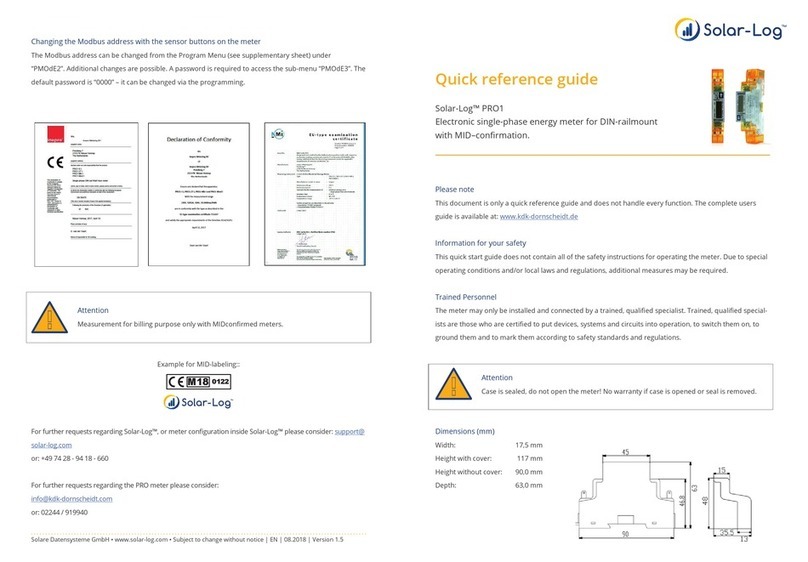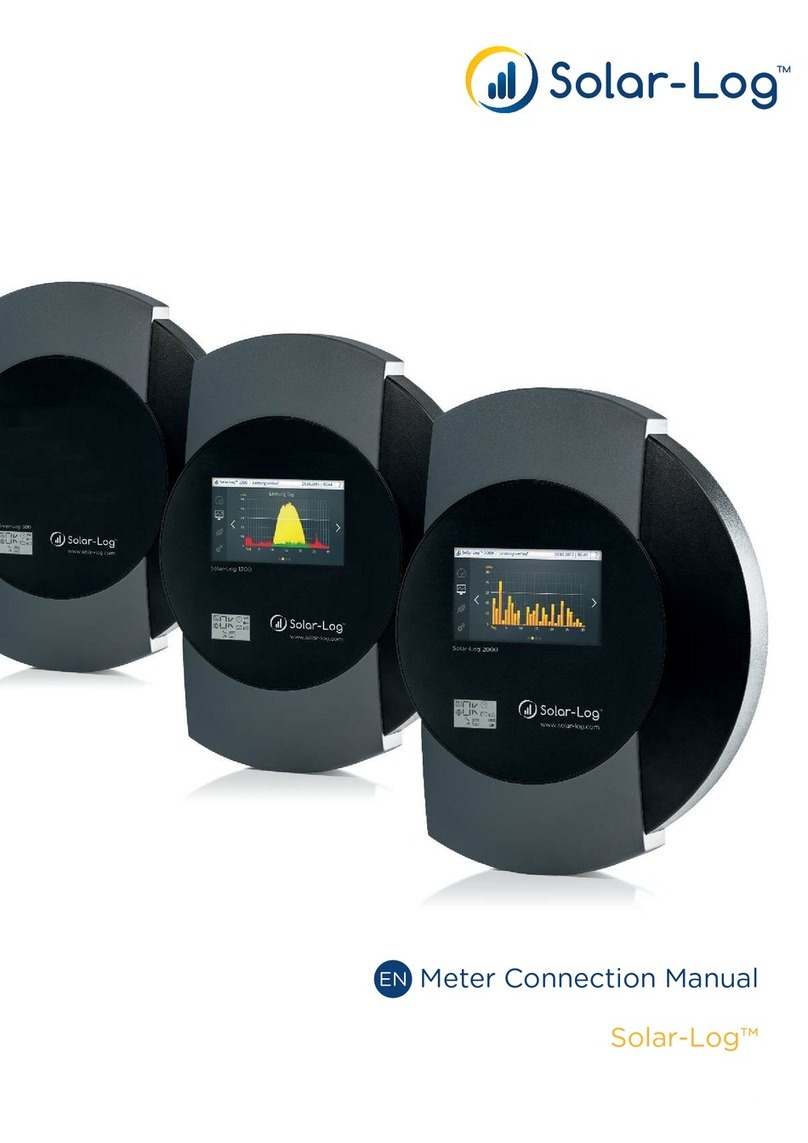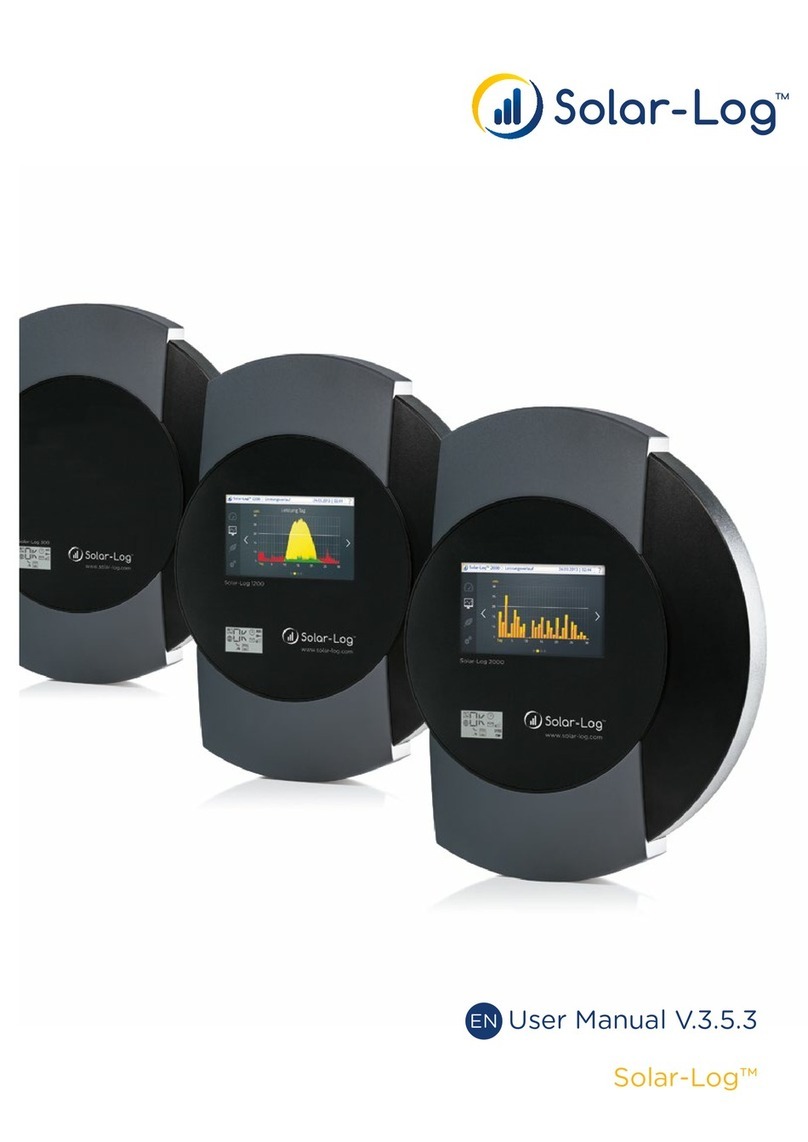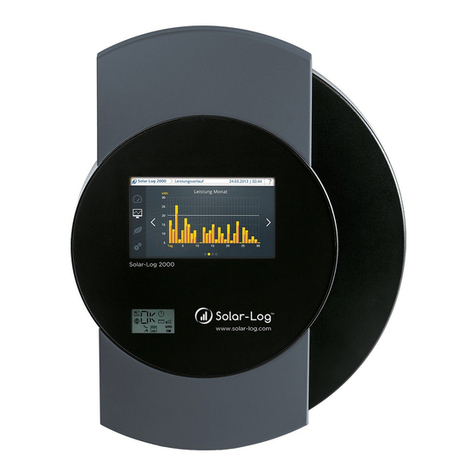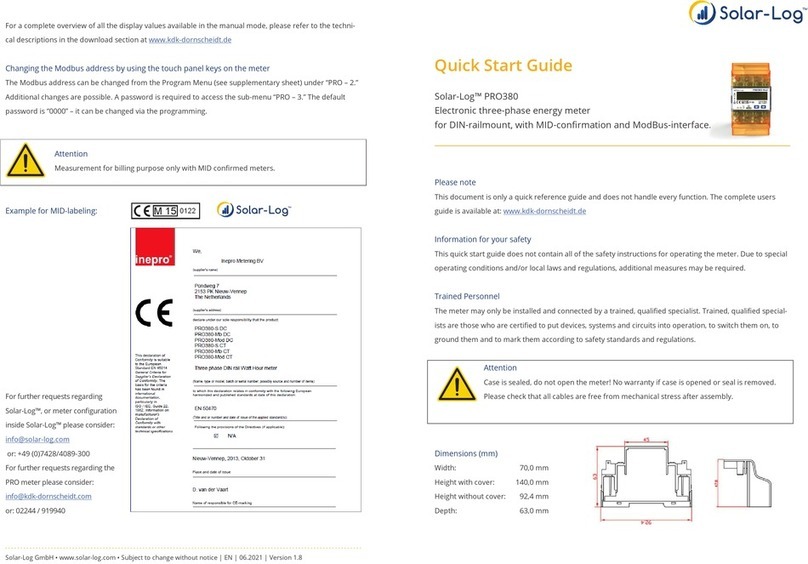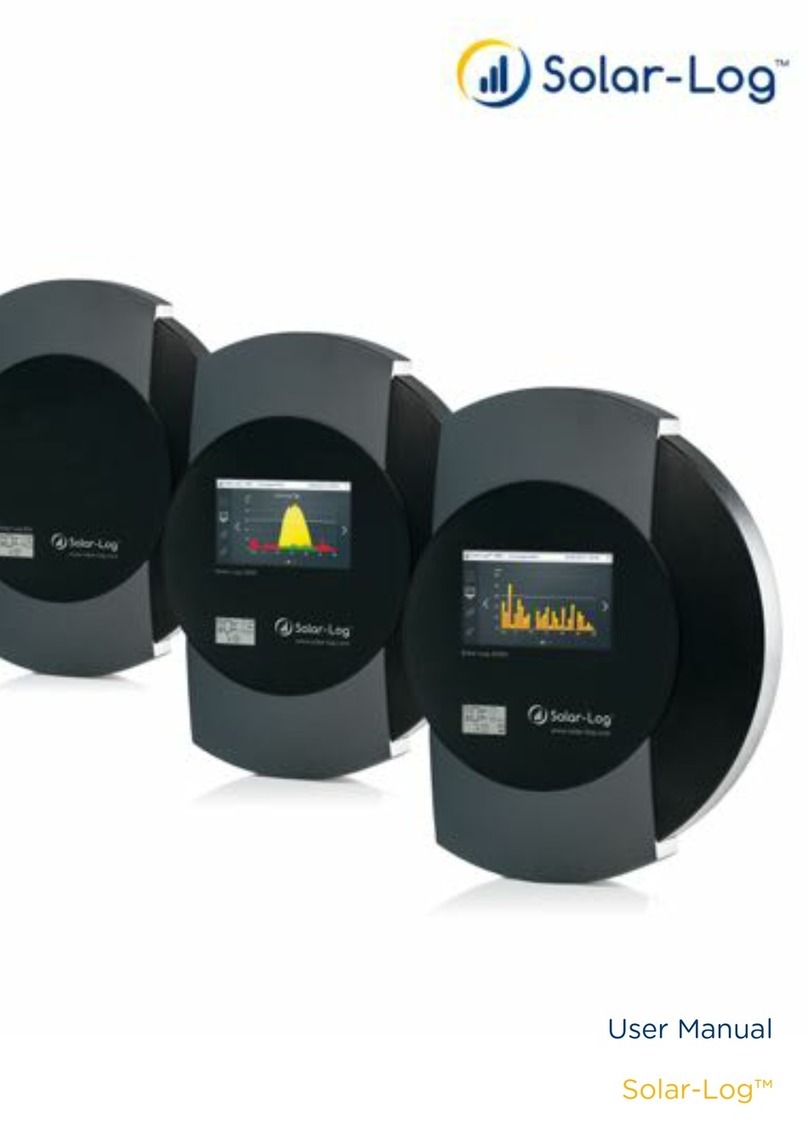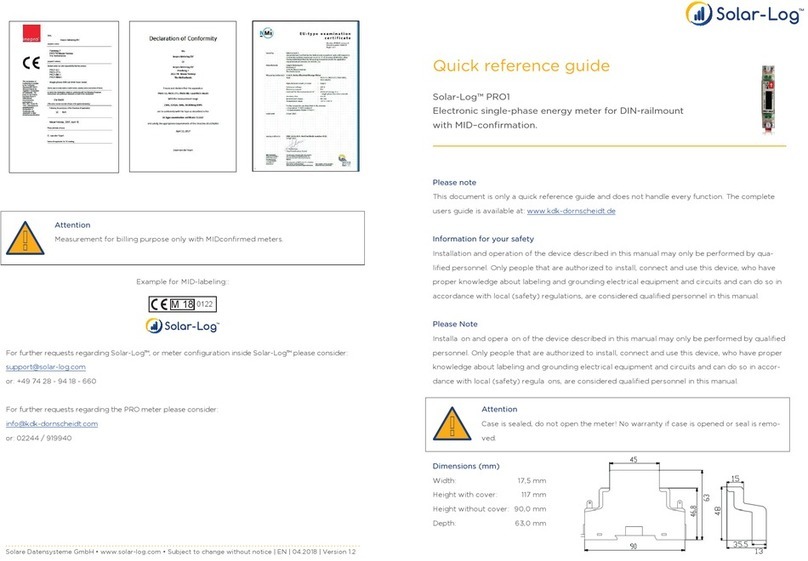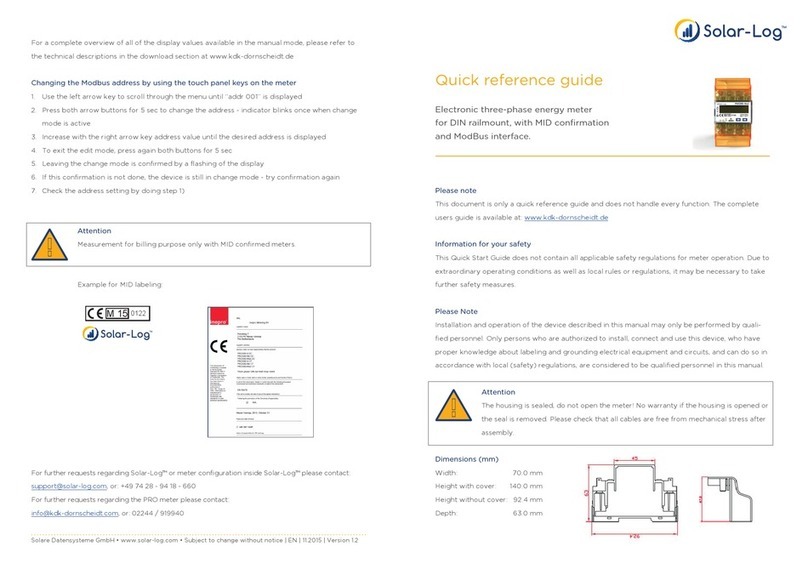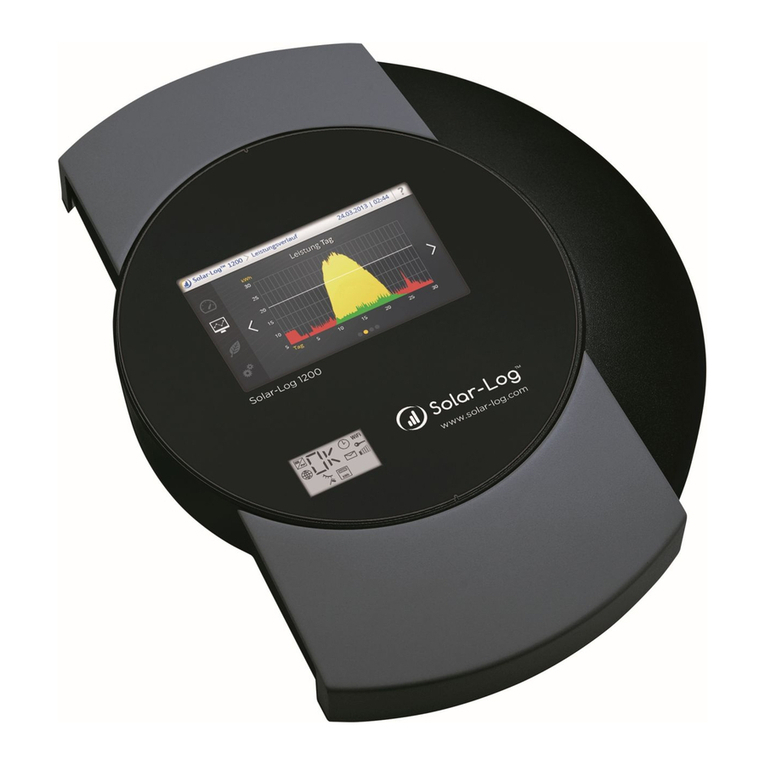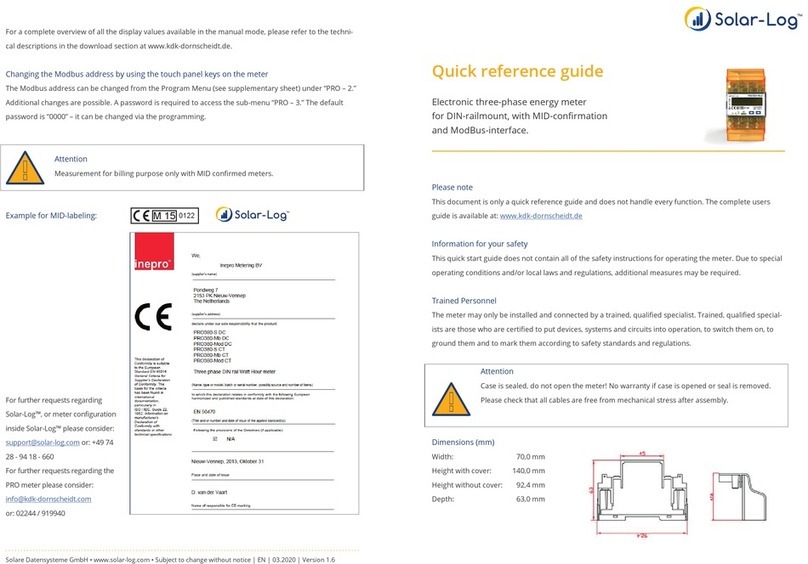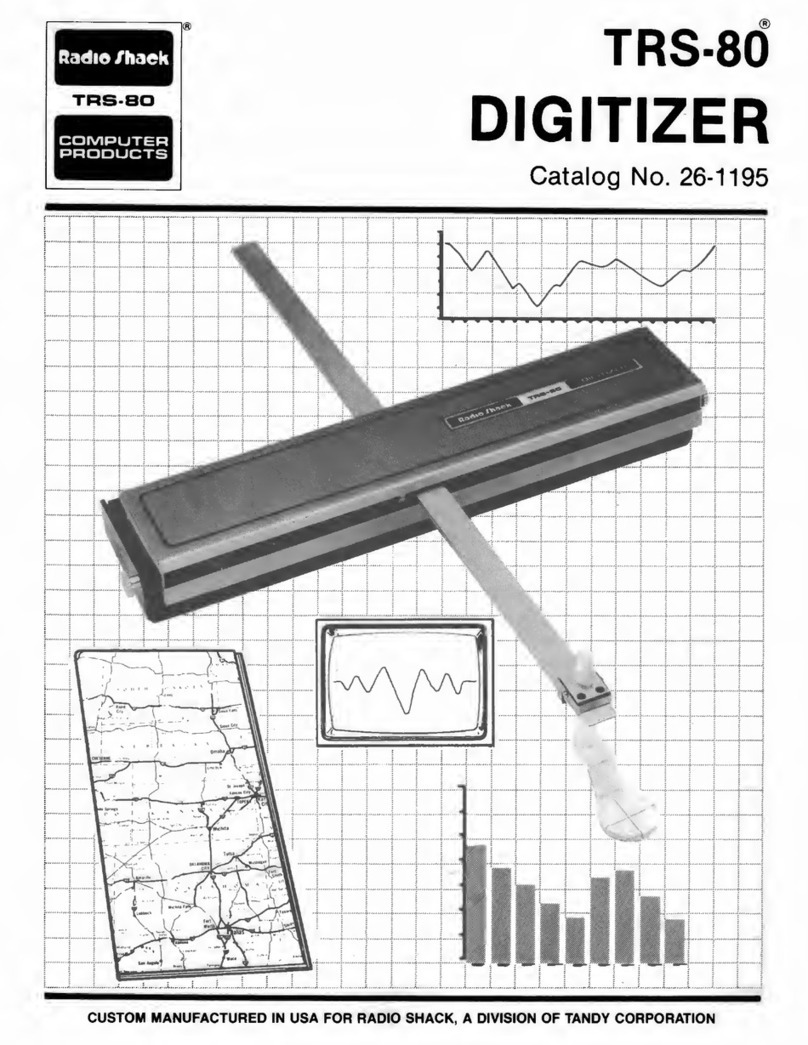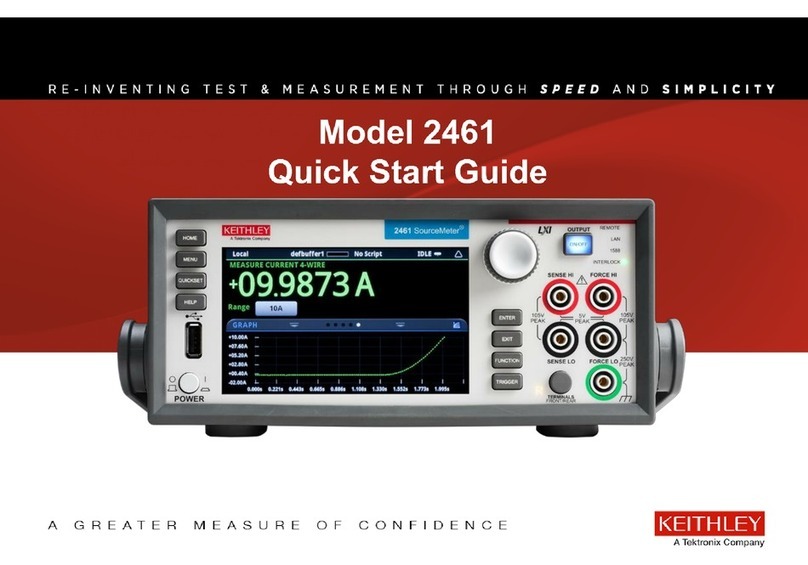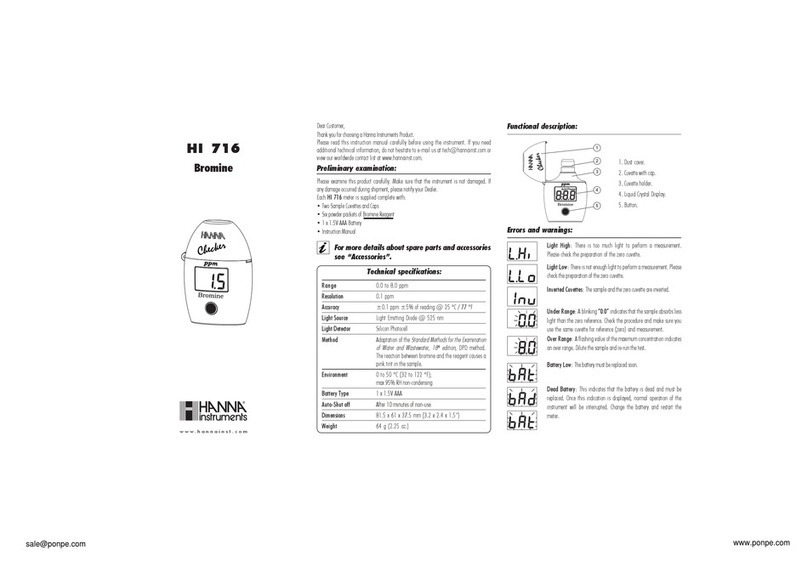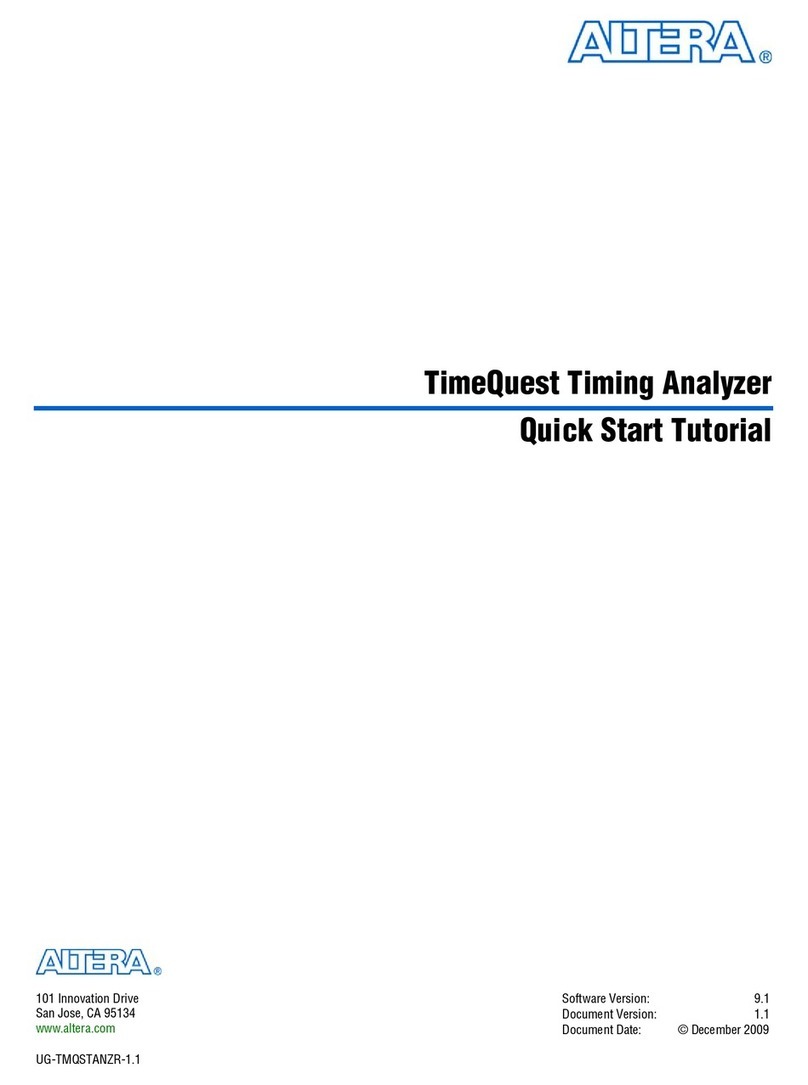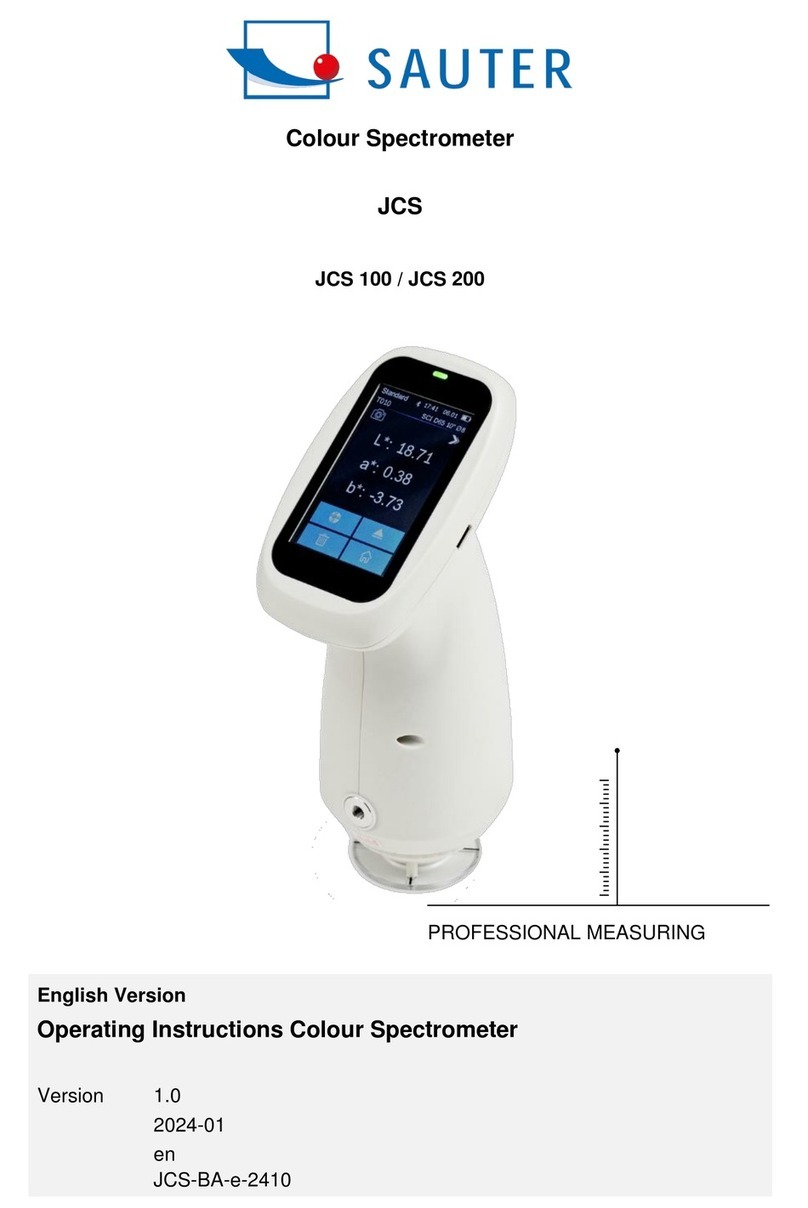Meter type: Solar-Log™ PRO2
Connection diagramm
Connection diagram for dierent operating modes
Solar-Log™ PRO2 (RS485 oder S0) connection assignments
The meter connections are labeled IN (bottom) and OUT (bottom).
As consumption or sub-consumption meter: Connection to the grid (IN) – connection for appliances (OUT)
As inverter /production meter: Connection for the production (IN) – connection to the grid (OUT)
Solar-Log™ PRO2 connection assignments (only RS485)
As battery meter (bi-directional): IN = connection to the grid – OUT = connection to the battery
Please note that only Solar-Log™ PRO2-Mod meters can operate on the RS485 interface (one or several). It
is not possible to combine the operation with other components.
If the meter is the last device on the bus, it has to be terminated at connection block10 and 11 with a
resistor (120 ohm / 0.25W).
All display values of the meter
Change the meter from the automatically rotating display to the manual display by pressing the keys.
Pressing on the keys here allows all of the available display values to be accessed in sequence. Please refer
to the attached table for the menu navigation. If no keys are pressed after a short time, the meter reverts
back to the automatic display mode.
Technical data
Nominal voltage 230 V AC
Current 5 (100) A
Frequency 50 Hz ± 10 %
Measurement Active- and Reactive energy in forward and reverse direction
Accuracy class B
Power consumption ≤ 10VA/Phase - ≤ 2W/Phase
Width 2 TE (35,8 mm)
Pulse Output LED 10 000 Imp/kWh
S0–pulse output: 1 000 Imp/kWh, 31ms
Temperature range -40°C to +70°C
Max. rel. humidity 75 % average, 95 % short term
Registered harmonics: 0,05 – 0,25 kHz
LED blinking red Consumption >4W, pulsrate= consumption
Display 5 + 2 Digits (99.999,11 kWh)
Max diameter Mainclamps: max. 35 mm2
Additional clamps: max. 2,5 mm2
Baud rate ModBus 9.600 baud
Connection diagramm 1000 (DIN 43856)
Clamp 1 Input Phase „L1“
Clamp 3 Output Phase „L1“
Clamp 4 Neutral connection N (Input)
Clamp 6 Neutral connection N
Clamp 10, 11 ModBus-Connection
Clamp 12, 13 (Unallocated)
Clamp 18, 19 S0- pulse output „Forward“
Clamp 20, 21 S0- pulse output „Reverse“
Terminal block connector Solar-Log™ (RS485) Solar-Log Base PRO2
Terminal Terminal Terminal
1 -> (A) 6 or (B) 10 (Data+) 10 (A)
4 -> (A) 9 or (B) 13 (Data-) 11 (B)