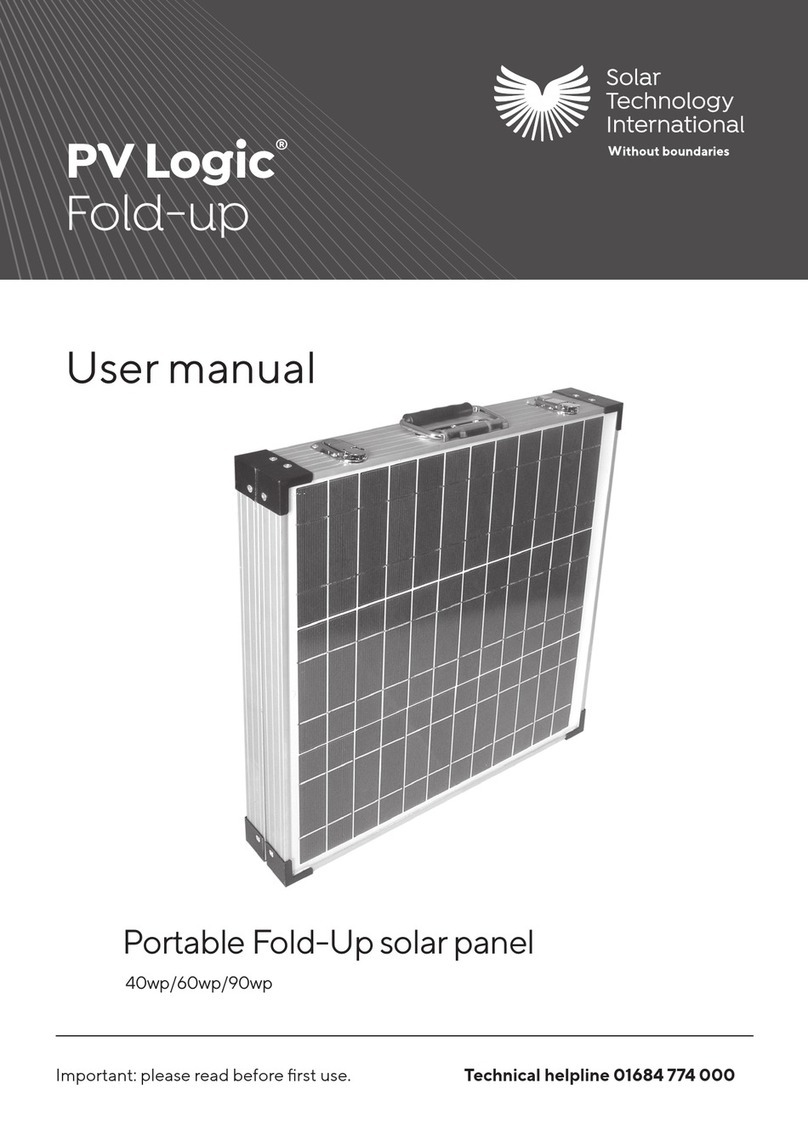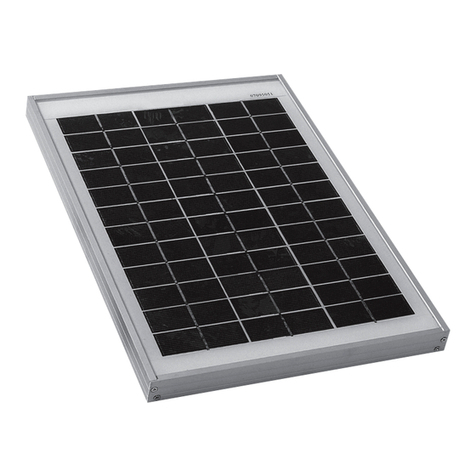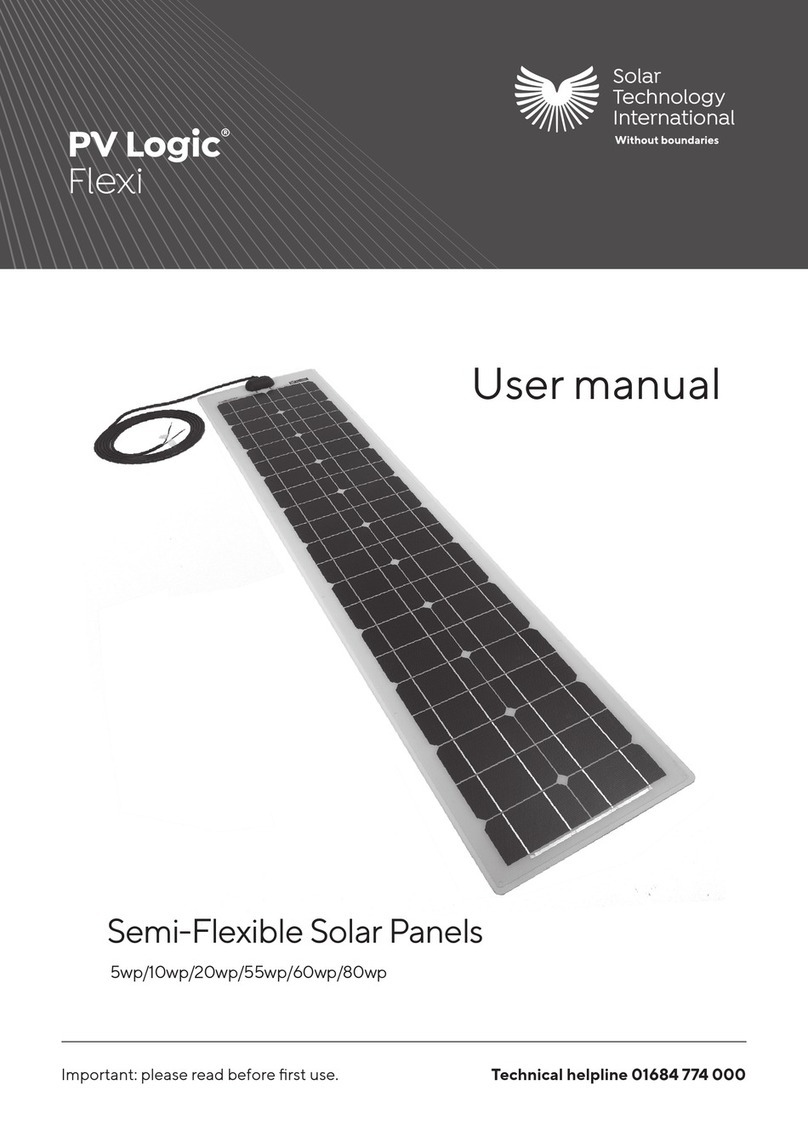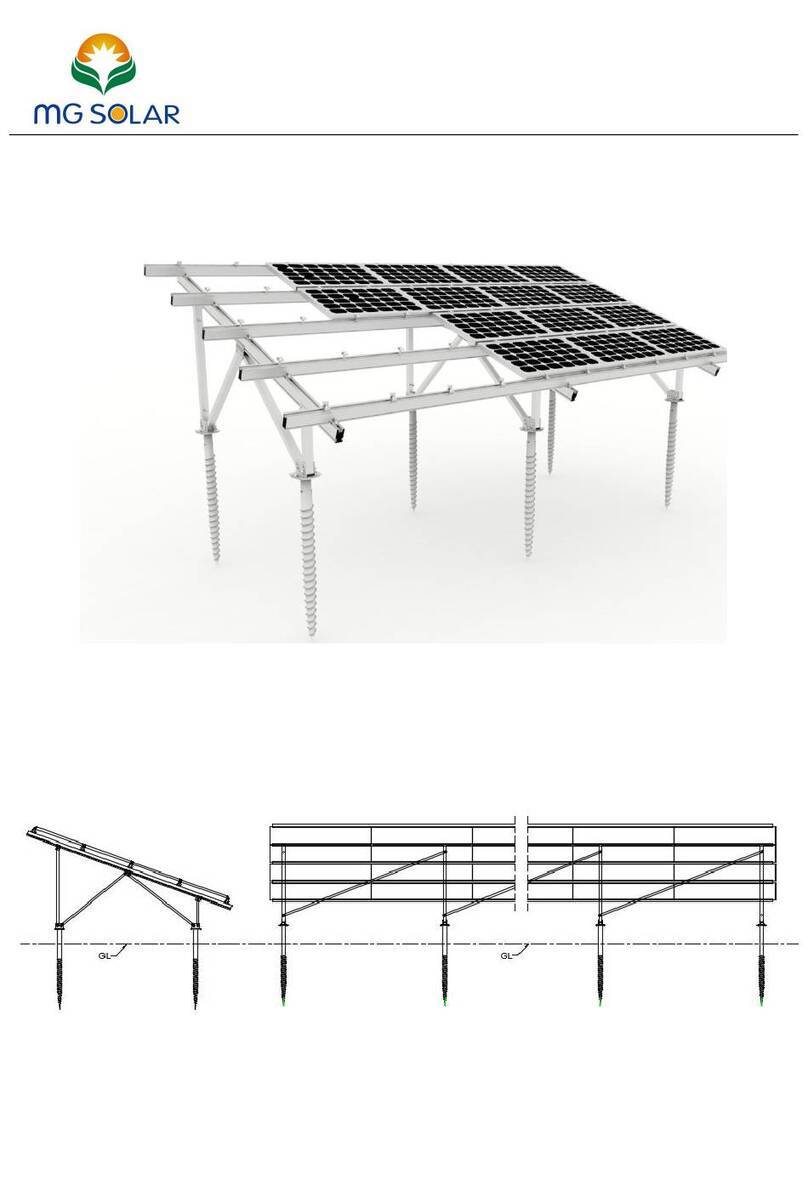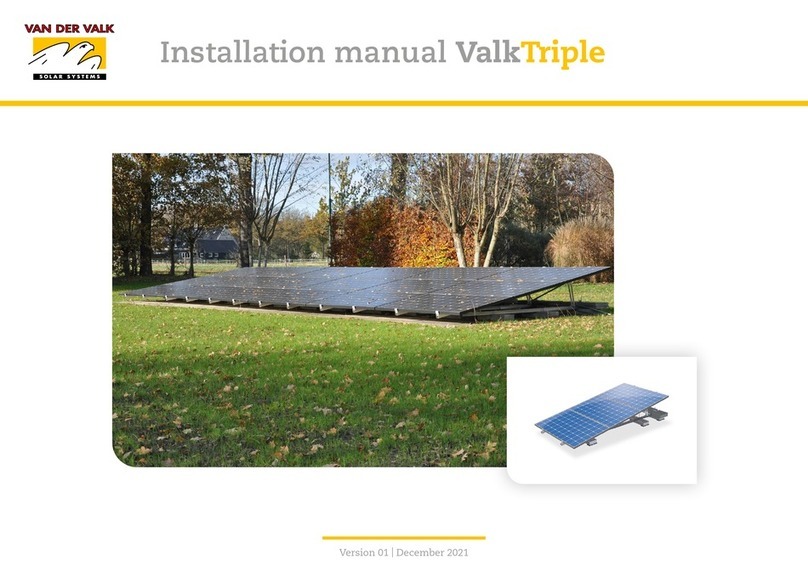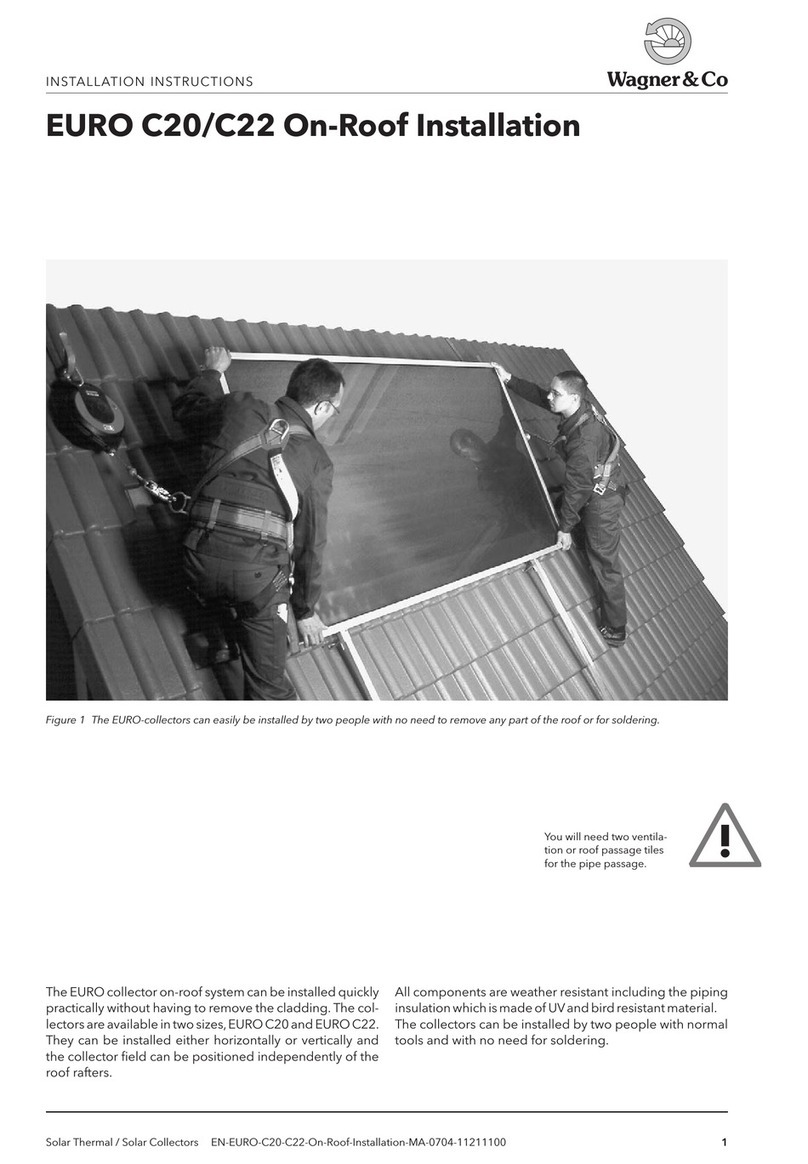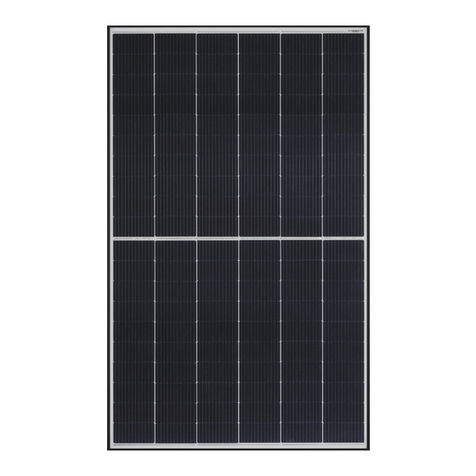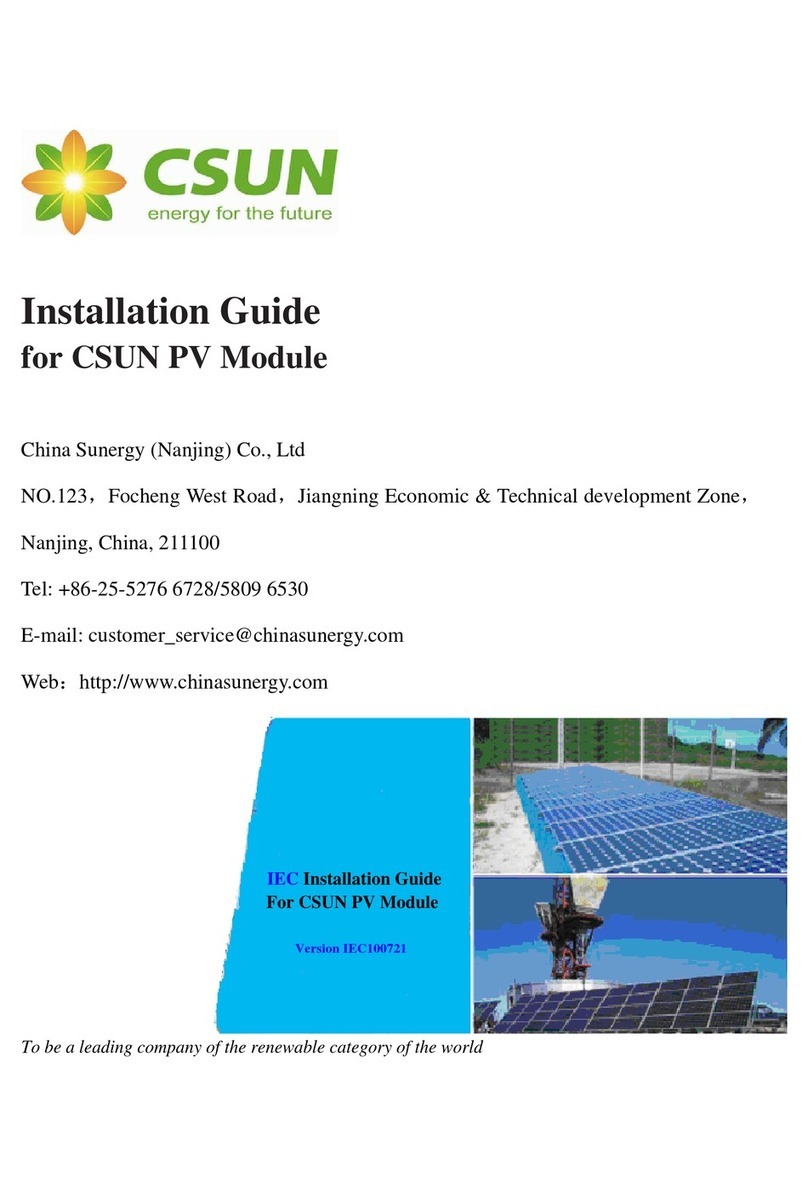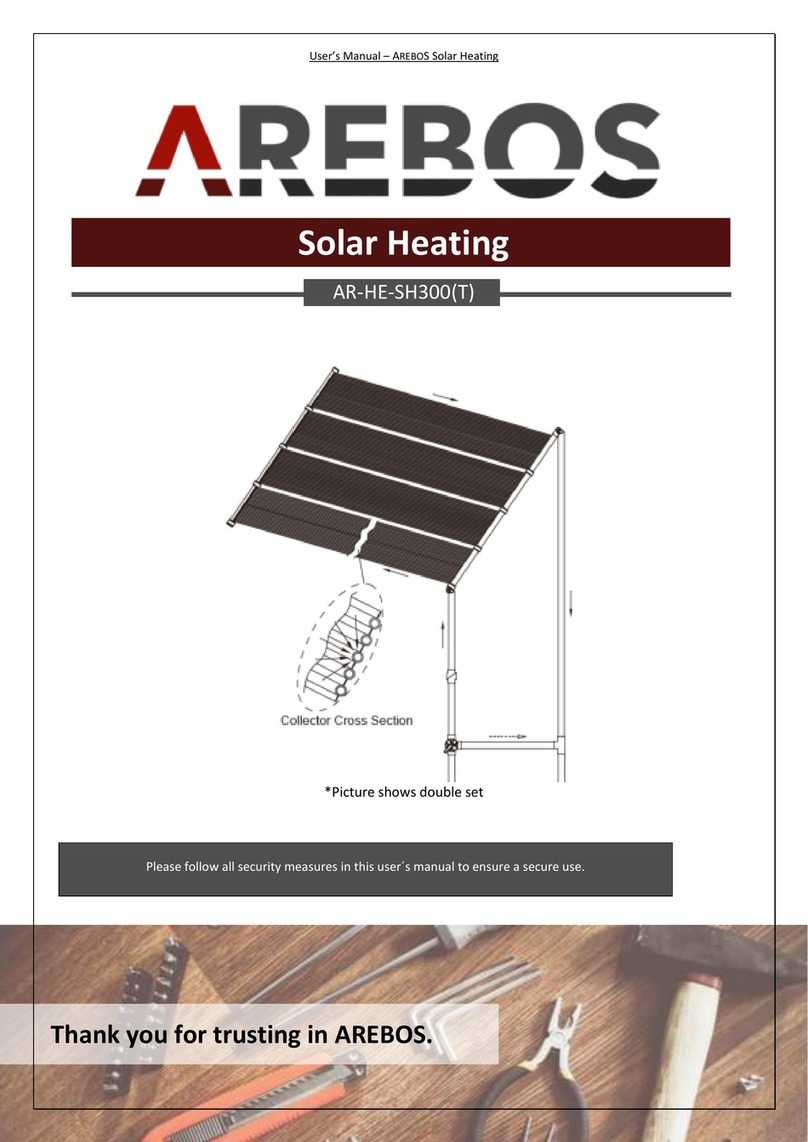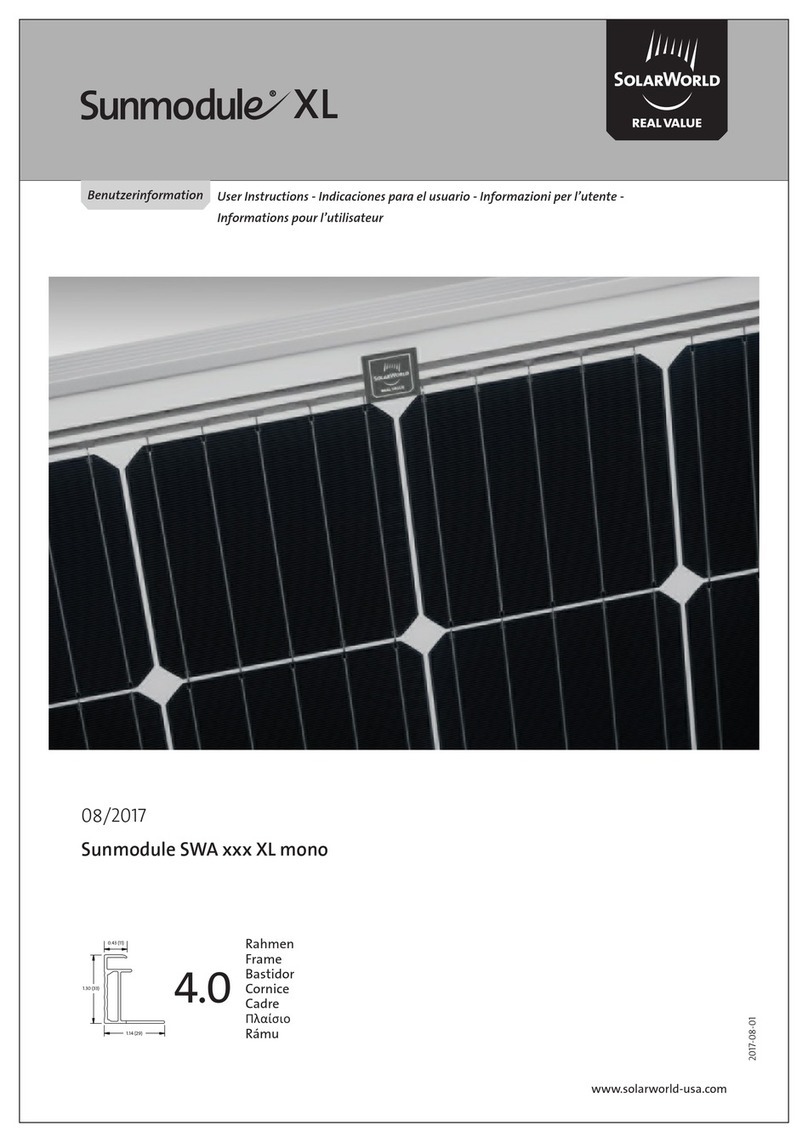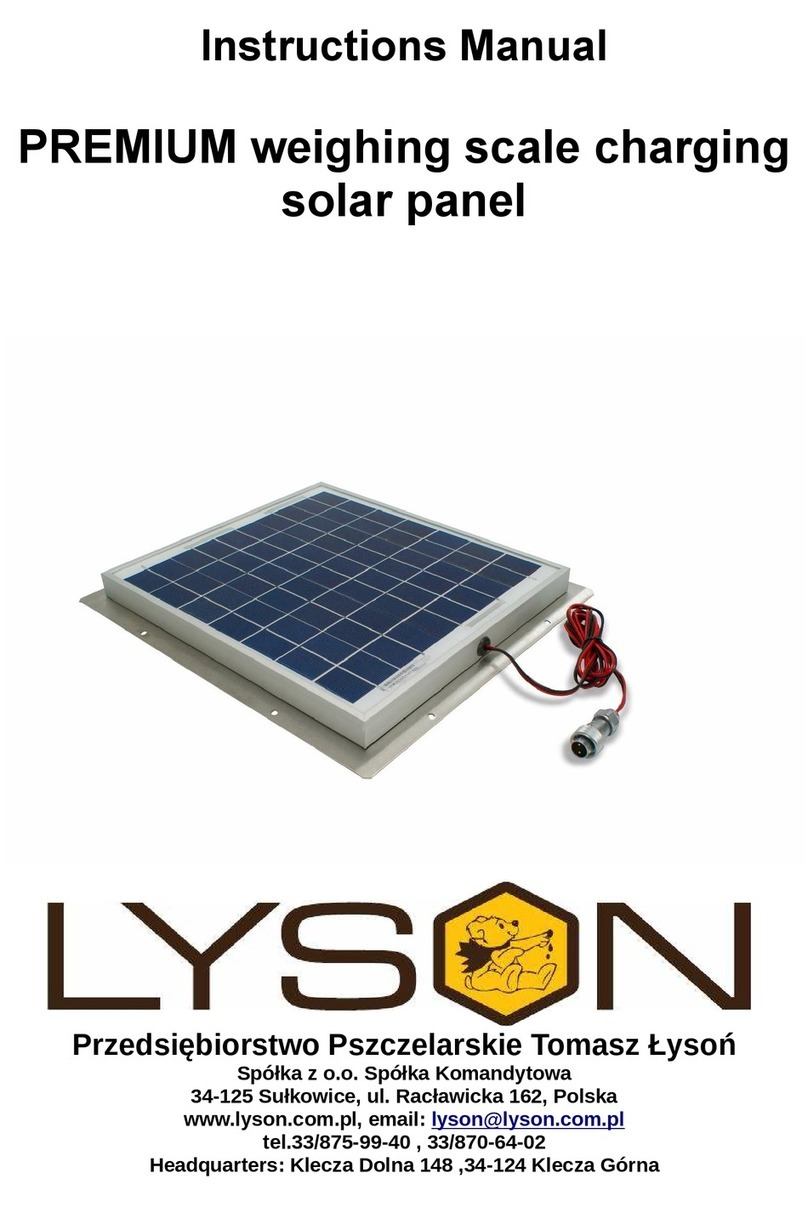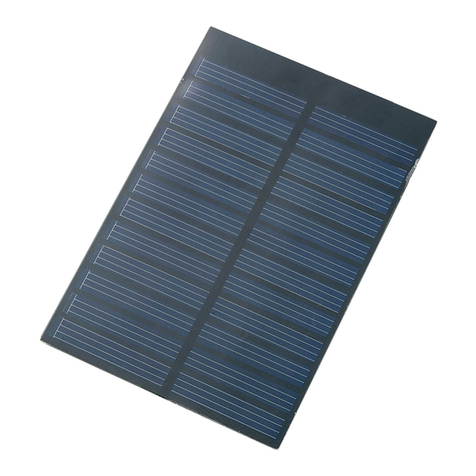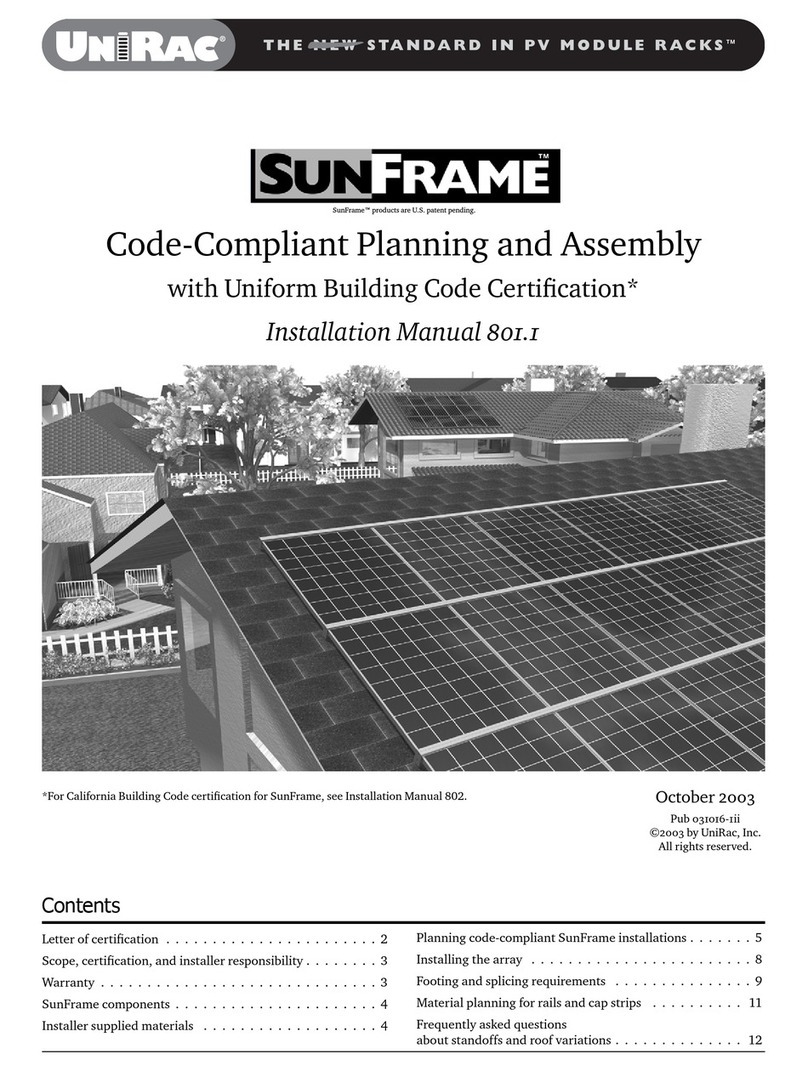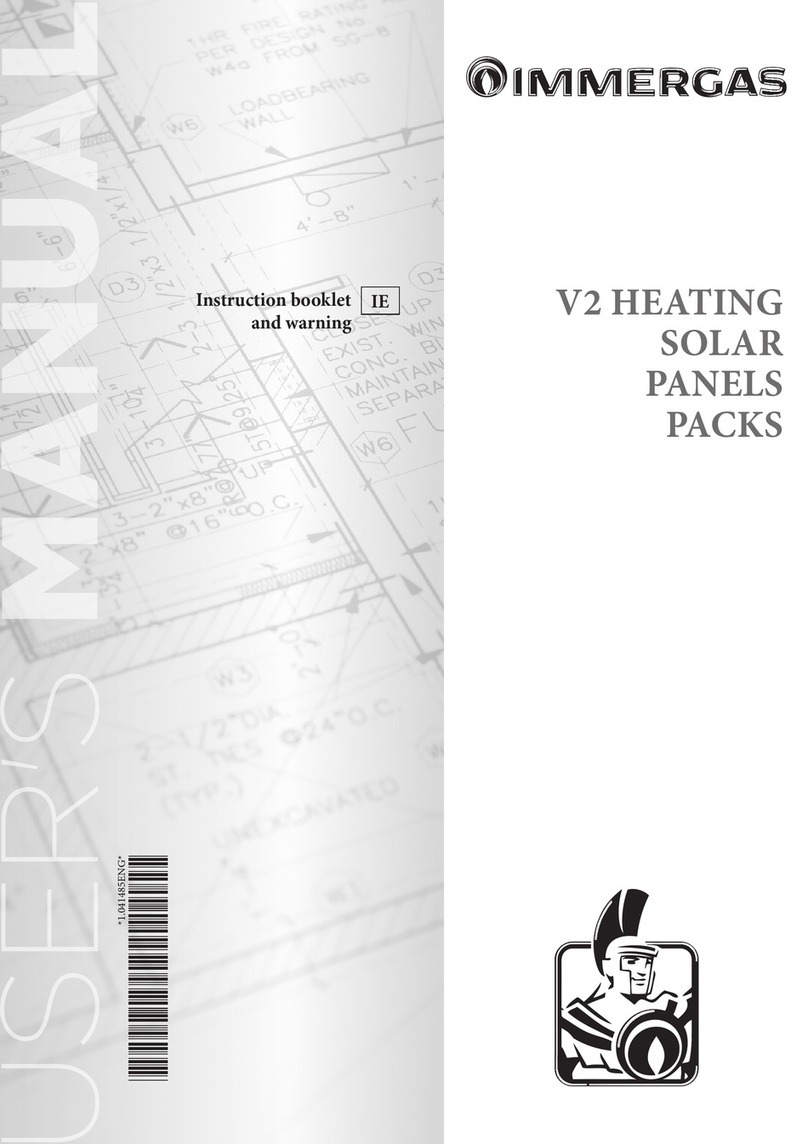Step 1: Positioning the Flexi panel/s
1.1 Select a location that is generally free from shade, has a solid surface
and is within 3-4m of the Charge Controller and/or battery. If the Roof
Top Kit has been selected please also refer to Step 3.1.
1.2 If the panel is to be free standing, go to Step 2.
1.3 Ensure all panel/s can be sited close to one another (if a multi panel
system has been selected), and that the cables can be correctly
positioned. Note – cables from a multi panel system will be all fed
directly to the Charge Controller.
instantly bonds, so there is only one chance to get the location correct).
the pattern shown below) at about 150mm to 200mm spacing, leaving
a 70 to 100mm gap in the centre of the panel. This allows water to exit
and air to travel between the roof and panel. Apply even pressure to the
panel to compress the adhesive from 10mm to 5mm.
On a ribbed roof use the same method but apply double lines of
adhesive on the peak of each rib, leaving the rib base open.
If the panel has a rear cable exit, apply a circle (or two circles if space
permits) around the junction box to ensure the roof hole is well sealed.
Please check the manufacturers recommended curing time if using
another agent.
Please note
cure before moving the vehicle.
Do not put excessive pressure on the roof when bonding panel to
surface – a 10mm bead will be compressed to 5mm. Try to avoid
pushing down unevenly, apply gentle pressure across the panel
When handling the panel prior to installation please be very careful
handling. Remember the panel only has 3% flex capability - this
is 3cm curve for every metre. If it bends more that this a future
problem is guaranteed.
(Please note that this does not apply to marine vessels – just land
based vehicles and applications)
1.5 In some cases it may be desirable to both bond and screw the Flexi PV
in position. If this method is selected, drill a hole not more than 4.5mm
wide through the outer panel layers and through the pilot hole pre-
drilled in the aluminium sheet. Ensure a liberal blob of bonding agent is
applied to both the holes in the substrate and where the panel has been
(Note – once the bonding agent is applied to the holes, time is limited
Please read all instructions carefully before work begins.
Please refer to circuit diagram and at all times observe correct polarity; POSITIVE = RED cable; NEGATIVE = BLACK cable.
Note – we recommend a Solar Technology 10Ah or 20Ah Charge Controller is added to any system (if not included in this kit), unless the
10wp (STPVF010) panel has been purchased in which case this can be connected direct to the battery terminals (unless the battery has
junction box and this prevents battery drain when the panel is used without a charge controller.
PV Logic Flexi panels are designed to withstand the harshest environments on the planet from -40 to +80 degrees. The top surface is
made from ETFE, which is particularly resistant to damage, scratching and delamination. The surface has a special self healing property if
light scratching occurs. The cell circuit is fully encapsulated in a water tight envelope and mounted on a powder coated aluminium sheet
providing strength and heat dissipation without magnetic interference.
question please do make contact either with your retailer or direct to us at Solar Technology International, UK at hello@solartechnology.co.uk
or 01684 774000.
STPVF005 - 5wp Solar Kit
1 x 5wp Flexi PV panel with 4m pre-wired cable (a)
1 x Fuse (b)
2 x Terminals (c)
2 x Croc clips – not shown
STPVFRT005 - 5wp Complete Solar
Roof / Deck Top Kit
As STPVF005 above but including:
1 x Tube bonding agent (e)
1 x Waterproof cable feed gland (f)
STPVF010 - 10wp Solar Kit
1 x 10wp Flexi PV panel with 4m pre-wired cable (a)
1 x Fuse (b)
2 x Terminals (c)
2 x Croc clips – not shown
STPVFRT010 - 10wp Complete Solar
Roof / Deck Top Kit
As STPVF010 above but including:
1 x Tube bonding agent (e)
1 x Waterproof cable feed gland (f)
STPVF020 - 20wp Solar Kit
1 x 20wp Flexi PV panel with 4m pre-wired cable (a)
1 x Fuse (b)
6 x Terminals (c)
STPVF020MA - 20wp Solar Kit
including Charge Controller
As STPVF020 above but including:
1 x 10Ah Charge controller (d)
STPVFRT020 - 20wp Complete Solar
Roof / Deck Top Kit
As STPVF020 above but including:
1 x 10Ah Charge controller (d)
1 x Tube bonding agent (e)
1 x Waterproof cable feed gland (f)
STPVF060 - 60wp Solar Kit
1 x 60wp Flexi PV panel with 4m pre-wired cable (a)
1 x Fuse (b)
6 x Terminals (c)
STPVF060MA - 60wp Solar Kit
including Charge Controller
As STPVF060 above but including:
1 x 10Ah Charge controller (d)
STPVFRT060 - 60wp Complete Solar
Roof / Deck Top Kit
As STPVF060 above but including:
1 x 10Ah Charge controller (d)
1 x Tube bonding agent (e)
1 x Waterproof cable feed gland (f)
STPVF080 - 80wp Solar Kit
1 x 80wp Flexi PV panel with 4m pre-wired cable (a)
1 x Fuse (b)
6 x Terminals (c)
STPVF080MA - 80wp Solar Kit
including charge controller
As STPVF080 above but including:
1 x 10Ah Charge controller (d)
STPVFRT080 - 80wp Complete Solar
Roof / Deck Top Kit
As STPVF080 above but including:
1 x 10Ah Charge controller (d)
1 x Tube bonding agent (e)
1 x Waterproof cable feed gland (f)
STPVF100 - 100wp Solar Kit
1 x 100wp Flexi PV panel (top exit, rear exit or
rear exit in black) (a)
1 x Fuse (b)
1 x Diode box - not shown
1 x 4m Cable bundle – not shown
6 x Terminals (c)
STPVF100MA - 100wp Solar Kit
including Charge Controller
As STPVF100 above but including:
8 x Terminals (c)
1 x 10Ah Charge controller (d)
STPVFRT100 - 100wp Complete Solar
Roof / Deck Top Kit
As STPVF100 above but including:
1 x 10Ah Charge controller (d)
1 x Tube bonding agent (e)
1 x Waterproof cable feed gland (f)
STPVF120 - 120wp Solar Kit
1 x 120wp Flexi PV panel with 4m pre-wired cable (a)
1 x Fuse (b)
6 x Terminals (c)
STPVF120MA - Premium 120wp Solar Kit
including Charge Controller
As STPVF120 above but including:
8 x Terminals (c)
1 x 10Ah Charge controller (d)
STPVFRT120 - Premium 120wp Complete Solar
Roof / Deck Top Kit
As STPVF120 above but including
1 x 10Ah Charge controller (d)
1 x Tube bonding agent (e)
1 x Waterproof cable feed gland (f)
STPVF150- 150wp Solar Kit
1 x 150wp Flexi PV panel (top exit, rear exit or
rear exit in black) (a)
1 x Fuse (b)
1 x Diode box - not shown
1 x 4m Cable bundle – not shown
6 x Terminals (c)
STPVF150MA - 150wp Solar Kit
including Charge Controller
As STPVF150 above but including:
1 x 10Ah Charge controller (d)
STPVFRT150 - 150wp Complete Solar
Roof / Deck Top Kit
As STPVF150 above but including:
1 x 10Ah Charge controller (d)
1 x Tube bonding agent (e)
1 x Waterproof cable feed gland (f)
Special note
1. The PV Logic Flexi range of panels are NOT
surface with a curve of no greater than 3 degrees or 3cm per 1m panel length. Flexing and bending
greater than this WILL cause micro cracks in the cell circuit resulting in premature failure. In these
circumstances the warranty provided with this product will be void.
2. If any kit comprising of a single or multiple 80w Flexi panel has been purchased and the rear of
the panel has a clear, dimpled surface (same as the top surface), please see attached special
instructions for bonding and ONLY use the glue and applicator provided in this pack. If the 80w
panel has a white back surface proceed as noted below and overleaf.
d
b
a
f
e
c
Kit shown: STPVF020
The 100w has a cable that exits rear of the
protrusions on the top surface. This will require
a hole drilling in the roof of between 20mm
and 25mm diameter to allow the bell cap to
position to ensure weather resistance.
Shading diode box for the 100w Flexi
Please wire as per picture.
TOP (+) = Red (–) = Black
Center connection = Yellow
Bottom connections output (+) and (–) go to
the panel connections of the voltage regulator
using the additional 4m, 2-core cable supplied.
PV Logic Flexi kit contents
Step 2: Prepare the cable
should be removed approx 20mm (longer if connecting the 10wp panel
direct to a battery) and the inner red and black cables will be revealed.
Remove this sheath and the copper cable will be visible (red is positive
and black is negative).
Now the supplied ring terminals can be crimped to the cable end for
either connecting to the supplied crocodile clips to connect direct to
a battery (STPVF010 only) or to a charge controller if a 20wp panel or
larger has been purchased. If wiring a multi panel system, repeat the
charge controller.
2.2 If a charge controller is being used please read Step 4.
Step 3: Fix the cable feed gland (only for roof top kits)
3.1 If a roof top kit containing two Flexi panels has been selected a double
each gland grommet.
3.2 The Cable Feed Gland is a completely waterproof unit designed to
cover a hole that has been drilled to channel the Flexi cable from the
outside to inside. The location of the Flexi panel/s (as discussed in 1.1)
will have been determined, to a certain extent, by the desired location
of the cable feed hole. The cable entry point should allow the cable/s to
be easily routed to the Charge Controller (if used) and the battery.
3.3 Now slacken the feed grommet/s on the Cable Feed Gland to allow the
cable to be easily threaded through it and now allow the cable/s to pass
through the drilled hole.
6mm line of adhesive on the underside of the gland ensuring there are
agent will take 24 hours to cure. Ensure this process is completed at
roughly the same time as step 1.4 or 1.5.
3.5 Now push the cable/s from the solar panel(s) through the gland
grommet so that it is reasonably taught. The threaded grommet can
now be tightened ensuring a perfect seal is made around the cable
itself.
Letters after item descriptions refer to the picture below.
Special note -
100wp & 150WP only
Solar panel input
RED YELLOW BLACK
RED BLACK
Output
Yellow
Red Black
Red Black
10 – 12mm beads of adhesive
REAR OF SOLAR PANEL
10-12mm
double bead
of adhesive
around
junction box
100mm
gap
Technical helpline 01684 774 000