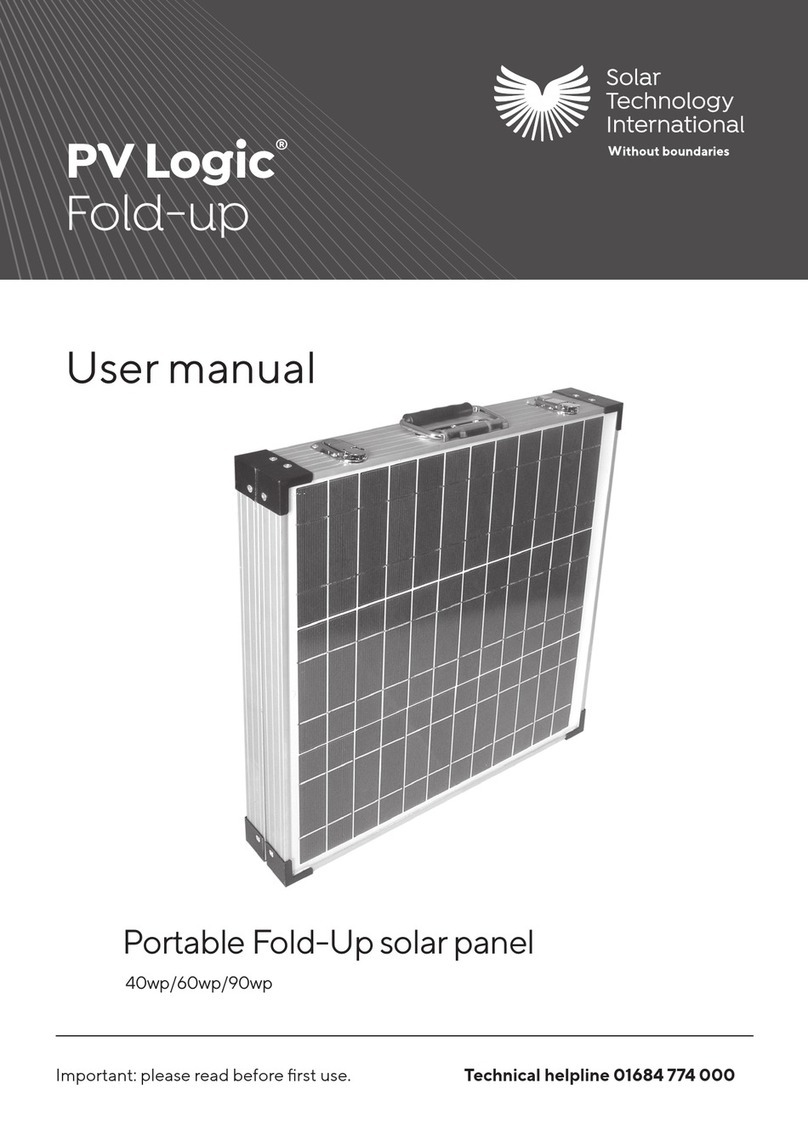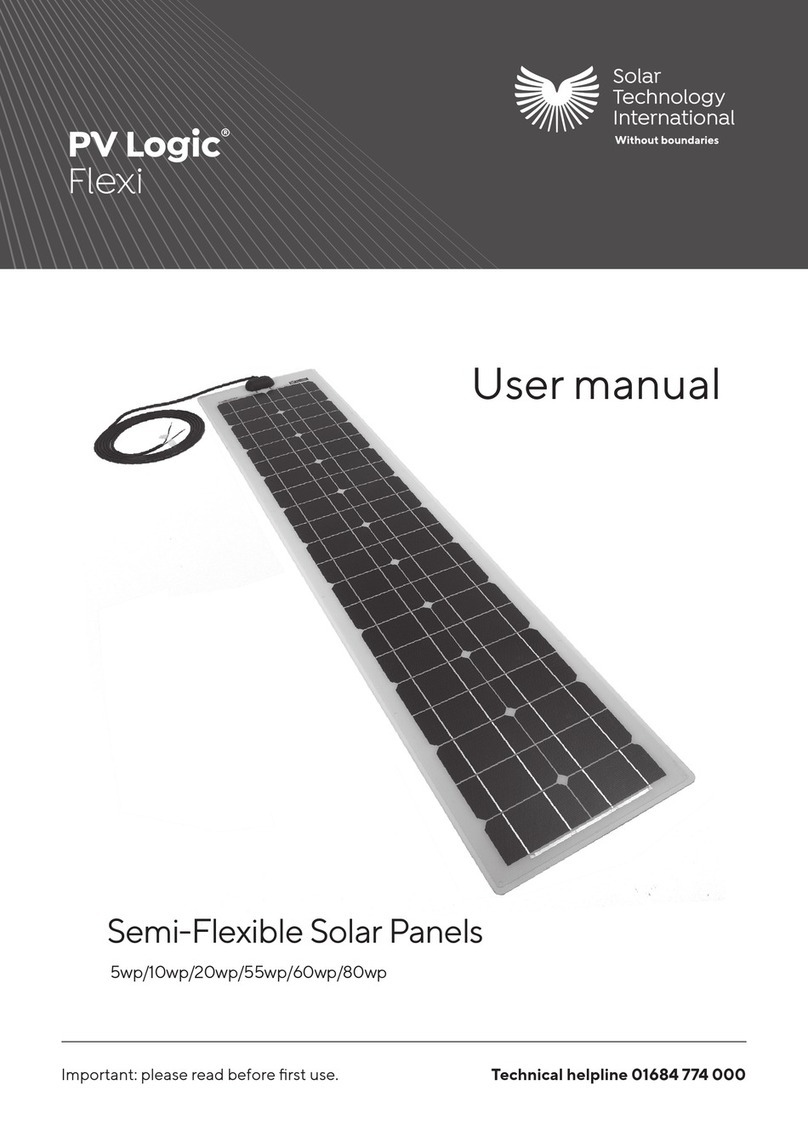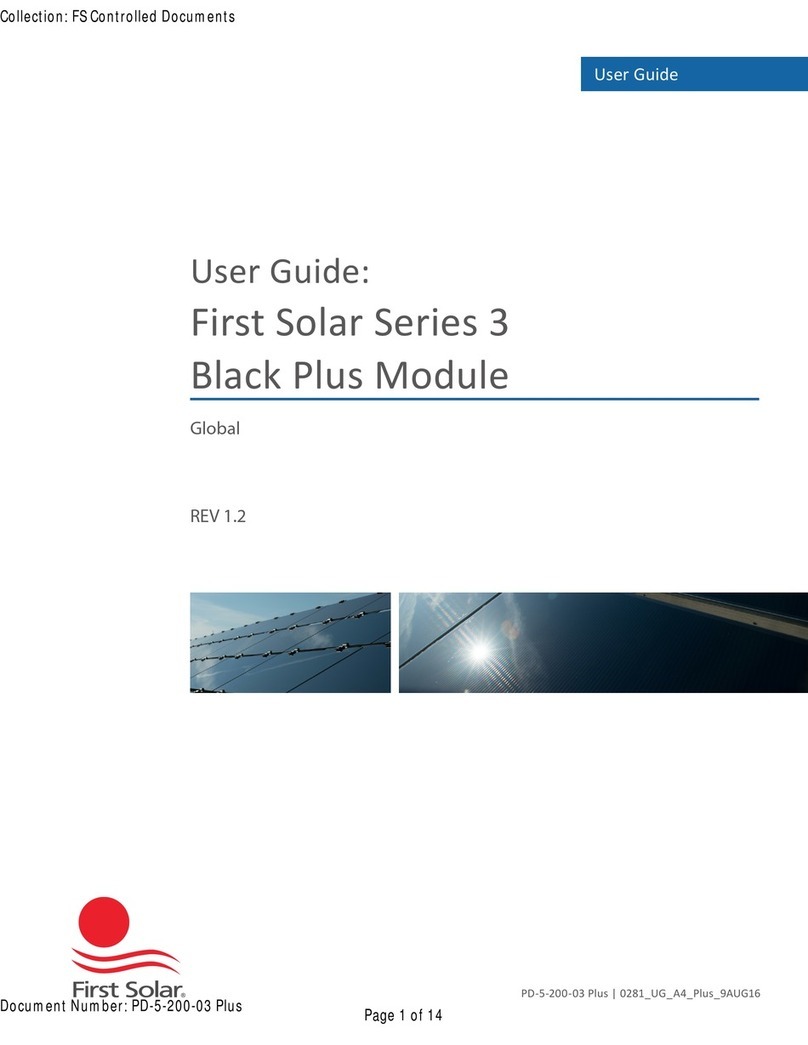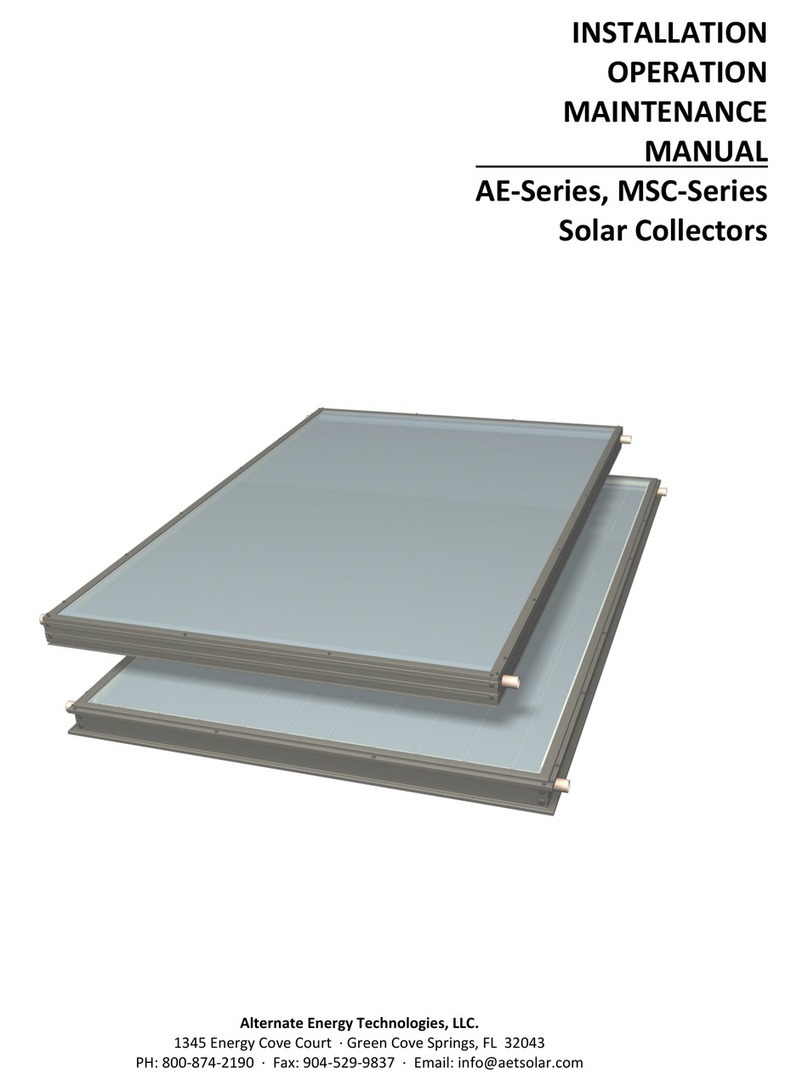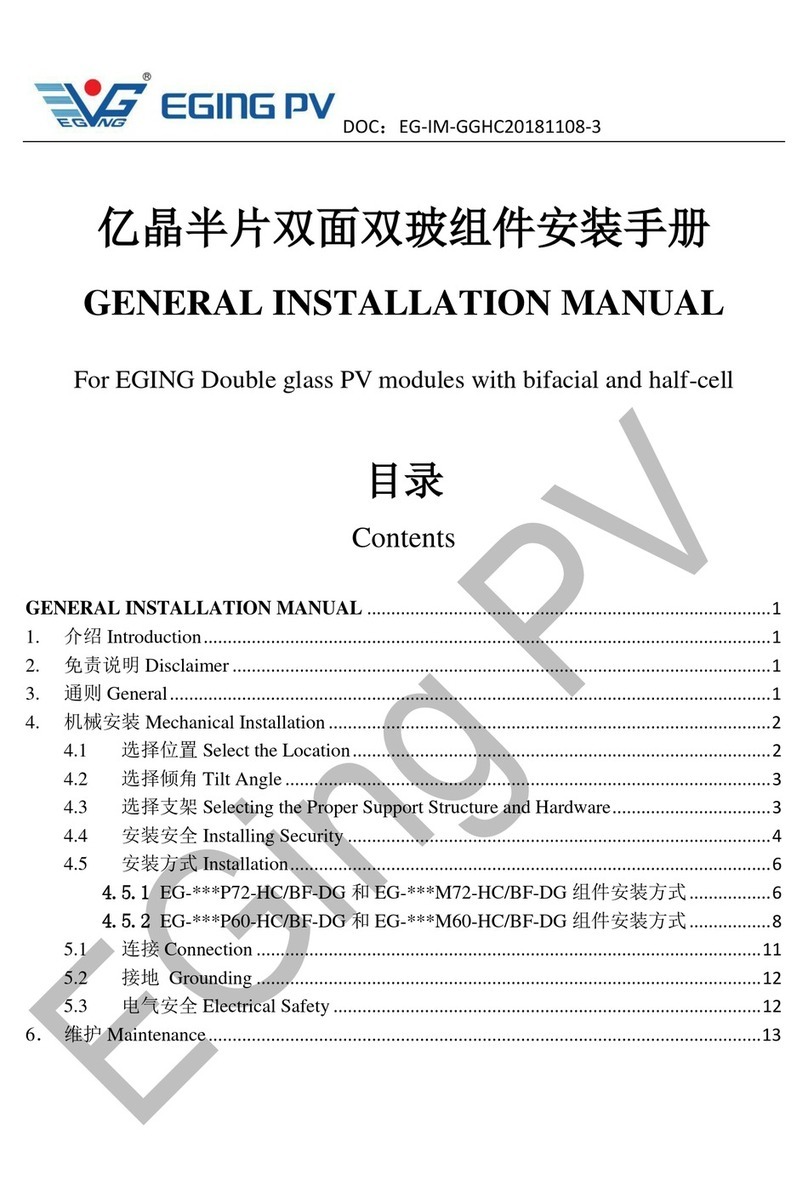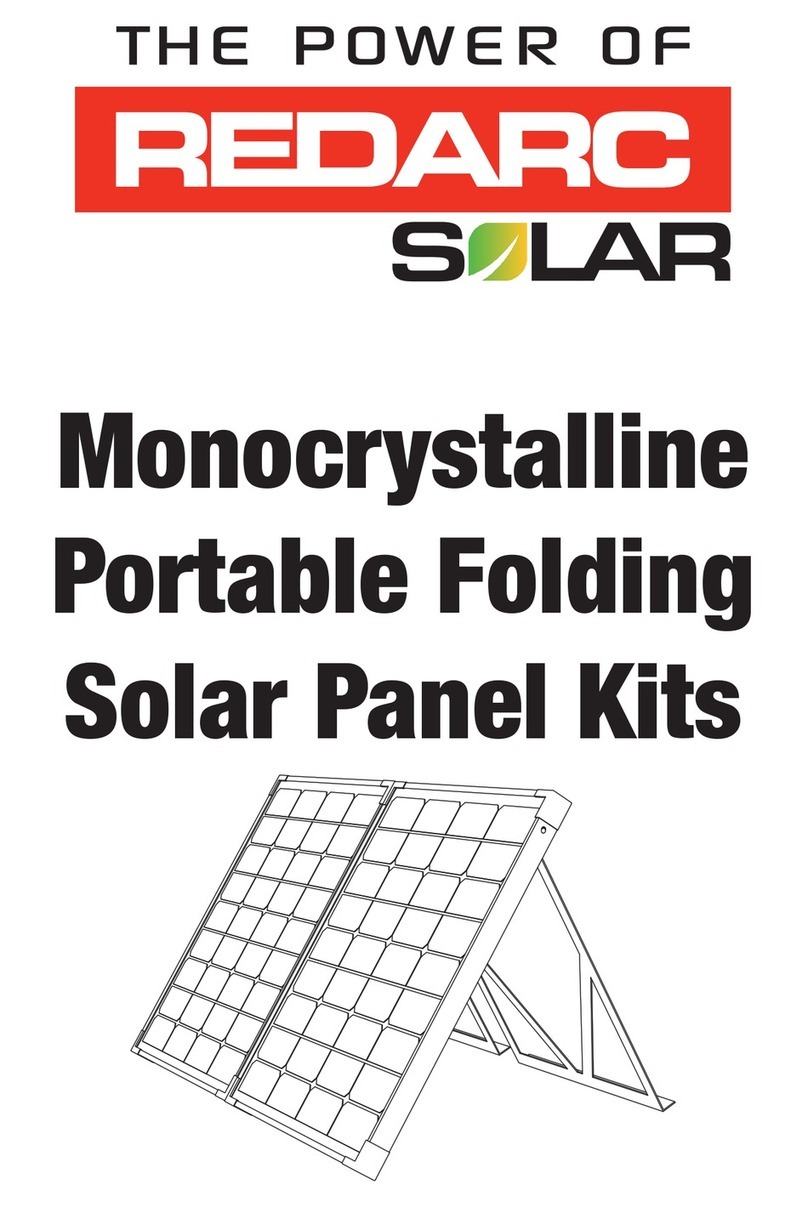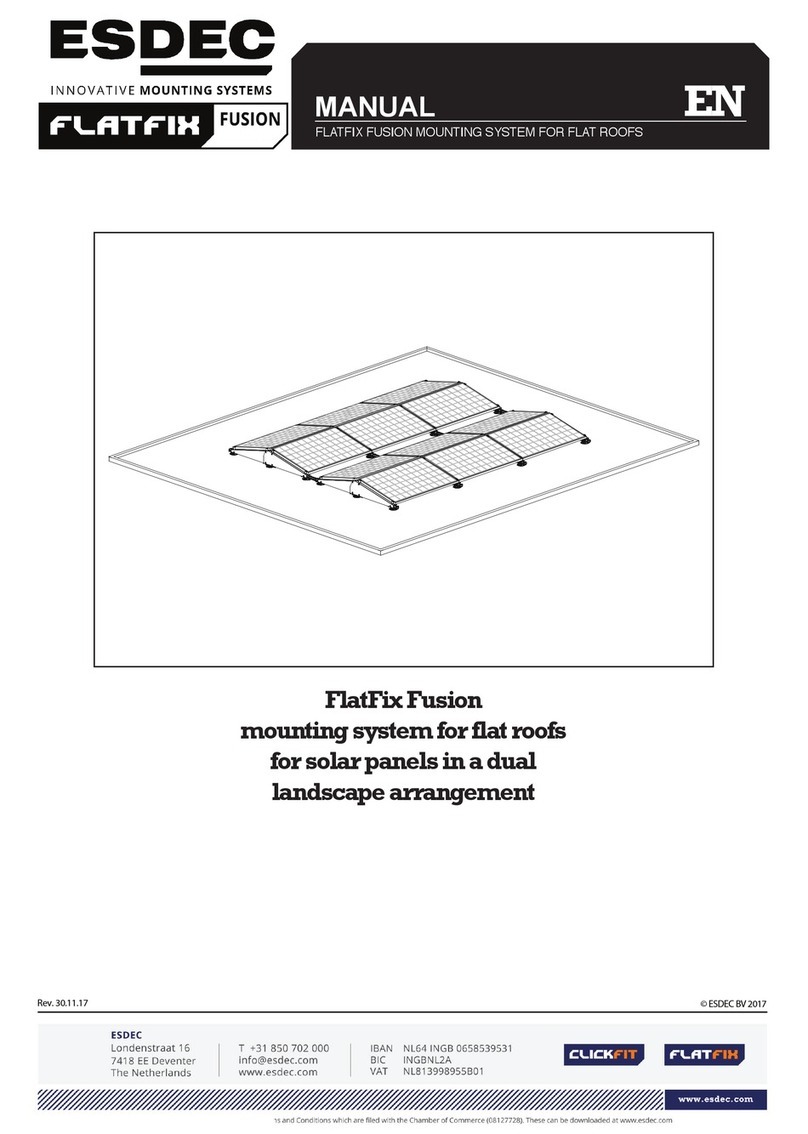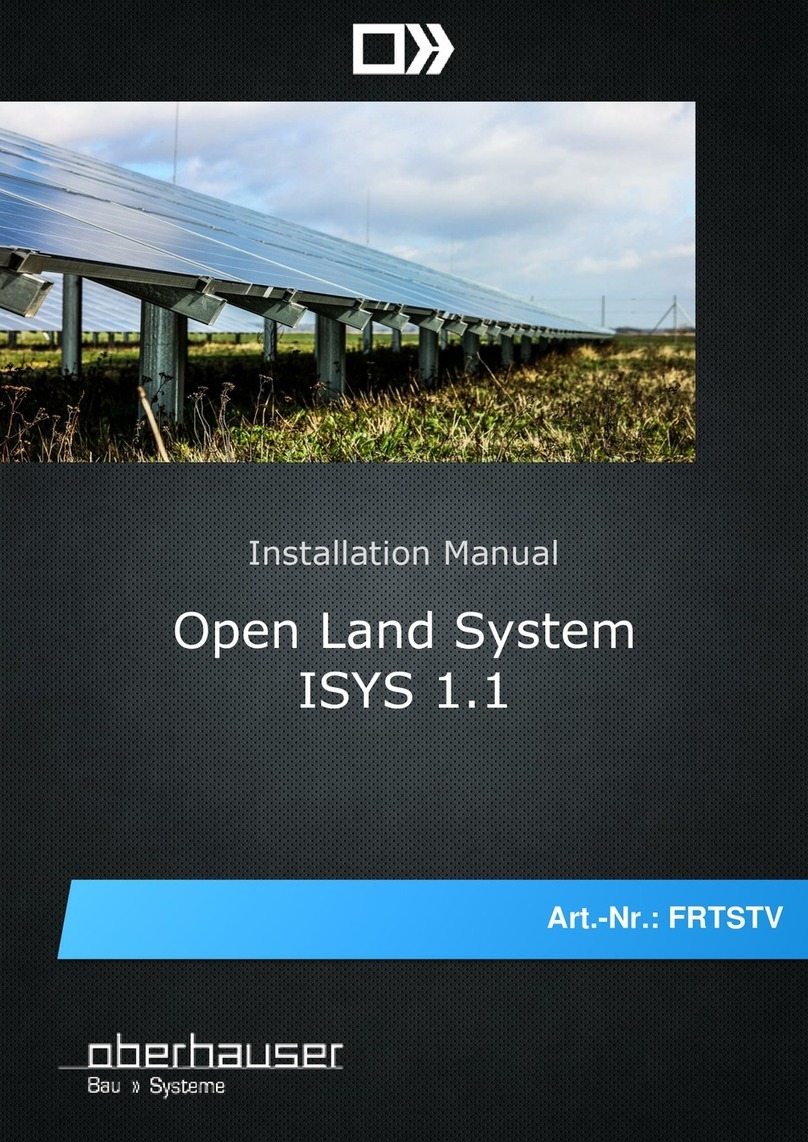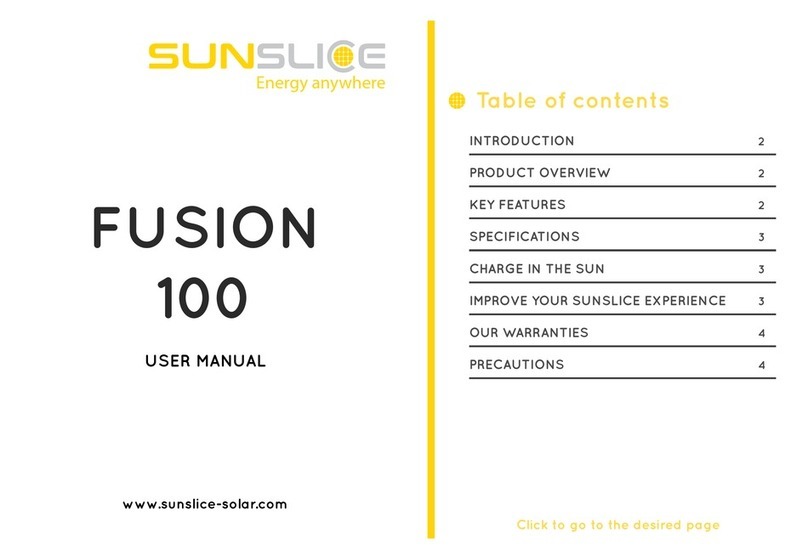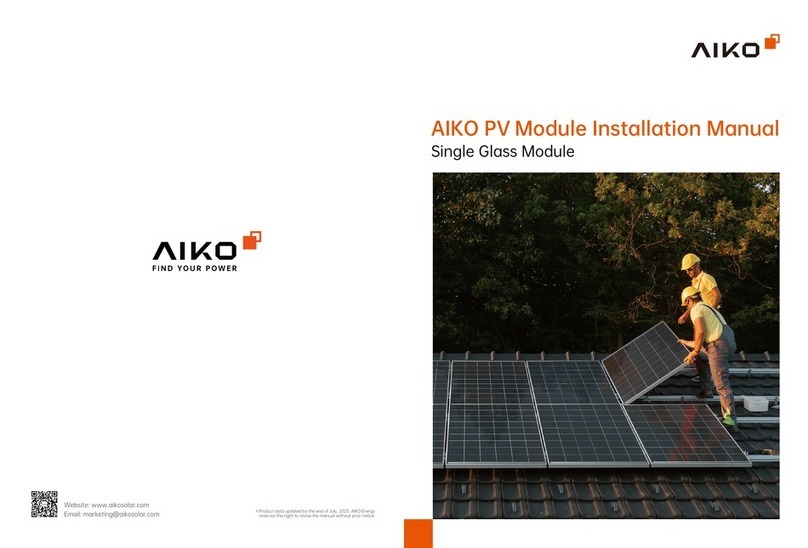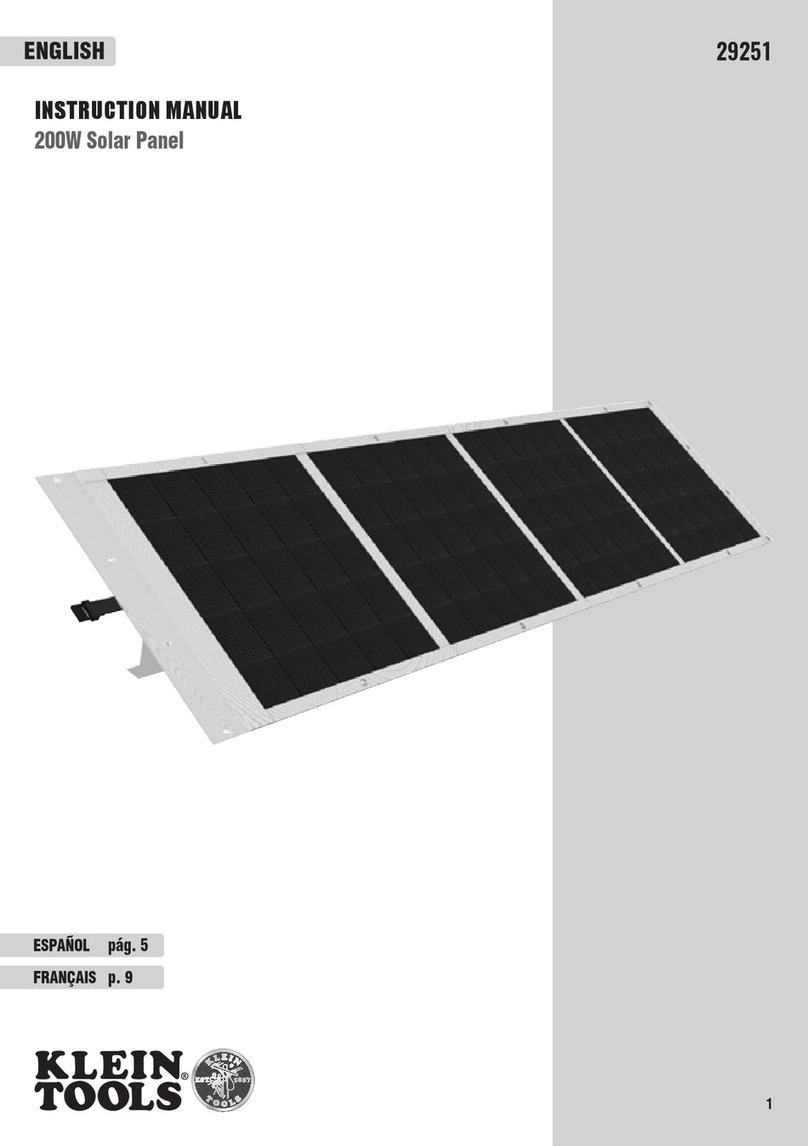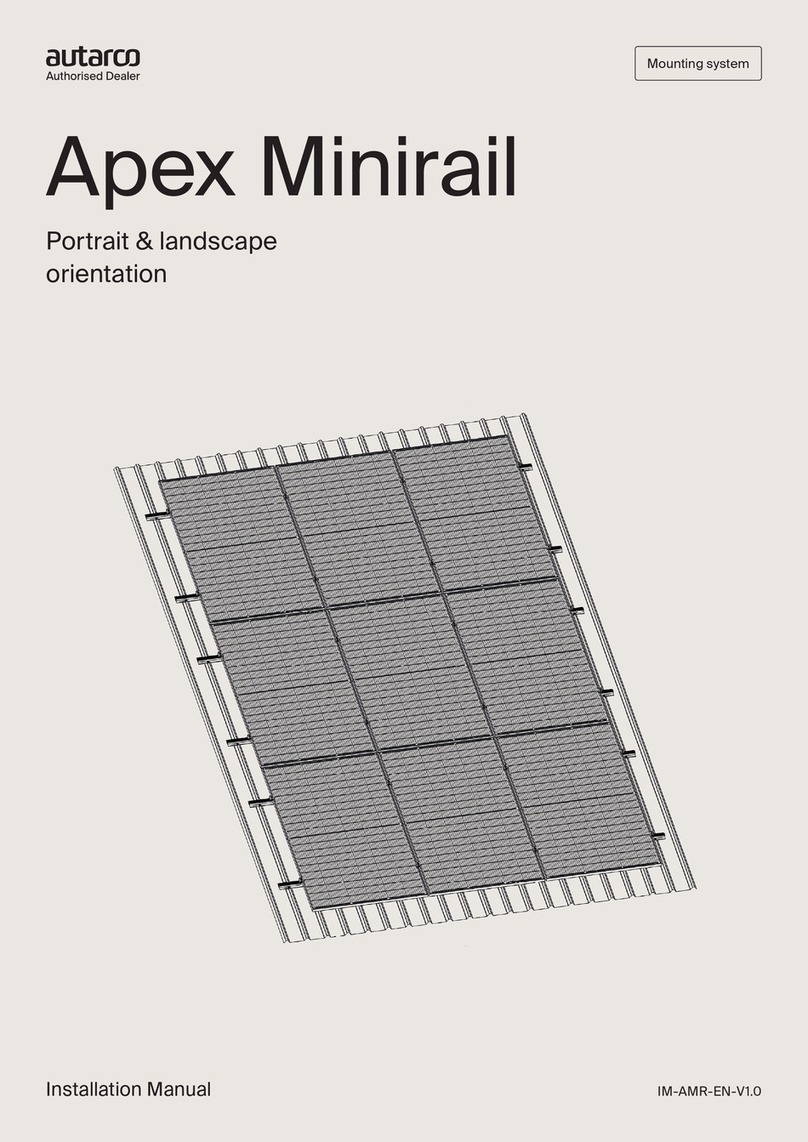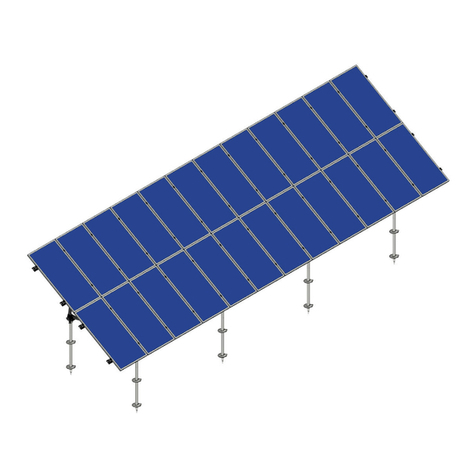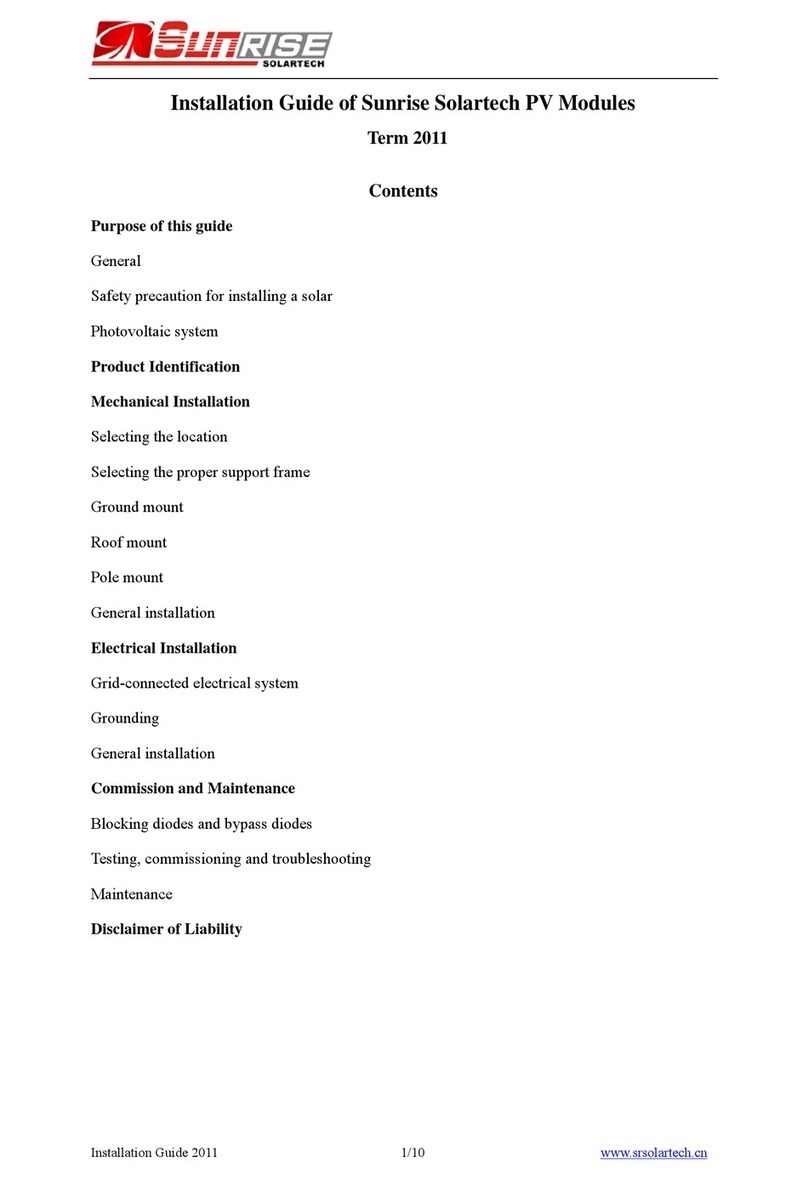TECHNICAL HELPLINE 01684 774000 TECHNICAL HELPLINE 01684 774000
Step 4: Connecting the cable to your battery
4.1 Ifwishingtotcrocodileclips(suppliedinall5,10and20wkits)striptheredandblackinsulation(3cm)from
theinnercableends.Attachthecabletocrocodileclipsbyfollowingthesameprocedureasdescribedin1.5.
4.2 Foramoresecureconnectionandrecommendedforeverypanelof30wandabove,striptheredandblack
insulation(6cm)fromtheinnercableends,twistthebarewireandwraparoundthebatteryterminalsand
xintopositionusingyourbatteryclamps.Someclampshaveconnectionscrewstted,inwhichcase,ifthe
suppliedringterminalshavebeencrimpedontothewireends,simplyattachusingyourbatteryclampscrews.
4.3 Whenconnectingtoabatteryalwaysobservecorrectpolarity.
Step 5: Additional information for tting a MH kit
5.1 IftheMHandPBkitshavebeenselected,attachthebracketstothe
sideofthepanelusingthesuppliedstainlesssteelscrews,ensuring
thebracketsareflushwiththetopofthesolarpanelframe(thereby
leavingagapbetweenthebottomofthepanelframeandthe
roof).IftheAEkithasbeenselected,pleaserefertotheinstructions
suppliedwiththisttingkit.
5.2 Placethepanelontheroofpositionwhereitistobexedanddraw
apencillinearoundthefootprintofthebracketsorproles(ifPBor
AEkithasbeenselected).Ideallythepanelshouldbexedabove
thecableentryhole.
5.3 Cleantheareaonyourmotorhome,caravanorboatwhereeach
bracketorprole(ifPBorAEkithasbeenselected)andthecable
feedglandistobexedwithspirit,andmakesuretheareaisclean,
oilfreeanddry.
5.4 Insertthecabletrailingfromthesolarpaneljunctionboxintothe
cablefeedgland,ensuringthelockingnutisloose,andthenintothe
entryholeontheroof.Usingtheprovidedbondingagent,nowbond
thecablefeedglandintoposition.
5.5 Applythebondingagent(arounda6mmthicknessofbonding
agentisideal)totheedgeofeachbracketorprole(ifPBorAEkit
hasbeenselected)andthen,possiblywithassistance,turnthepanel
sothatthesolarcellsarefacingupwardsandbondthepaneltothe
roof,positioningthebracketsinthepencillinespreviouslymarked.
5.6 Oncethecablehasbeenpulledthroughthecablefeedgland,the
glandnutshouldbetightenedtoaectawatertightseal.
5.7 Nowthecablecanbechannelledintotheroofliningorinto
trunking/cappingorsimilaranddowntothebattery.Finally,goto
Steps2,3and4tocompletetheinstallation.
NOTE –bondingagentrequires24hourstoproperlycure.We
wouldthereforerecommendthatthemotorhome,caravanorboatis
notmovedduringthisperiod.
Step 6: Additional information for tting a Narrow Boat Ktt
6.1 Thebracketsaresuppliedwithstainlessself-tapingscrewstofix
thebrackettotheroofofthenarrowboat.Usethebracketitselfas
atemplateandmarktheholecentres.Besuretomeasurethegap
betweenbracketstosuitthesolarpanel.
6.2 Oncethedrillholepointshavebeenmarkeddrillpioletholesand
thenapplya6mmbeadofbondingagentapprox.5mminsetfrom
aroundtheedgesofthebracketandazigzaglineinthemiddle.
Squirtablobinthepioletholes.
6.3 Placethebracketsontothesurfaceandpushdownsothebonding
agentjustsqueezesoutbeneaththeedgeofthebracketbase.
Quicklyinsertthescrewsthroughthebracketholesandtightenup
butnottootightsoitcompressesthebracketagainstthesealant.
6.4 Leavethebracketstocurefor24hoursandthenfullytightenthe
screws.
6.5 Thepanelcanthenbefittedtothebracketandthecablegland
installedasper5.4and5.6above
6.6 ThechargecontrollershouldthenbefittedasperStep2,3and4.
Options
Connecting an inverter into the system
7.1 Shouldyourequireyoursolarsystemtopower240vappliances,
youwillneedtoconnectaninverter.Selectaninverterpower
(measuredinwatts)thatismostappropriateforthepowerofyour
appliances(alsomeasuredinwatts).Theinverterwillbeideally
positionedreasonablyclosetothebattery.Mostinverterscome
withpre-xedcablesoxthelooseenddirectlyontothebattery
terminals(positivetopositive/negativetonegative)-contact
01684774000formoreinformation.
Connecting two or more solar panels together
8.1 Shouldyouwishtoincreasethepowerandmakeasolararray
orincreasethevoltage(toproduce24voltinsteadof12volt)
thiscaneasilybeachieved.PleasecontactSolarTechnologyon
01684774000andrequestacopyofour“CreatingaSolarArray”
technicalbulletin,whichcanalsobefoundinthe‘ledownload’
sectionatwww.solartechnology.co.uk.
Adding a second battery
9.1 Ifasecondbatteryisused,itcanbeconnectedtotheCharge
Controller,usingterminalsI(Fig.3),bymeansofanadditional
pieceof2-core,1mmcable(notsupplied).Asinstep4.6above,
attachtheothercabletothesecondbattery,notforgettingtoadd
afuseonthepositivelineasdescibedinstep5above.Powerfrom
theChargeControllerwillbedivertedtothesecondbatteryonly
whentheprimarybatteryisfullycharged.
Warranty
SolarTechnologyInternationalrigidsolarpanelsaresuppliedwitha10yearpanel
buildwarrantyand20yearcellperformancewarranty.
10 Year Build Warranty
Thisguaranteesthepanelfrommechanicalfailureandwateringressduringthis
period.Theframewillnotbuckleundernormalconditionsnorwilltheglasscrack
unlessoutsideforcehasbeenused.
20 Year Cell Performance Warranty
Thesolarcellsareguaranteedtoperformforthelongtermandthiswarranty
specificallyconfirmsthatbyyear20thecellswillbeoutputtingnolessthan80%
oftheirnewvalue.Forexample,a100wpsolarpanelisguaranteedtodeliverno
lessthan80whbyyear20whentestedunderStandardTestConditions.
Intheeventofasuccessfulwarrantyclaiminbothcases,SolarTechnology
Internationalwill,atitsdiscretionprovideoneofthefollowingremedies;1.
Replacethedefectivesolarpanelor2.Refundthepercentageofthecostof
thesolarpaneltothecustomerrepresentingthepercentageofthetimeperiod
betweennewandyear10andinthecaseofaclaimonthecellperformancea
percentagewillbepaidaccordingtothepoweroutputlessthan80%.
SolarTechnologyInternationalLtddoesnotacceptliabilityforany3rdparty
damagehowsoevercausedoranycostsassociatedwiththereturnoffaulty
products.
Solar Technology International Limited
Unit6,Stationdrive,Bredon,TewkesburyGL207HH
4
We want your photos and videos!
Hereisyourchanceforyouandyoursolarpaneltobeastar!Justsendinpicsorvideosofyouandyoursolarpanelinagreatlocationandifselectedwewillnot
onlygiveyoueverlastingrecognitiononouronlinefavouriteuserswalloffamebutwewillsendyouaFreeloaderSixer,6000mAHsolarpowerbankworth£70completelyfree!
Pleasesendtohello@solartechnology.co.ukincludingyouraddressdetailsandbestofluck!
Note –wecannotguaranteetopublisheveryentryandonlythoseselectedbyourmarketingdepartmentforpublicationwillbeawardedaSixer.Byprovidingyourimagesyou
automaticallygrantustherighttousetheseimagesorvideoshowsoeverweseet.