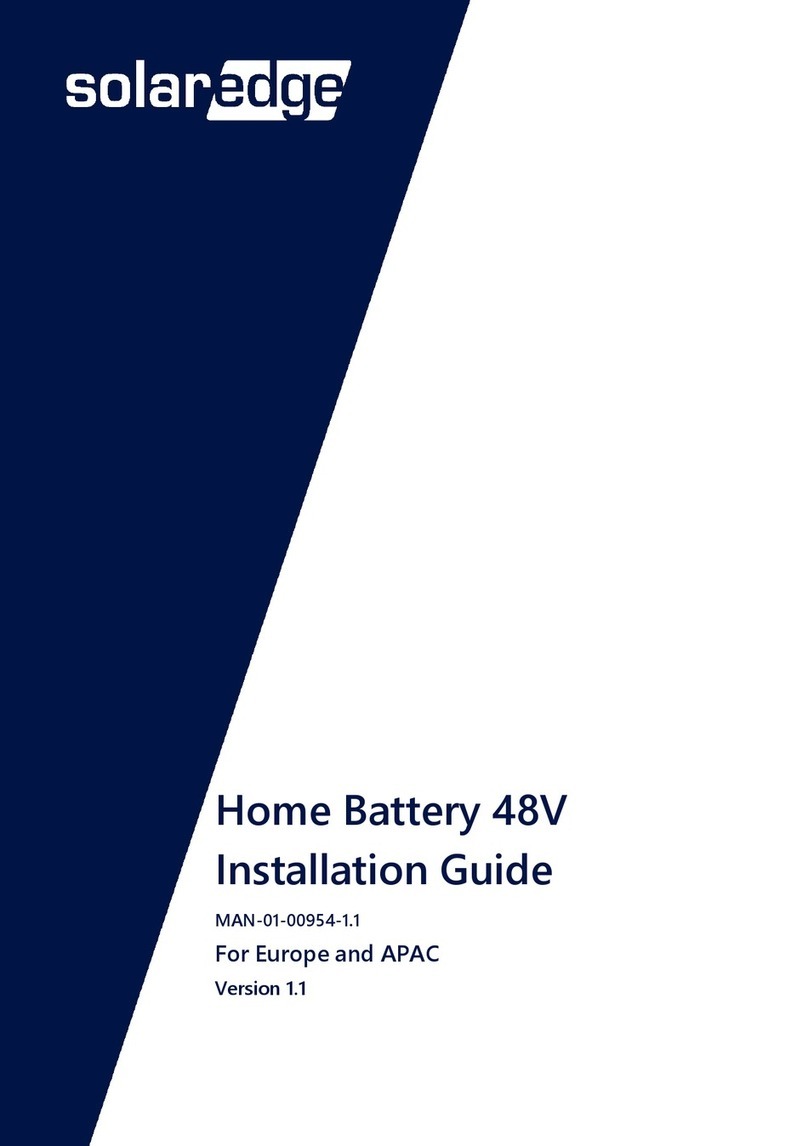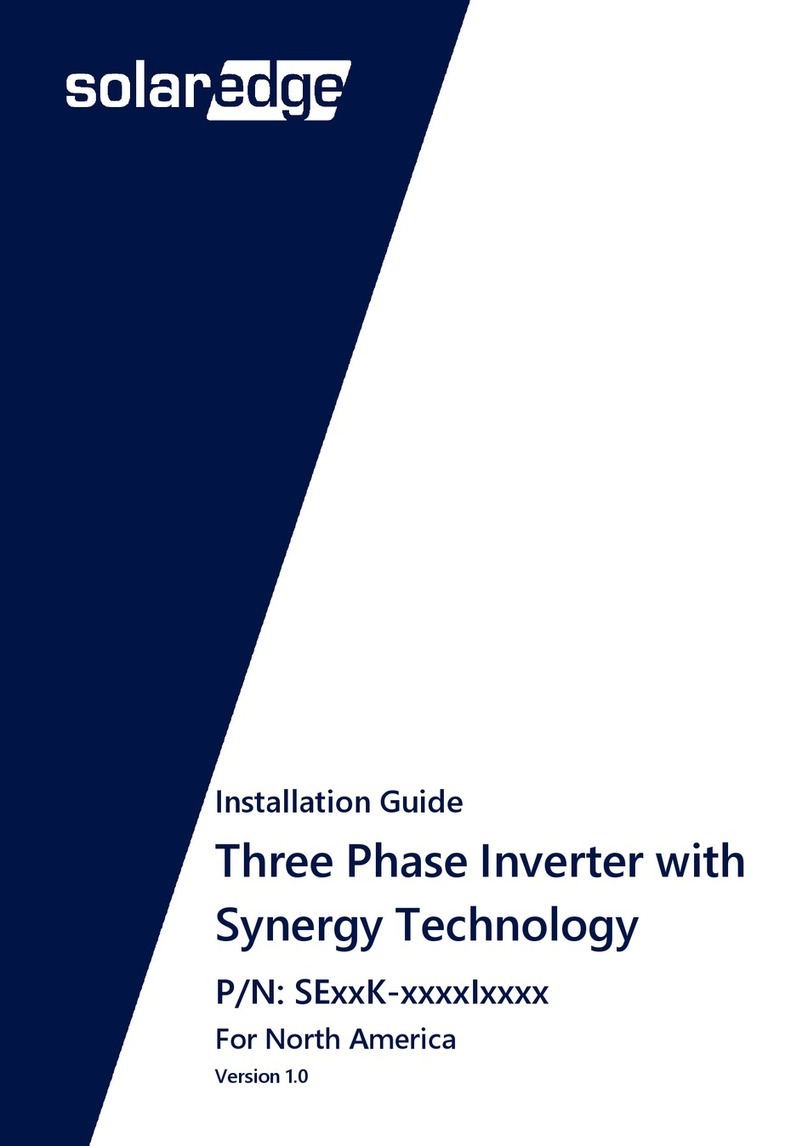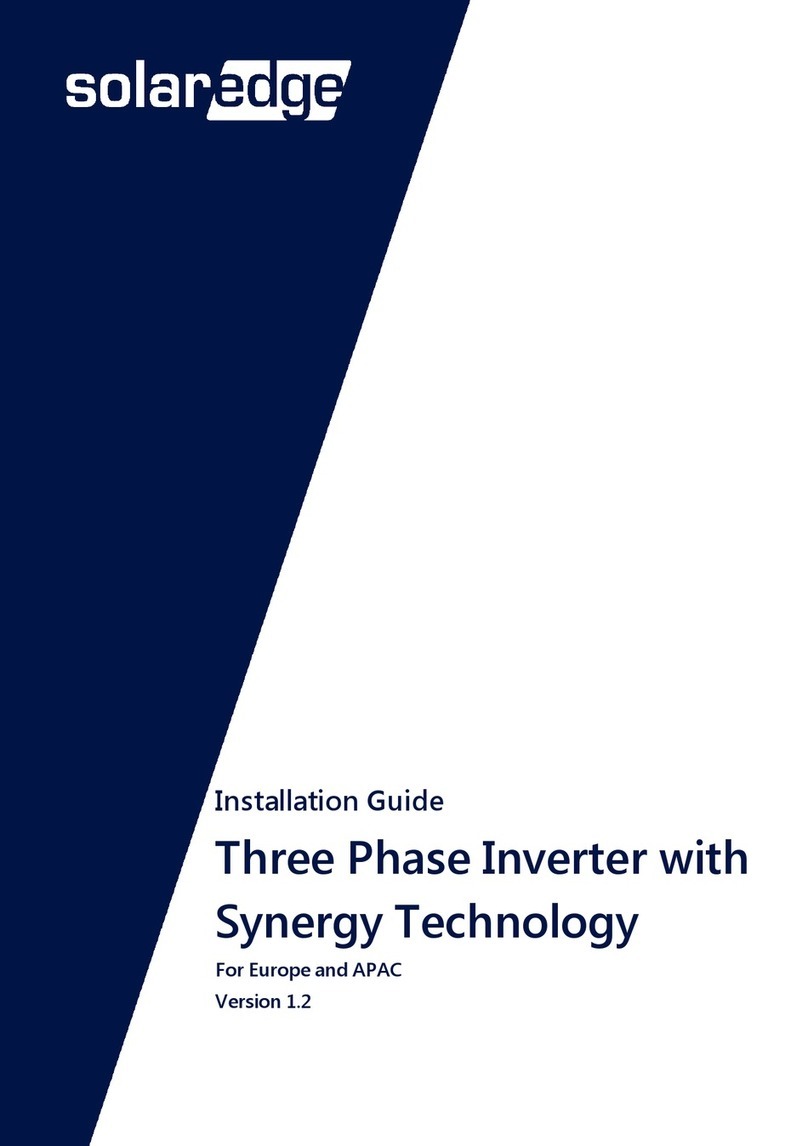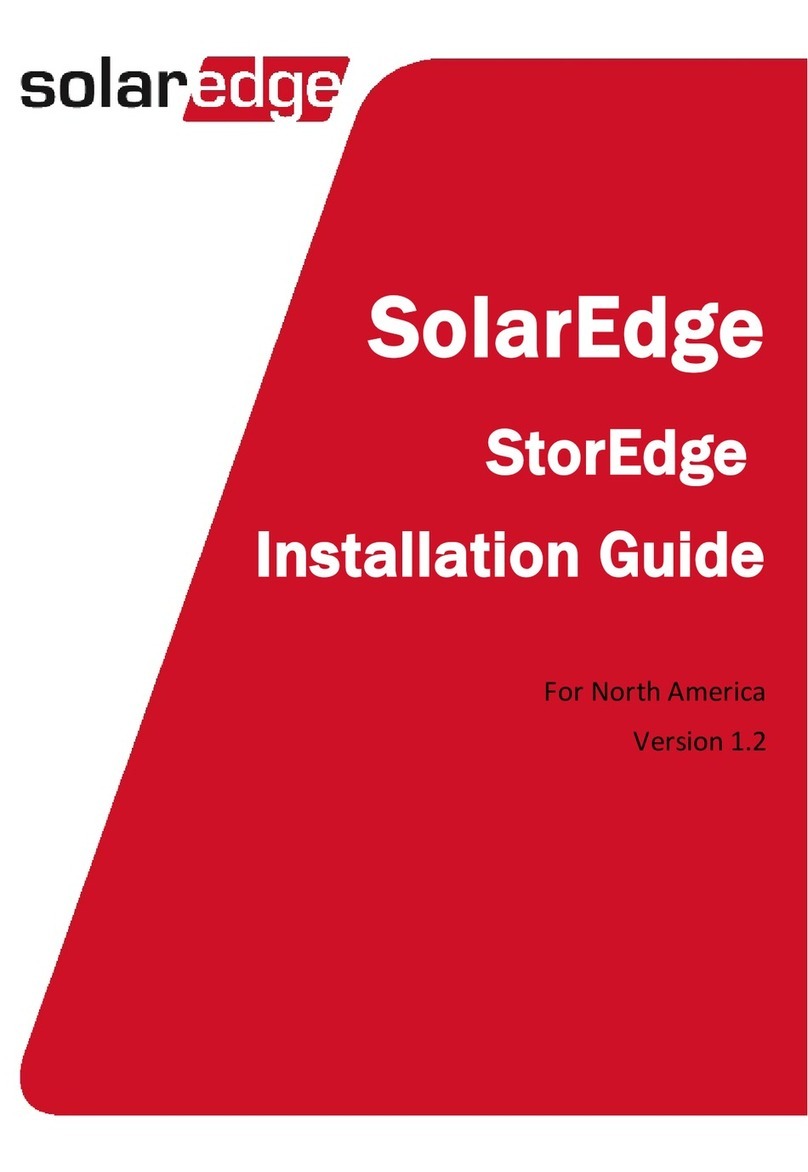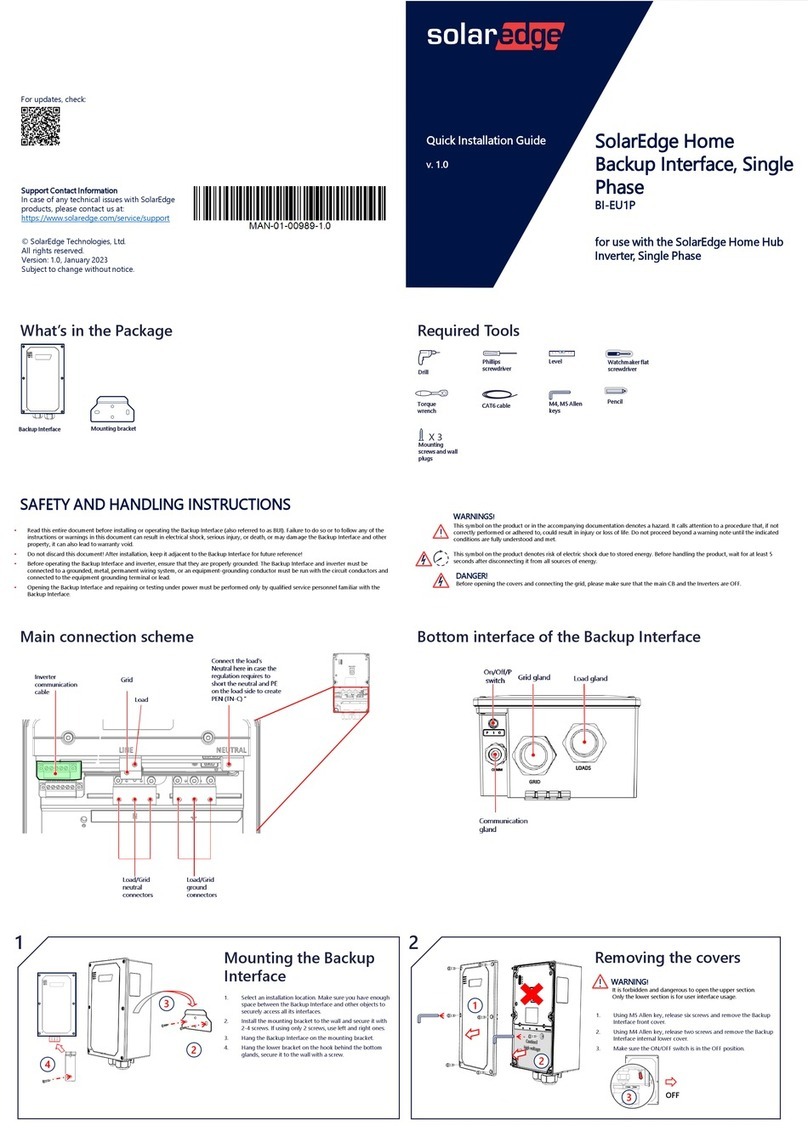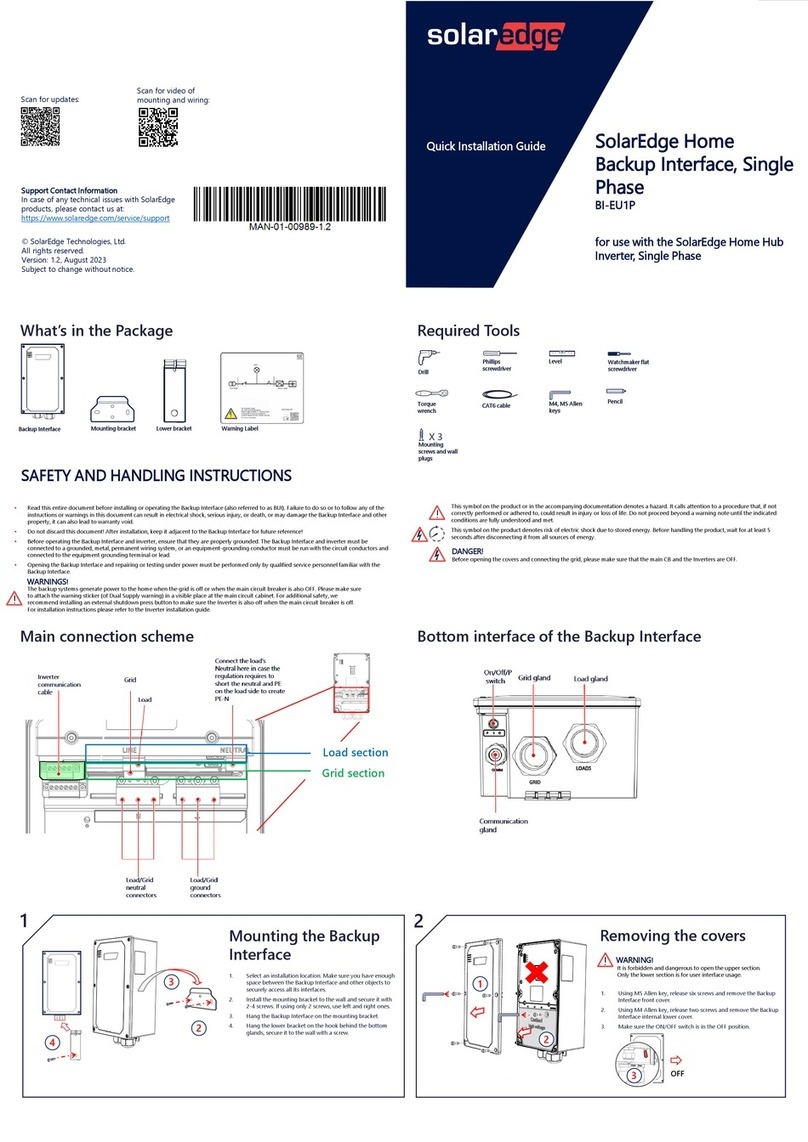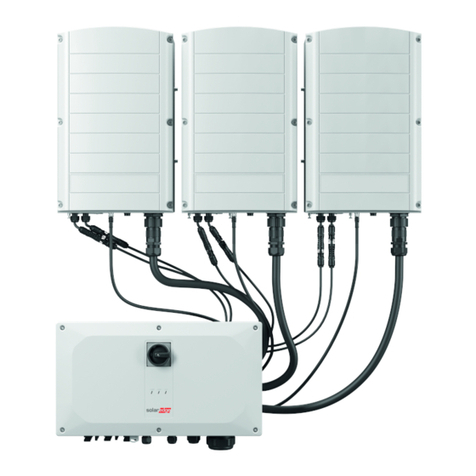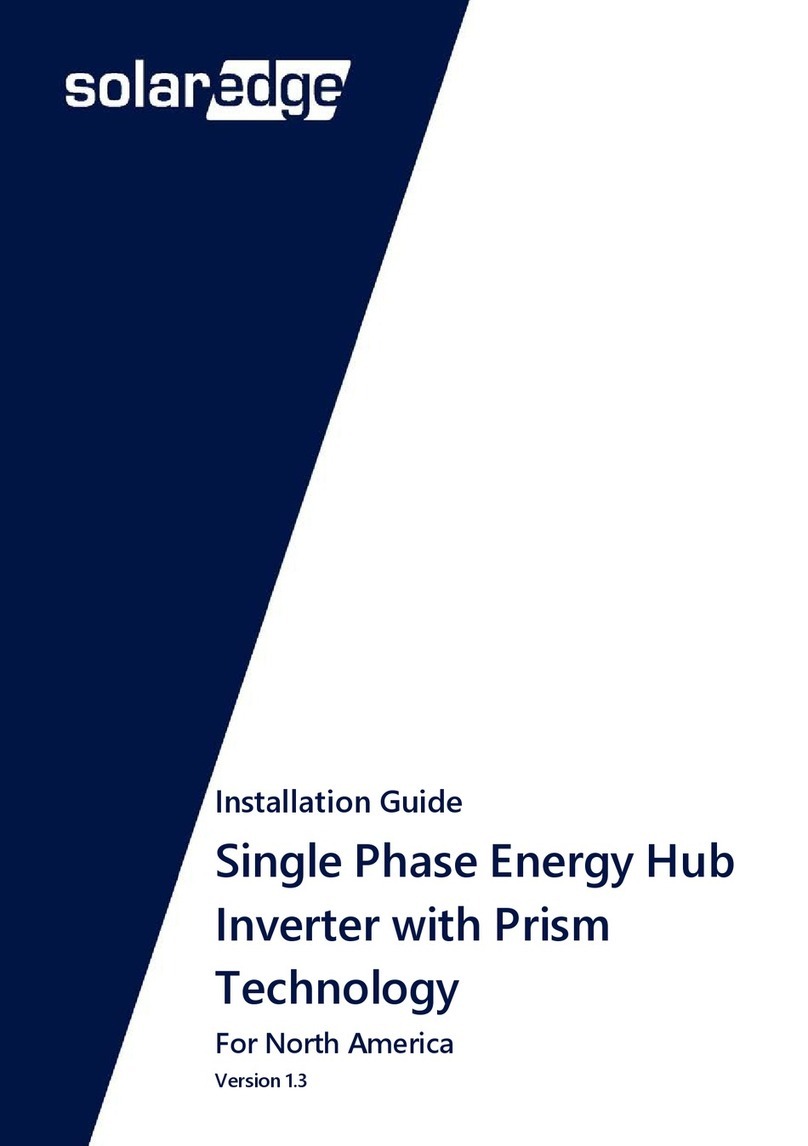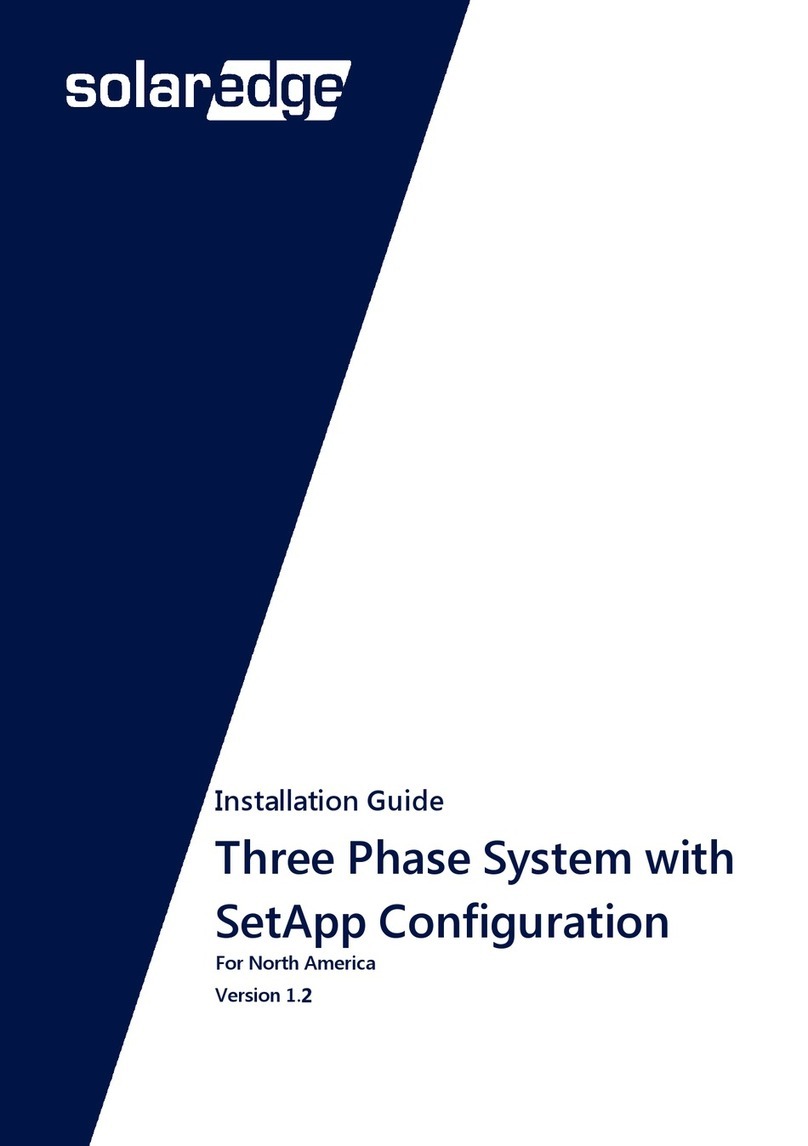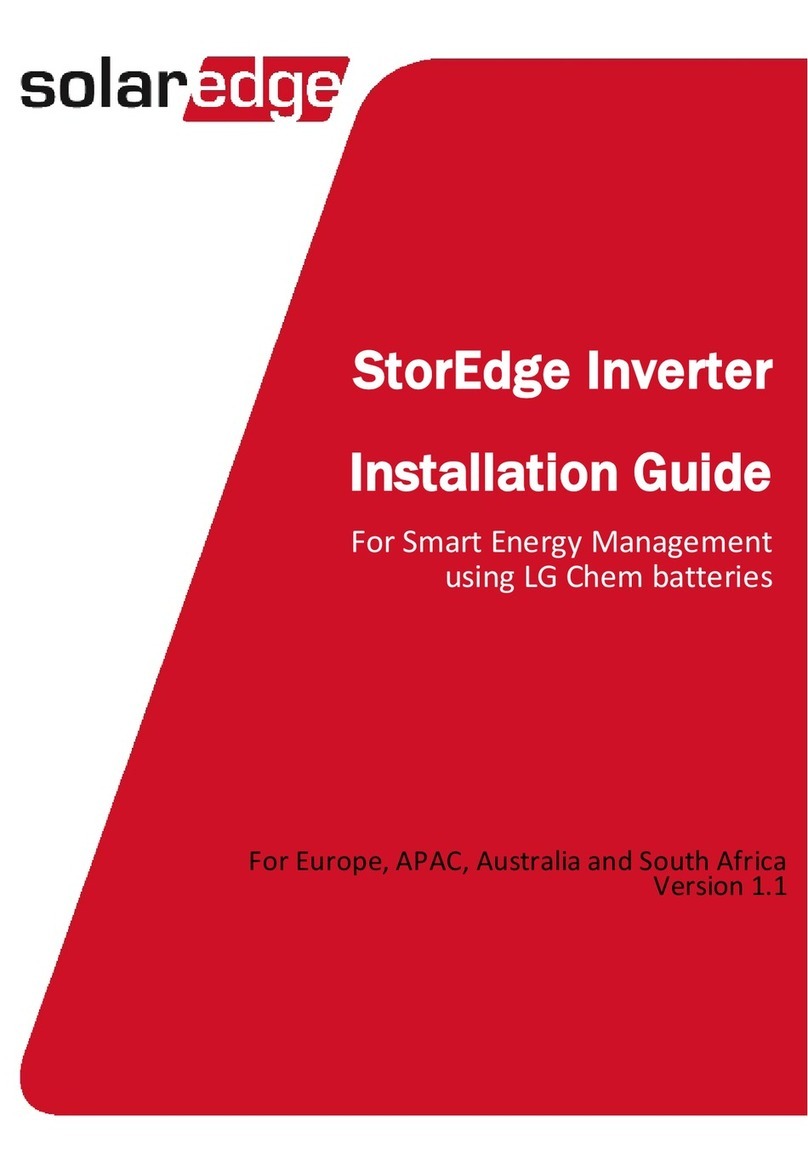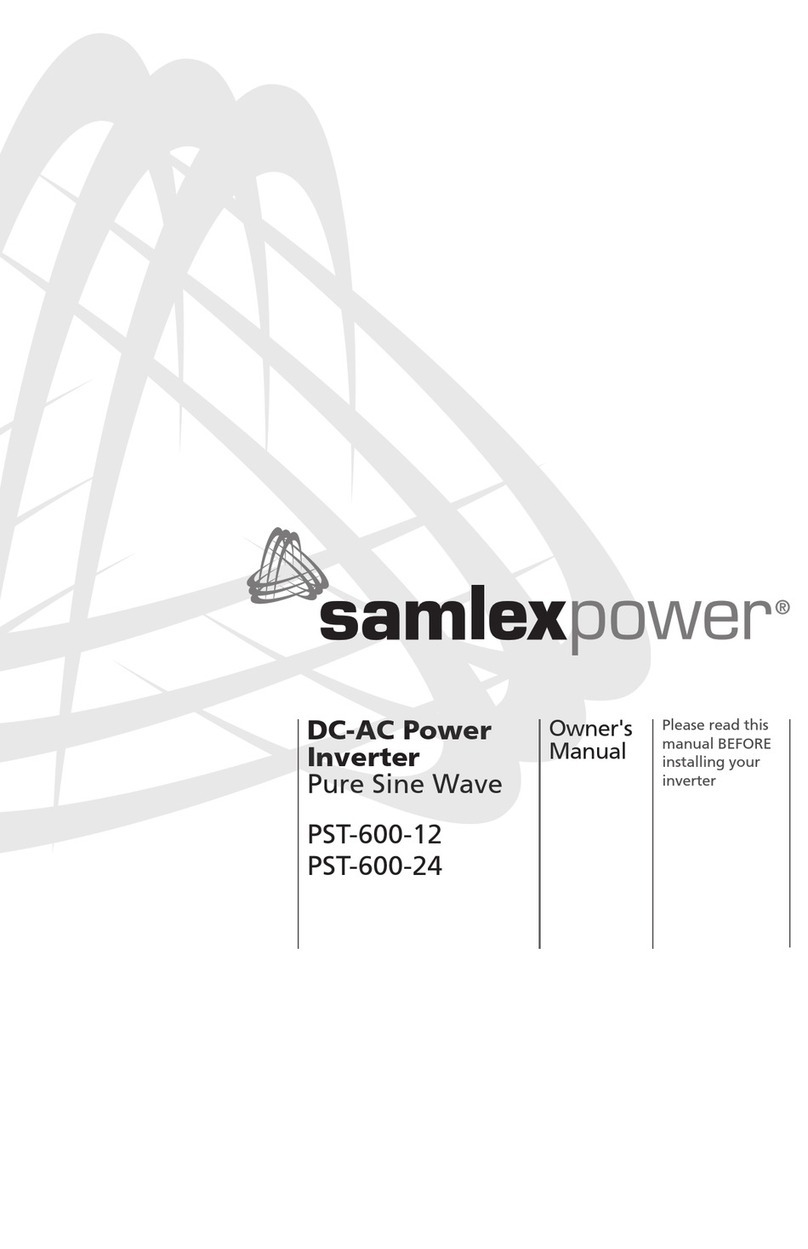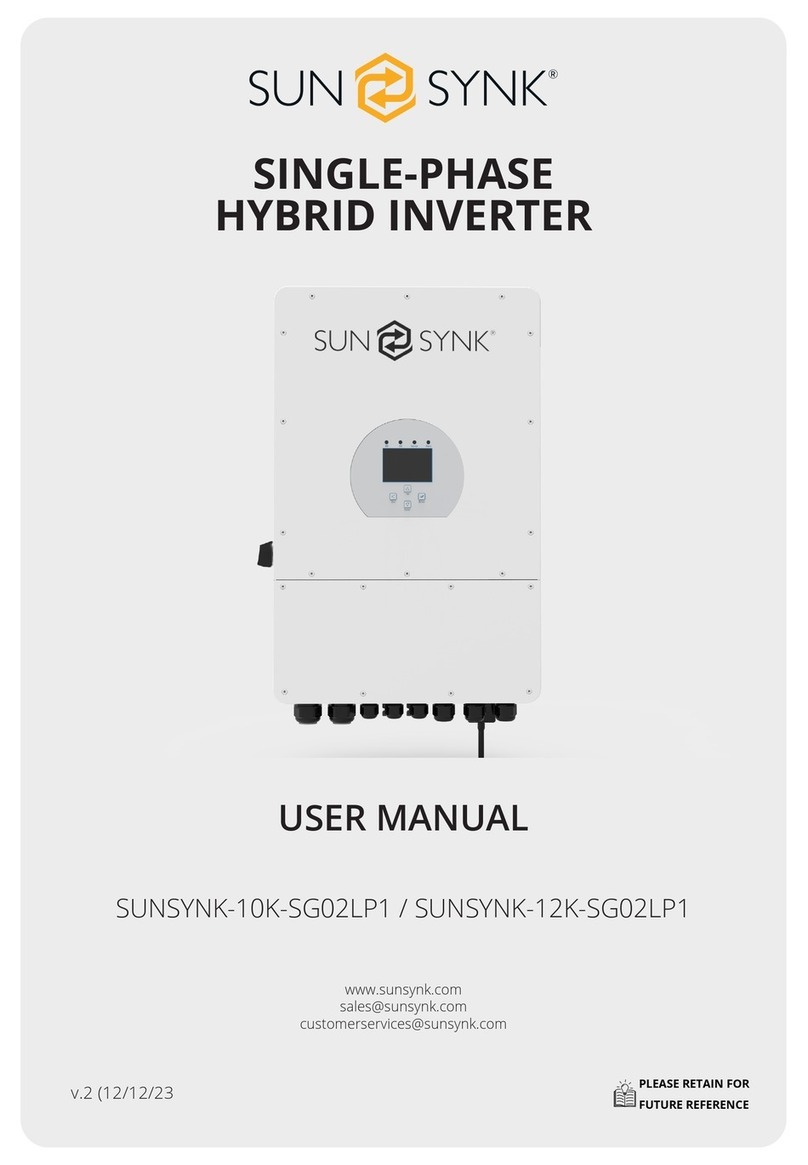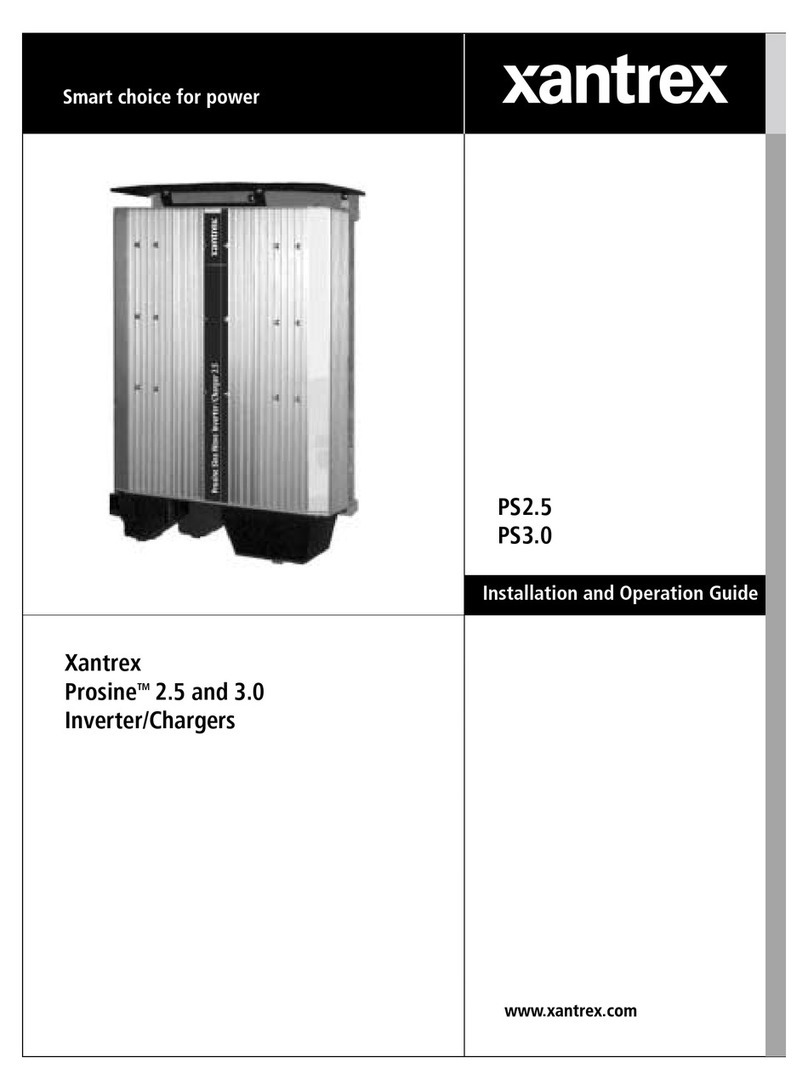Providing Installation Information........................................................................................... 27
Chapter 5: User Interface ................................................................................................. 28
LCD User Buttons.............................................................................................................28
Inverter Configuration –Setup Mode..............................................................................29
Configuring the Inverter Using the Internal LCD User Buttons ................................................ 29
Configuring the Inverter Using the External LCD Light Button ................................................31
Inverter Configuration Menu Options .....................................................................................33
Inverter Status Screens –Operational Mode...................................................................36
Initial Inverter Status...............................................................................................................36
Main Inverter Status................................................................................................................ 37
Energy Meter Status................................................................................................................ 37
Telemetry Status .....................................................................................................................37
ID Status ..................................................................................................................................37
Server Communication Status .................................................................................................38
IP Status .................................................................................................................................. 38
ZigBee Status...........................................................................................................................38
Communication Ports Status................................................................................................... 39
Fan Health Status –Three Phase Inverters.............................................................................. 39
Power Control Status ..............................................................................................................40
Chapter 6: Setting Up Communication.............................................................................. 41
Communication Connectors ............................................................................................41
Communication Types .....................................................................................................42
Removing the Inverter Cover...........................................................................................42
Creating an Ethernet (LAN) Connection...........................................................................42
Creating an RS485 Bus Connection..................................................................................45
Creating an RS232 (UART) Connection ............................................................................48
Creating a ZigBee Connection..........................................................................................49
Connecting a Laptop to the Inverter................................................................................49
Verifying the Connection .................................................................................................49
Appendix A: Errors and Troubleshooting .......................................................................... 50
Troubleshooting Communication - S_OK is Not Displayed ..............................................50
Error Codes ......................................................................................................................52
Power Optimizers Troubleshooting .................................................................................57
Appendix B: Technical Specifications ................................................................................ 58
Single Phase Inverters......................................................................................................58
Three Phase Inverters......................................................................................................60
Inverter and Mounting Bracket Dimensions....................................................................63
Single Phase Inverter and Mounting Bracket .......................................................................... 63
Three Phase Inverter and Mounting Bracket........................................................................... 65
Appendix C: Safe DC ......................................................................................................... 67
Appendix D: Fan Maintenance and Replacement.............................................................. 68
Fan Maintenance .............................................................................................................68