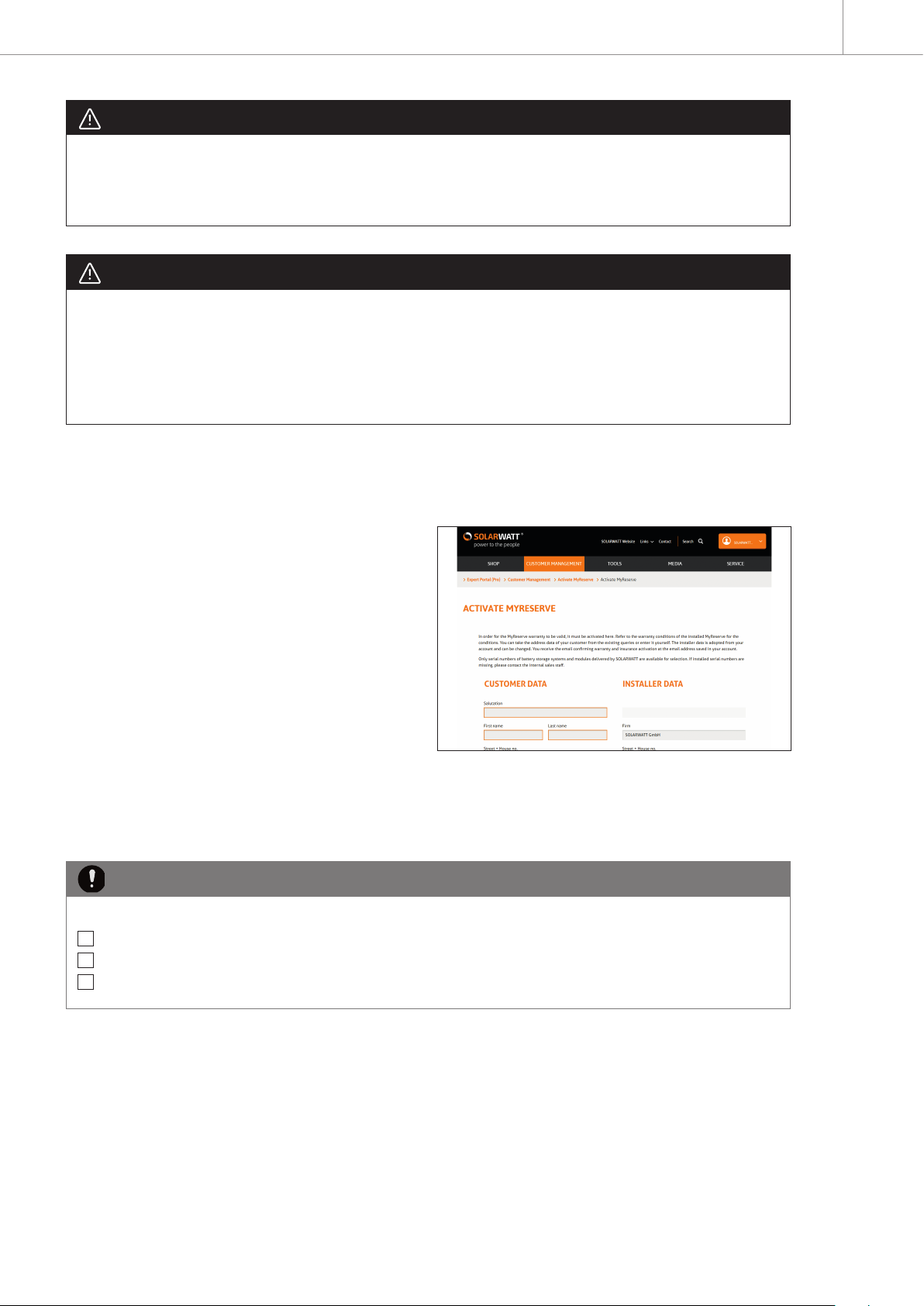EN
Subject to change | © 2018 SOLARWATT GmbH | AZ-TM-PME-0940 | Rev 004 | Version: 09/2018 Page 9
Characteristics of MyReserve
More usable solar energy
PV (photovoltaic) modules produce direct current (DC)
and batteries store electricity in DC as well. Households,
however, use alternating current (AC). The DC power must
be converted to AC power and this conversion is perfor-
med by the inverter. Electricity from the roof goes through
an inverter and is converted into alternating current. If it
is sent to a conventional battery, it is converted back into
direct current. Then as the battery discharges the current
must be converted once again to alternating current. With
each conversion you lose some of your precious solar po-
wer. MyReserve, on the other hand, is installed before the
inverter. It stores the direct current from the PV system.
Only when the electricity is consumed in the household
is it converted into alternating current. This leaves over
90 % of your own solar power available – that pays o !
PV-Anlage Speicher Wechselrichter Verbraucher
PV-Anlage Wechselrichter Speicher Verbraucher
90 %
usable energy
75 %
usable energy
PV panels Inverter Battery Household
appliance
STANDARD BATTERY
PV-Anlage Speicher Wechselrichter Verbraucher
PV-Anlage Wechselrichter Speicher Verbraucher
90 %
usable energy
PV panels InverterMyReserve Household
appliance
MYRESERVE
higher conversion losses = less usable energy optimal integration of MyReserve = more usable energy
Highest reaction speed
In the best case, battery storage systems react without
delay to changes in solar power generation or household
consumption. Many electrical appliances only draw po-
wer for a few seconds. So if in reality it can take sever-
al seconds for a battery storage device to react to such
changes, the charging and discharging capacity of the
battery will lag behind the real power balance. Until the
storage device delivers energy, the devices consume ex-
pensive mains power. This has a long-term impact on the
e ciency of the battery. MyReserve is programmed for a
very high response speed, so that it can really serve the
power requirements e ciently. MyReserve therefore has
a reaction time 10 times faster than other systems. This
means increased power consumption and maximum e -
ciency. MyReserve registers the power demand immedia-
tely and delivers stored energy almost in real time. Thus
less power from the mains is needed.
Data security
Most conventional batteries rely on an Internet connecti-
on which means that digital intrusion is always possible.
To exclude manipulation by third parties, the internal and
external CAN data buses in the MyReserve are physically
separated. Data about device status is the only sort My-
Reserve transmits externally. The inner physical interfa-
ces protect the remaining data 100 % from anauthorized
external access. This ensures that no one can manipulate
your battery from the outside.
Long service life and warranty
The charging and discharging processes are intelligently
controlled via the battery management system in your
MyReserve. This increases the service life of the MyReser-
ve. SOLARWATT can therefore give you a 10-year perfor-
mance guarantee on the battery modules. If their usable
energy content falls below 80%, SOLARWATT will cover
the costs of replacement, transport, installation and re-
moval. During this period, the warranty covers an unlimi-
ted number of cycles (one-time complete charging and
discharging). SOLARWATT also o ers a 5-year product
warranty on the power electronics of your MyReserve.
The additional free FullCoverage* covers the risk of mains
overvoltage, lightning, theft and ooding for 5 years.
* FullCoverage insurance is available only in selected countries.