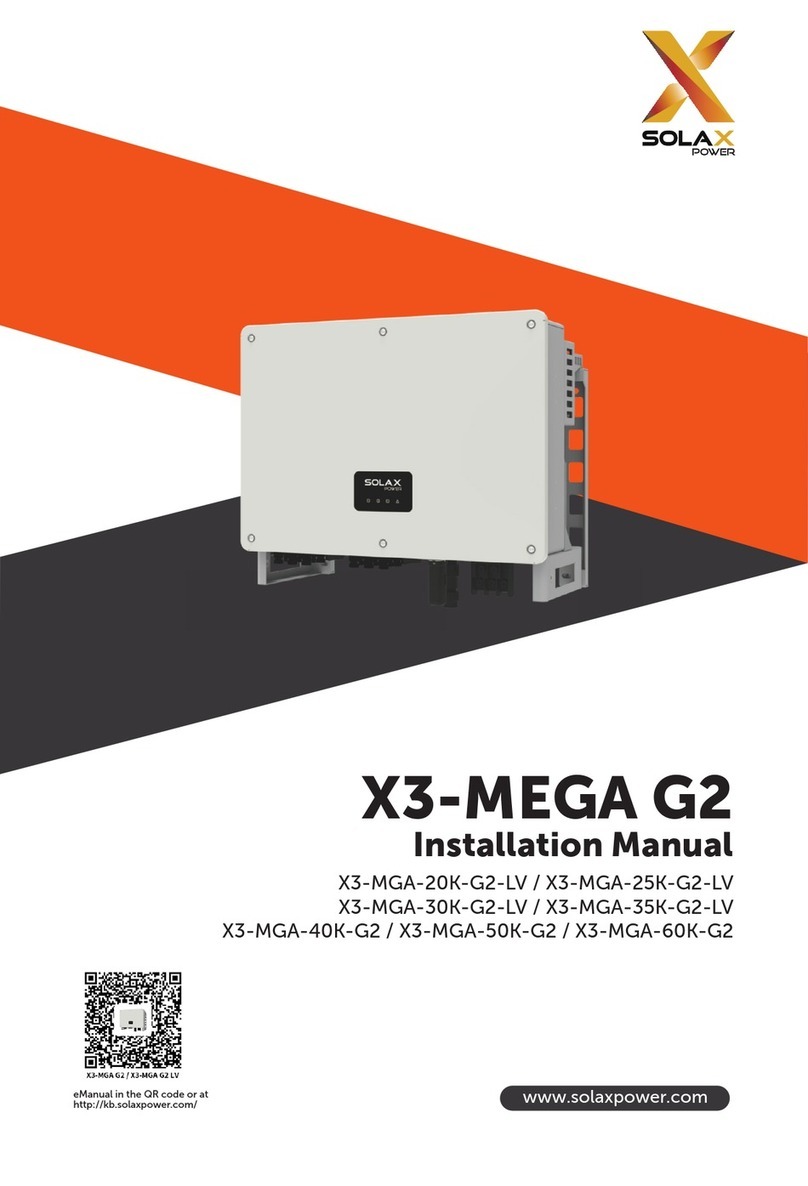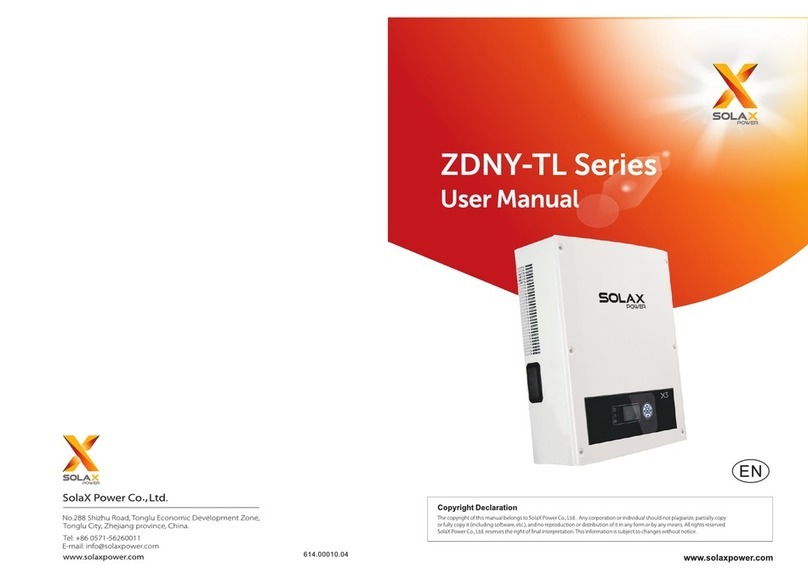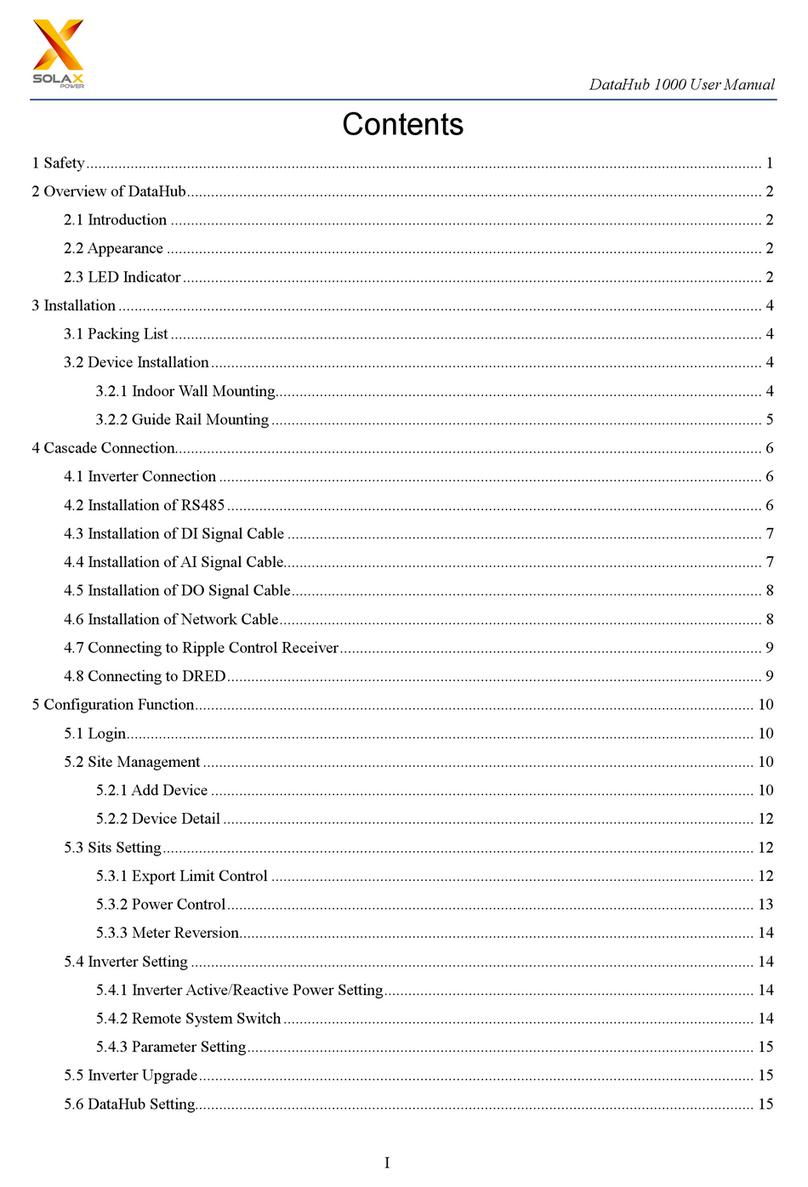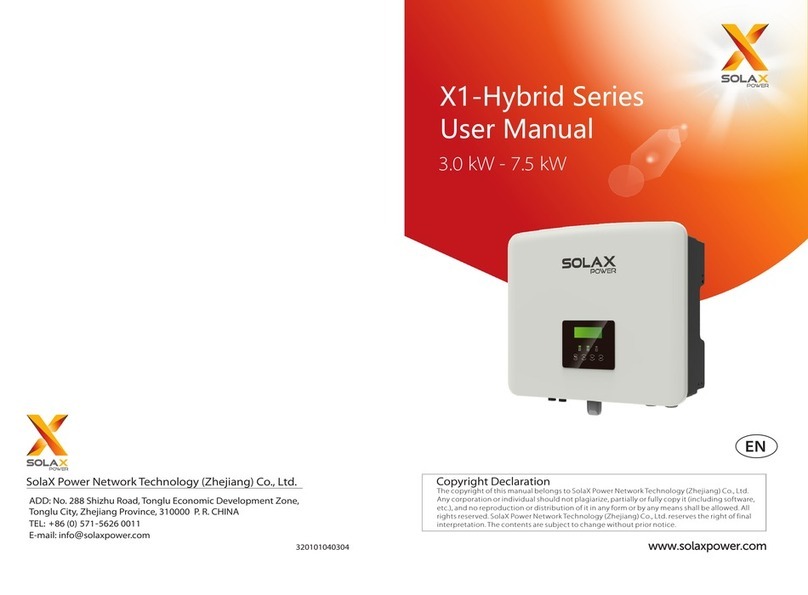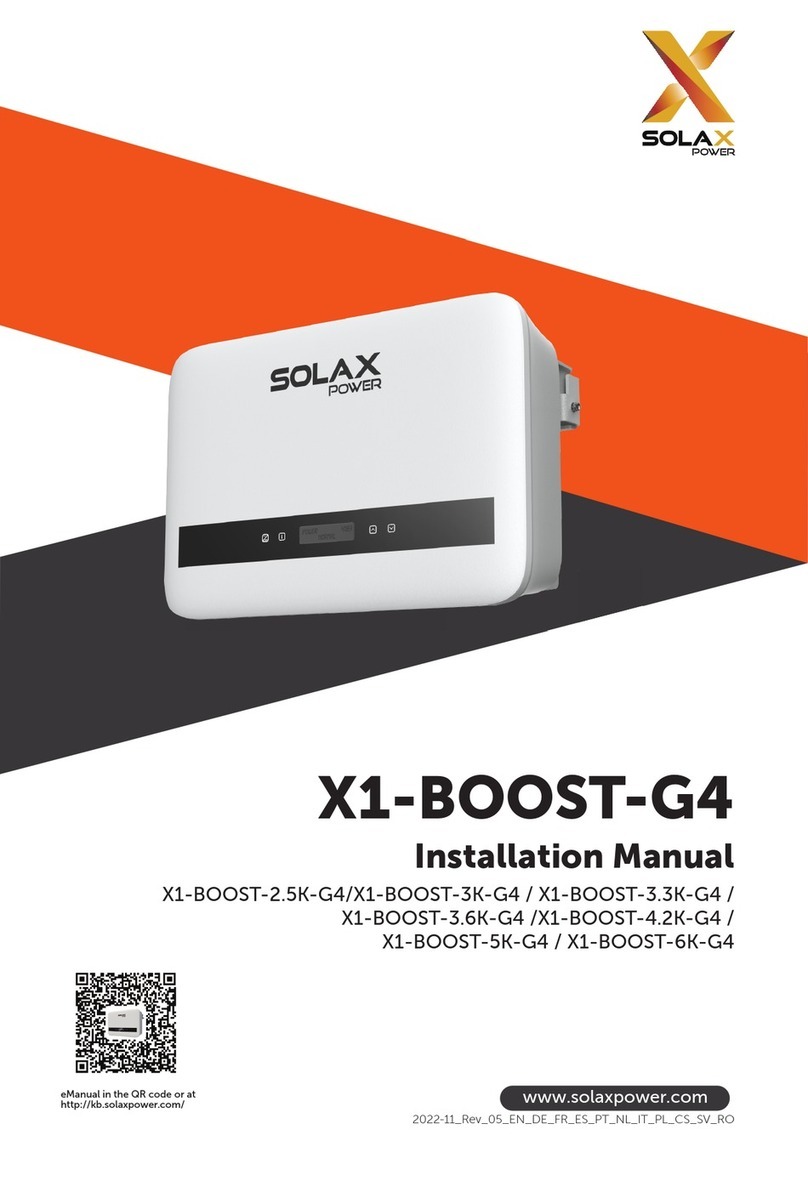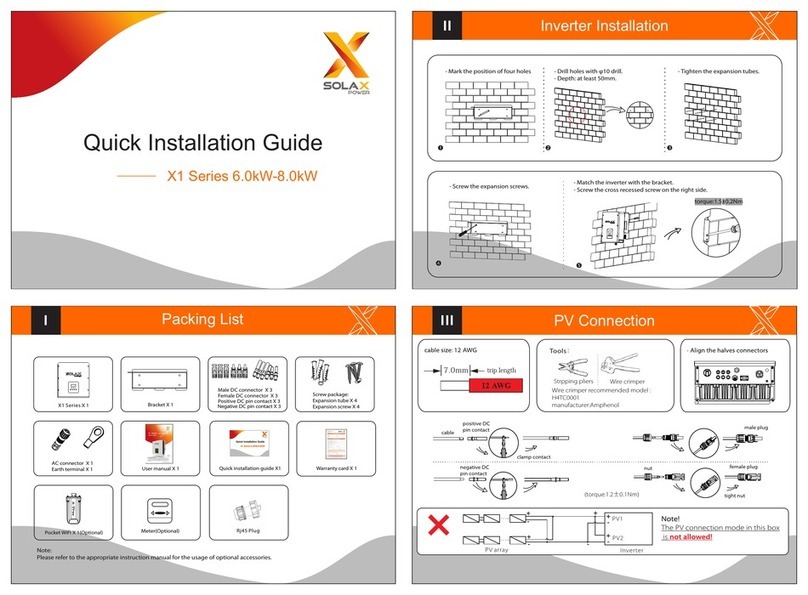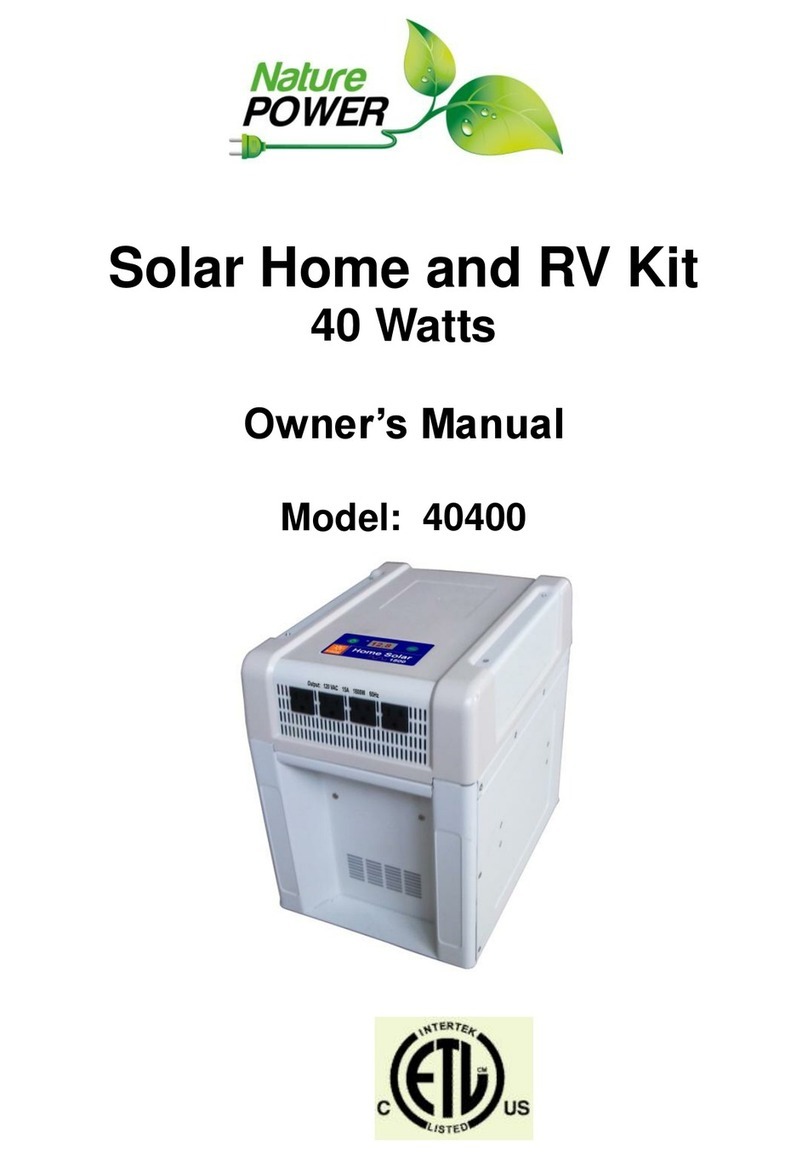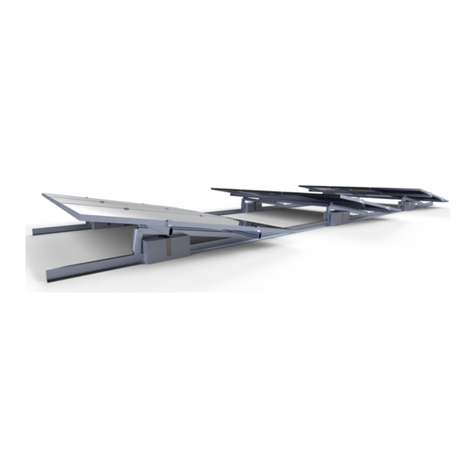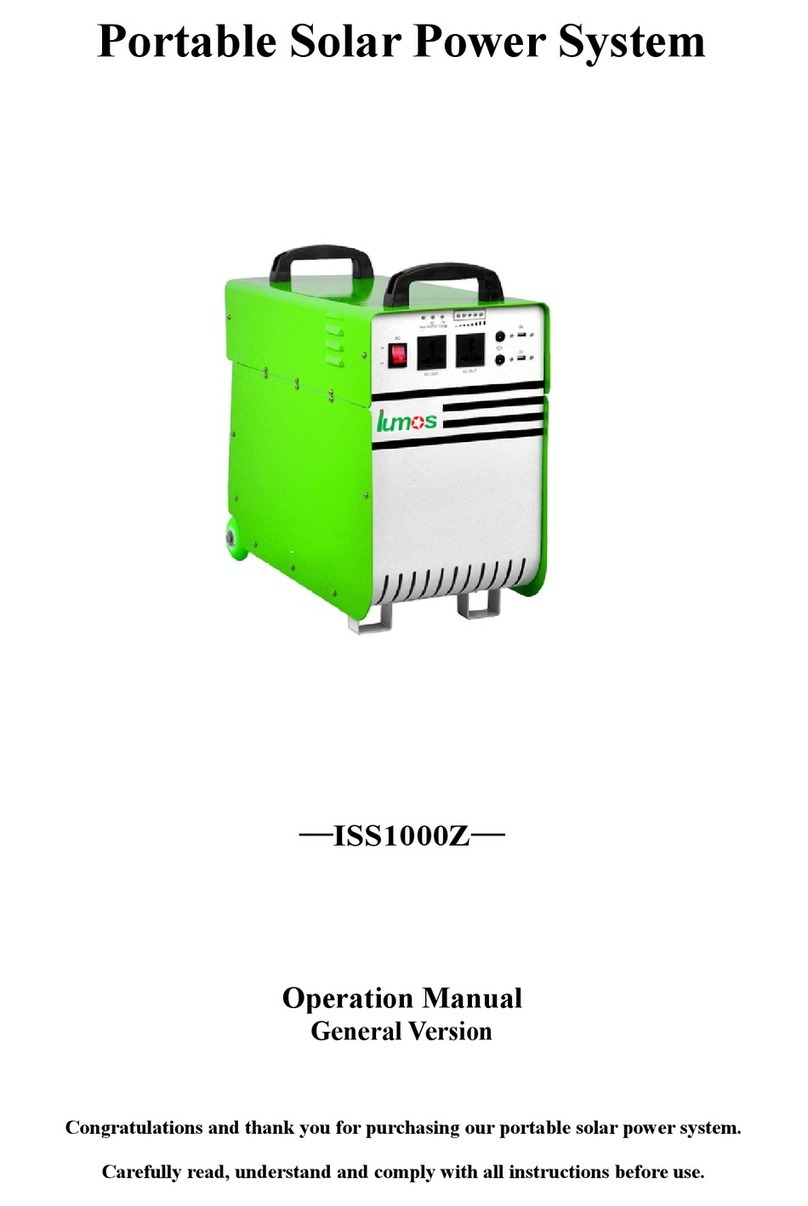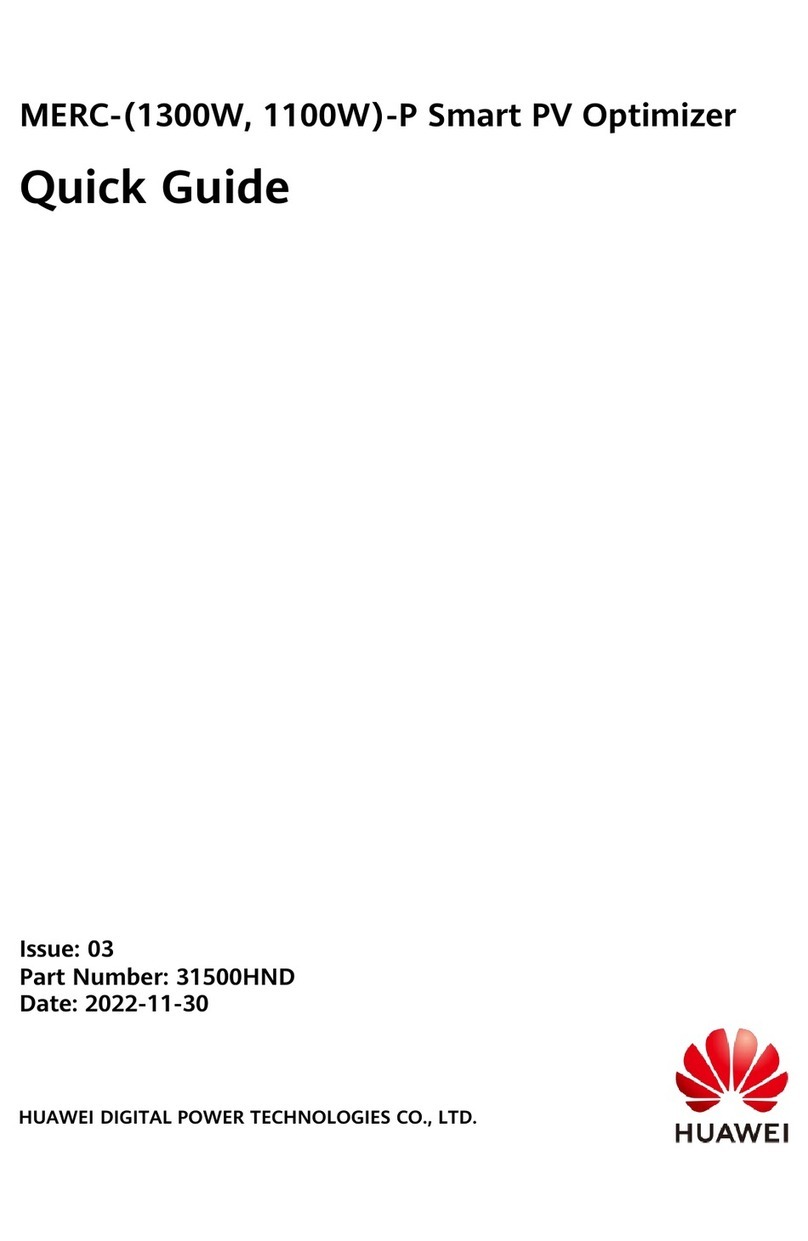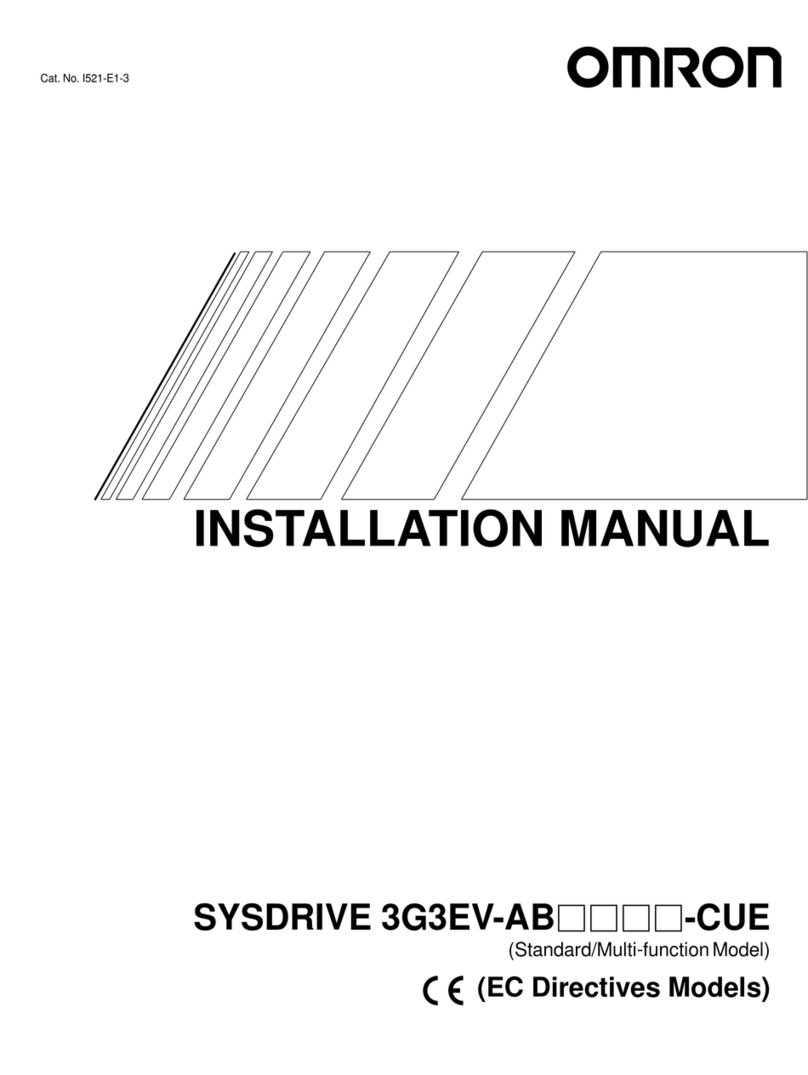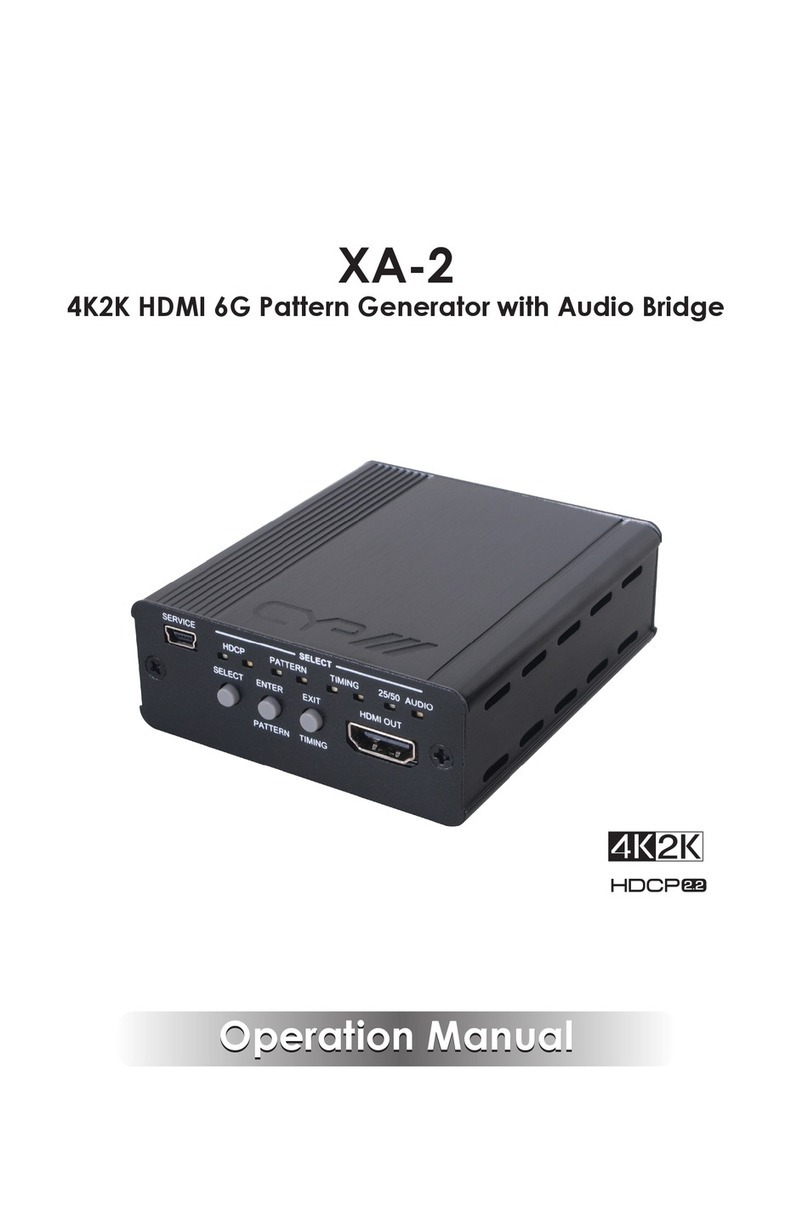V
6 Unpacking and Inspection .....................................................................29
6.1 Unpacking............................................................................................................................29
6.2 Scope of Delivery...............................................................................................................30
7 Mechanical Installation ...........................................................................32
7.1 Dimensions for mounting...............................................................................................33
7.2 Installation procedures.....................................................................................................34
8 Electrical Connection .............................................................................37
8.1 Terminals of Inverter .........................................................................................................37
8.2 PE Connection ...................................................................................................................38
8.3 AC Connection...................................................................................................................41
8.4 PV Connection ...................................................................................................................45
8.5 Battery Power Cable Connection.................................................................................49
8.6 COM 1 Communication Connection ..........................................................................56
8.6.1 Pin Assignment of COM 1 Teriminal ...............................................................56
8.6.2 Parallel Communication Connection ............................................................57
8.6.3 BMS Communication Connection .................................................................60
8.6.4 RS485 Communication Connection .............................................................62
8.6.5 DRM Connection (Applicable to AS/NZS 4777) ..........................................63
8.7 COM 2 Communication Connection..........................................................................65
8.7.1 Pin Assignment of COM 2 Teriminal...............................................................65
8.7.2 Meter/CT Connection.........................................................................................66
8.7.3 Ripple Control Communication Connection ..............................................71
8.7.4 DIO Communication Connection..................................................................72
8.8 Monitoring Connection...................................................................................................74
9 System Commissioning..........................................................................77
9.1 Checking before Power-on ............................................................................................77
9.2 Powering on the System..................................................................................................77
10 Operation on LCD....................................................................................78
10.1 Introduction of Control Panel........................................................................................78
10.2 Introduction of Menu Interface.....................................................................................79
10.3 System ON/OFF..................................................................................................................82
10.4 Mode Select ........................................................................................................................82
10.5 System Status ......................................................................................................................82
10.6 History Data.........................................................................................................................84
10.7 Setting ...................................................................................................................................86
10.7.1 User Setting............................................................................................................86
10.7.2 Advanced Setting .................................................................................................94